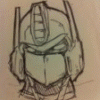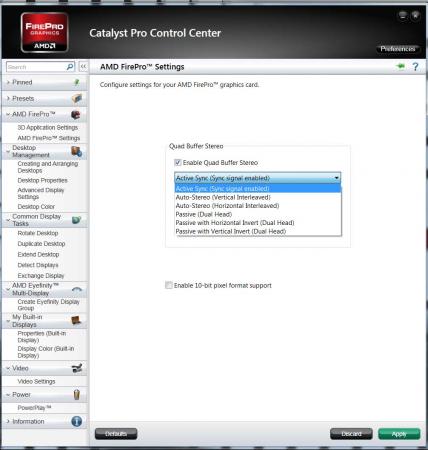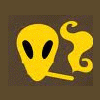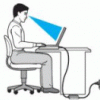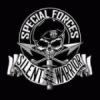Leaderboard
Popular Content
Showing content with the highest reputation on 10/08/11 in all areas
-
Acer Aspire Timeline-X 3830TG Simple Review - Here's my take on this laptop, since no one wrote a review for it here in T|I. Thanks for reading. I was spoiled by the much powerful Alienware brand for almost 2 years. I had the M11x R2 and the M14x. Sadly I had to sell them both because of economic reasons (I got laid off). For 3 whole months I used my desktop and eventually had to sell that too. So I was PC-less for about 2 months after I sold the PC. I figured I’d get the ASUS Transformer; it might be enough for my needs. To tell you guys the truth, not having a full OS, sucks. I searched online for a cheap alternative, something less than $1000 but has a bigger screen, better processor and a dedicated GPU. I was eyeing on that LG P550, but that’s not going to be real anytime soon. Then I saw this, Acer Timeline-X 3830TG. After long hours of comparing it to the ASUS U36SD, and the M11x, I decided to drop the ball. I took the Acer. I have had it for a month and a half now, and so far I have no complaints. I noticed some things that might seal or kill the deal for you guys. To start off with, here are the specs: CPU: Intel Core-i5 2410M 2 cores @ 2.30 GHz GPU: 1 GB NVidia GT 540/Intel HD (2 GB in some countries) RAM: 4 GB (up to 8GB) HDD: 500 GB (5400RPM) ODD: None OS: Windows 7 SP1 Display Size: 13.3” (1366 x 768) Wireless: Atheros 802.11b/g/n, Bluetooth 3.0 Ports: Microphone, Headphones, USB 3.0(x1), USB 2.0(x2), Kensington Lock, Ethernet, VGA, HDMI Size: 12.6” wide x 9” deep x 0.9” on the thinnest part Weight: 4.2 lbs. Now these are not bad specs. Considering that I was looking at an M11x. Yes, the M11xr3 is far more superior to Acer in quality, but the specs are a little on Acer’s side. You can disagree with this comment but all I can say is that the M11x has a ULV compared to a regular mobile CPU. Although, the M11xr3 with the i7 option has the 2GB GT540, I still considered Acer. On the other hand, ASUS U36SD posed as a good competition based on the design. It’s sleek, black, thin, and light. It also has the same 13 inch screen profile, CPU and resolution. The downside of this one is a lower GPU and the speakers. I have experiences with ASUS’ laptop speakers. It is more on the expensive side too. When I got the 3830TG, the retail price was at $699, the ASUS is priced at $799 and the M11x starts at $999. So I got the cheapest one. Physical Aspect: As you will expect, Acer is not really on the top when it comes to their build quality. First and foremost, the keyboard area flexes noticeably. Since I rarely look at my keyboard when I type, I really don’t mind it or I ignore it. Typing on the keyboard feels good since the keys are separated enough for my fingers to move freely. Although sometimes I still click the caps lock button instead of the “a.” The design also is something to be noticed. The Cobalt Blue or Metallic Blue color is not that bad, though I would prefer black at the most, or silver, but they had no choices. So if blue is your least favorite color then I can’t say for sure if this laptop is for you. The things that I don’t like about the design are the Acer logo, the glossy bezel and the quality of the plastic. It also has a 5 in 1 card reader which I have not tested yet, and a battery status button, that when it’s done charging it lights up blue, and when it’s draining it lights up orange. I am also not used to the fact that the power adapter is hard to manage. I don’t know if it’s just me or I’m not used to this kind of adapter. I still like the M11xR2 power adapter. It’s thin, and manageable. The design is efficient, so to speak. Performance: The performance so far is good. I wouldn’t say excellent, because I have had noticed some things here and there. I have not done a clean reinstall of the operating system that’s why this review will be based on original standards, OEM to be exact. I am also not putting any PRIME, 3dMark, or whatever benching scores because this is just a quick, and brief review. If you want the numbers go to http://www.laptopmag.com and search it there. Windows Experience Index: 4.3 Processor: 6.9 RAM: 5.9 Graphics - Desktop/Aero: 4.3 Graphics – Gaming: 6.2 HDD: 5.8 Not bad for scores. Intel HD killed the WEI. I didn’t do any Windows reinstall so I can say that for my experience using this notebook for a month and a half has been good for me. I also do not notice any difference between a 7200rpm HDD from a 5400rpm. I think maybe on the boot time and the loading of games, but for standard use, the hard drive seems to be fine. The mouse pad performs quite well. It is very responsive, and you can adjust the speed and acceleration in the settings menu. I was surprised about the dual-touch gestures that are usable in this notebook. Pinch to zoom works, even with MSWord. It works and the response time is quick. The double finger scrolling works as well. For some, you’d have to turn it on in the settings menu. Buttons work fine as well and has a nice click feel to it. This notebook also features a power save mode, where you can find that there is a “P” button on the upper right part of the keyboard. Right now, I had my laptop on since 11am, with a 20 minute sleep and the time now is 5pm. The battery is at 35% now and is still clocked in at 2 hours and 4 minutes left. (1% = 8 minute drop) but still we’re looking at 6 hours tops for regular tasks. The programs that I have on now are Google Chrome with 12 tabs, Internet Explorer 9 with 2 tabs, yes, I use IE9 for the work website, don’t judge me, 3 MSWord windows, uTorrent, seeding 2 files, Steam. Wireless is on and Power Saver is on as well. Screen brightness is at mid-level. The performance in Windows is great since Windows 7 has been optimized to use less PC resources. I can still multitask without hiccups and stuck ups. The speaker is loud and nice. It’s above average for a normal laptop. There’s no subwoofer like the M14x. See, I like that subwoofer. It added to the “umph” of the sound quality of the M14x. The fan noise is negligible, I can hear it, but it’s like a soft whisper. Alienware has problems with fan noises but what can we do. It’s a legit gaming machine. I like the low-noise, full blow fans. Gaming-wise, this notebook has not disappointed me yet. Playing Just Cause 2 averaged from 30-35 fps on high settings, Command and Conquer 4 was at a decent 29-32 fps average on medium to high details. Counterstrike has good frame rates. Resident Evil Scored a B on the performance at high details. All these games are at native resolution. I can write another review for games. This will have numbers and details. The camera is where it’s supposed to be but it’s slower than what I am used to. The screen is decent. Good viewing angles and colors. It’s not as vivid as a Macbook display but it will suffice. I would rather prefer a 1440 x 900 resolution. Maybe I’ll replace the screen in the future. The 13766x768 resolution works for now. Funny thing is that there are not too many bloatware. Thanks Acer. Windows Developer Preview I have installed Windows Developer Preview in another partition of the hard drive and it works good and nice. I did not need to install most of the drivers except the USB 3.0, and Optimus. The mouse pad driver was automatically installed although it’s still ways away from matching the new gestures for Windows 8. Another thing is that when I put the laptop to sleep, it does not wake up properly. So I think it’s an OS issue. I have most of my Windows 7 software installed in the Developer Preview, especially Steam. I tried that one out and I have been playing DarkSiders @ a manageable 27-35 fps approx. Most of the Developer Preview Apps work as well. Known Glitches and Problems: I knew in the beginning that I was taking a risk of getting a laptop that would throttle down on heat, but I still pulled the trigger because it is a good deal. The worse thing that could happen is that I return the laptop and get my money back. As of right now, I have not done anything to increase cooling efficiency of this laptop because it did not show any throttling issue. I keep Throttlestop on to monitor temps, and so far the highest that it went was 90 degrees. What I do is just use a book, or whatever to elevate the bottom part of the laptop to increase airflow. I have not removed the nets, or replaced the thermal paste. I guess I am just lucky. I never had a hinge problem with my M11xR2 either. So that’s the main issue of this laptop, poor cooling setup. If this will be a deal killer for you then I don’t recommend this laptop. Another problem is that when I put the laptop to sleep, the 2 USB ports sleep with it, and never wakes up. It passes enough power to light up LEDs but not enough to run a device, such as a wireless receiver for a mouse, or my tablet. So I have to shut it down and turn it back on again to get it back. I haven’t found a work around for this yet, I will inform you if I find one, or inform me if there is one. The right arrow is acting up. The battery wear also is pretty quick. I don’t know what the deal about this one is but I try not to worry about it. This laptop can still stay awake for over 6 hours and I have no problem with it. The keyboard is flexy. Camera is slow. So in conclusion, this laptop performs adequately for its price. I don’t know why it’s on the cheap side of technology, maybe because of the build, or the materials, but certainly not what’s inside. I would, however, change the hard drive to a faster one, or an SSD to give it a decent upgrade, and some of you might even experience the throttling issue. If you are willing to take the risk then it’s all yours. It’s not like there’s no fix for the throttling without performing surgery on your laptop? (**cough-throttlestop-cough**) Nevertheless, this laptop out-performs some of the laptop in its class and also within reach of those tight budgeted people like me. P.S. Battery is at 18% still 1 hour and 12 minutes or 30 minutes in real time. Thanks for reading. J3 points
-
Try this, i didn't follow any guide just fooling around editting thingsand somehow it worked lolzdownload the InstEDthen download any Catalyst package !Unload it into any folder you like,Go to that folder > packages > Drivers > Display > W76A_INF (W7INF if you use windows 32bit)inside you will see the setup info :*.cat*.inf*.msiand a folder Bxxxxxx (contains all the driver's files)> use notepad to edit inf file, and Orca or InstED to edit the msi install shield file.Quote: Device ID : 6720Vendor : 1002Subsystem ID : 04A4 = Fireprom8900, [Dell] 6970m = 04BASubsystem Vendor ID : 1028if your ur card's subsystem id already matched no need to mod the driver. inside the inf file :Look for the line of Firepro m8900change it intoQuote: "AMD (ATI) FirePro M8900 (FireGL) Mobility Pro Graphics" = ati2mtag_Vancouver, PCIVEN_1002&DEV_6720&SUBSYS_04BA1028 inside the msi file :Look for the tables of "ATI ASIC Include"change SS ID into "0x04BA"Now you can use AMD installer to install the driver or install it via system device.*If you wanted to install Catalyst controlDo the same with all the msi files insidePackages > Apps > CCC2This Control center will lower 1 or 2 FPS if you plan to playing game with it._______________Bonus_____________if you wanted to try the new openGL 4.2(which unlocked 230 extensions instead of 210 from dell driver)Try install the preview driver 8.880.8.0go to windows > syswow64 > atioglxx.dll > backup this file, then rollback to m8900 driverand replace the new atioglxx.dll with the backup atioglxx.dllPro : boost up openGL benchmark score,Con : Not many application can use openGL 4.2p/s : im waiting for the new AMD APP SDK,really need OpenCL support for VRAY RT3 points
-
AMDs professional mobile GPUs (FirePro M Series) use the same hardware as their gaming equivalent (Mobility Radeon HD Series) The difference lies in the VBIOS and in the specialized driver. This allows to simply change a 6970m into a FirePro M8900 by simply flashing the appropriate VBIOS and installing the corresponding driver: (UPDATE: This also works with the 6990m, see the update at the end of the post) The advantage of the FirePro card lies in the better CAD and DCC performance, optimized OpenGL support, OpenCL features and AMD Eyefinity technology. In short: The card gets optimized for professional applications instead of games. A 6970m is very well capable of CAD work and a M8900 can still play games, but their performance is optimized for other tasks, and this can make quite a difference. A game uses a GPU differently than CAD software. For example you don't need a high frame rate when designing something with CAD software, but it's crucial that the rendering of your work is accurate and detailed. So if you have a 6970m and need to use professional software once in a while you might want to give this a try. I haven't installed any CAD software on my system at the moment, but the driver seems to work properly, haven't seen any issues so far.The procedure doesn't take long, you only need to flash the VBIOS, uninstall your gaming driver and install the professional one. You can use the M8900 driver of the Dell Precision M6600 workstation, you'll find it at the Dell drivers page. Maybe you find a more recent driver on the AMD homepage. Here are some screenshots of the Catalyst Pro Control Center, you'll probably notice some features which aren't available with the Radeon HD cards: I've done this with my Sapphire 6970m, it'll definitely work with the Dell 6970m as well and it's save to assume that this is true for the Clevo/Eurocom version too. Since there are some changes in hardware IDs you'll need to force the flash. NOTE: This should work just as well when your system has a FirePro M8900 and you want to optimize the gaming performance - simply flash the 6970m VBIOS and install the regular driver and you're done. The Dell 6970m VBIOS can be found in this post. Also a big thanks to @Star Forge for providing the VBIOS of the FirePro M8900!! Here's a 3dMark Vantage run with after applying the soft mod to the 6970m, everything at stock, also in the CPCC. Not too bad imo, same pretty much the same as the stock run I did when I got the 6970m in April. Would be interesting to see some gaming comparisions... but I haven't installed any games atm. EDIT: For M17x r3 users: You need to modify the driver, otherwise it won't install here the instruction, a big thanks goes to @devillucifer for investigating this problem and finding a solution. When I come around to do so I'll post a link to a modified driver so you don't have to modify them yourself. Detailed guide for flashing the VBIOS: UPDATE: This also works with the 6990m. Note that the M8900 VBIOS has the same clock speeds as the 6970m, so the 6990m is actually underclocked with this VBIOS. You can easily overclock it with software or modify the clocks of the VBIOS before flashing, so that you're back at 6990m speeds. But even at standard clocks the 6990m performs better than the M8900 or 6970m, the card has 120 additional shaders which will bring a little performance boost as you can see in the screenshot below, I about 1000 points more on the GPU score compared to the 6970m flashed with the M8900 VBIOS (at the same clocks). UPDATE 1/17/16 DOWNLOAD FOR AMD FIREPRO M8900.ZIP HERE:2 points
-
Figured this out - first a BIOS mod is needed (and already made) ONLY if you are overclocking aggressively to up the voltage on the new P1 state they that was added in the recent 580m dell vbios. The solution: simply up the clocks on the new state (p1) to those of the max performance state (p0) because when the cards throttle they go from the p0 to the P1 state. If the P1 state is set the same clocks and voltage as the max performance state, nothing happens in regards to throttling. Using a overvolted Bios Mod I have overclocked to 850 core 2012mem and no throttling is observed because it is swapping between 2 states that have the same settings (clocks AND VOLTS). I use Nvinspector to overclock as you can overclock any state using the program and you can also apply these settings in a shortcut to multiple performance states (P1, P0) The 2 lowest performance states are still preserved so cards are still downclocking to those whenever load is low out of a game. Lastly, if you are not overclocking very extreme, the 0.85v stock setting of the new performance p1 state is also sufficient to carry a decent overclock (maybe enough to even match your performance overclock level if you are not pushing it to the limits) so no overvolting via bios mod is needed in that state. YAY! Edit: To create a shortcut to nvinspector in which multiple performance states are overclocked - this is an example of the shortcut used to edit the p0 and p1 states as would be typed under properties - target: C:\Users\xyz\Desktop\nvidiaInspector\nvidiaInspector.exe -setShaderClock:0,3,1700 -setMemoryClock:0,3,2025 -setVoltage:0,3,920 -setShaderClock:0,2,1700 -setMemoryClock:0,2,2025 some additional information on the end of this thread from myself M17xR3 - VBIOS UPDATED 10/5 - nVidia GeForce GTX 580M - Page 52 points
-
2 points
-
Hi all, I haven't been around here for a while, and if there is already a topic about this or somehow it's finally become available without the unlocked BIOS A05 and changing a setting the unlocked BIOS A05 then please feel free to disregard and remove this thread. So, basically I'm going to explain how you can make your processor not drop down multipliers after a short time of maximum power, as such happened in the past (http://forum.techinferno.com/alienware-m14x/866-m14x-questions-about-cpu-temp-calling-aw-2.html#post10035). After you've applied the steps mentioned in this guide you should find, like I have, that your processor multiplier remains fairly constant as if it was just beginning to be stressed. For example, my i7 2720QM starts at a multiplier of roughly x30, and in less than a minute it was originally dropping down to roughly x26 due to turbo power limits (TPL). Now it's remaining at roughly x30 for any length of time (lasted for the 352.404s test I did with 8 threads in TS Bench). One word of warning before you begin, you must have the unlocked BIOS, preferably A05 but probably can be a different version. You must also be aware of the fact that without a cooling pad your laptop will likely throttle or shutdown before the CPU stress test (which lasted little more than 5 minutes) has completed. I am using a Coolmaster something, can't remember the name of it, suffice to say it is efficient and has three fans. Despite having this my CPU peaked at a temperature of 94C, and averaged at a temperature of 92C on the hottest core. You could reduce this temperature by disabling hyperthreading of course (if you have an i7). This test was also performed on the default BCLK (which registers as 99.7MHz on my laptop), I dread to think what would happen if I increased it with the TPL settings much higher/disabled. Anyway, lets begin. - Go into the BIOS (if you have the unlocked BIOS that is) - Go to 7th tab which should be 'Power' - In there go to 'Advanced CPU Control' - In that scroll down until you find the option named 'Turbo PWR Limit MSR Lock', by default this is enabled, simply disable it Save settings and reboot, remember to make sure your long and short duration limits are setup to their maximum BIOS values. Once you have rebooted, you will need something like ThrottleStop (I don't know of alternatives to hand, suggestions welcome). Open ThrottleStop, go to the TPL button and then you should be able to disable the second limit,and increase both values of the limits. I was unable to do this with the locked BIOS and unchanged hidden BIOS setting. This will allow your CPU multiplier to remain at almost the same equivalent of the TRL settings depending on the number of threads running. Like this thread/guide? Give feedback or 'like' it.2 points
-
2 points
-
@iPhantomhive I don't think I have enough time right now but before end of month I will try to have a video that covers the unlocked bios, the hex editing, the use of Intel Extreme Tuning Utility among this and also the use of Throttle Stop.2 points
-
Dell has released a new vbios revision for the 580m http://support.dell.com/support/download...eid=478843 *ISO image of GTX580 A01 Vbios 70.24.2B.00.06* *The flash utility will ask for user input to override PCI Subsystem ID. This is normal. Press y whenever prompted to complete the Vbios flash.* *ISO image of production GTX560M Vbios. Burn image to CD and reboot system. Press F12 to choose CD/DVD drive. When promoted, press Y.* OLD vbios version version 70.24.2B.00.04 had 3 entries core:50.5MHz shader:101MHz(bumped shader:270MHz) memory:67.5MHz --------------- core:73.5MHz shader:147MHz(bumped shader:270MHz) memory:162MHz --------------- core:620MHz shader:1240MHz(bumped shader:1289MHz) memory:750MHz New vbios version 70.24.2B.00.06, has 4 entries: new entry is marked in bold core:50.5MHz shader:101MHz(bumped shader:270MHz) memory:67.5MHz --------------- core:73.5MHz shader:147MHz(bumped shader:270MHz) memory:162MHz --------------- core:475MHz shader:950MHz(bumped shader:950MHz) memory:750MHz --------------- core:620MHz shader:1240MHz(bumped shader:1289MHz) memory:750MHz. Thanks to Saltius from notebookreview and Barcode for posting this at Bios-Mods! Barcode is trying to see if this vbios can be manipulated here: DELL M18X A03 BIOS THROTTLE REMOVAL GTX580M SLI1 point
-
1 point
-
1 point
-
1 point
-
Hmm, I'm no expert when it comes to Mac OS or generally spoken unix-like systems. Driver compatibility is still a common issue. There should be Linux drivers for the FirePro Series, but I never heard about Mac OS drivers. Did you already try the mod with the Apple 6970m? The regular 6970m have the same hardware ID as the FirePro M8900, this means it might be possible to use a regular Radeon HD driver with a M8900. I haven't tried this yet, my 6970m isn't in my system at the moment. Can you check the hardware ID of your card? Post a GPU-Z screenshot, or a copy of your VBIOS. In case the hardware ID is the same and the Apple driver works with the M8900 VBIOS there wouldn't be any need to flash the card all the time. Otherwise I can't really help, the only other way I can think of would be reflashing the card everytime you boot to another OS. Flashing is a quick process, but there's always a slight chance of failure... I never had issues with it, but there's no warranty that you never get any corruption while programming the VBIOS chip. Another option would be a hardware mod, but you probably don't really want to do this. You could simply install a second VBIOS chip with another VBIOS on it and modify your card in a way that you have a switch which lets you choose between the two chips. Yeah, it's a driver related problem, probably because of the integrated Intel GPU and related drivers. You need to modify the drivers and it should work, @devillucifer apparently found out how to mod it, hope he can pass some information about the process EDIT: Check the post below for details... great work devillucifer! Added this to the first post!1 point
-
Your method is useful for those who are either BIOS inexperienced (with the unlocked version) or to those who don't have an unlocked BIOS version. This method also disables the option 'Turbo PWR Limit MSR Lock' as mentioned in my first post, permanently (unless re-enabled manually in the BIOS). Unfortunately it doesn't solve the problem of the long TPL (wattage) having to be set everytime I reboot, despite the BIOS having the setting of 99. Understandably a limiation of the BIOS and non-XM. If I had the confidence of hex editing a BIOS I would try and do so, but for now I'll just stick to manually changing the long TPL value every reboot. Mind you, if I stay at 3 cores + HT + Turbo with a BCLK of 105.40MHz I shouldn't need to change the long TPL limit to more than 48W (which it sets it to every reboot) as the power consumed under full load is around 41W-42W.1 point
-
Hey guys, to unlock your TDP, go into your bios and set both Long and Short limits to 99 and your time window to 56 (highest). When you boot into window, it will not read 99/99 in throttlestop but perhaps a bit higher. Now you must download Intel Extreme Tuning Utility. Install and when you open it up, in the Processor overclocking section, there will be options to raise the TDP. Do this, again, to 99. Then it will prompt a restart. After restart, your throttlestop TPL window should be unlocked. Enjoy. More infos can be found here: http://forum.techinferno.com/throttlestop-discussion/1166-unlocking-tpl-all-cpus-m17x-r3-2920xm-overclocking-potential.html1 point
-
Hello svl7 & Star Forge, I am new to the forum and I joined to find a way to do the softmod on my iMac 27 2011. I am a technical illustrator and to achieve many of my designs often use CAD software like Solid Edge, SolidWorks, Inventor and 3DVIAComposer. Your solution is spectacular for owners of personal computers that use mainly traditional Microsoft operating systems. In my case I could still apply the changes to the BIOS, but lose the ability to restart in Mac OS X, since up to now there is no driver for the FirePro series (up to now, Apple does not install on their systems FirePro graphics cards). I already tried in other forums, but I realized that if you do not have the updated patchscript compatible with the related driver, you have little chance of success. Since I can not find suitable patchscript, I was wondering if you could give me some advice on how to find one or suggest a safe way to apply the method You described to flash back and forth (Win7 x64 > Mac OS X) without destroying the graphic chip (replace the iMac's graphics card could be very expensive). Probably in my case I have to wait for the release of a new patchscript, however I also wanted to ask the opinion of a professional like You. Latest AMD FirePro M8900 driver from Autodesk 8.83.5.3_Win7_A02_R304146 iMac 27 2011 specifications: 3.4GHz Quad-Core Intel Core i7 16GB 1333MHz DDR3 SDRAM - 4x4GB 1TB Serial ATA Drive AMD Radeon HD 6970M 2GB GDDR5 Mac OS X Leopard 10.6.8 Windows 7 Ultimate x64 (Boot Camp 3.3) I hope I was clear and I thank you again for the wonderful guide You wrote.1 point
-
Hey all, just wondering if anyone has picked up Dead Island yet. Super pumped for it and will be picking it up on friday. But just wanted to see how it runs on the M14x. If not ill come post back this weekend on how it goes. Also if anyone has it for xbox or ps3 let me know what you think of it. Its been getting a little bit of mixed reviews so far but mostly positive. Oh and here are the recommended specs in case anyone is curious Recommended OS: Windows 7 Processor: Core2Duo 2.66 GHz Memory: 4 GB RAM Graphics: GeForce 9600 (1GB) DirectX®: DirectX 9.0C Hard Drive: 7 GB available hard drive space1 point
-
1 point
-
have you tried intel extreme tuning utility? it can change the multis on my oem 2920xm in m18x so maybe it will help on yours?1 point
-
Still waiting on gteyhound, not sure if the waiting is driving me nuts or being stuck using a tablet is driving me nuts. I do know I have a few art projects I want to work on and a few android apps I want to create and no computer really sucks lol. I hope all is said and done by christmas at least. I read the laws about my case and even though greyhound has no real choice and has to settle with us they in turn get their money back when logging company stuff gets settled so they have no reason to drag this out more. Well just rambling cause I be bored and can't find any new alienware vids to watch. Can't wait to join the ranks and really start talking about the machines and using it, moding it (yes I have mod ideas already thanks to iloveboobs) and maybe some benching and of course tweakin it. Hope my ne t post here is my order date1 point
-
1 point
-
@widezu69 Updated to the latest Aero Fix version from Dell. Check the first post to download Let me know if you experience any problems.1 point
-
After playing this on different servers, on and off (not really going nuts to level up or anything) mostly just performance measurements. I can honestly say.. im just not too impressed. Why.. 1. Snipers need serious balancing. 2. Spawn areas need to be protected. 3. It plays more like MOH MP than BFBC2 (and i dont like it) 4. The sound is good but something strange is afoot at the circle k when the enemy can hear me behind a cement wall CRAWLING on the ground over bullets and grenades and over 100 feet away. (Must be BF3 with Cryo uniforms) 5. the map is boring (hope others are better) 6. The gameplay is more than slow really. Meaning you spend most of the time running, diving, crawling and I emphasis CRAWLING unless you want a .34 K/D ratio. 7. Map looks the same as last time really. All in all .. 6 outta 10 so far. BFBC2 I would give 9 outta 10. Just my .02 StevenX1 point
-
1 point
-
Will do, thought it's not that interesting visually. Slightly unfinished version -1 point
-
1 point
-
1 point
-
1 point
-
1 point
-
If you ever brick your cards (for whatever reason) with a VBIOS flash, some electronic shops could do the soldering. Or you could still send me the cards, but the shipping costs are pretty crazy... But the advantage is that I have found a possibility to reflash cards without any soldering, so the card will still look perfectly, no signs of hand soldering. / desoldering. Only tested it with a 5870m so far, should work just as fine with other cards1 point
-
Hey all, yes this game is everything I dreamed of and more. Love it. Best description I have heard is fallout 3 with zombies and I would kinda agree. Not as polished or as in depth as Fallout but really fun to play. Anyway there is some nice tweaks out there if you need them. I had a lot of screen tearing and a little stuttering at first but I disabled saso and turned on V-sync and good to go. Also there is a tweak to the controls, stevenx I read your review and saw that you weren't to happy with controls. I used the tweak and found that it tightened them up a bit but hey it could just be me so try it out and let me know what you think. Also the field of view tweak is really nice, highly recommend it. calling all modders let's mod dead island incl fix fov/blur/bloom/mouse/fps/+ more - Steam Users' Forums Anyway back to slaying some zombies, cheers!1 point
-
Try playing GTA4 on your laptop and you might not feel so lucky. Some games significantly load the CPU and GPU and can cause a throttling fit for the 3830TG. The cooling solution that Acer went with in this model is badly under designed.1 point
-
Haha, thanks man Unfortunately I don't have the time. Behind on my code as it is. I can give you a little tut on how you can change the colors by yourself though. Download Anolis Resourcer from here. Download irfanview from here. Download the ICONs.zip and OSD_for_Area-51_m17-R1.zip from the original post. 1. Extract all icons from the zip files into one directory. 2. Use irfanview to change the hue of the unzipped icons. Only change what you need though. You can see which icons are needed in the next step. 3. Use Anolis Resourcer to open up AlienwareOn-ScreenDisplay.exe and you will see the icons under the BMP and PNG "folders". You can click on an icon and then select replace and select the icon that matches from your edited ones. 4. Save the file. 5. Replace the original installed exe with your edited one. 6. Done! I use Photoshop for hue changes but I mentioned irfanview as its free. If you are using Photoshop go to Image->Adjustments->Hue and Saturation. With the change hue functionality you basically can change the color to whatever you like. I haven't used irfanview in a long time but I know it has hue change capability and the ability to process images in batches. I had to create the HDMI IN icon as its unique to the R3/M18x, I've attached it to this post. The CD Eject icon can be found in the OSD_for_Area-51_m17-R1.zip file. The remainder of the icons are from ICONs.zip Drop me a PM if you experiencing any difficulty. Have fun!1 point
-
Glad you guys like it. Thanks Posted it up on NBR with link here to download.... I like this place better1 point