-
Posts
83 -
Joined
-
Last visited
About Arklight
- Birthday 03/04/1985
Arklight's Achievements

T|I Semi Advanced (3/7)
180
Reputation
-
Yes, explorer's defaulted to use Intel HD..
-
Thanks, it's good to be back. Yes, It is indeed good for gaming, but as I have mentioned, it has throttling issues and would advise you to at least use throttlestop or replace Thermal Compound.
-
Acer Aspire Timeline-X 3830TG Simple Review - Here's my take on this laptop, since no one wrote a review for it here in T|I. Thanks for reading. I was spoiled by the much powerful Alienware brand for almost 2 years. I had the M11x R2 and the M14x. Sadly I had to sell them both because of economic reasons (I got laid off). For 3 whole months I used my desktop and eventually had to sell that too. So I was PC-less for about 2 months after I sold the PC. I figured I’d get the ASUS Transformer; it might be enough for my needs. To tell you guys the truth, not having a full OS, sucks. I searched online for a cheap alternative, something less than $1000 but has a bigger screen, better processor and a dedicated GPU. I was eyeing on that LG P550, but that’s not going to be real anytime soon. Then I saw this, Acer Timeline-X 3830TG. After long hours of comparing it to the ASUS U36SD, and the M11x, I decided to drop the ball. I took the Acer. I have had it for a month and a half now, and so far I have no complaints. I noticed some things that might seal or kill the deal for you guys. To start off with, here are the specs: CPU: Intel Core-i5 2410M 2 cores @ 2.30 GHz GPU: 1 GB NVidia GT 540/Intel HD (2 GB in some countries) RAM: 4 GB (up to 8GB) HDD: 500 GB (5400RPM) ODD: None OS: Windows 7 SP1 Display Size: 13.3” (1366 x 768) Wireless: Atheros 802.11b/g/n, Bluetooth 3.0 Ports: Microphone, Headphones, USB 3.0(x1), USB 2.0(x2), Kensington Lock, Ethernet, VGA, HDMI Size: 12.6” wide x 9” deep x 0.9” on the thinnest part Weight: 4.2 lbs. Now these are not bad specs. Considering that I was looking at an M11x. Yes, the M11xr3 is far more superior to Acer in quality, but the specs are a little on Acer’s side. You can disagree with this comment but all I can say is that the M11x has a ULV compared to a regular mobile CPU. Although, the M11xr3 with the i7 option has the 2GB GT540, I still considered Acer. On the other hand, ASUS U36SD posed as a good competition based on the design. It’s sleek, black, thin, and light. It also has the same 13 inch screen profile, CPU and resolution. The downside of this one is a lower GPU and the speakers. I have experiences with ASUS’ laptop speakers. It is more on the expensive side too. When I got the 3830TG, the retail price was at $699, the ASUS is priced at $799 and the M11x starts at $999. So I got the cheapest one. Physical Aspect: As you will expect, Acer is not really on the top when it comes to their build quality. First and foremost, the keyboard area flexes noticeably. Since I rarely look at my keyboard when I type, I really don’t mind it or I ignore it. Typing on the keyboard feels good since the keys are separated enough for my fingers to move freely. Although sometimes I still click the caps lock button instead of the “a.” The design also is something to be noticed. The Cobalt Blue or Metallic Blue color is not that bad, though I would prefer black at the most, or silver, but they had no choices. So if blue is your least favorite color then I can’t say for sure if this laptop is for you. The things that I don’t like about the design are the Acer logo, the glossy bezel and the quality of the plastic. It also has a 5 in 1 card reader which I have not tested yet, and a battery status button, that when it’s done charging it lights up blue, and when it’s draining it lights up orange. I am also not used to the fact that the power adapter is hard to manage. I don’t know if it’s just me or I’m not used to this kind of adapter. I still like the M11xR2 power adapter. It’s thin, and manageable. The design is efficient, so to speak. Performance: The performance so far is good. I wouldn’t say excellent, because I have had noticed some things here and there. I have not done a clean reinstall of the operating system that’s why this review will be based on original standards, OEM to be exact. I am also not putting any PRIME, 3dMark, or whatever benching scores because this is just a quick, and brief review. If you want the numbers go to http://www.laptopmag.com and search it there. Windows Experience Index: 4.3 Processor: 6.9 RAM: 5.9 Graphics - Desktop/Aero: 4.3 Graphics – Gaming: 6.2 HDD: 5.8 Not bad for scores. Intel HD killed the WEI. I didn’t do any Windows reinstall so I can say that for my experience using this notebook for a month and a half has been good for me. I also do not notice any difference between a 7200rpm HDD from a 5400rpm. I think maybe on the boot time and the loading of games, but for standard use, the hard drive seems to be fine. The mouse pad performs quite well. It is very responsive, and you can adjust the speed and acceleration in the settings menu. I was surprised about the dual-touch gestures that are usable in this notebook. Pinch to zoom works, even with MSWord. It works and the response time is quick. The double finger scrolling works as well. For some, you’d have to turn it on in the settings menu. Buttons work fine as well and has a nice click feel to it. This notebook also features a power save mode, where you can find that there is a “P” button on the upper right part of the keyboard. Right now, I had my laptop on since 11am, with a 20 minute sleep and the time now is 5pm. The battery is at 35% now and is still clocked in at 2 hours and 4 minutes left. (1% = 8 minute drop) but still we’re looking at 6 hours tops for regular tasks. The programs that I have on now are Google Chrome with 12 tabs, Internet Explorer 9 with 2 tabs, yes, I use IE9 for the work website, don’t judge me, 3 MSWord windows, uTorrent, seeding 2 files, Steam. Wireless is on and Power Saver is on as well. Screen brightness is at mid-level. The performance in Windows is great since Windows 7 has been optimized to use less PC resources. I can still multitask without hiccups and stuck ups. The speaker is loud and nice. It’s above average for a normal laptop. There’s no subwoofer like the M14x. See, I like that subwoofer. It added to the “umph” of the sound quality of the M14x. The fan noise is negligible, I can hear it, but it’s like a soft whisper. Alienware has problems with fan noises but what can we do. It’s a legit gaming machine. I like the low-noise, full blow fans. Gaming-wise, this notebook has not disappointed me yet. Playing Just Cause 2 averaged from 30-35 fps on high settings, Command and Conquer 4 was at a decent 29-32 fps average on medium to high details. Counterstrike has good frame rates. Resident Evil Scored a B on the performance at high details. All these games are at native resolution. I can write another review for games. This will have numbers and details. The camera is where it’s supposed to be but it’s slower than what I am used to. The screen is decent. Good viewing angles and colors. It’s not as vivid as a Macbook display but it will suffice. I would rather prefer a 1440 x 900 resolution. Maybe I’ll replace the screen in the future. The 13766x768 resolution works for now. Funny thing is that there are not too many bloatware. Thanks Acer. Windows Developer Preview I have installed Windows Developer Preview in another partition of the hard drive and it works good and nice. I did not need to install most of the drivers except the USB 3.0, and Optimus. The mouse pad driver was automatically installed although it’s still ways away from matching the new gestures for Windows 8. Another thing is that when I put the laptop to sleep, it does not wake up properly. So I think it’s an OS issue. I have most of my Windows 7 software installed in the Developer Preview, especially Steam. I tried that one out and I have been playing DarkSiders @ a manageable 27-35 fps approx. Most of the Developer Preview Apps work as well. Known Glitches and Problems: I knew in the beginning that I was taking a risk of getting a laptop that would throttle down on heat, but I still pulled the trigger because it is a good deal. The worse thing that could happen is that I return the laptop and get my money back. As of right now, I have not done anything to increase cooling efficiency of this laptop because it did not show any throttling issue. I keep Throttlestop on to monitor temps, and so far the highest that it went was 90 degrees. What I do is just use a book, or whatever to elevate the bottom part of the laptop to increase airflow. I have not removed the nets, or replaced the thermal paste. I guess I am just lucky. I never had a hinge problem with my M11xR2 either. So that’s the main issue of this laptop, poor cooling setup. If this will be a deal killer for you then I don’t recommend this laptop. Another problem is that when I put the laptop to sleep, the 2 USB ports sleep with it, and never wakes up. It passes enough power to light up LEDs but not enough to run a device, such as a wireless receiver for a mouse, or my tablet. So I have to shut it down and turn it back on again to get it back. I haven’t found a work around for this yet, I will inform you if I find one, or inform me if there is one. The right arrow is acting up. The battery wear also is pretty quick. I don’t know what the deal about this one is but I try not to worry about it. This laptop can still stay awake for over 6 hours and I have no problem with it. The keyboard is flexy. Camera is slow. So in conclusion, this laptop performs adequately for its price. I don’t know why it’s on the cheap side of technology, maybe because of the build, or the materials, but certainly not what’s inside. I would, however, change the hard drive to a faster one, or an SSD to give it a decent upgrade, and some of you might even experience the throttling issue. If you are willing to take the risk then it’s all yours. It’s not like there’s no fix for the throttling without performing surgery on your laptop? (**cough-throttlestop-cough**) Nevertheless, this laptop out-performs some of the laptop in its class and also within reach of those tight budgeted people like me. P.S. Battery is at 18% still 1 hour and 12 minutes or 30 minutes in real time. Thanks for reading. J
-
Try plugging it in, and turning it on.. If not, call Acer customer service for replacement battery...
-
I might DL Battlefield Bad Co. 2 instead, I'll try that, since I have no copy of GTA4 or plan to get one since I am not a fan.. I have Mafia2 though, would that work? Well, I'll download it anyway, also Just Cause 2... maybe that will test the machine to the limits..
-
I played CounterStrike: Source the moment I got it out of the box, that's when I experienced the throttling issue and installed throttlestop. Then I installed Command and Conquer 4, propped the back part of the laptop about 2 1/2 inches above the desk, and played for 2 hours and didn't see any frame drops. I didn't even use throttlestop that time. I might have just lucked out on the models....
-
*duplicate*
-
Lucky for me that I got a Non-throttling 3830TG, that holds it's temp @ 87C details on high while playing Command and Conquer 4. Don't know if that's a credible game to test on. That's w/o using throttlestop. Design is awesome, build quality is below average. I can't complain though. It's the cheapest full SB dual core cpu with a legit gaming card for less than $1k. I am still saving and will be purchasing alienware in the future.
-
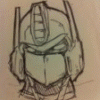
Alienware M14X / AW14 Gaming Discussion Thread
Arklight replied to ragingazn628's topic in Alienware M14x / AW 14
THat's what I would have used..- 220 replies
-
- alienware
- alienware m14x
- (and 8 more)
-
I like that..
-
Sometimes? you mean that's not the average?
-
Did you check the default global settings in the Nvidia Control Panel?
-
Too late, it's only for the 17x and the 18x via Nvidia GTX 560M laptops via engadget
-
This could be a speculation thread. I know it's too early, but this may be an open discussion. My main purpose is only to share an editorial on its features, specs, and whatever. It could be a possible GPU for the M14x R2. NVIDIA GEFORCE GTX 560M



