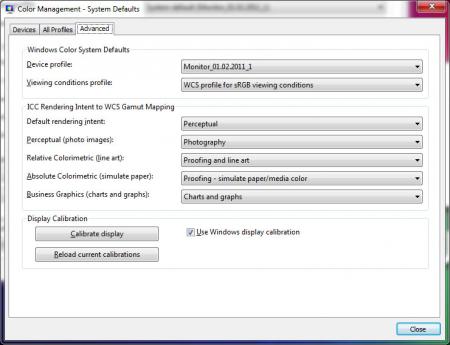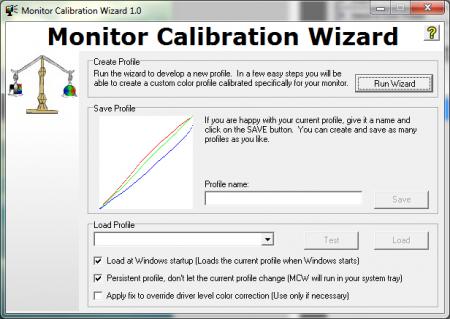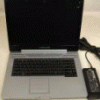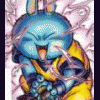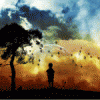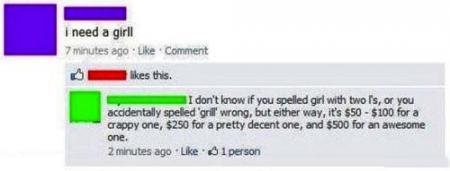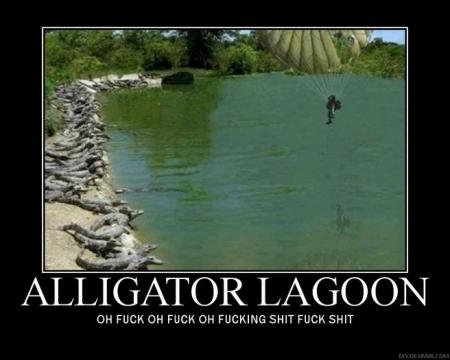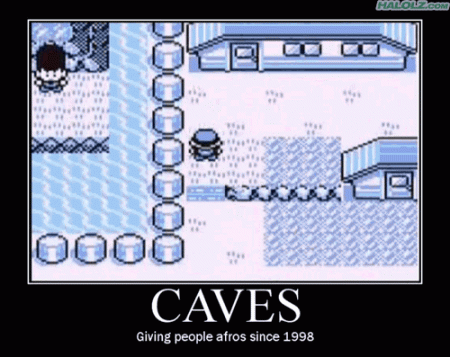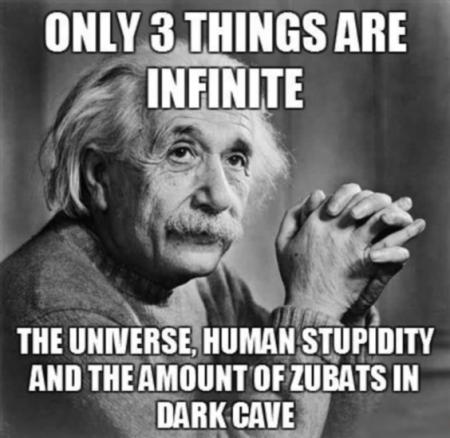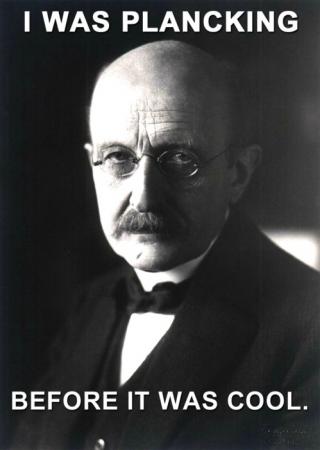Leaderboard
Popular Content
Showing content with the highest reputation on 11/06/11 in all areas
-
Just managed to get it out, it seems that once the tag snapped a small amount of glue that holds the strip to the caddy then stuck the caddy to the frame :S had a go at removing the glue with a plastic pry tool but it snapped so had to use a metal one and it has scratched the crud out of my frame Anyway all went well and now my new SSD and HDD is installed and the difference is insane xD2 points
-
update : new profile for AUO panel, see post #7 my Personal m17x R3 - Perfect Screen Calibration : LG Philips LP173WF1 (72% color gamut) .. i love the vivid rich color of the m17x R2 (sometime giving too much eye strain), and 8bits high accuracy color of the m17x R1 (but the screen is too dark compare to R2 and R3) it's too complicated to swap to the V4 AUO or B+RG, i have no idea how to remove the glossy glass and put it back in. After 4 month trying to make my screen look better, i finally satisfied with my m17x r3 screen the way it is now (can't help with the view angle anyway, worst feature from this panel) Normally we just trying to adjust the color / gamma / color temperature .. so the image will look more vivid .. but actually still missing alot of warm compare to R2 and losing too many detail. When calibrating you may notice how the color changed and how much detail you killed, sometime after a recalibrate you may thinking Oh wow i didn't saw this detail before... something like that. Take a look at these images and try remember the pointed area.. so you can compare before and after the calibration. Can you see the detail i pointed in this pic ? See the smoke trail ? the detail inside, if the saturation is too high you cant see anything here. Look careful at the tip of the meteror! The cherry flower If the contrast is too high, it's very hard to spot out the different in the white area. This picture had more red than you was thinking, the dark area near her hand .. the detail on her face. how far can you see the smoke in this pic ? notice the dog's fur and the flower field ! see the different ? cute dog eh ? now download the ICC profile in the attachment, right click and install it go to Color management > advanced > change system default > advanced > device profile > choose : monitor_01.02.2011_1 important step : before leaving tick the box "use windows display calibration" and click reload current calibrations. (to access color management : right click on ur desktop > screen resolution > advanced setting > color management) Your screen may look a bit yellowish now, it's okay just go to catalyst control panel > my built-in-display change the Hue from -2 or lower ! depend on your color taste change the saturation into 112 or higher/lower until you meet your best. you can change the contrast to your liking but i recommend leave it at 100 Video settings : set video gamma to 1.05, Brighter whites, Full Dynamic range 0-255, disable Dynamic contrast ! leave everything else at default. Did you see the improvement in your screen ? open your picture library and have a look .. Fixing color profiles override each other : important step After boot up/reset your OS the color profile switch back to default catalyst profile, or When you use switch graphic with HD3000, or when you launched a game, the color profile automatic changes again your will. to fix this, it's really simple. Download this software called : Monitor Calibration Wizard 1.0 (It's free ) install it and make sure you have the best color calibrated at this moment. (don't click "run this wizard") (some1 mistaken about what i'm trying to do here, see the screenshot, don't use the calibration of this software or it will override your iCC settings so everything u did till now is pointless) open it ! and tick : *load at windows startup , *Persistent profile That's it youre done. don't try to save into profile. minimize it into tray bar. it won't take much resource CPU or memory, don't worry. no matter what happen your color profile will stay the same. any suggestions with even better color profile all welcome and appreciated. (the ICC profile was taken from notebookcheck) Enjoy, and sry for my bad english. ^^ ICC profiles.zip1 point
-
Here are some additional overclocking tutorials found on our main site: Miscellaneous Tutorials | Tech|Inferno1 point
-
1 point
-
I am enjoying mine it seems to be in complete working order. i seem to have working 6970m's... they were horrible stock paste... vram io got to 90C quick in just games. I don't see over 72C most times and that overclocked much less on stock clocks... I hope you get nice cards this time. I am going to upgrade these to 7000 series if i can or gt580m sli next year for cheap my hope maybe NVidias answer to 7000 series who knows...1 point
-
Hey mw86, Nope no thermal shutdowns thus far. I have been playing BF3 and FEAR 3 co op quite a lot the past week. So far so good. No signs of throttling either; fingers crossed for the ongoing future. However I am currently waiting for replacement GPUs as my current ones are Artifacting and producing red green lines all over the screen. Hows your M18x going mw86 ? Hmmm my signature hasn't changed/updated. Had too many lines. All fixed now Woot! Cheers.1 point
-
1 point
-
1 point
-
Well, on the positive side the kid seems alright at the end, at least physically. Nothing much gained by watching it, except I got pissed off and wanted to beat the shit out of that guy. BTW, you may find this article interesting: Changing perceptions: The power of autism : Nature : Nature Publishing Group Also I taught an undergraduate student in my research group, who (I think) was autistic as well (it was extremely hard to establish a conversation with him). It was pretty challanging working with him, but once I kind of adapted and get him to draw stuff on the board we were working on, it was clear the guy was really smart.1 point
-
1 point
-
Btw here's Iris, a "competitor" for Siri on Android phones:1 point
-
also overclocked to 900 mhz gpu 1200 Mhz mem 1.13V max temps were 85C running bf3 for about 2 hours so i'm quite happy its running amazing1 point
-
Here's one I use for my 120Hz screen. The change is subtle but noticeable, gets rid of some of the bluish tint. Digital vibrance in NVCP is at 59. Try it and let me know 120Hz.zip1 point
-
Here is a thread to list some 'helpful' things to get you kick started in BF3. 1. Know your maps!!! (google them if needed) 2. Equipment should cater to your play style and map. Don't use 6x scopes for small maps. Stick with quick acquisition or open sights for small maps. Likewise on larger conquest maps, use more powerful scopes and switch to pistols when entering buildings. The Tac lights give you away but work well in small spaces. 3. Partner with your team members. Pair up and follow someone around for a while. You may not get all the kills but if your smart you may be able to cover them, learn the maps and offer support. (This tip changes as you get better) Eventually you want to space out on larger maps and group for building ambushes from different entrances. (Flanking etc...) 4. Before immediately going for the kill think about the following... (Do I have cover? Are other enemies around me? If I get the kill do I have enough time to recover for the next enemy?" 5. Use headphones with virtual surround sound. You know why some people have very high K/D ratio's??? Because they are listening for enemies approaching. You should do the same! 6. Check your radar often and HIT THAT Q BUTTON ALL THE TIME. You may get spots even when you don't see someone in open. 7. When you spawn in on an objective or player THE FIRST THING YOU SHOULD DO IS PRONE! Do not turn off the light, do not throw a grenade, GO PRONE! I can't tell you how many times i have spawn in behind someone and popped a camper. 7(a) If you are spawning into an objective and keep getting killed then spawn at a different objective or back at the RU. Don't continue to give away free points to the other team. 8. If you are losing on a server, over and over, switch to another server. Some teams can not be saved. Don't attempt to save them. Go to another server. Its a pain but its better than getting overwhelmed by Team Suck Syndrome. 9. Communicate with your team. Call out campers and positions if you can't spot them. Warn others about spawn points. Play with confidence. When you act confused, your going to get popped. So don't do it. 10. Support your team members! Lay down some ammo for others to pickup. Provide some healing. Repair your vehicles. Common sense stuff that others completely forget to do. (However don't revive others in front of enemies just to get shot again... that's just annoying) 11. Try to play the objectives and capture bases when you can. Use cover to your advantage. Try not to move in the open. If your planning on taking an objective call for some assistance (helo, vehicles or team mates). 12. When attacking enemies weapon control is key. So for closer enemies you can spray more, for mid to far enemies, short taps on the fire button to shoot in bursts. As you get better weapons, you can change the fire modes from (Single, Burst, Auto). Last, I don't consider myself a pro. My stats are certainly not the greatest. If your new, these might help you out a bit. I love this game so far. Over 21 hours invested I think at this point. Best Wishes and Good Luck! StevenX XcessiveForce33 (origin and steam id)1 point
-
Ninja - others have complained that the 450GTS will not play BF3 well and all of us on here are playing the game flawlessly. Now I don't know what the author considers as smooth but let me see if I can find the link... Maybe it was a forum post in the PC EA BF3 Threads. i know the guy said he had a 450gts or something like that and was complaining of performance. Said it was not even getting 20fps on low. And I was thinking... put the crack pipe away step back from the keyboard. Even at 1080p the Nvidia555mGT should be able to play on low settings at 40fps or so.1 point
-
We're using different panel, hope some1 may drop by and share his profiles for 120hz monitor on M17xR3. It worked on both Nvidia and Catalyst, dont worry! even Intel SB HD3000 can do it too. New update : icc profiles for AUO panel m17x R3 have 3 Full HD panel : MGNC7 17.3FHD, WLED, LVDS, LGD (got it) H8D3K 17.3FHD, WLED, LVDS, AUO (got it) and C30PY 17.3 FHD, 3D panel (still looking) H8D3K 17.3FHD,AUO.zip1 point
-
Hi my previous thread was for rage but with battlefield 3 just released I thought maybe someone would want to see it on this laptop, so here's the specs g73sw-bst6 750gb 7200rpm hdd, nvidia geforce 460gtx, intel core i7 2630qm, 8gbs of ram, 16x9 resolution heres a link to the video keep in mind this is stock I'm not showing you an overclocked cpu laptop i just use intels turbo boost an see how it runs and thanks for your suggestions in the previous thread guys an if you have anymore let me know if you want to follow me on twitter i put links to the videos right away on there or just talk about gaming laptops an computers my twitter is twitter.com/ericnrmrf1 point
-
Well my R2 has been giving me some problems with gaming blue screens etc.. I have to wipe the hard drives clean. Anyway, i completed the single player on the G73JH, CPU and GPU is overclocked, someone posted oh you shouldn't be overclocking the 5870 man i was laughing at that! I just need to get the 180W Targus universal charger for further overclocking and stability. I uploaded a video1 point
-
1 point
-
Hmm, this with the memory clock might be a software issue, maybe it would work with a modified VBIOS, but then the system would be running at these clocks all the time (in 3d mode). I could check whether it's possible to make a highly overclocked vbios for benching, but since I don't have a system to test it myself I don't really want to mess with the vbios too much, I hate it when I accidentally mess up someones system.1 point
-
Broke 2000.. NVIDIA GeForce GT 555M video card benchmark result - Intel® Core i7-2670QM CPU @ 2.20GHz,Alienware M14xR1 score: P2028 3DMarks1 point
-
sorry been busy, haven't had the chance to take it back apart but will soon.1 point
-
New to the forum and I would like to thank you guys for the awesome guides/posts! Just got my M14x 3 days ago and so far I'm having fun overclocking it. 3DMark11 - 1966NVIDIA GeForce GT 555M video card benchmark result - Intel® Core i7-2670QM CPU @ 2.20GHz,Alienware M14xR1 score: P1966 3DMarks1 point
-
hey thanks for your great answers guys! i will think about if i will either flash bios a05 unlocked or the a01.. which modified a01 are you talking about btw and what makes it different compared to the a01 stock bios? Hey and thanks for the input on the i5 vs the i7 steven I also thought about most benchmarks and i hate it when they use the ingame benchmark or use sp missions to judge the fps especially in online games like bf3.. I could imagine that there is a difference between i5 and i7 when they are utilized in cpu intensive situations.. I could live with less perfomance since im very happy with my temperatures However two of the main reasons I got the i5 is because I saved some money (im a student^^) and because its supposed to run cooler and it certainly does.. My i5 2430m runs at a max temperature of about 80 degrees avg when turbo boost is enabled.. Now I only checked this on a 32 server bfbc2 game, i could imagine that it gets a bit hotter when using furmark.. but since bfbc2 is one of the most cpu demanding games i know i think other games wont even reach those temperatures Now for the benchmarking, I would be glad to volunteer to benchmark my 2430m Sadly I didnt buy bf3 yet but this will be a matter of days or at max, weeks.. Oh and one more thing, I think this forum has alot of very good people like svl7, ninjahunter and stevenowens, im glad to be here ^^ on nbr they dont even seem to know about the voltage mod xD1 point
-
1 point
-
We have to remember that there are some people with legitimate concerns who want things to get done. On the other hand, there are band-wagoners who are bringing up completely different complaints up in the occupy wall street protests. That's the beauty of the situation, that when one group gets enough courage to stand up for themselves, that others will follow by example. The issue is that the band-wagoners do not always hold the same ideals. It seems some of the more radical movement units prefer causing fights between them and the police, knowing that the rest of the protesters will think the police are attacking. These groups are taking advantage of the situation to try to prove their point, which by all means isn't being conveyed at all. It is a disgrace that people like that have to come in and ruin a protest that was otherwise listening to the law of the area, such as the New York protesters, who gladly agreed to remove sleeping bags and other equipment when asked. In an effort to compromise, they even agreed to do a mass-clean up of their "Occupied Areas." Just brings us back to the good ol' law of life. There are people, and there are assholes, no matter who you support.1 point
-
Bring them over now, the more variety of systems on here the better IMO.1 point
-
Hopefully we can get more Asus users on T|I to join ya. I know its a bit slow in this section since most of us have Alienware. If you know others that own Asus and need a forum to chat, feel free to link 'em here P.S. I liked the comment at the end of the vid, gave me a good laugh.1 point
-
1 point
-
1 point
-
1 point
-
1 point
-
No idea how good/bad this is (I'm more of a 3dm11 fan), but I'm hoping it's ok.1 point
-
1 point
-
1 point
-
1 point
-
1 point
-
1 point
-
1 point
-
1 point
-
1 point
-
1 point
-
1 point
-
1 point
-
If you see the pic, there is some space between the CPU and the right GPU, if an extra fan could fit in there, possibly a smaller thinner one.... ( I am not sure about the depth though, I can't tell from that pic). Another thought, some soldering could add a few extra thin layers of copper on the right side of the heatsink in case a fan doesn't fit...1 point