-
Posts
43 -
Joined
-
Last visited
-
Days Won
2
Nekojin last won the day on September 21 2011
Nekojin had the most liked content!
About Nekojin
- Birthday 01/02/1985
Nekojin's Achievements

T|I Semi Advanced (3/7)
39
Reputation
-
Got one and I am very happy with it P2430 on 3d Mark 11 on Battery (not connected to PSU I like the simple design and the power is amazing. Unfortunatly no Display Port, which makes it useless on an Dell U2711 (no way to get 2560x1440 @60hz :S)
-
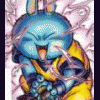
m14 w/ 3.0GB DDR3 NVIDIA® GeForce® GT 555M
Nekojin replied to Enrage68P's topic in Alienware M14x / AW 14
Is the nVidia card listened in the Bios? If not, try a hard reset. Carefully open the backplate of your m14x and unswitch the battery connector. If not yet done, also remove the power cable (from the power supply unit). Now push the power button for 30 seconds (nothing will happen since the battery and the power cable are not connected). This basically removes any electricity left in the notebook and forces a recheck of the connected hardware the next time it boots. After you have done this, reconnect the battery again and put the backplate back into position. This will not remove your warranty (check your manual if you have a doubt). Now you should be able to reinstall the nvidia drivers. -
Thanks, you saved me The difference between your solution and the german one was the formatting and not using a bootable stick! I will report this to the german forum, maybe this helps them also. I did not use the PALB0MEC.fd from your post but the one from the german forum, since this was created for the m14x. Anyway thank you again
-
Hi, I need your help. I deactivated the internal grafic card with the unlocked Bios A05 because I only wanted to use the nVida (got a new monitor and want to connect it there). Now whenever I start the Laptop it just makes biep noises and nothing happens. Hard reset did not work. I found a way to recover the bios: All Powerful M14X Bios Recovery M14x (Its in german but thats no problem for me). When I follow the instructions, the notebook restarts a few times but nothing happens at the end. I am using the HP format tool for my usb stick (1gb). I tried fat and fat32. But I don't know what files I have to use to create the bootable stick. I found an archiv with all kinds of boot discs and also usb, it seems to format it correctly, but when trying to recover the bios, the notebook does not load from usb. So I believe I made some kind of mistake. Can anybody help me getting my alien back to life?
-
I tried to increase my clock to 875. It worked but the score I got was "only" 2084, so I guess the new drivers limit the score you get. With the older driver I got 2115 with 874mhz
-
Your week is over, show me some score
-
2100 but you probably meant this I can't wait to see a P2200+ score (or whatever is possible) with the 3gb GT555m from i22o8g! //Edit// I can not go over 1300 mhz for Memory Clock. Even if it is only 1301 mhz, I immediatly get an error message. i22o8g, can you test if you can increase the memory clock (only) and see if you can go over 1300 mhz? As for the shader clock, there seems to be a little more possible, but since it is already very unstable, I am not going to force more out of it.
-
First!!!!!
-
Be sure to use HWiNFO64 to manually set your fan to maximum. I got the same drivers as you and it is working fine so far. Can't wait to see another benchmark of you. When do you think you can make one?
-
Finally a new score Did you install the Modified and Unlocked A05 Bios with the VMod for the GPU? And what GPU drivers are you using? With an increased Memory Clock you should easily pass P2000. I hope that you can pass P2100, that would be great
-
Hi there, I ordered one at the beginning when the killer card was not yet selectable for Germany. I also had only 2 antennas. I decided to order the killer 1103 and add one antenna myself. Since I did not want to open the whole thing just to put it next to the screen, I installed it just next to the card and placed the cable inside. The result is amazing. I have a better connexion than with the standart one and a better ping Did you know that you can use the Killer n 1103 with only 2 antennas?
-
Hi there I was wondering what decrease in temperature I can expect when I change the termal compound on my m14x? If I disable the turbo feature and Prime95 it, I will get 75°C. With Turbo enabled, I get 89°C! Overclocking easily gives me 98°. Further I want to ask you, if someone could post a "how to" tutorial. I know that I read somewhere here how to disamble it and how to install the compound, but can't find it anymore. Last one: What thermal compound would you suggest? Thanks for your help
-
Are you logged in as Administrator and is the User Account Control turned off? I had the same problem with mine. After logging in as admin and turning UAC off, it worked fine.
-
Hi, your old score uses 1000mhz in memory. You could try to increase it. Mine worked fine with 1300, so I guess 1200 should work for you. As CPU Clock you could raise from 835 to 850mhz. Can you also post 3d Mark vantage and 2006 Scores?
-
Thank you. I just updated the 3 Benchmarks: 3DMark11: P2076 3DMark Vantage: P9015 3DMark 2006: 16094 Hopefully there will be more scores from other users By the way, does anybody has a 3gb version of the gt555m?



