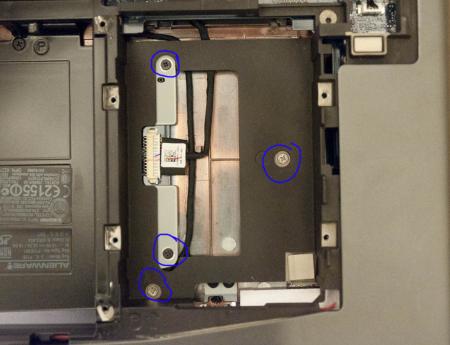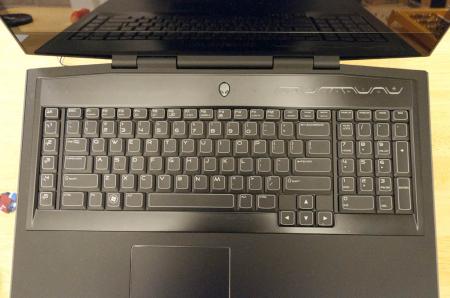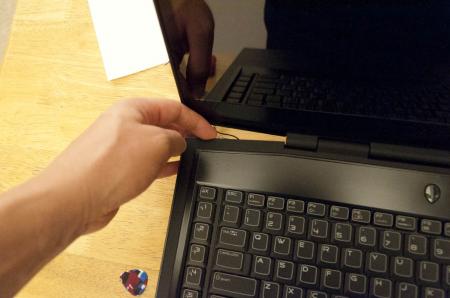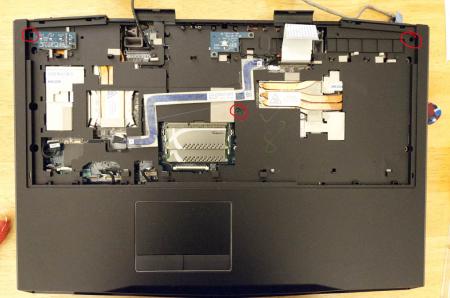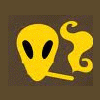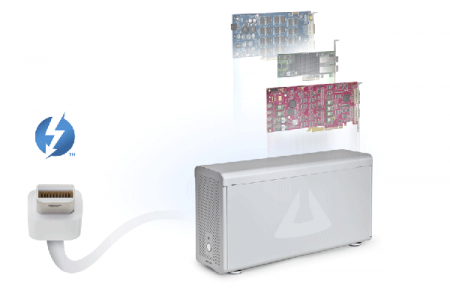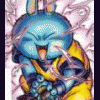Leaderboard
Popular Content
Showing content with the highest reputation on 09/18/11 in all areas
-
I always find it odd that the mainstream media tends to completely ignore ThrottleStop. It's almost like Intel twists their arms and tells them don't mention ThrottleStop or we will forever cut off your supply of CPUs. Intel didn't like my RealTemp program either and even got a couple of guys to write a paper explaining why RealTemp was all wrong. I have learned to ignore Intel. They must have noticed what ThrottleStop has been up to because they put a lot of effort into all the lock bits they created for Sandy Bridge. Configurable TDP in the next generation sounds like a great idea. I wonder where they got that from.4 points
-
Ram should be fine.. .but you need to use the ram slots on the bottom of the laptop first (dimm slots 1 and 2) The slots under the keyboard (dimm slots 3 & 4) are for expanding to more than 2 sticks of ram. SO, either pull it apart and put the ram back into slots 1&2 (bottom of the system) or buy 2 more sticks of the same ram and put those into dimm slots 1&2 and have more fun D.3 points
-
OK, people have been asking for this for a while so I thought since I can tear this down in about 10min, I should do a quick write-up. Like the title said, I did this quick so pictures wont be the best but you will get a better understanding on how to teardown the system enough to at least repaste etc.. Here we go 1 - Shot of the underside 2 - Remove battery and the 4 screws in red to remove bottom cover 3 - Bottom Cover Off: Remove Screws Labeled I (5 of them in Red), P ( 5 in Blue), and HD Bay screws (4 in Green) 4 - Remove Hard Drives 5 - Remove Screws In Empty Hard Drive Bay (4 in blue) 6 - Remove the LCD Hinge Screws ( 4 in Red) and disconnect the wireless antennae (circled and traced in Red) 7 - Flip System over and open screen 8 - Pop off the media control panel by lifting the back right and left corners until it "pops" off. I find using my guitar pick helps with this 9 - Once the back corners have popped loose, run the guitar pick around the edges to loosen the rest (around the keyboard) 10 - Picture of the media panel loose but still connected with the ribbon cable (disconnect this now) 11 - Remove the Keyboard and macro keyboard screws ( 6 in Red) 12 - Disconnect all cables from the motherboard and graphic cards ( 11 in total) and 2 more lcd screws ( 2 in blue) This includes: 2 ribbon cables for the macro keyboard 2 ribbon cables for the keyboard 3 for the handrest/trackpad (2 on bottom, 1 near the right crossfire cable connector) 2 for the screen (one toward the bottom left, one at the top left) 2 for the crossfire cable (labeled L and R on the cable) 13 - Remove 3 more screws securing the cover ( 3 in Red). You will need to pop off this cover starting at the back... just lift until it pops off. If it is being difficult, make sure all screws labeled "P" on both the top and bottom are removed. 14 - Once the cover is off, remove the screws (going from #1-4) on your heatsinks.... clean and repaste. If anyone wants pics of the heatsinks removed just let me know (I took a couple but not really necessary for this guide). Once again, I did this all very fast so I know it is not as polished as it could have been.... but I wanted this out sooner than later for everyone to use. Let me know if anything is unclear etc... D.2 points
-
T|I covered ThrottleStop in depth during our M18x review. Guess not many other sites want to follow in our footsteps in fear of losing their free samples. Once I finish up with this med school business in the next few months, I plan to start doing a lot more desktop/notebook reviews and they'll continue telling it how it is. We're not a sponsored website and so we have no worries about a sponsor pulling their ads on us.2 points
-
Ok quick update, looks like 1.06v with no bios voltage adjustment. With bios +150mV its about 1.177v with the bios +150mV2 points
-
Ok, read the article... now I see your point of ripping of TS, hehe, the article really describes features which Throttlestop already delivers for a lot of users. It's crazy that the author says that Ivy Bridge introduces a configurable TDP, it's simply wrong and makes the article looking less credible. Well, IB isn't too far off, we'll know all the official stuff sooner or later. For the time being I'm very pleased with my 920xm and the almighty Throttlestop!2 points
-
Not quite matey! I was born on April/63, Father of three beautiful kids. I play bfbc2...............steak_mushroom is my soldier name, already preodered BF3! Steak_mushroom - BFBC2 Stats I m a bit slow on FPS games but never too old. Official Fossil of Tech|Inferno should be mine, yeah?2 points
-
At the ripe old age of 47, I might be able to lay claim to the title of Official Fossil of Tech|Inferno. Most of you guys were barely out of diapers when I was busy peeking and poking random values into the memory of a Radio Shack TRS-80 to see if I could make it go KA-BOOM! Not much has changed since then. Now I am too old to play any games that move faster than Pong. I am glad that I've been able to help some of you guys get some decent frame rates out of your laptops and set a few world records along the way.2 points
-
Just wondering, anyone seen, used or heard about these: http://www.malibal.com/boutique/pc/configurePrd.asp?idProduct=285 they seem to have pretty nice specs, like high res matte screen, decent GPU claimed to be user upgradeable and not bad as it comes to weight. Thoughts?1 point
-
Well, back in the game, 540M is up and running, and I'm running it at 1.4v. Only VID5->VSS. Scoring global boints on dice. Choped some time off mt 32M and 1024M. Now running 1024 at 4117 MHz. Should be good for some globals. Also going to switch to team T|I before I submit miy scores1 point
-
I'll be getting the next M18x (with Ivy Bridge) so I'll be sure to report on the new TS-like features of that processor as long as Dell supports it. @unreal25 no worries, I know who you meant.1 point
-
@kune, I now, mate. But I am worried Intel will definitely try to cash in extra on the TDP unlocking. On the positive side, it may mean a bit better battery life. I guess we'll see what happens. @Brian, Yup, I am aware of T|I review - ofc I wasn't referring to T|I, but some "other" websites.1 point
-
1 point
-
http://forum.techinferno.com/members/mw86-albums14.htm m18x pics http://forum.techinferno.com/members/mw86-albums15.htm more m18x pics1 point
-
Intel maximum rating for the 2920xm is 1.55V for the core voltage (with respect to VSS), and 1.65V for the processor PLL voltage (with respect to VSS). Seems the 2920xm can handle higher voltages than the 920xm (or Intel just adjusted the limit, lol) Anyway, the voltage regulator of the first gen i7 can only go up to 1.5V anyway, the SB CPUs have 8 VIDs, so one more than the first gen i7, this allows a finer voltage tuning and the VID table goes up to 1.6V.1 point
-
and then the electricity bill will be higher than the empire state building1 point
-
Will do later. At the moment I'm doing it with my 540M and my 720M is next.1 point
-
Yeah I imagine they'll try to cash in on it. I read somewhere before Sandy Bridge was released that this would happen with 2920xm (you'd be paying quite a bit extra for unlocked extreme CPUs), but it seems decision is atm on the computer manufacturers. For Thinkpads even the famous W series, my impression is that the cooling just doesn't cut it for high end SB CPUs (its quite a bit inferior to M17x/M18x for example) -- also you can buy X220 with i7 2620M and it runs at 95 C on full load. Its a freaking joke that they're allowed to get away with this. Also, whoever bought Thinkpad W520 (you are aware of it but others maybe aren't) which is their most powerful laptop atm, with 2920xm must be pretty pissed off, since the overclocking is locked through Lenovo BIOS making you look like an idiot for paying double for 2920xm compared to 2820. Basically even if Intel does release unlocked CPU, manufacturer can still lock it. So you need 2 stars to align -- Intel and Lenovo/Dell. I agree with you, the concerns should be voiced by more popular websites, rather than just a handful of threads on couple of forums, quite a few of which are moderated like they just wait to delete these "unproductive" threads.1 point
-
Ok just grabbed a multimeter. Getting dice now. Going to try and get some good work done. Hopefully the meter is accurate. Thanks for the info. .5v would be crazy, but maybe on dice it won't be so bad. That will be the 520 since its the stock chip.1 point
-
It's the same BS as when Dell's throttling laptop problems first started to surface. Dell did a great job of quickly putting out a press release and telling the world that there was a new bios release for the throttling Latitude E6400 and everything was now fixed. There was not a single review that I ever found that bothered to test Dell's claims. I even requested some major sites like Tom's Hardware to get to the bottom of this issue but I was ignored. Dell had more throttling laptops in their line up than laptops that didn't throttle but no one wanted to bite the hand of Dell. Most computer review sites and magazines do little more than regurgitate anything that Dell or Intel tells them. I wonder if the all new adjustable TDP feature is going to be an option that you will have to pay extra for. Kind of like how Dell charges extra for the M18x overclocking option.1 point
-
During winter it won't be a problem (leave the window open - problem solved) but during summer it will... all this hot air will make the room boil... an A/C is definitely gonna be needed1 point
-
GODDAMNIT!!!! Thanks for the info, but now I have to pull the whole freaking thing apart again. +rep because you refrained from excess teasing1 point
-
1 point
-
Well tomorrow I'll get a multimeter and feed you my results. Hopefully they will be good. I can get the 540M up over 4GHz, now I want to get it higher because it's the best chip I have for global points. I'll also be picking up some dice tomorrow and bench the chips with that using the dice cup. Heat won't be a factor, So maybe I can use the full 150mV on the chip. Best thing for me to do would be test on the 520M since that will be a stock chip. if it dies, I'll just call dell1 point
-
Lol, haven't read the article, only took a quick look at the pic, will read the article now1 point
-
No, there's no known way to read out the VID, unclewebb doesn't know how to do it either, there's nothing to be found about this in the Intel documentation and there's no program which could read out the VIDs. That's why I've come up with this: -first-gen-intel-core-i7-series-core-voltages.html#post9695"]http://forum.techinferno.com/general-notebook-discussions/827-[solved]-first-gen-intel-core-i7-series-core-voltages.html#post9695 It's a pita, but it's the only way to do it as far as I know.1 point
-
Im going to try this tonight. Looks like the easiest thing. Biggest pain is diassembling the system. Ill bet i can put up some big numbers with my 540m. That thing is a beast overclocker. Ill put it on dice if temps are crazy.1 point
-
Just got the Alienware backpack this week for my M14x. It fits very well with a lot of extra room. I like it very much. Click image for more detail (larger) image. You can see here the three main compartments. There are other small compartments on the outside and within. The second image shows the semi-hard outside shell that is against the compartment where the computer is housed. On either side of this are two compartments for small items. Other small storage compartments are shown in the first image and the third image has the middle compartment that houses papers with sub-dividers. Note: the only time the images come up is if I am logged in. They do not show if I come in without logging in.1 point
-
1963 was there even electricity back then, lolz don't care how old you guys are, your still the 2 coolest dudes i know. rock on!!!!1 point
-
1 point
-
Finally had some time to test some more things, I reflashed the vbios and afterwards the clocks got back to 3d clocks as they should.... weird. Well, I can't complain, I hope it stays this way the next time I get some dice and then I'll see what I can do with the mod... keep your fingers crossed. I'm still eager to get this working. Edit: I just realized that I had the battery removed when the 3d clocks worked, so this might have been part of the issue... after all the clocks were on battery mode. This would rather indicate an issue with the mobo if this was the cause. Can't double check it atm, I've just put a 5870m in my system which I bought from reborn2003, should be a beast of a 5870m, I'm eager to bench it, hahahaha. (And then I'll put the 6970m back).1 point
-
I guess I am another old guy around here I belong to the 30-35 but I think I'm still an immature child when it comes to boobs you know what I mean...?1 point
-
Thanks StamatisX! At least this method give a bit more power to my i7 740QM.1 point
-
Yeah, I wish I had M18x+ 2920xm now. Fantastic stuff. You guys could put a frontpage link onto his post. Its a lot of work obviously and great results.1 point
-
Remember from a Driver point of view, nvidia can easily lower the amount of "default" tessellation it processes and the 3dmark score will increase or decrease accordingly. That's one reason why ATI drivers are much easier to get higher scores. Turn the Tess down and whamo.. you just increased by 200-300 points easy. The scores are outstanding and much congrats are in order!1 point
-
That is one serious bad ass bios mod mw86. My eyes almost popped out of my head when I saw 100% load and the 50 multiplier across the board. I'll have to send Lenovo W520 owners a link to T|I so they can see what they are missing out on.1 point
-
@Nekojin: Wow, over P2000... I guess you're the first one to break this mark with the M14x, congrats!! Fill out this form to take the crown.1 point
-
Hi, god I love this mod A05 Modded 2630qm @ 2675 Mhz 8 GB DDR 1600 1,5gb GT 555M @ Core 862 mhz; Memory 1255 mhz; Shader 1725 mhz; Volt: 0.912 Max Temp: 76° C NVidia 285.27 Beta Score: 2055 http://3dmark.com/3dm11/1825373 //Update// New High Score1 point
-
Yup. And you don't have to bench every time you get beat. Gotta keep an ace up your sleeve.1 point
-
I don't say NOOB often.. I just dont like it. Everyone has to start somewhere. You can learn new things from anyone. Parents learn new things from their kids all the time (they just don't usually admit it). I would not ever claim to know it all.. not even a little bit. Most of the time i wing it, and then add a confident look to make others feel better about me flying by the seat of my @ss. I just know what I know. i can tell you i am old school pc. I know loads of old DOS, command line stuff, etc... I prefer newsgroups to torrent or p2p.... My old BBS name back in the early 90s was ExcessiveForce .. it's always been that. back in the rue morgue days on BBS. I think we 30s and 40s guys have a younger mentality because we can relate to youth a lot better than the previous generations.. hell im a big kid, and i play with my son in the floor, make forts.. goofy stuff. .. sorry for the ramblings of an old fart1 point
-
Its okay, I know at your age it can be hard to see numbers (joking lol)1 point
-
I do exactly the same thing, people look at me like I'm crazy when I hesitate and start gazing into the sky, twitching my fingers.1 point
-
Uh, I voted for the wronge range, how can I fix it? Actually I'm in the 35+, don't remember the exact number all the time, but need to calculate it every time1 point
-
+rep I'm sure I'll have many annoying questions once I flash it. Starting to be seriously pissed at dell, I want my dual pipe heatsink! It's going to feel like a whole new laptop when I do 2920 + dual pipe + SSD + 1866mhz RAM + ICD on CPU/GPUs.1 point
-
1 point
-
+rep from me as well M18x is a beast with the unlocked BIOS1 point
-
Hi Mw86 & Jimbo, So pretty much the obvious b4b well heres my shopping list: Base: Alienware M18x Stealth Black Processor: Intel® Core™ i7 Processor 2760QM (2.40Ghz, 6MB, 4C) Microsoft Operating System: English Genuine Windows® 7 Professional (64 BIT) Video Card: Dual 2GB GDDR5 AMD® Radeon™ HD 6990M CrossFireX™ Memory: 4096MB 1333MHz Dual Channel DDR3 SDRAM [2x2048] Hard Drive: 320GB (7,200rpm) Serial ATA Hard Drive LCD: 18.4" (47 cm) WideFHD (1920 x 1080) WLED LCD Optical Devices: DVD+/-RW (DVD, CD read and write) Wireless Networking: Killer™ Wireless-N 1103 - EUR Bluetooth: Dell Wireless 375 Bluetooth Card - EUR Primary Battery: Primary 12-cell 96W/HR LI-ION Protect your new PC: No Antivirus Software "Microsoft Security Essentials - is free and VG IMHO" Enhanced Service Packs: 1Yr Next Day Hardware Support included with your PC Accidental Damage Support: No Accidental Damage Protection Gedis Bundle Reference: N08W1801 "no idea what this is" Order Information: Alienware M18x Order - UK Shipping Documents: English Documentation Dell System Media Kit: Alienware Resource DVD Power Supply: 330W AC Adapter Cables: UK 2M 250V Power Cord Keyboard: Internal UK/Irish Qwerty Keyboard Hidden NamePlate Engraving: Generic Name Plate Engraving "Cant find how you make non generic, presume they have ditched this option?" Carrying Cases: No Carrying Case "Samsonite or something as tough" Camera: Integrated 3.0 Mega Pixel HD Camera AutoMatic Updates: AutoMatic updates - On Standard Warranty: 1 year Next Business Day Hardware Support included with your PC AlienFx Colour: Quasar Blue Wallpapers: Alienware 3D Wallpaper Avatar: Alienhead 3D Gaming Essentials: Steam® Client and Portal™ Game - "Having never played Eve am unsure on this one as downloading steam is hardly a chore" Sound: Integrated High-Definition 5.1 Performance Audio Powered by Klipsch® "Little suprised this is not 7.1" total 2368.99 - am ringing dell now Any recommendations / comments greatly appreciated.1 point
-
Great work here Mw86 nice write up +rep!1 point
-
Ah I got it now. So the moral of the story is.... buy the laptop from their outlet and hope for the worst lol.1 point
-
Album with desktop/laptop shots No smartarse comments about my cable (mis)management. ImageShack Album - 10 images1 point