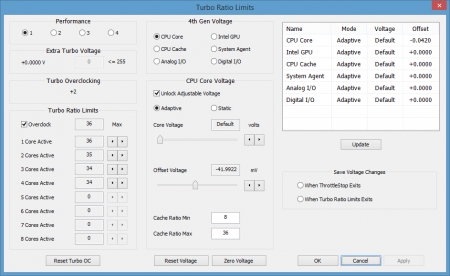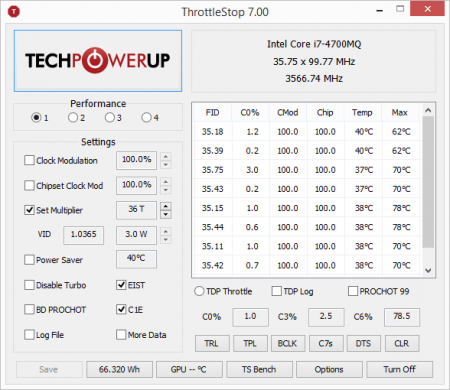-
Posts
74 -
Joined
-
Last visited
-
Days Won
3
Content Type
Profiles
Forums
Downloads
Everything posted by unclewebb
-
ThrottleStop 8.10 https://www.sendspace.com/file/4n3l0p New Features:- added PowerCut feature.- added 4th Gen and up microcode reporting.- improved Skylake U compatibility.- C State reporting and SLFM bug fix.Read the included ReadMe file to learn how to enable PowerCut on your 4th or 5th Gen Core i CPU.
-
ThrottleStop 8.00 b7 https://www.sendspace.com/file/i84h7g I think the latest version of ThrottleStop should work well on a Surface Pro 3. Post some screenshots if you have any questions.
-
Most motherboards from the major manufacturers like Asus, Gigabyte, MSI; should have options in the bios so you can toggle the various core and package C States on and off. The OEM motherboards that are installed in pre-built computers for the masses might not have any options like this available in the bios so it is always a good idea to do some hands on testing to make sure the C States are working correctly. Some Skylake motherboards might not be turning on C8 yet but things like this are usually fixed with an updated bios.
- 4 replies
-
- 1
-

-
- 5960x
- power consumption
-
(and 1 more)
Tagged with:
-
Making sure that the low power C States are enabled in the bios and are working correctly is the best way to reduce power consumption. You can use RealTemp to check what C States are being used. RealTemp T|I Edition https://drive.google.com/open?id=0B0dpSo9k93jDZlpmbHNzeFlpcWc When an individual core enters C6 or C7, the core is removed from the voltage rail so it is getting zero volts. It's internal clock is also stopped so that core is running at zero MHz. When C States are enabled and a computer is idle, individual cores can be spending 99% of the time in this state. Changing the MHz or core voltage is not going to make any difference because the CPU is already as low as it can go. Skylake CPUs use the new C8 C State for further power savings as more parts of the core go dormant when not needed. Under clocking and using a high turbo boost is not necessary. With C States enabled, this is all taken care of by the CPU. Under volting will help when the CPU has a load on it. Here is an interesting paper about power consumption. Power Optimization – a Reality Check http://www.cs.berkeley.edu/~krioukov/realityCheck.pdf
- 4 replies
-
- 5960x
- power consumption
-
(and 1 more)
Tagged with:
-

i7 CPU stuck at 1.18Ghz
unclewebb replied to buckeyestargazer's topic in General Notebook Discussions
You are making progress but the Set Multiplier value is set way too low. Increase that to 34 T, check the Set Multiplier box and then click on the Turn On button to take ThrottleStop out of Monitoring mode and put it into active mode. T stands for Turbo Boost. Intel designed the Core i7-3630QM to run much faster so you might as well use what you paid for. You cannot use ThrottleStop to overclock this CPU. You are only trying to make it run at its Intel rated speed. After that, try running the built in TS Bench test. Use the 1 Thread option and while the test is in progress, take a screenshot which will confirm that your CPU is using lots of Turbo Boost like it is supposed to be. -

i7 CPU stuck at 1.18Ghz
unclewebb replied to buckeyestargazer's topic in General Notebook Discussions
Run ThrottleStop and make sure BD PROCHOT is not checked. If that does not fix it, click on the Set Multiplier option and increase that to the maximum value. Make sure both types of Clock Modulation are showing 100.0% on the right hand side of ThrottleStop. Post some pics of ThrottleStop if you are still having problems. I will let you know what the problem is after these tests. ThrottleStop 8.00 beta 5 https://www.sendspace.com/file/p1q40a -
The Intel CPPC driver that you installed is not for the Y510P. Installing an unsupported driver might cause more problems than it solves. The Lenovo webpage shows that Uninstallation is not supported. Are you sure your GPUs are stable with a 100 mV undervolt? What sort of testing have you done recently? Can you run 3D Mark or any benchmark program like that with this undervolt? As CPUs and GPUs get older, they sometimes require additional voltage to remain stable. An undervolt that was stable 6 months ago or a year ago might not be stable now. What temperature are your GPUs running at? You might need to redo the thermal paste on everything.
-
Intel XTU cannot fix the CPU throttling problems that the Lenovo Y510P has. You will never achieve maximum performance while you are running Intel XTU. Those colorful graphs look nice but they are slowing down your CPU and reducing performance and Intel XTU does nothing to stop the throttling. You should try downloading ThrottleStop 8.00 and then take some time and learn how to use this program. It was specifically written to get the most out of the Y510P. ThrottleStop 8.00 https://www.sendspace.com/file/tmc96z Click on the FIVR button and try setting the Non Turbo Ratio to 1 and also select the Lock option. That's a new feature that I think can help the Y510P. Did you install a specific driver for Intel CPPC? If your CPU is not running consistently and it is throttling down to 800 MHz then CPPC and Intel XTU are not the answer to your problems. Get rid of them. This guy wrote to Intel on their forums asking for an improved version of Intel XTU that actually stops the throttling. https://communities.intel.com/thread/85921?start=0&tstart=0 ThrottleStop is the only solution at the moment so learn how to use it. Post some screenshots and ask specific questions if you do not understand how to set it up.
-
Post a picture of how you have ThrottleStop setup. When ThrottleStop is setup correctly, you should not be seeing your CPU chugging along at 1.5 GHz. The main ThrottleStop screen should look something like this and make sure you are using the Windows Higher Performance power profile with the Minimum processor state set to 100%. http://i.imgur.com/iwebbBg.png Make sure you are using the latest version which is available from my signature. Edit - The TS Bench is not the world's best benchmarking tool. With a 4700MQ, you should be seeing 32M times in the low 9 second range. http://i.imgur.com/lutZBvu.png Maybe half of your CPU is disabled. Make sure ThrottleStop shows 8 lines of data which represents 8 threads.
-

K5000m (and others) P states
unclewebb replied to Melifluonze's topic in General Notebook Discussions
Most laptops are not designed to run the GPU at full speed when running on battery power. Some laptops throttle both the CPU and GPU. If you find a way to run both the CPU and GPU at full speed while on battery power, you will likely damage your battery. From NotebookCheck - -

I'm considering changing my laptop.
unclewebb replied to heartfulmind's question in What Notebook Best Fits My Needs?
Try running ThrottleStop 8.00. In the Options window set AC Timer Res (1..16) to 1 and then click on OK. Go back to the main screen and check Set Multiplier and set that to the maximum value. Make sure BD PROCHOT is not checked. After that click on the Turn On button. These tricks might help your laptop run smoother. -

TDP Throttle down to 20W
unclewebb replied to Ahmedouvix's topic in Overclocking, Cooling & Build Logs
Excellent observation Mr. Fox. I think some laptops have charging systems that are so inadequate that they are unable to provide enough power to maintain full performance during an extended stress test. The throttling might be the laptop's way of screaming for mercy or at least some more power. How many watts is the power adapter rated at? It is too bad that unbiased reviews that properly load and test a laptop are impossible to find. There seems to be some sort of conspiracy between manufacturers and media sites to keep consumers in the dark. As a consumer, you have to be willing and able to do your own product testing and then immediately ship back any laptop that doesn't live up to the sales hype. -

TDP Throttle down to 20W
unclewebb replied to Ahmedouvix's topic in Overclocking, Cooling & Build Logs
Your laptop has some throttling problems. What model is it? I am not sure why it throttles but you should try using ThrottleStop. Check the Set Multiplier box and set that to the maximum value, disable BD PROCHOT and you can also use ThrottleStop to under volt your CPU and cache. After that click on the Turn On button and then run a stress test to see if anything has changed. Try turning on the ThrottleStop - Log File option and then copy and paste your log file data to Pastebin.com - #1 paste tool since 2002! and post a link here. ThrottleStop 8.00 beta 1 https://www.sendspace.com/file/hxhifj -

Dell Precision T7500 - Bios Unlock - 24/7 Turbo mode on all cores?
unclewebb replied to chris89's topic in Intel Processors
What CPU model do you have? The maximum turbo boost multiplier is locked in the majority of Xeon CPUs. The maximum multiplier is usually only available when 1 or 2 cores are active. When 4 cores are active, the multiplier decreases. On the locked CPUs, that limit is built into the hardware so there is nothing that software can do. -

5960x with rampage v extreme and throttlestop..
unclewebb replied to deadbydawn's topic in Overclocking, Cooling & Build Logs
Your feedback helps me understand how people use ThrottleStop and what can go wrong. I am going to make a change so when ThrottleStop starts for the first time, it will read the voltage settings directly from your CPU and have these settings available as default settings just in case someone presses OK or Apply by accident. Doing that should be safer. I found and fixed one bug where the Static and Adaptive voltages were not being saved correctly but I think that was only a problem on the last 2 profiles. The same register in the CPU controls the turbo multiplier and the voltage. I will need to double check to make sure that ThrottleStop is setting these both high at the same time or perhaps setting the voltage high first. If the multiplier tries to go high before the voltage, that would definitely be a problem. Have you tried adjusting the clock modulation settings? Can you decrease them individually by 25% just to see what shows up in the monitoring table. I am pretty sure that Clock Modulation will work correctly but not all of Intel's chipsets support Chipset Clock Modulation. If that one is not working correctly, I will need to disable it. ThrottleStop is a multi purpose tool. My advise is if your computer does not have a particular throttling problem, don't check that option in ThrottleStop. The less things you need to check off in ThrottleStop, the better. If your computer is not using the Clock Modulation or Chipset Clock Modulation throttling methods then there is no reason to check either of those boxes. You can run a ThrottleStop log file if you want to see if your computer has any throttling issues when loaded. On some laptops like the LenovoY510P and Y50, the ThrottleStop - Set Multiplier option needs to be checked to prevent the multiplier from dropping from 36 to 24 when gaming. If you do not have any throttling issues like this and if you can fully control the speed of your CPU by using the values in the Turbo Ratio Limits window, there is no need to check Set Multiplier. Using the turbo ratio values in the ThrottleStop TRL window is the most efficient way to control your CPU speed. -

5960x with rampage v extreme and throttlestop..
unclewebb replied to deadbydawn's topic in Overclocking, Cooling & Build Logs
Thanks deadbydawn for posting lots of screenshots. That makes it easier for me to see what works and what needs work. When you clicked on the Unlock Adjustable Voltage box, did your computer immediately freeze or did it freeze after you pushed OK in that window? In theory, just clicking on that box should not have caused any problems but I will double check this. If you clicked on the Unlock Adjustable Voltage box and then clicked on OK without changing anything else, ThrottleStop would have changed your CPU from your 1.4004 Static voltage to Adaptive voltage and that could have caused a problem. If it doesn't immediately freeze, try setting this to 1.4004 Static and then click on the Apply button and see what happens. It would be great if this works on your 5960X but at least the multiplier switching is working. When you change the Clock Modulation and Chipset Clock Modulation values on the left, do all of these values in the table on the right change? Overall it is looking good so far. ThrottleStop's biggest fan, Mr. Fox, is going to be all smiles when he sees this. He has been patiently waiting for a 6 core version of ThrottleStop. Thanks for your help. -

5960x with rampage v extreme and throttlestop..
unclewebb replied to deadbydawn's topic in Overclocking, Cooling & Build Logs
I finally had time to work on ThrottleStop some more. Mr. Fox told me to put support for the 6 and 8 core CPUs on the things to do list so I did. I also added full support for the lowly Bay Trail CPUs today. TS8 is almost ready for some beta testing. Send me a PM if you want to help. -

First Desktop Build in years HyperX Hardware OC Bundle
unclewebb replied to mw86's topic in Custom Build Worklog
It is always great to read about users pushing their hardware to the edge of self destruction, all in the name of running some good numbers. It makes me smile when you mention that ThrottleStop was part of your overclocking efforts. Congrats! -
Try downloading the latest version of ThrottleStop from my signature.
-
Are you using ThrottleStop? Post some screenshots when you have a question. imgur: the simple image sharer works great. You can do a CTRL+V and paste directly from Windows into imgur and upload pics quickly and then post a link in forums. If you want to post a screen shot of only CPU-Z or whatever app, click on the app, highlight it and then hold down the ALT key and push the PRINT SCREEN button on your keyboard. It's usually towards the top right on most keyboards. My Y510P shows PrtSc. Now when you go to imgur all you have to do is a CTRL+V to paste this image. Thanks allstone for the info. That is sort of what I concluded. Even if I could raise the power limits, I would be hitting the thermal throttling limits due to a barely adequate heatsink and fan in the Y510P. With Intel's focus on throttling based on power consumption, many laptop manufacturers are putting a bare minimum into their cooling solutions. With Haswell running like a nuclear inferno, it doesn't leave much room to get the most out of your CPU without a complete overhaul and redesign of the factory cooling.
-
What version of Prime 95 are you using and are you running the Small FFT test? The unmodded Lenovo 3.05 bios will randomly disable Turbo Boost and throttle a 4700MQ down to the 24 multiplier soon after you start gaming or when pushed hard with Prime 95. This "feature" can be fixed using ThrottleStop. I think even with a modded bios this is still going to happen unless you are running ThrottleStop too. What I am wondering about is with an unlocked bios, if you raise the long term power limit higher than the default 47 Watt limit, what does ThrottleStop report for power consumption when fully loaded? I think with some 3rd Gen CPUs you could go beyond the rated TDP limit by about 25% but I am not sure if this is possible with the locked 4th Gen CPUs like the 4700MQ.
-
What specific settings are you looking for to lower your temps? You do not needed a modded bios to lower the CPU voltage. You also do not need a modded bios to access the 36 and 35 multipliers. These two multis are only available when either 1 or 2 cores are active so the default power limits are adequate to take advantage of these. If anyone is running a Y510P with a modded bios, it would be interesting to see if there is any MHz advantage when full loaded with Prime 95. An unlocked power limit might help a little but then you will probably be limited by CPU heat. With bios 3.05 my laptop seems to have the num lock on by default so that is not a new feature that I need. If I ever get a new AC router, I will need a new wireless card and then I will be more motivated to flash the modded 3.05 bios. I am very happy that svl7 provided the user community with that option.
-
I would like to switch to the modded bios someday just because it is there. To be honest, for most apps, being able to increase the power limits is probably not going to make any significant difference. Flashing a modded bios will end your warranty so it is probably not worth the risk for a very small increase in MHz (maybe 5%) when fully loaded. If you are not ready to replace the thermal paste then I wouldn't bother doing the bios mod until then. I need my laptop in one piece so I can continue working on ThrottleStop. I have a few more voltage options on the immediate things to do list. Just wish I had more time for this project. http://i.imgur.com/DDdoEhu.png
-
I have a locked bios so there is not too much to adjust. Turn off BD PROCHOT, click on Set Multiplier and I use the +2 bins of turbo overclocking that is available in this CPU. The power limits are locked. I see that a modded v.3.05 bios is now available. At the moment this laptop runs too hot so until I pull this thing apart and replace the thermal paste, there isn't much use of flashing the bios. The cooling is a weak link in the Y510P.
-
The Y510P has some built in throttling problems. I would recommend clearing the BD PROCHOT box and then also put a check mark in the ThrottleStop - Set Multiplier box. What version of Prime 95 are you using? The new AVX 2 instructions are usually too much for the 4700MQ. ThrottleStop might help you get a little more out of your CPU during your Prime 95 test but not that much. Y510P owners should all be using ThrottleStop because Lenovo thinks it is a good idea to disable Turbo Boost when gaming so the 4700MQ throttles down to only 2400 MHz. I think the new Y50 also has this same lame feature. The new version of ThrottleStop has a few more features specifically for the Y510P. https://www.sendspace.com/file/xrar30