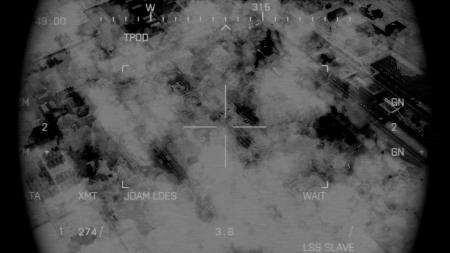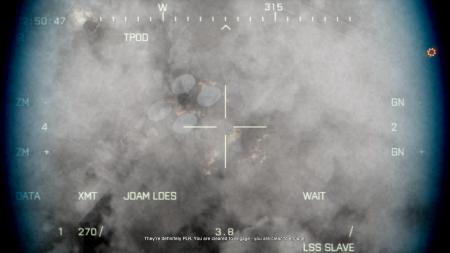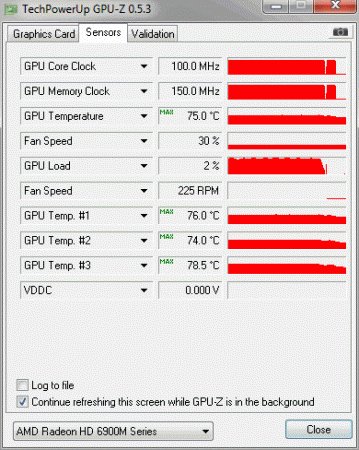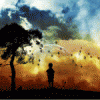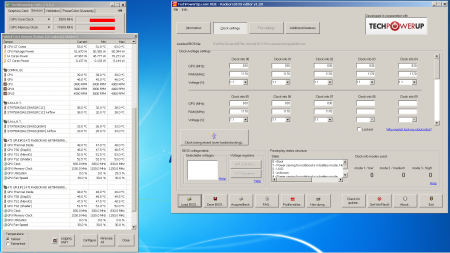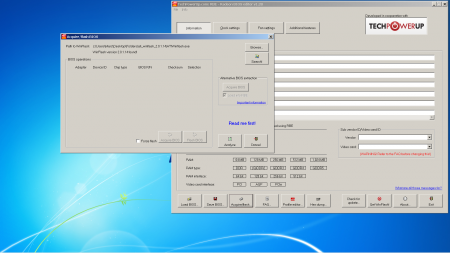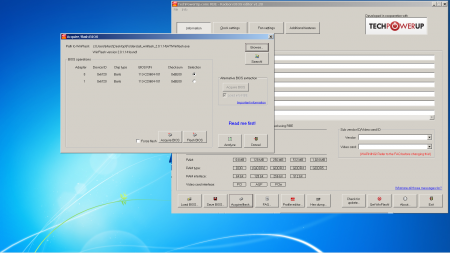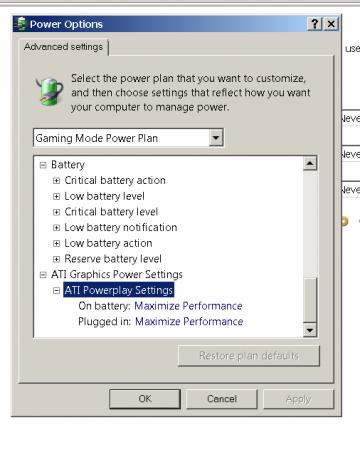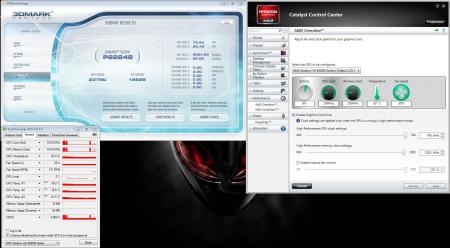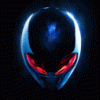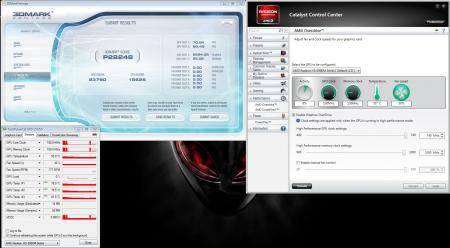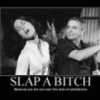Leaderboard
Popular Content
Showing content with the highest reputation on 10/27/11 in all areas
-
3-6-2012 That's the date I am really looking forward, the reason? check below: <object id="flashObj" width="486" height="412" classid="clsid<img src=" http:="" fstatic05.techinferno.com="" images="" smilies="" biggrin.png"="" border="0" alt="" title="Big Grin" smilieid="3" class="inlineimg"><embed src="http://c.brightcove.com/services/viewer/federated_f9?isVid=1" bgcolor="#FFFFFF" flashvars="videoId=1113095569001&playerID=47033724001&playerKey=AQ~~,AAAACs5syck~,78rNhQXP3tgTPdl2qizABxM_IAHV3k_7&domain=embed&dynamicStreaming=true" base="http://admin.brightcove.com" name="flashObj" width="486" height="412" seamlesstabbing="false" type="application/x-shockwave-flash" allowfullscreen="true" swliveconnect="true" allowscriptaccess="always" pluginspage="http://www.macromedia.com/shockwave/download/index.cgi?P1_Prod_Version=ShockwaveFlash"></object> <object id="flashObj" width="486" height="412" classid="clsid<img src=" http:="" fstatic05.techinferno.com="" images="" smilies="" biggrin.png"="" border="0" alt="" title="Big Grin" smilieid="3" class="inlineimg"> <embed src="http://c.brightcove.com/services/viewer/federated_f9?isVid=1" bgcolor="#FFFFFF" flashvars="videoId=985493370001&playerID=47033724001&playerKey=AQ~~,AAAACs5syck~,78rNhQXP3tgTPdl2qizABxM_IAHV3k_7&domain=embed&dynamicStreaming=true" base="http://admin.brightcove.com" name="flashObj" width="486" height="412" seamlesstabbing="false" type="application/x-shockwave-flash" allowfullscreen="true" swliveconnect="true" allowscriptaccess="always" pluginspage="http://www.macromedia.com/shockwave/download/index.cgi?P1_Prod_Version=ShockwaveFlash"></object> <object id="flashObj" width="486" height="412" classid="clsid<img src=" http:="" fstatic05.techinferno.com="" images="" smilies="" biggrin.png"="" border="0" alt="" title="Big Grin" smilieid="3" class="inlineimg"> <embed src="http://c.brightcove.com/services/viewer/federated_f9?isVid=1" bgcolor="#FFFFFF" flashvars="videoId=979162801001&playerID=47033724001&playerKey=AQ~~,AAAACs5syck~,78rNhQXP3tgTPdl2qizABxM_IAHV3k_7&domain=embed&dynamicStreaming=true" base="http://admin.brightcove.com" name="flashObj" width="486" height="412" seamlesstabbing="false" type="application/x-shockwave-flash" allowfullscreen="true" swliveconnect="true" allowscriptaccess="always" pluginspage="http://www.macromedia.com/shockwave/download/index.cgi?P1_Prod_Version=ShockwaveFlash"></object> <object id="flashObj" width="486" height="412" classid="clsid<img src=" http:="" fstatic05.techinferno.com="" images="" smilies="" biggrin.png"="" border="0" alt="" title="Big Grin" smilieid="3" class="inlineimg"> <embed src="http://c.brightcove.com/services/viewer/federated_f9?isVid=1" bgcolor="#FFFFFF" flashvars="videoId=1021019385001&playerID=47033724001&playerKey=AQ~~,AAAACs5syck~,78rNhQXP3tgTPdl2qizABxM_IAHV3k_7&domain=embed&dynamicStreaming=true" base="http://admin.brightcove.com" name="flashObj" width="486" height="412" seamlesstabbing="false" type="application/x-shockwave-flash" allowfullscreen="true" swliveconnect="true" allowscriptaccess="always" pluginspage="http://www.macromedia.com/shockwave/download/index.cgi?P1_Prod_Version=ShockwaveFlash"></object> <object id="flashObj" width="486" height="412" classid="clsid<img src=" http:="" fstatic05.techinferno.com="" images="" smilies="" biggrin.png"="" border="0" alt="" title="Big Grin" smilieid="3" class="inlineimg"> <embed src="http://c.brightcove.com/services/viewer/federated_f9?isVid=1" bgcolor="#FFFFFF" flashvars="videoId=1021019384001&playerID=47033724001&playerKey=AQ~~,AAAACs5syck~,78rNhQXP3tgTPdl2qizABxM_IAHV3k_7&domain=embed&dynamicStreaming=true" base="http://admin.brightcove.com" name="flashObj" width="486" height="412" seamlesstabbing="false" type="application/x-shockwave-flash" allowfullscreen="true" swliveconnect="true" allowscriptaccess="always" pluginspage="http://www.macromedia.com/shockwave/download/index.cgi?P1_Prod_Version=ShockwaveFlash"></object>3 points
-
So.. i just upgraded my Vertex 3 from firmware 2.06 to 2.15 and went from this : to This : Noticed the double 4K write speed ?! And this is with a drive almost full vs almost empty drive before (which might explain the drop in sequential/512K/4k QD32 drop). Read speeds have also improved. All that is with the default data. This is with 0xFill : Pretty happy with the results3 points
-
Thanks for the replies guys, i now have my SSD and HDD on order and i can now look into the new graphics cards, i think you are right and i will try and get two of them for Xfire, if now i may pass for now. i can see a lot of time spent on here Thanks again Nobby2 points
-
Hey there and welcome to T|I. you're in the right place The R2 supports SATA2 Speeds, so yeah, feel free to drop in any SATA2 Drive. (You can also use SATA3 drive, but it'll work in SATA2 mode). an Sounds like you need to reinstall Alienware OSD and the Alienware Command Center. Uninstall both, then install the OSD and then the Command Center. Download those from here : Drivers & Downloads2 points
-
Let us know how the game is performing on your M18x, post any questions you have regarding optimal drivers + game configuration. Members are welcomed to write guides and add them to this thread. So far on my M18x with 6990m xfire it runs great using the 11.10 driver. Ran the game with ultra quality/2xaa/hbao and it maintains a very smooth and consistent framerate on most MP maps. Haven't ventured into SP mode yet.1 point
-
***Optimization*** ~ To bring up console in game Render.drawfps true Renderdevice.forcerenderaheadlimit 0 Renderdevice.triplebufferingenable false _____________________________________________________________ ***Performance*** System M14x I7-2630qm, Nvidia 555mGT 1.5, 4GB ram, 60 GB SSD, 1366x768 native, Driver 285.62 WHQL Fraps Logs from 64 man full servers. 4 different sessions (Game Settings are vanilla medium to make it easy) GPU at 752/1002 2011-10-26 12:55:39 - bf3 Frames: 21822 - Time: 448160ms - Avg: 48.692 - Min: 31 - Max: 106 2011-10-26 13:03:09 - bf3 Frames: 9362 - Time: 192802ms - Avg: 48.558 - Min: 31 - Max: 119 2011-10-26 13:39:49 - bf3 Frames: 39081 - Time: 767323ms - Avg: 50.932 - Min: 28 - Max: 107 2011-10-26 13:53:36 - bf3 Frames: 14582 - Time: 293251ms - Avg: 49.725 - Min: 33 - Max: 108 Settings Ultra (All) With SSAO/HBAO, AA and AF disabled. 2011-10-26 17:56:34 - bf3 Frames: 25196 - Time: 512651ms - Avg: 49.148 - Min: 23 - Max: 119 ____________________________________________________________ ***Other*** Step 1. Hit ~ to bring up console Step 2. Type Render.PerfOverlayEnable True Step 3. Type Render.PerfOverlayVisible True Step 4. Hit ~ to close console This will bring up a graph that shows performance. The graph shows 60 fps at the bottom (not top as you would think). The higher the mark on the graph the lower the performance. It shows the CPU and GPU performance in Milliseconds and the higher the MS means the worse the performance for that component. So you can tell whether the GPU or CPU is causing the bottleneck. Now for lower systems I understand that both will probably not be able to push the 60fps mark. But, its a cool little graph to try. ___________________________________________________________ BF3 Settings Menu and Performance Impact GRAPHICS QUALITY TEXTURE QUALITY SHADOW QUALITY EFFECTS QUALITY MESH QUALITY TERRAIN QUALITY TERRAIN DECORATION ANTIALIASING DEFERRED ANTIALIASING POST MOTION BLUR ANTISTROPHIC FILTER AMBIENT OCCLUSION Methodology - I ported in an empty server. At vanilla low settings my FPS was 61. So I used this as my marker. Please understand this is NOT to show what your performance should or will be, it just shows the performance HIT for each menu item. Your performance WILL fluctuate in MP due to server population and environmental activities. Each setting was tested individually rather than all together to calculate the impact on FPS. Last, Please understand these were taken WHILE BEING STATIONARY. Initial 61 FPS <+/- 2 fps margin of error> GRAPHICS QUALITY TEXTURE QUALITY = Medium - 2 High - 2 Ultra - 2 SHADOW QUALITY = Medium - 5 High - 8 Ultra - 10 EFFECTS QUALITY = Medium - 2 High - 2 Ultra - 3 MESH QUALITY = Medium - 5 High - 5 Ultra - 7 TERRAIN QUALITY = Medium - 3 High - 3 Ultra - 3 TERRAIN DECORATION = Medium - 2 High - 2 Ultra - 2 ANTIALIASING DEFERRED = 2xMSAA - 12 4xMSAA - 19 ANTIALIASING POST = Medium - 3 High - 4 <no ultra on this setting> MOTION BLUR = On - 9 ANTISTROPHIC FILTER = 2x - 0 4x - 0 8x - 0 16x - 1 AMBIENT OCCLUSION = SSAO - 4 HBAO - 12 Overall Settings (comparison) Vanilla Preset settings Low = 60 FPS Medium = 50 FPS High = 37 FPS Ultra = 26 FPS (Notes: I understand the numbers of individual settings may not exactly add up to the vanilla Preset results. I am posting what I found, rather than changing the numbers to fit the findings from the Preset results)1 point
-
Just as a reminder, in case your out and about on the net looking for benchmarks for BF3 or whatever here is our desktop counterpart. Its an OEM card so be aware of that. GeForce GT 545 DDR3 - Specifications - GeForce Its pretty much the same card except with higher default GPU clock at 720. Most of us here play at 750 so we are a little above that. Memory is stock at 900. Same number of pipelines, etc... Thanks, StevenX1 point
-
Hi my previous thread was for rage but with battlefield 3 just released I thought maybe someone would want to see it on this laptop, so here's the specs g73sw-bst6 750gb 7200rpm hdd, nvidia geforce 460gtx, intel core i7 2630qm, 8gbs of ram, 16x9 resolution heres a link to the video keep in mind this is stock I'm not showing you an overclocked cpu laptop i just use intels turbo boost an see how it runs and thanks for your suggestions in the previous thread guys an if you have anymore let me know if you want to follow me on twitter i put links to the videos right away on there or just talk about gaming laptops an computers my twitter is twitter.com/ericnrmrf1 point
-
[MENTION=5]Brian K.[/MENTION] oh yeah I was really missing out, fortunately I took your advice... @mw86 you definitely have to try the ME2...1 point
-
1 point
-
All information regarding the volt mod and all available mods can be found in this thread: http://forum.techinferno.com/alienware-m14x/561-%5Bmod%5D-voltage-increase-nvidia-gt-555m-7.html#post12003 In the unlikely event of a bricked mobo due to flashing the BIOS there's still the relatively easy to use recovery method which @mw86 already described. And in the even more unrealistic case that the crisis recovery doesn't work there's still the possibility to let the BIOS chip getting reprogrammed manually1 point
-
Welcome to Techinferno. Yes Yes, there's always a way as long as you can find the older bios files Yes there are always risks and they can be lowered by making sure its done while on AC power and everything closed nothing running in backround and better yet disable your overclocks to ensure no errors during the process. Yes there is a exe flash app with the bios embedded to install the bios while in windows for you. Yes there is methods even for worst case scenario which is less likely of bricking the system in which case there are guides at hand to make a bootable disk drive with the restorative flash on it... while doing it with no display on screen so typing in the commands on the right steps so its done since you can't see the screen from bricking the computer... thats worst case scenario. Read up on everything first and think about making that recovery drive in case you'd ever need it. a guide is here: Blind BIOS Recovery process for all M18X in case of corrupt BIOS Welcome to T|I and someone with more knowledge on this or has an actual M14x can assist you more...1 point
-
We have to remember that there are some people with legitimate concerns who want things to get done. On the other hand, there are band-wagoners who are bringing up completely different complaints up in the occupy wall street protests. That's the beauty of the situation, that when one group gets enough courage to stand up for themselves, that others will follow by example. The issue is that the band-wagoners do not always hold the same ideals. It seems some of the more radical movement units prefer causing fights between them and the police, knowing that the rest of the protesters will think the police are attacking. These groups are taking advantage of the situation to try to prove their point, which by all means isn't being conveyed at all. It is a disgrace that people like that have to come in and ruin a protest that was otherwise listening to the law of the area, such as the New York protesters, who gladly agreed to remove sleeping bags and other equipment when asked. In an effort to compromise, they even agreed to do a mass-clean up of their "Occupied Areas." Just brings us back to the good ol' law of life. There are people, and there are assholes, no matter who you support.1 point
-
You or someone can confirm that if after a repaste even by the vram that the temps are similarly higher in those circumstances. I know my cards were suffering under normal dell standards. The vram esp on both cards the temps on overclocked speeds were outrageous at >95C and stock came close to 90s in furmark. I am using 3dclocks fulltime via a vbios flash using rbe but i did repaste the cpu, gpus and their vram in fact i replaced all the thermal pads there with ICD24 it needed a lot as the pads in 1 or 2 spots take up a lot of space.... I see an improvement in 3d apps since both cards never drop to powersaver and don't have to cycle back and forth... but even 2d apps are more responsive. I use fans at max at system start via task scheduler and hwinfo. You can set HWinfo to run fans automatically Mumak said: 1. If you put "OpenFanCtrlMin=1" at the end of HWiNFO32.INI (or HWiNFO64.INI respectively) that should automatically activate the fan control window in minimized mode too 2. Please check using task manager if it's still active You can start it at start up via Task Scheduler and setting HWinfo to start at logon as a "basic task" and set open with highest privileges. Alienware Fan Control always save you main vbios for restoration if needed. I used to flash via the dos boot drive method that i used from 5870's on R2 and it doesn;t detect the cards when i hit the commands to flash them it seems to not detect 6970m like this.. now. so i use Rbe (get it here : RBE - Radeon BIOS editor ) load your card 1 vbios save it after setting the power profiles up and open vbios 2 and do the same and save them. you can extract vbios with gpuz and Svl7 recommends dos method of extraction but I only got gpuz to be successful for me. But SVl7's method is safer... i used to use it on 5870 but they seem to not be detected as i mentioned. So load in rbe with load button card 0 or the primary vbios file you can say... and hit flash button at bottom. Here you will need to install the Atiflash extension program that can be downloded here (Download Winflash 2.0.1.2 | techPowerUp) then select the option to browse or search to find the winflash executable. it will look like this hit analyze and don't be doing anything in the background as it will be accessing the vbios in windows. You will see this now if on 6970m different numbers maybe on other cards now hit card 0 and hit flash bios again have nothing going on in the backround. When its done it will say done would you like to restart hit the option for no and then hit the X on the flash window now that card 0 or primary is done. Hit load on main Rbe window and load the secondary card vbios or 1 and proceed to flash button again. This time i believe you dont ven need to load winflash etc as long as you keep rbe open between flashes... you shouldn't need to hit analyze again to see the cards but if so hit it so it lists the cards. now select card 1 or the second card listed...and hit flash bios now again do nothing in background and when it finishes this time hit restart. i used saphire trixx after flashing and then set the option disable ulps, synchronize clocks and start at system-start. This fixes a prob where card 1 locks to 100/200 while other is at overclock speeds... so restart. Now go to settings in trixx and unselect run at system start and close trixx as you wont need it again... check speeds and you should see 3dclocks at idle and at all times. also make sure power options ATI says this tutorial here: Tutorial on how to use RBE (Radeon BIOS Editor) | techPowerUp1 point
-
Well, is hard to see the "all picture" New York, Oakland , San Francisco (I think), New Orleans, Seattle, Tampa, Paris (I think)...this thing are happening around the globe But I know you got your point and yes some of them look like fucking retards1 point
-
1 point
-
Wauw what a difference! Running around 60 FPS on high now (ultra textures)!1 point
-
I Like my temperatures There is so much potential for raising voltage and overcklocking, but this "thing" has so much power - I don't need to 1st Run: No Overclock 3DMark Score: P3491 Graphics Score: 3236 Physics Score: 6486 Combined Score: 3176 Highest CPU: 72° Highest GPU: 63° 2nd Run [email protected] BCLK GPU@750/1500 3DMark Score: P3926 Graphics Score: 3653 Physics Score: 6881 Combined Score: 3630 Highest CPU: 74° Highest GPU: 65°1 point
-
Vantage run: http://forum.techinferno.com/alienware-m18x/268-official-alienware-m18x-owners-lounge-7.html#post148831 point
-
1 point
-
@iloveb00bs You may find this helpful, It would be terrible if our weapons just happen to go off while pointed at you because of your name. Change Origin ID1 point
-
Just got myself an m14x last night, as I only play LoL nowadays. To be honest, I am extremely impressed with it. It is an incredible little machine, and the GPU OC's like a beast. I will be doing a review of it when I get the time, in a week or two. -Ash1 point
-
Seriously.. I think you made the right choice by contacting techs. Let us know what they do and i am very sorry you experienced this right from the "get go". Good Luck and thanks for posting.1 point
-
Hey mw86 was running 5% +0mv & now 3% +0mv CPU has been pasted & adjusted too maybe not well enough. I am concerned as CPU was idling @ 44c a couple of weeks ago and did a wpime32 run of 7.299 but now 55c idle and 99c??? with throttlestop if i run 85/75 i get that BSOD if i run Vantage or 3dmark06. i may reinstall win7 etc tonight and see what happens1 point
-
Dan it took me awhile to remember but I do know it happened to me on my system a few times M17x R2 I had with 5870's and from what I remember I was overclocking the processor too much at the time. The games you mention take advantage of the processor a good amount esp GTA at quad core usage. Power on the R2 can be a limit too as you already mentioned... are you using a 24/7 overclock the 3% you mentioned... can you list the usual... did you add +0mv,+75mv,+150mv? heat is a big issue at 150mv and 75mv is hot too but if pasted good Stam uses it for his 3.57 I believe. So like Stam said you could even try having no cpu overclock and check for the bsod... i had issues in GTA with crashing too if my overclock was too high... also if the speeds go up and down frequently rather than staying in a close range than its less stable since the voltage goes back and forth... I've been most stable recently with core states off or for your system the ppm trick Stam posted... when the cpu isn't going up and down in power states it can withstand higher overclocks in my recent findings, I think Stam uses it for the same reasons and the amazing performance boost of always processing at your top frequency... unless loaded too much then it just drops to what it can handle given the tdp/tdcset etc... but you know that you've had a 940Xm for some time... BTW if you can enhance your cooling any that will get you higher overclocks too. We have a HWbot team your welcome to join we have only a few so far but we are strong in small numbers... saw more of a later post of yours and yes the errors are related to it not working right the cpu that is.. its not broken and its definitely a prob for 100c... the error is not from reaching your power limit... as I only had them from the overclock... and when i had the power issue it was just a complete shut off of the system. you can go to 280watt atleast not sure maybe 260watt don't remember but the true limit from wall is over 240 of the specs listed. they got 6990m's in the R2... perhaps the cpu was throttling as they aren't meant to run at 100c and maybe if you locked it to not throttle with throttle stop... it just crashed from the 100c... your cpus handling at 70c is great 80-90 is okay and handling at 100C is unstable at times... perhaps if it just peaks a sec at 100c its one thing but if for a few minutes its bound to be unstable..1 point
-
1 point
-
Gears, go with the SSD. It noticeably faster by a lot. I've got 2 and I wish i could afford to get just 1 big one they are still worth it. Best Wishes, StevenX1 point
-
I had the stutter up until the day the replaced my cards with 5870's. As much as a pain as they can be, the warranty is sooo worth it! Best wishes!1 point
-
5400s are effing horrible as boot drives, save yourself the agony and stick with 7200rpm. Who knows, in another month or two there might be 1tb 7200rpm drives around.1 point
-
1 point
-
Looking forward to the glimpse and know how hard it is to do whilst studying. I have to say off topic I am really disappointed with Dell/AW. I have bought 4 systems in the past 3 years. I usually have no problems. However, ethically, I really felt that my 6970's should have been upgraded for free to the 6990s while the system was "boxed" (still in storage) and sitting on a DELAY. The new cards were out and they could have gone a TINY extra mile (if it really is one) to satisfy a long-time buyer. I get that it isn't fair and everyone would want the same upgrade, however I was 3 days off and they could pull my order history and see a loaded R2 in my file from January 2011. Yet they refused to do anything but ship the system outdated only offering standard (wait until you are refunded and reorder and go through the waiting game which I couldn't do and expressed to them). When I take my Viper ACR into a dodge dealer I get great service because people love to work on the car that evokes passion. AW is an elite level system and isn't a $500 dollar dell. Yet; seems like they are losing a customer in me which I don't want but am savvy enough to know there are other ways to get great systems. CS has gone downhill in the past 3 years.1 point
-
1 point
-
Blood money is epic, I've been waiting for the follow up since the dawn of computing (slight exaggeration).1 point
-
Hey Adam, welcome. I'd also highly recommend upgrading one of your drives for an SSD. The general performance gain is huge. SATA2 drives work fine (I use OCZ Vertex 2) even though you need to do some registry tweaking if you want them to go all maxxed out (I don't use those tweaks). About the GPU upgrades, I think only the crossfire setup is worth it. (Since 2x 4870m are pretty good.)0 points
-
@Adam Noble Welcome to tech Inferno glad you joined... we all love, live and breathe tech here lol. You can uprgrade your cards like this: http://www.techinferno.com/2011/06/10/installing-amd-radeon-6970m-in-your-m17x-r2-single-gpu-and-crossfirex/ 1 111 here is the T|I SSD bench thread which shows some of our members SSD's you can see stats there:http://forum.techinferno.com/storage/1031-official-ssd-benchmarking-thread.html0 points