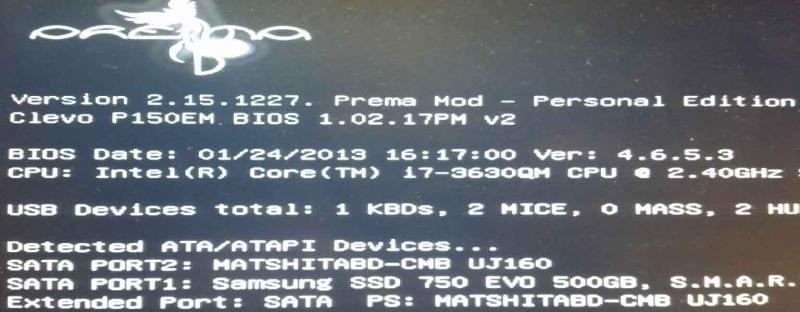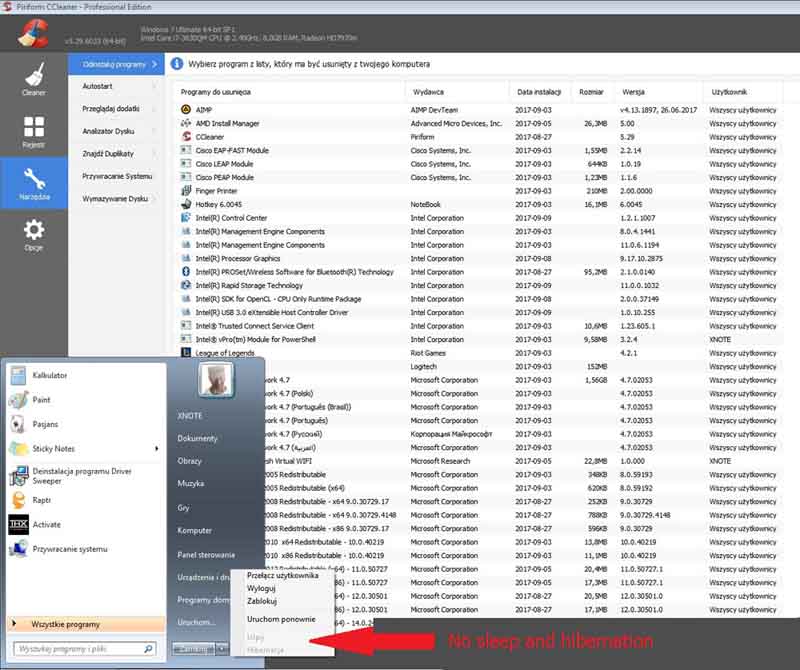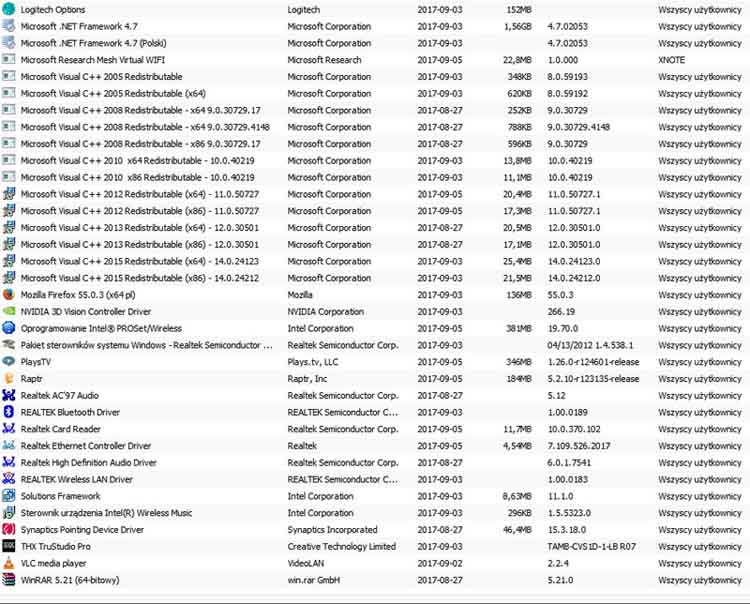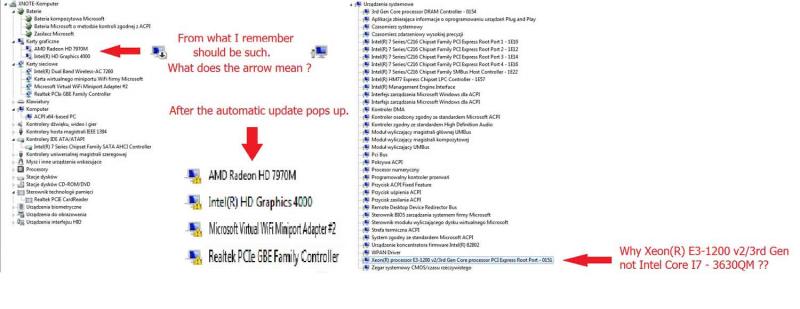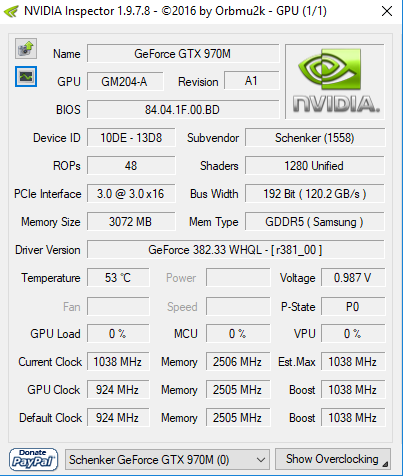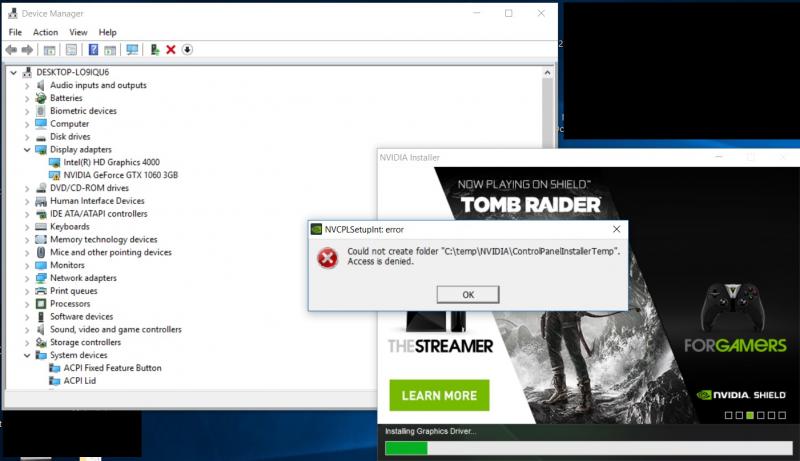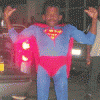Search the Community
Showing results for tags 'clevo'.
-
i was wanting to upgrade my clevo p151sm1(not -a) that has a gtx 765m to a 970m or 965m and wondering if its possible to do before i go buying the gpu and have it not work (cpu is i5 4300m)
-
Hi, I got a Sager NP8278 (Clevo P170SM) with a gtx970m 6GB. is there a way to have SLI or what are my upgrade options for the video card?
-
Hi wondering if anyone can help! Pulling my hair out trying to find a new bios for my clevo p170hm3 laptop, was wanting to upgrade the bios to allow for a GPU upgrade from gtx 580m to a 780m with 3d screen. Was reading about the prema mod bios but cant even find them to download. please help I'm a noob XD
-
Hello I have a problem with the Clevo P150 I have installed various drivers, old ones, Windows 7 SP1 , Widows 10 and the same problem. Graphics card error and no sleep and hibernation and trouble with Wi-Fi long time to connect around 4/5 min. After installing the drivers most often, the laptop stops responding when the Windows LOGO is displayed. It also happens that it will enter the desktop and then a black screen will appear with the cursor in the upper left corner. When trying to install new drivers, for example, Intel pops up a window: "Your computer does not meet the minimum hardware requirements" After analyzing the problem, I came to the conclusion that it was a power problem and it was not a fault of power supply or motherboard just Prema Bios. My version is: 1.02.17PM v2 Ver 4.6.5.3 If the bios is bad and you have the same opinion, then please provide a link to the latest version and explain step by step how to upload it. Another issue is graphics drivers Which drivers are best for HD7970m amd-catalyst-9.1.0.0 amd_catalyst-12.4.0 amd_catalyst-15.7.1 Or maybe with crimson you are acting eg amd crimson -17.7.2 Maybe I need to change the bios in the graphics card to the drivers from Crimson to work with HD7970m Let's know whether someone succeeded and thanks to him running Battlefield 1 If so please write down how to step by step. Underneath screenshots:
-
Hello .My laptop (clevo p170em) have a problem. When powered on only show the power button light in white and the bluetooth in orange. Then show three blinking lights (num lock, caps lock, scroll lock) and the fan runs, and past few seconds then the laptop powered itself off. The screen always black you tell me what happens, or what does that code indicate? Best regardsIgnacio
-
Hello Guys! I recently got subscribed into this Forum, My name is EDY and I live in MEXICO, Close to USA Border... I am an enthusiastic gamer, and also PC Technician, I like to get custom rigs to play games. Lately I have been playing with 15 Inch Computers, my three last computers were 15 Inch. I am very conservative and somehow afraid to buy something it does not accomplish on my will. My current rig is a CLEVO P750DM2-G: 1080p 120hz 5ms Screen, i7700K (OC to 4.6Ghz, GTX 1070 8GB (OC to 1800-1900mhz Core Speed), 32GB Kingston HyperX 2400Mhz RAM, and 500GB M.2 SSD from Samsung, so as X400 SSD 500GB and firecuda 1000GB HDD. ((MY TEMPS when gaming are: CPU 78c-83c and GPU 78c-80c, I delidded CPU and also applied CLU on heatsink for both)) I am willing to try a 17 Inch Computer for gaming, but my concerns are thermals, noise and portability, since I also use my Laptop at work like 8-10 Hours daily (light tasks as productivity). (I am looking for P870KM1 Clevo Laptop as an Option since it has Desktop Processor, and from most of the 17 Inch Monsters this looks to be one of the most powerful ones, I am not interested on SLI GPUS at all). My main goal is to get single GTX1080, but that I can get it also from EUROCOM TORNADO F5 with a great set of tweaks (including unlocked BIOS), so ending with this long chat, What is better Guys? Keep with the 15" Laptops or give the step to the 17" Ones?? Hope to have some recommendations, and thanks to all.
-
Hello. I have a Clevo P650SE laptop. It's GTX 970M (3072MB) and non-mxm. Looking for vbios. Here is the data. Have a nice day.
-
BAKED BIOS FOR TM, KM, DM, P6, P4 SERIES WITH MOST MENUS AND OPTIONS UNLOCKED PLUS OTHER MODIFICATIONS NEW: I HAVEN'T BEEN ACTIVE IN A WHILE BUT I MIGHT FIND SOME TIME SOON TO WORK ON AND RELEASE NEW MODS. I STARTED WORKING ON V3.0 A WHILE BACK WHICH WILL INCLUDE UPDATED UEFI DRIVERS, MICROCODE, BIOS SCREEN SHOT SUPPORT AMISCE SUPPORT(For some models) PLUS MORE. ALL TM, KM AND DM SERIES ARE V2.0 AND NOW HAVE WINDOWS FLASHER INSTEAD, JUST EXTRACT AND RUN FLASH.BAT WARNING! BIOS FLASHING IS RISKY SO MAKE SURE YOU KNOW WHAT YOU'RE DOING BEFORE PROCEEDING. FLASHING THE WRONG BIOS OR INTERRUPTING THE FLASHING PROCESS WILL BRICK YOUR SYSTEM! USE AT YOUR OWN RISK! TM, KM AND DM SERIES P6 AND P4 SERIES INSTRUCTIONS
- 396 replies
-
- 17
-

-
I am looking for information on the procedures to replace the integrated BIOS Logo on several laptops. The model numbers are the P650HP6-G, and P650HS6-G. In the past, we have been able to replace the logo on those BIOS's using an Asus BIOS Logo tool, and Secure ROM Signing tool successfully. However, with newer BIOS updates, I have been getting an error message "18-Error: Secure Flash ROM Verify Fail." So I have been staying with older BIOS versions instead of trying to force a bad flash. The P650HS is still using a .BIN for the main BIOS flash file, however, the P650HP6-G has changed from a .ROM to a .8M or .04 file, depending on which method of flash used. One file size is very different from the other (most likely because of a combined ME and BIOS flash code in one file. The trouble is, I am unsure whether these are to be seen as a normal BIN or ROM file, just named differently, or as a completely different type of file. I am using the BIOS flash file that is used only for the BIOS, which should be free from abnormal code arrangement for multiple components. I am in need of an appropriate Logo replacement utility, as well as the digital signature utility for Secure boot. If there is the matter of having a valid key assigned to the company for this purpose, I can present that to my managers for their follow up.
-
Hello guys, I wanted to give my older laptop a bit of kick. It's a W150ER (XMG A502) laptop with GT 650M. I got the GDC for mPCIe wifi slot, EVGA GTX 1060 and 450W Corsair PSU. But I need some help. 1. With everything wired up, having green LED on GDC device the eGPU wasn't recognized in device manager. eGPU fan was just wiggling in roughly 2s intervals. 2. I tried to hotswap from wifi to GDC as described in troubleshoot post, that made the system load the GTX 1060. Fan got spinning few seconds after swap and then turned off. Now what I got is the code 43 error and fans not spinning at all. Tried several ways that I found to overcome that, including installing older driver. During one of the installation attempts I actually got the external monitor loaded for few second before installation ended with error (still no fan spinning, even though the GTX 1060 got a bit warm). After failing to install the driver, GTX 1060 disappears from Display adapters and is available after restart again with error. Can anyone help me to get it working? What's with the fan? I'm kinda worried about it. Thank you very much!
-
Hello everyone. I've been reading the forums for quite a while now, and I can't even describe how helpful everyone at techinferno is. It's time for my first post and my question is towards the GPU vBios and Alienware/Clevo gurus here at techinferno. I've bought a barebone Origin EON 15-X (Clevo p750dm) it's the Skylake version. I also have an MSI GTX970m 6GB which doesn't seem to be working when installed in the 15-X (black screen not even backlight, only the keyboard backlight is working, no fans are spinning and there are no beeps). I think it might be due to the MSI vBios. I want to try to flash the card with a Clevo vBios (thanks to Prema) and see if the card would then work. I was hoping I can use my trusty M18x r2 for that task. In the primary GPU slot I've got my 7970m and in the slave slot I've put the 970m. When I power the laptop and go to the bios, it only shows "ATI GFX" for "Discrete Graphics 1 and for "Discrete Graphics 2" shows "Not Detected". I've tried booting to Windows and checked the device manager, same thing only the 7970m is listed. I'm not sure if what I'm trying to do is even possible. Any help will be greatly appreciated. Thanks in advance
-
What is up. Emailed Sager about latest bios and they sent me one. Suppose to provide support for Kabby lake 7XXX series processors as well as optimization for crappy WIFI cards that aka (cough cough KILLER) le'ts not point fingers here XD. File is below. Gotta flash through USB... there are plenty tutorials out there how to do but here are instruction from the email I got. https://drive.google.com/open?id=0B_Ud_l2en4O0MGw0WWJCaXFUS0E Rename the attached file to 9870BV08LS2.7z(Done it for you already) Unzip the 9870BV08LS2.7z to a USB flash drive. Restart Windows. When the screen turns black, keep tapping F7. Select enter setup on the boot menu. Pull down the exit menu in the CMOS setup. Launch EFI shell from filesystem device. The Startup.nsh will flash the BIOS. Note. Sager Computer does not take the responsibility if the computer does not work after you updated the system BIOS & firmware by yourself. ( Neither do I) Enjoy
-
Hei guys ! Really need help. I have notebook, motherboard CLEVO W240HU. the BIOS from American Megatrend Inc. When I'm trying to flash my bios. it said "Bios write-proected". How can I disabling it? Thanks
-
Hi, I have upgraded my P170EM with a 970M a couple of years ago. I used the vBIOS from @Prema and his v2 BIOS. Has shown on many thread, the v3 bios is not public and I have to stick with the v2 so I modded my infs for upgrading my nvidia drivers. Upgrading from win7 to win10 was quite difficult and after many tries and fails, I managed to get a v359.13 version working properly. I modded the inf by myseft experiencing methods grabbed from many sources. I must say that this is not as simple as some says... Every version, the infs to be modded changes and sometimes it works, sometime it don't. I then try to work with @J95, posting my difficulties on his inf mod dedicated thread. All his releases are dedicated to "non-optimus" clevo laptop and thus are not working out of the box with my P170EM. He kindly tried many hacks to make his modded drivers work with the P170EM without success. The only thing that work completly today is the v359.13.... And I had to revert back from the win10 anniversary edition to have at least the discrete GPU to be active. All my tries on drivers differents from 359.13 on non-anniversary edition of win10 would have the dx10/11 not working on discrete GPU or the dx9 not working on discrete GPU. I can't count the hours I spent DDU my drivers, modding, trying, failing, retring.... This is a real hassle. Now I don't even want to try the new driver... But sometime I need to upgrade, especially for the optimisation available for the new games I can buy. That's why I'm asking @Prema whether he could think about releasing the v3 BIOS for P170EM public ? I would also be OK with the option to be able to purchase it for a reasonable price. Thanks in advance for your reply !
-
Hi guys, I succesfully flashed v2 vbios from prema and I tried 1v and and oc but I couldnt. I think it was power suply. Mine is 230w. And I tried 0.75 0.50 0.25 and 0 volt. But now I m trying game, benchmark screen goes dark and after beeping at 0 volt. Is this a hardware damage? I used just 1v max.(temperature max 70c) I tried cmos reset DDU Xtu uninstall And come back to stock vbios I think my card is dying Please help me!
-
Hi, I have a Clevo P170EM with an AMD 7970M. Last year I tried to change the vBIOS of my 7970M, a friend of my tried to change it because he wanted to ''overlock'' the card. He said no worries I said okay do it, then later on he returned my laptop and bricked both my card and the normal BIOS. I had to repair the laptop trough a repair company in the city. They only could repair the BIOS by doing another BIOS on it. They said to try everything with the card but my laptop wouldn't accept it. The problem: After the Windows 10 installation I installed all the drivers from the manufacters site (http://www.eurocom.com/ec/drivers(226)ec). Including the SSD driver, then I FIRST installed and fully updated the Intel HD Graphics. After that I installed the AMD videocard drivers (crimsons edition), the weird part is, AMD autodetect sees my card and so does Windows. Then the driver ask me to restart my laptop, after restarting the Windows logo appears then the screen goes black with a blinking cursor left upper screen. I believe it has someting to do with the vBIOS of the card and I also believe that the card is not bricked but just wrong BIOS. I asked the manufacter and they say that the card may be bricked, when I ask for the BIOS they would not provide it for free (bastards). I asked for both the motherboard and AMD card BIOS, they said I have to pay for it. Question: Can someone provide information and files for the right vBIOS? I mean the vBIOS that is standard. Greetz, Jamie P.s I have some pictures and screenshot of Windows and the BIOS detecting the graphic card, the weird thing is both OS and BIOS detect the card but when I install the drivers it goes black P.s.s I already tried everything AMD support provided so I have no use for comments like ''Try unistall with DDU'' or try with second monitor etc. As you can see I've disabled the card because when I enable, Windows freezes and screen goes black.
-
Hello guys, I am new here so I hope you all having a good day. I will tell my problem without wasting time. Last night, I wanted to upgrade my bios and did exect ways that Prema suggested. After "step2", laptop didnt switched on again, computer doesnt starting. When I press power button, neither fans nor harddisks starting, screen stays off, power led in front blinks 2 times green and computer stays off. I've tried to pull out CMOS battery, unplugged, removed battery, pressed power button 30seconds and assembled they again but computer didnt started either. I am not seeing any booting sequence. How can I recover my computer? If you can help me , I would be so grateful. have A nice day.
-
Will P640RE with 970M work with vr because in NVCP the LCD is connected to iGpu help me
-
Does anybody know if the P370em mainboard or (Prema) BIOS will support a 4k display? I see another Clevo model with a how-to for the 4k display upgrade with links to a 40pin connector adapter that seems to make it plug-and-play. It seems like this should also be feasible for the P370em given the pin connector is compatible and the OS and GPU both support 4k displays... (at least through the HDMI/DisplayPort). Here is the article that details the upgrade. http://forum.notebookreview.com/threads/how-to-upgrade-the-phoenix-clevo-p870dm-g-from-fhd-to-4k-picture-guide.787821/ Any thoughts?
-
Hello, i recently bought a x7200 with one gtx 680m in it. now im planning to upgrade to sli with an other gtx680m. but i can't find a heatsink with fan. so the question is: does the p570wm GPU heatsink fit into the x7200? they look very similar. or does someone sell parts of a x7200? thanks in advance
-
Hello, It seems that new Pascal gpus in mxm form factor no longer support Surround? Any insight on why it has been disabled, or how to enable it? 980 desktop mxm supports mxm according to notebookcheck. Thanks!
-
Hi, Some days ago i have bought Dream Machines ( Clevo p775dm3-g) with GTX 1080, once i received package i started to test it, and it was hard to believe but i have very low performance. My config: Procesor i5-6600K VGA GTX 1080 16GB DDR4 2133MHz Windows 10 PRO Samsung NVMe 950 EVO Score: All test where with native resolution 1920x1080 3dMark Firestrike : 8900~11000 (it is not constant) 3dMark Time Spy : 6200~6800 Overwatch (EPIC) : 45~80 FPS Witcher 3 (UBER) : 40~87 FPS I have newest drivers for 1080, BIOS is up to date. Do you have any idea why performace is so low or why there is large variance ?
-
Hi all,I'm a proud owner of my old Clevo P150EM and early this year made the upgrade to a GTX 970M and couldn't be happier with that, it looked like a new PC.Today my Windows installed the Windows 10 anniversary update and it screwed my drivers and I can't get my graphic card to work.Already tried various Nvidia Drivers, used DDU to uninstall old drivers, tried modded inf files, disable signature control, and nothing seems to be working. I'm getting kind of desperate here.Does anybody here have the same problem or has the know how to help me? Please?Cheers,António
-
Hi all, I've my GTX 970M working for a good while, but I decided to re-apply the thermal paste today because my card seemed to get a bit hot and my gaming would suffer from fps drops. I figured re-applying the thermal paste would work, but it didn't. I then uninstalled the drivers and tried reinstalling different drivers to see if they'd perform better, but for some reason my FPS is constantly below 60 FPS no matter what game it is. I've tried checking my settings in nVidia control panel, I tried flashing the vBios, I've changed countless settings to try and make it work but nothing is working. I also noticed that when I use Speed Fan, the GPU section doesn't consistently show my GPU temps. It stays at 0 Celsius for the most part, but then randomly reads 47 Celsius. Any ideas of what could be wrong or how to possibly fix this?