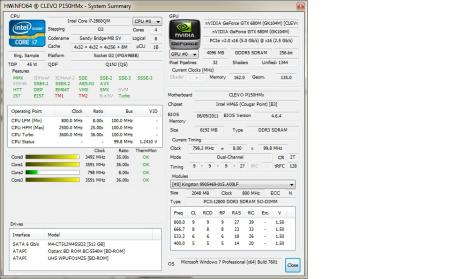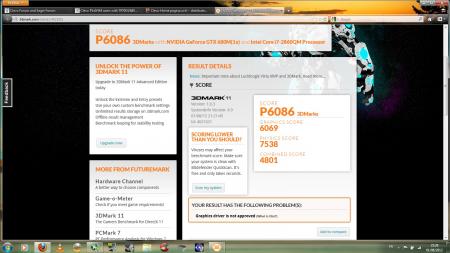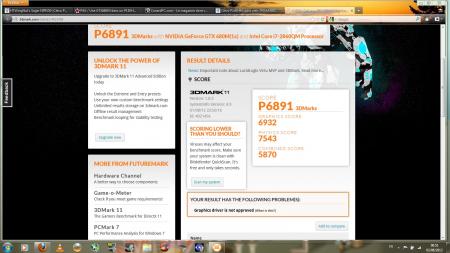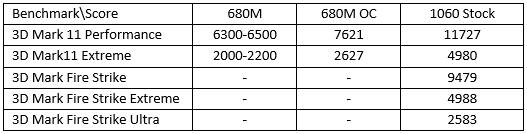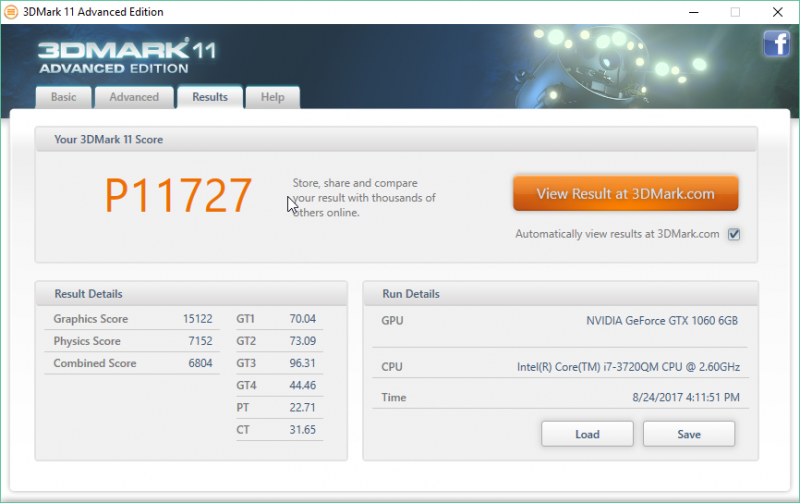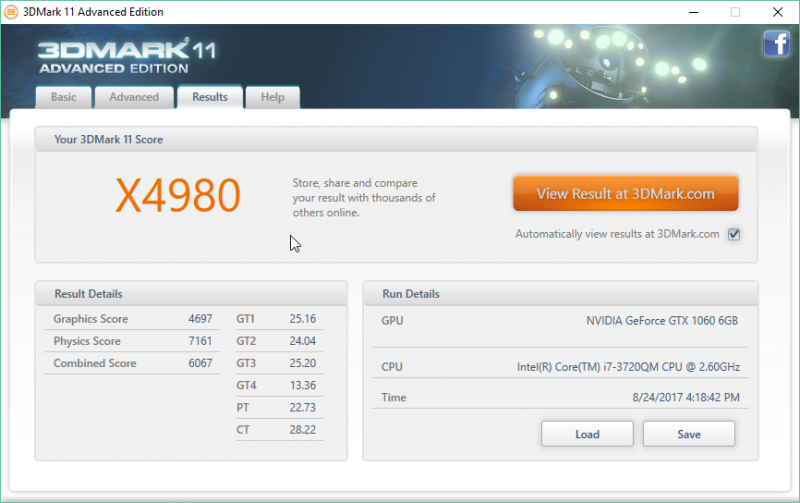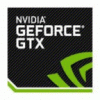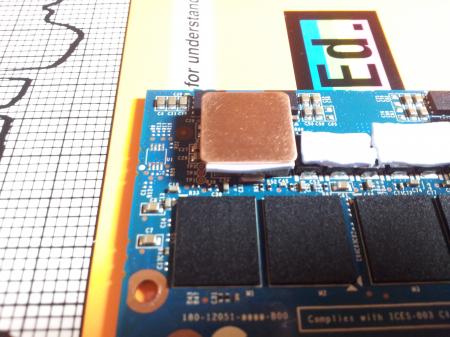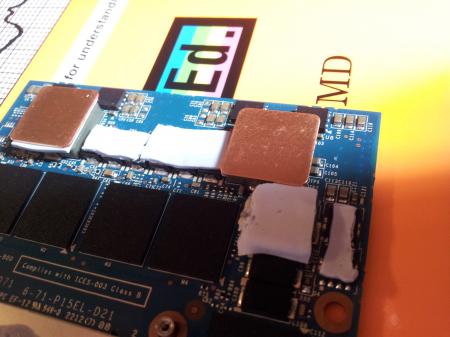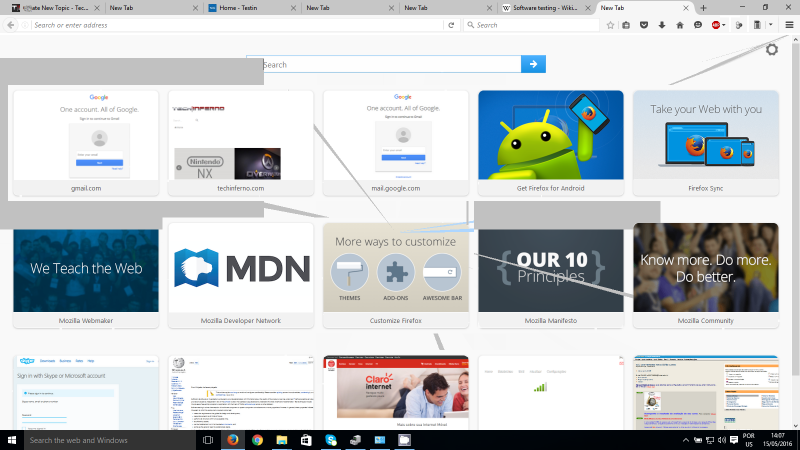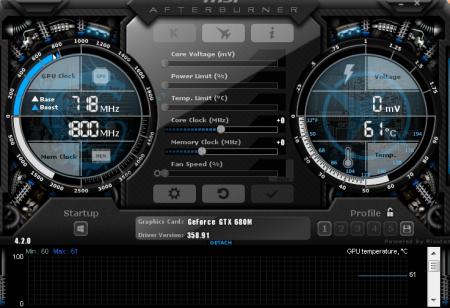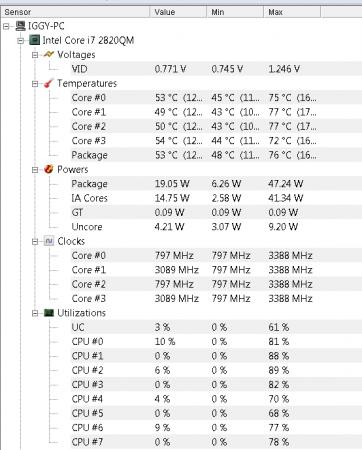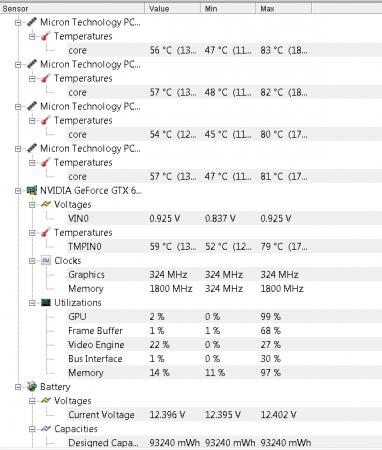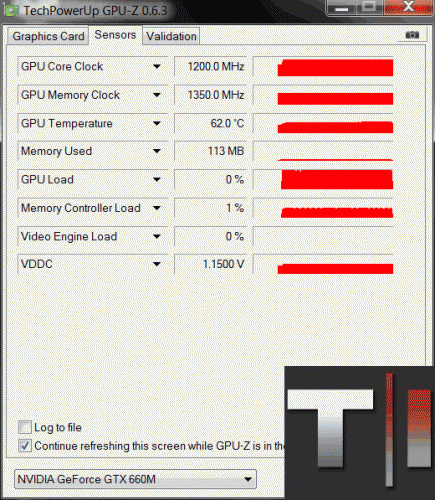Search the Community
Showing results for tags '680m'.
-
I have a Clevo P170EM with a GTX680m from 2012 and it's starting to show weight of the years I would like to squeeze little more performance out this "outdated" GPU. Can someone help me ?
-
Gtx680M in P150hm 3DM2011 Stock 3DM2011 OC 853/2400 Crysis 2: GTX580M OC (721 core /1700 ram) VS GTX680M OC (853 core /2400 ram) Found this video tutorial to change components on your P1X0HM/EM (Gpu is at 6:16) On a P150HM, only MSI 80.04.33.00.24 and Clevo 80.04.29.00.01 vbios are compatible. Some Benchmarks @1005/2400 http://forum.techinferno.com/clevo-sager/1924-p150hm-gtx680m-yes-we-can-3.html#post27637 Just for fun: 4Years old tri-crossfire Desktop Vs P150HM/GTX680M http://forum.techinferno.com/clevo-sager/1924-p150hm-gtx680m-yes-we-can-3.html#post28594 Backplate Mod http://forum.techinferno.com/clevo-sager/1924-p150hm-gtx680m-yes-we-can-4.html#post31577 http://forum.techinferno.com/clevo-sager/1924-p150hm-gtx680m-yes-we-can-4.html#post31527 Crysis 2 Video 1600x900 DX11 ultra + Texture HD @1006/2400 http://forum.techinferno.com/clevo-sager/1924-p150hm-gtx680m-yes-we-can-4.html#post31552 Crysis 3 Video 1600x900 DX11 ultra AA2x @1032/2400 http://forum.techinferno.com/clevo-sager/1924-p150hm-gtx680m-yes-we-can-9.html#post42374 FarCry 3 Video 1600x900 DX11 ultra AA2x @1019/2400 http://forum.techinferno.com/clevo-sager/1924-p150hm-gtx680m-yes-we-can-10.html#post43122 Crysis 3 performance comparison (1600x900 vs 1920x1080) http://forum.techinferno.com/clevo-sager/1924-p150hm-gtx680m-yes-we-can-10.html#post43328 3dmark2011 and 3dmark2013 score with 326.80 Beta driver http://forum.techinferno.com/clevo-sager/1924-p150hm-gtx680m-yes-we-can-11.html#post65456 2860QM QS - 2960XM OEM performance comparison http://forum.techinferno.com/clevo-sager/1924-p150hm-gtx680m-yes-we-can-11.html#post70475
-
M17xR4 upgrade 680m to 1060I kindly apologise for my atrocious formatting, I have never written such a long thread before. Hey everyone, this is my experience regarding upgrading my m17xR4(2012) with a 680m and a 3D 120hz display to a GTX 1060. Please bear with me as it will be a long story.A little bit of background, on May 11, 2017, my laptop suddenly shut itself down when playing some Witcher 3. No response, no power, no lights, certainly dead.http://forum.notebookreview.com/thr...t-motherboard-replaced-but-still-dead.805508/Called Dell India, they recommended motherboard replacement (not quite as much as a recommendation but as an only option.) 15000INR for that. (~235USD)Still not resolved, no light, no post, no power. But if I remove the 680m, the laptop boots but gives 8 beeps, indicating a GPU or LCD failure. Putting the gpu back in causes a short circuit and no power to system.Dell technician recommended GPU and LCD replacement. Will cost about 15000INR(235USSD) for GPU and 8000INR(125USD) for the LCD.Sure, why not.New GPU time. And boy oh boy, I was in for a headache.Initial plan was for GTX 980m, easy and simple upgrade, tried and tested.I contacted @woodzstack, he suggested me the 1060, approx. 30% more performance for the same price. I went ahead with that.He is a well-known and an excellent seller here on NBR and other forums.So I got myself a 1060 with a heatsink. The heatsink on my 680m had worn out screws and I couldn’t remove it to reuse it (tried a Dremel to make grooves). The 1060 was available and ready to ship, the heatsink was on back order which caused some delay. Thankfully, woodzstack provided me with a free upgrade to faster shipping. Thanks! Then came the headaches. As I didn’t have a backup or fall back gpu (680m died), I wasn’t able to change the settings in bios required for 1060 and the system won’t boot with a 1060 ass the settings were incorrect. Also, I had the motherboard replaced which had stock bios. Got 8 beeps with 1060 installed, indicating gpu or LCD failure, which it wasn’t. Also, being a 120hz 3d display, I couldn’t use the intel gpu, as it won’t be able to run the display.Stuck in catch22 situation there. I contemplated returning the gpu as I hadn’t gotten it to work, and it had gotten quite expensive(motherboard+gpu+heatsink). I posted on various forums for 2nd hand 680Ms or even lower gpu. Woodzstack offered a 680M but shipping was quite expensive.Then @maxslo came to my rescue, he offered a used Quadro K1000M. Just pay for shipping and its mine. Notebookcheck states that its equivalent to a GT 630M, so it was from my series of gpu. I didn’t know if it would work or not, I took a gamble, if it didn’t work I would return all the stuff and get a new laptop (or a desktop maybe?)It took its own sweet time to come as it was via national post (can’t complain, got the card only for shipping cost)And when it came, I installed it, hit the power. I TURNED ON. It was alive!I quickly got into bios, changed the settings and installed the 1060.But alas, it didn’t start. 8 beeps again. Woodzstack helped here again.The issue was default display setting in bios and the uefi settings. Uefi needs a compatible gpu to save that setting and boot with that gpu. As k1000m wasn’t a uefi compliant gpu, I was stuck again. But changing the graphics settings to auto and then it let me disable the legacy settings. After applying these settings and installing the 1060, it let me boot.Somewhat.No bootable media detected. Press any key to restart.Turns out that the gtx 1060 is fussy even about bot drive partitions. Had to reinstall windows on a GPT partition. MBR to GPT conversion did not work. Needed a fresh install.Finally, after 3 months of patience, I could revive my laptop.II would like to thank these threads and their authorshttps://www.techinferno.com/index.php?/forums/topic/10982-m17x-r4-gtx-1060-upgrade/https://www.techinferno.com/index.p...x-r4-another-socket-victory-against-bga-crap/Note: for 680m, the benchmark was done on max overclock +300 core and +500 memory. Stock score would be nearer to 3DM11 P=6300-6500, Ex=2200-2400Unfortunately, I don’t have 3dmark scores for 680m Note: This is same as my thread on NBR. Posting here as well for people not on NBR. http://forum.notebookreview.com/threads/m17xr4-upgrade-680m-to-1060.808327 Some benchmarks
-
Well I am back, sort of. Reminder of Stats *Alienware M17x R4 (bought June 2012) w/ Intel i7 [email protected] (Ivy Bridge) including the igpu Intel 4000 HD series 8GB Ram, 17 Inch, SoundBlaster software only Recon 3DI, and the normal stuff that comes with it *Graphics Card: Originally shipped 660m, upgraded to 7970m, 7970m died early, with community help moved to MSI 4GB 680M (flashed to Dell thanks to @svl7) and installed I think 314.xx drivers with help from many (sorry can't remember everyone but notable was @J95), was running 7970m in whatever they called their hybrid drivers, the 680m is run in Optimus) *OS: Windows 7 64bit Service Pack 1 *Storage: Msata 1tb Samsung 850 Evo, 2 Hitachi 1TB 7200 rpm 2.5" drives (yes I used all 3 GB or will) So what will you read. What got me started on this project and then using all the resources on the net, from @J95 and legions of others I owe all credit for the project too. Please note I take no credit, take no rights, this is simply something to help others out based on working with what has already been laid down for us. Installing the latest Nvidia 417.67 mobile/notebook drivers for a 680m for Windows 7 Service Pack 1 on Alienware M17x R4 When I got things up and running back in 2016/2017 with the noted people above I saw a new driver and with the STO game having a driver issue I upgraded to it. Now I didn't notice anything wrong, the game worked and so paid no attention. When I started to get unable to eject 680m error messages I thought great who got this, ejecting a gpu, wrong. I then tried the uninstall Intel, Nvidia, use DDU in Safe Mode, disable AV/Firewall, disable driver enforcement, etc then reinstall intel, nvidia (removing certain folders) with the modified inf but now the game said it couldn't find any feature set and wouldn't let me play. Finally removing the Nvidia drivers allowed at least the iGPU to run the game. Used Unigine Heaven 4.0 to encounter more errors with Nvidia. I moved back to my msata install of windows 7 that I haven't had a chance to work on since 2017 (i know pathetic) that only had system drivers, expired Norton, and not yet registered/activation. Seems fine. Tried to run Heaven, same error. Well after 3 days of trying to duplicate what I had been instructed to do, I finally sat down with a nice big bottle of Fiji Water (courtesy of lovely lady at the Oscars in almost every background pic) and decided I was determined to fix things. I downloaded the 419.67, copied the nv_dispi.inf & nvdmi.inf to get to work. After reading the content and using comparisons once again from the noted individuals and the legions of other, I had them modified and decided to give it a try on the clean win 7 install from 2 years ago. After the uninstall, ddu, deleting folders, copying mod. inf to their directory (also included the change to setup.cfg - credit once again goes to individuals like @J95), gyrxiur, DeathAngel , creator of Notepad++, sora and many others) I was able to launch the Heaven 4.0 Benchmark. So I am assuming that I have the new 419.67 working on my system. I did a benchmark of the 680m in 419.67 with unigine Heaven 4 to go with the files I am posting. Please note the bios was provided by I believe @svl7 (sorry if I got wrong person) and no overclocking of it other than what the changed vbios did. I am attaching below the following: Nvidia 419.67 modified inf and config - nvdmi.inf, nv_dispi.inf, setup.cfg (no credit to me all credit belongs to others) The Unigine benchmark results (txt file). Now the shortened legalize warning Please remember you are to take all risk when using modified inf files, I take no responsibility (no virus or other dildrus included) if they don't work with your GPU. The usual. This was tested and used on Alienware M17x R4 running the last bios they released A12 or A13 and so it the system bios is not modified at all, the card is a MSI 680m 4Gb flashed vbios to Dell 680m 4GB, and installed in Windows 7 64bit Service Pack 1. Hopefully if you have only a different card you can make any minor adjustments you need to. Please let me know how they work. I will also be reporting back on the reinstall on my other laptop install I use to play Neverwinter/ Star Trek Online - was suppose to be a temp solution till new install was finished, and if they worked on it as well. Alienware M17x R4 680m 419.67 Mod Inf and Setup and Heaven 4 Benchmark.zip
-
Hi All, I picked up a Dell 680m - vBIOS 80.04.5B.00.02 - I think it is a 2GB version after doing some photo comparisons online. After doing some research I fitted it into my Clevo P150HM hoping it would work, but and I get no POST, the LCD screen is blank, the HDD light does show activity but after ~ 15 seconds or so, 3 blinking lights appear on the left (power light, caps and insert buttons?) and the computer beeps about 4 times before it completely powers off. I'm guessing that I'm going to need to flash it to a clevo bios since the clevo bios doesn't recognise the dell vBIOS? I am running the latest 1.01.14 bios and 1.00.13 EC firmware for my P150hm. Does anyone have any ideas on what I can do? I thought i would at least get a POST but then struggle with the driver installation but i cant even get it to POST... Thanks!
-
My issue: one of the two 680M GPUs started displaying an "Windows has stopped this device because it has reported problems. (Code 43)". My hardware: Clevo P37EM / Sager NP9370 My OS: Windows 10 Enterprise 2016 LTSB x64 I keep the OS always up-to-date (Windows LTSB only ships security and fix updates). I also have very few softwares installed. Basically, my computer was working normally, but today I was playing Overwatch (which I always play) and after some hours, I suddenly heard a Windows beep, the game froze and the computer restarted. When I was back at the desktop, I noticed the resolution was not right and then I opened the Device Manager to see that one of the 680M was giving a Error Code 43. Both GPUs appear on my BIOS setup, the BIOS correctly identifies them as 680M. I found it strange, so I check my GPU VBIOS and noticed something odd, one of them was at 80.04.33.00.10 and the other was at 80.04.67.00.01 (I get these drivers here). I know for a fact that since some older NVIDIA Driver, the VBIOS must be 80.04.33.00.10 or else I got some errors on this SAGER model, so I flash 33 on both a while back. I then proceeded to flash the correct version again. When I run DDU I notice it only detects the VBIOS version for one of the GPUs, the other one doesn't show the VBIOS version. My results are: NV Driver 398.36 ROM 33 PCI BUS 2 working PCI BUS 1 error code 43 ROM 67 PCI BUS 2 working PCI BUS 1 error code 43 NV Driver 391.35 ROM 33 PCI BUS 2 working PCI BUS 1 error code 43 ROM 67 PCI BUS 2 working PCI BUS 1 error code 43 Can a Nvidia update or Windows update brick a GPU? How can I know if it's a software or hardware issue? I'm afraid that one GPU died as I don't have the money to replace it now and it would be difficult to find a spare new 680M (which is now old hardware) where I live. I'm panicking a little...
-
Please help... I am trying to give my trusty M17xR4 a new lease of life and have flashed the unlocked vBIOS from svl7 (thanks, btw!) 80.04.33.00.32__'OCedition'_revised_00. Trouble is, I can only overclock by about +160MHz before the video drivers crash while running 3DMarkFS, and I lose video completely in FarCry4 - I can't get anywhere near the +405MHz NVidia Inspector now offers..!! (The temps are fine, so that is not the problem: getting 62-65C under load) Forgive me, but I'm no expert with regards to overclocking... To get stability with higher frequencies do I need to increase voltage..? Strangely, the voltage tweaking options are greyed out for me in Nvidia Inspector. Or do I need to try one of those over-volted vBIOS images instead..? Thanks.
-
Good day everyone, I had to replace gtx 675M (dead) with 680M on my MSI GT70 0nd-202US laptop CPU: Intel i7-3610QM GTX 675M is the original card (now dead) Motherboard: MS-1762 Chipset: HM77 / Intel Ivy Bridge I bought it on ebay and in the description it was said that it is compatible with MSI GT70. Later seller confirmed that as well. This is the item: NVIDIA GeForce Dell GTX 680M 2GB DDR5 for MSI Clevo Alienware Upgrademonkey | eBay It is a green card. On some forums I read that you have to use the blue one for clevo. But as I said in the description in was said that it's compatible for MSI GT70. Anyway, after installation I got no POST and black screen. If I remove the GTX 680M everything works and loads normally again. My question is is there anything that can be done to get the laptop to work with this graphics card (BIOS update maybe? There are no official BIOS updates on MSI's website though... My current BIOS version is 10U) or I just should return it to the seller? Thank you
- 28 replies
-
- 680m
- black screen
-
(and 3 more)
Tagged with:
-
Hello, I have bought a Clevo 680M with 29 vBios, but my W870CU refuses to detect it, in Bios it says: VGA Card: Unkown. It boots, but shuts down after ~1:30 mins, and after 1 minute blinking touchlights. Is there a way to get it working? Clevo 680m - 80.04.29.00.01 'OCedition' revised_01.zip Bios.rar
-
Hi! So, I am new here, and I was hoping that I could get some advice regarding flashing the vBios of my GTX 680M, residing within my GT70 (Valkyrie CZ-17, from iBuyPower). As time have progressed, what was once a cutting edge graphics chip is now struggling to retain the flair it once held, and I with to restore it to its former glory, ie) squeeze every ounce of performance that I can out of this card. This being said, while I have a basic-intermediate knowledge of overclocking, I am entirely new to the concept of flashing a vBios, and thus I am a bit apprehensive as the last thing that I want to do is fuck up a $600 graphics card. I currently run a moderate overclock of 800 MHz, and 2000 MHz on the memory, using the stock vBios. My goal is to achieve a base clock of 900+ MHz, perhaps even 1000ish with a sudo-boost of sorts, if that is possible. I have an MSI GeForce GTX680M (4GB) Running - GeForce 335.23 WHQL - as a driver. The current BIOS is - 80.04.33.00.24 And the GPU is (obviously) a GK104, revision A2. I have been looking through the forums, and found what I thought to be a good BIOS, but it said that I didn't have access to the download, and all that I can find now is a vBIOS for a Clevo 4GB 680, and I have an MSI 4GB 680, so I worry of the consequences of using a such a combination of soft and hardware. ____________________________________________________________________________ Additionally, I have a question in regards to managing the thermals in this laptop. I currently have two external solutions, one moderately priced cooling pad with a 92mm fan, and a Jerry-rigged solution with a 10" desk fan that can successfully keep the laptop below 68C (stock clocks), with an ambient temp of ~20C. So, my question regarding cooling, are there any internal modifications that can be done to increase the potency of the internal fan, if the internal fan can be upgraded for a more effective model, or if there are any software tricks to turn the fan up to 11, metaphorically speaking. Any and all help would be greatly appreciated. -Emma (Seriously, I would really appreciate some advice here)
-
Officially, the upgrade path for the Alienware M18x-R1 ends with the nVidia GTX 580M but is that really going to stop the Tech|Inferno enthusiast from trying the latest and greatest? Absolutely not! So let’s get started. Parts & Tools Needed Quantity Part Needed (1) or (2) Clevo GTX 680M Kit from RJTech (1) X-Bracket (also included with 680M kit when purchased from RJTech) (1)Screws Screws (Also included with 680M kit from RJTech) (1)680M SLI cable SLI Cable (optional, can be found on eBay or directly from Dell) (1)IC Diamond ICD7 Diamond(recommended) or MX-4 Thermal Paste (1)Thermal pads Aftermarket Thermal Pads (1) ESD Mat + Strap (1) Precision Screwdriver Set (1) Techni-Tool Spudger Clevo GTX 680M Upgrade Kit When you purchase the Clevo GTX 680M Upgrade Kit from places like RJTech or MXM-Upgrade, they usually send a full kit that includes the X-bracket, screws, thermal paste, and Clevo heatsink. For the M18x-R1 or R2, the Clevo heatsink will be useless so you can elect to either resell it on eBay or just toss it in the garbage. A point of importance to keep in mind is that whether you opt to purchase the GTX 680M by itself or as a kit, be sure it comes with the x-bracket and Clevo screws (more information on this below). Typical price for an upgrade kit as of September 2012 is around $750-$850.00 USD. M18x Disassembly The Alienware M18x-R1 is a fairly sophisticated system that requires the user to have a familiarity with taking apart notebooks. Because some of the parts in the M18x are fragile, it is recommended you only attempt this if you feel you have sufficient experience. Refer to the Alienware M18x Service Manual to learn how to take apart the system. View Alienware’s Tear Down videos to see how its done. Installation Installation is pretty straightforward, be sure to use the ESD mat + strap when handling the M18x and GTX 680M so that no damage occurs to the sensitive electronics. Once the M18x has been opened up, remove the existing video cards. Ensure that you are using GTX 560M/580M video card heatsinks for full compatibility with the GTX 680M. You must use the screws (linked in the above table) designed for the Clevo GTX 680M X-Bracket since the Dell screws do not fit. Remove the retention washers from the 560M/580M heatsink in order to remove the original screws. Clean the previous thermal paste from the GPU using isopropyl alcohol and a cotton pad. Alternatively, coffee filter paper also works well. Place the thermal pads on the video card according to the picture below: One problem you may encounter while fitting new pads is that the heatsink does not make full contact with the inductors on the video card. To alleviate this, a thicker aftermarket thermal pad can be used or copper shims + ICD7 such as the photo below: Once the thermal pads and/or shim have been placed, do a test placement with the heatsink to ensure all the thermal pads make contact with the heatsink. An example of proper contact is illustrated in the photos below: After proper pad contact has been determined, place a thin line of thermal paste across the GPU, seat the heatsink and fasten it with the screws. Both the right and left heatsinks require different fitting of the pads so always check for proper contact before installation. Driver .inf Modification The Clevo GTX 680M may require the proper device id to be added to the nvcv.inf file found in the Display.Driver directory. Credit: jhmonroy Instructions Using Notepad, open nvcv.inf from the ‘Display.Driver’ directory (I suggest you copy a backup of file elsewhere) (Using the replace function) Replace all occurrences of DEV_11A0&SUBSYS_51051558 with DEV_11A0&SUBSYS_xxxx1028 (You can replace any GTX 680M Dev ID code you wish) Replace all occurrences of %NVIDIA_DEV.11A0.5105.1558% with %NVIDIA_DEV.11A0.xxxx.1028% <–Dell hardware ID. Replace all occurrences of NVIDIA_DEV.11A0.5105.1558 with NVIDIA_DEV.11A0.xxxx.1028 The latest beta drivers require more extensive modification that go beyond the scope of this article at this time. However, there are modified nVidia beta drivers available at LaptopVideo2Go that have the .inf files already modified for both the desktop and notebook and thus are a simple point and click installation–which is what we recommend. Update 9/13/12: You can grab the latest 306.23 modded drivers from our forum to use with the M18x-R1 and Clevo GTX 680M. Clevo GTX680M Gallery
-
Pretty excited about this laptop never had a real powerhouse of a computer before so this will be epic. Got this for gaming because my old laptop is starting to be unplayable on some games. i7 3630qm gtx 680m 8gb 1600mhz blu-ray drive 750gb 7500rpm hdd killer network bigfoot 1202 card Should be a great computer really looking forward to it and overclocking it. Read alot of reviews about it and now it shall soon be mine.
-
I have been playing overwatch like crazy the past 2 weeks on my m17x r4 with 680M. Unfortunately since yesterday i am getting BSODs anytime i try to even access the dedicated 680M GPU. Starting any game or even starting the nvidia control panel and going to the 3D settings which renders the nvidia logo will cause a BSOD. I can't even downlock the GPU, everytime i try in nvidia inspector, it BSODs. I have tried reinstalling the driver, upgrading the driver, downgrading the driver, starting in A/C power both with and without battery, starting in battery only, shutting it down and leaving it for about 12 hours and nothing seems to fix this. Here is the imgur album of my BSODs (getting different numbers each time): http://imgur.com/a/wwRZp . If this is indeed graphics card failure, is there anyway i can get this repaired? I know i'm out of warranty, but does dell do repairs for payment? Unfortunately I'm a student at the near end of my studies and i'm flat broke so buying a new card is out of my budget [Around 200$]. Thanks in advance for any assistance you can offer me!
-
I'm aware that this problem has come up before and is likely solved, but I am new to the forums so i need to post to have full access to these resources, so i figured i may as well start a new thread. Related posts: http://www.ebay.com/itm/222124374139?_trksid=p2060353.m1438.l2649&ssPageName=STRK%3AMEBIDX%3AIT - Item I purchased https://www.techinferno.com/index.php?/forums/topic/6308-msi-gt70-no-post-black-screen-after-video-card-upgrade-from-675m-to-680m/ - People already discussing this very same issue https://www.techinferno.com/index.php?/forums/topic/1425-nvidia-kepler-vbios-mods-overclocking-editions-modified-clocks-voltage-tweaks/ - all available Keplar VBIOS I'd still like to start fresh though. The computer I plan on putting this into is a MS-1762 Windows 7 ultimate 64-bit i7-3630QM Quad-Core 2.4ghz 8GB DDR3 @ 1600mhz Chipset: HM77 / Intel Ivy Bridge My goal in this thread is to be prepared for when the card arrives. I have never flashed a VBIOS before so I will take all the help and advise I can get.
-
Hi everyone, I have an Alienware M17x with the unlocked A12 BIOS and a GTX 680m installed. For the past few weeks a weird issue started to happen with some programs (specially games) my screen would just start to act weird, ghosting, flickering and shit. I thought it could be somethig with the OS (used windows 7 for a couple years and never formated), so I decided to upgrade to Windows 10. The upgrade ran smoothly (I did a clean install of the OS afterwards and turned the BIOS settings back to the default), by default I was using the integrated graphics card, so far nothing weird was going on. Then I reinstalled the modded nvidia driver (the newest one) and disabled the integrated video card from the BIOS, set the display to PEG and booted up. The issue came back. In the print below it's possible to have an idea about what I'm talking about, if I hover something over the weird grey lines they will either disappear or change locations, the windows also blinks sometimes and some text can appear blurred until I select it. I'm really hoping this is not a physical problem, since I live in a 3rd world country it's really difficult for me to put my hands in a new video card... By any chance has anyone here ran into a similar issue? The problem is definitely with the 680m, because if I switch to the integrated everything runs smootlhy,
-
good morning, I am running a 3 yr old GT70 610US, with i7 and a Gt680m graphics card, I was looking to replace the graphics card and was wondering what options I have. I read that I could upgrade to the 880m pretty easily, is this true ? What do I need to look out for etc ? All thoughts appreciated Ken
-
Hello everyone, I am currently having an issue with my gpu's factory temperature limit (78 degrees c) for my 680m in my M17x R3. I've been unable to get a program that allows me to adjust its setting, I currently have MSI Afterburner, which allows me to clock my gpu' and its memory with no problem but the other options such as the voltage, power limit (which the temperature slider is attached to) and other options are grayed out and unable to be manipulated. I did get the M17x R3 unlocked bios from the forum and have enabled the overclock feature but the result remains the same. I also tried nvidia inspector, and throttle stop but none of them seem to be able to raise or even manipulate the temperature. I have even tried triggering the overclock eula in MSI but the results are still the same. I'm not sure what other information to provide with my issue because I am currently at a loss of where to even begin anymore, I am not a pro at this by any means so any help would be appreciated.
-
Version 1.0.0
69 downloads
The 'Kepler' GPUs from Nvidia perform really well, even at increased clocks speeds they stay quite cool - a perfect behavior when it comes to overclocking and improving the performance. Unfortunately the mobile GPUs suffer from an artificial +135MHz core overclocking limit, so you can't go higher by using tools like Nvidia Inspector and similar. The modified VBIOS files listed here have this limit unlocked, some have increased stock clocks or tweaked voltages. Instructions: I recommend flashing under DOS using nvflash Donation link In case you want to buy me a beer Thanks and cheers!- 1 review
-
- 6
-

-
- 680m
- oc edition
-
(and 1 more)
Tagged with:
-
Version 1.0.0
40 downloads
The 'Kepler' GPUs from Nvidia perform really well, even at increased clocks speeds they stay quite cool - a perfect behavior when it comes to overclocking and improving the performance. Unfortunately the mobile GPUs suffer from an artificial +135MHz core overclocking limit, so you can't go higher by using tools like Nvidia Inspector and similar. The modified VBIOS files listed here have this limit unlocked, some have increased stock clocks or tweaked voltages. Instructions: I recommend flashing under DOS using nvflash Donation link In case you want to buy me a beer Thanks and cheers!-
- 5
-

-
- 680m
- oc edition
-
(and 1 more)
Tagged with:
-
This game has gotten pretty high reviews and deservedly so because I just finished it (high chaos, evil ending) and I loved every minute of playing it. I'm not the type to finish SP games either, I usually get bored and quit (e.g. Skyrim, Witcher 2 etc) but this game kept me intrigued the entire time which says a lot about it. The rune system worked really well and the relationship you build with the characters in the game determines how everything will play out. I hope they make a sequel to this because I think this game is up there with the Half Life series in how fun it is. Some spoilers: My biggest complaint with the Crossfire 7970M (12.8 WHQL driver) is that the UE3 streaming textures causes a lot of hitches. I heard this problem was mainly with AMD cards but I'll investigate further when my 680M SLI cards get here on Tuesday. I played the game with max settings in game with SSAO + enhanced AA enabled in the AMD control panel. Framerate was generally 60+ the entire time except for parts where the texture streaming took place (mainly during the beginning of a level) and it would cause hitching. My overall rating for the game: Fun factor: 10/10 Gameplay/Controls: 9/10 Replayability: 9/10 (multiple endings) Graphics: 8.5/10 Sound/Music: 9/10 Reviews: Metacritic overall: 91 IGN: 92 PC Gamer: 92 Gamespot: 90 Gamespy: 90 Edge Magazine: 90 Game Informer: 88
- 17 replies
-
Hello everyone! Great site here! Few questions. Just bought a Dell 680m and wanted to know if I need to do anything special to install the card besides of paste and pads? Had a really bad exp with a used 7970m (doa on arrival) seller thought shipping damage. So I have been reading, is the card plug and play? What is needing to modify the .inf file? Do I need to flash a vbios to work correctly? I greatly appreciate any feedback that will be given due to the nature of this will be my first major upgrade. I flashed the bios to A09 already. Also installed 16g ram (1333) into machine. Has the I7 (720) cpu. Thanks again!! Remember, I'm a newbie
-
When I run 3D vantage and play Battlefield Hardline, the applications close if I have my PhysX set to GPU. If I move it to CPU it works properly.. Why is this so? Thanks in advance!
-
...Hi all. I felt i must post this info. Today i installed windows 10 preview again here on my P370SM. 680M sli.I wanted to try out a driver that "Cyris" posted on a guru 3d forum. (349.72) here is the forum : windows 10 directx driver 349.65 windows update - Page 3 - Guru3D.com Forums . here is the driver i downloaded : 349.65-desktop-win10-64bit-international-beta . It worked ok. When i came to set the nvidia control panel to my preferred settings there was the option for "DSR" I tried it and it seemed to work.I have not used DSR before but i defiantly felt that it was working. BTW i had to add my gpu hardware id the "nv_dispiwu.inf" file. Cheers! : )
-
Hi! Really hope you could point where I am making a mistake. So this is a refurbished laptop (GT70 0NE with 680m 4GB) - for which majority on this forum gets at least around 5800-6000 3DMark 11 score... - I understand that before any overclocking. My score is 4025 What I did: 1. Put power settings to "High performance mode" 2. In NVIDIA panel put the 680m as main card (and made sure it is 680m for 3dMark 11). 3. Closed all the programs (including antivirus) 4. Pressed Turbo and that Noisy Fan button on the laptop Ran 3dMark 11 - and it still came up with the score of 4025 I logged the GPU-Z sensor this time. That's what it shows: GPU temp was in range from 31-65 (over 55 mostly on that last test) GPU Core Clock [MHz] - from 130 to max was 770.8 (again it drops lower, but during time that final test was happening) GPU Memory Clock [MHz] - 162, 400 or 900 (same as above) Memory usage - max was 1529 (didn't it have 4GB?) VDDC - from 0.837 to 1.012 (1,012 for last 10 minutes of the test). Any ideas would be most welcome! Thank you!
-
GT70 0NE 3610qm throttling for no apparent reason... Please help
marshalmellow posted a topic in MSI
Hello Techinferno! I'm relatively new to these forums, but so far they've already helped me a ton. So here's my problem. For some reason, it seems whenever my GTX 680m 4GB is drawing a decent amount of power, my CPU throttles down to 1.2GHz for no apparent reason. I've spent the last 2 months trying to figure out the problem and that's what I've figured out thus far. When running prime95, my CPU will run at a steady 3.1GHz as it should and will slowly climb to only 75c with the turbo fan on (Coollaboratory Liquid Ultra is magical, hit 95c with stock paste). However, as soon as I start a furmark stress test, boom. Down to 1.2GHz instantly. And no matter what I do with throttlestop, I can't seem to change it at all. Now, when I put my GTX680m to minimum speeds in MSI afterburner, which is 405MHz/1300MHz (using unlocked BIOS) my CPU will boost up to anywhere between 2.3Ghz to 3.1GHz and bounce in between. I could be very wrong, but it seems like my system is not receiving enough power or something. This happens in games as well. For example, in BF4, my CPU will be chugging along at 3.1GHz and then boom, 1.2GHz and about 20FPS. I've found a temporary fix (well, bandage) using throttlestop. If I turn off turbo boost, I will stay at 2.3GHz and will not throttle at all, however I won't boost passed that either which is still a bit of a bottleneck for my 680m. This does not work with Prime95+Furmark for some reason. I guess it draws too much power, where in BF4, 3.1GHz is too much and 2.3GHz is okay. I read the tomshardware review of the GT70 Dragon Edition 2. They said this "We observed the power supply pulling 179 W from the wall. This is not what we were expecting. Generously assuming 90% efficiency, 179 W at the wall is 162 W to the machine. With the CPU rated for 57 W, the overclocked GPU at 100 W, and the rest of the components pulling 10 W or more, the GT70 should be registering a little more than what we measured. The day after I wrapped this story up, MSI sent us an updated BIOS for the GT70 Dragon Edition 2, changing the power consumption characteristics of the machine and increasing performance. Now the system pulls up to 194 W from the wall during games. Strangely, with a full synthetic CPU and GPU load, it only pulls 187, suggesting something is throttling back a bit." Could I be experiencing a similar issue? I am running the modded GT70 0NE BIOS and the unlocked MSI GTX680m BIOS at stock voltage from this website. Any and all help is much appreciated. Thanks so much for your time and help!