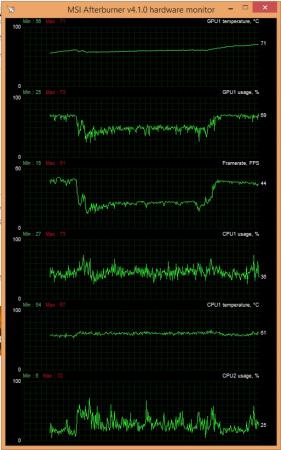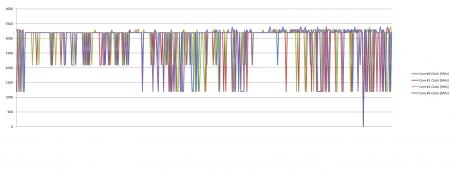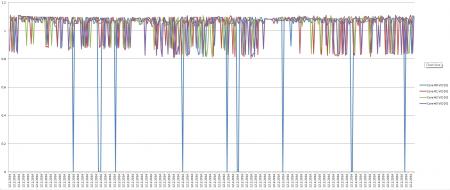Bailante
Registered User-
Posts
13 -
Joined
-
Last visited
About Bailante
- Birthday 07/12/1983
Bailante's Achievements

Settling In (2/7)
10
Reputation
-
970m utilization in Black Desert Online - help needed
Bailante replied to Bailante's topic in PC & Console Gaming
Seems like frametime is just a characteristic with value inverted to framerate? What I can't understand - is why GPU usage goes down, while CPU is still not 100% loaded -
970m utilization in Black Desert Online - help needed
Bailante posted a topic in PC & Console Gaming
Hi Everyone! I have MSI GT70 ONE upgraded to 970m (Windows 8.1, 51x S7 BIOS, Prema vBIOS, 0.993, OC +250/450). Game Black Desert Online. First standing in the field - then running into the city- then back to the field. You could see that while CPU utilization does not change and seems to stay low (below 70%, so probably no bottleneck there?) - GPU utilization goes down instead of increasing as workload increases, and hence FPS drops from 50 to 20. ThrottleStop running at "performance" setting. Temperatures seem fine. Wondering if anything can be done about it/squeezed from the GPU/CPU? Thanks for all the hints! -
Hi - any success on your issues with Crisis? I seem to be getting the same with my GT70, 680m... I run battlefield 4 on max settings for hours and nothing. But crysis 3 crashes it to desktop (and then I can't select any applications, just power button works). Temperatures are alright.
-
Using your 4GB GTX 680m to its safest and full potential
Bailante replied to widezu69's topic in General Notebook Discussions
Hey guys - here is the puzzle.. Basically followed the instructions in the first post. And everything worked - but I just can't make this nvidia inspector shortcut start automatically. No matter what I do. I tried to add it to "C:\Users\username\AppData\Roaming\Microsoft\Windows\Start Menu\Programs\Startup" I even created a registry entry in Run folder with it - basically copying the shortcut address: "C:\nvidiaInspector\nvidiaInspector.exe -setBaseClockOffset:0,0,144 -setMemoryClockOffset:0,0,450 -setVoltageOffset:0,0,0 -setTempTarget:0,1,87 " And it still does not work. I thought that nvidia inspector maybe needs to be running? But I have no trouble after I boot into windows just double clicking the shortcut and (while nvidia inspector does not start) - clocks go up... Any ideas? How do you do it practically on 8.1 win? Also - I can't find anywhere what's the sustainable in the long run temperature for 680m is... In Crysis 3 I am getting FPS I want with Average being 76, max - 85... Should I downclock - or is it safe/sustainable? -
Question about drivers: Do you need to uninstall video drivers before flashing vbios? Or it will work like that? Or keep old ones, flash - and then reinstall drivers? I don't think it was in the guide. Thank you!
-
I am just trying to cross reference this thread - http://forum.techinferno.com/general-notebook-discussions/2062-using-your-4gb-gtx-680m-its-safest-full-potential.html And see which one of 5 available BIOSes attached to this thred - is the one to use to get 915Mhz mentioned by widesu69 - with minimal temperatures. Would you say - the higher the voltage, the higher the potential for overclocking BUT - 915Mhz temperature would be higher? Also would still be nice to know what revies-02 (without OV mean) - I am assuming - stock voltage?
-
May I ask at what temperature do you run GPU now? (sorry - can't PM
-
Is there a way to check this total power consumption of the system before flashing SVL bios? (I would not want to mess with PSU..)
-
Thank you for your response. I've tried to use Throttlestop 6.0 with it (I have checked EIST, C1E, Set Multiplier 63T - and also BD PROCHOT unchecked) - it shows Max CPU temp being at 66 C. The score does not really changed. I've noticed one really weird thing. When I would use MSI Afterburner to increase Core Clock (running stock BIOS) - lets say by 135 (max) - the core clock still stays at 758 for the entire duration of the test. GPUz shows the same thing - GPU Core clock staying at 757.7 all the time... Why is that happening? And could this be connected to original issue with the score? Thank you!
-
What is the difference between BIOSes posted in second post (particularly those marked as "revised -02" and "OV 1000v.zip"
-
Update. I also created these two graphs to show the CPU voltage and Mhz during this last Fire Strike Test: I also tried to run the test with ThrottleStop 6.0 on, - it does not change the result. I also downloaded MSI Afterburner and clocked to +135/+700 - and it showed up 4600 score... So it seems mine is just consistently lower than the benchmark by 1800-2000 points. Would really appreciate some help! Not sure if I should return the laptop or if there is a way to fix it...
-
Hi! Really hope you could point where I am making a mistake. So this is a refurbished laptop (GT70 0NE with 680m 4GB) - for which majority on this forum gets at least around 5800-6000 3DMark 11 score... - I understand that before any overclocking. My score is 4025 What I did: 1. Put power settings to "High performance mode" 2. In NVIDIA panel put the 680m as main card (and made sure it is 680m for 3dMark 11). 3. Closed all the programs (including antivirus) 4. Pressed Turbo and that Noisy Fan button on the laptop Ran 3dMark 11 - and it still came up with the score of 4025 I logged the GPU-Z sensor this time. That's what it shows: GPU temp was in range from 31-65 (over 55 mostly on that last test) GPU Core Clock [MHz] - from 130 to max was 770.8 (again it drops lower, but during time that final test was happening) GPU Memory Clock [MHz] - 162, 400 or 900 (same as above) Memory usage - max was 1529 (didn't it have 4GB?) VDDC - from 0.837 to 1.012 (1,012 for last 10 minutes of the test). Any ideas would be most welcome! Thank you!