-
Posts
12 -
Joined
-
Last visited
About grechie
- Birthday 07/16/1986
Profile Information
-
Occupation
IT
Recent Profile Visitors
The recent visitors block is disabled and is not being shown to other users.
grechie's Achievements

Settling In (2/7)
15
Reputation
-
Hi All, I picked up a Dell 680m - vBIOS 80.04.5B.00.02 - I think it is a 2GB version after doing some photo comparisons online. After doing some research I fitted it into my Clevo P150HM hoping it would work, but and I get no POST, the LCD screen is blank, the HDD light does show activity but after ~ 15 seconds or so, 3 blinking lights appear on the left (power light, caps and insert buttons?) and the computer beeps about 4 times before it completely powers off. I'm guessing that I'm going to need to flash it to a clevo bios since the clevo bios doesn't recognise the dell vBIOS? I am running the latest 1.01.14 bios and 1.00.13 EC firmware for my P150hm. Does anyone have any ideas on what I can do? I thought i would at least get a POST but then struggle with the driver installation but i cant even get it to POST... Thanks!
-
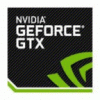
BIOS / VBIOS modification request thread (svl7)
grechie replied to svl7's topic in General Notebook Discussions
Hey SVL My 680m in SLI with 3D 120hz has the same identical issue to the 780m SLI 3D 120hz issue that you just fixed recently! (http://forum.techinferno.com/clevo-sager/4980-solved-fix-clevo-p370sm3-sager-np9380-s-120hz-3d-sli-flickering-scanlines.html) I have uploaded my 680m stock vBIOS, could you please copy what you did to fix that vbios? I have already tried Clevo 680m - 80.04.67.00.01 'OCedition' revised_01.zip however the issue is still there (voltage remains stock) and underclocking/overclocking does not resolve the problem. Now I have tried the likes of Clevo 680m - 80.04.33.00.10_'OCedition'_revised_01 - OV 1050v.zip but because that vbios revision doesn't support UEFI/secure boot my OS wont boot... STOCK.zip- 477 replies
-
- bios mod
- bios mod request
- (and 3 more)
-
Hey All, Was posting over in the Geforce forums just now, and ManuelG has responded to my question. Here it is: Grechie said:Hi ManuelG! I can confirm that the blank screen on 3D 680m laptops still occurs with this driver I have an Alienware M17x R4 3D 1x680m & a Clevo P370EM3 3D SLI 680m. I would be grateful if you would acknowledge this post. Thanks bud Yes. You will need to get an updated system BIOS from Alienware. We have provided them with the updated VBIOS so we expect they will make a new VBIOS available soon. - - - Updated - - - Also, when I asked "can you also confirm if a vBios update is required for Clevo/Sager 3D notebooks as well? He responded with, "Yes" - Cheers guys
-
just an update, I seem to have resolved the issue by enabling VSYNC. WTF, Driver issue?
-
Hey Guys, I like to consider myself as being tech savy, and I usually can diagnose and sort out my own computer problems, however this time its got me stumped! I recently bought a P370EM3 (120hz 3D Vision 2), which comes with SLI 680m. I have mainly purchased this thing for Battlefield 3. I am having a problem where BF3 will crash to a black screen, and when I control alt delete out of it, I have a direct x "GetDeviceRemovedReason" error. This crash mainly occurs on the deploy screen (where you choose your gear), it can happen instantly on that screen (don't get a chance to click deploy), or sometimes when I let it sit on that screen for a bit. Temperatures are ~ 65 gpu1 and ~75 gpu2. I have tried around 5 different NVidia driver sets, & on a clean install of windows 7, and windows 8, & on two different SSD's. I have latest DX drivers installed, on a vanilla install! IE format, windows installed, direct x drivers, NVidia drivers, origin, BF3. I had gotten the laptop RMA'd and a new one was sent to me, and this one has the EXACT same issues. So am I to believe this is a driver related crash in BF3? really? I frankly would sleep better if I was certain it was a driver issue however there's lots of SLI 680m alienware laptops having no (reported) issues on BF3. At the moment, I have no other crashes in any other games, including the Crysis 3 MP open beta.
-
Hey @svl7 Just wondering if you can pump more volts into this vBios: Clevo 680m - 80.04.67.00.01 'OCedition' revised_01 i have tried it out, it's great, as I can oc to 940mhz on standard volts, but would like to take it further!
-
Flash it with one of svl's vBIOS's then OC and your opinion will change I guarantee it!
-
@svl7 flashed to 1050v bios from the second post, and successfully achieved P8030 3D marks! (only upped core clock for starters) Thanks man I appreciate it! Temperatures are only around 68-70c in BF3 on ultra. Curious...is there more Vcore to be had? or is 1050v the limit? :-) Cheers
-
@svl7 I have just read from page 1 all the way to this very last page, I can tell you what and that is that my head hurts! So much information going on! Yourself, John, fox etc are gods! I'm planning on flashing to the dell 680m vbios (own an M17xR4 now) in your very first post to see how that goes. I'm going to donate to you bosses because this place is truly awesome. Keep up this damn good work! might I just ask, if one was to flash to a dell 680m vbios, would you recommend the bios from your very first post, OR one of the experimental OV ones from your second post? I would be chasing P8000. I do understand that every cards different so I may not be able to achieve this however would love to give it a red hot go! If unsure I may just flash them all!
-
Hey SVL7, I have read this whole thread from page 1, its incredible, and i have learnt alot from everyone posting in here, thanks guys! I found my way over here from NBR and plan on hanging around!! Anyway, I am just chasing some information that maybe was cleared up in previous pages, which bios could/should i use on my 4GB clevo 680m, im chasing really the highest volts and OC potential really! thanks -Grechie





