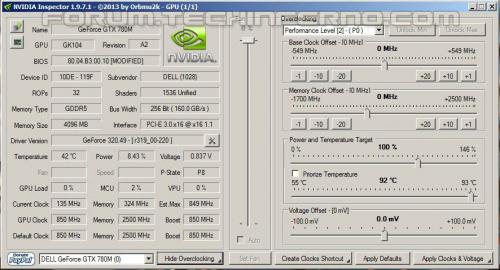danger007
Registered User-
Posts
22 -
Joined
-
Last visited
-
Days Won
2
danger007 last won the day on April 8 2021
danger007 had the most liked content!
Profile Information
-
Location
USA
-
Interests
Computers, gaming
Recent Profile Visitors
The recent visitors block is disabled and is not being shown to other users.
danger007's Achievements

Settling In (2/7)
9
Reputation
-
Just reporting back in. The drivers installed on the other win7 install as well. So I feel confident in the reliability of what I have uploaded as shown above in: Alienware M17x R4 680m 419.67 Mod Inf and Setup and Heaven 4 Benchmark. I haven't tried a suite of different games but figured the quick test at leasts confirms they are installed. Below I have attached the results of the benchmark on this install (remember top is msata install fresh win 7 but never finished back in 2016 - just the hardware drivers, av/malware/firewall and 1-3 basic programs, while this hard drive I am reporting on is a 7200 rpm HDD and has games from the company that makes Star Trek and Neverwinter Online. As well as testing out new software I bought to see how it is affected by being installed on a laptop and so it is more cluttered). Unigine_Heaven_Benchmark_4.0_20190402_0300.html.zip
-
Well I am back, sort of. Reminder of Stats *Alienware M17x R4 (bought June 2012) w/ Intel i7 [email protected] (Ivy Bridge) including the igpu Intel 4000 HD series 8GB Ram, 17 Inch, SoundBlaster software only Recon 3DI, and the normal stuff that comes with it *Graphics Card: Originally shipped 660m, upgraded to 7970m, 7970m died early, with community help moved to MSI 4GB 680M (flashed to Dell thanks to @svl7) and installed I think 314.xx drivers with help from many (sorry can't remember everyone but notable was @J95), was running 7970m in whatever they called their hybrid drivers, the 680m is run in Optimus) *OS: Windows 7 64bit Service Pack 1 *Storage: Msata 1tb Samsung 850 Evo, 2 Hitachi 1TB 7200 rpm 2.5" drives (yes I used all 3 GB or will) So what will you read. What got me started on this project and then using all the resources on the net, from @J95 and legions of others I owe all credit for the project too. Please note I take no credit, take no rights, this is simply something to help others out based on working with what has already been laid down for us. Installing the latest Nvidia 417.67 mobile/notebook drivers for a 680m for Windows 7 Service Pack 1 on Alienware M17x R4 When I got things up and running back in 2016/2017 with the noted people above I saw a new driver and with the STO game having a driver issue I upgraded to it. Now I didn't notice anything wrong, the game worked and so paid no attention. When I started to get unable to eject 680m error messages I thought great who got this, ejecting a gpu, wrong. I then tried the uninstall Intel, Nvidia, use DDU in Safe Mode, disable AV/Firewall, disable driver enforcement, etc then reinstall intel, nvidia (removing certain folders) with the modified inf but now the game said it couldn't find any feature set and wouldn't let me play. Finally removing the Nvidia drivers allowed at least the iGPU to run the game. Used Unigine Heaven 4.0 to encounter more errors with Nvidia. I moved back to my msata install of windows 7 that I haven't had a chance to work on since 2017 (i know pathetic) that only had system drivers, expired Norton, and not yet registered/activation. Seems fine. Tried to run Heaven, same error. Well after 3 days of trying to duplicate what I had been instructed to do, I finally sat down with a nice big bottle of Fiji Water (courtesy of lovely lady at the Oscars in almost every background pic) and decided I was determined to fix things. I downloaded the 419.67, copied the nv_dispi.inf & nvdmi.inf to get to work. After reading the content and using comparisons once again from the noted individuals and the legions of other, I had them modified and decided to give it a try on the clean win 7 install from 2 years ago. After the uninstall, ddu, deleting folders, copying mod. inf to their directory (also included the change to setup.cfg - credit once again goes to individuals like @J95), gyrxiur, DeathAngel , creator of Notepad++, sora and many others) I was able to launch the Heaven 4.0 Benchmark. So I am assuming that I have the new 419.67 working on my system. I did a benchmark of the 680m in 419.67 with unigine Heaven 4 to go with the files I am posting. Please note the bios was provided by I believe @svl7 (sorry if I got wrong person) and no overclocking of it other than what the changed vbios did. I am attaching below the following: Nvidia 419.67 modified inf and config - nvdmi.inf, nv_dispi.inf, setup.cfg (no credit to me all credit belongs to others) The Unigine benchmark results (txt file). Now the shortened legalize warning Please remember you are to take all risk when using modified inf files, I take no responsibility (no virus or other dildrus included) if they don't work with your GPU. The usual. This was tested and used on Alienware M17x R4 running the last bios they released A12 or A13 and so it the system bios is not modified at all, the card is a MSI 680m 4Gb flashed vbios to Dell 680m 4GB, and installed in Windows 7 64bit Service Pack 1. Hopefully if you have only a different card you can make any minor adjustments you need to. Please let me know how they work. I will also be reporting back on the reinstall on my other laptop install I use to play Neverwinter/ Star Trek Online - was suppose to be a temp solution till new install was finished, and if they worked on it as well. Alienware M17x R4 680m 419.67 Mod Inf and Setup and Heaven 4 Benchmark.zip
-
Well I know who should demand a partial payment for every user helped, TechInferno and Svl7. Dell/AW should have to share a % of all their warranty contracts they sell. Since they don't provide much support *cough* anyways, why shouldn't those who do the tinkering and carry the support burden that Dell/AW should be doing not be rewarded by Dell\AW. Heck why not give these experts the models, source code, bios data, etc., they could then outsource to a new way, tech forum experts. Once again thanks to svl7 for the bios mods. Thank you also to all the members to Tech Inferno who without many of us would be starring at a blank screen. For those who want to get the best out of the parts that might be limited by companies like Dell\AW this is your place to come. The drivers are very reliable and are often referenced by many sites. I don't think they would always be mentioned if the drivers weren't top shelf. This is what I would have expected Dell to provide with my Alienware M17x R4, after all I pad a premium and it should be for just the alien logo or fancy looking case.
-
I knew that but I wanted to make sure the other method showing a line of thermal paste was correct since I followed that for my initial pasting (I didn't order the pricey thermal paste until I knew the GPU would work in my Aw M17x R4 (I know it should but didn't want to spend it on the paste that can't be returned). In regards to cover, that is true. I know I asked Coolermaster since I have their HAF-X case about adding better dust filters to the outside, but they said the point of the HAF is High Air Flow, you just have to clean the grills more often and putting things on the back would reduce the flow of heat out of the case.
-
@Mr. Fox Instead of creating new topic, will continue the topic about heat. I have a 680m that I want to properly get thermal pads and paste for. It seems the top 2 choices for the GPU Thermal Paste (TIM) is Artic Mx-4 and Gelid GC Extreme (saw IC Diamond 7 but also saw warnings with use). I know the difference between the two is minimal +/- 1-3 C (I don't plan on any massive overlock, I might bump up the clocks by 50mhz at most if at all) however I am sure the generic stuff included with the card wasn't really great. I saw that @killerii shows just putting a pea size drop on the CPU, but does that apply to the GPU. I don't remember whose video I watched (want to say Eurocom but could be wrong) where they show dragging the tip so you apply a thin line down the middle of the GPU. Which is right, a pea or a thin line? Finally the pads is what has me worried. I have seen mentioned pads needed range from .5, 1 and 2mm (as mentioned or hinted to in all the various post here on techinferno. Obviously by looking at the card itself you can see the memory is very low, so I would assume 2mm on those, .5 on the highest parts (those odd colored squares with the little chips in between) and 2mm on the outside edge of the card. I see that the FujiPoly is majorly expensive. I have "sticky" fingers as I had issues with putting the pads on. So I wasted some pads. So I am have seen Laird, 3M as options for pads, any others advised (I saw the instructions for putting actual heatsinks on each part, but that is probably beyond my capabilities at this time (parts so small compared to laptop). My 680m, running the Uningine Valley Benchmark with: AWM17x R4, with original 3pipe 100w Heat Sink and proper x bracket DX11 High Quality Tesselation Normal Stereo/MultiMon - disabled AA off Full screen with system resolution (system is 1920x1080 I would think). I got a score 1011, min/max 7.5/90.9, fps 40.1 the card hit 66c and no higher (please note it is MSI 4gb in a AW M17x R4 and it has only been in the system for a week - so I know the thermal paste and pads aren't at their peak efficiency yet). Any advice would be of great help.
-
I will say that in almost ALL, keyword almost all bios/video bios updates dos is the preferred method. Remember all those services, all those devices, your security software, possible printer drivers, constant updates from social media, and any software that is loading at startup adds layers that the update must travel around and through. It could get corrupted at any stage and you will not know till your system is bricked. Even going back several years, while companies produce in some cases produce both a windows and a dos version of a firmware or bios update, in most cases people have problems when doing it through windows. Dos there is no startup tasks, no device drives loading, no security software or anything else loaded except what is need for dos to load on that bootable media. That is why they are stressing the Dos and not the Windows method. If you look at ATI (I think this site or one of the others) say the same thing for AMD/ATI cards, use the dos version do not use the windows version. While you might have success, remember just how Windows OS install has issues that seems to be on a case by case basis or system type or if it is upgrade over an old OS, incompat software/drivers/devices, that is the danger as well of seeing one person having success, you can't duplicate their windows environment. You ask how if you have for example you are running Windows 7 64bit Service Pack 1, just like me why aren't we the same, well i probably don't have the same motherboard, or the same video card, security software, social media apps active (in my case I don't load them), different NIC, different USB controller, different CPU, heck different memory clocked at different speeds, might not have all Windows updates, might have to have downloaded other updates from Windows UPdate that you don't, etc. etc. DOS is just simpler. Sure your CPU/Memory affects performance along with Hard Drive however dos is dos more or less on any machine, I am speculating on this that most dos versions (like the choices you have in rufus to use, differ in that they aren't microsoft dos or they have added commands or more ability to be modified - as I said I am guessing on this point, that differences then don't impact the update. WHICH NVFLASH VERSION DO I HAVE? *Dos version will only come with nvrflash.exe and cwsdpmi.exe *Windows version will come with nvflash.exe and nvflsh32.sys and nvflsh64.sys as the last two files are for running in windows. The Windows version does drop to dos (at least the few times I have tried the windows version) but it is not running in the same dos environment as the pure boot from USB with Dos.
-
M17X R3, win10 or win7 till the end ?
danger007 replied to DocBurN's topic in Alienware M17x / AW 17
Something to add, but it affects the future of laptops and desktops. Microsoft has essentially stated now that it will support Intel GPU's 6xxx at least to 2018 instead of the earlier 2016 cutoff. However they are still remaining steadfast on the Caby Bay (7xxx series - spelling might be off), will not work in Windows 7 and most mobo makers are saying they aren't going to bother to develop drivers for Win 7 and Intel 7xxx (since it is such an old os, despite the fact that Win 10 still doesn't have nearly 1/2 of the current Win 7 domination of the current OS (including Mac, Linux). However the Win 10 is not proving to be the Win 7 killer it was going to be. MS has no choice however to try and clean up the bloated code starting with Win 10. There is still code there from the Dos Version of Windows (2 I think). They have stated they are worried because the people who wrote some of that code and forward through the other Win OS versions, are either retiring or have past away, leaving current coders with problems of how to remove the old code where still present and bring it forward. Another thing I remembered they stated when XP died (EOL) that any patches/fixes/updates put out for any OS above XP (don't think they ever mentioned Win ME) would more than likely expose errors that would probably be present or appear partial in XP code and therefore since they are not doing anything for XP anymore but virus/firewall (defender) updates and hence it would then be probably easy to take the current issue for OS above xp and use that to hack xp. So I am assuming same thing with Win 7 when it reaches EOL. I would REALLY SUGGEST AND ENCOURAGE if you have a spare or old hard drive (obviously laptop for laptop and laptop/desktop for desktop) claim your free copy of Windows 10 with your AW license. Don't worry about using it, just get it claimed so you don't have to pay for it, remember 6 days left and if others wait till the last minute, then the time it will take to download will be as bad as those first days of release, SLOWWWWWWWW! -
Is there a way to run the new drivers OC but at stock speed if you don't want to overclock? I am not doubting the Ocing of the msi 4gb/2gb, I am just one of those who prefer stock (for warranty purposes or heat reasons) - and no I am not anti-ocing, I like to see how well a part (generally) does without the need for Liquid-Nit, a 10 ton copper heatsink, 10 ft tall heatsink, as that will speak to the quality of the product and if it is being pushed to near max at stock speed.
-
Unable to load into Windows via safe or normal mode
danger007 replied to danger007's topic in Alienware M17x / AW 17
Well new update. Under the advice of responses here and 2 other sites, I finally tossed in the towel on the AMD and went fishing for a Nvidia 680m. Yes there are more powerful cards but this one was designed to work with the M17xR4, so modded anything needed (as long as the card is the true Nvidia 680m 2GB model for Alienware M17xr4 or Dell). Since I only have a 30 days return on it (no restocking) I decided to get it into my system and do the normal clearing the bios/cmos and then starting the install of the nvidia drivers. However when in Optimus mode, the 680m refused to load (windows error code 43) no matter which of the 3 official drivers from Dell I tried. Okay lets go with the good old, manual selection of graphics. Instead of Red lines on the screen I get all these ---- mashed together in 5 or 6 layers at a time all across the screen, but unlike the AMD lines, these don't affect me being able to see what I am doing or typing. So back to day 1, back in early May 2016 again. No dgpu only igpu working. However it is much more stable than trying to troubleshoot the AMD. Things I notice no matter if in normal mode/igpu, normal mode/dgpu (remember with AMD I could not get into windows, only with the Igpu) or safe mode, the Nvidia shows error code 43. When I boot normal/igpu, I run gpu-z. Unlike the AMD, I cannot get a bios version and several other settings, almost as if they aren't there. Oh I bought the video card from comp_eve on Amazon marketplace since that I felt was slightly safer than ebay or craigs list. What am I not seeing or doing? I ran the extended ePSA test and every time it errors on the video card when it is set to Nvidia as primary, with a memory validation error. I tested moving the memory (system/ram) around the 2 slots and no difference. Help! -
Hello again. Well I gave up on saving windows install and working on fresh copy. However with fresh copy, once amd drivers install, system will freeze up at the windows 7 box (I call it that, it glows and glimmers). I then have to go into safe mode, ddu and restart. I have every driver on system up to date. Tried Leshcast 14.4, 14.12, 15.7, 16.2.1, no luck. Upon reading elsewhere I noticed that my system has one of those nvram bios, where taking out battery isn't enough. What has bothered me is that on the first screen of the bios (Main), when you go to entries for Integrated Graphics and Discrete Graphics 1, they use to say Intel Hd 4000 and AMD 7970m, respectively, now just Integrated Graphics Intel Ivy Bridge and Discrete Graphics AMD Gfx. Even if I remove the graphics (amd) card, I can't get the bios (a13) to say Intel HD 4000 (or some combination of those words). I does detect and name the CPU type on the main page. So this is why I am starting to wonder if I have a bad nvram or corrupted data in the nvram (as all of this occured when my SSD install of Win764sp1 froze in game about 3 weeks ago - yes I am a determined type). Now I cannot find a guide that is exactly for the M17xR4. There are guides that say to short out the Cmos Clr location. Others call for the RTCLS to be shorted. Still others say look for a password bridge. Yet still others say move a jumper or pin (which I don't think laptops have because of being moved around). So I guess the question is, how do I get the bios screen main page show Integrated Graphics Intel HD 4000 and the Discrete Graphics 1 to show AMD 7970m (this also is a possible way it was shown, since I haven't seen it since I can't give the exact name it used but close to what I just called it, you will know you have a 4000 and 7970m in your system). As mentioned stuck at A13 bios, they flashed bios during repair to A12, so can't go backwards without major risk). Everything else is being listed with its proper name in the main page (ssd, optical, cpu, etc.). That is when I jumped on the NVRam issue in terms of not truely clearing the bios (with the old fashion way of pulling the cmos battery, laptop main battery and ac adapter, power on once, then go back and replace battery, etc.). Note after rebooting with amd driver in win installed, first attempt at system repair says "bad driver" but second and on just say no reason. I have even disabled the hdmi audio and other audio from Intel in device manager to make sure the AMD driver for audio isn't clashing with intel/Microsoft version. (Intel driver v 10.18.10.3958) Please put me out of my misery over this.
-
Unable to load into Windows via safe or normal mode
danger007 replied to danger007's topic in Alienware M17x / AW 17
Well new snag on the Windows 10 test install on that older drive. It doesn't like the monitor. Assigns it a Generic PnP but says it isn't correct and when I search the Windows Update site it says the driver I have is the best. Hmm. I tried using DDU, then installing Intel's most current Win 10 driver for the Hd 4000, and then the 16.3.5 AMD. Computer will just crash to error of Thread Stuck in Device Driver. Can't find anything that comes remotely close to solving this issue. -
Unable to load into Windows via safe or normal mode
danger007 replied to danger007's topic in Alienware M17x / AW 17
I had been originally informed it was a sata 3/mini pci capable. It was only after buying and looking up more information that I found the screen I saw when I bought and what the sales person at Dell/Alienware incorrectly listed that msata as Sata iii when it was only Sata ii. I found out also I wasn't the only one who got duped on that. However it is supposedly a limitation of the HM77 chipset used with the Ivy Bridge CPU and supposedly they could have made it sata III but it would have meant they would have to alter how many USB 3.0 ports could be on the system (of course to me, they should have just put a third party chip on to handle extra 3.0 ports but oh well). While I lose the performance of the Sata III, it still is more than twice the peformance of the SATA III Mech. HDD. Also was the only upgrade option left for me. I already had 1 750gb and 1 1TB 7200rpm drives in my system using the HDD Slot 0 and 1 for 2.5". No one currently makes a 2tb 7200rpm 2.5" for laptops and probably never will. Not a RAID setup either. I just install a great deal of stuff, some of it is redundant in terms of software, and of course games take up a hefty amount of space. So that is why I had no choice but to go with the msata version over the 2.5" of the Samsung 850. Another reason is that I always do my drives in pairs. If I use a 3tb for my desktop to boot, I won't use it unless I have a 3tb spare to use as a clone (so that is why the 750 is still in the system, I haven't decided if buying 2 1tb HDD just to gain 250gb more space is very cost effective and why I had counted out the Samsung 850 in 2.5" format, after I give up nearly 200GB for OP I would really have gained nothing in terms of space. The day I bought my Samsung, they annouced a 2TB version but it was close to $800 or $999 MSRP and when I found out I was initially bummed out, but then I thought between the sata ii port issue, the cost and the warranty/150tb data limit I would not bother. I could have gone with a Seagate 2tb 5400rpm, but I have had issues with Seagate drives and I had a 5400 on my previous laptop (of course that was a PATA not SATA) I swore never again to use 5400 as an every day use, just storing data/backups/clones. Reviews seemed to backup at least to me that a 5400 would be a bad choice for a gaming laptop. I did further research on the registry. I looked at the clone of the SSD and my desktop drive as well as my test drive (I use it to test software before it is allowed on my desktop, don't like being a unpaid and unknowingly a beta tester) and discovered that all copies of the reg on my SSD inside my laptop appear to be too full of excess entries to fix, so I now admit defeat on saving the current install. So based on what you have suggested this is the plan I am going to schedule for: 1. Take the 750GB that I mentioned above which was an old clone of the system from late 2015 and try to install Windows 10 on it. Then use that as a way to find out for sure if the AMD is working. Since that drive was messed up as well when I tried to use it to help fix the current install, no loss in the try then. 2. Clone/Ghost via Acronic onto the SSD the Jan 2015 version of the system and then just apply the updates between then and now. - What I have to decide here is whether to attempt to apply an updated vbios that I found on another site that starts with Tech, since I don't know if I really have earned the right yet to download from here (I have the promotion, but I haven't been able to really help anyone else yet, which is why I say I haven't earned) and then A13 or A13 and then the vbios. I know I would need to do these last two after the clone is working on the SSD, since it was done under the A12 bios and 015.017 vbios. 3. If clone/ghost fails to work, I will then go for a clean install as you recommended. The question then becomes update the system and video card bios. Of course which one first A13 or vbios and should they be done before I start the install, so I don't run into issues of the past with the different bios from dell (between I think the A09 and A11 or A10 - it hosed my system back then so I had to restart). I also will need to decide on the exact drivers for the Intel iGPU, MEI, Gb Ethernet and any other drivers that are newer than what Dell provides. -
Unable to load into Windows via safe or normal mode
danger007 replied to danger007's topic in Alienware M17x / AW 17
In regards to A13 being on the Windows 8.1 page, do you think there is something in the bios code that could create more problems, since it isn't on the Win 7 page? Also if I do try to update the vbios, is it already included in the A13 bios or should the vbios be updated before the A13 sort of like once you get past a certain bios A8 or A9 that if you have A10,11,12 it is very difficult to drop back to older bios to get the unlocked version on. In regards to Win 10, after I read that post about Win 10 and Nvidia and Panels going bye-bye I am curious to see if AMD is having same issue or if both companies having same issue and since AMD does have the commanding lead in number of users, that they are underreported. How about I give you my computer and I can have your M17x R4, then problem solved - just kidding need to find some humor in this nightmare. The clean install could be my last desperate step. I only have 1 Samsung 850 Evo 1Tb msata, of course couldn't do two in the system since the only other port in the system is used by the Intel Centrino/Bluetooth combo mini-pci card and I haven't heard if anyone was able to convert it to a msata slot, without using an unlocked or locked bios. Of course if I got a Samsung 2.5" Evo instead of msata that would allow the clone. Now the clone of the SSD I have on a Mechanical HDD from Jan 2016, I am just starting to debate if I might consider falling back to that version, wouldn't have too much to reinstall. I still think something in the startup of the registry or the uefi/bootmgr/bootrec/bcd/bcd00000000 is out of whack somewhere and I just can't see it. I do however think I found an explanation to the repeated Did not Load Driver notices in the ntbtlog. I compared the registries by loading hives, exporting them and then comparing. From the Reg on the clone that I assume is still good, it might list the cpu once. While under the current reg on the current drive I am trying to fix, the registry in almost each of those drivers being listed as not loaded, they show up in almost a 1:1 correlation to the number of did not load drivers. One thing that has me worried in Norton. I know they have a way of getting in front of a system restore if you don't turn off a setting Norton Product Tampering and ruining the restore. Saw it all through xp, vista, and 7. While it might protect against someone trying to undo Norton, it has in all my cases that I have encountered screwed up system restores. I now wish I had allocated enough space on the SSD for at least 1-2 more system restore points. Of course the problem would remain that if Norton is hampering the restore effort, it would end up with same results. All I do remember is that when I did have the system in normal mode on an older clone from 2015, I noticed the BCD0000000 key in HKLM was missing. Since that is built off of the stuff on the system reserved 100mb UEFI and they registry works together with it (supposedly can't edit the bcd0000000 registry key) so I don't know if with it missing that even if I got the bootmanger/uefi stuff all sorted out, would it rebuild that key or not. It is just like I put out one fire and think I learned what not to do and then another fire is burning elsewhere showing I didn't find the solution I thought, and it repeats over and over. Sorry sounding like gibberish now, 5am right now, better stop before I give away my social security number, address, bank pin and password! -
M17X R3, win10 or win7 till the end ?
danger007 replied to DocBurN's topic in Alienware M17x / AW 17
I don't know if I would after reading the article at the beginning of this forum, in the owners lounge, issue with Nvidia and panels. Go to page 19, top article plus the link they provided. It is from 2015 Nov, but it would leave me thinking twice until a year with no problems. -
OFFICIAL: Alienware M17x R3 / R4 - Owners Lounge
danger007 replied to Brian's topic in Alienware M17x / AW 17
Now this is scary. I remember a few years back, there was Starforce protection and everyone said it was destroying optical drives, a boycott was called for any game using it, magazines would now put what kind of protection the game had, and the company challenged anyone to prove their software did damage to hardware, and lets not get into software. The net was as active as it is now so it was really hard to find out what the true story was on Starforce. In the end, Steam came along and most companies saw Steam as an easier way to protect.