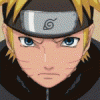Leaderboard
Popular Content
Showing content with the highest reputation on 07/29/14 in all areas
-
7-Jan-2015 Tech Inferno Fan>> originally it was thought that this configuration would provide 32Gbps of performance. Unfortunately that is not the case due to the Thunderbolt chip being hosted off a x4 2.0 bus, limiting performance to 16Gbps as noted. I'm excited to unveil the first ever (to my knowledge) eGPU SLI configuration. 2x 780 Ti's + 2x Sonnet SEL's running on a 2013 MacBook Pro. This was thought to be impossible, in fact Nando and I were certain it was a lost cause, but I was determined to prove otherwise. Thousands of dollars and months later, it happened.There are a number of factors that went into making this possible. The combination of hardware is the most important. The other key ingredients include software and a particular boot process that until discovered almost put an end to the whole project. As much as I would enjoy keeping this information to myself, I will happily disclose everything I know for any other lunatics out there that want to create the ultimate eGPU solution.Configuration:2013 13" MacBook Pro (15" preferred) *Iris-only graphics required!2x EVGA 780 Ti (Any matching EVGA GTX cards should work)2x Sonnet SELCorsair RM450 PSU w/2x 8pin to 8+6pinWindows 8.1External display (Optimus is not an option with SLI)*Secret step for SLI (revealed below)*Secret boot process (revealed below) – Performance Results – 3DMark 11SLI Graphics score: 22095 linkSingle 780Ti score: 125763DMark - Fire StrikeSLI Graphics score: 19395 linkSingle 780Ti score: 104103DMark06*Older benchmarks would not run with both GPUsGamesAlmost every game experienced CPU bottleneck on the 13" MBPThe above benchmarks provided static rendering and thus realistic SLI results*Please do not request benchmarks on specific games, I do nothave a 15" Iris-only MBP to give you a legitimate GPU-centric result,however, just like the benchmarks, I'm confident the results would be impressiveCUDA-Z Bandwidth (TB Device 1 and 2)Host to Device: ~1250 MiB/sDevice to Host: ~1360 MiB/sDevice to Device: ~135 GiB/s– The Secret Sauce –1. HyperSLI 1.0 (installation is simple, adds a boot option)2. Boot process:- Shutdown (not a restart)- Unplug TB cables- Wait 10 seconds- Plug in TB cable #1- Wait 10 seconds- Boot Mac and hold alt- Wait 5-10 seconds- Plug in TB cable #2- Select Windows and choose HyperSLI boot option- Should work! Open Nvidia Control Panel and enable SLI– Limitations –- CPU. 15" w/maximum quad-core CPU will provide the best SLI performance- Games that require more CPU will experience capped FPS quickly- GPUs in SLI crunch massive amounts of data @32Gbps and low-spec CPUs will not keep up- MBPs w/Iris-only graphics is required. MBP w/discrete GPU + 2 eGPUs will not boot or will result in a Code 12- External display required- Optimus is not an option. Believe me, I tried7 points
-
For those who don't like the restrictions Lenovo put on their system, here's a BIOS mod that will get you back at least some of the freedom you should have over your own hardware. Features: WLAN card whitelist removed, any (hardware-wise compatible) card should now work hidden BIOS menus unlocked VBIOS tweaked for more performance and better tuning possibilities Keep in mind that not necessarily all of the BIOS options available with this mod will be fully functional, so use the new available settings with care. If you're unsure about something don't change it and ask here, someone might be able to help. Available for v1.07 / v1.09 / v1.10 and v3.05. v2.04 and v2.07 added (only whitelist removal as for now) If you have a different BIOS (or more specific, a BIOS newer than 3.05) I will need a copy of it in order to make it work for your system. Instructions for flashing the modified BIOS v3.05: You need a USB stick prepared to run DOS, here is a guide you can follow in case you don't know how to do this: Guide by @StamatisX - thanks! >>> Before continuing make sure the AC adapter is connected to your laptop and your battery has at least 20% charge remaining. <<< (0) - NOTE: This step is Only necessary if your system isn't already using BIOS v3.05 Update to the official v3.05 BIOS provided by Lenovo . (1) - Create a backup of your own BIOS (now v3.05) by using Fptw64 tool. Extract the files and run the included .bat file from an admin command prompt. . (2) - Download Lenovo_Y510p-Y410p_[v3.05]_modified.zip and put the files of folder [1] to the root of your prepared USB DOS stick. Let the BiosFixer prepare your BIOS for flashing by drag and dropping your backup file on it. Put the created "v305mod.bin" file to the root of your USB DOS drive as well. . (3) - Now you need to downgrade the firmware back to v2.07 (Y510p-Y410p_v207_[stock].zip) in order to flash the mod. . (4) - Boot from your USB DOS drive, when you see the command prompt type BIOS and hit enter. Wait until the BIOS is flashed (you can safely ignore warnings about non-existing regions). . (5) - Once the BIOS flash completed with no errors, type EC and hit enter. Wait until the EC is flashed. Then reboot. . (6) - Go to the BIOS setup menu, load the default settings, apply and reboot. Done. In case you're using an ultra bay GPU follow the instructions in post #2 and flash the vbios.. NOTE: It's crucial that you flash both, BIOS and EC. Having different EC and BIOS versions can in certain situations lead to issues. IMPORTANT: If you want to go back to stock v3.05 you can do that easily by simply using the official update from Lenovo. That's it, nothing additional required in this case. Old instructions for users with v1.07 / v1.09 / v1.10 or v2.04 / v2.07 who for some reasons don't want to update to v3.05: Video walk-through of bios settings (thanks @allstone): My donation link in case you want to buy me a beer Download link for files referenced in this post:3 points
-
It seems that Gaming companies hate PCs at this moment. My hypothesis on why is simple. PCs dominate console in every way imaginable (I can say this since I didn't get my first gaming PC till after I had my 360...) A cheap desktop gaming PC can rival a console. A medium gaming PC will far far far outclass a Console. An advanced ($$$) gaming PC will make any console look like a bricked GPU. Yet even with all this, I feel motivated to buy a PS4 and a ONE... Why? Because PC single player games are always poorly optimized console ports, sure I could get around this by overclocking or upgrading my system. But even when you have the top of the line system, they hit you with the next thing.. EXCLUSIVES! Okay so I can somewhat understand Halo being X-Box only (though they have released PC Halo...) But what about other games that are on EVERY console, but don't even come near PCs? Metal Gear solid? Kingdom Hearts? Super Mario? The last of us? I don't even play GTA. But the fact that GTA 5 is still not on PC, is ridiculous. The list of games not on PC, and most of which will never come to PC is ridiculous. At one point I used to think it was because of pirating. Sadly PC gaming does have a lot of pirating... But guess what? So does console, I am 100% sure (I sadly do not have numbers to back it up) that they would make more money by being on PC AND console, then they would lose to "PC Only" Pirates. So my conclusion, is why do so many games never come to PC? If it's not pirates. And frankly even when it does come to PC, they don't optimize it well enough for optimization to even be a reason... The answer is $$$, The console companies wan't people to buy console, consoles generate A LOT of income. Halo has generated over 3.4 Billion U$D, personally my main reason for buying a 360 (last console I bought) was to play halo 3 on my Halo 3 edition 360. So to buy a game that has sold millions of copies worldwide, we also buy 400$ (or more) gaming systems. Generating even more money for Microsoft/Sony (Final Fantasy anyone?). So even with the vast superiority, of a decent gaming PC. These are the strategies for motivating consumers to buy the consoles. Sadly this results in PC gaming suffering. We could have games that push the limit of graphics to the next level. We will have new "Next Gen" graphics in appx 8 years. But an SLI GTX 780M system should already be able to run those awesome graphics at maybe 30FPS? And then at this rate, we wont have the graphics that come after the next "Next Gen" for 16 years from now. 16 YEARS!!!! This is ridiculous, we should be able to have stuff like that, as soon as systems capable of running these things become available. Were basically slowing down Moore's Law at the moment (well not slowing it down, but not taking advantage of it). But the main thing is, this is not only about gaming. This concerns technology being slowed down by markets. The development and application of technology just being neglected for consumerism. i find this very sad, and it's also imho the worse enemy of our glorious #PCMASTERRACE2 points
-
In unlocked BIOS thermal configuration you can set manual config - it shows that CPU throttles because of temperature at 95 C. Meaning if your CPU throttles at 65, it could be TDP based throttling (ThrottleStop shows when that is happening). Go through Advanced options and search for Short/Long power options. You can set TDP watts in BIOS but also enable unclocking them to be used further in the system in Intel XTU for example or ThrottleStop (please use 7.00 beta 2 version). What I did to disable TDP is disabled short power in XTU, and set long power to 300w or so. Now, what I am left with is temperature based throttling (but not TDP throttling) at 95 C (I have not changed that yet). So now basically I can load 100% all cores when I set 2.6Ghz (when running p95) on non-modified stock cooling / non-repasted. Setting 2.7Ghz and temperatures too high.. Or I could set 2.8-3.2 Ghz for XTU benchmark or some games and still get no temperature throttling, because cores are not loaded 100% all the time. And I do all this -63 mV undervolted. What I like is that Ghz are not spiking during CPU load, meaning no random lag in games mostly, which leads to more stable FPS in games. I cannot say that these are the best settings, maybe someone will share some other settings ?2 points
-
This might be a complete offtopic, but I want to be an active member here. This forum in particular has no idiots and kiddos. Im going to stick here for a while. Also this is might be off topic, I called the original seller of the laptop, he told me he got the laptop from a warehouse or something as I understood, but when I called alienware they told me its from a retailer that we cant give its name. Due to this, Im starting to believe this laptop got stolen some how, dont get me wrong but the price is too good to be good. A 2000$ unit is being sold for 1350$! I knew something is wrong with the deal and I risked in it. Sadly, I wasnt fortunate enough to get a fully functional unit! In the end, Im complaining on stupid cosmetic lights that has no effect on performance; and to be frank I was greedy to get a replacement with 860m GTX or better. At last, I googled my issue but I read a post somewhere that flickering light has to do with a controller on the motherboard. Does anybody out there know how to fix this? Is it truly a motherboard issue? Sometimes my keyboard lights keep flickering on and off every few seconds. I have to plug the ac cord in and out to half the flickering! Regards and best wishes. - - - Updated - - - Transferring the warranty isnt an issue, the authorized repair agent is going to fix it for free.2 points
-
EDIT: All instructions and files moved to the main posts: http://forum.techinferno.com/lenovo-ibm/4668-lenovo-y410p-y510p-unlocked-bios-wlan-whitelist-mod-vbios-mod.html2 points
-
The new GeForce Game Ready driver, release 340.52 WHQL, allows GeForce owners to continue to have the ultimate gaming experience. With this release, GeForce gamers can take advantage of GameStream technology to stream their favorite PC games to the new SHIELD tablet or SHIELD portable. In addition, this Game Ready WHQL driver ensures you'll have the best possible gaming experience for Metro: Redux and Final Fantasy XIV (China). Game Ready Best gaming experience for Metro: Redux and Final Fantasy XIV (China) SHIELD Supports NVIDIA GameStream™ technology for the new SHIELD tablet and SHIELD portable Gaming Technology Supports GeForce ShadowPlay™ technology and GeForce ShadowPlay™ Twitch Streaming Application Profiles • Enemy Front - added Direct 9 SLI profile • Plants vs Zombies Garden Warfare - added additional EXE 3D Vision Profiles • Blackguards - rated as “Fair” • Enemy Front - rated as “Not Recommened” • Eterium - rated as “Excellent” • Heldric - The legend of the shoemaker - rated as “Good” • LEGO The Hobbit - rated as “Fair” • Murdered Soul Suspect - rated as “Fair” • Port Royale 3 - rated as “Good” • Project Root - rated as “Excellent” 3D Compatibility Mode Support Support for 3D Compatibility Mode has been added for the following games: • Enemy Front - rated as “Not Recommended” • Murdered Soul Suspect - rated as “Excellent” Software Modules • NVIDIA PhysX System Software - version 9.13.1220 • HD Audio Driver - version 1.3.30.1 • GeForce Experience - 15.3.13.0 Changes and Fixed Issues in Version 340.52 • [4k Tiled Display]: Occasionally, the system may lock up or the NVIDIA Control Panel controls may fail on a 4k tiled display when running 3D applications. [200004523] • Chrome browser fails to render content after a period of use. [1447322] • [GeForce GT 430]: There is no HDMI audio unless it is turned OFF and then back ON through the NVIDIA Control Panel. [1251112] Desktop: Windows 7/8/8.1 32-bit: http://us.download.nvidia.com/Windows/340.52/340.52-desktop-win8-win7-winvista-32bit-english-whql.exe Windows 7/8/8.1 64-bit: http://us.download.nvidia.com/Windows/340.52/340.52-desktop-win8-win7-winvista-64bit-english-whql.exe Notebook: Windows 7/8/8.1 32-bit: http://us.download.nvidia.com/Windows/340.52/340.52-notebook-win8-win7-32bit-international-whql.exe Windows 7/8/8.1 64-bit: http://us.download.nvidia.com/Windows/340.52/340.52-notebook-win8-win7-64bit-international-whql.exe1 point
-
Successfully modded my laptop. @svl7 I'll try to see if 1V is game stable. Will update once I have time.1 point
-
The lights flickering could very well just be a loose wire or a broken wire for the lights. My touch panel on my M18 did that when I pressed the touch buttons to toggle for example wifi or use the volume controls etc the ribbon cable had to be replaced I think. So it may be serviceable by your self just checking the wires to the particular lighting section you are having trouble with. It is good to hear that the system can be repaired without a warranty transfer. Yes we all are mature tech enthusiasts and welcome to the crew @devilhunter1 point
-
GeForce 340.52 WHQL Edit: since v340.43 nvidia no longer supports NVCUVENC encoder 600/700/800 GPUs. Try this mod for both NVCUVENC & NVENC support (Latest nvcuvenc.dll -> #307 nvdmi.inf_v340.52_nvcuvenc.dll_New) nvdmi.inf_v340.52_AW_M17XR2_R3_R4_M18XR1_R2_GTX_680M_780M_880M.zip nvdmi.inf_v340.52_AW_M18xR1_R2_GTX_680M_780M_880M_SLI.zip1 point
-
Hi again! Yesterday i installed the new bios mod that svl7 provided! (3.05) Smooth install and everything went fine! I didn't have the time to play around with it yet but will prob do it later 2 day. Ty for your hard work svl7!1 point
-
Only ThrottleStop 6.00 and later support Haswell. Make sure you have Set Multiplier ticked and set to the highest it allows. That will fix the downclocking.1 point
-
Your setup should work. I have the SEL + 780 Ti. For PnP, you will need a standard bootcamp install of Windows 8.1 See this post (The setup is for the III-D but pretend it's the SEL): http://forum.techinferno.com/diy-e-gpu-projects/6689-%5Bguide%5D-2013-15-macbook-pro-gtx780ti%4016gbps-tb2-sonnet-echo-express-iii-d-win8.html#post91182 And if you're curious, I just posted a first ever, SLI setup: http://forum.techinferno.com/diy-e-gpu-projects/7326-sli-success-2x-780ti-2x-sonnet-sel-macbook-pro-%4032gbps-tb2-2x-16gbps.html#post100318 For OSX, yes, you would see need modified kext files. See the OSX86 community for those answers1 point
-
I would like to switch to the modded bios someday just because it is there. To be honest, for most apps, being able to increase the power limits is probably not going to make any significant difference. Flashing a modded bios will end your warranty so it is probably not worth the risk for a very small increase in MHz (maybe 5%) when fully loaded. If you are not ready to replace the thermal paste then I wouldn't bother doing the bios mod until then. I need my laptop in one piece so I can continue working on ThrottleStop. I have a few more voltage options on the immediate things to do list. Just wish I had more time for this project. http://i.imgur.com/DDdoEhu.png1 point
-
Make sure you're using the DOS version of nvflash and not the windows version. You'll also have to disable secure boot and enable the legacy boot stuff in order to flash from DOS if I' m not mistaken. That's odd, -5 shouldn't be necessary. Can I see the original vbios of that second card?1 point
-
Flashing the ultra bay 750m / 755m - only for SLI users: Grab the latest version of nvflash for DOS, extract the files and put them on an USB stick that can boot DOS. Check here if you need a tutorial about getting the USB stick to boot DOS. .. v3.05 mod users download the attached file and put it on your USB drive as well (here is the modified vbios for 750m users with v1.0x (obsolete)). Rename the file so that the name has no more than eight characters (not counting the extension). It's a DOS limitation. Here's a nvflash tutorial which contains all necessary information: http://forum.techinferno.com/general-notebook-discussions/2166-%5Bguide%5D-nvidia-vbios-flashing.html . Flashing: nvflash -iX -r // X represents the index of your ultra bay GPU, you can figure it out by using nvflash -a nvflash -iX --save filename.rom // use this to save a copy of your original vbios nvflash -iX -6 filename.rom // once again, X represents the index, filename the name of the vbios Warnings regarding the SSID can be ignored. Ultra Bay VBIOS for [v3.05]_modified.zip1 point
-
1 point
-
just ordered a pair of Corsair 16GB (2X8GB) Memory Kit 1333MHz DDR3 SO-DIMM 204pin CMSO16GX3M2A1333C9 will arrive nxt tuesday so i able to write a review really exited. i using a lot of vmware with different os like mac os x 10.7 different linux distros... ect.1 point