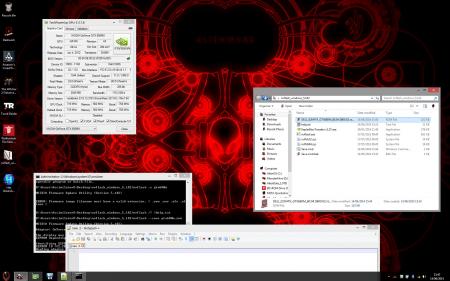AssimilatorX
Registered User-
Posts
100 -
Joined
-
Last visited
Content Type
Profiles
Forums
Downloads
Everything posted by AssimilatorX
-
Even it did not helped, it was worth to try. You could try a different approach, as (disconnect the internal 120hz panel, than hook it onto a vga monitor ) the bios should enable the intel IGP than.
-
I dont have the new Alienware 17, hate the design LOL. Only alienware M17X-R2 but it was quick to find solution for ya! Please read here: as the R3 using the same brand bios "Insyde" BIOS Recovery in case you brick your M17x R3 and here: Alienware Systems: My computer shows no image, is beeping or the indicator lights are blinking (No POST / Codes Table) | Dell US I did a few insyde recovery myself its ez....
-
You can if is the same what you need e.g. a dell vbios. Also you need to have decent soldering equipment and soldering skill hence that is a QFN packaged flash ic ( good preheater and heatgun, or better yet, irda soldering station)
-
Aye! Its worth to try, however if you have a few 1000 worth laptop and someone contact you with a question: "Can i test my bad flashed GPU in your laptop" ?? would you let anyone to test a (faulty not working) card in it? Plus take the heat-sink off from yours, because the one on the intended test card aren't compatible with your laptop. My answer would be NO. Even the solution would work or looks so simple, not many ppl would allow such a risky operation a high value laptop.
-
I also a laptop repair tech. By experience i know some systems will also not post, if a damaged flash chip present on any of the GPU's. Dell tech's usually not that brainy, sorry no offense meant anyone. However, they will mess around anyway and being a typical PITA. If you near Ashford,UK i can offer assistance.
-
Your only option is "Soldering" at the moment . You or someone will have to remove the SPI flash and reprogram it with your backup, and solder it back onto the board. Unless you want to involve dell to replace the card for you. They will ask to take a walk-through of their idiotic troubleshooting then there will be questions and more tests, and more questions. Like what happened and when. If you lucky the tech will not find out what you did. If he do your warranty will be void. I had to do soldering on my GPU's a few times in the past after failed flash, easy if you got all tools.
-
No you don't. the current vbios is designed for legacy bios and UEFI operation, when is powered try to load the uefi first than switch to legacy mode. I just did it for myself, because i don't need the uefi wrapper try to boot every time, stall the boot process with a few seconds. My card were working flawlessly out of box...
-
When i install hwinfo and set to control the fans: My cpu fan is much quieter but temps getting higher than before.As for the gpu it completely messig it up. GPU overheating and the game or 3d test crashes, windows is still running thought. Since hwinfo not running the gpu fan at idle, a bit more faster than before when i had the AMD 5870M setup. As for gpu fan is barely spinning at idle, but when gaming is responding to temp as it should be. Could be because the vbios is somewhat different or newer than some ppl have. I only edited the vbios so is not having the UEFI code, because R2 is not UEFI And i overlock it with nvispector to 850/1100 still stable not not throttling, even with the standard R2 GPU heatsink. my temp not even stays 69-75c i think is good after (9hours) of gaming session with assassins creed v I may just lucky because my setup is working as it should be. If you need my vbios i already posted it.
-
Hello, Need some info if someone can help, Just upgraded my R2 Dual AMD Mobility Radeon HD 5870 to one lovely GTX 680M card. Its running SMOOT and a real "plug in heater" 89c after 8hours of gaming, no artifacts or slowdowns. Its really stable... I think is a bit hot compared to the Radeon cards they not usually went over 65/70c, Just in case i ordered a left side M18X GPU heatsink and try to modify it to fit the R2 chassis. I will take pictures when is arrive. The interesting part is that i dont have to use hwinfo to control the fan is seems working. it looks hwinfo causing more problem and heat than without it. The card is a DELL Card (020HTK) with vbios 80.04.5B.00.02. I used someone else inf file and is recon is a MX card but actually is not. Anyone have experience with this? DELL_020HTK_GTX680M_80.04.5B00.02.zip
-
Sorry for late reply i was busy. The vbios is the standard AMD vbios 015.022 and now with catalyst 14.4 I was the one who installed the card into his laptop. The card was not working in my M17X-R2 so we tried with his clevo . The process was some sort of trial and error approach. I de-soldered the flash chip programmed it put it back and try.... until it was worked. for me having a bad flash not a problem usually i have multiple SPI flash chips laying around.
- 58 replies
-
- 7970m vbios mod
- m17x r2
-
(and 3 more)
Tagged with:
-
Unfortunately it didn't worked it made the card give blinking error msg on the [scroll caps num] leds . My card was fitted with Samsung K4G20325FD modules The ES Vbios only supports the Elpida ED2032BBBG and Hynix H5GQ2H24MFR memory modules no auto detection. The dell 015.022 vbios supports all 3, Hynix Elpida Samsung modules plus autodetection. However the card booting fine in my friends M17x R3 tested for few hours gaming and fury cube its NFF . He got nvidia 480M but thinking on upgrade to radeon i may let him have it.... and hope his gf not kill me. LOL
- 58 replies
-
- 1
-

-
- 7970m vbios mod
- m17x r2
-
(and 3 more)
Tagged with:
-
Update: All stuff arrived to install the card Unfortunately my R2 wont recognize the 7970M She gives me no GPU beeps when the 015.022 vbios flashed, and no display at all when 015.017 vbios used. Only no GPU error blinking (caps+ scroll + steady num lock) Officially GPU preventing the system to complete post. And now the exciting part are: when i flash back the 015.022 vbios and have the card in my friends m17x-r3 it post and installs. we played games for half a day no freezing or artifacts. Conclusion: The card rev A00 with vbios 015.022 DOES NOT WORK in the R2 nor the 015.17 vbios.
- 58 replies
-
- 1
-

-
- 7970m vbios mod
- m17x r2
-
(and 3 more)
Tagged with:
-
I know by personal experience that some of the modules not compatible ... I had to try two different 16GB sett to get it working with my 920XM QS cpu Corsair works but bios shows 0GB LOL I recon it could be your cpu.
-
It looks that you have bigger problem than a vbios conflict. Maybe your CPU acting up , as memory controller are built into the cpu on the i7 for higher access speed same as the pci-e 16 for video cards.
-
Will let you know ho it goes. Damn bracket hasn't arrived yet. I not in the mood to chopping up my 5870M bracket. I using one of these flashers, if anyone interested works on win 7 x64 even on server 2008 r2. High Speed USB Professional Programmer EEPROM FLASH ISP SP8-A 40 Pins 24 25 93 | eBay
- 58 replies
-
- 7970m vbios mod
- m17x r2
-
(and 3 more)
Tagged with:
-
Will do as soon i get the bracket for it. Hope i could use the card without modification.... down clocking or under-volting it. Would be also nice if the fan work normal without hwinfo... i dualbooting with linux mint.
- 58 replies
-
- 7970m vbios mod
- m17x r2
-
(and 3 more)
Tagged with:
-
Thanks Nospheratu, I already down flashed the cards Flash chip with a SPI programmer. I am not worried about bricking the card, i experienced with bios repairs myself. If i did a bad flash just repaired with a "direct approach" Sometimes i needed to desolder the chip sometimes i dont. In this case it was working with the clip... Thanks for the help.
- 58 replies
-
- 1
-

-
- 7970m vbios mod
- m17x r2
-
(and 3 more)
Tagged with:
-
[M17x R2] with AMD 7970M CrossfireX
AssimilatorX replied to StamatisX's topic in Alienware M17x / AW 17
Yes it was bricked when i got it... I can flash the Pm25lv010 SPI chip directly and is already done with an SP8A flasher I've flashed to 015.017.000.001.042717. -
Can i flash this to a dell card with ver A00 Original vbios is 015.022.000.001.000000 only asking because i don't want to get my LCD panel dead within weeks. However i don't see the relation why the heck a GPU would killing LCD panels. Just rather not install the card then if i going to end up with a dead LCD... Any experience with this would be helpful. Thanks
- 58 replies
-
- 7970m vbios mod
- m17x r2
-
(and 3 more)
Tagged with:
-
[M17x R2] with AMD 7970M CrossfireX
AssimilatorX replied to StamatisX's topic in Alienware M17x / AW 17
Got my 7970M picked it up from ebay from pau1ow, the card has been flashed with a bad vbios... Not installed yet still waiting for the x-bracket from HK. Anyone any advice ? I know i know "use search" thanks there are "only" 154 pages just in this topic... Can you read all in one go? Most of the knowledge i covered, vbios versions and fan issues. Planning to install it in my lovely M17X-R2 replacing the cfx 5870M s The original vbios was dell 015.022.000.001.000000 can i use that? Thanks, PS, Anyone know if the m18x left GPU heatsink could be fitted with the card into the R2 chassis -
[M17x R2] with AMD 7970M CrossfireX
AssimilatorX replied to StamatisX's topic in Alienware M17x / AW 17
So be it.. I just don't need to use it than. LOL It may works with 13.8b this driver looks very solid. Thanks StamatisX -
[M17x R2] with AMD 7970M CrossfireX
AssimilatorX replied to StamatisX's topic in Alienware M17x / AW 17
That's just exactly helps. Thanks. I don't care to lose HDMI, as i never used it. using DP instead. HWinfo is not an option for me, as i running on Server 2008-R2 and don't want to disable driver signature. and is not safe for me to control hw, by a software from os level. My 6990M was dead until yesterday, when the replacement memory chips and a GPU arrived, after few hour balling ,and bga rework, IS ALIVE. Probably it was already damaged when i got it. And my friend bought it from me for his m15x. My main OS is a server 2008-R2 and running a few others on vmware workstation. Not triple booting. Have mac, linux, another two srv2k8-r2 on vmw, and a 32bit win 7 and a win xp for different purposes and mobile repairing for samsung htc sony lg etc etc. That's why i asked for help, because i need a solid card without problems and without the possibility that makes my system intermittently crashing. Thank you again, i'll go with a clevo card then. -
[M17x R2] with AMD 7970M CrossfireX
AssimilatorX replied to StamatisX's topic in Alienware M17x / AW 17
Iam just looking for one 7970M card to replace the dual CFX-5870M don't want to buy nvidia and lately had enough trouble with the amd drivers. And because i had a "few" personal problems in my life , i not really interested to play around with compatibility, and driver issues. @least not for a while. If someone have experience with clevo or dell card, could shed some light on the issue? I have tried a dell 6990M and it was not working, so i flashed with a clevo vbios and went dead. Now is just messing on the screen even with its original vbios, even i am an expert repair tech but cannot do anything with it to get it working again. Thanks -
M17x (All revisions) OSD Icons by Nospheratu
AssimilatorX replied to Nospheratu's topic in Alienware M17x / AW 17
Would be better to have new drivers instead of the almost 3 years old ones...i running on server 2008 R2 and have to hunt for my drivers to get them working... Sent from my C6603 -
Intel 310 PCIe SSD instead of the bluetooth module?
AssimilatorX replied to svl7's topic in Alienware M15x/AW 15
I know this tread is old. I Just had a similar experiment with a Broadcom HD decoder from dell. (It did not worked in the Bluetooth's socket) But it did recognized and installed, in the half mini pci-e wireless card's socket. I not using the bluetooth and i have the socket empty because currently using a Dell Wireless + BT combo (Broadcom BCM94313HMGB) But is really interesting that any wireless card i stick there is working even a crappy ralink usb ones. and the mini pci-e diagnostic cards too.