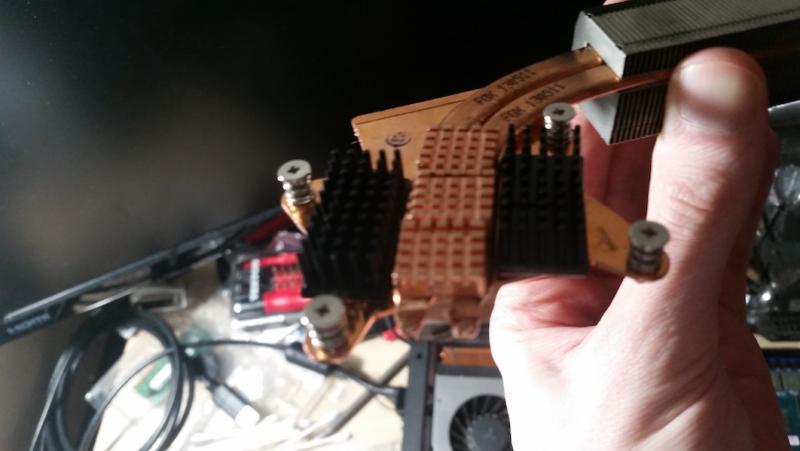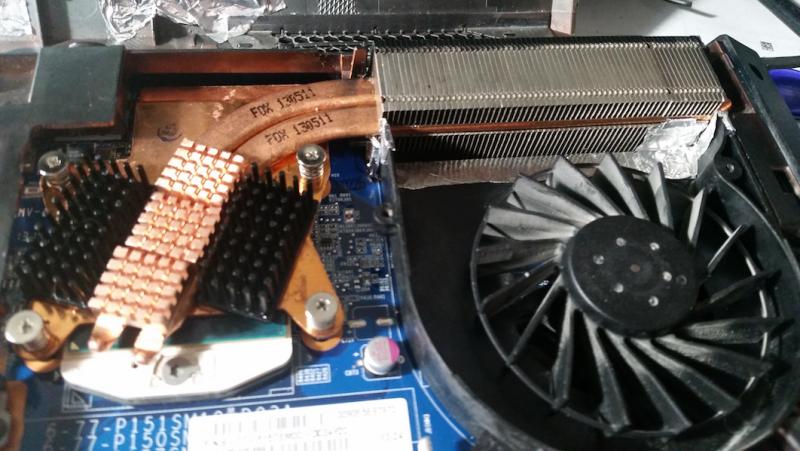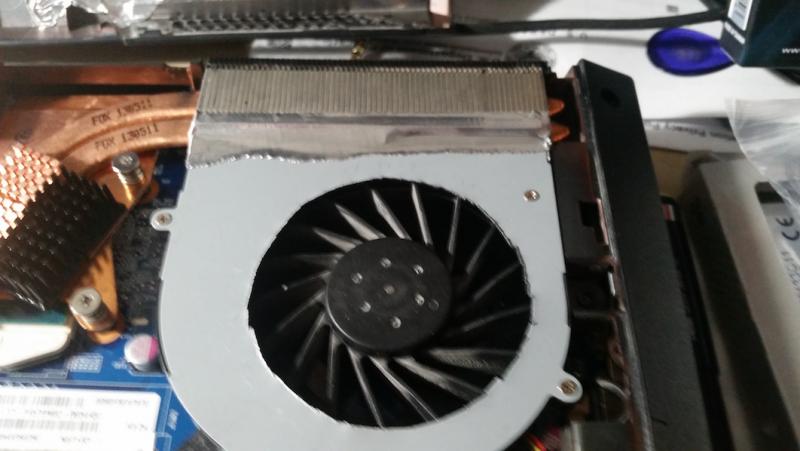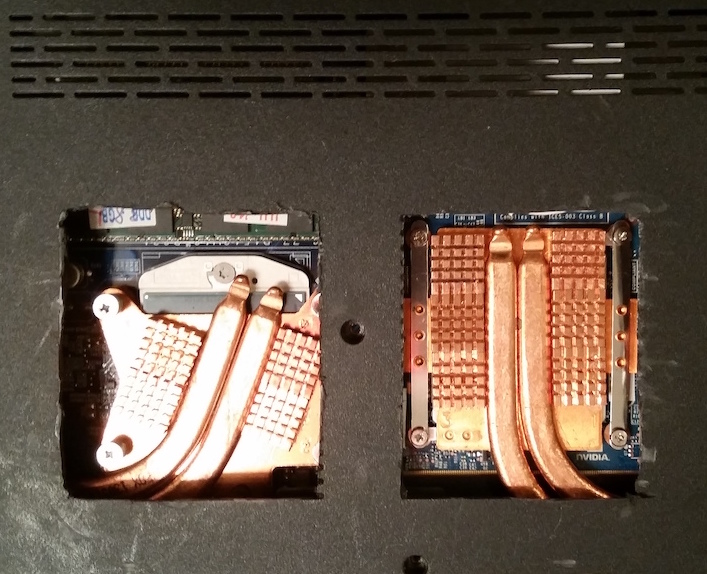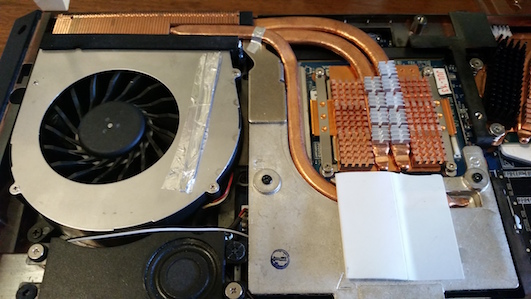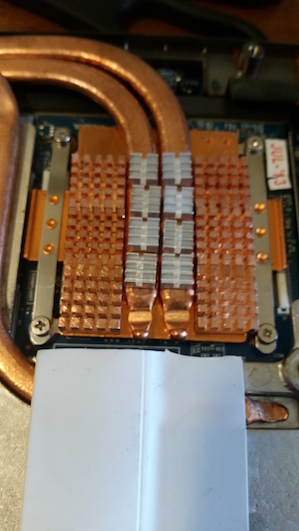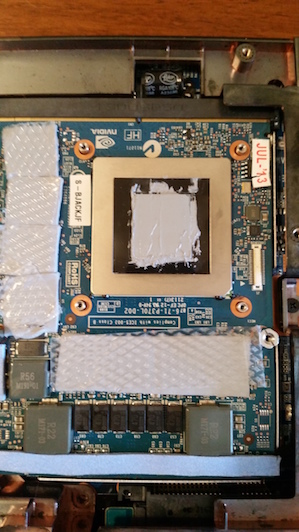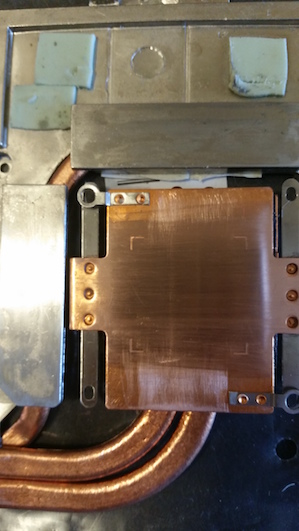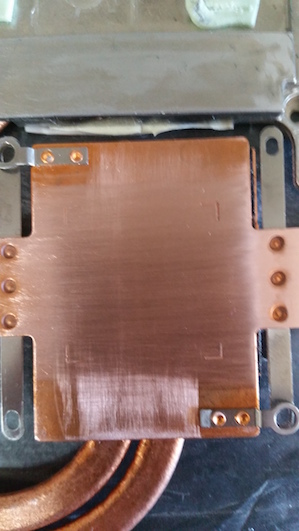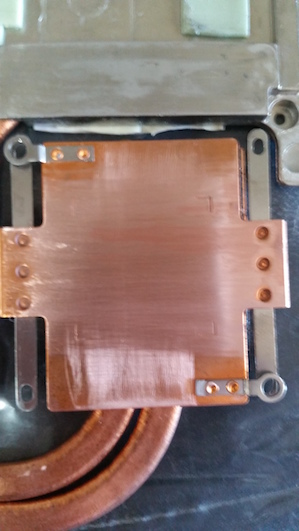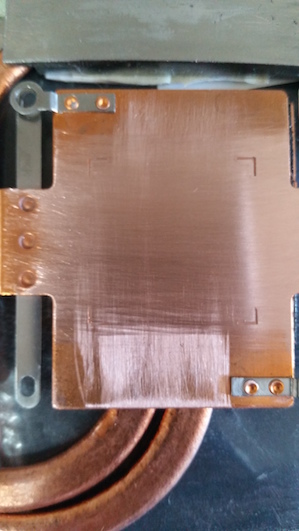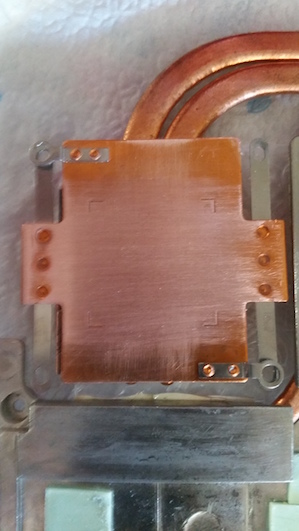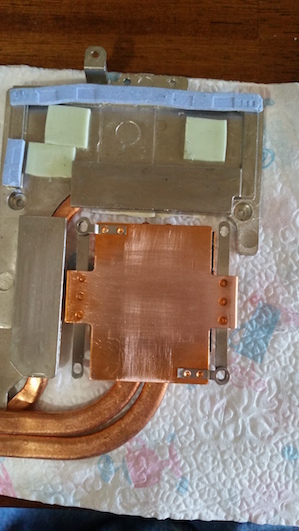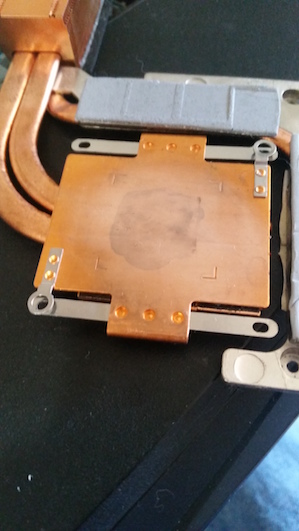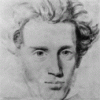Search the Community
Showing results for tags 'mod'.
-
Hi, so, after saerching around for workrounds to disable the igpu on the alienware 15 r3, I found someone who said there was a bios unlock here on tech inferno, after an unsuccessful search I came to create this topic in hopes to find a unlocked bios mod or somerthing for the alienware 15 r3, any help is appreciated
-
- alienware
- alienware 15 r3
-
(and 3 more)
Tagged with:
-
hi, could someone help me showing the advanced option in the bios of the dell inspiron 3501? because i need to change the ram speed which are actually bios locked and increasing the power limit. thanks in advance.
-
Hi! I would love to have my BIOS modded to disable the wireless whitelist. I tried to do it myself (dump BIOS from chip, disassemble, locate the reference to the error message "Unauthorized Wireless network card is plugged in..." memory address and modify the condition in the binary file so not to "land" in the infinite loop) but I couldn't dig to anything meaningful I could easily change. Laptop: Lenovo ThinkPad S440 (TYPE 20BB-S00400) BIOS version: 73ET71WW (1.71) Original WiFi/BT card: Intel Wireless-N 7260 (7260HMW BN) (vendor: 0x8086, device: 0x08B2, subdevice: 0x4262) Target WiFi/BT card: Broadcom BCM94352HMB (I haven't received it yet, waiting for delivery) Manufacturer BIOS download: bootable ISO, updater for Windows My BIOS dump (using CH341A SPI Programmer under Linux): http://www.mediafire.com/file/mn0gfr9ext7yqrn/S440_73ET71WW.bin/file Thanks!
-
I recently purchased an NVMe ssd to use as a boot drive but I found out that the bios on my Sager NP8651 does not support booting from an NVMe drive. I've seen many mentions of the prema bios that used to be able to unlock this feature but it is no longer available. Does anyone know of any alternate solutions? Any help is much appreciated.
- 7 replies
-
- clevo p650se
- sager np8651
-
(and 3 more)
Tagged with:
-
Hello everyone, it is 2020 and i've been looking literally EVERYWHERE for a modded vBios for an Asus G751jy (980m 4gb) to unlock voltage control above 25mV, can someone help me? I've seen people have been linking the mod so here's mine, latest 213 GM204.rom
-
Hello, I am new on this forum, so I am sorry if posting at the wrong place. It's been 2 weeks that I am searching how to make my GTX 980M 8GB working Inside my Alienware 17 R1 (June 2014, i7 4710MQ, 60 Herts Display, OPTIMUS and the GTX 880M Inside died.) After "quickly" looking some forums, I saw that a 980M would easily fit Inside … but maybe I was wrong. Hardware wasn't a problem. I've also could install drivers by modding the nvdmi or nvcvi. inf files. The card was recognied BUT : the clock speed is locked a 135 or 405 Mherts and fan is not runing when booted up. I tried to flash vBios with nvflash and some ROM I found on vBios collection … but no way to get this working properly. So, i'm coming here. I've seen many people talking about Prema or svl7 or other big boss in the place … but ? how ? where ? when ? Inside the peripherial manager I have this in remote acces path : PCI\VEN_10DE&DEV_1617&SUBSYS_05AA1028&REV_A1\4&D590A51&0&0008 So I assume my GTX 980M card ID is 1617 and vendor and PC Model are 05AA 1028. But near the "Standard Microsoft Video Card" there is a yellow exclamation point and Inside details it says "this peripherial doesn't work properly" when no Nvidia drivers installed. I could find some vBios with 1617 (Asus) but black screen at boot up. Since laptop model where not the same .. probably. And I wasn't able to find 1617 with the existing 05AA 1028 … as the GTX 980M was not an option for my model. (AW 17 R1 2014 ,60Herts) I tried 353.60, 382.33 and 419.35 drivers. The latest one seems easier to install but longer. BIOS is A16 from Dell. And I am using Windows 10. Got a Dell 330W brick. I saw a guy with the exact model as me, he gets a modded vBios especially for his configuration, then everything worked easily … but can't find the topic again I guess depending on the card info and the laptop model … a dedicated vBios is required … So, If anyone here got some informations or any kind of help for me, it would be very nice. Thanks for reading and help. PS: there are a lot of files, pictures and links that I can't see on this forum .. even after registration ….
-
Hello Thank You for taking time to read this...i got Clevo w550eu i would love if someone give me unlocked/Modded Bios for it ...thanks again
-
Hey guys, I am Grga and i am new here. I rarely use forums but i am desperate in this case. So, as i have seen many of you have had the issue with obsolete BIOS versions for clevo P7xxZM machines, So i would like to hear your experiences and how you went about it. I have recently bought an ssd Samsung 970 PRO NVMe M.2. From which i would like to boot the windows10. Little did i know that there was no support for that kind of protocol in the BIOS or that there is such thing as UEFI (for which i am still not sure what that is exactly, except some kind of successor of BIOS). So i did a bit of research and updated my Bios and ec to 1.03.15 and 1.03.09 respectively for which i understand is the last available official release. I changed to uefi mode with secure boot disabled etc... in short i did everything that my (limited) knowledge about these things allowed me to do (and the sweat of excitement and fear when i was flashing the bios for the first time in my life). But, alas, it all yielded no success, and now i am lost. I have really no idea what to do, and whom to ask for help except for you guys here. The only thing that i understand worked for some of you is when you mentioned a wizard named @Prema so therefore i will try to do the same....
- 112 replies
-
- samsung 970 pro nvme m.2
- bios
-
(and 5 more)
Tagged with:
-
Hi everyone, I have an unusual request. I have an i7-3940xm in my M17xr4 and it's difficult to keep cool. I have already done the m14x fan mod and I'm using Thermal Grizzly Kryonaut thermal compound... it's just not enough. The CPU is constantly being throttled (my bios settings in a11 unlocked are set to throttle it 85 C) when under load, and it will sometimes see temperatures in the mid to high 90s. The maximum operating temperature is rated at 105C, and I have a thermal shutdown set in bios for 100C, which it hasn't yet reached (but it gets scary close). Even when throttled, it's still an upgrade and runs better then the stock 3630qm, but I don't wan't it to throttle all of the time. I know I could underclock it, but what's the point of having an upgraded CPU if you're just going to downclock it to similar specs as the original (baring cache, of course). At idle, by the way, it jumps around mid 50s to high 60s. Anyway, to keep it cool, I want to try using a peltier cooler. They're thermoelectric ceramic devices of which one side gets hot and the other gets cold when an electric current goes through them, for those who didn't already know. I figure I can sandwich it between my cpu and the heatsink and try to help keep the cpu's temps a little more reasonable. I have one of a workable size which can withstand temps of up to 135C, and I've done the math with it's specs so that it hopefully knocks 25ish degrees off while at full load and not overheat the peltier doing so. This leads me to my question/request; I need to know if anyone would know a place on the motherboard which supplies voltage when the laptop is running, but not when it's off, whether or not the charger/battery is connected? I have found a few good sources on the MB which can withstand the drain, but they're always hot, even when the laptop is off. I have a multimeter and have been probing, but I don't want to disassemble half the laptop and attempt running it in pieces to verify a good source. If no one knows off hand or has any idea, does anyone know of any schematics or files which exist which contain voltage information of various contacts on the m17x r4 motherboard? I know this is a strange request and most will not be able to assist, but before taking it all the way apart to probe around I thought I would at least ask. I'll make a write-up on how it's done and how well it works if it's successful, as well as a controller circuit if necessary using a teensy 2.0 or something.
-
Hi, I recently bought the new Toshiba RC100 m.2 2242 NVMe SSD for my Lenovo Y510p which has an m.2 port in it. After installation the SSD wasn't showing up in my BIOS and also not on my OS Win 10 disk management. So I did a bit of research and installed mod BIOS for my Y510p by following the steps in the link: ( https://www.techinferno.com/index.php?/forums/topic/3546-lenovo-y410p-y510p-unlocked-bios-wlan-whitelist-mod-vbios-mod/ ) There are a lot more options in the BIOS menu now. Even after doing the mod it's not showing up. The SSD works on my friend's "new 2017 dell gaming laptop" which has m.2 ssd support in it. I don't know what exactly to configure my BIOS to make it work. I've just done some hit-and-trial configs which have eventually failed. If someone can help solve it Pleasee!! P.S. : I can share all the available options available in the BIOS if required.
-
Hi, I have an XMG u705 with the an í7 4790k, a Geforce GTX 980M 8GB, G-Sync Monitor, 32GB DDR3 RAM, etc. and I am damn annoyed by both the Mainboard Bios and Vbios, because both are the cause for a ton of driver issues under Windows 10. Also I can't use my lately bought Samsung 970 Evo, even though technically there should be nothing preventing it. Heck I was even able to install Windows 10 on it, because the Windows 10 installer detected it, just not the Bios which is logically why I cannot boot from it. -.- So in search of a solution, I searched the web and found out that there are several mods for both bios made by devs like Prema. Unfortunately some Bios mods I found are heavily outdated, unfinished, ... or not anywhere secure and I couldn't find any location where I could download Prema's Mods for this device, especially not on his Site (just a Subscribe banner there) or his older Wordpress site (errors). There is also nothing here under Downloads/Clevo/P77xZM. I would be really thankfull if someone could help me.
-
First I want to thank the community, who have inspired me to do this project. I will give you guys the chance to follow me on this journey. I hope you will all help me come up with ideas, techniques and parts that could become handy. This modding may be possible to convert to allot of laptops. Let's begin! Here is the measurement of the went hole. 77mm X 16mm I have 2 ideas for what can be done.
- 35 replies
-
- water cooling
- alienware m18x
- (and 11 more)
-
Version A05-v2.1
81 downloads
Hey Everyone, I am attaching a COUPLE of BIOS's to be flashed on the m18xR1 - This one is based off of SVL7's unlocked bios. I've updated SEVERAL items on it. **WARNING: PLEASE NOTE THAT YOUR INTEL ME(Intel Management Engine) MUST BE THE ORIGINAL. If' you've updated, please make sure you downgrade back to stock Intel ME! Bios Updates: 1) UNLOCKED BIOS 2) Intel RST v13.5.0 (Understand that this MIGHT NOT work with RAID. It should, but some people had trouble - you can downgrade to the v12 that I've poasted it you have any trouble!) 3) CPU Micro Code has been updated 4) NIC Firmware 5) Video Bios (On-Board) 6) M.2 Support (Through an adapter - but adapter will be recognized) 7) there are SEVERAL other updates but I just can't remember them all, lOl! (Sorry) Version A05-v2.0 is probably better as it is the most stable. I'd SERIOUSLY suggest using that version. IF you want to use this, just understand it MIGHT cause you trouble with RAID... (It worked for some, and didn't work for others) Enjoy!!! Swick (On a side note - if ANYONE is willing, I MIGHT know how to get legacy to work on 800m+ video cards. But I need GOOD testers that know how to recovery flash and POTENTIALLY use SPI programmers in case of bad flash)! PM me if interested) -
BAKED BIOS FOR TM, KM, DM, P6, P4 SERIES WITH MOST MENUS AND OPTIONS UNLOCKED PLUS OTHER MODIFICATIONS NEW: I HAVEN'T BEEN ACTIVE IN A WHILE BUT I MIGHT FIND SOME TIME SOON TO WORK ON AND RELEASE NEW MODS. I STARTED WORKING ON V3.0 A WHILE BACK WHICH WILL INCLUDE UPDATED UEFI DRIVERS, MICROCODE, BIOS SCREEN SHOT SUPPORT AMISCE SUPPORT(For some models) PLUS MORE. ALL TM, KM AND DM SERIES ARE V2.0 AND NOW HAVE WINDOWS FLASHER INSTEAD, JUST EXTRACT AND RUN FLASH.BAT WARNING! BIOS FLASHING IS RISKY SO MAKE SURE YOU KNOW WHAT YOU'RE DOING BEFORE PROCEEDING. FLASHING THE WRONG BIOS OR INTERRUPTING THE FLASHING PROCESS WILL BRICK YOUR SYSTEM! USE AT YOUR OWN RISK! TM, KM AND DM SERIES P6 AND P4 SERIES INSTRUCTIONS
- 404 replies
-
- 17
-

-
I just bought this laptop and im using it for gaming, 1366x768 is its default resolution and i just think it does pretty well! Model specs:: Acer Aspire F15 F5-573g-59aj Processor: Core i5 6200u 2.3ghz with turbo boost to 2.8ghz Nvidia Geforce 940mx Gddr5 2gb dedicated vram 8gb ddr4 kingston Intel 520 graphics USB 3.1 The cpuid link is here: http://valid.x86.fr/hh1ql9 My basic questions are: 1) Why the hell the bios is so useless? how do i activate the advanced tab menu? there are no parameters to replace to adjust, only boot options and it sucks =( ( Can anyone please unlock it?) 2) where do i find a new vbios for 940mx Gddr5 ? and how to i flash it? is there an special tool like on desktops? im very used on overclocking and bios modding desktops but this is my first laptop and i want to start with it! 3) i usually use ubu (unified bios updater) to update bios modules from my desktop uefi bios including micro code...is it possible with notebooks? Thanks alot
-
- bios unlock
- mod
-
(and 1 more)
Tagged with:
-
Hey guys just bought a Lenovo Y510P about 2 weeks ago and I still haven't been able to enjoy it without getting a fire extinguisher ready So I have been reading about its faults and what I can do to help ease them. So far it's been a education. I have the 3.05 mod bios, spring mod, new thermal pads, paste and cut holes for the fans. The thing I am trying to figure out is I can see if gpu-z that one of my GPUS have the [MODDED] next where is says the bios version. Can't distinguish weather its the built in GPU or ultra bay. My money is on the one thats built in. So with that said (might get corrected) but lets say all thats left is to flash and mod the bios on the ultra bay gpu. When I try to save my bios in GPU-Z I get an error with some research its a mobile gpu and thus wont save my bios. I am a little confused on the instructions on how to flash that gpu's bios and what steps I need to take in order to under-volt them. I am able to under-volt one of them assuming its the one that says modded next to it. I am a complete noob when it comes to this stuff but charting into unknown territory is well...lets just say challenging. If someone can please give me a detailed guide on what do to I would really appreciate it. Thanks. Joe.
-
- underclock
- ultrabay gpu
-
(and 3 more)
Tagged with:
-
Hello everyone! I'm new here. I recently bought a GE62 6QF and I want to play a bit with it. I always had a passion for hardware and Overclocking, but I never tried overclocking a laptop! I started some reading here and there about OC best practices for laptops and for this one in particular. The dGPU in this laptop is a Gtx 970m 3gb, with a stock vbios version 84.04.91.00.0E. By default, as probably everyone of you know, the Core overclock is limited to +135mhz, and the memory to +1000mhz. At the moment I reached a stable situation with +135/+496, but the temperature never goes over 65°C with maximum fan speed. What I would like to do is to push a bit further these values. I saw some interesting vbios for similar gpus uploaded here, but unfortunately i cannot download them yet, so I would like to start a discussion about vbios modification. I downloaded MaxwellBiosTweaker and i would like to know if someone have some suggestions. What i want to do first is to set the default clock to 1059MHz and Memory to 1501MHz since the gpu is very stable with this setting. Second i want to remove the core clock limit of +135mhz. Probably also the voltage must be increased a bit. Here you can see my current settings Do you think I can just apply these values in MaxwellBiosTweaker like in the following screen? Since now is working without any voltage change I modified only the clocks as you can see from the screenshot Attached you can also find the original vbios file. Suggestions? Thanks vbios.rom
-
Hey guys i need help to unlock the +135mhz limitation of my gtx 850m. Klem can u help me? here my VBIOS: https://mega.nz/#!J8cw0aLS!bLGu7R294W7wU52RDgTCvJIeBBF9jxrr066y7JpSg3o PLS POST IN A LINK LIKE MEGA.NZ BECOUSE I DON'T HAVE THE 5 POST! THX
-
So here is my current setup: Alienware M17X R4 Bios A12 GPU: Nvidia 660M CPU: Intel i7 3630QM HHD - Samsung 840 EVO SSD 250GB and stock Toshiba 500GB Ram - cardboard 8gb OS- Windows 7 I did get the upgraded power supply BTW So I just ordered a 980m and wanted to get some tips on how to install this bad boy. I know I probally have to flash my bios and install some modified drivers but I have no Idea where to start. I am kind of a noob with this. The physical install seems easy I just dont know about the software side. If someone could please help me out on how to install the bios and drivers I would greatly appreciate it.
-
Hello all, I just wonder if someone could take a look at a bios to know if it's possible to unlock it? a Dell Alienware Area51 R2 model : file name: Alienware_Area_51_R2_A08.exe Link here Thanks a lot Pas
-
Hey Everyone, I'm looking for some testers to see if we can get LEGACY SUPPORT for the m17xR4. Furthermore, I've also done MANY updates on this bios, too... I updated RAID (EFI & LEGACY) to v12.9.0.2006 (This may need to be downgraded as the chipset you have may NOT support this raid version, but this is the latest version that will work IF youre running RAID. It also supports TRIM in RAID0. If you are not running raid, I can update to v13 if you want, but we need to test one at a time!) Updated GOP Drivers & GOP Policy Updated vbios from 2098 to 2171 Updated Microcode for all cpu's Added M.2 Support Added NvMe support Updated Atheros Lan Firmware & PXE Boot Firmware Updated To Possibly Give Legacy Support, BUT....... I NEED TESTERS!!! Please contact me if you want to try. Understand, HOWEVER, that am NOT responsible for ANYTHING that happens to your system if it goes wrong. (Just a SMALL disclaimer, heh) Thanks, Swick
-
Over the last month or so, I've been planning on overhauling my (slightly dated) P157SM to give it better cooling, and possibly higher performance. There were a number of sources I used for inspiration, and I'll attempt to document all of them later on, but first, pictures! This is the first modification I made. I increased the opening of the CPU fan to allow more air to go into the fan. As I recall, it helped with idle temperatures but I don't remember by how much. This picture shows how much I increased the opening by, I didn't do just that bit and stop Next up, I increased the width of the intakes directly over the GPU and CPU to reduce ambient heat buildup in those areas. I ultimately decided that increasing the width was not the best route to go (and it was quite ugly) so I decided to simply remove the vents I used some diamond mesh to cover those areas, but I don't have any pictures of that at the moment. Next I used some HVAC tape to direct the air flow from the CPU fan into the heatsink and not out the tiny gaps in the area. Then I swapped out the heatsinks (originally I ordered this from XoticPC and went with their copper cooling upgrade (I was young(er)) for some bigger ones. Everything is all nice and snug And finally with the lid back on. With the changes made between cutting the vents, and the last picture, I was able to drop load CPU temps ~5C which I thought was pretty nice. My goal is to also get rid of the vent over the fan, but I haven't found time to do it. I'm also planning on lapping the GPU heatsink, which will, again, take time. I'll post more updates as I make them (and post the benchmarks I've already done). Update: GPU Work: So I have a 780M at the moment (I'm planning on going to a 980M, though I may just wait for the Pascal GPU's to come out) and I decided to lap the heatsink, since I'm planning on overclocking it. Fresh of the block 400 Grit (10 minutes) 600 Grit (10 minutes) 800 Grit (10 minutes) 1000 grit (7 Minutes) 1200 Grit (7 Minutes) 1500 grit (about 25 minutes for this stage) And I thought it looked pretty smooth. One of my references mentioned cutting off the little tabs on the block, since they're mostly there for adding additional pressure (since the plate is usually warped) and I wanted to just lap the area directly over the GPU die (plus I don't really have a good place for grinding copper with my rotary tool). For the paste I used http://www.coolermaster.com/cooling/thermal-compound/mastergel-maker/ which I went with based on the favorable review posted at http://www.play3r.net/reviews/cooling/cooler-master-master-gel-maker-nano-thermal-paste-performance/ and the pads are Fujipoly high end (didn't think I'd need to go ultra). I also added some little sinks on to the heatpipes, though they might be suspect (more on that in the results below). And I sealed up a gap in the fan to direct more airflow through the larger fins. I also used from more HVAC tape to try to prevent ambient air from being drawn in to the fans, but this too might be suspect (it might be needed to draw it away, since where else is the heat from all those fins supposed to go?) And the results are... interesting... pre upgrade post upgrade So the initial benchmark had a 5C drop in temperature, but the following results aren't as promising. In fact, the stress test results appears to be higher (I'm speculating that it'd be over 86C by 400 seconds). I'm thinking that either the added heatsinks on the heatpipes are dispersing the heat before it can get to the fins, my lapping job wasn't so great, or I added too much TIM. I may try the washer trick from the p150 cooling threat mentioned below, but I'm spent on energy for this weekend. June 3rd update I finally got back around to working on my clevo some more and after a third re-pasting my temps are down (taking into account that today is hotter than when I first tested) I suspect that my older paste jobs were either too thick, or I bent the heatpipe and kinda threw the plate out of alignment. Inspiration: Modding my clevo in general: http://null-bin.blogspot.com/2015/04/extensive-clevo-p150sm-cooling-and.html Sealing up the gaps in the fins: Additional cooling ideas:
-
Version v1
397 downloads
Prema Mod™ NVFLASH TOOLKIT One-click solution to backup & flash your NVIDIA GPUs with mod & stock versions in Windows! -------------------------------------------------------------------------------------------- Password for all files: premamod.com --------------------------------------------------------------------------------------------- All my mods are DONATIONWARE and for your personal use only! THX & ENJOY! -
Hi Prema, here you can download the BIOS files for p65_p67sa motherboard. Let me know if you can mod it and how I can help you. EC http://repo.palkeo.com/clevo-mirror/P6xxSA/E0501.zip Bios http://repo.palkeo.com/clevo-mirror/P6xxSA/B0501.zip Thanks in advance!


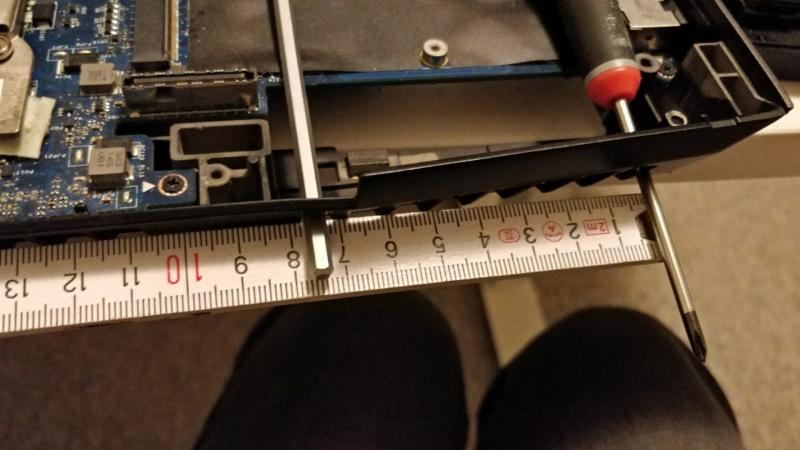
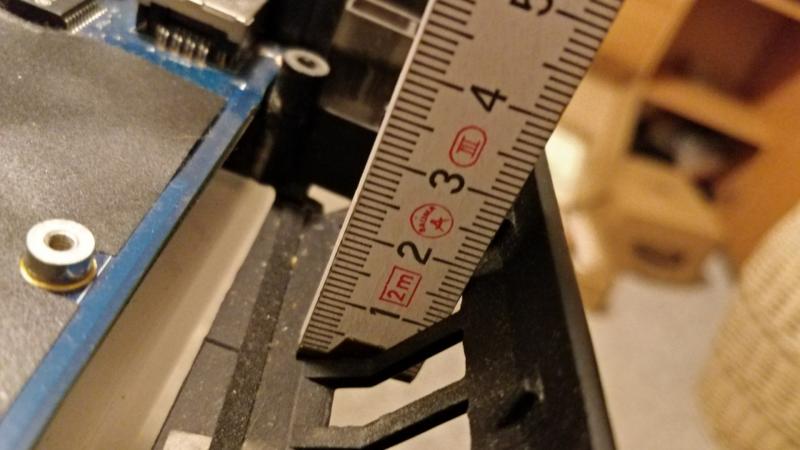



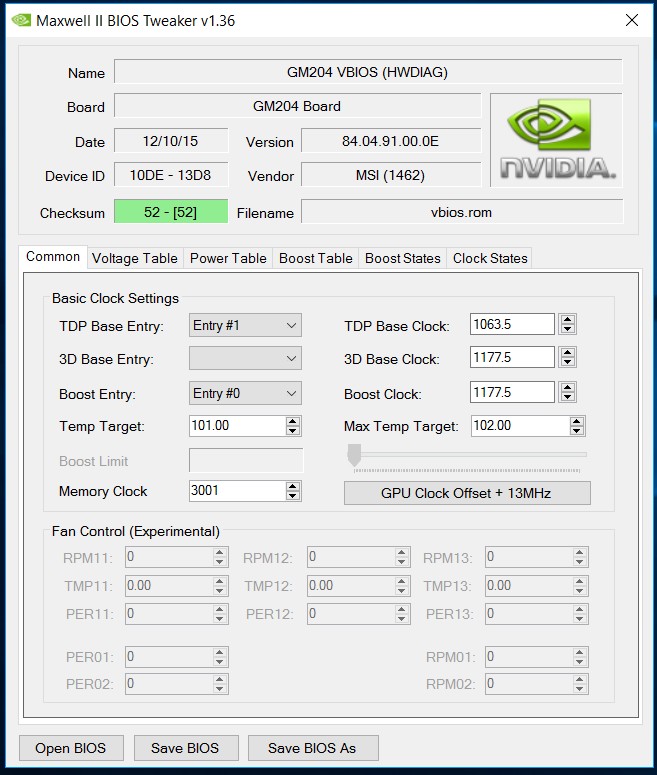
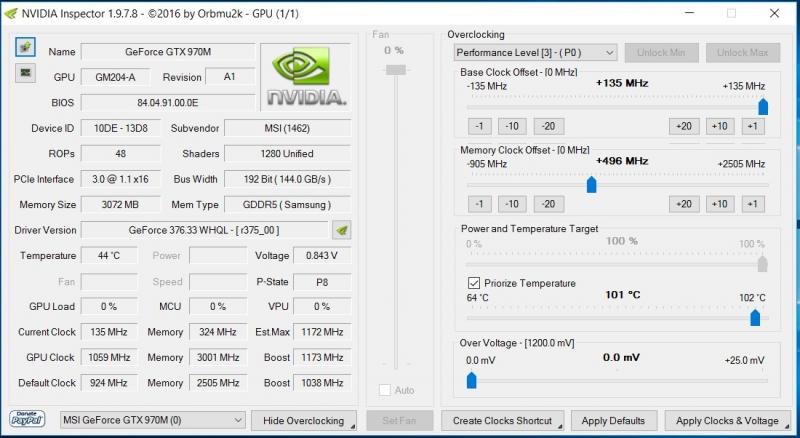
![[TS] Andrik](https://www.techinferno.com/uploads/monthly_2018_11/0c2a07998a1fe6e1f8b286b734f9545ccafb35b5_full.jpg.bdc4227696701f061b9e58944d392f81.jpg)