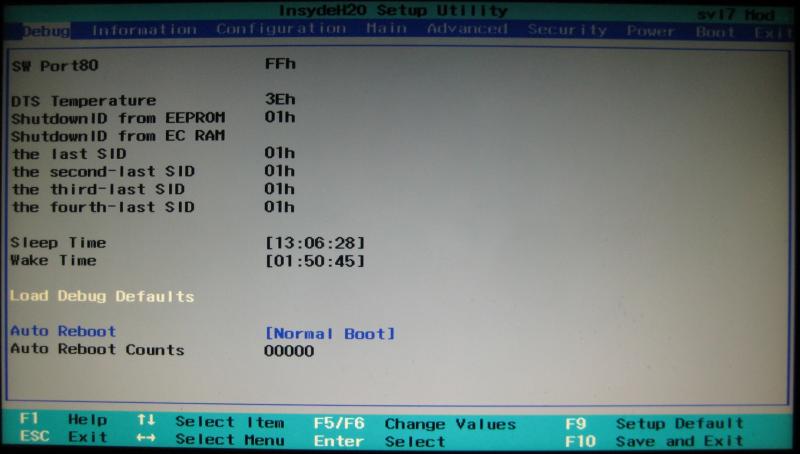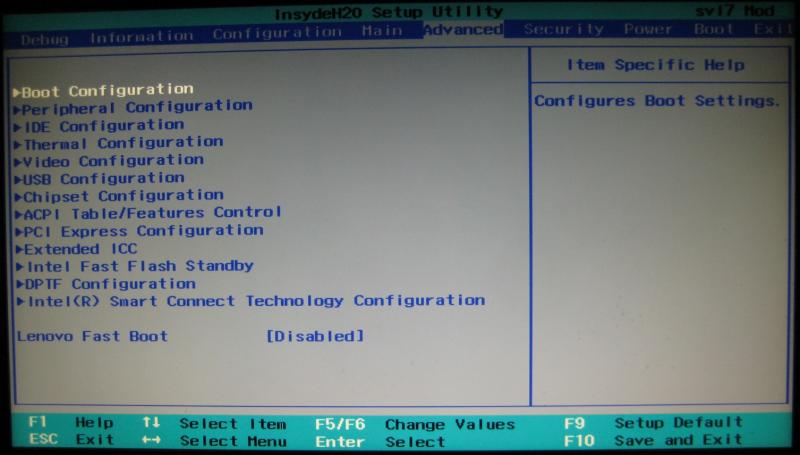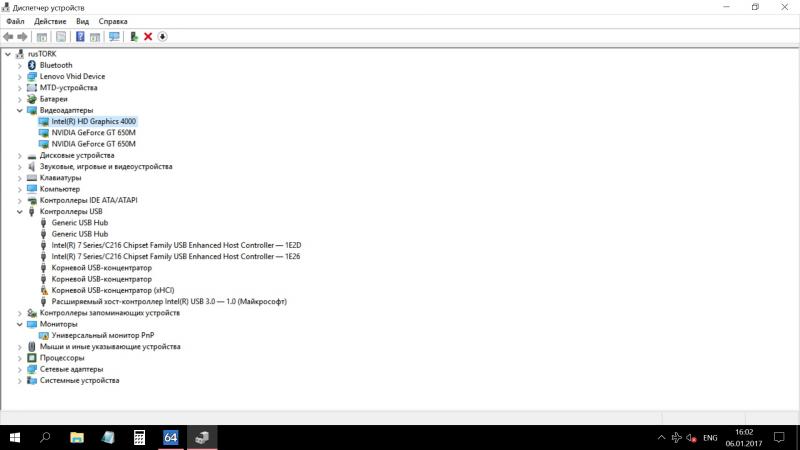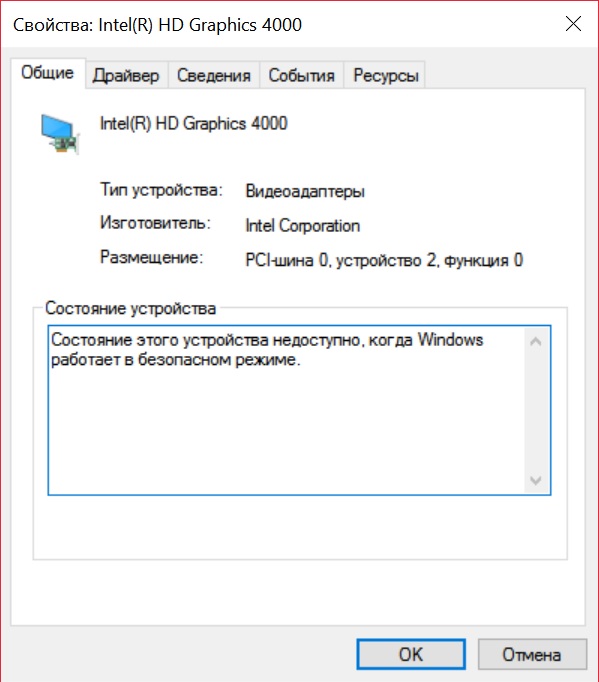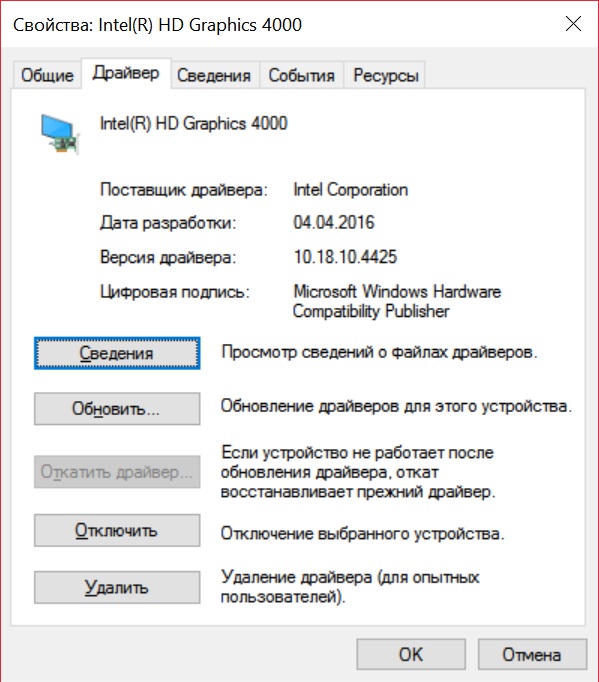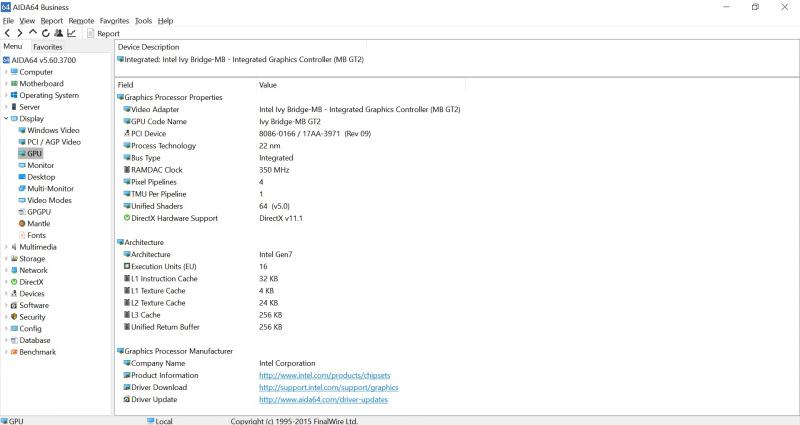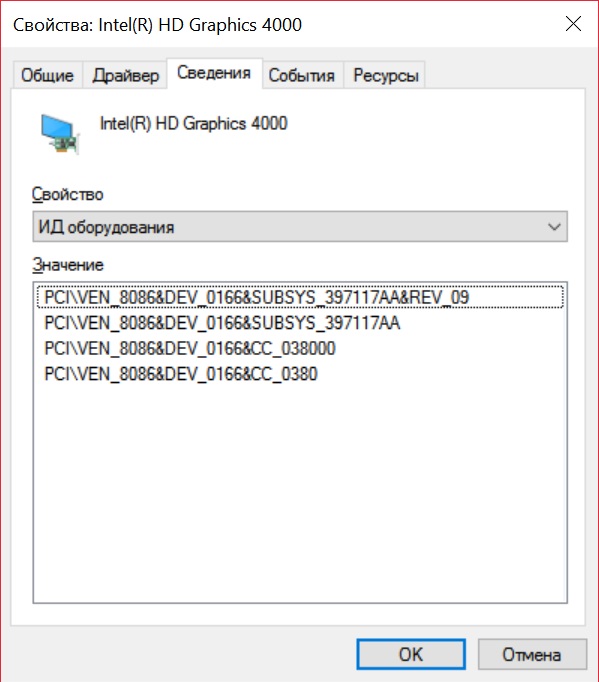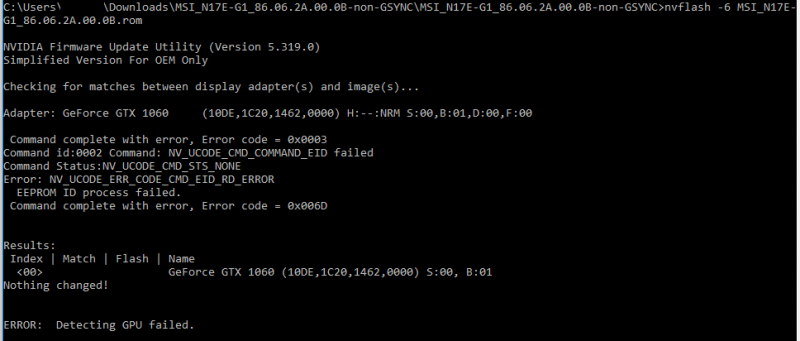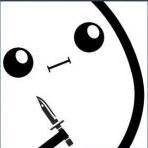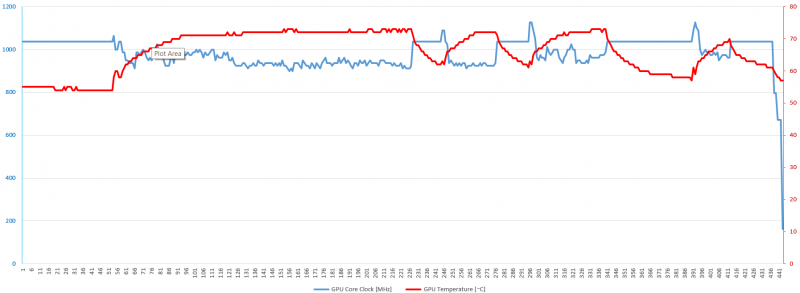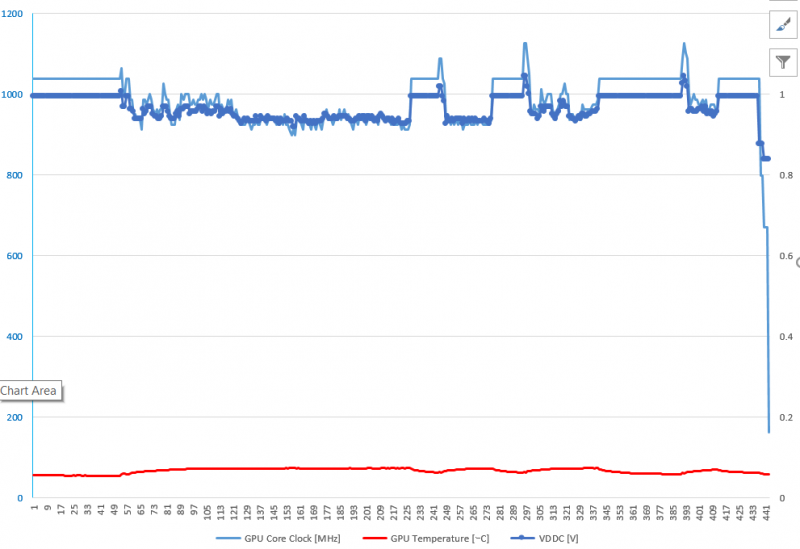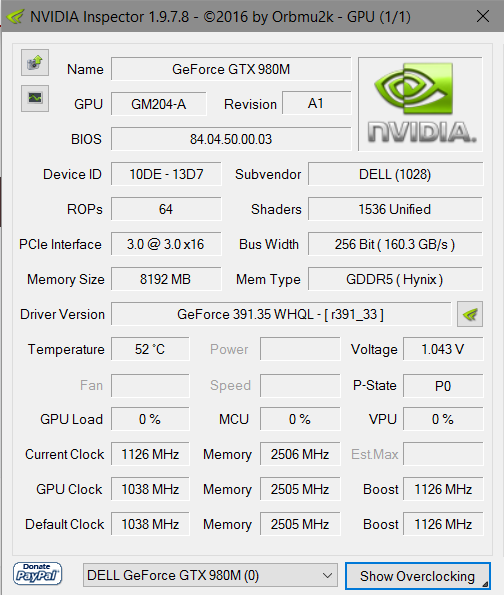Search the Community
Showing results for tags 'graphics'.
-
Hello everyone, I own an Acer Nitro 5 AN515-44-R2ZW (model code NH.Q9GER.00G) and am considering connecting an external GPU, ideally an RTX 3060 or better. Since my laptop doesn’t have Thunderbolt, a simple solution is off the table. As far as I understand, it has an NVMe PCIe SSD with PCIe 3.0 x4, which theoretically could be used to connect a GPU via adapters. Based on what I’ve read online, this setup should result in only a 10-15% performance loss. However, theory and practice often differ. What potential issues might arise during this upgrade? For instance, I’ve heard that some BIOS setups have a whitelist that blocks non-standard connected devices. But from what I’ve seen, users have successfully swapped Wi-Fi modules in my laptop model, which suggests this kind of restriction might not apply in my case. That said, other problems could still occur — for example, the laptop might not recognize the GPU, or something else might go wrong. I’d like to hear your opinion on this topic. And if this upgrade is indeed feasible, could you recommend where to find high-quality adapters? Ideally, I’d like something that allows part of the adapter to be fixed into the laptop’s body, with a cover for the slot. This way, I could use my laptop on the go, and when at home, I could connect the bulky GPU setup without having to disassemble the laptop every time.
-
It's locked & hidden by default, but I've got an i7 8700k & I'd like to utilise the intel 'quick sync'/hardware acceleration in Adobe encoding in order to speed up rendering. You don't need to have a display connected to it for it to work (i believe), but it's really fustrating how it is locked out, as it means I'm missing out on quite a useful time saving feature. Is there any way to activate or mod this? Thanks!
-
Okay here is what's going. I have a alienware m18x r1 running an amd 8970m, I wanted to upgrade it to crossfire but I could see a 8970m was more expensive than a r9 m290x So I decided to buy a r9 m290x and see if I could make it work in my alienware and also run crossfire. Even though many shops refused to sell me one because the didn't think it would work in an alienware m18x r1 only in the r2. Here is the whole process. 19/08/17 23:15 No post bios showing when booting, so impossible to enter bios menu, but can boot into windows 10 with no problems. 19/08/17 23:20 Because I haven't deleted the old AMD 8970m the r9 m290x shows as a 8970m with no problems. 19/08/17 23:34 First performance test was a success. The r9 m290x changed p-state normally. The gpu fan start spinning normally. But because of no thermal paste, the test lasted 20 seconds because the temperature raised fast. 20/08/17 00:00 Created a backup of the vbios version 015.032.000.004.044450 20/08/17 00:10 Flashed a new clevo vbios version 015.032.000.003.044465 Caused the card to be corrupted and resulted the 8 beep code. 20/08/17 00:35 Finally managed to flash the back and return the graphics card to its original state. 20/08/17 00:50 Flashed a new dell vbios version 015.046.000.014.045579 No change in behavior 20/08/17 01:07 After trying multiple vbios with no luck I finally found one. Dell vbios Version 015.041.000.000.044966 Brings back the post bios screen and I can now enter the bios menu through the r9 m290x. Note: This vbios reduce the cards performance from 900 mhz to 850 mhz 20/08/17 01:21 After more testing I found one that is working with no limits. Clevo vbios version 015.036.000.005.044618 Brings back the post bios screen and I can now enter the bios menu through the r9 m290x. This will be the vbios I will keep at the moment. 20/08/17 01:56 I completely uninstalled the previous driver and installed the newest driver. The graphics card is recognized as a 8970m but works normal. 21/08/17 20:15 I have inserted my old 8970m in the secondary slot and will start testing crossfire. 21/08/17 21:45 I have found out that the fan for the secondary fan did not spin. The is a cable that have felt out. I will fix it now. 21/08/17 22:00 In my try to test crossfire compatibility, I installed the newest AMD driver 17.7.2 but as soon it installed the driver for the secondary card it caused black screen. Only booting the computer in safe mode brings the screen back. 21/08/17 23:02 After many frustrating hours I finally managed to get crossfire working with the r9 m290x as the primary card and my old 8970m as the secondary. I have flashed the same vbios on both cards so the r9 m290x shows up I device manager as a 8970m. I first installed AMD driver version 16.2.1 Then installed AMD driver version 16.6.1 in order to play battlefield 21/08/17 23:20 First test run in battlefield 1 21/08/17 23:40 Battlefield 1 is flickering bad, this can maybe be solved with a new patch or driver. Other games I have tried is working perfect with crossfire on. Now what I would like to try is somehow force the r9 m290x driver to be installed and see if it will make it possible to run the latest AMD driver without getting a blackscreen. I have tried to edit the .inf file like you would do with nvidia but no luck. I have also tried to figure out how to edit the device id in the vbios, but I find it too complex.
-
Hello Guys! I recently got subscribed into this Forum, My name is EDY and I live in MEXICO, Close to USA Border... I am an enthusiastic gamer, and also PC Technician, I like to get custom rigs to play games. Lately I have been playing with 15 Inch Computers, my three last computers were 15 Inch. I am very conservative and somehow afraid to buy something it does not accomplish on my will. My current rig is a CLEVO P750DM2-G: 1080p 120hz 5ms Screen, i7700K (OC to 4.6Ghz, GTX 1070 8GB (OC to 1800-1900mhz Core Speed), 32GB Kingston HyperX 2400Mhz RAM, and 500GB M.2 SSD from Samsung, so as X400 SSD 500GB and firecuda 1000GB HDD. ((MY TEMPS when gaming are: CPU 78c-83c and GPU 78c-80c, I delidded CPU and also applied CLU on heatsink for both)) I am willing to try a 17 Inch Computer for gaming, but my concerns are thermals, noise and portability, since I also use my Laptop at work like 8-10 Hours daily (light tasks as productivity). (I am looking for P870KM1 Clevo Laptop as an Option since it has Desktop Processor, and from most of the 17 Inch Monsters this looks to be one of the most powerful ones, I am not interested on SLI GPUS at all). My main goal is to get single GTX1080, but that I can get it also from EUROCOM TORNADO F5 with a great set of tweaks (including unlocked BIOS), so ending with this long chat, What is better Guys? Keep with the 15" Laptops or give the step to the 17" Ones?? Hope to have some recommendations, and thanks to all.
-
Hi, I wanted to know my Intel UHD number but couldnt find it in Device Manager so I looked up in the Intel website followed their instructions but found nothing. I looked up my CPU in the intel website no numerical digit was there in the graphics section. CPU is Intel core I3 1005G1 Thanks in advance
-
Hello Everyone, I am trying my Sager NP 9377 to get to work but to no avail. NO POST, NO DISPLAY. in short>> powering on laptop causes fans to run at full speed after 10(cpu only) + 10 (now both cpu+gpu) with Caps Lock + Num Lock + Scroll Lock LEDs blinking, continuous 1 second beep, repeats for one minute with 1 second in between, then laptop shuts down. IN DETAIL System Specs are i7 4810mq 8gb gtx 880m SLI variant (though my laptop has other GPU Slot empty so only singular 880m running) 120 Hz display. The Problem > if i take out the battery and plug in AC only, the power light comes on ORANGE if both battery is connected, then i have both power and battery light ORANGE and if only battery is connected then of course laptop is waiting for me to press the power button but in all 3 cases the following happens > Pressing the power button brings laptop to some signs of life, power LED turns green, both the CPU and GPU fans have a very quick jerk but does not spin., keyboard lights up with Blue Backlight (dont know if this is relevant or not), HDD activity light starts to blink showing HDD access maybe (even when hdd is removed) > Display remains blank (i dont even sense the display backlight being on) > HDD activity light sometimes goes off after only 1-2 seconds, sometimes shows rapid blinking/activity for 4-5 seconds > both fans remain off (i removed back cover to check this) > after about 10 seconds or so, the CPU fan spins up (speed is normal, just like when using the laptop in IDLE) > after 10 more seconds have passed, the CPU fan seems to be turning off for a split second then both the CPU and GPU fan turn on full speed with a lot of noise. > Caps Lock, Num Lock and Scroll Lock LEDs all blink together with single beep for about 1 second, repeats beep with 1 second in between. > goes on for about 1 minute then laptop shuts down. > forcing the fans to spin down using FN+1 key makes them spin back up to full speed after a split second (dont even know why i tried this one -_-) What I Have Tried So Far > EC and Bios Reset (take out battery, disconnect AC Adapter, disconnect CMOS Battery, Press Power Button for upto 30 seconds) > Change Ram and check all available slots change/remove HDD > Repaste CPU/GPU and clean out fans > Checked GPU...... Flashed the 880m in this Sager with MSI vBios and tested it in a MSI Gt70 2PC i have, gpu ran fine, tested with FurMark, AC Odessey, Ghost Recon Wildlands for over an hour (unfortunately the cooling in my MSI is not good enough it already runs hot, and this 880m causes thermal throttling as well as power limit throttling sometimes). Reflash 880m with original Clevo vBios and put back into the Sager, still no boot, same results as before. > Checked the CPU..........checked the 4810mq in the MSI GT 70 which worked fine, as well as tried the 4810mq from the MSI in the Sager, still no boot. > Suspected bad GPU fan connection......therefore forced both fans to full speed as soon as i press power button (using FN+1 Keys) and both fans turn on full speed, same results. > tried charging the battery to the max before turning on on battery only, same results. >>------- The laptop has had some random shutdowns in the past too during gaming but would turn back on fine after waiting for 10 mins or so, then i sold it to some guy who brought it back to me the next day saying that it just turned off during gaming and wont turn back on, i returned his money, did all the troubleshooting above to no avail. then i finally put it aside to wait until i get some other system in which i can test the CPU and GPU. Then one day i turned it on (after leaving it untouched for a couple months), same results as above, i decided to try once without battery and it Freakin Turned ON!!!, used it for a couple days without battery, played a few games (thermal throttling was observed here and there), but then this happened again and this time it seems permanent . And now i have not only repeated all the steps above but this time also checked the CPU and GPU in the MSI GT70 too. ------------<< Some Observations > touching the CPU heat pipes feels warm, but the GPU heat pipes are colder (GPU never even booted?). dont know if this is normal or not. > i replaced one of the capacitors near the CPU once, but i did use the laptop for quite a while after that without any issues. > my Idle temps were always below 40c for both CPU and GPU, so an overheat warning as soon as laptop is powered on seems unlikely (false overheat warning?, but GPU does not even seem to be detected/ booted as heat pipes remain cold to touch), also i repasted the CPU and GPU multiple times. > The guy who sold me the laptop told me that the power adapter was originally a Dell, and it was modified to use with this Sager by replacing the cable with a 4-Pin one from a Toshiba (same pinout as the Sager), but then again i have used this laptop for quite a while on the same adapter. > From day 1 of having this laptop, some keys on the keyboard (w, s, t, c and numpad 4) did not work 99% of the time. pressing really hard on any one of them sometimes made ALL of them work for a while. any thoughts on this issue?? (even if its unrelated). So what seems to be the issue here? GPU not detected ?, False temperature alert?, Bad fan?. Any help towards resolving this will be greatly appreciated. Thanks in advance .
-
Hi all, I just received and installed a new GTX 970M into my Clevo P150EM. It was a bit tricky at first but I finally got it to work by modding the .inf and installing the 358.50 driver from nVidia. However, I had a couple questions. The card is working but I can hear a buzzing sound when playing GTA V, The Witcher 3, etc... Also, when the game is fullscreen and I click anywhere within the game, the screen flickers and then minimizes. I've also been trying to figure out how to flash Prema's vBios for the 6gb 970M onto this card, but whenever I try to take the write protection off a menu pops up with a beep but then promptly disappears. Any help would be greatly appreciated!
-
I know, i know, i know... @svl7 said it's disabled, @octiceps said it's disabled and many other forum users said it's disabled. I am always want to double check everything and i did it this time too. And i would like to post here result of my research. But first thing first - my PC: Laptop Configuration: Lenovo Y500 SLI CPU: Intel i7-3630QM (2400-3400 MHz, Ivy Bridge, QuadCore) VGA: 2x 2048Mb NVIDIA GeForce GT650M (SLI Configuration) MB: Compal LA-8692P RAM: 2x 4Gb Ramaxel RMT3160ED58E9W1600 (11-11-11-28) HDD: 1TB Seagate Momentus 5400 (ST1000LM024 HN-M101MBB) SSD: 120 Gb Samsung 850 EVO (MGX S4LN062X01) Display: 15.6" LG\Philips LP156WF1-TLC1 (1920x1080) WIN: MS Windows 10 Pro (x64) Also i must say, that i have got UNLOCKED BIOS by @svl7. And for second VGA too. Research It's beginning from @geraldthread about his Ultrabay to PCI-E Adapter for Lenovo Y510p for useing Radeon Desktop VGAs as external VGA. It's performed well with Y510p, but there was zero info about how it perform on Y500 or will it perform at all (now we know that it's no, but it's another story). Unlocked BIOS didn't help with adapter and i decided to dig more deep in re-enabling integrated GPU in Intel CPU - Intel HD Graphics 4000. And new unlocked BIOS give me a lot of new options to play. But important thing is... some of them working, some of them no. So, here is what i am founded. First i go to new unlocked BIOS and saw there a lot new tabs. I go to Advanced => Video Configuration => Special Features This option already was Enabled (Switch Graphic Function) After that i go to Internal Graphic Device and Enable Internal Graphics Device. Then save changes and exit. Laptop is shutdown and after few seconds turn on again. I saw Lenovo loading screen and then nothing when loading complete. Windows didn't start. I am restarted laptop three times and it's started recovery mode. From recovery mode i am loaded Safe Mode and at that point i am finally was at Windows. My first way goes to Device Manager to see new device. And there was new device - Intel HD Graphics 4000. In safe mode windows can't access to it's current status, but there also was no error codes. First time there was no driver installed, but now it's even have last driver! After that i go to AIDA64 Engineer Edition and look what it's show me. It's saw iGPU! So, at this point i don't what to think about it. I can see iGPU in safe mode, but i can't boot with it in normal Windows. Is AIDA64 lie to me or even Device Manager? What do your think about it? P.S. Oh yeah, most menus on Russian language, but i hope your got the idea and trust me. =) It's no fake.
-
I dont know if this is the right forum to post this, (but i need 5 posts for downloading a vbios) so my questions are these, thank you in advance for reading I have bought a laptop with a half melted 880M GPU Im assuming the person did not keep an eye on temps, so i went and replaced the card, it runs fine, (alright) but still, I remember modding my VBIOS for my 680 GTX back in the day, and it was fine, exceptionally faster, and im looking for that 60 fps LOCK, like i got on my 680 after modding the vbios, I did increase the voltage on the card to 1.212 I believe, from 1.114 , anyway I considering modding the cooling system as well for this laptop, because it definitely lacks cooling My plan is to put another laptop fan (where the HDD1 bay is in the Alienware 17) bcause I removed that hdd it was constantly at 57c which is bad even think it suffered some damage as speeds on it for specific games and tasks are pretty long, and it stays at 100% some times, which is weird, but it still works, so im using it.lol , but in the meantime, I turned the laptop upside down, plugged in the HDMI cable, and now im blasting a ROOM fan at it, which is definitely helping with temps before I would try to throttle the gpu speed at 77C, or 73C depending on the game or even saying screw it, I dont want throttling, and putting the throttle point to 83C, I use SPEEDFAN , and it helps keep the laptop relativly cool, except when the gpu is under full load, putting my hand on it is ridiculously hot, so, with the fan on it, its not going above 70, and taking a LONG time to get up there, i am playing metro last light at around 60C at 60+ fps, where as before my temps were shooting upto 80 and it would hit the throttle point, so seeing as how this is a 120 HZ laptop, I rather not push it, since the card is not capable (and if it is, the cooling sure isnt) the plan is to put the fan inside the HDD1 bay, and POSSIBLY daisey chain it to either A) the cpu fan header, or B ) the gpu fan hjeader, QUESTION: not sure which "rails" the power for these comes from, would it be able to handle another fan??? it seems like a legit idea, seeing as how the rear of the heatsink has NO heat dissipation at all. which is the part that melted offcausing the old card to die in the first place. basically the thermal pads look like they gunked the card and it was unfixable, I have a post to it on the Alienware Forum, which i could link later, is it a good idea, and will the VBIOS WORK with my 880M (DELL) from a clevo, (now in an alienware) im assuming they are compatible, as long as they are dell. also would I be able to get a Y adapter for the inside of a laptop fan, that would be AMAZING, i know they sell them for Desktops. Thanks
- 5 replies
-
- overclocking
- bios
-
(and 3 more)
Tagged with:
-
Would it be remotely possible to put a newer graphics card in a G75VW?
-
A poster named 'iLeakStuff' on overclock forum found shipping information for the new AMD Polaris GPU based on information he obtained from Zauba. Supposedly there are 2 new GPU families with a total of 4 new GPUs based on the part numbers. The destination seems to be Hyderabad, India where AMD has an R&D facility. Polaris is AMD's next generation high performance GPU architecture that promises to bring 2x perf/watt improvements thanks to architectural improvements and the use of 14nm FinFET technology. We have copied the information iLeakStuff posted and made it available here: View full article
-
Hello Everyone! I have problem with VBIOS/EEPROM(?) after installing of a GTX1060 N17E-G1-A1 GPU NVIDIA Graphics Chipset (old one has temp. damages). I modified new 416 and old 391 nvmii.inf file and try to install drivers, but every combination gave me no success. There is only yellow triangle in Windows Device Manager :| Is there a way to bring my card to life?
-
I got the exp gdc beast 8.5 got all the connections right... laptop boots up... fans turn on the gpu.... device manager detects gtx 1060 with a “ ! “ in a yellow triangle. Now what to do.... i tried to do the bios mod.... but realised that i have 3.07 version. Questions- 1 is there any way to get this done without the mod?? 2 if mod is the only way... kindly help me with step by step instruction in laymans terms... i m not a techy... so i might not understand technical terms.... altho i am interested... but learning yet. Please help.
-
Hi All! First thread poste here! Very happy with my beast ..again! m18x R2 on modded bios (SG mode needed, optimus mode igfx+dGpu) So my msi 1060 from alezka.com (Woodzstack thank you) was arrived yesterday, fast, very well packaged , and with a bit of icdiamond7. Removed (not very well..buyed and used a dremel for first time) the tiny metal square on heatsink , that touch ram on 1060. put thermal pads everywhere to match heatsink space. Absolutely do not tight or strengt too much the gpu because has on his backside a big squared capacitator that push on motherboard Here 3dmark11 to start benching msi1060 (stock clocks) + 3920xm(4.2Ghz) on m18xR2 . http://www.3dmark.com/3dm11/12179815 Score 13581 GraphicScore 14934 Physics 10877 CombinedScore 10396 Max GPU temp 71° (at 24° t.amb). And Here 3dMark http://www.3dmark.com/3dm/19968894 Score 9849 GraphicScore 11547 Physics 11182 CombinedScore 4318 Max GPU temp 71° (at 24° t.amb). Superposition benchmark GPU max temp 72° Now I'm start to look if performance is aligned with other 1060's powered laptops. All suggestion are very welcome! Bye All!
-
Has any company out there launched a laptop with an external MXM port? Just curious since with the boom in the gaming laptop market and some companies launching eGPU thunderbolt enclosures, isnt the MXM faster? Is it because of licensing issues? or hardware problems?
-
Hi! I registered for the specific topic. So, the big question for which I found no answer in internet. Windows 7 on Intel Core 8th generation. Officially, Intel supports windows 7 up to 6th generation. Unofficially, with an easy trick up to 7th generation. The question is, how can we make it work on 8th generation? I installed windows 7 Ultimate 64bit on my new DELL Inspiron 5770 high end non-gaming 17 inch laptop, without any issue apart from the integrated GPU (Intel UHD Graphics 620). This also blocks the functionality of the AMD Graphics card too. So, since for many reasons I want to have windows 7 instead of windows 10 or Linux, I did my best but I got stuck. I created a hybrid driver from 2 different versions of official Intel drivers, the latest, which supports this iGPU, but only on Windows 10 and the last windows 7 compatible, which does not include support for the specific 8th gen processor/graphics card, since it is newer. I mixed some files and also edited the inf file from the old driver. I will share with you what I did, so that someone who has knowledge might get 100% functionality. I get only partial. So, here is my guide. 1. Download the last Win7 compatible driver from Intel for HD Graphics. It is the version win64_15.45.19.4678 2. Download a newer version which is win10 only but contains the driver for your processor. In my case, Intel Core i7 8550U with DEV_5917. I downloaded the latest driver. 3. Make copies/backup of both folders and save elsewhere before starting editing. 4. Unzip both. From the unzipped ones, go to the new driver folder, then Graphics, then copy all components and paste in the Graphics folder of the old (15.45.19.4678) version. Note; So far in my case I didn't play a role if I replaced the same names of the old files with the new ones or skipped them to keep the old ones. Exception; do NOT replace the igdlh64.inf file and the igdumdim32.dll 5. Find the DEV number of the processor. Device Manager (from Control panel or search), right click on generic VGA Adapter, properties, details, ID. 6. Open the igdlh64 file (with a notepad) from the new version (Graphics folder) find the DEV number under windows 10 and copy the whole line. 7. Paste it under the Windows 7 section in the igdlh64 file of the old driver and correct the ikbl win10 with iskl win7 (known trick for 7th gen). 8. Copy all lines that include the 4-digit number from the igdlh64 file from the new driver and paste in the respective sections of the igdlh64 of old driver. In the end of the text, also add the name of the driver as a label, eg Intel UHD Graphics 620. 9. Install the modified old driver (win64_15.45.19.4678) and reboot. 10. After reboot. Copy the igdumdim32.dll file from the Graphics folder of the new version and paste it to the C:\Windows\SysWOW64 replace the existing files This way, I get all resolutions, full brightness, colour, contrast etc control of the display, intel graphics control panel, full windows 7 effects (aero glass etc), but I dont actually get video support (apart from 3rd party software, like VLC/GOM player which even play 4K video smoothly), 3d applications are not functional, I dont get hardware acceleration etc. I concluded that the solution is to edit the igdumdim32.dll file, so that I copy elements from the new version to the old one. This way, theoretically, it should work. Anyone who has experience with driver and dll modification???
-
Hi all, I'm doing a small project to try to resurrect my GT783R (MS-16711) and I'd like some advice. I'd like to replace the video card as I suspect it is where lies the issue. When I went to eBay to look for spare cards, I noticed that a new GTX580M for Alienware costs around 130.00 while a pre-owned one for MSI costs about 250.00. After researching a bit, I found that the vbios from Alienware is not compatible with the one from MSI. So here is my question, is it possible to flash the MSI vbios into an Alienware card? I suspect so but I'd like confirmation from someone with experience. Also, assuming it works, will flashing the vbios be the only procedure needed or do I have to do something else? Peace, Amid
-
Hi everyone, I'm having problems with my alienware m17xr4. was with windows 10, and after an update, the notebook could not boot. I tried it in several ways and managed to recover, however, whenever I enter a game, it turns off or hangs. I decided to format windows 7 of the factory. however, the problem continues. my video card is the factory default AMD HD 7970M (2GB), already tried to install the drivers and the pc does not work correctly. Can someone help me ? And what would a video card that the Alienware m17xr4 easily accept? thank you!
-
- gpu driver
- alienware mx17r4
- (and 3 more)
-
Hello, I am from Europe with Polish, so I will have to translate it through translator google my question is this: 1. Can I mount gtx 980m to my laptop? 2. which graphics cards match this model? 3. how to make a vbios for a given graphics card and is it required for all graphics? 4.hello, my question is what thermopad on mosfet for graphic card Radeon 6970m? it's about tape grainy?
-
Hi! I registered for the specific topic. So, the big question for which I found no answer in internet. Windows 7 on Intel Core 8th generation. Officially, Intel supports windows 7 up to 6th generation. Unofficially, with an easy trick up to 7th generation. The question is, how can we make it work on 8th generation? I installed windows 7 Ultimate 64bit on my new DELL Inspiron 5770 high end non-gaming 17 inch laptop, without any issue apart from the integrated GPU (Intel UHD Graphics 620). This also blocks the functionality of the AMD Graphics card too. So, since for many reasons I want to have windows 7 instead of windows 10 or Linux, I did my best but I got stuck. I created a hybrid driver from 2 different versions of official Intel drivers, the latest, which supports this iGPU, but only on Windows 10 and the last windows 7 compatible, which does not include support for the specific 8th gen processor/graphics card, since it is newer. I mixed some files and also edited the inf file from the old driver. I will share with you what I did, so that someone who has knowledge might get 100% functionality. I get only partial. So, here is my guide. 1. Download the last Win7 compatible driver from Intel for HD Graphics. It is the version win64_15.45.19.4678 2. Download a newer version which is win10 only but contains the driver for your processor. In my case, Intel Core i7 8550U with DEV_5917. I downloaded the latest driver. 3. Make copies/backup of both folders and save elsewhere before starting editing. 4. Unzip both. From the unzipped ones, go to the new driver folder, then Graphics, then copy all components and paste in the Graphics folder of the old (15.45.19.4678) version. Note; So far in my case I didn't play a role if I replaced the same names of the old files with the new ones or skipped them to keep the old ones. Exception; do NOT replace the igdlh64.inf file and the igdumdim32.dll 5. Find the DEV number of the processor. Device Manager (from Control panel or search), right click on generic VGA Adapter, properties, details, ID. 6. Open the igdlh64 file (with a notepad) from the new version (Graphics folder) find the DEV number under windows 10 and copy the whole line. 7. Paste it under the Windows 7 section in the igdlh64 file of the old driver and correct the ikbl win10 with iskl win7 (known trick for 7th gen). 8. Copy all lines that include the 4-digit number from the igdlh64 file from the new driver and paste in the respective sections of the igdlh64 of old driver. In the end of the text, also add the name of the driver as a label, eg Intel UHD Graphics 620. 9. Install the modified old driver (win64_15.45.19.4678) and reboot. 10. After reboot. Copy the igdumdim32.dll file from the Graphics folder of the new version and paste it to the C:\Windows\SysWOW64 replace the existing files This way, I get all resolutions, full brightness, colour, contrast etc control of the display, intel graphics control panel, full windows 7 effects (aero glass etc), but I dont actually get video support (apart from 3rd party software, like VLC/GOM player which even play 4K video smoothly), 3d applications are not functional, I dont get hardware acceleration etc. I concluded that the solution is to edit the igdumdim32.dll file, so that I copy elements from the new version to the old one. This way, theoretically, it should work. Anyone who has experience with driver and dll modification???
-
Hi all, I just installed a used 980m into my Alienware 17 R1, and I'm noticing benchmarks that are ~12% below what others are reporting online. I'm wondering if this is just meh hardware, if it's a vBIOS problem, or if it's a problem with my computer and not the card. I noticed that the GPU is getting throttled under load... like, under any load. Here's the clock and temp during 3DMark Firestrike: Here it is with the voltage as well: The "perfcap" reason in GPU-Z is power. Specs: Alienware 17 R1 i7 4900MQ 4x4gb 1600Mhz Win10 My card: A pre-emptive thanks for any help.
- 1 reply
-
- alienware
- throttling
-
(and 3 more)
Tagged with:
-
Hey guys, This is a thread for sharing what you have learned about configuring a graphics card using Gerald's Y510p Ultrabay Graphics Adapter. It was created to make it easier for new users to find the information they need to successfully configure and use the adapter on their computer. I consulted Gerald before creating this thread. Please feel free to post information, insights and tips below. The Y510P Graphics Adapter What is it? The Y510P Graphics Adapter is a card which will allow you to use a full-length PCIe desktop graphics card with a Lenovo Y410p or Y510p laptop. It plugs into the device's Ultrabay. This is the swappable device bay which is, for instance, used for the second NVIDIA card in Y510P SLI configurations. Please be aware that the Y510P Graphics Adapter is currently only compatible with the Y410p and Y510p. It is not compatible, then, with the Y500 and other Lenovo or IBM laptops that feature an Ultrabay. The Y510P Graphics Adapter was developed by Gerald, a member of this forum. What it needs to run - hardware In addition to the Y410p/Y510p laptop itself, the Y510P Graphics Adapter requires a separate power supply unit (known also as a PSU) to provide the graphics card with electricity. An actual PCIe graphics card is, of course, also required. If you are going to use the power supply unit to power the Graphics Adapter and the graphics card plugged into it only, a 450-watt unit will likely suffice, at least for current graphics cards. While graphics cards manufacturers may advise you to obtain a more powerful PSU, this is because the PSU would normally also be used to power other components, such as the hard drive and CPU. Note that the Radeon RX Vega 64 and R9 Fury X are exceptions to this rule, as they have been shown to draw close to 500 watts of power when they are under a lot of strain. Please note that without further modifications only AMD graphics cards will work, due to checks that are carried out by the computer on startup. High_Voltage has made two mods which should allow you to use an NVDIA card with the Graphics Adapter: a BIOS mod and a hardware mod: * Thread on the BIOS mod: https://www.techinferno.com/index.php?/forums/topic/12014-lenovo-y410py510p-bios-mod-to-enable-nvidia-egpu-support/ * Post on the hardware mod: https://www.techinferno.com/index.php?/forums/topic/9686-y510p-ultrabay-graphics-card/&do=findComment&comment=163854 Please be aware that flashing your BIOS is potentially dangerous, even if the BIOS you are installing is an official version. To minimise the risks, always back up your data first and make sure that your laptop is fully charged and connected to the electrical grid before you start the flashing process. What it needs to run - software Three versions of the Y510P Graphics Adapter exist: * Version 1: this is the experimental version which Gerald originally posted about. * Version 2: this is the version that Gerald sold in 2016 and part of 2017. It requires BIOS version 2.07 and Windows 10 to function. Earlier BIOS versions may also work. * Version 3: this is the version Gerald is selling at the moment of writing. Thanks to a discovery first posted to the forums by user David 'Soap' Washington, it should work with any BIOS version, as long as one uses an AMD graphics card rather than an NVIDIA one. It may also work Windows 7, 8 and 8.1, in addition to Windows 10. I am currently using this version of the adapter with Windows 10, using BIOS version 3.08. Videos on installing and using the Y510P Graphics Adapter Note that these videos only illustrate the installation process and performance with AMD cards. * Installing the adapter: - By Tesla: a general introduction on Version 2 of the adapter and how to install it: https://www.youtube.com/watch?v=KL7muHXsAmI - By ManyStrongWords/Go'Vic Gaming: a video on installing Version 2 of the adapter: https://www.youtube.com/watch?v=4pviqwFRDn4 * Gameplay/performance: - By Tesla: using an AMD RX 470 with the adapter: https://www.youtube.com/watch?v=SqdDeZ0UCgc - By me: using an AMD Vega 56 with the adapter: https://www.youtube.com/watch?v=PVbsib8eHRg&t=25s Other useful videos * Removing the Y510P Ultrabay, by Someone7089: https://www.youtube.com/watch?v=tYcVlaMV0Ig Example of a configuration using the adapter My own configuration consists of the following: * Lenovo Y510P with an Intel Core i7-4700MQ CPU, 16 GB RAM and an Intel SSD hard drive; * iiyama G-Master GB2888UHSU 4K monitor; * Gerald's Ultrabay Graphics Adapter, version 3; * AMD RX Vega 56 graphics card; * Corsair 450W PSU; * OS: Windows 10 Creators' Update. Below is an overview of the steps I had to take to get this configuration to run well on an existing Windows 10 Creators Update install. Note that when I installed a fresh copy of the Fall Creators Update, Windows automatically recognised my hardware, monitor included, and I did not have to disable the other graphics adapters. I do find I sometimes have to reinstall the graphics drivers, as updates in AMD' s driver package sometimes result in The Witcher 3 crashing when a cutscene is played. ***** In order to get my configuration to run well on an existing Windows 10 Creators Update install, I had to do the following: * Run the monitor at its native resolution. * Install the appropriate driver for the monitor, instead of the generic one provided by Microsoft. * Disable both the NVIDIA GeForce GT 755M and the Intel HD Graphics 4600 display adapters in the device manager. Note 1: removing the drivers for your Intel and NVIDIA display adapters is unnecessary. It is also likely to be futile as, ultimately, Windows may reinstall the driver even if you disable automatic driver updates. Note 2: an HDMI connection with your monitor should work just fine without you disabling the Intel HD Graphics 4600. A Displayport connection, however, will probably only work as intended if you do disable the Intel display adapter. If you do not do this, Windows will completely duplicate the video output displayed on the internal monitor on the external monitor, including the internal monitor's resolution. Note that this is not the ordinary 'duplicate screens' feature as there is no way to disable it until the Intal graphics adapter is disabled. A Displayport connection is generally preferable since most Freesync-capable monitors do not support Freesync over HDMI. Also, AMD cards usually do not output colour depths over 8bpc over HDMI connections. Note 3: should you find that the backlighting of the internal monitor remains on even though only the external monitor is active, all you have to do is press the FN and F2 keys at the same time. This will switch off the internal monitor.
-
Hi im looking for a gaming laptop around 800$ but no more then 900$ I mostly will use it for gaming And then maybe for editing a little internet a bit and thats it I have checked the new dell inspiron gamung 15 7000 but most people say its shit quality so idk ty for the replies and suggestions
-
Hello, I have bought a Clevo 680M with 29 vBios, but my W870CU refuses to detect it, in Bios it says: VGA Card: Unkown. It boots, but shuts down after ~1:30 mins, and after 1 minute blinking touchlights. Is there a way to get it working? Clevo 680m - 80.04.29.00.01 'OCedition' revised_01.zip Bios.rar
-
AMD has just released Radeon Software Crimson Edition 16.1 Hotfix Driver that includes a lot of resolved issues for games like Fallout 4, Elite Dangerous, Call of Duty: Black Ops 3, Star Wars: Battlefront, Just Cause 3, Assassins Creed Syndicate and DiRT Rally. The AMD Radeon Software Crimson Edition 16.1 Hotfix Driver can be downloaded from the following link: AMD Radeon Software Crimson Edition 16.1 Hotfix Driver for Windows® 10, Windows 8.1 & Windows 7 64-bit Release notes with resolved and known issues: View full article