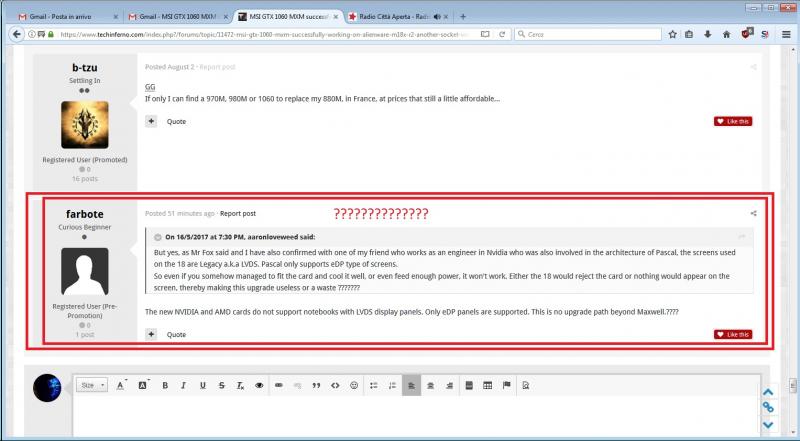-
Posts
63 -
Joined
-
Last visited
-
Days Won
4
aaronloveweed last won the day on November 7 2017
aaronloveweed had the most liked content!
Recent Profile Visitors
1897 profile views
aaronloveweed's Achievements

T|I Semi Advanced (3/7)
14
Reputation
-
Again, you don't read at all? With an unlocked bios, set to SG (switchableGraphics) mode, the iGPU (hd4000) and the dGPU (all pascal series, but same with all other gpus) are routed and converted together to same output signal line and stay active all time. No need of EDP panel because Optimus/Enduro works in this way. So then you only need to re-arrange thermal pads layout to match choosen gpu (look at EUROCOM offer) or mod the heatsink. Best Regards, and good read ^.^
-
Please explain? What are your doubts? anyway i'll suggest to Contact user Woodzstack if still around or EUROCOM that will assure you and your gpu.
-
Yes, need the same procedures posted in first page, unlocked bios set on SG and a bit mod of your heatsink (for the MSI version, the gpu with the wings ^_^, you also need to cut out some pieces from mxm's slot) all depends from the choosen gtx 1070 (EUROCOM/aetina/gecube one or the MSI one)
-
Just install an unlocked bios for m18x-r2 (search here for "swick's" modded bios, but you need 5 posts to download or a premium subsciption) From unlocked bios navigate to select graphics option, change it to "SG graphics mode" (it mean switchable graphics) and then not move from there (only selection aviable after 1060 install is SG or IGFX, not PEG because the lack of EDP connection make it not bootable in this mode) Remove the tab on heatsink to fit 1060. Do not tight too much the gpu's screws because push on motherboard. Mod a driver inf to accomodate your gpu ID. Play!
-
Hey man, why you quote me with not mine written words? Where did you get this weird message? ù ù to remain in thread, Optimus act like an emulator for convert edp signal in lvds, so no issue with notebook equipped with it
-
What line of driver are you modifying? I think you not edited it in right way and I'm pretty sure that Optimus will work beside gsync or not (because on my m18x-r2 was booting only in optimus mode because of lack of EDP screen). You can always give a try with nvflash, flashing a non G-sync Bios version. 1060GTX id:1C20 is non gsync id:1C60 is gsync
-
I own one too, try to clean fans and radiators fin, if not help, go to teardown it and repaste all its components.
-
Very customizable by swap the motherboard or de-soldering components? Are you crazy man? 5 "quality" not spam posts. Read https://www.techinferno.com/index.php?/announcement/4-user-account-promotion-rules-read-before-posting/ Regards!
-

[Alienware - Clevo - MSI] Aftermarket Upgrades Driver Support - Modded INF
aaronloveweed replied to J95's topic in nVidia
So can you explain to me because is not clear, how the various "SectionXX" call various modules of gpu like "optimus""Gsync compatibility" etc? Because I've a MSI 1060 mxm (id: 1C60) on my m18x-R2 and not really sure that all works as intended. Thanks -
hi, sell for 300€ but I look at wrong user to quote sorry Here more info http://forum.notebookreview.com/threads/fs-i7-3940xm-sr0us.805737/
-
automatic install trough Dell's web page need some Dell's active X component installed and running (bleah!). I recommend to download from previous link the needed drivers and software. Alienware Control Center 2.8.10 for win 8 also running with no issues on win7x64: App_NT_AWCC28100_W8_Setup_PG15C_ZPE
-

[Alienware - Clevo - MSI] Aftermarket Upgrades Driver Support - Modded INF
aaronloveweed replied to J95's topic in nVidia
just read post above you.. or read here... https://www.techinferno.com/index.php?/announcement/4-user-account-promotion-rules-read-before-posting/ -

[M17x R4] - 'unlocked' BIOS versions
aaronloveweed replied to svl7's topic in Alienware M17x / AW 17
only 5 "quality" not spam posts. Read https://www.techinferno.com/index.php?/announcement/4-user-account-promotion-rules-read-before-posting/- 991 replies
-
- alienware bios
- alienware m17x r4
- (and 8 more)