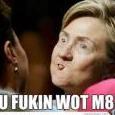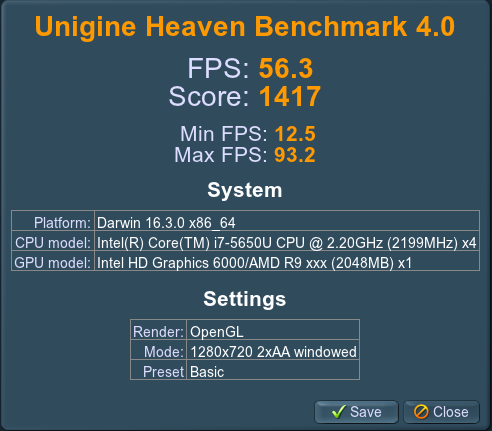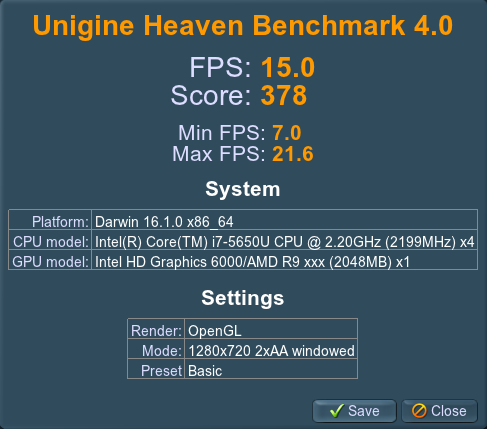Leaderboard
Popular Content
Showing content with the highest reputation on 11/16/16 in all areas
-
2 points
-
I appreciate that everyone's very excited about TB3, but could we also get you Akitio guys to test backwards compatibility with TB2 laptops via adapter, however unofficial/unsupported that usecase might be? Seeing how the promise of turnkey TB2 eGPU never came to pass (at least not with a feasible pricetag), I'm still looking for a purpose-made eGPU box, provided it was backwards compatible with my current laptop. For now my plan is to get the Node, apple TB3<>TB2 adapter, and connect that to my late 2013 rMBP, which is running bootcamp. Would that work?2 points
-
This is continuation of this thread (http://forum.techinferno.com/lenovo-ibm/2690-lenovo-y500-unlocked-bios.html) with all the necessary information in the first post in order to make it easier to find all the stuff. Lenovo Y400 / Y500 - 'unlocked' BIOS / wwan-wlan whitelist removal + modified VBIOS for higher overclocking The Lenovo Y500 comes with a pretty locked down BIOS, and in addition to this with a whitelist which prevents the user from getting 3rd-party wwan/wlan cards to work properly. The modified BIOS versions here will take care of this. Keep in mind that not necessarily all options available in the modified bios will work. Some might not do anything at all, others could possibly leave your system in a state which will prevent it from booting. Use care when changing stuff in the modified bios, don't touch things you're not familiar with. Use all the mods and software posted here on your own risk. Read the instructions carefully. NOTE: This will only flash the bios region. It won't reset the nvars set in the bios. *************** ONLY FLASH A MOD OF THE SAME VERSION AS YOUR CURRENT BIOS VERSION!!! If you're on 2.02 or 2.03 you can safely use the 2.04 update, *************** Attached you'll find modified versions of the Y400 / Y500 BIOS v1.03 and v1.05. Removed as they're outdated. Better updated to v2.02. The bios contains your Windows 8 license, therefore you can't just flash any file, else you'll have issue with your Windows activation. Furthermore the serial numbers, service tags etc. are stored there as well. You don't want to loose them. I wrote a little program that will take care of this issue and personalize the modified bios for you, so that you won't end up with an invalid Windows or no service tags. *************** Preparation to get to BIOS v2.02 (coming from any earlier version): Generally it's a good idea to keep the BIOS up to date. We're luck to have an official BIOS update to v2.02 apparently thanks to a leak on the net. (Lenovo is really bad when it comes to providing firmware updates and fixing issues). The leaked version must be genuine, else it wouldn't flash by using the regular method. If you want to update your system to v2.02 then grab the update here, extract it and flash the bios by executing the included InsydeFlash utility. Once the update is completed you can continue with the instructions below to get a modified version on your system. *************** Instructions for flashing a modified version: As a reminder - the modified BIOS needs to be the same version as you have on your system (2.02 to 2.04 is ok). Prepare an USB stick which can boot DOS. If you don't know how to do this, follow this short guide: Download the flash tool, for flashing you'll need the DOS version, but for creating the backup of your current BIOS the Win64 version will do as well, and it is faster. Get the prr tool as well. Grab the modified BIOS you want to flash, it comes as a tool which will patch the bios for you. Make sure you grab the version that corresponds with your BIOS version. Create a backup of your current BIOS using the flash tool you downloaded (first step) by runing the included backup.bat, or by using the Win or Dos version flash tool with this command: If the .bat doesn't work then open an administrator command prompt in your working directory and run the .bat per command line or type the command written above. In case you get an 'error 104' replace the parts file with the one that can be found in the 'error 104 fix' attachment at the end of the post. And if you still have issues after doing all of the steps above then please leave a reply in the thread and describe your problem. Open the downloaded tool and execute it. Drag and drop your BIOS backup file on it, it will create the mod for you. It will look like this: Put the modified BIOS, the prr.exe tool and the fpt.exe (along with the fparts.txt file) on the root of your prepared DOS bootable USB drive, restart your system and boot from that drive. Execute the prr.exe, if you don't get an error message continue by pressing enter. Then flash the bios by using this command (filename.bin obviously needs to be replaced with the name of the file you want to flash). If you can't remember the name of your file, use the command dir to display all the files on your drive. Flash with this: fpt.exe -f filename.bin -bios NOTE: The name of the BIOS file mustn't exceed eight characters (not counting the extension)! That's a DOS limit, so make sure the name of your file isn't too long. Wait until the process is done. After flashing it will verify the data, in case there's something wrong with the flashed data it will tell you. In that case don't reboot, just flash again. *************** Flashing the ultra bay 650m - only for SLI users with BIOS v2.02: The modified BIOS v2.02 also contains a vbios which will allow you to overclock your 650m past the 135MHz limit. As the ultra bay GPU has it's own vbios module you need to flash it separately. You'll need an USB drive which can boot DOS (just as the one you used for flashing the BIOS). *************** It might look a bit complicated at first, but that's the easiest way I could think of. Let me know if anything is unclear. >> Here's the 'buy me a beer' link in case you like this << Use at your own risk, you are responsible for your system and the changes you make on it. My programs come with absolutely no warranty to the extent permitted by applicable law. Grab file archive here:1 point
-
Hi, guys! Currently, my dream setup would be the 2016 thunderbolt 3 Macbook pros + an eGPU I started this topic on reddit: https://www.reddit.com/r/apple/comments/5a4hv7/can_someone_please_connect_a_razer_core_with_the/ and another user tested the Razer Core with the new Macbook pro, it didn't work even after a few fixes: https://www.reddit.com/r/apple/comments/5a6z8s/my_experience_with_the_new_13_mbp_and_the_razer/ Have anyone around here got the 2016 MBP and an eGPU working together already? Would you help troubleshoot Razer Core problems with the new MBP? Thanks.1 point
-
I have tested it. And the performance tanks instantly when you use the ports if a game is running. Or if the port goes active while a game is running. It picks back up in a bit though depending on the load. Extra ports over TB3 along with a GPU are a waste of money and resources.1 point
-
Thank you for the quick reply, I'll purchase your software next month and give it a try All the best.1 point
-
Yes, Setup 1.30 can downgrade your mPCIe or EC link to Gen1 to gain stability. EXP GDC with it's socketted cable is notorious for being unable to reliably maintain a Gen2 signal. The soldered-cable PE4C 3.0 is better but still there can be factors there too: impedance of video card, EMI from appliances. Expresscard is the way to go on a E6420 or X220. Much more convenient than mPCIe.1 point
-
@goalque Apologies, and you are correct, after some investigation I did find the answers in your previous writings. Didn't even think you would get the chance to actually reply! I can imagine you've heard all this more than 100 times (literally). After some trial and error I can confirm that it will work in Win10, hot plugging needs to be timed after the chime and the first 'wheel spin' on Win. And also, yet another confirmed case of a 750Ti having stability issues on this setup. I guess it's back to the drawing board. *no reply necessary good sir.1 point
-
@Tech Inferno Fan: I am still new to mobile gaming with eGPU. Even the external screen is from my friend as I normally use laptop. I will consider buying it since now I am not quite happy with the result so far. Even the 3dmark I also don't own so benchmarking is limited. I will let you know the result of my CUDA-Z and TB cable length soon once I have time1 point
-
Many potential Node buyers have been actively requesting this and I'm pretty sure Akitio is listening. It would be a huge mistake of theirs to oversee backwards compatibility of the Node to TB1 and TB2 MBPs. An eGPU setup should also focus on people with older computers that are looking for a performance boost, especially MPBs with outdated GPUs. That being said, I believe the Node will still work well on release with an Apple TB3<->TB1/2 adapter, supposedly bidirectional, resulting in an acceptable performance hit. The real question now is whether Akitio, Microsoft, and Apple can team up to make sure the software side of things runs smoothly.1 point
-
... Would you guys believe that my final insurmountable issue turned out to be a failure to change the primary display to an eGPU connected monitor? For anyone else out there with acceleration issues note that to change the primary display you have to [System Preferences]->Displays->Arrangement and then drag and drop the little white bar from your internal display to the external. @goalque, thank you for your help and the foundation you laid with the original automate-egpu script. I'm sure everyone planning on using an RX 460 will greatly appreciate having an updated mini RX 460 setup script. I'll test it later this week and report the results. @theitsage, thanks for the beta tip. I never did see acceleration with 10.12.1 so I can't make comparisons but the average/max FPS results with the RX 460 eGPU have exceeded my lax expectations. @everyone else, I'll post a 'Cheaper than a console' implementation guide covering everything I did that did or didn't not work later on. For now though I'm afraid the time overrun on this project has put me behind on a few other life tasks that need to be addressed before they become urgent.1 point
-
First off - Thanks to Prema I have had my P570wm running a pair of eurocom 980m's in SLI for a while now, and while they cost a good chunk of change and run pretty much everything I throw at them - they are now sadly obsolete :/ So in the process of seeing if Clevo vendors have upgrades and shopping around and after configuring a Sky system I noticed that Eurocom is also selling their "Tornado" laptop that appears to support both a 1070 in MXM 3 and the 980m MXM 3.0b .. bios issues aside for just a moment, do I have reason to be optimistic? Does anyone (Prema?) know? I'm firing off email to the eurocom folks in parallel (though I'm not expecting much more than buy another machine), figured I'd ask here too. dave.1 point
-
Are you sure you are getting the correct version of vbios: https://biosmods.wordpress.com/gtx9/ (They are NOT compatible with models with soldered GPUs) 8GB MXM GTX980M: GTX980M_8GB_MXM_OC_PM_v2 MD5: 3ba3bcb8f35362ce3f9a8cd32b6c1d011 point
-
Check your temps & check this thread at NBR too. https://biosmods.wordpress.com/gtx9/ Use Either of them and to Flash use the Premamod zip and copypasta or have a look at those commands from the batch files and flash them by going to Devicemngr and disabling them and after flash enable them, No need for the BIOS Legacy Flashing, Maxwell can be flashed from the Windows.1 point
-
Those were Vods from when I was testing out a new stream set-up I'm trying to work with here at the office. Forgot to change the stream title, but both VODS are stream testing. Stream rig not very high-end. Will be upgrading some stuff (like our internet connection X_X) Benchmarks will be delayed. Been working on other tests ever since Apple released their MBPs. Sorry for the delays.1 point
-
https://www.reddit.com/r/pcmasterrace/comments/5b9hdo/nvidia_adds_telemetry_to_latest_drivers_heres_how/d9mw9f0/ http://www.ghacks.net/2016/11/07/nvidia-telemetry-tracking/ http://www.gamersnexus.net/industry/2672-geforce-experience-data-transfer-analysis http://forum.notebookreview.com/threads/nvidia-telemetry-in-their-latest-drivers.797846/ @J95 At first they got with GFE 3.x and now they are being packed with the sole driver package as well. Sigh !! first Windows10 and now nGreedia as well...1 point
-
Thanks, J95. These drivers seem fine to me. Maximum temp during the test was 71C (with 22 ambient). http://www.3dmark.com/3dm/15661011? http://www.3dmark.com/3dm/15661094? I did not do any benches for a while, so I am not sure if this is 3D mark update or driver update: these drivers no longer crash on 3D mark if there is not enough voltage. The test simply gets cancelled, while with the older 3D mark and older drivers the driver would crash. So this is great news. @szumial, RS1 stands for Readstone 1, which is a codename for Windows 10 Anniversary Update.1 point
-
Version 1.0.0
1208 downloads
Files contained in this archive: 'Error 104' Fix - v01.zip Lenovo Y500 - Y400 - BIOS [v2.02] - stock .zip Lenovo_Y500-Y400_-_Mod_[v2.04] (including update for 2.02 & 2.03 users).zip Lenovo-y500-y400-bios-[v2.02]-stock-.zip Y500 -Y400 - SLI 650m - 80.07.27.00.33 - OC.rom.zip Y500 - Y400 - SLI 750m - 80.07.9D.00.11 - OC.zip For instructions on how to use these files, see this thread: Donation Link: Here's the 'buy me a beer' link in case you like this <<1 point