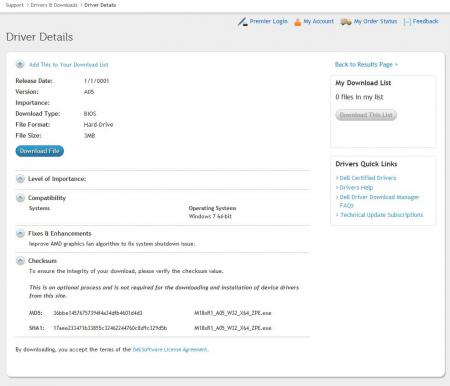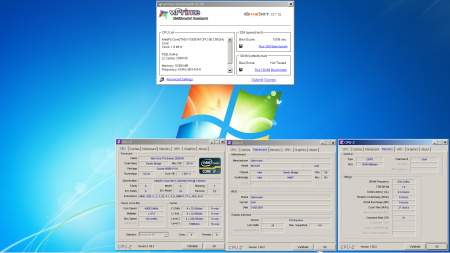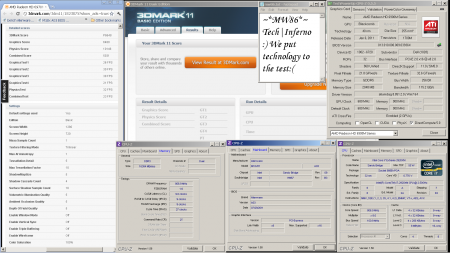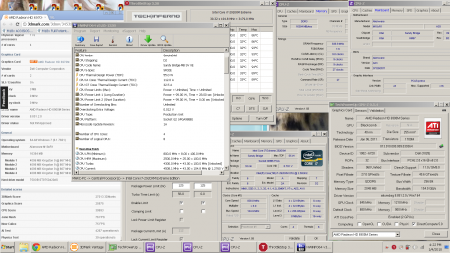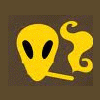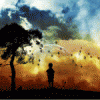Leaderboard
Popular Content
Showing content with the highest reputation on 12/06/11 in all areas
-
Hey, thank you very much for testing, greatly appreciated!! Good to know that I've done it correctly.2 points
-
Benchmarks: Wprime: i7-3960X@5Ghz 3dMark Vantage: P58198 MarsII@800/1600/2004 core/shader/mem GPU: 64499 [email protected] CPU: 45008 3dMark11: P19913 MarsII@800/1600/2004 core/shader/mem GPU: 23996 [email protected] CPU: 14496 Benchmarks were running with 285.62Whql Driver, I will do some runs with 290.36Beta and other versions after svl7 and I did the mod as it's mentionend in post#6. 290.36Beta enabled NvidiaSurround on X79 so I returned to 6040x1200 resolution Metro2033 Benchmark: Settings: AA: AAA; DoF disbled; Tesselation enabled; other settings maxed out, 1st run with PhysX, 2nd without PhysX2 points
-
I learned some new stuff... here's BIOS A05 unlocked ...but I haven't got a system to test it... anyone willing to do so? It's the first time I've done this, but I think it will work In the worst case there's still the well-known recovery method. If anyone is going to test it, let me know and report back! EDIT: Tested and confirmed to work, so go ahead and flash Thanks @mw86 for testing!! M18x - A05 unlocked.zip2 points
-
Dell has released an updated system bios for the M18x. The latest revision is A05 and it specifically addresses the overheating issue with 6990m video cards experienced during a "cold" boot (first boot). With this latest bios, the fans should spin up as the cards heat up and cool them down properly. Please use this thread to report your findings and experiences with A05.[ATTACH=CONFIG]2953[/ATTACH] Release Date: 12/2/2011 Version: A05 Importance: Download Type: BIOS File Format: Hard-Drive File Size: 3MB Download Links Dell Support Page: [URL]http://downloads.dell.com/FOLDER00181378M/2/M18xR1_A05_W32_X64_ZPE.exe[/URL] Dell FTP direct download: [URL]ftp://ftp.dell.com/FOLDER00181378M/2/M18xR1_A05_W32_X64_ZPE.exe[/URL]1 point
-
Hey guys just thought i would let you know, tweakguides.com just released a complete skyrim tweaking guide, showing the change and performance impact of all settings at various levels as well as all notable ini tweaks.1 point
-
1 point
-
This is crazy... both, your benches and conkers results... hahaha, I feel slow with my 6 seconds wprime 32M. It's gonna take a bit to beat Jimbos dual card bench... (when using "only" one Mars II), he got some very impressive scores.1 point
-
Awesome, thanks very much for testing @mw86!!1 point
-
Nice Conkers You have superb choice in hardware. Amazing setup! Those scores are great. Those gpus creamed those benches and that cpu is multi headed beast. http://valid.canardpc.com/show_oc.php?id=2022547 http://valid.canardpc.com/show_oc.php?id=2023237 http://3dmark.com/3dm11/1823875?show_ads=true&page=%2F3dm11%2F1823875%3Fkey%3DeUQTu7eubcRC0NB7dZRTXyHvWFXhq9 http://3dmark.com/3dmv/3453194?show_ads=true&page=%2F3dmv%2F3453194%3Fkey%3DVqZ7PSdSxT6uAtMjWpK03AvPEZxsFD for some mobile cpu reference of how much your chip is over mobile (well on air). Jimbo's gives you a little competition... but you quad cards cream everything in sight.1 point
-
1 point
-
http://i1237.photobucket.com/albums/ff474/marcwwaters86/temporary-1.jpg a picture is worth a thousand words. SVL7 is off the hook! Congrats young bios modder. wowYour a genius SVL7. +rep1 point
-
It's the same method, I only made the not visible menus available, I didn't touch anything else.1 point
-
well SVL7 has posted an unlocked a05 bios and i did post at bios mods so we will have to see if Svl7's works i am going to test shortly.... guys all day been trying to access bios mods to check on reply and its inaccessible anyone know why or if its the same for you guys? does anyone know if it is server maintenance or if there is some real issue?1 point
-
Yeah I get it too. I found a way of letting it do it correctly. Get throttlestop, turn it on and let it run. Set your Turbo Power in XTU and hit apply, then click on TPL on throttlestop. It should have the new values in the boxes. You must then click OK. Then restart. All should be set now1 point
-
Gaming test (1 hour) Was playing DC Online last night while watching storm chasers. Overclocking the GPU to 752/1002 (game settings) and leaving the cpu on Turbo enabled my previous max temps would be around 96c. Last night temps peaked at 90c. So a nice difference. Fresh paste jobs are nice. I would recommend doing it about once every 3-6 months. (just understand the risks).1 point
-
1 point
-
pretty nice job i must say, but at 3:49 when the girl is put back into the box, you can see her head pop out the top1 point
-
1 point
-
A very interesting technique,Tilt-shift effect, with focus only in the center and a change in the color palette.1 point
-
1 point
-
Finally some competition! Even stock numbers would be great, it's not often you get to see a quad GTX 580 build benched... BTW, I'm in love with your hardware. Just so you know.1 point
-
1 point
-
Way too lazy to host pics. But mire this sexy beast. It's is running a heavy overclock. It is running the overclock relatively stable 24/7 but ironically the AC just went the other month;) Got my first viper today (pics) Scroll down halfway for the pics.1 point