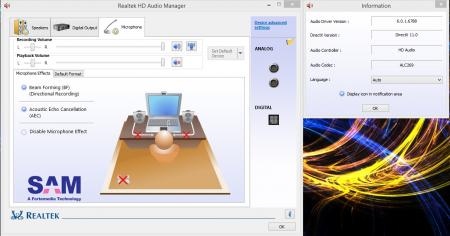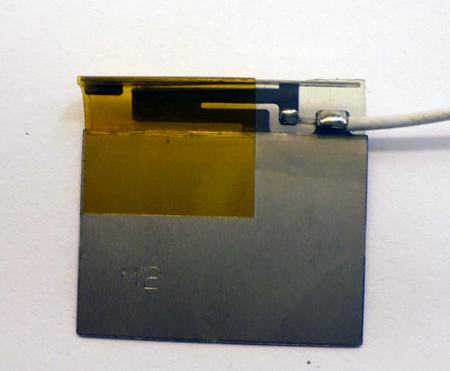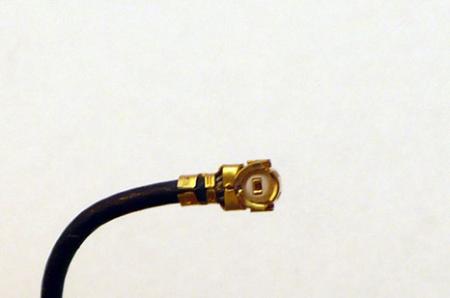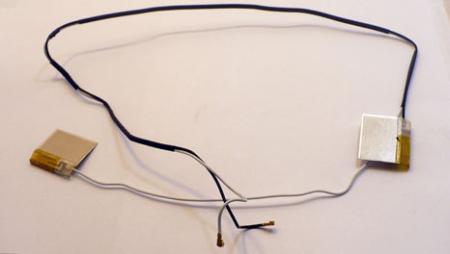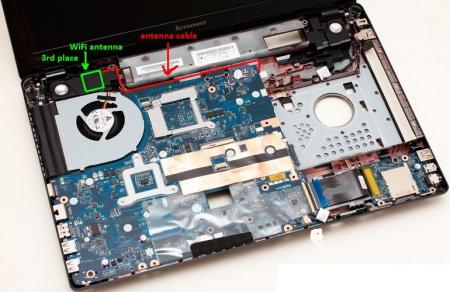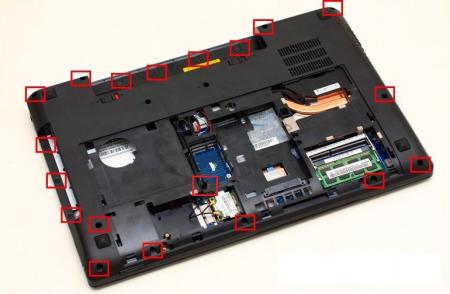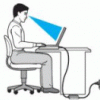Search the Community
Showing results for tags 'lenovo'.
-
hi guys, my lenovo y410p recently having " Event ID 13 from source nvlddmkm cannot be found" when playing new games (i tried tomb raider, sniper elite 3, shadow of mordor, watch dogs which receive same errors). i already ask to nvidia tech support they ask me to reinstall driver but it aint work. my friend has y400 which didnt have optimus activated he playing games all fine never received this error. And if i unlock the bios can i disable the optimus? so i wondering if you guys having same problem like me.. please help i really appreciate your supports:)
-
Hello everyone I bought my y510p a year ago and finally decided to replace the DVD drive with a second GT750M. The first thing I did once I got the laptop was installing windows 7 as I just can't stand 8. Now that I got the second GPU I looked for drivers and only found this NVIDIA GeForce GT750M Second VGA BIOS Update for Windows 8.1 (64-bit) - IdeaPad Y410p, Y510p - Lenovo Support (US) So I suck it up and install windows 8.1. After following the installing instructions I keep getting the "no nvidia display adapters found" error message. Meanwhile Windows 8.1 just doesnt click with me so I go back to windows 7 and square one... Is there a way to manually flash the BIOS into recognizing my second GT750M? Forgive my lack of technical terms as I am quite the layman. Thank you in advance, have a nice day
-
Among other things. What's the purpose of stopping someone who has already bought the machine from upgrading the components? It just seems like a massive, unnecessary restriction. I've heard that this is on a number of laptops, not just Lenovo. My guess is that you're supposed to buy a whole new laptop when you want a new feature. That way more money is leeched from you. Any other thoughts about why this is?
- 30 replies
-
- lenovo
- locked bios
-
(and 3 more)
Tagged with:
-
Does anyone here using lenovo y400/y500 kept getting "Display driver stopped responding and has recovered" error message often? The screen goes to black for 2-3sec and then recovered back. This is so irritating as I am trying to play games while it occur like once every few minutes, making the gaming experience bad.. Is this hardware faulty or is it my display driver is not stable and is there a setting in bios could help me fix it? I am currently using 337.88 on the display driver, tried newest drivers but the issue still occur so I decided to rollback to older version and still the issue is not gone yet. I am waiting for my 5th post to be approved and looking forward to unlock my bios with svl7's guide. If anyone have a solution please share with me I really needed a help. Specs: Intel Core 3rd Gen i7-3630QM RAM DDR3 8gb 100gb ssd+500gb hd(ultrabay) Nvidia GT 750m 2gb memory If needed any further information, just reply here to me Appreciate everyone's attentions and helps
-
Hello fellow Lenovo owners, I've started at tech thread over at the Lenovo forums, to ask them for a bios update to solve the TOLUD problem. Atm. i'm running the latest bios (2.59), and unfortunately my PCI bus memory adress says: DFA00000 - > TOLUD 3,5 GB = no room for eGPU with 4GB+ RAM. I've tried to override DSDT aswell (Windows 7, 64 bit), but it all turns out to BSOD's at boot. I've stumbled across another thread on lenovo forums, which gained the right attention for the Lenovo staff to update the bios's on the X230 and T230 models: http://forums.lenovo.com/t5/X-Series-ThinkPad-Laptops/X230-expresscard-adressing-eGPU/td-p/792909 Therefore I hope it will be possible, for the T430/T530/W530 owners to receive the same solution. But for that I need the Lenovo staffs attention, ad therefore, your help. head over to my thread at: T430 expresscard adressing (eGPU) - Lenovo Community and leave a comment, if you would like to see a solution in the future. Hopefully in the end, it will be something the bios tech guys pay attention to, in the future bios designs. Thanks in advance - Aatind (Denmark)
-
(First thread on the forum! I recently purchased the Zalman ZM MIC1 for recording videos, instead of an external condenser attachment for my ipod. I read the reviews and listened to numerous audio samples from this microphone. All of them seem pretty clear and noise-free. The only problem is that with my computer, the microphone has a HUGE background humm, along with a very large amount of static. I would like to know if this is a problem with the Y500's sound card, a problem with the microphone, or just a software setting I missed. Here are some links: The Micriophone with a good audio test: Amazon.com:*Customer Reviews: Zalman Zm-Mic1 High Sensitivity Headphone Microphone My test Microphone test.mp3 with the following settings in control panel: 100% volume, +20dB microphone boost, and DC offset cancellation. My Realtek Settings and information (Note some of the missing options): EDIT: I tested this microphone on some crappy Toshiba, and there is pretty much no static. It had a 24dB gain on it, and it sounded very good. So what I'm thinking is that the soundcard in the Y500 either doesn't have good specs, or that the "noise removal" feature on the toshiba (which was enabled) is non-existent on the lenovo. Other discovery: After installing different versions for the type of sound card I have, I still have yet to find any options for enabling a noise suppression effect. Realtek says that my card supports it, but it never appears in any option, in windows nor in Realtek. I really want to get this mic working, because I could use it for so much. I have also tested it with another microphone, and it does the exact same thing, and the static sounds identical.
- 11 replies
-
- lenovo
- microphone
-
(and 3 more)
Tagged with:
-
hi I have lenovo y580 bought in 2012 December. I did a battery gauge reset 2 days back. When the procees of discharging battery, at 2% reamaning suddenly lap turn off. after then, if i want to charge the battery. first i need to remove the battery. then i need to plug ac adapter to lap, after that only i can insert battery again. otherwise it won't charge. i check the charger it works fine. i also tried out holding power button for 30 sec. it also din't work for me. if some one comeup with a issue and solved or some one know a way to solve, please let me know. thanks
- 1 reply
-
- battery issue
- lenovo
-
(and 1 more)
Tagged with:
-
HI, i have a problem with my lenovo y510p gt755m sli. On win 8.1 some of the windows are blurry, but there's no such problem when i installed windows 7. Does any one else have such a problem and has a solution for it?
-
Hi, I bought this laptop because it was in October 2013 the best choice for me. It had a new i7-4700MQ Haswell, a powerfull GT 755M GPU that can handle any game, a FULL HD screen, 8GB of RAM, plenty of space, backlit keyboard, even a M.2 cache SSD to boost up the performance of the OS and some programs, and a new Intel Wireless-N 7260 card (300Mbps) PLUS Bluetooth 4.0. I like Lenovo/IBM, pretty solid devices. I trust on Intel (trusted...), I needed a powerful machine, so I purchased it. The first impressions were good, stunning screen, beautiful design, fasty fasty... I started to see some weak points: it's noticeable wider than any 15" laptop, Num Lock was not always activated at startup, really BAD touchpad, Dolby Home Theater v4 was not that great (stock drivers), the screen should be more stable (hinges should be tougher holding the screen unmovable)... Then I changed the touchpad driver by UltraNav one, HUGE difference, much better experience, much better features. Nice. Then I discovered the REAL DEAL of the Dolby Home Theater v4, when I installed the drivers from a Thinkpad driver's page. Much better sound, when watching films it makes a huge difference. Really a MUST-HAVE. Then I noticed that the wireless card wasn't that good. Intel Wireless-N 7260 has a shitty range, it is worse than any of my different laptops or smartphones. I don't really know if it's this WiFi card or if it's a Lenovo's fault. I've contacted to Intel and they say that if I have WiFi range problems, I have to ask Lenovo for a solution, and it's probably an antenna issue. Nevertheless, it was "good" enough, so I didn't care too much. In 5 months of use I've not had a WiFi problem at all, just lower signal than the rest of my devices. Well, sometimes there have been issues, yes, but I've solved them. I don't know if they were because of the antenna, or Windows 8.1 or the drivers. BTW, I've always been using generic drivers, and the latest ones, except audio drivers (Dolby) and Touchpad (ultranav). All was up to date, 7260, bluetooth, GPU... Then I noticed that Windows 8.1 was great, but it has some huge fails: WiFi interface (notification bar, lower-right corner) is pure pure pure SH*T, it's like I had a tablet, the menu, the lack of options (well, it has just like 2 options), the lack of information, the network scan... My Android smartphone shows more detailed information about networks than that. To see more detailed information, you gotta go to Control Panel, Networks, search WiFi card and right-click. Windows Store is just unbelievably bad, you can't clear installed apps, it's laggy, sloppy, and slow. Here again, Android's Google Play is WAAAY better than it. Then I've found 2 programs that are not too friendly with Windows 8.1, and it annoys me, and the admin notifications sometimes drive me crazy, but meh, more or less I love Windows 8.1 once you "delete" Metro screen and install Classic Shell and use this OS as W7. Then I discovered the Energy Management stunning option to improve the battery life SO much. It charges the battery to 60% and then it doesn't use it or charge it, so I have almost a brand new battery after 5 months. Then I find out that when I remove the battery, that options is reset. Then I find out that when you use the laptop without AC, it's bugged, cause it says that the battery is going to last 4h when you have 60% of the battery (surfing, YT, forums...), and then it lasts 1h, because the battery drains from 42% to 10% in less than 20 seconds. It's fixed with a battery gauge reset, which is done through Energy Management, and it lasts almost 6h after doing that (with 100% battery). But I think that the issue of the battery drain comes again after a full discharge of the battery, or at least the battery doesn't last as long as it should be. Really impressive battery life (for a normal use), but bad software management. Another issue I had was that when I turned off the laptop, backlit keyboard didn't turn off, and the laptop never shut down. So I had to press the ON/OFF button for a few second to force shut down. After a few weeks, it has never happened. It was a driver problem, I think. But the first real issues came: First, I had to restore my laptop because of a Windows Update KB2919355. I SWEAR that 890MB update is so messed up, it's a joke how corrupted it is. After 2 days contacting to Microsoft, even TIER 2 (the most expert agents of Windows support), controlling remotely my laptop, tried to fix the issue, and nothing. They said that I had to freaking RESTORE my laptop. Just because an update wasn't working. Great MS. As it was impossible to solve, I had to do it. BTW, their reply was "this error says that the update is corrupt, and we don't know how to fix it. It happens RANDOMLY, it's not your laptop, we've been facing this issue in other laptops". Randomly. Wow, Windows Update is now Kinder Surprise, you can update correctly or you can open the Kinder and corrupt your OS, hell yeah. Second, my WiFi range mysteriously is reduced (more than usual) to the router/modem's room. If I wasn't in the same room (where the signal was good-best and it worked nice), signal was poor and VERY unstable. I gotta say that my ISP replaced my modem 1 day ago before this occurred, but since every single device (3 laptop's with different OS, smartphones...) worked perfectly with it, it was a problem of my laptop. After trying out a lot of drivers, rolling back, original ones, the newest ones... I gave up and restored. I also tried Intel's PROSet utilities, and the same. Third, after restoring, I didn't install any software, first I checked my WiFi range, and it had changed to it's previous range (kind of what the hell, without touching anything but my laptop). I started to updating Windows 8.1 x64 through Windows Update, everything automatically and restarting when it asked me to, and BOOOM, after 49 updates, there it came that mother ***** corrupt update again and the same error again. Restore again, Windows update, fail again, that same update. Just about call Microsoft again, try one more time, restore, Windows Update, and worked, installed correctly. Now I'm facing a new problem. I've updated everything (drivers too) but Intel 7260 drivers and Bluetooth drivers of the same card (so I don't touch any thing related to the WiFi range, though latest drivers of both devices were working great days before my ISP replaced the modem). When I add a new device to my Bluetooth devices, a BSOD appears, restarts my laptop and DELETES my official, stock, original and untouched Bluetooth drivers. I go to device manager and there's no Bluetooth there. I install the latest BT drivers from Intel.com, and after restarting, device manager is still not showing any BT device. And those drivers are the ones I've been using for 5 months. May be they don't work If I don't update my 7260 card. But I'm not doing that. I've installed the drivers from lenovo.com, that are newer than the ones that come when I restore to factory status. Apparently, the issue is solved, cause I've added a device now. After sending some files and check that it's working, I delete the device and try to add it again. BSOD appears, I go nuts. After it has restarted, I check device manager and I see a Bluetooth error, that wasn't there the last time I checked. Windows error code 43. I restart, reinstall the web official drivers again, disassemble the back of the laptop, unplug the WiFi card (7260 where's the Bluetooth too), reconnect the 2 black and white wires, and FOR NOW it's solved. BTW, after 5 months, I've never had a problem with Bluetooth, though I've been using the latest BT drivers all the time: 17.X.X. Man, I don't know if it's Windows 8.1, hardware, Lenovo's software design... but I wish I don't have any other problem related to this laptop, ever. Some questions here: 1. The Wireless card antenna is in the same card or it's in the laptop? I've read that it's in the screen of the laptop. My point is, if the range problem is a antenna's issue, changing the card won't do anything. 2. With my BIOS v3.07, I can't change the Wireless card, right? I have to install a new version, isn't it?
-
I noticed that the 750 SLI y510p laptop on Lenovo now includes 16GB of RAM. The model I purchased off of the outlet only included 8GB of RAM. So, the age old question; Will I benefit graphics wise by going to 16GB from 8GB? I have read that increasing the RAM will allow a video card to use more system memory, capping at 4GB. My impression is that a single card would not benefit from the increase. But what about the SLI configuration? Thank you!
-
Thank you to anyone that submits their computer to these tests. also I'm terribly sorry for asking so many questions i just want to cover all of the bases. the details on this laptop online are scarce and i hope this answers a lot of peoples questions. The fan control question is of particular importance to me In general more pictures and screenshots would also be helpful try focusing on... well, everything ------------------------------------------------------------------------------------------------- I would like to know what the bios menu looks like in the Y50 what settings are available and what menus are given by Lenovo by default. I would like to know if the fans are able to be controlled with SpeedFan this was one of my major dislikes about my current Y510P and its preference to chose minimum cooling policy making even simple games run at 98c consistently. I would like to know if the SSD included runs via a M2 slot of a MSATA slot and the R/W of of the drive, please specify the size and any other info (including os) I would like to know how far back the screen can bend preferably in the form of an angle measurement from what I've seen online it appears to stop at aprox. 150° additional photos of the hinges would be VERY helpful also pictures in general would be much appreciated. I would like to know how the system deals with heat (again a major concern from the y510p) general information would be helpful along with Furr Mark, Unigine Valley and other benchmarks that focus on CPU or GPU performance anything that preforms a high power stress test. Please specify which usb port provides the always on function. Also a high resolution well focused picture of the keyboard would be much appreciated i would like to know if the keys are flat or if they are arched like the Y510p's keyboard, and could you describe the ease of use of the trackpad. What is the wattage of the power supply provided? 170w or 130w also what kind of connector does it use? --------------------------------------------------------------------------------------------------------------------------- Thank you once again Y50 owners for answering the questions above there may be more below and answer those if you would like and know we all appreciate it.
-
- fan control
- faq
-
(and 3 more)
Tagged with:
-
Upon trying to install (k)ubuntu, and possibly other Linux distributions, you may find that your installation stalls with a blank screen. I'm posting this here rather than in Linux section because it's specific to this make and/or model, but I've seen other posts with issues getting past install. The trick to getting the desktop install to boot completely to the GUI is to enable legacy boot in the BIOS (still allowing UEFI), as well as removing your 2nd GPU card during install. Once you have the system installed, reboot and install the real nvidia drivers, shut down your system, re-insert your 2nd GPU and you're all set. I'm not exactly sure why the legacy option has to be enabled even when you're using EFI, but it seems to have something to do with the way the graphics are set up during POST.
-
Hello, T|I Forum I looked around on this forum for titles hitting anything similar to this situation, but didn't find anything similar myself. I am also sorry for this long post, I wanted to be sure to give as much info on the problem as possible to help answer this problem. Using Nando4's Awesome "DIY eGPU experiences [version 2.0]" guide, I was able to get my setup working very easily with my T420 on Windows 7 Pro. Pleased with how well things were running I decided to buy a used T430 when one passed by my work for refurbishment.<!-- google_ad_section_end --> At first things were still going well with the setup, I currently have these specs here: Computer: Lenovo T430 /w Intel HD Graphics 4000 (only) 512 GB SSD (Main Drive) less then 6 months old 500 GB HDD (Backup Drive) less then a year old 8 GB of RAM less then 6 months old Windows 8.1 eGPU: NVidia GeForce GTX 660 (Would also like to upgrade to the GTX 780 if this issue can be fixed) PE4H (PCIe passive adapter ver2.4) Mini to Mini EC2C The Issues: After many days (2) of testing and reading through different googled searched forums trying to pin point this issue (not an easy one IMA as the main solution was to "disable each driver one at a time to see it the problem stops" Which ended in a Win 8 Refresh.) I ended up narrowing it down to the eGPU, as without it the computer runs fine and smooth, can play music and videos without it skipping every few seconds, and even games on low settings (the best this laptop can do without an eGPU :/ ) ran smoothly without jittering all over the place. However when I attach the eGPU, anytime I open a new window, start watching videos, or play any games, the DPC reading would spike off the charts every few seconds then back to normal. This may seem small, but during this spike, all audio would cut out as well as display a noticeable jitter on anything being displayed real time. The tool I'm using to read the DPC levels is "DPC Latency Checker V1.3.0" and I was using "LatencyMon" but that would just flood me with more info than I know what to do with. Other (useful?) Notes: The system always seemed to do the jittering thing with the T420 as well, but I always pushed that as being just because the GPU was a bit outdated, and the small lag never bothered me as much as it does now on the T430. The T430 might of had an update to the BIOS too. I now have new options and features I didn't notice before yesterday, something I had to visit yesterday after my SSD refuse to boot and had to reinstall Windows 8.1 when the repair disk would say the SSD was locked, (maybe due to a BIOS setting I changed when telling it to optimize it for Windows 8). As of Now, I have a bear bone Win 8.1 including its updates as well, as well as the latest updates (that I know of) for the chipsets and GPUs. Also, before the BIOS change, I was never able to run the eGPU on the Express card setting "Automatic" which would allow for Gen 2 devices to connect. Now I can! or so it seems. I now also have no issue turning on the PC with the eGPU already connected and on the "Automatic" setting, where before It would just cause the PC to never boot into windows. Things I Would Also Like To Know: This coming PowerBall Numbers? How to set up my PE4H ver 2.4 to run 2.0 with my 2.0 GPU to my 2.0 Express Card Slot. What are the other Channels for? Why does sticking the mini HDMI cable into PCI x2 instead of PCI x1 not provide power "= to" Gen 2 speeds? What is the delay switch for? Why does this board have no instructions when sent to people... This I wounded from day one after receiving the device. Oh and last (for now) A good thick cable to connect the mini to mini for best data rate... (Does it work like normal HDMI where that can be an issue?)
-
So in attempts to make my unruly machine (y400) boot from the USB for the unlocked bios mod. I fiddled with the settings for the uefi (bios), clever me decided it'd be a good idea to mess around with the BOOT options in the uefi. Changed the boot options all the legacy (where applicable), changed the optimized settings to other OS (other than windows 8, and again changed the boot mode to legacy support rather than the UEFI. Now, after sobering up and slapping my self several times, i regret that decision. Can anyone provide any support as to how to revert back to the standard UEFI, and how to boot with USB on this system so i can install a real network card and not carry around a massive dongle. Anything ive tried has been shot down in flames for the past few hours and i really dont want to disassemble the laptop to remove the UEFI battery to reset it (if that still works). Any and all help would be greatly appreciated. Hell, if you can solve all those problems and somehow use tech wizardry to also solve my graphics driver issues ill gift you.
-
Hello All, My Lenovo y510p is going to sleep after ~125 seconds of inactivity. I can not figure out why. Could anyone give me some ideas please? Windows 8.1 Screensaver is blank after 5 min Powerplan is high performance with the following settings (all for plugged in): turn off display after 15 min computer sleep 30 min Advanced: Hard disk turn off after 20 min sleep after 30 min hybrid sleep off never hibernate allow wake timers disable turn off display I am using lenovo energy management set to high performance, battery mode = optimized battery health Thank you!
-
Just got my new lenovo y510p and i really need an ssd in it.. It has 1 regular 2.5" hd bay, one msata bay and 1 ultra bay.. I got a 120gb samsung 830 ssd (from my old laptop) and the problem is that its too small so thats why i need that + the 1tb harddisk at the same time.. My question is, will the 1tb harddisk work slower in an ultrabay/sata dock that fits in insted of the dvd drive? (in other words, should i go and buy a msata ssd and use that so the 1tb hd can stay in its normal bay) or should i save some money and move my 1tb hd to the ultra bay and install my normal 2.5" ssd inside?? What would you do??
-
Hello Guys. I have the Lenovo Y500 with Windows 8. I just want to ask if you rate me to download windows 8.1 or not. Thanks for help noesges
-
I have a Lenovo Y400 and it's stuck in a boot loop. It loads up to the lenovo logo and then after about a second a BSOD appears. Strange thing is that I can't see the error because the BSOD exits too quickly. Before the boot loop happened I scheduled windows memory diagnostics then I had to force shutdown my laptop because it hanged. At about 90% of the memory test the blue screen appeared. Also I have recently overclocked my gpu. What I want to know is the cause of the boot loop and if there is a fix for it. Any help is appreciated.
-
Hello guys, I have the notebook Lenovo Y500 with 2 Gt650m. I want more Performance with the Notebook, because I want play games with better grafics. Specialy i want play Arma 2 and Arma 3 with better grafics. I ha overclocked the 2 GT650M with msi Afterburner. The GPU Clock is 925mhz and the Memory Clock 1275 mhz. My bios is locked because i dont can download the unlocked bios because i havent enough posts. So i want ask you if you have any tips for more performance. I hope you can help me guys. noesges
-
I have a Lenovo Ideapad Y400 running Windows 8. I recently sent it in for a dead GPU, which Lenovo fixed by replacing the motherboard. Now the brightness adjustment does not work. I have tried two different Nvidia drivers, both of which are WHQL. I have tried turning on and off adaptive brightness and the EnableBrightnessControl registry hack. Neither had any effect. The brightness keys do nothing, and the slider moves but has no effect. Any suggestions? EDIT: Got it to work. Uninstall drivers, reinstall 310.something in safe mode.
-
Nando asked me to make a thread after I got my eGPU working so here it is. I'll be updating it later with pictures and more info, including more benchmarks. Components 15" Lenovo W530 (Nvidia Quadro K1000m, Intel HD 4000, i7 3740qm 2.7Ghz) PE4L-EC060A 2.1b Expresscard-to-PCIe adapter Sapphire HD 7950 video card @x1 2.0 (Gen2) expresscard bandwidth Corsair CX600 as a PSU cheap Rosewill Mini ATX case as an enclosure Win8/64-bit/Win7/64-bit (Dual boot, works with both) Installation Win8: The software part was a pain but I figured it out so you don't have to. After getting all the hardware working, I went into device manager and disabled the Quadro GPU. I then rebooted, and plugged in the 7950 while the laptop was off. I made sure that Windows didn't automatically install drivers for it. Then I downloaded the latest WHQL drivers for my card, rebooted, opened device manager and disabled the Intel HD4000 graphics. To switch back to either iGPU or dGPU, turn off laptop, unplug 7950, reboot and open device manager. Enable either dGPU or iGPU.You may have to go into BIOS and choose which GPU to use. (I need the Quadro for Solidworks when I'm not using my 7950, so that part is important.) Anyway, that's it. Win7: Same as above, except both GPUs need to be enabled at startup to work properly. An interesting note, on Win7 I can have my Nvidia dGPU running my laptop screen and my AMD eGPU running my external screen at the same time. On Win8 it's one or the other. Benchmarks My card is overclocked to 1150/1600, but I've only run a few benchmarks. Metro LL scores me at 37.4 fps average. For comparison, I saw that similarly overclocked 7950's scored about 40 fps average in a desktop, so performance loss is not as much as I thought it would be. These benches had two purposes, one for the info, and two, to show me that my overclock is 100% stable. Overall I must say, I'm very pleased with performance. I saw some of my scores around those of 680 eGPUs. Summary for comparison against existing implementations being: DX9: 3dmark06=22138 DX10: 3dmkvantage.gpu=28265 DX11: 3dmk11.gpu=8753 DirectX9 DirectX10 DirectX11 Metro:LL benchmark Unigine Heaven 4.0 Here is a screenshot of somebody else's 7950 at the exact same clocks that ran the same benchmark (Heaven 4.0 DX11 maxxed). My score was lower, it was exactly 82.6% of the performance as the desktop counterpart. This goes to show that bandwidth benchmark is about what was expected (~80%, I'm sure more tests would show a bit more variance). GPUZ screenshot showing my overclock, max temps, etc. I actually overloaded my PSU on that run, it's a CX600 with only 46A on the 12v rail but when gaming it doesn't exceed 45A Pictures This is my setup A closer look inside PE4L 2.1b
-
Hi all; I'm having some strange problems when booting up my Lenovo Y500 past two days. When I power up the device, screen doesn't turn on as it was before. One way that I able to use the computer is closing the top cover and re-opening it. But before doing this I need to wait around twentyfive seconds until the system boots. If I'm a bit quick and do this top cover trick before the lockscreen appears ( of corse I need to guess every time ) the screen turns on but there is no video on it. This way the screen turns on and everything is normal until I reboot or shotdown the device. For a good understanding I have taken a short video to explane the situation... Edit: Please take a look what I have found last night. Is this the screen cable ? Correct me if I wrong but I'm clearly sure that this thing doesn't have to seen from there... Is there any possibility that these are some kind of hardware problem, not the software one ? I really need your help bros, thanks in advance... ( I'm sorry about my English, thanks for reading )
-
Hello everybody, Today i will show You how to mount 3rd antenna to Lenovo y580. The new antenna came from LENOVO G550. I took shorter one (black one). Oryginally it was placed on display panel next to the camera. Look like that: I was trying three different places. 1st place was a TV card slot. The long cable was convoluted and placed over the antenna. 2nd place was black plastic below heatpipe, and over RAM. But i can not close the back cover so i resigned of that place. 3rd place was a left speaker. To take off the keyboard you have to unscrew 3 screws. Then you have to undermine the three hooks. I used a driver's license because it is lean and hard, respectively. Take a look at "Lenovo Y480/580 Hardware Maintenance Manual" on this post (end of 1st post): LINK page 46. You need to remove the three screws instead of two do not read page 45. Then you have to remove keyboard bezel. Use the same manual as above but page 48 to 50. Then, stick the double-sided tape antenna. Take a look at images. I have done some speed tests. My router: ASUS RT-N66u My PC 1: SSD 128GB, Gigabit LAN My PC 2: Lenovo Y580 SSD 128GB, WiFi 5GHz, WiFi card 3rd location Intel 6200: Max Download from PC1 to PC2 = 100Mbit/s Intel 6200: Max Download from PC2 to PC1 = 100Mbit/s Intel 6300: Max Download from PC1 to PC2 = 135Mbit/s Intel 6300: Max Download from PC2 to PC1 = 135Mbit/s I have done some performence tests. 1st place - very large disturbance, unstable connection, avg speed 80Mbit/s 2nd place - very large disturbance, unstable connection, avg speed 90Mbit/s 3rd place - no disturbance, stable connection, avg speed 135Mbit/s
- 2 replies
-
- 8
-

-
- antenna
- intel 6300
-
(and 2 more)
Tagged with:
-
Hi, I been playing alot of Dead Island Recently. I made a mini review/gameplay video, here it is.
- 1 reply
-
- 2
-

-
- deadisland
- gaming
-
(and 2 more)
Tagged with: