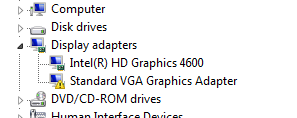Search the Community
Showing results for tags 'laptop'.
-
Hello. I have a Lenovo z70-80 laptop. i7-5500u (2.40GHz). 16GB ram. Nvidia 840m (I believe). The laptop has done wonderful for all of my school CS projects, but I have recently started gaming and I notice a serious lack of graphics power (or to me). I have no experience with building computers, nor do know what many of the technical acronyms mean! I digress. I noticed I wasnt able to run games like rainbow 6 siege or H1z1:KOTK without putting the graphics to the lowest level possible. Even then siege was giving me 22fps when standing still. I also noticed that my Nvidia GPU was not being used. Instead my intel HD 5500 graphics (idk what it is man okay... im sorry!) was being used to process all of the graphics. Long story short. I want to know if i could/should run an eGPU? is it even possible on this model? if so what should i look towards. also any other tips or suggestions are welcome! thank you.
-
Sup everybody A few months back, I bought an Alienware GTX 780m to replace my ASUS GTX 460m that was in my ASUS G53JW laptop. I had zero knowledge or experience, but thanks to all the guides you wrote, the card immediately worked after flashing an ASUS GTX 780m vbios onto it. The fans were controlled, and my graphics performed many times better than it did before. The only issue was that HDMI stopped working. At the time, I didn't need HDMI, but now I do. Can you help me out?
-
Published on Dec 6, 2016 I have seen a lot of people online lately asking questions and wondering if it is possible to have an external graphics setup via thunderbolt for an HP Spectre (Product name:HP Spectre Notebook Product number: W2K28UA#ABA). In general, i want to show an eGPU setup via any thunderbolt 3 connection. In this video i will show how to successfully setup and run an eGPU with 3 main components. Keep in mind that if you are going to use the Akitio PCIe thunderbolt 3 expansion box like i did, you WILL NOT be able to fit full length graphics cards, they must be half length and up to full height double width. Akitio Thunderbolt 3 PCIe expansion box: (around $260) --- https://www.amazon.com/gp/product/B01... EVGA NVIDIA GeForce GTX 950 Graphics Card: (actually around $200 - i said $300 in the video so thats a plus) --- https://www.amazon.com/EVGA-GeForce-C... Power Supply EVGA 430 w: (around $25) --- https://www.amazon.com/EVGA-WHITE-War... Also, here is a link below to download the Geforce Experience for driver installation and updates. --- http://www.geforce.com/geforce-experi... Grand total, just shy of around 500 bucks give or take shipping costs. A bit steep considering that the majority is spent on the expansion box however, it is good to have the freedom to expand upon mobile hardware. Its also important to note that when i clocked the stock GPU it barely ran on the same program. it scored a mere 2400 as compared to the eGPU setup which scored over 9000, equating to roughly a 450% increase in raw graphics capability. If you have any questions please ask away.
-
I have no idea what im doing here here (HELP)
Codypom posted a topic in General Notebook Discussions
So basically, I wanted to find a way to play games without lagging everywhere and the only thing that is bad on my laptop is the graphics card, so somehow I stumbled into this eGPU page and hopefully someone can help me basically understand how all of this works or at least attempt to help me out. So I have an Dell Inspiron 17 7000 series and ill basically copy and paste the processor if that is relevant information. The processor is a Intel(R) core(TM) i5-5200U CPU @ 2.20GHz so I have no idea what most of this means because when it comes to laptops and modification I am just completely clueless. I was just hoping to get an answer from someone if I could even have a eGPU setup and what it would cost me for that and if it is even worth doing. I know this is where people who know everything about this stuff, but I am just really interested to see if I could actually just upgrade graphics cards without buying a brand new computer, and hopefully somebody can help a clueless man. Thank you for reading and replying if you choose to. -
Hi! I've recently got myself a used Dell M6700 and since I have some parts laying around I thought it was a good idea to play with it a little. All mods have gone good so far and I am down to the configuration for best performance and data safety. This thread is about configuring hard drives so that they give me reliability in case of emergency. My configuration is: M6700, i7 3940XM, GTX880m, 16GB RAM, Windows 10 x64 Anniversary Edition 1x ADATA DP910 SSD 1TB (main storage) 1x Samsung PM 851a SSD mSATA 1TB (secondary storage) 1x Seagate ST1000LM024 1TB (backup drive) How do I use the PC? I use the main storage for OS (partition 1 with ~300 GB space) and programs (partition 2, remaining space), which are mostly music production tools, video and graphic design tools and some games from time to time. The secondary storage is currently used as a place for downloads and data that I don't use super-frequently, such as old photos, old music projects, etc. The HDD drive is in a separate bay and I can plug it in/out anytime. Currently empty and waiting for further actions. What do I need? I have experienced different drive failures in the past and am aware that nothing lasts forever. I am super nervous about the data I store on my main drive as sometimes I need to carry the laptop with me to play a gig or work somewhere away from home. In these situations I need to be sure nothing happens to the PC or that I have an easy backup. What I want to achieve is a setup that works like this: main drive working most of the time, secondary storage for less important data and a backup drive that'd essentially be a clone of the main drive - if the ADATA fails I wish I could switch the boot sequence in BIOS options to the backup drive and make the PC work again with the same OS, same settings and most importantly, very quickly after the failure. Now, I know that my M6700 comes with RAID configuration, but for now I am using AHCI setup for the three drives. First question is: is the RAID controller of my laptop a hardware one or is it a software option? I don't want to use anything that would slow down the CPU. As far as I know - RAID 1 (never used it before) is something similar to what I want - I believe it clones the drive (does it also clone MBR?) sector by sector. Would it work as I described above? If yes then do I need to reinstall Windows again to change from AHCI to RAID? Or maybe after the change a FIXMBR method would be enough to get it going again? Windows 10 comes with several backup options: File History, System Image Backup and the regular Backup. To my knowledge, none of these options are what I need - a quick way to repair my laptop if the main drive stops working. Yes, I could probably restore my data from these backups, but no, I won't be able to boot the PC in 5 minutes after the failure, am I right? Would it be better to just purchase some backup software and set it to automatically clone my drive from time to time? Let me know what you think and if you have any suggestions, feel free to leave a comment
-
 I looked around and could not find a thread here for this, so I figured I would start one. This is the thread to strut your stuff if you have something you think is a cool aesthetic mod. Mild or wild, if you've got it, flaunt it. @iloveb00bs @katalin_2003 @DR650SE @Speedy Gonzalez® - still got any of your old pics? I guess I will go first. Presenting 'El Cazador' Clevo P750ZM in Toreador Red
I looked around and could not find a thread here for this, so I figured I would start one. This is the thread to strut your stuff if you have something you think is a cool aesthetic mod. Mild or wild, if you've got it, flaunt it. @iloveb00bs @katalin_2003 @DR650SE @Speedy Gonzalez® - still got any of your old pics? I guess I will go first. Presenting 'El Cazador' Clevo P750ZM in Toreador Red -
So yeah I am having a performance issue with my laptop. Every time I play games the fps is going "wild" it drops from 100 fps to 48 and does it the whole gaming time and I have done everything to fix it but none of them have worked for me and then one of your members suggested me to use a program called throttle stop 3.0 but I don't have no idea how to use it so help would appreciated and tips what's causing this trouble
-
I work at Best Buy in the Computer and Tablets department and the general consensus between me and my co workers is that Acer has terrible build quality and is highly unreliable. However I would love to hear people who have actually owned Acers and that had the opposite to what I previously stated as I'm just looking for a budget laptop for my Dad.
-
So I have this interesting problem involving my laptop, Logitech USB wireless mouse and ASUS USB wifi stick. On my Lenovo Y500, I have 3 USB ports. One on the right side and two on the left. My internet will only work at a high quality if the wifi stick inserted into the right port. Otherwise the internet is slow and clunky. The mouse works fine in the left. However, if I play a game on Steam, my mouse will sometimes skip and freeze when it's plugged into a left port. So I have to switch the mouse and wifi stick so that the mouse is on the right side and the wifi is on the left. When I'm in the game they will then both work fine, including for internet gaming. But browsing websites in this state makes it slow as per usual with the wifi stick being on the left side. I know that was a lot to take in. May take more then one read to make sense. Any idea what's going on? It seems bizarre that these things happen, and is quite inconvenient. Thanks.
-
I've heard a lot of bad things about Alienware and keep hearing Origin is the best. I don't care about the design. Even if it looks like an 80s computer, as long as I can run my Skyrim, BF4, and GTA V on the max settings even after dropping it on concrete or leaving it on and charged for days at a time. I want power and quality. What do you think?
-
...Hi all. I felt i must post this info. Today i installed windows 10 preview again here on my P370SM. 680M sli.I wanted to try out a driver that "Cyris" posted on a guru 3d forum. (349.72) here is the forum : windows 10 directx driver 349.65 windows update - Page 3 - Guru3D.com Forums . here is the driver i downloaded : 349.65-desktop-win10-64bit-international-beta . It worked ok. When i came to set the nvidia control panel to my preferred settings there was the option for "DSR" I tried it and it seemed to work.I have not used DSR before but i defiantly felt that it was working. BTW i had to add my gpu hardware id the "nv_dispiwu.inf" file. Cheers! : )
-
Hello Everyone, Can anyone tell me if there are any differences or improvements other than the increase to a 17" form factor that this computer has over the NP8651 / Clevo P650SE? On lpc-digital the price difference is only $30, so I didn't know if there were any NP8671 owners out there that could comment.
-
Hello, I have got a Clevo P150 laptop and I was wondering about how big the power supply is. The Clevo's 180W transformers are much more than twice as large as small 90W power supplies. So I asked my self: Isn't it possible to switch two 90W power supplies in parallel to get a small 180W power supply? So I did some research and found at last two 90W power supplies, that are small enough to put two of each in a laptop's DVD-mediabay. Those of you who can speak/read German, may read the detailed project description on my homepage: mitjastachowiak.de?projects/netzteil Maybe it is possible, that I can build a prototype during my bachelor-thesis. But before, I'd like to know, if I am the only one, who would like to have such a power supply or if it sold. The aim is, that if you are on the way and don't need your DVD-drive, you can just remove it and put the power supply into your laptop. So you just need to take one small cable with you to quickly connect to the grid, if a socked-outlet is near. So what is your opinion? Would you buy such a power supply? And if yes, for which price? I'm glad to read a lot of critiques
-
So yeah, hello, this is my first post here. Well, the point is I've run into some issue. Today I decided to flash the vBIOS of my MSI laptop (GTX 780M). Apparently, it was successful but now for some reason, the computer isn't detecting my card. In short, I believe the pictures will describe it better. Just see below: So should I like revert back to stock or is there something else that needs to be done? Also I still have the NVIDIA drivers but they're not being recognized at all. Any help will be appreciated. Thanks.
-
I am using msi afterburner to overclock the 675mx on my ibuypower cz-17 (i am pretty sure it uses the same hardware as msi) When i do so GPU-z Gives me weird results. The results that i am getting seem like the core clock is stuck at 653mghz when it should be 800mghz. The is room in the gpu-z graph to go up when overclocking is enabled. i tried all the power save options to max performance. I also tried to lock voltage. No good. I cant flash a vbios because i cant find one (other then the one on this site that i cannot download ) if anyone has a suggestion or a link to a download for the 4gb 675mx bios let me know.
- 8 replies
-
- 675mx
- afterburner
-
(and 3 more)
Tagged with:
-
I am dabbling in overclocking, and I am reaching the maximum of what my 180w Power brick can provide. My internal components are i7-3720, GTX 680M, Samsung 840EVO, 750GB Momentus HDD I have searched, and cannot seem to find any power bricks above 180w. So, I am curious in regards to the possibility of splicing a higher wattage (220w?) PSU to the plug of my current 180w, 1) if this is even feasible, and 2) If this is a terrible idea than could cause damage to my laptop. Additionally, I would be greatly appreciative if anybody knows about a source for power supplies that run in the range of 220+ watts, and would be willing to share the aforementioned source with me. _________________________________________________________________________________________________ Additionally, if anybody has done any aftermarket modifications to their GT70 to improve cooling performance, or any laptop for that matter, I would love to see, as I am hoping to do something of the sort to my laptop as well. Any and all help would be greatly appreciated. -Emma
- 3 replies
-
- laptop
- laptop cooling mod
-
(and 3 more)
Tagged with:
-
I am dabbling in overclocking, and I am reaching the maximum of what my 180w Power brick can provide. My internal components are i7-3720, GTX 680M, Samsung 840EVO, 750GB Momentus HDD I have searched, and cannot seem to find any power bricks above 180w. So, I am curious in regards to the possibility of splicing a higher wattage (220w?) PSU to the plug of my current 180w, 1) if this is even feasible, and 2) If this is a terrible idea than could cause damage to my laptop. Additionally, I would be greatly appreciative if anybody knows about a source for power supplies that run in the range of 220+ watts, and would be willing to share the aforementioned source with me. _________________________________________________________________________________________________ Additionally, if anybody has done any aftermarket modifications to their GT70 to improve cooling performance, or any laptop for that matter, I would love to see, as I am hoping to do something of the sort to my laptop as well. Any and all help would be greatly appreciated. -Emma
-
So hello everyone, this is my first post and I've just been wondering why my laptop computer (MSI GT70 Dragon Edition 2) isn't detecting this card as being installed or is it? However, I did go to NVIDIA Control Panel and set the "Preferred graphics processor" to NVIDIA high-performance processor (or something like that). I also chose maximum performance in one of the options. I then tried to run COD4 with max settings @1080p w/ 4xAA and without V-Sync I was getting 110-140 frames. So I guess the card is functioning fine? EDIT: Nevermind. dxdiag can't detect video cards that use Nvidia Optimus technology. It's all sorted!
-
Hi guys, i had this problem since 1 year more or less, someone know how to help me to cease the vibration of the fan when spin faster on my laptop ? i tried 3 fans and always was the same, i checked the 3 screws that holds the fan and are fine. Alienware said to me " you could try to isolate the fans with a piece of rubber. It could be a damaged screw not holding the fans in place " but don't know how is the best way to isolate the fan. When the fan spin slow i don't feel anything under my left side of the keyboard, but when goes at high speeds yeah i can feel it pretty much. Thanks again always for your help.
-
Hey everyone! I have the MSI GT60 with the i7-3610QM and GTX 680m, this being my first gaming laptop. I have been very satisfied with my purchase, though one issue has always been bothering me over the past year and that is the cooling of this laptop. The temperatures of my CPU has been well within acceptable range, but during longer periods of play (for example Alan Wake, Batman AC etc..) the temps got as high as 92 degrees (with stock clocks). After some modifications such as repasting, backplate mod and a cooler the GPU temps are back within normal range. To any fellow MSI owners, what are your stock temps, overclocked temps and if you did any cooling mods to achieve a higher overclock while maintaining a reasonable temperature range. I'm not sure if my experience mirrors that of other MSI laptop owners, but what is your cooling efficiency? Looking forward to hearing from you guys and as corny as this sounds... Keep it cool
-
I was unsure of which section to post this on, but I think this is where it might get the most visibility so here it goes. I really need help with this. http://www.dailymotion.com/video/x15dhnr_laptop-problems_tech" target="_blank">Laptop Problems by http://www.dailymotion.com/jfp555" target="_blank">jfp555 If it does not embed properly, here is the link: Laptop Problems - Video Dailymotion Is there a solution to this problem? The laptop seems to be working just fine and boots into windows and I can even make out the display, use the mouse, shutdown, but obviously it is unusable. Specs are: C2D T5850 4 gb ram 8600m GT Win 7 The fault seems to be hardware based. not software. Much thanks in advance.
-
Constructing a Power Supply Cooler *Time to complete project under an hour. To complete this project you will need -Some kind of powertool to help cut metal and drill holes -Bolts to mount hardware -Small screw driver philips or flathead depending on the bolts and screws you have -Pliers to fasten hardware with bolts -A case fan or cpu fan -An adapter that changes the fan wire to that of the kind of powersupply wire you are using -A basic powersupply from an old computer -Rubber or foam pads for feet and spacers -A steady hand when cutting metal -Most of these fans operate at 12volts DC. For a fan power cable that uses 3pin fan mainboard cable such as certain fans from cpu coolers that connect to the motherboard, use 3pin fan to 4pin molex converter cable (the fan in the cooler used in the guide used a 3pin fan to 4pin molex connectionfan connection I used the 3pin to 4pin 12volt powersupply connector). *Possible parts to purchase -3pin fan to 4pin molex connector $1.99 http://www.tigerdirect.com/applications/SearchTools/item-details.asp?EdpNo=4602357&CatId=82 -Hard Drive Cooler $6.99 *uses 4pin molex 12volt power supply connector http://www.tigerdirect.com/applications/SearchTools/item-details.asp?EdpNo=39596&CatId=495 -Case Fan $2.99 *uses 4pin molez 12volt power supply connector http://www.tigerdirect.com/applications/SearchTools/item-details.asp?EdpNo=6666430&CatId=494 -Case Fan 2 $3.99 *uses 4pin molex 12volt powersupply connector http://www.tigerdirect.com/applications/SearchTools/item-details.asp?EdpNo=6721529&CatId=494 -Power Supply Power Cord $4.69 http://www.amazon.com/gp/offer-listing/B000Q7Q420/ref=dp_olp_all_mbc?ie=UTF8&qid=1300268611&sr=1-1&condition=all -Powersupply $9.99 *has 4 4pin molex 12volt power cables http://www.tigerdirect.com/applications/SearchTools/item-details.asp?EdpNo=6610958&CatId=4324 -External 3 1/2inch hard drive enclosure $14.99 *12Volt PSU included would use 4pin molex (similar to one used in guide) http://www.tigerdirect.com/applications/SearchTools/item-details.asp?EdpNo=3950007&CatId=2780 http://forum.techinferno.com/members/brian-k--albums3-200.htm Pic 18 This shows the type of bolts I used. Note you can screw them together end to end. These are basic mounting bolts for a motherboard to sit on and bolt to. http://forum.techinferno.com/members/brian-k--albums3-207.htm Pic 12 This shows the pliers I used, the philips screw driver and the foam pads. http://forum.techinferno.com/members/brian-k--albums3-199.htm Pic 19 Shows the type of fan you can use with the proper power wire and a converter from standard power cord to that of a cpucase fan. http://forum.techinferno.com/members/brian-k--albums3-192.htm Pic 23 Shows a common cpu heatsink and fan combo common to hardware that's a little older. No one wants old computers all the better to get free spare parts from. If you can salvage an old system, even if it's just to utilize the old power supply and cpu or case fans then your already recycling and saving money. http://forum.techinferno.com/members/brian-k--albums3-215.htm Pic 5 Shows the inside of the external hard drive enclosure I chose to re-use for this project. The hard drive enclosure is displayed opened up andshowing how the hard drive sits inside case. Note the hard drive, it's a 3 1/2 inch drive connected with an ide drive cable. http://forum.techinferno.com/members/brian-k--albums3-204.htm Pic 14 Shows the holes made through top of the enclosure. The holes I made are just a little smaller than the thickness of a bic pen. A drill will work just fine here. It's up to you how many holes and their spacing. Though having giant holes will leave only enough room for a few holes and too much air will be directed only through the holes directly over the fan we will be installing instead of spreading over the entire surface of cooler and powersupply. http://forum.techinferno.com/members/brian-k--albums3-218.htm Pic 3 Shows the fan in place on the inside of the aluminum enclosure. The fan is faced so air is pulled into the aluminum enclosure. The large hole on the bottom of the enclosure matches up with the size of the inner guards of the fan so that inner circle encompassing the fan blade is the same size as the hole made in the bottom of the coolers chassis. I would trace a marker around the inside piece of the fan on to aluminum enclosure in order to accurately cut the right size hole. I used a dremel to cut the hole out. I found if you hold the dremel with two hands and find a way to secure enclosure from moving, that short but firm traces over the marked circle is usually accurate enough to cut. If you try to go fast or have the dremel on to fast it makes it harder to cut and you tend to bounce and skim the surface. Also if a dremel is not available but a drill is you can use the same theory but hold tighter on drill, go slower and I would even make sure the drill bit is in the drill as far as possible so when your pressing on drill bit side ways it don't break and you have more control over where it goes. Note the 4 bolts sticking out of the chassis. Mark the holes using the fan as a guide and drill the holes needed to mount the fan on the inside over the large hole on bottom of enclosure. http://forum.techinferno.com/members/brian-k--albums3-212.htm Pic 7 This is a picture of the need to hold the inside nut in place with small pliers while tightening the outside bolt to mount fan. http://forum.techinferno.com/members/brian-k--albums3-211.htm Pic 8 This is what it should look like inside when you've mounted fan over fan hole you made earlier. http://forum.techinferno.com/members/brian-k--albums3-206.htm Pic 13 Another shot of the end cap off of chassis and fan mounted over fan hole on inside of enclosure. http://forum.techinferno.com/members/brian-k--albums3-216.htm Pic4 You can see another angle of the bottom of the unit. I used a basic foam rubber pad found in shipping packaging as feet and as a spacer between cooler and power supply. The plastic end cap is also visible from this angle. http://forum.techinferno.com/members/brian-k--albums3-202.htm Pic 16 Here you can see the finished unit plugged in with it's own ac adapter like power supply... the one original to the hard drive enclosure. http://forum.techinferno.com/members/brian-k--albums3-191.htm Pic 24 Shows the unit ready for action plugged in and turned on. Testing the units ability to cool a overheating mobile powersupply http://forum.techinferno.com/members/brian-k--albums3-220.htm Pic 1 Screen shot before starting a test to show the powersupply heating up under a non-stock tdp of 98 and dells stock tdc of 62 with Throttle Stop. using Intel Burn test in 8 thread mode with maximum available memory to fully load all 4 cores of the 920XM, I took this screen shot showing what settings will be used for the duration of this demonstration. Note also Throttle Stop is on and chip-set clock modulation is set to 100% with the multiplier set to turbo so to prevent thermal and power throttling and maintain highest dynamic turbo frequency possible for a given moments temperature and power draw. If the previous mentioned settings allow the processor to run out of spec beyond it's thermal and power limits, which I will show raises the powersupply's temperature (with the powersupply flat on the table like most users place them) well beyond idle temperatures, average and heavy load temperatures for a laptop's AC/DC power-supply adapter. This could lower the life expectancy of any electronic device. http://forum.techinferno.com/members/brian-k--albums3-210.htm Pic 9 8:28pm, idle on desktop for 10 minutes @ 101-102 degrees Farenheit. The temps are being recorded by taping the contact point of a thermal wire coming from a volt-meter set in thermal mode on Farenheit. As a way to determine the validity of these temperatures, the temperature read for the room by not touching the contact wire to any surface at all (at the moment) read 80 degrees farenheit which is fairly accurate being that the ambient temperture in my computer room is about 78 on average unless I block my heat vent in my room. See temperature in picture below. http://forum.techinferno.com/members/brian-k--albums3-196.htm Pic 20 8:29PM I started IBT, immediately after launching I decided to adjust the TDP to 130 and TDC to 110 because I didn't see high enough frequencies to truly push the PS. Since the graphics weren't being stressed at the same time this was my way of exceeding the powersupplys's normal thermal and power specification. I set 100 tests to ensure IBT wouldn't finish or stop stressing the processor before my testing was done. 8:53PM 112 degrees has been reached so far. http://forum.techinferno.com/members/brian-k--albums3-195.htm Pic 21 Temps are 114 degrees and continue rising. http://forum.techinferno.com/members/brian-k--albums3-219.htm Pic 2 9:53PM 115 degrees is reached and maintained. That's 3 degrees higher than the powersupply was 1 hour before. With IBT still pressing on I decide to wait a little longer to watch if there is anymore increases in temperature. http://forum.techinferno.com/members/brian-k--albums3-213.htm Pic 6 Screenshot of Intel Burn Test continuing to stress the processor 9:54 pm while waiting to utilize cooler for second half of test. http://forum.techinferno.com/members/brian-k--albums3-208.htm Pic 11 10:01 pm with the power-supply still maintaining a temperature of 115 degrees I place the power-supply on the cooler off of the table where it had been sitting as designed on it's feet. http://forum.techinferno.com/members/brian-k--albums3-201.htm Pic 17 Immediately the temperature readout lowers by 1 degree to 114. 10:03 pm just 2 minutes later and still under maximum load from IBT the temperature reads as 112 degrees. 10:29 only 28 minutes after placing the power-supply on the cooler the temperature has dropped by 14 degrees from the 115 degrees to 101 degrees still under 100% load since 8:29. Nearly a hour and a half of building heat and stress the cooler has already managed the heat that is in excess of the idle temperature that came from IBT in only 28 minutes of using the cooler. Amazingly the cooler returns temperatures to the the idle temps recorded when we started, which were 101 to 102 degrees with Intel Burn Test still running 100%. I press on. http://forum.techinferno.com/members/brian-k--albums3-203.htm Pic 15 12:29 Intel Burn Test is still running 100% and temperature still dropped lower than idle temps with no cooler. At 98 degrees there has been a total drop under 100% load of 17 degrees over 4 hours of IBT running at 100% cpu usage about 2 1/2 hours of which the cooler had been utilized. After recording temperatures I proceeded to end the Intel Burn Test run. http://forum.techinferno.com/members/brian-k--albums3-209.htm Pic 10 I recorded 88 degrees about 20 minutes after ending the Intel Burn Test run. 14 degrees lower than the 102 degrees idle temps without cooler. http://www.youtube.com/watch?v=avpM0GWOxLs Video This video shows the cooler plugged in and running. After-Thoughts *You could also use sheet metal cut to the length of the power supply. The width will need to be about double the width of the powersupply plus about 2 inches for the height (that's 1 inch for each side and an extra inch to overlap ends). Drill extra 4 holes through top along seam where you would overlap the sheet metal about 1 inch. I would clamp the piece in place before drilling or mark out both ends and drill while the sheet is flat. Use small bolts and nuts to fasten the sheet metal together into an enclosure shaped like the the hard drive enclosue I used to make my cooler. Take the enclosure and shove it into a larger piece of styrofoam. Pull out the enclosure and cut out the rest of the styro-foam piece, use this piece to insert into the end of enclosure as a cap for your enclosure. Maybe tape end up firmly to make a good seal for air pressure. Repeat for other side except you'll need to make a slit in styro foam to stick your wires through on the other side. Drill holes on side with seam and make a large hole as big as the size of your fans fan blades on the bottom like in the guide above. Follow the above instructions the same with this sheet-metal enclosure in place of the aluminum pre fabricated enclosure I used. *You can buy a fish tank thermometer or any flat sticker-like thermometer and attach it to your power supply to keep track of your temperatures at a glance. *Attach a heatsink from one of those sealed liquid cooled heatsinks you can buy with the included radiator and fan to your powersupply. Place radiator in a place that can vent the heat. *Make a second unit to place on top of the powersupply (in addition to the first cooler unit) aiming down at the top. You can even utilize the same powersupply. *Please I encourage everyone to get creative or atleast find a similar cooling solution. You can buy a hard drive cooler which is not quite the same design but would work the same way if used it to cool your powersupply. Please post your ideas and your own projects or solutions you find for your powersupply here for everyone to build ideas from. *Depending on how many cables are available on the powersupply you use for the cooler you can plug in extra fans for an additonal cooling system for your laptop at the same time. This validates utilizing a seperate powersupply for your cooler. No waste here!
-
One fine day I turned my m18x off and took it to a friend's house. When I got there and tried to boot it I noticed that it hanged on the alien face screen (with the red progress bar below, which loaded quite quickly), it gets stuck there for about 2 or 3 minutes before actually booting into something or even entering the BIOS. Started completely out of nowhere, any ideas? Thanks. EDIT: Additional info: 2820QM, 16gb Kingston Hyper-X, 6970 SLI, OCZ Vertex III 240gb plus 750gb sata