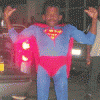Search the Community
Showing results for tags 'bios'.
-
Hello, my name is Tobias, yesterday I tried to reflash this (Biosbackup.bin) modified bios BDMaster made for me a few years ago. I used the windows interface to flash the bios but unfortunately the screen completely freezed and an error similar to this one showed up: "Unable to flash bios, no permissions"... I turned of the Laptop, removed the battery and tried restart it... But nothing... No fan, not even the power indicator LED on the power button turned on. Just a black screen. After that I tried to reflash the bios by emergency mode, but that was unpossible because there is no power on the USB port. The last option I´ve known was to use my CH341 EEPROM programmer with SOIC-8 Clip. I completely disassembled the laptop, connected the clip to the bios chip and reflashed the bios. Unfortunatelly it´s still not working, the laptop looks like being dead... The Bios chip is this one: MXIC MX 25L1673E M2I-10G, SOIC-8, 16MBit SPI Flash. It has a capacity of 2MB but the BIOS rom a capacity of 4MB. I did a lil bit of research and found out that on this 4MB ROM could be also be in additon stored the intel ME (management interface) with 2MB of storage... How can I remove this from the BIOS rom? Otherwise I´ll never be able to reflash the Bios properly. What am I doing wrong? ;( Hopefully someone can give me a lil tip to revive my laptop (Acer V3-772g-747a161TBDWakk) :-/ Wish all of you an amazing day! Tobias EDIT: I recently found out that there is an other MXIC MX 25L1673E M2I-10G BIOS chip on the back side of the motherboard... Now I´ve totally no idea what to do... EDIT2: Could this second BIOS Chip be for redundancy? Does that make sense? ?
-
Hello I have a problem with the Clevo P150 I have installed various drivers, old ones, Windows 7 SP1 , Widows 10 and the same problem. Graphics card error and no sleep and hibernation and trouble with Wi-Fi long time to connect around 4/5 min. After installing the drivers most often, the laptop stops responding when the Windows LOGO is displayed. It also happens that it will enter the desktop and then a black screen will appear with the cursor in the upper left corner. When trying to install new drivers, for example, Intel pops up a window: "Your computer does not meet the minimum hardware requirements" After analyzing the problem, I came to the conclusion that it was a power problem and it was not a fault of power supply or motherboard just Prema Bios. My version is: 1.02.17PM v2 Ver 4.6.5.3 If the bios is bad and you have the same opinion, then please provide a link to the latest version and explain step by step how to upload it. Another issue is graphics drivers Which drivers are best for HD7970m amd-catalyst-9.1.0.0 amd_catalyst-12.4.0 amd_catalyst-15.7.1 Or maybe with crimson you are acting eg amd crimson -17.7.2 Maybe I need to change the bios in the graphics card to the drivers from Crimson to work with HD7970m Let's know whether someone succeeded and thanks to him running Battlefield 1 If so please write down how to step by step. Underneath screenshots:
-
Hi all. Total noob here. I just traded for a M18xR2 alienware laptop and I tried to boot a bios following a guide from http://techinferno.com/haven/threads/4/ I beleive i used the G74VW GTX660M bios Version 1 not knowing if it was the exact match I needed and said yes like a jackwagon through all of the warnings. My system rebooted to what I believe was a secondary GPU intel something or another which was not half as fast as the GeForce GTX 660M. So a bit frusterated I did a little digging and found a guide to do a blind flash at htt://www.techinferno.com/ under the thread how to recover from a bad flash Alienware M18XR2. I went to Dells website and downloaded the original A03 bios M18R2A03WIN.exe and added the file to 7zip and found the file called QBR10EC.fd and renamed it o M18R2.hdr then placed the file on a 2.0 usb stick formatted fat32 (did not check the DOS box while formatting). I took out the battery put usb into esata port pressed end then plugged in power released end then she started to beep like the guide said it would. I counted around 140 beeps then just a black screen and ever onece in a while the fans would rev up a bit. I let it go all night like that and was still like that in the morning. Now I try to press the power button and nothing happens... So I am stumped and would love some advice please before adding another brick in the wall !
-
Hi, In this thread you can post your requests for AMD-V unlock on ACER E5-553G and same laptops with AMD CPU's, for example Acer Aspire E15, Acer Aspire E5-523G, Acer Aspire E1-522, Acer Aspire E1-420, Acer Aspire E5-421, Acer Aspire V5-123, and etc. Now we can unlock AMD-V function for virtualization support. In general, this method described in the article on this link: http://www.geektech.co.nz/how-to-unlock-...enovo-y700 This way requires Windows as a system because some tool works only in Windows. Download this tool: https://drive.google.com/file/d/0B4NHIBM...RtQXM/viewExtract the archive H2OUVE.rar directly on the Desktop and copy the H2OUVE folder directly on the disk C:\ Then run the Command prompt as Administrator and execute these commands: cd \ cd H2OUVE H2OUVE.exe -gv vars.txt After each command press the Enter button. After that, you'll have the file "vars.txt" in H2OUVE folder.Post here this file "vars.txt" or upload it to any fileserver and send me the link. For reference, here's the EFI-table with available settings for this notebook: https://drive.google.com/open?id=0B4NHIB...WI4LW14bE0 And here's the setting that needs to be changed: 0x1C40B Setting: SVM support, Variable: 0xEE {05 91 54 02 55 02 54 00 34 12 EE 00 00 10 00 01 00} 0x1C41C Option: Disabled, Value: 0x0 (default) {09 07 27 00 10 00 00} 0x1C423 Option: Enabled, Value: 0x1 {09 07 28 00 00 00 01}
-
Hi all, I own an Alienware MX17 R4 (from 2012/2013 don't remember well) running with the official A12 bios and I am planning to change the discreet NVIDIA 675M because unfortunately it died. First and as I don't have so much money to spend on this, I am planning to change it by a 680M 4GO. Is this one a "good" choice ? Don't hesitate to propose me another GPU. Is the installation of a 680M 4GO will require a unlocked bios version ? (A11 unlocked ?). Do u know any website on which I can buy a 680M 4GO, I am really not a big fan of ebay... Thank you in advance.
-
I cant seem to find any source to get an unlocked Vbios for my GTX 970m card. Can anyone help please? I want to get the most of my GPU and sadly the stock Vbios does not support too much overclocking  Any help would be greatly appreciated.
-
Version A05-v2.0
76 downloads
So, here is another version of the m18xR1 bios for your enjoyment. Bios Version: A05 Update Version: 2.0 **WARNING: PLEASE NOTE THAT YOUR INTEL ME(Intel Management Engine) MUST BE THE ORIGINAL. If' you've updated, please make sure you downgrade back to stock Intel ME! ** I've updated the following: Unlocked A05 (slv7's unlocked version) iRST 12.9.0, Atheros LAN ROM 2.0.6.6 vbios 2171 (latest) Microcode Updated M.2 support (with adapter needed) And more... (But these are all I can remember) This version RST will work with RAID, TRIM for RAID, etc... *** This is the MOST STABLE VERSION! *** If you have any questions, please do not hesitate to ask! (On a side note - if ANYONE is willing, I MIGHT know how to get legacy to work on 800m+ video cards. But I need GOOD testers that know how to recovery flash and POTENTIALLY use SPI programmers in case of bad flash)! PM me if interested! -
Version A05-v2.1
72 downloads
Hey Everyone, I am attaching a COUPLE of BIOS's to be flashed on the m18xR1 - This one is based off of SVL7's unlocked bios. I've updated SEVERAL items on it. **WARNING: PLEASE NOTE THAT YOUR INTEL ME(Intel Management Engine) MUST BE THE ORIGINAL. If' you've updated, please make sure you downgrade back to stock Intel ME! Bios Updates: 1) UNLOCKED BIOS 2) Intel RST v13.5.0 (Understand that this MIGHT NOT work with RAID. It should, but some people had trouble - you can downgrade to the v12 that I've poasted it you have any trouble!) 3) CPU Micro Code has been updated 4) NIC Firmware 5) Video Bios (On-Board) 6) M.2 Support (Through an adapter - but adapter will be recognized) 7) there are SEVERAL other updates but I just can't remember them all, lOl! (Sorry) Version A05-v2.0 is probably better as it is the most stable. I'd SERIOUSLY suggest using that version. IF you want to use this, just understand it MIGHT cause you trouble with RAID... (It worked for some, and didn't work for others) Enjoy!!! Swick (On a side note - if ANYONE is willing, I MIGHT know how to get legacy to work on 800m+ video cards. But I need GOOD testers that know how to recovery flash and POTENTIALLY use SPI programmers in case of bad flash)! PM me if interested) -

Video card nvidia with problems in notebook
Arthur MN posted a topic in General Notebook Discussions
My laptop is a MSI GT70 2PC Dominator, and the video card is in trouble, I discovered that when removing the card from the slot, Windows 10 stops recognizing the activation and does not do the updates, it is necessary to make a change in the BIOS, but There is no such option. Anyone have experience on this problem, I need help to permanently disable the board without removing it from the notebook. I thank you ...- 2 replies
-
- video card
- notebook msi
-
(and 1 more)
Tagged with:
-
Obviously I'm trying to get over the stupid OC limit on my laptop. I tried flashing the vBIOS for the entire day with no succes. I used NVflash. This guy says I have something called 'optimus'. He also states that there's a different way to actually flash. https://gyazo.com/11a12fe3b609f35fa541b119f03f3c3c4 Any help would be appreciated, and if someone has a trustworthy modded gtx950m bios they want to share with me that'd be great. I have one but I'm not sure it's going to work with this one. My laptop :http://www.laptopshop.be/product/698368/hp-pavilion-gaming-15-ak120nb-azerty.html?ref=266231&label=22734-AGI-39546111721-ASI-161986568190-698368&gclid=Cj0KEQiAyuPCBRCimuayhb3qqvwBEiQAgz62kaVpOfeAf8QYFp0dJzFlNLHiAkBn_v2lZKYi9TbCoEsaAq6w8P8HAQ
-
BAKED BIOS FOR TM, KM, DM, P6, P4 SERIES WITH MOST MENUS AND OPTIONS UNLOCKED PLUS OTHER MODIFICATIONS NEW: I HAVEN'T BEEN ACTIVE IN A WHILE BUT I MIGHT FIND SOME TIME SOON TO WORK ON AND RELEASE NEW MODS. I STARTED WORKING ON V3.0 A WHILE BACK WHICH WILL INCLUDE UPDATED UEFI DRIVERS, MICROCODE, BIOS SCREEN SHOT SUPPORT AMISCE SUPPORT(For some models) PLUS MORE. ALL TM, KM AND DM SERIES ARE V2.0 AND NOW HAVE WINDOWS FLASHER INSTEAD, JUST EXTRACT AND RUN FLASH.BAT WARNING! BIOS FLASHING IS RISKY SO MAKE SURE YOU KNOW WHAT YOU'RE DOING BEFORE PROCEEDING. FLASHING THE WRONG BIOS OR INTERRUPTING THE FLASHING PROCESS WILL BRICK YOUR SYSTEM! USE AT YOUR OWN RISK! TM, KM AND DM SERIES P6 AND P4 SERIES INSTRUCTIONS
- 396 replies
-
- 17
-

-
As the title says, does anyone know where the bios chip location is on the R3 motherboard? Is it the same as the R4? I've seen posts about the R2 and R4, but not the R3 This is the R4 post:
-
I am looking for information on the procedures to replace the integrated BIOS Logo on several laptops. The model numbers are the P650HP6-G, and P650HS6-G. In the past, we have been able to replace the logo on those BIOS's using an Asus BIOS Logo tool, and Secure ROM Signing tool successfully. However, with newer BIOS updates, I have been getting an error message "18-Error: Secure Flash ROM Verify Fail." So I have been staying with older BIOS versions instead of trying to force a bad flash. The P650HS is still using a .BIN for the main BIOS flash file, however, the P650HP6-G has changed from a .ROM to a .8M or .04 file, depending on which method of flash used. One file size is very different from the other (most likely because of a combined ME and BIOS flash code in one file. The trouble is, I am unsure whether these are to be seen as a normal BIN or ROM file, just named differently, or as a completely different type of file. I am using the BIOS flash file that is used only for the BIOS, which should be free from abnormal code arrangement for multiple components. I am in need of an appropriate Logo replacement utility, as well as the digital signature utility for Secure boot. If there is the matter of having a valid key assigned to the company for this purpose, I can present that to my managers for their follow up.
-
Been hunting for a vBIOS for my G750JM for a few weeks now that my warranty has ended. Its time to unleash this GPU as it stands I have it at +135mhz core and +400mhz memory and thats where I am stuck I need more voltage and the core clock slider unlocked. Havent even gotten close to overheating at this point either so I have plenty of room to play still. My bench/stress tests peak GPU temp is 71c literally 1c higher than the stock settings.
-
Hi All, We can Unlock the last bios and vbios for ovc the gtx950m of Asus N552VX ? would nice! Specification Notebook Backup bios with afuwinx64 Thanks in Advance If i try to get a backup bios of gtx950M i get this error: (c) 2017 Microsoft Corporation. Tutti i diritti sono riservati. C:\WINDOWS\system32>cd C:\Users\Stefano\Desktop\NVFlash_Certs_Bypassed_v5.287_x64 C:\Users\Stefano\Desktop\NVFlash_Certs_Bypassed_v5.287_x64>nvflash -b backupbios.rom NVIDIA Firmware Update Utility (Version 5.287.0) Modified Version By Joe Dirt Adapter: GeForce GTX 950M (10DE,139A,1043,1C9D) H:--:NRM S:00,B:01,D:00,F:00 WARNING: Debug port will be disabled during EEPROM access. The display may go *BLANK* on and off for up to 10 seconds during access to the EEPROM depending on your display adapter and output device. Command failed to complete mailbox0 = FFFFFFFF Command id:000A Command: NV_UCODE_CMD_COMMAND_PREP failed Command Status:NV_UCODE_CMD_STS_NONE Error: NV_UCODE_ERR_CODE_CMD_TIMEOUT Identifying EEPROM... Command failed to complete mailbox0 = FFFFFFFF Command id:0002 Command: NV_UCODE_CMD_COMMAND_EID failed Command Status:NV_UCODE_CMD_STS_NONE Error: NV_UCODE_ERR_CODE_CMD_TIMEOUT ERROR: Error: Display adapter's EEPROM ID process failed C:\Users\Stefano\Desktop\NVFlash_Certs_Bypassed_v5.287_x64>
-
Hi, i was preparing for a gpu replacement, so i decided to flash my alienware m17xr3 A12 bios into an unlocked version. I removed the gpu, put "PAR00X64.fd" in the root of a FAT32 usb. i unplugged the power cord, inseted the usb drive in the esata port, and held the end button before replugging the cord. the fans kicked in, and i heard 30 beeps, then it restarted. after that, it wouldn't stop resatarting. it kept rebooting even when i held the end key for more than 20 mins. i'm really confused right now as of what to do to fix this issue. i would really apreciate any help you have to offer me.
-
Hi! I have recently a power shortage problem - the battery in my laptop ran out of juice and it suddenly shut down. This resulted in a broken SSD drive, which actually died a week later (not detected by any system or adapter). The laptop also had another SSD msata drive installed which was ok and I could see the data on it when booting into linux from pendrive. I then got a new drive and went for a completely new system in RAID 1 config for backup - changed legacy to UEFI mode in BIOS, removed the mSATA before in case I got something wrong and the data was erased. After installing Windows to the RAID volume I plugged the mSATA SSD into the mobo again and it is no longer visible for both BIOS and Windows. What could have gone wrong? I assume these possibilities: the motherboard went wrong or the drive got broken - question is "HOW"? I resorted to google straightaway and I've found several tips: - update the BIOS (did that, and nothing changed) - change RAID/AHCI/ATA modes (still nothing) - reset the RAID, install new OS and drivers (still not showing the drive) - complete a "power cycle" for SSDs, found on Crucial's forums (is that even a thing?) I need to recover the data from this mSATA drive - how do I do that? The system I'm using: Dell M6700 with i7 3940XM 16GBs of RAM 2x ADATA SSD in a RAID array 1x Samsung PM851a mSATA - the one I am trying to revive
- 20 replies
-
What is up. Emailed Sager about latest bios and they sent me one. Suppose to provide support for Kabby lake 7XXX series processors as well as optimization for crappy WIFI cards that aka (cough cough KILLER) le'ts not point fingers here XD. File is below. Gotta flash through USB... there are plenty tutorials out there how to do but here are instruction from the email I got. https://drive.google.com/open?id=0B_Ud_l2en4O0MGw0WWJCaXFUS0E Rename the attached file to 9870BV08LS2.7z(Done it for you already) Unzip the 9870BV08LS2.7z to a USB flash drive. Restart Windows. When the screen turns black, keep tapping F7. Select enter setup on the boot menu. Pull down the exit menu in the CMOS setup. Launch EFI shell from filesystem device. The Startup.nsh will flash the BIOS. Note. Sager Computer does not take the responsibility if the computer does not work after you updated the system BIOS & firmware by yourself. ( Neither do I) Enjoy
-
Hei guys ! Really need help. I have notebook, motherboard CLEVO W240HU. the BIOS from American Megatrend Inc. When I'm trying to flash my bios. it said "Bios write-proected". How can I disabling it? Thanks
-
Hello, i have barebone laptop MS-16F3. I buy this from computer seller company with brand name Forsa. I think this company just import this laptop and rebrand it. The real name is Rabook Firebook F640. Okay, i want to ask, can i update my BIOS Laptop with MSI GT60 BIOS? Because i can use the driver for MSI GT60. Sorry for the bad english, thanks for respond
-
I posted about this over here, but that has not gained much traction, so I figured that this might be a better place to ask. The full details are in the Reddit post, in case I forget something here, but essentially, I am having trouble with what appears to be a CPU TDP throttle restricting my 3920xm overclock when the package power reaches 55W. My specs are: System: M17x R4 CPU: 3920xm GPU: GTX 980m RAM: 16GB (4x4GB) DDR3 1333MHz OS: Windows 8.1 64-bit (MBR/legacy boot with Optimus) PSU: 330W BIOS: A11 Unlocked No matter what multiplier I set in the BIOS or Intel XTU for any combination of 1, 2, 3, or 4 cores active (currently trying 42x for all) my CPU still throttles back to 3.6GHz under a benchmark. Moderate loads of around 50% see a max ratio of 40x~41x but still not meeting the overclock I set. Under a full load at 3.6GHz my CPU is only reaching about 88º C with both an upgraded CPU fan and a repaste, so I don't think that thermal throttling is causing this trouble at the moment. ThrottleStop lights up the "TDP Throttle" indicator when this happens, and looking under TPL shows that ThrottleStop is reading a Turbo Boost power limit of just 55W (which is Intel's factory max). I do have "Turbo PWR Limit MSR Lock" disabled in my BIOS, and current limits maxed. To be fair, though, this BIOS is still very unfamiliar and difficult to navigate for me, so I could very well have incorrectly adjusted some values. Is there a way to force the (Turbo) TDP limit higher than 55W? Is my system actually capable of sending more power than this to the CPU? Is there maybe something wrong with my CPU that causes it to ignore my BIOS settings?
-
Hello, I have bought a Clevo 680M with 29 vBios, but my W870CU refuses to detect it, in Bios it says: VGA Card: Unkown. It boots, but shuts down after ~1:30 mins, and after 1 minute blinking touchlights. Is there a way to get it working? Clevo 680m - 80.04.29.00.01 'OCedition' revised_01.zip Bios.rar
-
Hello, Lenovo system update installed an update. Also my wifi was unstable so I downloaded the official intel update tool and tried to install the new driver for the wifi. The intel driver installer tried to install the new driver but it was unsuccessful and said reboot required before installing the driver, I rebooted the Z510. Then after reboot it automatically went to the bios. and I exited not saving the changes. ... and black screen. I don't even get the lenovo logo. NOVO button cause black screen too. What I have done: - opening the laptop and unplugging the battery and holding the power button for 15 second and turning it on with AC adapter - changing the ram - removing the hard drive - replacing the laptop monitor with another - plugging external monitor and try it not luck Also, when I turn it on I noticed that the backlight of the screen blinks approximately every 2 seconds, as if it is some kind of corrupted boot loop. please help me I am student and I need my computer and I do not have money to buy a new one at the moment If you need more information please don't hesitate to ask, I really appreciate your help,
-
Hi, I have upgraded my P170EM with a 970M a couple of years ago. I used the vBIOS from @Prema and his v2 BIOS. Has shown on many thread, the v3 bios is not public and I have to stick with the v2 so I modded my infs for upgrading my nvidia drivers. Upgrading from win7 to win10 was quite difficult and after many tries and fails, I managed to get a v359.13 version working properly. I modded the inf by myseft experiencing methods grabbed from many sources. I must say that this is not as simple as some says... Every version, the infs to be modded changes and sometimes it works, sometime it don't. I then try to work with @J95, posting my difficulties on his inf mod dedicated thread. All his releases are dedicated to "non-optimus" clevo laptop and thus are not working out of the box with my P170EM. He kindly tried many hacks to make his modded drivers work with the P170EM without success. The only thing that work completly today is the v359.13.... And I had to revert back from the win10 anniversary edition to have at least the discrete GPU to be active. All my tries on drivers differents from 359.13 on non-anniversary edition of win10 would have the dx10/11 not working on discrete GPU or the dx9 not working on discrete GPU. I can't count the hours I spent DDU my drivers, modding, trying, failing, retring.... This is a real hassle. Now I don't even want to try the new driver... But sometime I need to upgrade, especially for the optimisation available for the new games I can buy. That's why I'm asking @Prema whether he could think about releasing the v3 BIOS for P170EM public ? I would also be OK with the option to be able to purchase it for a reasonable price. Thanks in advance for your reply !
-
I release here today my personal BIOS for the M18x R2. It is based upon svl7's unlocked A11, Swick's mods to A11, and I have changed back the boot images to default Alienware and Intel logos, as well as reverted the atheros LAN oprom back to the default version that does not take up extra boot time. All other modifications done by swick and svl7 remain intact. Copy files from zip to root of usb in a usb-dos environment, run flash.bat. Simple. Tested by me on two of my M18x R2 systems, works without issue. I take no responsibility if you brick your system, flash at your own risk. Only thing left to do is to somehow enable 2133 for sandy bridge CPU in M18x R2 motherboard. Remember, give thanks to svl7 and swick for their initial work on this. I release this freely to the public, nobody should pay for this. Download: https://drive.google.com/file/d/0B5dGmVHDQ7iuNERzYkMwMW1RMDQ/view?usp=sharing



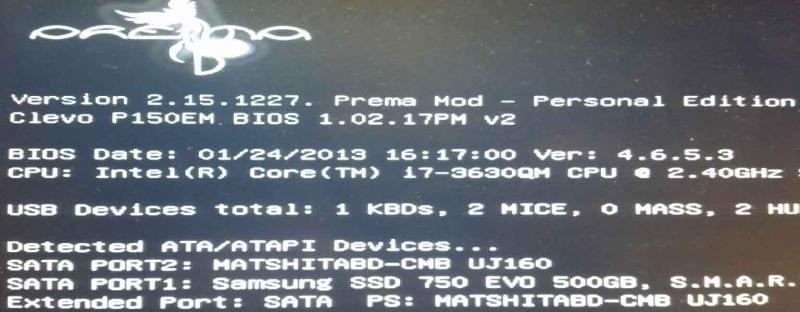
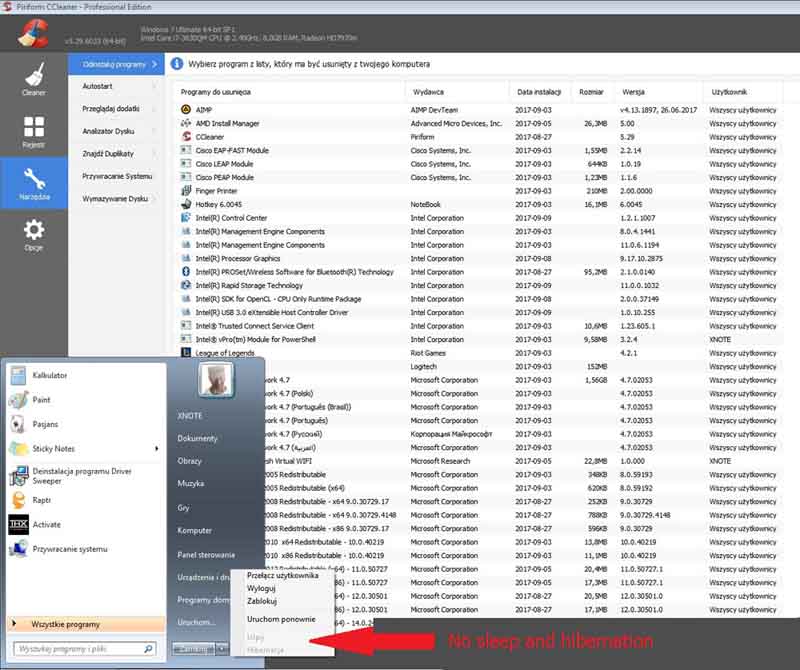
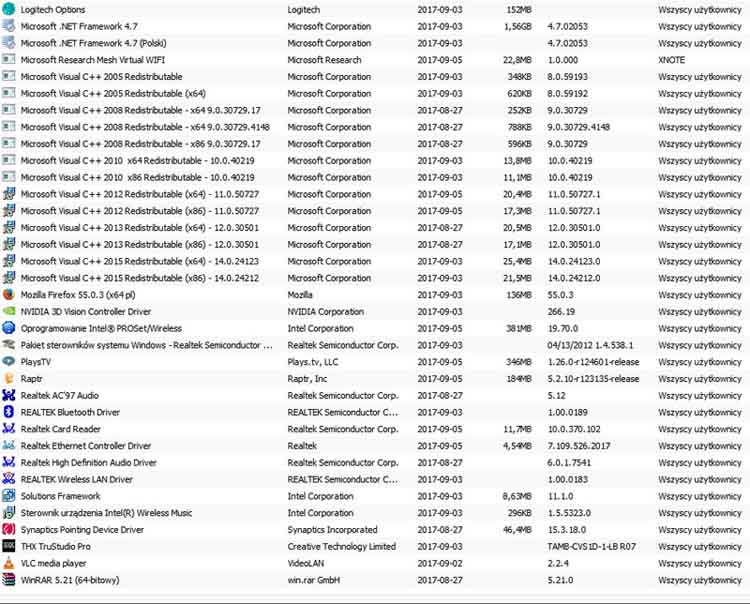
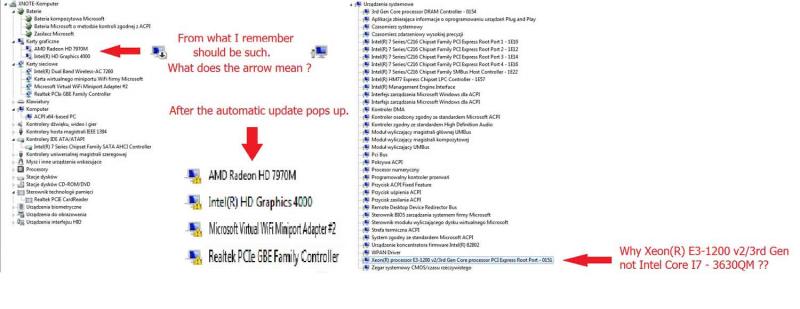
.thumb.jpg.60944d8353b2ab1224cf92a3d643c1e5.jpg)