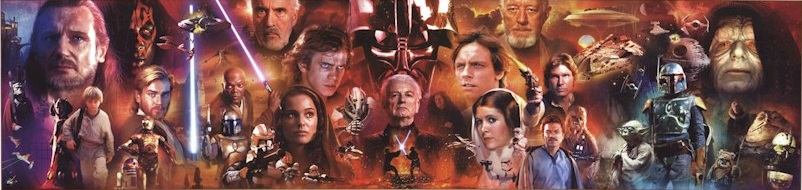-
Posts
1016 -
Joined
-
Last visited
-
Days Won
6
Content Type
Profiles
Forums
Downloads
Everything posted by octiceps
-
Yeah man, overclock it. With an unlocked vBIOS and good cooling there's a ton of headroom.
-
Signed
-
Hey guys, I know NBR is a four-letter word around these parts, but could you please take a look at my post over there and do whatever you can to make some noise about this issue? At the very least send emails to the 3 Nvidia employees @Brian mentioned and sign the petition, although a mass Twitter campaign is probably going to be the best bet. No more overclocking on Nvidia mobile GPUs | NotebookReview
-
What does it say for PerfCap reason in GPU-Z? Did you try maxing out power limit in Inspector?
-
It's already 85C non-overclocked? How hot is it when overclocked? Yeah brick is the charger.
-
Which laptop is this, what are your temps, and how many watts is your power brick?
-
What are your CPU and GPU clock speeds and usage while playing? Monitor them in real-time using an OSD such as RTSS.
-
7970M. It's faster.
-
Yep, only DDR4 will get 16GB DIMMs.
-

Alternative to hacking. Lenovo approved for ideapad y500
octiceps replied to gyneslayer's topic in Lenovo
Need minimum 5 posts. -

Maxwell GM204: GTX980M / GTX970M / GTX965M
octiceps replied to a topic in General Notebook Discussions
Built-in supersampling, not DSR. -
This. It can't even handle a standard 47W 4700MQ as it is.
-

Maxwell GM204: GTX980M / GTX970M / GTX965M
octiceps replied to a topic in General Notebook Discussions
Not enabled on laptops yet. -
Sorry, Broadwell CPUs are all soldered.
-
Look in your wireless card advanced settings.
-
Actually it does the complete opposite, and I'm not sure I've ever heard anyone besides you say this. If I may ask, have your ever even tried a 120/144 Hz LCD or a CRT that could go up to 240 Hz? With CRTs, 60 Hz was unusable due to the flicker. You had to run at least 85 Hz if you wanted any chance for your eyes to survive.
-
No tutorial, just remove a few screws. Very simple as you can see from the photos: http://forum.techinferno.com/lenovo-ibm/3310-pictures-disassembled-y500-ultrabay-gpu.html
-

Maxwell GM204: GTX980M / GTX970M / GTX965M
octiceps replied to a topic in General Notebook Discussions
Yeah it is a GeForce (gaming card) not a Quadro or Tesla. For any GPU compute tasks employing double-precision floating point calculations, it is absolutely terrible, just like every other GeForce not named Titan.