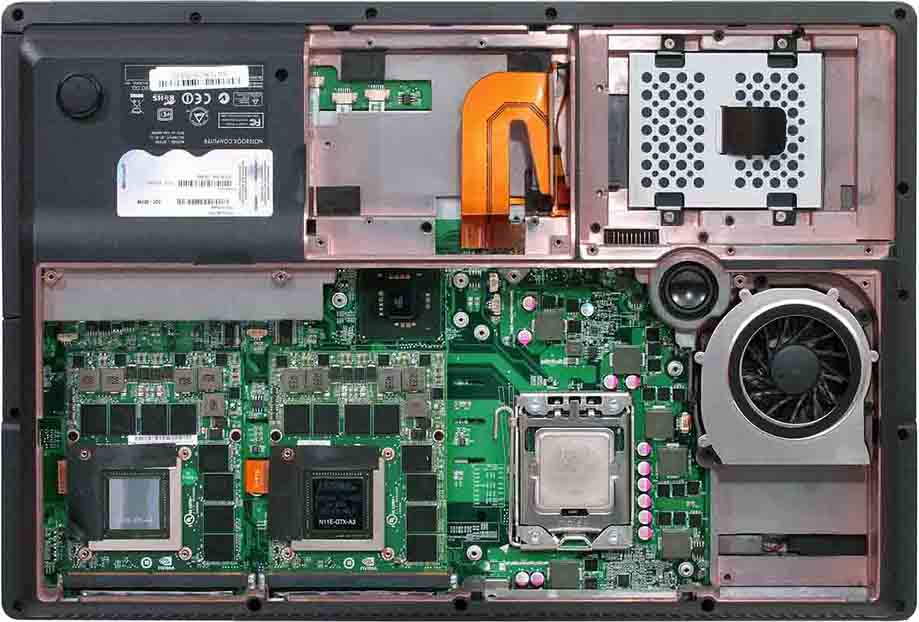-
Posts
163 -
Joined
-
Last visited
-
Days Won
2
Content Type
Profiles
Forums
Downloads
Everything posted by sirana
-
Hey, did you end up fixing your temp problems? With the new or old card? I'm asking because I have the same issue with my Dell K5000M (and I did paste twice and clean the fans. Maybe the heatsink doesnt fit tightly enough? had a 680M before that is quite the same card, heatpads are unchanged.
-
Using your 4GB GTX 680m to its safest and full potential
sirana replied to widezu69's topic in General Notebook Discussions
Since you have a HM you *must* use the clevo *.29. Vbios: Clevo 680m - 80.04.29.00.01 'OCedition' revised_01.zip But first make sure it's a 4GB card and not a 2GB vram card. -
You could try to ask for a vbios in this thread:
-
You may want to follow up with this thread as you are definitely "proven wrong" it's pretty much confirmed that the 1060, 1070 and 1080 will all have their normal shader counts with slightly reduced clocks and considerably reduced TDP. Yet the 1070 shows an improvement of 171% over the 980M in terms of Firestrike score.
-
Well in my case the Dell K5000M worked plug & play with my Clevo x7200... I flashed svl7s vbios without a hitch, too. In your case, the best bet is to install the card in a supported Dell notebook and flash the vbios there, but I have no idea whether the Dell card will work properly with a Clevo vbios. My Dell K5000M runs svl7s Dell vbios in my Clevo machine, so I got lucky. I remember Prema saying that the K5000M works in every notebook just fine because the only manufacturing difference is the VRAM brand, so in theory the K5100M should be the same. In any case reach out to someone else before flashing anything.
-
Using your 4GB GTX 680m to its safest and full potential
sirana replied to widezu69's topic in General Notebook Discussions
I am not 100% sure but I would stick to "Clevo 680m - 80.04.33.00.10 'OCedition' revised_01" if I were you. I had the best results with it, while I also tried this MSI vbios and the latest "Clevo 680m - 80.04.67.00.01 'OCedition' revised_01" but both suffered from 3D clocks @ desktop after opening a game and closing it. -
Alright, so the card is installed and works perfect in my notebook. I also flashed svl7's awesome K5000M vbios without a hitch. The thing is, the Dell K5000M has the internal (female) screw thread about a milimeter lower than my old Clevo 680M, so although the 680M heatsink fits perfectly and has the heatpads arranged in the right way, the screws don't reach through the heatsink to the GPU screw thread. I worked around it by using longer screws stolen from an unused fan, but the heatsink does not sit 100% tight on the card, resulting in high temps (60°C idle, 90°C full load). Does anyone have an idea how to fix this? PS: I repasted properly, dusted the fan etc., so I am quite sure the only problem causing the high temps is the heatsink not sitting tightly enough on the GPU.
-
Laser cut search - Looking for dead GPU with GK104 core
sirana replied to Khenglish's topic in General Notebook Discussions
@Khenglish you don't happen to need another 680m right? Cause mine died and even reflowing prolonged it's life by only a week. Now if the card is installed in my Clevo x7200 the notebook won't power on (when I push the start button every led blinks for half a second then turns off again). -
FYI, seems like the speculation period is over: http://www.golem.de/news/notebooks-nvidia-bringt-pascal-grafikchips-fuer-mobile-im-august-1607-122153.html No GDDRX for the mobile 1080, but non "M" naming confirmed, same as reduced clock speed and TDP (180 down to 125).
-
Which replacement unit would be better? 17R3 or AW 18?
sirana replied to BDogg464's topic in General Notebook Discussions
Honestly, if you could go with the dual GPUs that's a huge upgrade (worth it alone if you decide to sell the second GPU) . I'm pretty sure you won't notice a difference between those CPUs, unless you're rendering lots of stuff in an application that doesn't work with CUDA. As for the SSDs, look up some benchmarks and decide if the difference is noticeable, I'm not sure myself. -
Then it's pretty likely that you just had to disable driver signature enforcement in Windows 10 or 8. Because windows 7 doesn't have driver signature enforcement, so your drivers installed smoothly. In case you want to go back to the newer OS, http://www.howtogeek.com/167723/how-to-disable-driver-signature-verification-on-64-bit-windows-8.1-so-that-you-can-install-unsigned-drivers/
-
Did you modify the driver? In that case you would need to disable driver signature enforcement (at least under Windows 8, 8.1 and 10).
-
Hey guys, great that the forum is back up again My 680M died on me recently, even a GPU reflow using a heatgun only prolonged its life by a week. Now I bought a Dell K5000M and hope to get it running in my Clevo x7200. I hope that the card will boot without problems. Yet - can I safely flash svl7's K5000M vbios? It is also a Dell one, conveniently. He says it should work on all K5000M anyway. What does a board ID mismatch mean? I would just boot under DOS and firstly back up the existing ROM with nvflash -b filename.rom Then run nvflash -6 vbiosname.rom as written in svl7's guide. I flashed my 680M like this, too. The 680M was a Clevo, though. Does anyone of you have a Dell card in his Clevo, and has experience with it in terms of compatability?
-
That sounds realistic, yet disappointing.
-
Do you plan to upgrade to a new generation GPU?
sirana replied to Brian's topic in General Notebook Discussions
I'd time the purchase with the release of a new game. If your current GPU runs your games just fine, it's always best to wait and upgrade when a new AAA game is released (e.g. as many did when Witcher 3 was released). I myself still enjoy the 680M as long as possible but I'm thinking about getting a Pascal-based notebook when my good old x7200 can't keep up with games (at medium settings) anymore. -
Enabling Quicksync 15" rMacBook Pro on Bootcamp Partition
sirana replied to 23mrtbone's topic in General Notebook Discussions
Sorry, it unfortunately seems like people here are not experts when it comes to Macs, haha -
Did you try nvflash -6 XXX.rom Are you flashing in DOS? If not, here is a guide for that:
-
You'll have to wait until an admin "promotes" your account. They get notified if someone has reached 5 posts and check your activity if it deserves being promoted.
-
Should you run into any issues, just clean-install Windows 10. It sounds like you upgraded directly, keeping the old files.
-
Even if the vbios makes any difference at all, with proper thermal paste the card should never reach such high temps (Kepler generally run cooler, <90°C is optimal). I would advise you to go open your case, undust the fans and heatsinks and apply thermal paste, you should see a huge temperature drop! Always worth it. Besides, it might be a fan issue, i.e. the GPU fan does not kick in at 100%. *Edit: After reading the end of your post, it looks like you have a similar problem to mine. The X7200 has no official windows 10 driver support, and there is no BIOS/EC made for W10. Everything still runs fine, and I have no GPU problems at all, other than the GPU fan not kicking in until 77°C and then my utilization drops to 40-50%, causing FPS drops of course. I figured out this only happens if I put the Power Management Mode in the Nvidia Control Panel to "Prefer Maximum Performance" globally. If I set it back to the default value, "Adaptive", there is simply no fan at all, but also no throttling. However, if I set each game individually per profile to "Prefer Maximum Performance" the GPU fan kicks in at 81°C. Which is okay, solving the problem, but weird because it used to kick in at 76°C at its highest level. I can only suggest that you check whether there is a new BIOS/EC available for your notebook and flash it, alongside a VBIOS flash, even though I think the VBIOs is not the culprit Never hurts to run svl7's OC revised 01 VBIOS.
-
For most Clevo models (the Defiance is a Clevo P650), fan control is entirely on auto and except manual "full fan" mode not editable. I would be surprised if you could manually edit the fan profile, but if so, HWiNFO64 or MSI Afterburner allow you to do so. If the fan control option is greyed out in these programs, it is impossible to manually adjust the fan level. What you could do is flash a Prema BIOS, that at least fixes the fans turning on at a very low temperature (C.bat in the .rar). Find out your exact Clevo model and download the corresponding BIOS here:
-
@Doki Just as a reminder, don't flash a VBIOS other than 80.04.29.00.01. Anything higher (e.g. the .33 version) will result in the HM being unable to boot.
-
Starting next week I'm in Innsbruck, send me a PM if you have some time to go there. It should be easy in my x7200 which currently has only 1 680M installed.
-
Where in Austria?