Leaderboard
Popular Content
Showing content with the highest reputation on 10/22/12 in all areas
-
Here is info and link for Dell version fw update [Warning] “DEVICE MUST BE PLUGGED IN AT ALL TIMES DURING THE FIRMWARE UPDATE PROCESS OR ELSE DEVICE MAY BE PERMANENTLY DAMAGED AND RENDERED INOPERABLE.? "YOU MUST BACK UP ALL DATA ON THE DRIVE AS THE FIRMWARE UPDATE PROCESS WILL ERASE ALL PRE-EXISTING DATA" http://www.dell.com/support/drivers/us/en/19/DriverDetails/Product/alienware-m17x-r2?driverId=R276513&osCode=W764&fileId=2731113924 Applies to: PM800 256GB 2.5 SATA2 SSD PM800 128GB 2.5 SATA2 SSD Install Info: I.System & Tool Requirements 1. Your system (Notebook or PC) 2. DSRD Tool (DSRD.zip) * FW update Tool is called DSRD in this document. 3. Bootable USB Drive * *- Please set your USB drive into a “bootable?state before commencing firmware download. For assistance on completing this step, please refer to a USB boot utility from a trusted internet site Please refer to the file FW Download Guide_r2_3_Release0712 for STEP by STEP instruction II.Limitations 1. AHCI or ATA mode must be enabled in the BIOS for successful download. The DSRD application automatically detects either AHCI or ATA mode and progresses accordingly. 2. Removal of disks when the application is running on PCs with chipsets such as ICH5 or ICH6 that do not support the “hot plug?feature (enables plug and play) may cause disruption of the DSRD utility. 3. This tool is only for the products mentioned in the Applicable Drive Model list of previous page, so we do not guarantee with any other products. Instructions: Custom Instructions for SAMSUNG_MULTI-DEVICE_A00_R276513.exe: (Preparation) 1. Extract all provided zip files to the Bootable USB Drive (extract to the root directory). This will create a DSRD folder on the USB drive. 2. Restart your PC and Press "F2" to enter System BIOS. Select -->System Configuration--> SATA Operation --> AHCI or ATA. 3. Under Boot Sequence set USB as the first boot device in the boot order (Refer to your system user guide). 4. Apply changed settings and power off the system. (Applying Firmware Update) 1. Insert USB boot key and power on the system. i) Check boot priority settings in your system BIOS if your system fails to boot from USB drive. ii) DSRD application will execute only in IDE and AHCI modes of ATA / SATA /AHCI controllers. If it fails to run, check the BIOS setting for SATA Operation and ensure it is set to ATA or AHCI mode. 2. Execute DOSRD1_0.EXE in DSRD folder. 3. The message ¡°Samsung electronics FW Download Utility¡± will appear. Press any key to continue. 4. FW Utility will automatically detect your SSD and if a FW upgrade candidate is detected, the device name with old FW version will be displayed. Do not press any key at this time. 5. When the following prompt will appears ¡±Download FW on this disk?¡±, please press ¡®y¡¯ and hit ¡®enter¡¯ to continue. 6. A prompt will remind you to backup all data and ask you ¡±Do you want to continue?¡±, please press ¡®y¡¯. Before hitting ¡®enter,¡¯ please verify that you have backed up all pre-existing data on the device. This will begin the download process. 7. Once download is complete, the message will appear ¡°Firmware has been successfully upgraded!¡± [WARNING] Even if the progression dot appears to have completed DO NOT PRESS ANY OTHER KEY such as ESC, Power Button, etc unless you see the "Firmware has been successfully updated!!" 8. DSRD will automatically terminate after firmware update completion. 9. Turn off the system power after firmware update has completed. You now have latest firmware version on your SSD! 10. Restart your PC and press "F2" to entering BIOS setting, Select -->System Configuration-->SATA operation, choose the original setting used prior to applying firmware update. Note: Factory default is IRRT or RAID. Additional Notes: 1. The download tool will skip the firmware update process if the upgraded firmware version is already installed on the drive. 2. If you execute DSRD again when your SSD has the latest FW, you will see messaging that the same firmware revision exist on the drive and the tool will skip the firmware update process. Paranoid Galaxy S3 on Tapatalk 23 points
-
Yes. ThrottleStop 5.00 added support for Intel's 3rd Generation Ivy Bridge CPUs. It should work exactly the same as ThrottleStop 4.10.2 points
-
There is new bios for MSI GT60 & GT70 here : BETA EC for GT60 (16F3) & GT70 (1762) E16F3IMS.30O E1762IMS.30O2 points
-
Well... there's also the security aspect of this, but I think that was rather secondary when MS decided to require secure boot. Security is just an excuse for OEMs, UEFI vendors and and also MS to lock out users.2 points
-
As the title says, A12 unlocked and with tweak SATA settings. Alienware_M17x_R3_BIOS_A12_[unlocked]_&_'SATA_fix'.zip Have fun!1 point
-
. So... Dell/Alienware managed to confuse a lot of users with their latest BIOS updates from last week. Version A08 of the M14x R2 as well as the M17x R4 and also A07 of the M18x R2 made a quick appearance on the Dell support site, only to vanish again shortly after - apparently to be replaced with A09 respectively A08. To make the confusion perfect, Dellienware once more decided not to publish any change log, not even a tiny bit of useful information. (I already bothered some Dell reps with this, but no success so far... they're always telling that my emails will be forwarded to the proper people...). Anyway, even though severe, I don't want to discuss the change log problem at this place. So what's up with those new BIOS? It's hard to miss that some numbers are missing between the last bios update and the current releases. Anyone who's slightly familiar with software updates and naming will realize that this is already and indication that quite some changes have been made - obvious, right? Huge parts of the firmware got revised and new modules were added as well. To keep it short, the bios (or UEFI to be more precise) is now officially Windows 8 ready. You may have already read that Microsoft requires the OEMs to have certain functions in the UEFI available (namely Secure Boot) in order get the systems 'Windows 8 certified'. Just to quickly clarify something, you don't need a 'Windows 8 certified' machine in order to run Windows 8, neither do you require Secure Boot, but the OEMs are pretty keen on this certificate as customers seem to prefer systems with certain stickers on them. What's this Secure Boot stuff? And how does this affect me? Secure boot is a protocol, a part of the UEFI, designed to ensure that a system gets booted in a so-called trusted state. This means a state that is known to be secure, that the firmware code has not been tampered with and is a direct copy which comes from a trusted source (e.g. the manufacturer of the used UEFI variation). Secure boot handles this with a system of different functions and interfaces as well as a key system. It makes sure that all external images have to pass a predefined authentication before they get executed. It is designed to prevent attacks which target the firmware to OS handoff. What secure boot won't do is protecting the firmware from direct attacks, e.g. manipulated bios updates and similar ... and this is where we come to secure firmware updating. Some of you may have noticed or read that coming from an 'old' bios version it is no longer possible aynmore to (easily) downgrade to an earlier version once you have flashed A08/A07 or later. This is because Dellienware decided to implement a way to verify firmware updates, in the case of the Insyde UEFI it is 'secure flash'. The UEFI image, the drivers which are required at boot etc. are all digitally signed. Now if you want to update your BIOS, this is what happens (simplified): - Flash utility checks the firmware image for integrity. - If ok, the image gets sent to the system - System reboots, starts the pre-uefi environment and starts the authentication process on the file which is to be flashed - If this check passes, and only then, the software environment for the flash gets launched, firmware gets updated. I have to admit that secure boot without implementing a method for secure firmware updating makes pretty much no sense at all, so it's obvious that this would come sooner or later, especially with Microsofts requirement for the Win8 certification. The consequence of this is that the user gets locked out of his own system. A (hobbyist like me) is no longer able to tweak the firmware of his system in order to use hardware the way he wants. Same goes for benchers, power users, hardware enthusiasts etc. who like to flash a modified bios in order to get access to disabled settings or activate certain CPU extensions which the system manufacturer locked out. The digital signing which gets used in UEFI is really sophisticated, so don't even ask about creating own signatures or revers engineering it. This is the end of bios modding (and especially easy flashing) as we know it. While I have hope that it will be able to find some workarounds for the current AW systems, I have reasons to believe that it will be much more difficult to achieve this with a system which comes with the secure boot function implemented by stock. One thing is for sure, if you intend to use a modified firmware, secure boot needs to be disabled ...but it is obvious that the issue with the secure firmware update (in our case 'secure flash') persists, even with secure boot turned off (for the reasons mentioned above). I don't want to read all this / To much technical details, what are the conclusions of all this for me? Do you use / want to use a modified bios on a current AW system (M14xR2, M17x R4, M18xR2)? If no - doesn't really matter for you, just go ahead and update to the latest bios which Dell provides for your system. If yes... - If you're still on an 'old' BIOS (pre-A08/A07 when looking at the official releases) then you can for example stay there and flash forth and back between a modified and stock bios, as long as the stuff you flashes predates A08 respectively A07 (again, I'm only talking about public, official releases). If you want to update to the latest version, keep in mind that you won't be able to easily downgrade anymore once you're on one of those new bios. You won't be able to easily flash a modified version either, unless you directly flash a modified when coming from an 'old' bios. In this case the mod will flash fine, but the consequences are the same, you won't be able to downgrade anymore easily, neither will you be able to just flash a newer modified bios. And if you already flashed a unmodified new bios and want to get a modified one... shit happens. Contact me in the corresponding thread of your model and we might be able figure out something. Let me know if you have any questions, some explanations might not be sufficient if you're not a bit familiar with all this stuff.1 point
-
Yes the only one that will show up is your gtx 560m or whatever you have.1 point
-
yes the 3d version does not have optimus. Try a clean install of your drivers, if it still doesn't perform nearly as it should do you might be looking at faulty hardware. 70 and even 60 C is a bit too hot while in idle.1 point
-
Recent NVidia desktop drivers automatically enable pci-e compression on a x1 link if using a NVidia Fermi or Keplar card and the bootup video device is an Intel 4500MHD or HD iGPU. Meaning you don't need to do anything special. Unfortunately I don't have a Macbook to test with so your help there is appreciated I got a reply back about the Setup 1.1x disk image writes failing on a Macbook Pro from a grub4dos developer. tinybit wrote here So if you have an advanced defrag utility, you could see if placing the DIYeGPU-Setup-1105.img file at the front of the HDD allows disk writes.1 point
-
I know what you mean. I had the same drive and its going on two years for me too. I think at the time since i was on the Dell version I used those instructions and file without any problems. Its just that it was very specific on making sure data was backed up since all is erased and the bios has to be set to ahci or whichever it indicates above. Paranoid Galaxy S3 on Tapatalk 21 point
-
Hope @mw86 post will help because I really don't remember the steps involved, its been what, 3 years or so? I lost the files long ago, sorry man.1 point
-
correct, svl7 has been very helpful and I took a risk but shit happens and it didn't work :-)1 point
-
15" MBP/MBPr has the issue with the dGPU, rather than the iGPU, being the primary bootup video device. That means the NVidia Optimus features like rendering the image to the internal LCD won't work. Those features only engage if the iGPU is the primary bootup video device. How to do that is something you'd probably need to investigate in the Apple forums. I hope it doesn't require placing a kill switch on the GT650M (dGPU) chip itself. GTX650 is fine too. You want a system with a Intel HD iGPU as the primary bootup video device, then you need a Fermi (GTX460/GTX560Ti, etc) or Keplar (GTX650, GTX660, etc) NVidia eGPU, and a PE4L-EC060A 2.1b or PE4L-PM060A 2.1b. That combination will get you x1.2Opt performance.1 point
-
I'd go with the Netgear WNDR3700, it's one of the stronger ones out there and has full DDWRT / OpenWRT support. Plus it can be had for quite cheap these days.1 point
-
Thanks for the post. Plus rep when I can. Very informative and nicely done. I love Throttle Stop. I use it running always in backround but this serves its purpose very well. Nice work j95. Its great how you can raise amp and watts in these and run full turbo as long as temps are low enough. Nice 3.2ghz wprime is nice work. Paranoid Galaxy S3 on Tapatalk 21 point
-
A08 unlocked with IRST 11.6.0.1702 added... at last Check the first post. And if you consider using it - read the first post.1 point
-
My employer bought about $100k of these last year for a SAN, at least 20% of them have already failed.1 point
-
Sure. Quick question... do other Nvidia cards which weren't officially sold with the R3 got optimus working?1 point
-
Thank you for the detailed answer and the tips regarding TS @Mr. Fox! I am only seeing temps reach 100°c while benching the CPU, it doesn't even get close to that during normal use. It's just that i saw you guys posting screenshots of x45 at 100% on all cores and that got me thinking that my cooling isn't fine. What i am ultimately looking to achieve is the maximum productivity from the CPU during daily tasks (programming - building huge projects in eclipse which is pretty CPU intensive; running application servers etc and gaming). I am not into benching at all. So i am thinking now is that i need to get to a situation where the CPU can hold a 100% load for 30-45 seconds without throttling, which is probably more than enough to simulate 99% of real life scenarios. I am going to be aiming for that goal, which seems achievable at about x37 - x38 on all cores. Correct me if i am wrong. Ok, so i think my cooling as adequate, since i am able to sustain a higher multi than 34 on all cores for quite a long time. Thanks for your input buddy!1 point
-
Works fine, ssd benchmarks same as previous one BCLK option is not there anymore but settings/readings still 100MHz. Thanks, great work! Edit: Crucial M4 randomly not detected at boot.1 point
-
Yeah... but whether you will use Win8 or not, the lock will still be there in Win8 certified machines. - - - Updated - - - Oh... right, good point.. seems I missed to upload it. Will do so.1 point
-
Nope, it's working fine, and it's attached to the first post, you should be able to download it. Public link coming soon. Yeah it would Hahaha, I'll see what I can do. Read the forum rules, you need 5 quality posts in order to download attachments. The unlocked bios is already available to everyone, public link in the first post. Whitelist bios will follow.1 point
-
The SLIC is a table in the bios, put there by big OEMs. Together with a certificate (manufacturer specific) and a licence key ((manufacturer)/edition specific) it allows you to activate windows offline. The forums at mydigitallife.info know more: Windows 8 preinstalled licenses, AKA OA2.2 and OA3.01 point
-
Oh yeah nice Deadbydawn! Cool nice cpu overclock and not bad gpu overclock either. How you enjoying 7970m. Temps look great. Im grabbing Max Payne 3 tonight cant wait to try some of that action too. I was shocked to learn it is or is one of the largest install size games out right now at about 35gb. Thats crazy lol. Paranoid Galaxy S3 on Tapatalk 21 point
-
Nice deadbydawn great run. These type of scores on M14x is awesome. Looks like your getting some good use out of it bro. Paranoid Galaxy S3 on Tapatalk 21 point
-
Good news, everyone. I successfully flashed Dell's stock A04 firmware over A09 this morning using the recovery method. Restored the default firmware settings and started up without difficulty plus one reboot for device changes. If you bricked your M14x then try the recovery procedure again, try again with a cleanly formatted flash drive, or try with a different flash drive. I was then able to flash svl7's unlocked A03 firmware using the provided InsydeFlash tool. Edit: I was also able to flash the stock A04 over the unlocked A03 with the InsydeFlash tool. Looks like a working 'down'grade.1 point
-
Nope, as already stated several times, once you're on one of the newer bios version you won't be able to flash a modified version anymore. You can go back using the recovery method... it seems to work for some, but not for all. Or you can contact me if you want to test something else.1 point