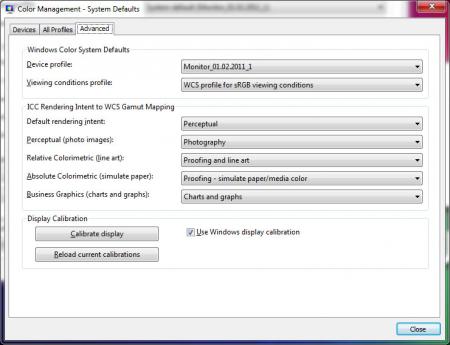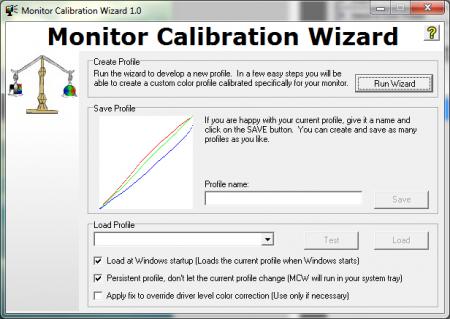Leaderboard
Popular Content
Showing content with the highest reputation on 07/27/12 in all areas
-
Edit: I had a talk with 2.0™ who is a moderator on the Notebook Review forum. He explained to me the legitimate reasons why they decided to close the "New Dell XPS L521X (Ivy Bridge)" thread. There were too many trolls, too many off topic posts and too many complaints about that thread going to the NBR moderators. It became a "high maintenance" thread for NBR and after 600+ pages, nothing new was being discussed or accomplished. My original opinion was not based on all of these facts.2 points
-
sorry for slacking off guys, life has been busy. glad your finally getting into vaping michael. i really love it and have stop combusting totally. i wished i've seen this sooner, i could of sold you mine for cheap and its brand new. mflb is cool but it has alot of technique involved. also a good idea to invest in a power adapter for it, if you use it at home alot. i'm getting a new one in next month, i'll post some pics and stuff once i get it. but here are some of my latest vids. i really need to stop doing concentrates, i haven't touched herb in awhile, should be getting some good stuff in again and i will post more pics.2 points
-
I was thinking to make an adapter that will combine 2 PSUs into a single output. They will work in parallel so they will balance the load. ----UPDATE---- Check this post: http://forum.techinferno.com/alienware-m17x/1044-%5Bm17x-r2%5D-dual-psu-2-x-240w.html#post228601 point
-
update : new profile for AUO panel, see post #7 my Personal m17x R3 - Perfect Screen Calibration : LG Philips LP173WF1 (72% color gamut) .. i love the vivid rich color of the m17x R2 (sometime giving too much eye strain), and 8bits high accuracy color of the m17x R1 (but the screen is too dark compare to R2 and R3) it's too complicated to swap to the V4 AUO or B+RG, i have no idea how to remove the glossy glass and put it back in. After 4 month trying to make my screen look better, i finally satisfied with my m17x r3 screen the way it is now (can't help with the view angle anyway, worst feature from this panel) Normally we just trying to adjust the color / gamma / color temperature .. so the image will look more vivid .. but actually still missing alot of warm compare to R2 and losing too many detail. When calibrating you may notice how the color changed and how much detail you killed, sometime after a recalibrate you may thinking Oh wow i didn't saw this detail before... something like that. Take a look at these images and try remember the pointed area.. so you can compare before and after the calibration. Can you see the detail i pointed in this pic ? See the smoke trail ? the detail inside, if the saturation is too high you cant see anything here. Look careful at the tip of the meteror! The cherry flower If the contrast is too high, it's very hard to spot out the different in the white area. This picture had more red than you was thinking, the dark area near her hand .. the detail on her face. how far can you see the smoke in this pic ? notice the dog's fur and the flower field ! see the different ? cute dog eh ? now download the ICC profile in the attachment, right click and install it go to Color management > advanced > change system default > advanced > device profile > choose : monitor_01.02.2011_1 important step : before leaving tick the box "use windows display calibration" and click reload current calibrations. (to access color management : right click on ur desktop > screen resolution > advanced setting > color management) Your screen may look a bit yellowish now, it's okay just go to catalyst control panel > my built-in-display change the Hue from -2 or lower ! depend on your color taste change the saturation into 112 or higher/lower until you meet your best. you can change the contrast to your liking but i recommend leave it at 100 Video settings : set video gamma to 1.05, Brighter whites, Full Dynamic range 0-255, disable Dynamic contrast ! leave everything else at default. Did you see the improvement in your screen ? open your picture library and have a look .. Fixing color profiles override each other : important step After boot up/reset your OS the color profile switch back to default catalyst profile, or When you use switch graphic with HD3000, or when you launched a game, the color profile automatic changes again your will. to fix this, it's really simple. Download this software called : Monitor Calibration Wizard 1.0 (It's free ) install it and make sure you have the best color calibrated at this moment. (don't click "run this wizard") (some1 mistaken about what i'm trying to do here, see the screenshot, don't use the calibration of this software or it will override your iCC settings so everything u did till now is pointless) open it ! and tick : *load at windows startup , *Persistent profile That's it youre done. don't try to save into profile. minimize it into tray bar. it won't take much resource CPU or memory, don't worry. no matter what happen your color profile will stay the same. any suggestions with even better color profile all welcome and appreciated. (the ICC profile was taken from notebookcheck) Enjoy, and sry for my bad english. ^^ ICC profiles.zip1 point
-
1 point
-
Nope does not unlock the OC. It came default on all our systems with dual 680Ms1 point
-
1. The MSI speakers are far superior to the Sager speakers, you won't be disappointed. 2. As Brian said, I'd do a fresh install as not all of the drivers are the same and your system may not function properly. It's always safe to start clean. 3. The mSATA slots are only available if you get the SKU with the Super RAID, otherwise, there will be a regular HDD slopt for 2.5'' drives. The mSATA slots replace the second HDD bay, it's an add-on PCB that adds that functionality. Why not get the Killer 1202-N card? It's the same as the 1102, just with BT 4.0 built in. Also, the notebook only has 2 antennae, so a 3 band wireless card will provide no benefit over a 2 band. What's strange is that my 16F2 has BT built into the motherboard. I wonder if they scraped it from the GT60 because of all the WiFi/BT combo cards available now.1 point
-
I would say you loose some, especially the further away from the transmitter anymore than about 20ft your potentially exposed to more wireless interference the G930 handles the interference with an annoying popping noise.... So far these corsairs mute the audio when it doesnt feel the signal is perfect. Overall standard headphones vs wireless in quality is about an 8/10 Battery life g930 - at least 8 hours Corsair only tested up to 4 hours You can plug both headsets in while in use to another usb port to charge (which is what I typically do and when I need to get up and go do something unplug)1 point
-
This is good, the OCedition vbios allows OC on bios A02. A10 was a bit weird in that it was too aggressive with GPU boost causing throttling etc. Now, using a method I have yet to finalise, I can run constant clocks without any problem whatsoever. All the vbioses work well. I'll request one with specific clocks after I do some more testing1 point
-
Hello svl7, Thanks for your continued support. I've taken an image of the BIOS from the Quadro FX3700M installed in my W700 via GPU-Z and attached it. Given that I could not attach a .rom extension file I renamed it to .zip so just so you don't go unzipping it via WinZip. Lenovo FX3700M.zip1 point
-
Check the forum rules again. You had to read them in order to register. You need at least 5 quality posts in order to be able to download attachements.1 point
-
Hi, I can assure you it will work, because yesterday I received one for my M17x R3 which is very similar to your M18x R1. You will need to pull the x-bracket from your 580m, and put it in the 680m, also, you will need to find the card ID form your system, and do the following with the latest nvidia driver: Using Notepad, open nvcv.inf from the 'Display.Driver' directory (I suggest you copy a backup of file elsewhere) (Using the replace function) Replace all occurences of DEV_11A0&SUBSYS_51051558 with DEV_11A0&SUBSYS_xxxx1028 (You can replace any GTX 680M Dev ID code you wish) Replace all occurences of %NVIDIA_DEV.11A0.5105.1558% with %NVIDIA_DEV.11A0.xxxx.1028% <------ my Hardware ID, your one may differ. Replace all occurences of NVIDIA_DEV.11A0.5105.1558 with NVIDIA_DEV.11A0.xxxx.1028 I don´t know why, but the clevo card (vendor ID 1558) is recognized as a dell card (vendor ID 1028) I can assure you that the difference with the 580m is amazing, the idle temps,are as low as 28ºC, and without any overclocking, just above 60 something after running 3dmark11, cinebench, 3dmark vantage, etc. The whole system is much cooler now. Luck with your card. Julian1 point