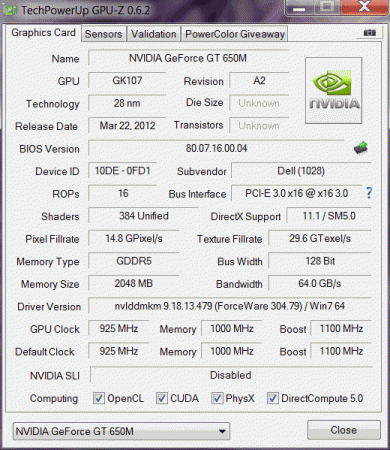Leaderboard
Popular Content
Showing content with the highest reputation on 07/12/12 in all areas
-
This tone isn't called for. I understand your frustration but taking it out on Frank isn't going to help anybody. If you work with him on the other hand, he might be able to escalate the issue to the relevant department in Dell and maybe figure out a solution together. Sent from my ParanoidAndroid powered GNote4 points
-
3 points
-
I was thinking to make an adapter that will combine 2 PSUs into a single output. They will work in parallel so they will balance the load. ----UPDATE---- Check this post: http://forum.techinferno.com/alienware-m17x/1044-%5Bm17x-r2%5D-dual-psu-2-x-240w.html#post228602 points
-
with extreme settings in bios on and modified, i get this : NVIDIA GeForce GT 650M video card benchmark result - Intel Core i7-3720QM Processor,Alienware M14xR2 score: P13597 3DMarks but cpu temps went to 86 degrees at the hottest core. but for benching it served the purpose2 points
-
Saw number. Jaw dropped.... Vantage. J/k man, nice score.2 points
-
Yep, at least I know how you can get the HDMI to work (no idea whether sound per HDMI will work though). Use this vbios here. Ah, you need to force the flash... DisplayPort, no idea at the moment.2 points
-
for GPU not clocking down seems to be a new one ive never heard of, maybe a defective card? generally something from nvidia shouldnt have much problems with its driver, although in the past they had driver issues just like current ATI/AMD cards so i dont think its a driver problem. as for CPU overheating, did you re-paste (thermal paste) your CPU at all? ALOT of CPU will throttle when theres no thermal paste, open it up and check to see if the paste getting old/ if theres any stock paste. if you have it and your fans are working at high spin speed and you are still getting such high temperature, im wondering if you got yourself an ES CPU instead of QS CPU chip lol. its known ES chips can overclock high (with supported overclock bios) but they are known to have bad temperature control, or no control at all. this is why it is generally alright to get an ES chip to overclock in a desktop but not laptop due to poor air ventilation and less cooling. i would say, take out your chip to see if it says ES/QS although i think most QS CPU will say ES on them anyway. take out your CPU, call up on intel and give them w/e number is on the chip and they will be able to tell you if its ES/QS. if its ES, intel will most likely exchange to QS chip for you as to either intel or your laptop company made a mistake. if its QS, then theres something wrong with your CPU could be a defective one or maybe theres issue with 3720QM that people not currently aware of yet. ( and from the looks of previous posts, i would say maybe there are issues with 3720QM in Dell alienware, or theres problem with 3720QM) just a question though, you saying you have a R2 so i assume its M18x R2 right? how did you get a 650m in the M18x R2? the lowest GPU option on dell config page is 660m. so wth?2 points
-
1 point
-
1 point
-
It's understandable, we've all been frustrated about something related to our systems at one point. Just look at M18x-R2 customers with 7970M Xfire as an example. However, if the hardware is no longer in the M14x-R2 to do what you need, then it's obvious Dell won't be able to do a whole lot to remedy the issue to your or other DJ's satisfaction. So you'll have to decide whether you want to use your workaround and disable USB 3.0 functionality while DJ'ing or simply cut your losses with the M14x-R2 and go back to the R1 or a different system altogether. Whatever the case, good luck.1 point
-
Sorry for being offending Frank. Its just really frustrating as Michael said. Dell says its not their fault and Intel says we only talk to Dell our customer. Of course its not Franks fault that Dell / Alienware is not trying to solve this issue. But my point with my offending post was (maybe written a bit harsh) that it helps no one to get advises for a completly different problem again and again. Thats what made me freak out a bit.1 point
-
Well, for the GPU downclocking issue, it kind of solved itself. It's performing quite normal now As for the CPU being ES. I start to think that the temps I get are normal. I never got an answer from a 14X-R2 owner as to what idle temps he gets on his system with the same specs, but, as my M17X-R4 is in the same range of temps, I assume this is just the way it's supposed to be. And nah, how @Jimbo already stated, it's an M14X-R21 point
-
No need to i just made a new record for my config using your MOD and it runs ABOLUTELY STABLE! Here are my results while achieving a new category in 3dmark vantage scores ! NVIDIA GeForce GT 650M video card benchmark result - Intel Core i7-3610QM Processor,Alienware M14xR2 score: P13136 3DMarks This is my temp after the test - i was using MSI with max OC and turbo boost on as you can see: i was using the 304.79 beta verde drivers. BIG THANKS AGAIN ! You are really awesome dude ^^1 point
-
I might need to raise the voltage for this... we'll see.1 point
-
In this photo, it's the cable near the left screen hinge that powers the display.1 point
-
Although Intel may help to my knowledge but usually when there is a problem with a product you turn to the company it was sold from ie Dell/Alienware. If the cpu was in fact a es which i think you know is unlikely he would just have to call Dell and it would be resolved quickly with a free in home repair, a depot repair or for some direct delivery of the part and install by the user (not often offered but is allowed for some parts not usually cpu unless lucky)1 point
-
Glad you got your new 7970m Mav pretty cool. They handle very well in most games out there.1 point
-
and then move to an R2 w/kepler 680M SLI, which should prove to be quite a beast?!?!~1 point
-
Had the exact same problem you were having on my R2 and figured out it was the CF cable through a continuity tester as well. Called Dell tech support and tried to explain to them the issue was the CF cable, not the cards. 3 visits by techs & 3 card swaps later, I gave up on Dell to get the part I needed. In short, I was able to get a CF replacement from mythlogic.com. Tell them what you got and they'll set you up with the right sized cable to get your CrossFire working. Good luck.1 point
-
Another version for M14x R2 users... A similar mod works very fine on the Clevo 650m with DDR3 RAM, so let's see how the M14x can keep up with this 925MHz default clock, 1100MHz boost, 1350 MHz memory. If you flash it, let me know how it goes. GPU-Z log would be appreciated. It might not work perfectly on all M14x, but we'll see... I've now seen a couple of 650m of other systems running at such speeds, some even at 1200MHz and more. EDIT: File removed, need to tweak something.1 point
-
1 point
-
Yes just check out my review on HWiNFO in our user review link at top of webpage. In it shows how to set up fan control using either compal or dell ec and how to autostart fans oon a profile witjoht clicking the fan icon in sensor window everytime you open HWiNFO or even better at the start of the computer.1 point
-
Weird, you got something consuming cpu cycles. You'll need to find it :-) Sent from my ParanoidAndroid powered GNote1 point