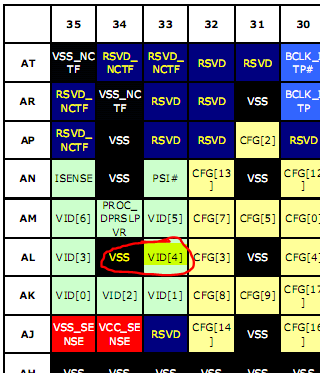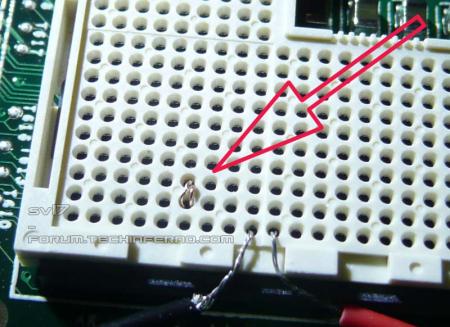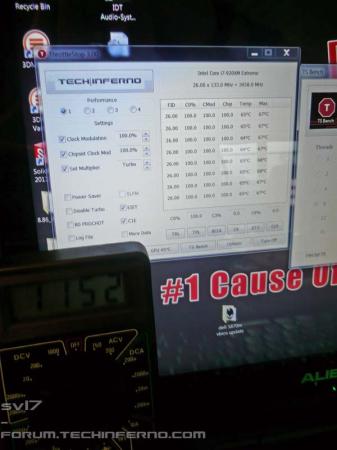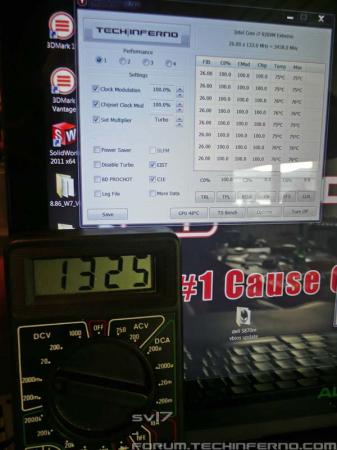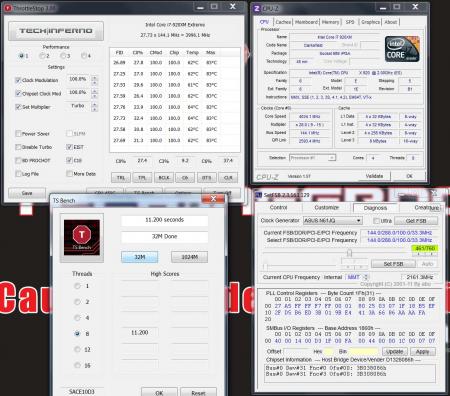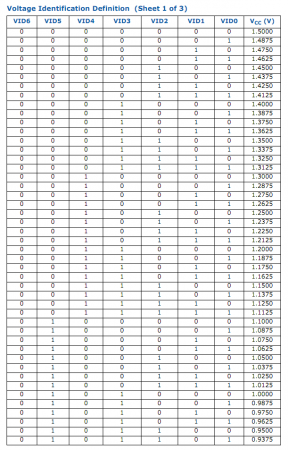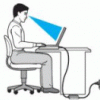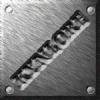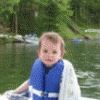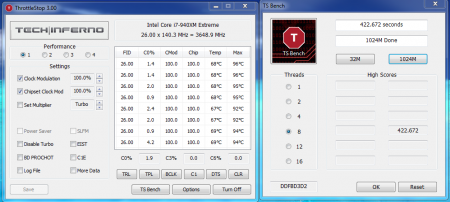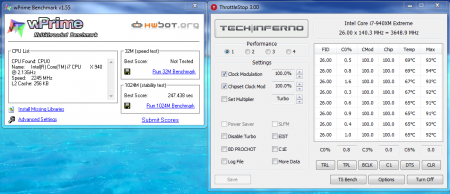Leaderboard
Popular Content
Showing content with the highest reputation on 07/16/11 in all areas
-
Here are some posts I made at NBR, easier to copy and paste, but these are my prelim benches on the 6970s in the R2. Here is a stock GPU clock run that I did last night. I havn't gotten around to overclocking till I can get the cards flashed. I'll probably have to do them one by one in the master slot with winflash first, then I should be able to through atiflash in dos. But here it is. Only thing I changed was put the CPU TDP at 74W. Vantage: 20593 CPU: 17538 GPU: 21862 Stock GPU Clocks. 3DMark11: 6400 Stock GPU clocks, CPU at 140MHz FSB with a 74w TDP.5 points
-
I got this from Darth Vader on Google+ before they deleted his account. The title is "Death Star over San Fracisco" (lol)2 points
-
2 points
-
This post will quickly describe a way to increase (and decrease) the core voltage of the CPU, I have to advise anyone against doing this unless you're aware of all the risk that is involved. First of all a quick summary of how the voltage regulation works in the recent Intel CPUs, if you want to see my results skip to the end of the post. The method described below is mainly interesting for unlocked extreme processors, it will allow you to push the multiplier a bit more without crashing the systems. If you happen to have an adjustable BCLK it may be helpful as well and should allow you to push it further than with the standard voltage (provided the RAM can keep up with the speed) A quick explanation: The core voltage (Vcc) gets regulated by combining 7 different voltage identificators pins (VIDs), VID0, VID1, ... VID6. Each VID has a different voltage value. VID0 = -0.0125V VID1 = -0.0250V VID2 = -0.0500V VID3 = -0.1000V VID4 = -0.2000V ... you get the idea. Simplified you can say the Vcc is at 1.5V when no VID is active, every active VID pin will subtract it's value from the Vcc and in this way create the needed Vcc. Looking at the VID table should help to understand the concept. A 1 represents an active VID, a 0 an inactive VID pin. The seven VID pins allow a wide variation of different voltages which allow smooth transitions and can get easily controlled with a simple binary code. E.g. the string for 0.9250V would be 0101111 Now if you permanently deactivate a VID pin by connecting it to Vss (CPU ground), you increase the voltage of each possible VID combination which uses this pin actively (set to 1). This means with this method you always change a whole range of different voltages. For example if you connect VID3 to ground, you will increase each voltage which contains VID3 = "1" in the table by 0.1V. The problem is that this will result in voltage jumps when the CPU adjust its voltage. As an example lets assume VID3 is connected to Vss (this means VID3 is always = "0" in the table) Now if you look at the VID table, 1.1000V is a VID combination of 0100000. If the CPU increases the voltage by 0.0125V it will set the VIDs to 0011111 which normally results in 1.1125V, but since the VID3 is always set to "0", the voltage will directly jump to 1.2125V. Intel actually requires a smoother voltage transition, only 12.5mV steps are allowed according to the datasheet. This voltage mod will result in a "jumping" Vcc each time the modded VID pin should get set to "1". So this mod won't give you a voltage increase in a percentage basis, but only increase it at certain VID combinations. Therefore it's (in my opinion) only suited for increasing the max voltage, or (with some adjustments) also for decreasing the idle voltage. Anyway, this will result in voltage changes that aren't conform with the Intel standards. Also if you plan to do such a mod, I highly recommend to measure the voltage of your CPU before doing this. Intel says that "Individual processor VID values may be set during manufacturing so that two devices at the same core frequency may have different default VID settings", this means that the max voltage of your processor may be different from my value. After measuring the max voltage which my 920xm uses when pushed to it's stable limits (multiplier at 26x at all cores, baseclock at standard 133Mhz), I took a look at the VID table in the datasheet of the processor. My max voltage was at about 1152mV. This means by setting the VID4 to "0" (by connecting it to Vss) it gives me a boost of 200mV when my CPU gets to its limits. The datasheet provides all the necessary information about the pin locations. Below you see how it looks, encircled in red is what must get connected to permanently set VID4 to "0". For doing this you simply connected the Vss and VID4 pin in the CPU socket with a very thin wire. Make sure the CPU pin has still enough room. If it's done it'll look like this: I measured the voltage to make sure it worked as intended. The left picture shows the voltage a multi of 26x on all cores before the mod, the right pic the voltage after the mod. I didn't do a lot of testing yet, but the results are very impressive so far. I've been able to raise the multi to 30x on all cores an run a quick TS bench. And with a multi of 28x and a BCLK of 144 MHz I was able to run the 32M TS bench at more than 4GHz on 8 threads. The previous limit was 26 on all cores. Left: Check out the multi shown in Throttlestop Right: 32M TS bench at 4GHz on 8 threads I'll see what I can do with proper cooling... this is gonna be fun _______________________________ A voltage increase will result in an extreme increase of the power draw, resulting in a lot of heat. I have to advise everybody against doint this unless you're really aware of the risks involved in this. This is nothing that you should do to your machine permanently, but it's great to see how far it can be pushed. It's an extreme kind of overclock which will stress the system very hard. The Intel "absoulte maximum rating" for the voltage of the 920xm is 1.45V, so this is really close... _______________________________ As already mentioned, this method can also be used to decrease the idle voltage. You'll need to find out your idle voltage and then check the VID table for the suitable mod. You'll have to connect the VID pin(s) to Vcc instead of Vss if you want to decrease the voltage (set the VID permanently to "1") There are other possibilities to increase the voltage, also to get a certain percental voltage increase which won't have the problem of jumping voltage values. I might investigating in this sometimes. The advantage of this mod is, that it's very simple. No soldering iron is needed and it can be quickly removed. ______ Let me know if something is unclear, this is quite complex to understand and I wanted only to quickly explain the idea behind this. I'll be glad to help you in case you want to under- or overvolt your CPU with this method and have some questions. PS: I'll try to put this in a frontpage article when I find time.1 point
-
Anyone playing this? I found it awesome but I just started so I am a total noob obviously. Oh and you can play it for free. Here's a preview of one class:1 point
-
Hey, I just ordered OCZ Agility 3 for a friend of mine (60GB): Newegg.com - OCZ Agility 3 AGT3-25SAT3-60G 2.5" 60GB SATA III MLC Internal Solid State Drive (SSD) I'll have some time with it, so if you have any requests of any bench let me know. -- See here for results: http://forum.techinferno.com/storage/888-ocz-agility-3-a-2.html#post10647 (Haven't figured out how to relink the images here.)1 point
-
Hello Everyone, I'm new to TI and also new to Alienware. I have recently ordered an m18x. I ordered the base CPU with plans of upgrading to the 2920xm at some point. I have been looking on ebay and have found some i7-2920xm ES with a 2.4Ghz/3.4Ghz speed. Has anyone had any experience with these or do you have any thoughts on purchasing this. They are quite cheap at the moment. Intel i7 mobile CPU i7 2920xm ES 2.4Ghz | eBay Thanks1 point
-
Some guys having fun with a rope and a crane at the lake of Zurich, not my video, but this is still on my to-do-list for this summer.1 point
-
m14x is surly one of my favorite laptops out right now. There are some things to consider though. The 13.3-14 inch segment is saturated with great laptops as it stands right now. IF your looking for the fastest 14 inch laptop then the m14x would suit you well. The drawback to that is that it weighs 6 pounds, more then all the other 14 inch laptops out there and is a good deal thicker to boot. My current favorite laptop is of course the new sony vaio Z laptop, that thing is pure madness in the design, but the S series by sony is also a great buy. Alot of things people looking at alienwares forget to think about is odd ball trinkets that you might not think you need but is fun to use weather or not you need them. Alot of the 14 inch laptops have things like esata+usb ports, ambient light sensors for adjusting your screen brightness to better suit your eyes while in differently lighting condictions, media controls, switches for graphics and wireless, bluethooth, HD web cameras, there are alot of different things to look for when buying a new laptop. For me I like having everything imaginable, cause on some cold dark night I will find that some how I need esata for some reason and use it or need the bluethooth for some new device. One of the premium packed with all the trinkets laptops right now is the sony vaio s series laptops, they got it all literally. There are plenty more though to look at, Lenovo edge e420s, my laptop the ideapad Y460/470, asus makes a k42 series I think that has a sweet 14 inch laptop, envy 14, mac/air 13, samsung series 9. Most all can game well enough, just finding what you like. I owned one of the first alienwares back when they were there own company, it was a iteration of there 5500 series which was there series that brought them stardum and started laptop gaming as we know it. Myn was the 776, first laptop with 128 megabyte graphics card in it. It still plays aion decent enough. As much as I love the design and was glad to see such great build in there new design Im hoping they can move away from the automotive looks as alienware signature is sci fi, and not cars as such I think they should make it more alienwareish per se. Even so, I would still get a new alienware in the right situation but there is to many crazy sweet laptops that are out there to look past if you have a $ dollars. Sony has really pushed forward with there new laptops and Lenovo is rock solid, don't pass them up by any means.1 point
-
me too sent back the lid for repainting, but damn this color is so awesome in person. friggin love it. still gonna let the other parts dry off for a few more days before messin with it. maybe add some vinyl accent to the lid too, just need to design something.1 point
-
Yeah, at least try it. Otherwise I'm sure a forum member can get it for you. $20 is incredibly cheap...!!!! If it's really that cheap I'd recommend to buy a bunch and sell them for $40 on ebay, would definitely work.1 point
-
1 point
-
Meh, I wouldve rather had the old style with the dedicated GPU built in :\ They probbaly couldve gotten rid of the DVD drive and thrown in a 550M in the machine itsself instead..1 point
-
Yeah cloning is not a good idea, better with a clean installation (either Windows or Linux). The real-world performance tests are kinda hard to perform cause it's hard to measure time accurately, synthetics are a different story since some of them favor some SSDs and other synthetics other SSDs.... I bet you will end up doing everything1 point
-
I was looking at the parts list. Is the heat-sink we are after one of these? HD9NJ Heat Sink, CPU, Qual Core, XE X4KPF Heat Sink, CPU, Qual Core ***im slow today. is XE short for extreme edition?1 point
-
Well, I dropped the 2720 to a 2630 due to the processor I got from boobs, plus dropped the VIZIO receiver, still got the transmitter. So all up it's ~$250 cheaper1 point
-
Wait, 6990 and not 6970? Hmmm. I've seen some benchmarks that show 580m SLI is a good deal better than 6970m CF. There doesn't seem to be much for the 6990 yet though. Notebook / Laptop Reviews and News - Notebookcheck.net has stats on standalone 6990m but not in CF. Hmmmmmm. Oh this will be a tough call!1 point
-
Nah, shouldn't deactivate TB... you want to use your 2920xm . The system will run very hot during so long and intense tests, in my experience it's easily possible to run an overclock that would cause throttling during a 1024M test without issues in real life use (this includes gaming). E.g. with my 920xm it's no problem to run at 25x for gaming, but it will heat up like crazy in a 1024M test. If the cooling is sufficient, your 2920xm should be able to handle a 1024M test in less than 200 seconds, but this won't work with additional cooling... You've go some interesting settings there in the BIOS, flex VID override for example, do you know what it does? What's the description for it if you select it? Also what does it say for "Non-Turbo flex support" and "Override Turbo settings"? This processor seems like a lot of fun for benching!! Want!1 point
-
Wow, if you disable TB and up the multi's the CPU benches drop a bit but the temps drop by 20-25C across the board. Finished the 1024 run in 360sec but never got above 75C. Screw the boost I say, if I can keep the multi's high enough and control the temps....hmmm1 point
-
1 point
-
Here you go Now, if someone can guide the newbie on how to OC' this CPU, it'll be greatly appreciated1 point
-
Well what I meant, the spells are similar to WoW. I played it a bit now and like it.1 point
-
Just uploaded some screenshots that show ultra settings (minus AA and SSAO) and the frame rates that are achieved on the M14x Nvidia 555mGT 1.5 Contents are a ZIPPED folder with jpeg images. Empire.zip1 point
-
1 point
-
The only useful option I would find on an unlocked BIOS is the white-listing of the PSU and those of the GPUs. The rest are minor since we cannot improve cooling that much to support any further overclocking1 point
-
Well the tech brought the parts over yesterday to install them. They sent a mother board, 6970 graphics card, and a palm rest. Well we figured to install the graphics card first thinking all would be fine afterwards. Well as soon as it was booted back up the fuzzy screen was back... It was a good thing they sent a motherboard as the tech replaced that and it booted up just fine so hopefully all stays that way for awhile. So that is the end of the fuzzy screen dilemma </SPAN>1 point
-
lol I know GTA4,BFBC2,Supreme Commander/FA/2 is just a few. Im not sure about the quad core being in smaller machines though. The reason I like these types of notebooks is cause of all the bells and whisles you get with them. I love ambient light sensors, back lit keyboards, HD webcams, buttons for switchable graphics and bluetooth and wireless, and especially having the changeable graphics from intel to discrete is a life saver. I do like it when I see quads being able to be in smaller machines though, nothing wrong with that at all. You know as well as I do though that when it comes to frame rates doesnt make much difference what your Nvidia Geforce gt 555m is paired with, its going to get the job done either way. If people are having troubles with that gpu then they need to look at things like reinstalling there win 7, using software to boost and free memory and O/C there card. My I5 in my laptop works great for all games. There is no ability to put a quad core in my ideapad, you can put i7 in them but its the ones without quad core. Personally I feel like the CPUs in these medium laptops is working well, there pushing there limits temp wise to begin with the likes of acer x830tg series and they had to even make them throttle down cause of it. As time goes on there will be more options for this segment of laptop I think as they are more popular then all the other sizes. I love them so much I would say that I don't think I could force my self to stray away from a 13.3-14 inch laptop for a good long while. There has to be a breaking point some where, weather its quad core or thermal limits or graphics power something has to give way currently, especially battery life. Finding laptop that has all those things in it and perform the way you want it to is becoming easier with all the options that are becoming available though. I really want a Sony Vaio SA signature series brown colored, its only 2499.00$ For this price I could almost fit my current Y460 in the last 3 digits.1 point
-
I would love to see the throttlestop results with this CPU. If it works well, I will have to pick up an m18x - especially now that in Aus we get the 6990m xfire. While I like the idea of the 580m sli... it just isnt worth the extra cash. Also, for everyone worried about random reads/writes with your crappy h67 chipset - I have a solution of sorts. FancyCache Overview Install and run. Give it 2-4gb (or more if you got it) of RAM (but make sure your PC is STABLE first!) and you will get some pretty ridiculous speeds, as while the CPU is slowly ramping up to get the HDD reads up to scratch the ram cache is already there and waiting, and it largely mitigates the performance problems of the H67 chipset. For a base config with the 6990m, it will cost me 3.2k AUD - still a lot more than the US price but I am unsure of what the 6990m crossfire will cost yet, as it hasnt hit the US site. -Ash1 point
-
The 5730 is ok but they should really put the upgraded 6xx series in it. The killer on this is the lack of true quad core. I can't stress this enough that newer games really need the 4 truecores (8 threads). I have had people message me on my youtube account to say "how do you get 35-45fps with extreme settings +plus a splash of ultra" with your computer. I asked and sure enough, it's the m14x with the I5 and not the I7. I inquired and they get only 15-25 fps even with oc'd gpu. Jeff, I too like cool little notebooks. I loved my m11x. I just really and truly feel that even ultra small machines need true quads. Even if the manufacturer had to disable the turbo in the bios it's still faster than the dual core (4 thread) counterparts at higher clock speeds. Take the 2630qm at 2.0ghz with turbo disabled is still outstanding. Pair that with the ati 5730 or 6730 and your cooking with gas. The asus is a cool little machine. Maybe in a few months they will release something exactly like what we are talking about. Good Luck and best wishes, StevenX1 point
-
the 6970 wouldn't get recognized once every few reboots and started to get graphical glitches. tried to bench last friday but couldn't even push pass 850 on core. so i guess it was dying. guess i officially fried my first 6970 hahaha1 point
-
1 point
-
Correct, if you check the graph the 940XM after the overclock finishes wprime 1.55 1024M 60seconds faster than its stock time. The 2720QM after the overclock finished 11seconds faster, and comparing both CPUs overclocked, the 940XM beats the 2720QM by 9 seconds. So the 2720QM is better value for the money since it offers almost similar performance but in a much lower price. Metro 2033 is a very heavy title, 2x 5870Ms are still faster than a single 6970M and I wouldn't expect miracles from future drivers, no matter how optimized they will be, a single 6970M will have a hard time with this game, even in CFX when everything is maxed out the cards are being pushed really hard. Since the GTX 580Ms are, and eventually the 6990Ms will be, offered as option for the M18x I would recommend those for a better gaming experience, especially for DX11 games like Metro, BF3, etc... rather than waiting for driver optimizations.1 point
-
No the temps dont go up that bad but for some reason unless it's sitting at about 40 degrees or less over 107.0 causes it to bounce and reset when it reboots, if I have DICE on the CPU I've been able to go to about 107.5 though. The max temps I've seen even overclocked pretty heavy and with max load and no additional cooling are high 80's to low 90's.1 point
-
... wow, I just some quick tests with the kill-o-watt plugged in, during a wprime 1.55 at 26x it peaked at 198W... I'm pushing the PSU harder than the CPU. Kill-o-watt isn't that accurate of course... it's between wall and PSU so there's also the power draw of the PSU itself in the value (plus measuring error), but at least it delivers some values to compare. Will probably try a 100mV mod sometime later instead of the 200mV... this should lower the power draw by about 20-30W.1 point
-
TS Bench is a mild load in comparison to wPrime or Prime95. I know Prime95 uses some highly optimized assembler code that can take advantage of what these CPUs are capable of. If you have a Kill-a-Watt meter handy, that's an interesting way to compare different benchmark programs and separate the men from the boys. TS Bench is in the boys category. Congrats svl7 on pushing the envelope. A 30X multi might not be practical for 24/7 use but it looks like a lot of fun. The 45nm Core i7 series is very robust so I don't think you'll hurt your CPU playing with it. Many users on XtremeSystems have pushed very similar desktop CPUs to well over 4000 MHz with lots of voltage and have rarely had a problem. There are less reports of these degrading compared to the newer 32nm CPUs.1 point
-
1 point
-
We were planning to add noise/temp measurements but none of us had time. I'm doing clinical rotations right now + studying for my USMLE Step 2 so I have literally no free time anymore to devote to T|I or anything computer related. It's largely the reason why I bought a $850 XPS 15z and got rid of the M18x. Stam is busy applying for new IT jobs and Mike is moving to Brazil--just all around bad timing. Next major review we do will include all those aspects hopefully. But to address your questions: 1. We addressed that in the benchmarks and left it to the user to decide if they want to upgrade or not. We chose not to make a recommendation in regards to that because everyone has their own reasons for upgrading or not. We did point out the display differences as well as the performance differences between the GPU and CPU though. 2. We have no idea what the M18x-R2 will have and thus will not include speculation in our reviews. 3. SB vs Clarksfield should have answered that. SB is clearly much better but 2920xm is not worth it since it does not have unlocked TDP. Ivy bridge might have that but it remains to be seen how good that will be (addressed in the review as well). Appreciate your feedback.1 point
-
Thank you! Yeah, this is only for hardcore benching, with additional cooling... and it stresses the hardware very hard. But it's great having the 920xm at 4GHz on all cores1 point
-
@svl7 Excellent post as usual What I have noticed is that unless you have very good cooling (air-condition,dry ice,etc) the voltage increase produces too much heat like you mentioned on your post and you get the opposite results like lower scores on benchmark because the multipliers drop in order to keep the temperatures down, but this is the only way if you want to overclock beyond what BIOS can provide you and set a few records1 point
-
Yes. @Aikimox picked one up yesterday and @Jimbo bought one from @iloveb00bsNone tested them yet though. I am sure we'll have results in a few days. Welcome to T|I buddy!1 point
-
1 point
-
Great review guys! But who is the editor that doesn't want to make the switch to the M18x because of the screen? Sounds a lot like me...1 point
-
Incredible work guys, I'm not finished with reading it yet, but it's an absolutely fantastic review!!! Thanks a lot for all the hard work [MENTION=5]Brian K.[/MENTION] and @StamatisX !!!1 point
-
Thanks to [MENTION=5]Brian K.[/MENTION] and @StamatisX for doing all the hard work!1 point
-
Impressive... considering that it is a desktop CPU... for comparison reasons my i7-940XM drops all the way to 2.8GHz and with temps much higher than that. Now I need to check with the i7-2920XM of the M18x1 point
-
Try once again to completely remove the Dell drivers from your system (Control Panel -> Programs and Features -> ATI Catalyst Install Manager ->Express Uninstall All ATI Software) once you have them removed then run Driversweeper and Ccleaner into Safe Mode and once you are done then do one more pass after booting normally to Windows. Do a reboot and hopefully you can install the latest mobility drivers from ATI1 point
-
1 point
-
Here are my most recent runs, nothing new on 3DMark 11 but a couple nice 06/Vantage runs. P16,189 GPU: 14,838 CPU: 22,270 22,534 3DMarks SM2.0: 9,199 SM3.0: 10,212 CPU: 6,420 107.11 BCLK1 point
-
This is not cutting edge, but I think is out there, the guy has talent. http://www.youtube.com/watch?v=ZgVGzsVInZg1 point
-
Remi Gaillard - trust me this guy is unbelievable http://www.youtube.com/watch?v=g45ph_J_Ebc http://www.youtube.com/watch?v=gHCxdlZ7G18 http://www.youtube.com/watch?v=dzOz83ovf-s1 point