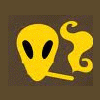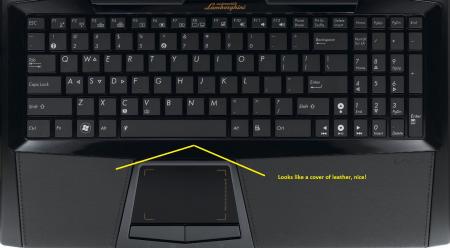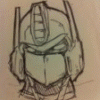Leaderboard
Popular Content
Showing content with the highest reputation on 05/30/11 in all areas
-
PCFx 0.5 (Supported M14x Chassis, possibly others too) Other chassis can be supported, let me know if you have problems. Description: Allows the user to identify computer activity or statistics such as CPU temperature from colour variations on the AlienFX laptop. Simply select what you want the zone to show and the low and high colours. Values that are in between low and high colours will be visualised as a gradient, so gradual colour changes rather than sudden colour changes. PCFx currently updates colours every 1/5th of a second (200ms), uses the LightFX.dll from the AlienFX SDK and is able to retrieve the sensor information such as CPU core temperatures without third party programs. Screenshot: Known Bugs: - Status lights dropdown box has some old options that are no longer required. This will be corrected in version 0.6+. Future Improvements: - 'Battery Capacity %' added to all dropdown boxes as an option. Virus Scan Report from VirusTotal: VirusTotal - Free Online Virus, Malware and URL Scanner - Version 0.1 Alpha x86 Download is attached to this post. Extract it, run it, and enjoy! Any questions or ideas please feel free to suggest, and as always if you find the program useful and want to make a donation please do so via the donation button in the program. Please choose the correct version for your operating system, e.g. if you run 32-bit please download x86, otherwise download x64 if you run 64-bit. Download: - x64 (64-bit): Download PCFx_0.5_x64_64bit.zip for free on Filesonic.com - x86 (32-bit): Download PCFx_0.5_x86_32bit.zip for free on Filesonic.com PCFx_0.1_Alpha.zip PCFx_0.2_Alpha.zip PCFx_0.3_Alpha.zip5 points
-
Good news, adding support for HWiNFO32 should be possible, though it's not a brilliant solution, it's easy enough to implement. Mumak has explained how to go about it and I'll explain nearer the time what one may have to do in order to get it to work with your copy of HWiNFO32 as he explained to me. I'll look into adding it into 0.3 which will hopefully be ready in the next few hours. Also I'm eliminating the need to use the LightFX.dll supplied with the program, and instead link up with the unmanaged library at C:\Windows\System32\LightFX.dll. This will eliminate many issues with referencing .NET assemblies and then finding they're a different version on another system.2 points
-
Yeah Mcaffee has been doing it for years, mainly to small startup sites they can prey on. Ignore them, they dont matter. They wont remove you from the list until you give them money, no matter how hard you beg. Panda historically has used a lot of resources for its heuristic scanning, as it is very powerful and very thorough - hence the "uninstall" comment. Panda is like the godzilla of AV. No where near as much as norton mind you, but still noticeable. Panda cloud AV is much lighter in resources, but I dont think it hooks in as deep as Panda non-cloud (speculation, could be wrong). Stay away from software firewalls. You have a DSL or cable modem - thus, you have a hardware firewall already, and it works for your whole home. Log into it and tweak it to your heart's content. -Ash2 points
-
The Youngest Professional Guitarist in the world! check these out guys.2 points
-
Well...what can i say? this thing is a beast! Ultra-luxe design inspired by the world-famous Italian supercars meets ASUS technological excellence. It’s ASUS most powerful notebook to date, ready to take you for a ride. Leading the exclusive ASUS-Automobili joint-venture series, the VX7 drives computing excitement like never before, fully-loaded with the newest technology and breathtaking power for your multimedia, gaming and productivity. Plus, it’s downright sexy! Taking design cues from the Automobili Lamborghini and Murcielago LP640, the VX7 retains their aerodynamic and aggressive stance for a style that stands out from the crowd. Expect people to notice. Premium materials, sleek textures and bold colors complete this notebook, revving up your high-octane computing. This thing is the crème de la crème of portable PCs. NVIDIA GeForce GTX 460M graphics with 3GB video memory set the stage for high res gaming and none of the compromise lesser notebooks force on you. This is the real deal. All new Intel 2nd Generation Core i7 Processors propel computing with extreme quad-core performance for better HD multimedia and multitasking so you get more done – faster. Up to 16GB DDR3 main memory ensure a grand touring experience of smooth performance and better output in every application. New Super-Speed USB 3.0 runs up to ten times faster than USB 2.0, an ideal fit for your HD content and files. Besides that, this beast comes with a 15.6" 1920x1080 FHD Glossy screen, 1.5TB 7200rpm 2.5" 9.5mm SATA II 16MB (750GB X2), 4X Blu-Ray Writer / 8X DVDRW Super Multi DVDRW/CDRW, 5 in 1 card reader, SD,MMC,MS,MS-Pro,XD, 2.0 Mega Pixel web camera, Built-In Bluetooth 2.1 + EDR, Built-in Wireless ABGN, LAN: 10/100/1000Mb. Weighing 7.0 lbs with 8 cell battery Lamborghini Backpack and Laser Gaming mouse included! Gentech people have it in black and orange color starting $2,269.001 point
-
This could be a speculation thread. I know it's too early, but this may be an open discussion. My main purpose is only to share an editorial on its features, specs, and whatever. It could be a possible GPU for the M14x R2. NVIDIA GEFORCE GTX 560M1 point
-
I haven't a lot of experience with Nvidia VBIOS myself, but I've only seen three profiles... 3d clocks, lower 3d clocks and 2d clocks. I changed the 2d clocks and voltage to 3d clocks. But since it still got back to 2d clocks (annoyingly during load, lol) there must still be some information about the 2d clocks, there's no other explanation. I mean the card has to look up the clocks somewhere... and I really doubt it's saved somewhere in a different way or hardware-bound. If anyone has more experience with Nvidia cards and Nvidia VBIOS let me know!1 point
-
@Alex - Don't be sorry on your score. Over 1800k is above the old default score of the 460m GTX in the original m18x benchmark. Welcome to T|I.1 point
-
ok will give it a try... currently working to fix my Debian Linux on m14x... (no Ethernet, no WLAN, no Optimus), when i´m finished with that I record the videos1 point
-
Strange, when I use your DLL in mine it throws the same sort of error upon executing the compiled EXE. Perhaps it does that because I'm using a different version of AlienFX on my laptop, where as yours it may work as that's your version. Your DLL is definitely different in size to mine so perhaps there's a DLL specific to each model, though personally I find that a bit odd and a badly designed approach. In a few moments I'll upload another version just for you to try, initially you might get a model not supported error, but if you don't see the error regarding that DLL then it's another move in the right direction to getting your model supported. Keep an eye on this post for an edit. Edit: Uploaded a dummy version, 0.2 with alternative LightFX.dll supplied with an M17x model. PCFx_0.2_Alpha_M17x_dummyver.zip1 point
-
1 point
-
Hey mate UAC is disabled and can see LightFX.dll tried my LightFX.dll and it is a different version. Would be great if you can get it to work LightFX.zip1 point
-
From what I can see the program either can't find the DLL (LightFX.dll) supplied with it, or the LightFX.dll is being found somewhere else and doesn't match the version of my LightFX.dll built with the program. As I suspected it looks like I might have to make individual versions for each model. If you're using UAC ensure it isn't being a pain and hiding the supplied LightFX.dll from the program by running it as Administrator temporarily. Let me know what happens. I'll also look into making a small console based program which outputs the zone identifiers specific to an Alienware model, I can use this information to help develop specific versions. If it still persists in being a pain could you send me your LightFX.dll from your "C:\Program Files\Alienware\Command Center\AlienFX SDK\Managed\DLL\" folder.1 point
-
yes. probably a faulty LCD/Inverter. it could also be the motherboard, but the immediate suspect is the LCD.1 point
-
Basically, make a list of all the ports that you and your family use. Find everything. Then, block everything else and unblock as needed. AVG link scanner will be useful. Personally, I don't actually use an antivirus any more. I know the actions an antivirus will take to remove a virus, and can do it manually just as good (and take up no system resources doing it). I dont go to porn sites or warez sites and run fanboi's list in adblock and dont open EXE's/etc in emails. Simply doing that has meant I have not had a virus in the last 6+ years. -Ash1 point
-
Hey guys, I take no credit for this (found it on NBR, props to them), so here is a link that appears to confirm the 560m coming NVIDIA refreshes notebook graphics with GeForce GTX 560M, attracts ASUS, MSI, Toshiba and Alienware -- Engadget1 point
-
1 point
-
Hi, Thanks for your replies so far. In reply to the quoted message, that would be wonderful. Obviously more testing is required as I've only tested this on my own system (M14x), so it's quite possible other models will have different zone identifiers which means I'll need to make some changes specific to each model if that's the case. I'll look into PMing Mumak and see if there's a way I can interface with HWinfo32 from my program, currently designed in C#.NET.1 point
-
Nice idea! Will def. give it a go tomorrow when I am next to my alien. If u need to host it here in the downloads section let me know Another idea is that u could ask @Mumak to expose an interface of HWiNFO for u to read it's reported sensors/values1 point
-
The mcaffee thing is a well known scam used to make you buy a "license" to be put on their "whitelist". All they are doing is trying to scam you out of their cash. To be perfectly honest, the kind of people that use mcaffee should be coming to TI anyway. You wont get off their block list unless you give them their "licensing fee". Not sure why this is even legal, but whatever. America Fuck yeah. Norman is just another Norton competitor designed to fool old people into thinking they are buying Norton. It is given to PC stores to bundle with PC's which shortly afterwards begins it's scarware routine "WARNING YOUR PC ISNT PROTECTED RENEW YOUR LICENSE" garbage like all in-box AV's do. The detection rate for Norman is laughable. Most of their time and effort is spent on marketing and UI. MSSE is a great suite, and Panda is the highest detection rate of live threats bar none. The best part of Panda is its heuristic engine which is the highest detection rate and the lowest false positive number. In our real world use, we could not find a machine we couldnt fix with panda, no matter how far gone. But yeah, Norman is just another consumer con. -Ash1 point
-
I come from Germany and i have been searching to find a test in english, but I haven't found it. So look this http://www.hardware-mag.de/artikel/kuehler_luefter/coollaboratory_liquid_metalpad_im_test/4/1 point
-
To start: 1. Have you repasted both GPUs? 2. Are both vents and sinks clear of dust? 3. What tools and tests are you using to determine the temps? 4. What brand of video cards are they? nVidia and ATi don't necessarily behave the same way.1 point
-
Ok, i suggest you phone the following number immediately when your order is placed. 1866 383 4713 this is Dell's credit card verification department number. So place the order and call in with the order number, you will be able to sort out any issues with credit card charges right there. Before you place the order i'd contact your CC company and notify them that a transaction of X dollars is going to be submitted by Dell and that you want them to authorize it. Also, make sure to give a phone number where they can reach you as they sometimes contacted me to ask questions after i called that number i gave you.1 point