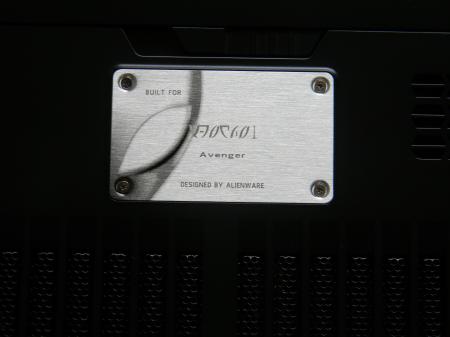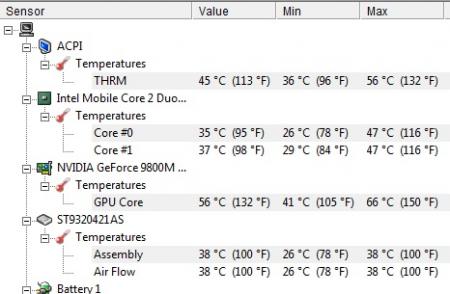Leaderboard
Popular Content
Showing content with the highest reputation on 05/18/11 in all areas
-
Some of us will be receiving the M18x today so we'll be posting up pics, videos and impressions in this thread. Stay tuned! Phew just finished the unboxing video and inspecting the system for flaws, so far I haven't found any *knock on wood*. After I edit the video I'll toss it up on youtube. Quick impressions: I've owned Alienware M15x, M17x-R2, M17x-R3 so I'm no stranger to Alienware systems. Display 7.5/10 I know I've made a big fuss over the display but I will admit this is a decent display. For those expecting a 90% gamut panel, don't count on it. It looks very similar to the M17x-R3 72% gamut panel which isn't bad, just not the best. It is not as bright as the M17x-R2 panel nor does it come close with respect to color reproduction. The contrast ratio isn't the best to be honest, it could have been better. That said, it is a pretty good panel (better than most notebooks) and very few people will have complaints. Those of you that haven't experienced an RGB LED won't be missing anything. Build 10/10 Alienware took the best of the Alienware M17x-R2 and improved upon it. It is anodized aluminum like it's predecessor but also boasts a superior palm rest (soft touch rubber which seems higher quality than the R3). I have no complaints at all, it is Alienware's best built system thus far. Weight 9/10 M17x-R2 owners will feel comfortable with the M18x, the weight is very similar. Because the M18x is wider, the weight is more spread out so it actually feels lighter than the R2 when you hold it or put it on your lap. I do not feel that build quality should be sacrificed for weight therefore I feel compelled to give Alienware high marks for building such a high quality system while maintaining a reasonable weight. Sound 7.5/10 The sound beats the M17x-R2 and M17x-R3. Once you adjust the wavemaxx settings in the IDT control panel, it is crisp and loud. The subwoofer produces decent bass although it could be a bit better. If the volume was a bit louder I'd have given it an 8/10. Keyboard 9/10 Feels solid, not much if any flex and the keys are fairly responsive. The alienware fx lighting is uniform. My only complaint is a hollow sound when you type because of the ram slots underneath. Media Panel 8/10 Very responsive, feels great and I don't miss the capactive buttons from R2 at all. I wish the they were a bit more understated so I'm docking 2 points for that. Design 9/10 Alienware took the best elements of the M17x-R1/R2/R3 and built the M18x and it shows. If they had an IPS panel and slightly better sound, the system would probably be their best system ever made. But what's up with removing the color configuration from the alien head?? Unboxing Video <object width="640" height="390"><param name="movie" value="http://www.youtube.com/watch?v=jNTgjHKefjU?fs=1&hl=en_US&hd=1"></param><param name="allowFullScreen" value="true"></param><param name="allowscriptaccess" value="always"></param><embed src="http://www.youtube.com/watch?v=jNTgjHKefjU?fs=1&hl=en_US&hd=1" type="application/x-shockwave-flash" width="640" height="390" allowscriptaccess="always" allowfullscreen="true"></embed></object> Photos - These are unedited photos. Please do not reproduce anywhere else without first asking. Thanks!5 points
-
Here the image.. I got 3 other parts if you really need to see the details in 3dmark11. Once again.. On top... Just not a bottom kinda guy. This is at 805/1080 max clocks now without artifacts. Cpu @ 103.1 bclk2 points
-
Wow.. im only 1 of 2 in the 35-40 range.. oh well.. 38 years young and still pew pewing campers. Just remember folks... SAVE A SOLDIER BY KILLING A CAMPER!2 points
-
An underclocked 6950 core can be unlocked to an underclocked 6970 core. And then overclocked to a 6970 level. Then people melt their laptops. But if I could, by the fucking gods you bet I would. I would do whatever ungodly cooling mods necessary to have two fully unlocked desktop 6970's in a laptop in crossfire. That would be just... that would just... it would... ack! -Ash2 points
-
Yes and no, I'm not sure how the CPU overclocking will/does work in the M18x but a lot of the info will still be applicable for CPU overclocking, as far as the GPU overclocking aside from changing the clocks again it should be the same. Alot of the basic stuff in overclocking is the same with any machine, but the fine tune details specific to the machine can make or break maximum levels of performance. More to come tomorrow.2 points
-
Installing vantage and 3dmark11 right now. Will do a bench run of both at stock and OC'd before I format the system and install my SSD + HyperX ram.2 points
-
yeah using 107 for the past 2 week, been rock solid even use it for benching. so far haven't seen to many people going over 105. can't wait to see your results, i'm idling around 45-50 maybe need to repaste too.2 points
-
So the only way to OC the R3 right now is via BIOS ? The stock paste i got the R3 with seems very shitty, i am idling at 55-60C on the CPU.. Thursday my mobo is being replaced and while we're at it i'll put on some fresh MX-4.. once i do that i'll bench mine too and post results here.2 points
-
I wrote an article on my website and wanted to share here (you can read in spanish) EDIT: A complete guide to disassembly the Asus G50 can be found here: http://forum.techinferno.com/asus-gaming-notebook-forum/560-official-asus-g50-disassembly-guide.html#post6282 At this time we will see how clean and apply new thermal paste to an ASUS G Series (Republic of Gamers) more specifically the G50VT X1 model, however, this process may be the same that applies to all G50 and G60 series. This laptop began to raise their temps, mainly GPU. Before making the process of cleaning the fan / heatsink and applying new thermal paste, the temperatures were in: Normal use: CPU: Between 30 ° and 40 ° GPU: Between 60 ° and 75 ° Doing a "stress test" with FurMark 1.9 (only 3 minutes) CPU: Between 50 ° and 60 ° GPU: Between 90 ° and 97 ° reaching 106 °!! Note: Furmark stress tests performed in order to know the answer to take your 3D graphics card generation and whether it will be able to run the most demanding programs and games. As you can see, the temp of CPU (both cores) are not unusual, tem are quite acceptable, but the GPU is too FU***** high. After performing the cleaning process and application of new thermal paste temps are: Normal use: CPU: Between 26 ° and 38 ° GPU: Between 41 ° and 58 Doing a "stress test" with FurMark 1.9 per 15 minutes CPU: Between 40 ° and 47 ° max 57 ° GPU: Between 80 ° and 90 ° with a maximum of 92 ° Playing for a while Hydrophobia Prophecy the GPU max temp was 88° I started with the cleaning and application of new thermal paste. What we need is a tube / syringe of thermal paste, I used Artic Silver 5, a Phillips screwdriver. Antistatic cleaning cloth, a pair of coffee filters (yes coffe filters!) A lot of patience! so lets started! You must remove the top / main deck of the machine, so you'll see the following parts that you need to remove: As you can see in the image, the red circles are the screws that you need to remove in order to release the heatsink and fan. Also be sure to remove "gently" fan connector marked with the blue circle. After releasing the screws and the fan connector cable, "gently" pull up the CPU headsink, may be a little stuck but do it slowly and gently. Later will do the same with the fan cooler, the fan "box" is attached to the GPU headsink through a "duct tape" so you must be gentle to avoid any damage. Once released the Fan cooler you can put aside while you go to releasing the Headsink of the GPU. In my case, this Headsink was quite stuck, but after a few attempts you finally pull up once you've removed the headsink you now should start cleaning...the fan box has 3 screws that need to remove to be able to clean easily. Likewise, you should clean the sink grids that are filled with a lot of dust, preventing a good flow of air. This process can be slow, because in order to clean the grates you need something small to get inside and clean the stuck dusting. In my case I used a set of Screwdrivers that can also serve for other tasks. After cleaning the headsink you should proceed to clean the processor and GPU. Both have thermal paste residue that should be removed. You can find many online methods, but the one I used is quite practical. What you need is isopropyl alcohol, Widely used in cleaning of photographic lenses and electronic contacts, as it leaves no marks and is fast evaporating. It can be 99% pure or 70%. You can use 'Q tips "for this process, wet (very little) the Q tips on alcohol and rub it gently on the surface of the CPU / GPU to completely remove the thermal paste. Must be completely clean, you can use the "technique of the credit card" which as its name suggests you use an old piece of plastic card or similar to clean the remains of thermal paste. DO NOT use anything that could scratch the surface Once you've completed this process, the CPU / GPU will be like in the picture below (Note that I used a cloth underneath the laptop to prevent scratching) The next step will be to apply new thermal paste. In my case, as I said before I used Artic Silver 5 with very good results. For more information about this product you can see the official manual here. There are different methods for applying the thermal paste, you can find videos on youtube like this I applied the Artic Silver 5 method. Do not apply too much or little thermal. The recommendation is to cover the entire surface of the CPU / GPU evenly to avoid the so-called "air bubbles" Do NOT use your finger to apply the thermal paste, because the human skin contain grease and this will contaminate the electronics surface. For that we will use coffee filters in our finger, and gently apply it the thermal paste. The purpose is: the thermal paste is a driver which sends the heat from the CPU / GPU to the heatsink and through the fan, this hot air is taken out of the laptop. If exist "air bubbles" well...no good thermal conductivity, so: high temps, that's my explanation, let's see the Wikipedia: The thermal paste, also called thermal silicone, or thermal grease is a substance that increases the conduction of heat between the surfaces of two or more objects that may be irregular and do direct contact. In electronics and computing, is often used to help heat dissipation of components through a heat sink. A hair, piece of lint, and even dead skin cells can significantly affect the thermal interface's performance An important point to note is that any thermal paste need a break-in period can be a couple of days or a week depending on computer use. By this, temps will decrease gradually, so if you dont see a big difference in degrees after apply new thermal paste take it easy, you must give some time to adjust. Remember to monitor temps to confirm that you did a good job. To do this you can use programs such as HWMonitor Here is my temps on HWMonitor NOTE: I know, my english sucks...but I try ..take care and be safe!1 point
-
I took a chance, knowing I could get pinged since im on call and saw THOR on Saturday. Now.. please keep in mind I love MARVEL over DC. I like DC... my favorite has always been BATMAN as far as DC goes.. but I LOVE MARVEL.. always have.. always will. Im an old guy now and for the last 13 years been spoiled to xmen movies and spiderman. Now the THOR movie. As I geek, you may think I would be tempted to critique each detail for accuracy and comic book references but in truth.. I am too tired and just want to experience each movie and see if I enjoy it. I enjoyed the movie a lot. The effects were of course good. The whole premise of 9 realms was not really believable but again, it made the movie enjoyable. Surprise at the end of course after the credits that I will not give away. Acting was ok. Story was predictable but good. Sound effects were top notch All in all I say 7 outta 10. I am very very excited for the Avengers Movie. I pray to GOD it will not be pure cheeze whiz. I want a real story and substance... Like the SKRULL invasion or something. Just my .02 Best wishes, StevenX1 point
-
unfortunately every monitor is different, that's why you can't share the same profile and settings with others1 point
-
Note to those that open the bottom panel: Don't let screws fall into the battery bay because there's some pretty big gaping holes there. Last night one of mine fell in and started rolling around inside the system. Thought I'd have to tear it down to get to it but fortunately it made its way out after a few shakes.1 point
-
You can have flash on iPad and stuff, it's that they consume too much battery and they are very vulnerable to attacks that they decided not to use it. Install Flash / Frash on iPhone 4 [How to Video Guide] | Redmond Pie but yeah I would use a netbook instead of iPad for those things, plus I need Windows not MacOS for certain applications1 point
-
I'd like to think the Rebellion at heart but we've got a few Palpatines that are pulling the strings at the moment.1 point
-
I will say this... my family, for generations has been a part of either the Us military or Us reserves. Almost all the wars after the civil war... I think my family has earned the title of being Americans. With that said, I really do wonder... Is the United States of America, The Empire or The Rebellion?1 point
-
Flame! FLAME!! 1. They didnt intend to work on these, they are throw away systems. Who cares if you paid 2k for one, you obviously had money to throw away. 2. Uhm, I personally saw DR. Dre putting some cool looking parts (cpu?) in that commercial so bite your tongue! 3. See #1. 4. Hey for the price they charge you can buy a backup for when the first one melts... 5. Dr. Dre is a real Dr. and KNOWS how to make some 1" speakers. At least he's human, nuff said.1 point
-
Le drat. Still in production. Not that I'll have much time to play. But still.1 point
-
1 point
-
I think i read on OCZ forums that the pefrormance of 240GB & 240GB IOPS is almost identical. Would be awesome to see the IOPS in a alienware. Here are my results without any tweaks1 point
-
Yeah, its a monster. Definately getting a couple for a nice tasty raid0 array. -Ash1 point
-
KMFDM sux... if your in, you know what that means. Seen them 3 times in my life. Wish I could have seen them with en esch but never got a chance. 16volt .. saw them live to back in the day. kidney thieves .. lead singer was mega hot and has awesome voice.1 point
-
OCZ's business practices are more than questionable. I would personally go for the Corsair Force 3 series at this point, over OCZ. Without a doubt, the corsairs should be the fastest drives out by about 5k-10k IOPS. I run a datacenter with many of the corsair force 2 drives, and havent had a single DOA (which is suprising for SSDS) whereas the OCZ equivalent drives had a 1 in 4 (yes, thats one in four) DOA rate. Stopped buying them once I figured that out and switched to the corsairs. Sandforce v1 drives have a few issues, for example if you fill it up completely with incompressible data you can never trim it to full performance again. Thats pretty fucking bad. The new Sandforce drives (vertex 3, force 3) are exceptional. They have excellent wear leveling (90 years+ at full thrashing all the time) and are the highest performance - so long as the manufacturer builds high quality drives with the chips (hence the OCZ issues...) The intel drives are higher build quality than any other drive, bar none. Its ridiculous. But you get slightly less performance and slightly less wear leveling reliability. We are still talking 60-80 years continuous use so its not something to worry about though. -Ash1 point
-
1 point
-
That's awesome Inap! I think 107 gives a nice increase on the system... what does your ram run at then... do you change your ram settings... leave them the same or does the baseclock change the speed the ram runs at like on I7 first gen?1 point
-
1 point
-
The psu looks exactly like the m1730 one. Brian, congrats! Glad you like the screen! Do you like the nebula red?1 point
-
Okay I'll write something up, I may talk to one or two other people once it's written to see if they want to add anything. I'll try to get it up tonight or tomorrow.1 point
-
1 point
-
May 17, 2011 7:58 AM On FedEx vehicle for delivery STOCKTON, CA It's on it's way!!1 point
-
So Brian can look forward to this! LOL! Edit: So Brian are you going to ghost ride the whip?1 point
-
Very nice, I need to check them out, thanks StamatisX! Here's something I just listened to, Death Angel - Room with a view: I really like this song, even though it's not a typical song for a thrash metal band... So here's another, more typical Death Angel song, pure old-school bay area trash Death Angel - Disturbing the peace:1 point