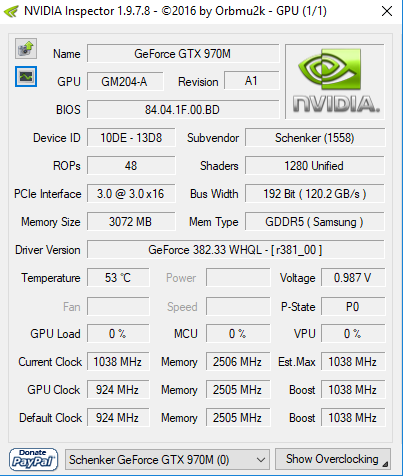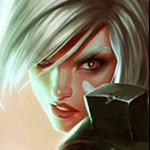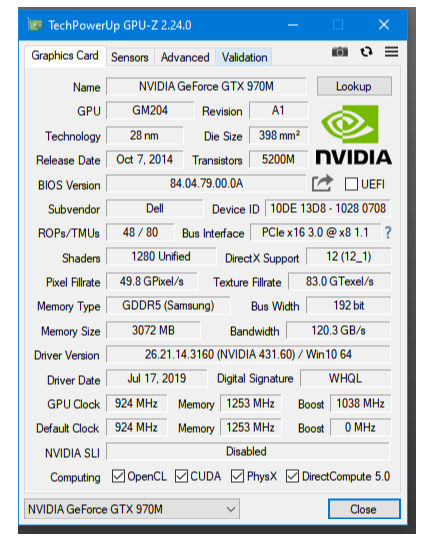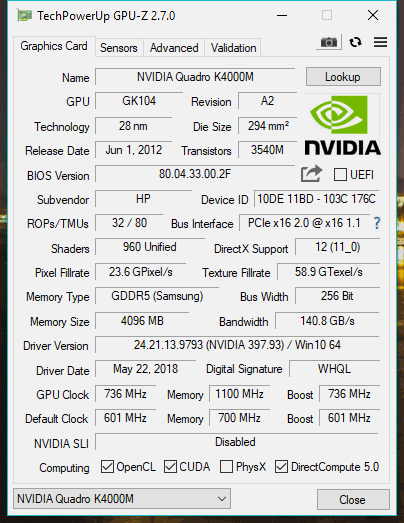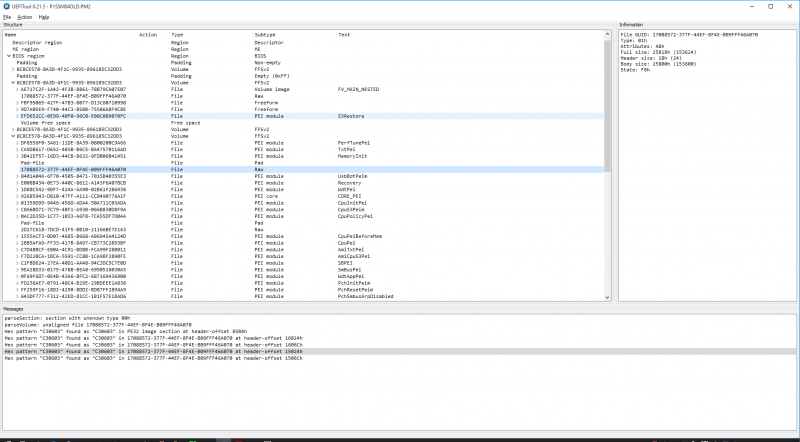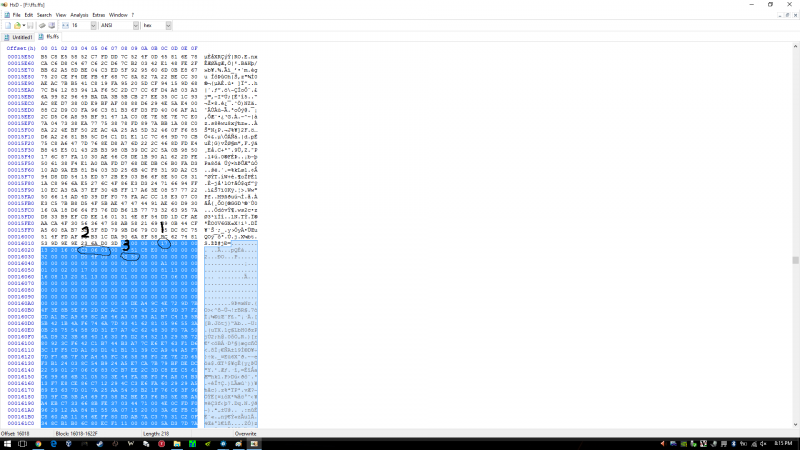Search the Community
Showing results for tags 'overclock'.
-
Hi Forum, I would like to request modding that will not brick my device ofc to get UEFI GUI interface just like newer UEFI BIOS on modern motherboards as much as possible and to get hidden features unlocked on my latest version of BIOS Update I've done and here's my dump of the current BIOS I have I've got from CPU-Z tool. By the way, my device model is Lenovo G580 2189 Serial No. CB16549069 Informations that I think will be enough for the start: bios.txt: https://pastebin.com/SQ9za9g0 vbios.txt: https://pastebin.com/k6RgjMJC motherboard.txt: https://pastebin.com/PS33qz4s
-
I know it's pretty old, but I hope my old laptop can get some more love. The bios is attached here. Hopefully someone can look at it and see what is possible. Thanks! G53JWAS211.zip
-
Hello. I have a Clevo P650SE laptop. It's GTX 970M (3072MB) and non-mxm. Looking for vbios. Here is the data. Have a nice day.
-
Hello everyone I'm new on this forum and i'm new with clevo laptop. I've recently buy a second hand laptop a clevo p751dm2-g with a i7 6700k and a 1070 mxm and unfortunatly the bios is locked i can't overclock my cpu or my ram. :sadge: So i wanted to know if you guys on this forum have alternative solution to oc your cpu and your ram with a locked bios. Thanks
-
I got a msi ge60 2pf Apache pro & its specs : Processor-i7 4710MQ Ram-16GB VGA- GTX 860M 2GB Maxwell Could anyone tell me the best overclock that I could use on this GPU? Please keep in mind that the voltage cannot be changed as this is a laptop Thank you
-
Hello, I have this gaming notebook with a 970m 3gb, I need a custom vbios so I can overclock it, I've been surfing the web but I can't find anything good... Any help? Thanks in advance.
-
I am trying to find unlocked bios for overclocking but i cannot find it from a few days please someone help in me. its for my alienware 17 r3 with 970m and i7 6700hq. my dumped gpu bios i would really appreciate your help! and btw rn i OCed thru msi after burner core clock +135 and memory clock +250. cpu gpuz pic gpu pic
-
i want an unlocked bios. laptop: ASUS ROG G751JL GPU: GTX 965M with 2GB GDDR5 stock bios rom: https://drive.google.com/file/d/1OiB61aGlFyfDYpN5e61Fo31x7OdyQg5H/view?usp=sharingGM204.rom i want it to be able to overclock it even more for gaming.
- 4 replies
-
- 1
-

-
- moded 965m
- 965m vbios
-
(and 4 more)
Tagged with:
-
I will be taking apart my laptop soon to clean it up a bit and apply some new thermal paste. Figured while I am trying to get some lower temps on my cpu and what I might give overclocking the GPU a try to squeeze out a little bit more perfomance out of them. Started looking around and found that the clocks have a hard limit on stock vbios. Was looking to unlock that and found these forums. Since I am in no hurry as of yet, the 1 week pre-promotion is a moot point for me at the moment. But honestly part of this post is to get promoted so I can download the files I want. Apart from that do you guys have tips or can you guide me to info on overclocking? I checked out some videos, the files I want to download come with instructions, so I should be good on that. However things like figuring out what the optimal overclocking settings are, what to look out for and what not. If you guys have tips on that please let me know. If anyone else has the same model/gpu as mine; I would appreciate any tips! Thanks, Fatih
-
Hello, I have a Medion Erazer x7841 gaming laptop. I want to onstall a custom bios to pass the overclocking limit of 135Mhz. Does anyone can halp me with this? Thanks alot for any help-
-
alienware 15 r2 970m with i7-6700hq vbios request so i can overclock and mess with voltage. BIOS version backup made with techpowerup GPU-z. GM204.rom or can someone re direct me to one already made that will work? all links i find are dead, thanks.
-
I have been attempting to change my boost clocks values for the longest time, though I've been unsuccessful. I managed to flash my modded BIOS, though no changes seem to have had happened, along with no errors either. Here's all the stuff I used and was able to get. If someone is able to help me with this, it would be greatly appreciated.
-
Would really like some help with this. I Have a HP 8770W Elitebook Workstation. its powered by an Intel Core i7-3630QM, 32GB RAM and an Nvidia Quadro K4000M. the Quadro's stock clock is 600 MHz- Core/ 700 MHz- Memory. its currently overclocked 736 MHz (+135 MHz)- Core/ 1050 MHz (+750 MHz)/ 1100 MHz (+800 MHz)- Memory. The GPU temps stay fairly decent in summer ( between 70-75 Degrees Celsius) while loaded and CPU around 5 degrees higher. In winter the drop to the mid/high 60's so i believe there is still some space there to push it a bit harder. The problem is nor Nvidia Inspector nor MSI Afterburner allow me to overclock the core over 135 MHz, the memory i know is maxed out because anything over just bugs out. Is there anything i can do that would allow me to go over that threshold of 135 MHz.
- 10 replies
-
- quadro k4000m
- vbios
- (and 4 more)
-
Hi all, After I saw this result: http://hwbot.org/submission/2830783_0.0_cpu_frequency_core_i7_4700mq_4550_mhz , I got interested to replicate it with a similar method and decided to share my steps to score higher than a desktop 4.4ghz 4770k (according to cinebench ;)) Intel Stock microcode has a Turbo multiplier bin glitch that allows unlimited multiplier increase, I used prema's bios and removed a cpu microcode update to let the cpu run the stock glitched microcode. I will share the bios file, use it at your own responsibility and if you know what you are doing. 1) Download or dump your BIOS, if your bios is ami (my case) then use AFUWINx64 2) Get AMI Aptio UEFI MMTool v5.0.0.7 and UEFITool, HxD (or your fav hex editor) 3) Open your BIOS image with UEFITool, then File>Search, in our case Haswell has the following ID: , enter C3 06 03 in Hex pattern dialog click OK 4) You can see the last four Hex pattern result, double click the first result and a structure item in the main dialog will be highlighted, right click>Extract as-is to a folder (be sure to be neat and organized or you will mess things up) 5) Do the same with the third result and save it as a diff name other than the first one 6) Now in the folder you have saved the 2 files from step 4&5, open the first one with HxD(any hex editor) and look for be sure to choose Datatype:Hex-values then hit search 7) Press F3 to find again till you reach this pattern(highlighted): 8) (1) Indicates the microcode version, 17 in this case, we want 00 (cpu stock), (2) the platform ID (the search context we reached at) (3) the microcode length = 5000 (in my case) in reverse (important to know when the microcode ends in order to remove). 9) Adjust the cursor on the beginning of the highlight text/microcode (01) right click>Select Block>Length>5000 or whatever in your case 10) Delete the highlighted blocks (after step 9) then save the file 11) Do the same with the second result from step 3 to 10 then save 12) go back to UEFITool, double click the first result like you did in step 4, right click the highlighted structure in the main dialogue > Replace as-is then choose the FIRST file you edited in HxD 13) Double click the third result and follow step 12 with the SECOND file you edited in HxD 14) You will see "Rebuild" in action row, File>Save image as> P15SM04.PM2 in my case (can be any name as long as your flashing tool recognize it) 15) Open AMI Aptio MMTool > Load Image > your modified rom > CPU Patch Tab and verify there is no 06C3 in CPU ID 16) Be brave and flash your BIOS Windows Mod to remove auto update microcode on boot: Click on Start Type CMD in the Search box Right-click on CMD and choose Run as Administrator In the Command Prompt window and change to the directory where the file is located. To do this, use the CD command. You can follow the example below. to change to the Windows\System32 directory you would enter the following command and Press Enter cd \windows\system32 Now use the DEL command to delete the offending file. Type DEL mcupdate_GenuineIntel (and backup) Done! Overclocking: 1) Check CPU MCID:Download AIDA64 , open AIDA64>Motherboard>CPUID and look at IA Brand ID, it should be 00h 2) Download the latest beta Throttlestop (not stable) in my case 810b2 3) Make sure you don't have XTU installed or running (especially at startup) or it will reset any changes in Throttlestop 4) Open throttlestop, click FIVR and look at "[checkbox] Overclock [DIALOG] Max" and note it down 5) Now here is the magic! close FIVR and open it again, [DIALOG] Max value should increase by 2 (up to 80x max ~ 8ghz) everytime you open and close FIVR aslong as long as you increase one of the cores, LOL 6) Increase "Set multiplier" to maximum after your final changes in FVIR (Iv set mine to 42x all cores, so I increased set multiplier to 42 aswell - note voltage ID is messed up ignore it) 7) Increase voltage in FVIR for stability by using cinebench run 3 times instead of prime95, as it stresses FPU which increases heat and tdp instead... 8) Unlock maximum TDP and turbo wattage in TPL, in my case: 9) Done! Changes should be persistent as long as you dont save and exit from BIOS, here is my result in Cinebench with temp throttling (from 4.3 to 3.9 ghz), room temp 25-27 XD: (no.1 at 4.2ghz, no.7 stock latest microcode) UPDATE: OCed RAM from 1600 to 1866, [email protected], +200mV adaptive vcore: I'm also getting 852 with 4.5ghz with this adaptive voltage-like method: Note: You can maintain maximum turbo multiplier bin with latest microcode after setting it in throttlestop (imp: no crash when testing; make sure its stable) then flash the latest microcode for bug fixes (more stable on my side at x45 with only +230mv, depends on your CPU, i7-4800+ will require less voltage), and you will still be able to set the bin high (up to 80x) as long as you don't crash... Post your results and I'll copy it here. Tips: I highly recommend lapping heatsink and use liquid metal thermal paste or any decent tp ( I used collaboratory liquid ultra) before doing this -If your cpu throttles no matter what, try decreasing dynamic voltage in FVIR and look at maximum value the package power indicate while stressing, decrease the value by 10% in order to avoid rapid throttling (happens with bad TP) -Do not attempt the OC if you are looking after long service life wear&tear (I expect 2 years from now if I stress the cpu everyday for an hour, which i never do :P) Happy overclocking, and don't melt your laptop Thanks to Intel if they leaked this on purpose, kinda futureproofed my machine XD P150SM 1.03.05 modded bios (at your own risk): MOD EDIT: link removed, please use a clean BIOS base because of legal implications with Intel :
-
Hello I thought I would start this thread to collect all the cooling mods people had come up with and maybe share new ideas. I have an alienware m11x and a m18x and heat has always been a task to keep away. Now I'm planning doing a fan mod for my m18x by putting a completely different kind of fans in it. The problem is the alienware fans use 4pins and the Color code do not match any of the one finding on the internet. No one actually now what cable do that do what. Today I found out! Red and Black is + & -/ground Not sure which is what. yellow cable = reads fan rpm (fan acts normally) White cable = controlling fan speed. Disconnecting white cable make the fan go to max speed. The order is black, yellow, white and red. Notice on the picture that it isn't the same order as at the fan!!! With that knowledge I can start looking for other fans with 4pins and 5voltages.
-
Hello, I'm on an alienware m17 r4 and am trying mod my vbios for a 970m 3GB msi. I've managed to get the max boost with an increase in voltage, however I believe my voltage settings maybe unstable. When attempting to load programs capable of high gpu usage capabilities, the gpu begins to become pretty unstable. would anyone be able to provide assistance? I have both my edited and original roms as well. *update I'm not sure how to delete this thread but disregard this please. I've figured out the issue.
-
I cant seem to find any source to get an unlocked Vbios for my GTX 970m card. Can anyone help please? I want to get the most of my GPU and sadly the stock Vbios does not support too much overclocking  Any help would be greatly appreciated.
-
So I'm a recently father of 1 and struggling military personnel. No need for more details. I'm building a "gaming desktop" out of parts I'm collecting out of other people's trash basically. Running on all 2012 standards. currently I'm using a AMD Athlon II x4 clocked at 2.6 GHz on a Pegatron M2N78-LA (Violet6) motherboard with 500Gb of space and a Zotac Nvidia GT 640. I'm really proud of this setup so far because the overall price of the desktop is currently sitting at $10 for the Arctic Silver to replace the old thermal paste. The main thing I'm wanting to know from this community is whether or not the AMD Phenom is a decent processor. On paper it looks fine, but i have never built with it before, therefore I'm uncertain. Also if anyone knows of a cheap cheap MOBO that is still high quality and has 4 DIMM slots and preferably at least AM3+.
-
![[TS] Andrik](https://www.techinferno.com/uploads/monthly_2018_11/0c2a07998a1fe6e1f8b286b734f9545ccafb35b5_full.jpg.bdc4227696701f061b9e58944d392f81.jpg)
Gtx 850m ASUS X550jk Overclock limit help
[TS] Andrik posted a topic in General Notebook Discussions
Hey guys someone of u can help me with this vbios? i need help to unlock the 135+mhz limit. Thx to all that reply here VBIOS ORIGINAL.ROM- 2 replies
-
- 850m overclock limit
- gtx 850
-
(and 2 more)
Tagged with:
-
Hi everyone, I was looking into overclocking my 4800MQ, so I installed XTU. I'm more or less a beginner at this, however I noticed when I try to benchmark my CPU, the ''current limit throttling'' is almost always occurring. I've tried increasing the processor current limit and undervolting as well but it has no effect. Also, the package TDP doesn't seem to go above 39-40W... Could anyone help me with this? Why is my CPU throttling without reaching its limit?
-
Hey guys,i am enhancing my asus K53SV ( i7 2630qm) with an eGPU GTX 1060 and im planning to buy a better CPU to reduce the CPU bottleneck on the 1060. At the moment, i have a 130W power supply ( 90W stock). I bought a Destkop CPU Cooler ( Cooler Master Hyper T2) to handle the CPU temps and im wondering if a 2960XM would overclock to lets say at least 3.5GHz on 4 cores stable for gaming. I know the stock BIOS wont allow the 2960XM to work but i will update the CPU Microcode to make it accept the 2960XM. So here are the questions :1- Does the CPU microcode manual update work ?2 - Can the motherboard, designed for a 45W CPU without overclocking handle 55W+ (lets say 80-90W for the overclocking) ?3- is a minimum of 3.5GHz on 4 cores stable possible with the 130W PSU, lets say that the motherboard only has to power up the CPu and the others main components (HDD, RAMs, etc), there is no dedicated GPU, so it has way more juice for the CPU alone.
-
So, i have a GT72VR with a 1060 , and after some testing i saw that it is beeing underused. Even using MSI Afterburner the core only reaches ~1800Mhz (in 100% usage , and 9000Mhz on the memories ). This happens because it reaches the Power limit ( 100% , and its blocked) ; is there a custom BIOS (or any other way) to unlock it ? In terms of temperatures it has more than room for it, it only reaches ~75ºC at ~60% fan speed, and it has a 230W PSU (more than enough to push the 1060 further) Thanks
-
Got a Alienware 17 R3 with GTX 970 M. Trying to overclock the GPU and need to download a VBIOS. Tried to download the file: Nvidia GTX 970m - 'OC edition' rev0.zip 1.0.0 from techinferno site but it would not let me. Can anyone point out a site that can get me going? Thx
-
Hi, I'm looking for some help with overclocking my laptop's 960m past the 135 mhz restriction on the current vbios, which is a part of the main bios.