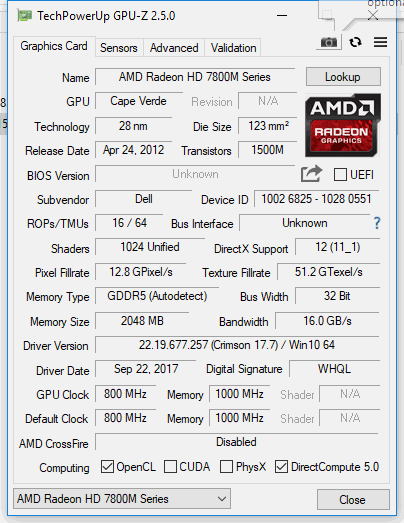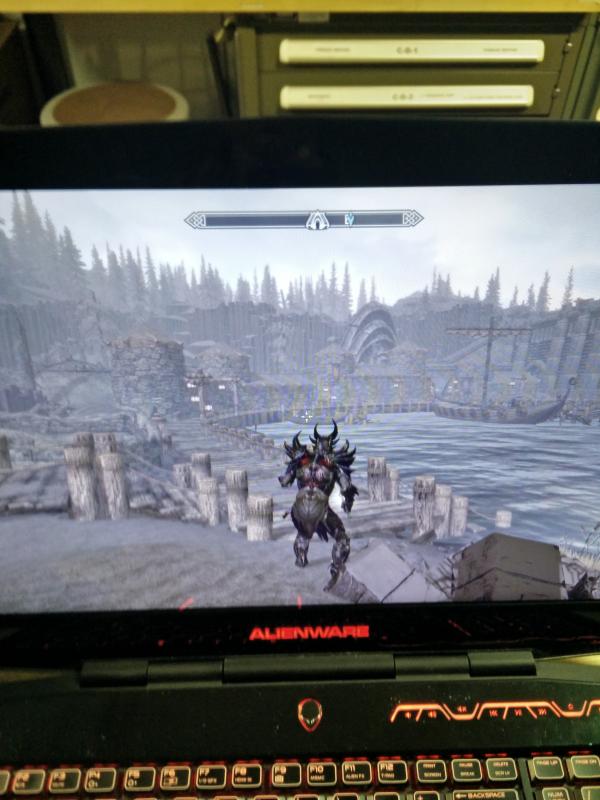Search the Community
Showing results for tags 'm17x r4'.
-
Dell updated their support site with a new Command Center version for the more recent Alienware systems. (See here) Download link (direct) Compatibility: Alienware Laptop M11xR3 Alienware Laptop M14x Alienware Laptop M17xR3 Alienware Notebook M14xR2 Alienware Notebook M17xR4 Alienware Notebook M18xR2 Fixes & Enhancements: Installer Added support for Windows 8 X64 Added support for current AWCC 2.7 compatible platforms and M17x-R3, M18x, M14x. AlienFusion FIX BITS DF553175: AWCC effect the P-state and clocks of NV Optimus sku on DC mode AlienFX LFX_GetVersion function added to AlienFX API AlienFX Controller shutdown process was improved
- 2 replies
-
- 8
-

-
- alienware command center
- command center
-
(and 6 more)
Tagged with:
-
Hello, I am starting this topic, because I am willing to upgrade the GPU of my Alienware m17x r4 : - Win7 64x - BIOS A05 (normal not unlocked) -16go RAM -AMD 7970m -FHD 60hz screen (I bought a couple of weeks ago a new alienware m17x R4 3D 120hz screen with nvidia 3d vision 2 glasses, for those who might ask I tried to use it, but i got 8 beep the screen won't work). I really need your help in order to buy the GPU depending on your answers. I've been saving money for quite some time, I got enough to buy the GTX 970m or 980m I can also consider the GTX 880M depending on the 3D feature: 1) if I upgrade to a 970m or 980m, GTX 880m I lose the 3D feature knowing that the 120hz screen will work (I searched in a lot of forms I couldn't find a precise answer)?? 2) Do I need to upgrade my bios(A05) to an Unlocked bios, if so to which version? 4) Is my AMD 7970m heat sink (see enclosed picture ) Compatible with the gtx 970m or 980m, 880m? 5) Correct me if I am wrong, I only need a modified .inf Nvidia software to install the card if so which version is the best for a 970 or 980, 880m? I really appreciate your help guys, thanks Ps: please excuse my english, I am french ^^
-
Hi, I've recently got my hands on an M17x R4 Alienware Laptop from 2013 which I love. I've replaced the screen, keyboard, RAM, and hard drive to make it into a fully modern laptop. However, I'm currently waiting on a replacement for the 680m GPU with a 980m from ebay. My question for you all is, do I need to do anything with the BIOS to make this 980m work? Is there a way to prevent the laptop from using Intel HD Graphics with Optimus? I think the Intel HD Graphics on this laptop are currently broken as I see static-looking dots flash on the screen. (See image below for example). My theory is that because Intel HD Graphics with Optimus is still in-use while in-game, the dots are being caused by it. Thanks for any help in advance. - M
-
Hello all, I purchased a Clevo 980m to upgrade my current system as described below: Alienware m17x r4 24GB (8+8+4+4) i7-3920xm GTX 680m SVL7 A11v2 Unlocked BIOS Windows 10 Professional I was able to install the GPU with no major issues. (Had to remove the clevo backplate, and use the clevo screws instead of the Dell screws). What I attempted to do to make the GPU work was the following: Before install, I set laptop to UEFI, disabled legacy ROM, enabled Windows 8 Fast Boot. I also left switchable graphics on, because I am fine with Optimus I booted the laptop and did a clean install of Windows 10 Windows 10 automagically detected my hardware, including the 980m. So I tried just downloading 980m drivers from NVidia and installing them The 980m does not work. It shows in Device manager with the yellow exclamation point saying "Windows has detected a problem with this device ..." So I tried running DDU, then modifying the INF by following the guide here https://null-src.com/posts/nvidia-notebook-driver-inf-mod/post.php (I searched for a device in the Dell/Alienware .inf that had a PC model code of 0551 which I obtained from the hardware ID of the 980m, then cloned that line, changing the GPU model code to reflect the 980m's GPU model code. Then added an entry into the [Strings] section for it.) I had the same results after installing the drivers with my (perhaps incorrectly?) modified INF. I tried rebooting with PEG only and Integrated disabled, then running DDU and reinstalling using the same modified .INF and had the same results. Windows loads fine, and ONLY shows the 980m in device manager, but still says it has an issue. Above is what I did in the order I did it. Does anyone have an idea if I did something completely wrong or I missed a step or anything? I heard this was the best place to ask EDIT: This has been solved now. Thanks much to naightmehr. The solution was a correctly modified .inf file with the right driver version. If you find yourself in the same situation try installing some old driver verisons. The one that worked for me was 352.84! Rock on fellas!
-
Hello Guys this is my first post here! So my original post was this: "I don't even know if any active forum is out there on this laptop and on this issue, but after installing my new DHCG2 LTN173HT02 120hz display, I am unable to boot up on it. I do have a modded bios which the video setting is set to PEG, and just about read every forum about this but have not found a solution. I have tried resetting the bios, made sure the cable is plugged into the Edp port, and have made sure I have an UFEI Windows installation and legacy mode is turned off. I don't know what else to do and if anyone could help it would mean alot to me! " The reason it was not booting up on a pure UEFI environment is because my 660m did not have the GOP compliant driver vbios. You would need this in order to boot up in a pure UEFI environment which at the time I didn't know, and my fix was to stick to legacy. Any card before the 660m will most likely require this if you need to boot up in a pure UEFI environment. If you do not have this vbios driver while it is set to UEFI and plug in the 120hz lcd, it will beep 8 times and you will be forced to plug back in the 60hz display to change it back to legacy. This was the vbios that I can say worked for me and had the GOP compliant driver for the 660m https://www.techpowerup.com/vgabios/144032/144032 ------------------------------------------------------------------ These are the steps to upgrade from a normal 1600x900 60hz display to a 1920x1080 3D 120hz Display which is needed if you want to update your graphics card to a more modern one. I am making this guide because I felt frustrated that for this awesome computer, there aren't really any post in 2020 to upgrade the LCD panel to the 3D 120hz one. And The older posts I scavaged through really helped me little in doing this upgrade. Anyways lets begin 1) If you have a stock AMD graphics card, and are wanting to install the 120hz display, then your journey ends here and you will have to upgrade to an NVIDIA graphics card to do so. If you have an NVIDIA, you may continue 1a) ( Only if upgrading to pascal graphics card )Your NVIDIA card Needs to have a GOP compliant vbios or else it will not let you select the UEFI option on the bios. This is needed because you need to set a UEFI environment before upgrading to a 1060/1070 Since these cards don't support legacy mode. This means you will need to flash a vbios onto your card that will allow you to boot on a UEFI Environment. You will need to verify first wether your card has a GOP compliant vbios by searching up your vbios version in GPU-Z. If you have a 660m that doesn't have this, then here is the link to that vbios that does. https://www.techpowerup.com/vgabios/144032/144032 I think that all of the Nvida 6XXm are not GOP driver compliant and need this but do not quote me. 2) On the 60hz display, I would start by making sure that you have windows 10 installed or reinstall with UEFI support as it is needed if you are installing a pascal graphics card. If you have legacy mode enabled, and are not planning to upgrade to a pascal graphics card and keeping your old Nvidia 6XXM, then disregard this and head on to step 5 (although I would recommend to read everything) 3) turn the laptop off and boot into the bios. In order to boot into the bios, spam the F2 key while it is turning on. 4) Once in the bios, go to the Boot menu, and make sure to Disable "Secure Boot", Make sure that importantly if you converted over to a UEFI installation of windows, UEFI mode is chosen (UEFI Environment will be needed for a pascal graphic card and legacy will not be compatible) then again, if you are on a legacy installation of windows 10, disregard this if you don't want to upgrade to a pascal graphics card. 5) we can now start looking at the 120hz display. I bought mine on ebay with this seller https://www.ebay.com/itm/New-Dell-Alienware-M17X-R4-17-3-FHD-WLED-3D-V-M-LCD-Screen-DP-N-DHCG2-GN36T/273644412867?hash=item3fb67a5fc3:g:9A0AAOSw5AhcP1pw:sc:USPSPriority!32720!US!-1 (Just in case the link goes bad, this was the listing name"Alienware M17X R4 17.3" FHD WLED 3D V M LCD Screen DP/N DHCG2 GN36T" with the screen model being LTN173HT02 and Dell part number GN36T ) 6) Since my listing came with the video cables, I did not have to go out and look for the video cable. If yours did not come with the cables, You will also NEED to get the video cable it is required. the Dell Part number is N392W. I cannot stress enough This video cable is required and the 60hz's video cable CANNOT be used with the 120hz one or else you will brick your computer from what I read. 7) Once it comes In, we can start to take apart the computer to Install our new display. I watched this video to remove the old 60hz and install the 120hz panel 8) Before I would remove the whole 60hz lcd panel, I would first make sure that you can boot on the 120hz panel. Notice that there is one connecter with screws on both sides right next to where the 60hz screen connecter is. Make sure that you put the 120hz one with the connector where screws are. This is known as the Edp port and cannot be confused with the LVDS port. Again, you want to plug the new 120hz display into the EDP port and unplug the 60hz one. 9) If the installation was done correctly, then you should have no problem booting with the screen. if it is giving you 8 beeps, then just plug in the 60hz display, and navigate back to the bios to make sure everything is in order and refer back to steps 2-3. If you happen to be an advanced user like me and went ahead and installed a modded bios, then on the 60hz display make sure that the video setting is set to PEG. I dont think this is necessary to have a modded bios since the bios automatically changes the video setting when the 120hz display is detected and should be a last resort option to install a modded bios. I got my modded A12 bios from a guy in this forum named klem for 10 US dollars thorough paypal. Shoot him a message in the forum below. 10) Once the new LCD is tested and you know you can boot up with no problems, go ahead and finish removing the old 60hz LCD and proceed to finish installing the 120hz LCD. And you are done. A couple of words from my personal experience: When I installed the 120hz display, and booted up windows on it, and turned the computer off, it refused to turn on for some weird reason. I don't know why it would turn on when the AC and battery where on. regardless of what this was, I fixed it by Reseting the CMOS. If you don't know how to do this, do a quick google search and after turning it on i got 5 beeps which i then turned the computer off, and then turned it back on which the computer just reset itself and when it turned back on I was able to boot up into windows. This is the forum that I was able to find about upgrading the graphics card to the 1060. Anyways I hope I at least helped someone transform their computer! In 2020!
-
Well I am back, sort of. Reminder of Stats *Alienware M17x R4 (bought June 2012) w/ Intel i7 [email protected] (Ivy Bridge) including the igpu Intel 4000 HD series 8GB Ram, 17 Inch, SoundBlaster software only Recon 3DI, and the normal stuff that comes with it *Graphics Card: Originally shipped 660m, upgraded to 7970m, 7970m died early, with community help moved to MSI 4GB 680M (flashed to Dell thanks to @svl7) and installed I think 314.xx drivers with help from many (sorry can't remember everyone but notable was @J95), was running 7970m in whatever they called their hybrid drivers, the 680m is run in Optimus) *OS: Windows 7 64bit Service Pack 1 *Storage: Msata 1tb Samsung 850 Evo, 2 Hitachi 1TB 7200 rpm 2.5" drives (yes I used all 3 GB or will) So what will you read. What got me started on this project and then using all the resources on the net, from @J95 and legions of others I owe all credit for the project too. Please note I take no credit, take no rights, this is simply something to help others out based on working with what has already been laid down for us. Installing the latest Nvidia 417.67 mobile/notebook drivers for a 680m for Windows 7 Service Pack 1 on Alienware M17x R4 When I got things up and running back in 2016/2017 with the noted people above I saw a new driver and with the STO game having a driver issue I upgraded to it. Now I didn't notice anything wrong, the game worked and so paid no attention. When I started to get unable to eject 680m error messages I thought great who got this, ejecting a gpu, wrong. I then tried the uninstall Intel, Nvidia, use DDU in Safe Mode, disable AV/Firewall, disable driver enforcement, etc then reinstall intel, nvidia (removing certain folders) with the modified inf but now the game said it couldn't find any feature set and wouldn't let me play. Finally removing the Nvidia drivers allowed at least the iGPU to run the game. Used Unigine Heaven 4.0 to encounter more errors with Nvidia. I moved back to my msata install of windows 7 that I haven't had a chance to work on since 2017 (i know pathetic) that only had system drivers, expired Norton, and not yet registered/activation. Seems fine. Tried to run Heaven, same error. Well after 3 days of trying to duplicate what I had been instructed to do, I finally sat down with a nice big bottle of Fiji Water (courtesy of lovely lady at the Oscars in almost every background pic) and decided I was determined to fix things. I downloaded the 419.67, copied the nv_dispi.inf & nvdmi.inf to get to work. After reading the content and using comparisons once again from the noted individuals and the legions of other, I had them modified and decided to give it a try on the clean win 7 install from 2 years ago. After the uninstall, ddu, deleting folders, copying mod. inf to their directory (also included the change to setup.cfg - credit once again goes to individuals like @J95), gyrxiur, DeathAngel , creator of Notepad++, sora and many others) I was able to launch the Heaven 4.0 Benchmark. So I am assuming that I have the new 419.67 working on my system. I did a benchmark of the 680m in 419.67 with unigine Heaven 4 to go with the files I am posting. Please note the bios was provided by I believe @svl7 (sorry if I got wrong person) and no overclocking of it other than what the changed vbios did. I am attaching below the following: Nvidia 419.67 modified inf and config - nvdmi.inf, nv_dispi.inf, setup.cfg (no credit to me all credit belongs to others) The Unigine benchmark results (txt file). Now the shortened legalize warning Please remember you are to take all risk when using modified inf files, I take no responsibility (no virus or other dildrus included) if they don't work with your GPU. The usual. This was tested and used on Alienware M17x R4 running the last bios they released A12 or A13 and so it the system bios is not modified at all, the card is a MSI 680m 4Gb flashed vbios to Dell 680m 4GB, and installed in Windows 7 64bit Service Pack 1. Hopefully if you have only a different card you can make any minor adjustments you need to. Please let me know how they work. I will also be reporting back on the reinstall on my other laptop install I use to play Neverwinter/ Star Trek Online - was suppose to be a temp solution till new install was finished, and if they worked on it as well. Alienware M17x R4 680m 419.67 Mod Inf and Setup and Heaven 4 Benchmark.zip
-
Hello everyone. I'm have been reading and i'm still confused about what to do. I have an Alienware m17 x r4 (from 2012) with one geforce gtx 675m who just stop working. And after looking for some replacement i find one m680 4gb. so i bought and i install it and it was working the first time without problem. But After restarting to the problems start and now i always have 8 beeps and a black screen. I can't make work the internal graphics card because i have a 120hz screen. i tried so far clear the cmos. Make new repaste. I open everything and take of the cable from screen and put it back. I try my old gtx 675m who now only work with external screen connect and it works without beeps. but the screen its always flickering. I have a official bios on A13, and i don't know if its a good idea to downgrade for an unlocked version. and i don't know what else to do. Can someone help? Thank you.
-
Hi, I bought a alienware m17x r4 a few weeks ago. The problem is: I have noise (distorsion) on the right speaker. Had anybody in past the same problem and is it a known problem regarding this model? I feared at the beginning that the soundblaster is defect but I tested it with headphones and everything is fine. I already ordered a new speaker pair and will install it within the next weeks. But if you tell me that this problem is known and not resolvable I can save my effort.
-
Hello! I'm facing some problems with AMD FirePro M6000 in my AW m17x r4. I got this card from Dell precision m6700 and it was fully working. I installed it in to my aw m17x r4 it can detect it as amd gfx in bios but the gpu fan is not spinning and its get very hot! When laptop boots the fan turns on for a couple seconds and turns off. (I checked many times the fan connector and it's totally fine) I can manually turn it on in windows with HW info. I tried to flash different vbios's from techpowerup collection but any of them didn't turn the fan on. I had same problem when i installed gtx980m from aliexpress to the aw m17x r4 but after flashing vbios from TI fan started working just as it should! I attach the dump i took from the card before flashing i think it's original dell vbios for firepro m6000. Also aida64 detects it as 7870 but windows says it's 7800 and GPUZ says it's cape verde... By the way the aw m17x r4 runs unlocked a11 bios from this site. If anyone knows how to solve this problem please respond. Regards! Cape Verde.rom
-
Being an Audiophile i had to get all the functions up and running for my Almost new R4 How to get updated driver.. and Thx control panel to work under windows 10 64 bit (who has 32 installed on an R4 anyways) I have DDU disabled always, Windows 10 in Test mode. Do this after all the other drivers/apps are updated, NVIDIA, Visual C etc. Fix: 1.:ownload the latest driver for the Recon 3Di chip itself. This specific driver package is for a later revision that has another firmware on the effect side so the Control Panel does not work. But we are not after that here, we need the latest driver so it will work optimally in W10. http://www.dell.com/support/home/no/no/nobsdt1/Drivers/DriversDetails?driverId=D6NF4 2.: Thx Control panel: Download the standard Audio driver package M17x R4 / M18x R2 https://downloads.dell.com/FOLDER00384156M/2/Audio_Creative_W74_5NJ7K_A01-Setup_ZPE.exe 3.: Right click the exe file and extract the contects to a random folder. Go to Program files\Creative\Sound Blaster Recon3Di\Sound Blaster Recon3Di Control Panel Copy the contents of this folder over to Program Filesx86\Creative Make a shortcut to the desktop. Run it, and you have control over all settings (optional) Delete the Newer Recon 3Di control panel folder if you installed that with the newer package that does not recognise the older Chip.
-
So finally got my 980m in today and install was a breeze I've been fighting this 780m and turned out to be something wrong with the card. I'm now running the 980m on the 120hz screen it looks great ! 3940xm with m14 r2 fan modified to fit only had to remove one tab and slightly modify the other two flows great. If anyone needs help let me know. The only wierd problem I have is fallout 4 is stuck at 30fps and on the 60hz was 60fps so not sure what's going on but I'll figure it out.
-
my m17x r4 does not allow to change tdp<!-- google_ad_section_end --> <!-- google_ad_section_start -->hello i am in the dark TT. i am trying to oc my 3820qm and i've done it. But i want to keep the turbo mode more than 56sec(long power timewindow). i have done everything to solve this on my m17x r4. i've changed bios from a05 stock and a05 unlocked to a11 unlocked and a13 stock, and even installed every version of xtu and TS. The problem is it screen looks like tdp is changed in the bios, xtu and TS. However cpu never uses more than 55w and then after like 56sec it throttles down to 45w(that is 3.4ghz) i have disabled msr lock, changed short/long limit to 75(and even higher) and changed timewindow to 56sec(and higher too). But nothing seems to help me. People say they can run r4 at max turbo clock all day and i also have seen one of those screenshot. For me, it works as if msr lock isn't unlocked. Is there any way I can solve this? or is it just non-XM CPU's capability or even m17x's capability?
-
So I decided to update my drivers for the 980m on my r4 to newest version, modified the nvdmi files as normal and rebooted with driver sig disabled and wont work. Has anyone had this problem ?
-
Hello there, I am new to the forums and after perusing the different threads and search feature to see if my question has already been answered, I now come to ask to the community to not only test their knowledge, but to also figure out where this thing is! So... I have an Alienware m17x R4 laptop (Intel i7, Radeon 7970m), and am looking for the physical location of the EEPROM chip on the system board. I know on some Dell system boards there are single EEPROMS, others have dual EEPROMS. I am completely familiar with replacing those chips and just simply need to find the location on this specific laptop. Now, I know the question is going to come up (and derail from the actual OP question I had) as to why I want to know where the chip is.... well, I just simply want to further my knowledge in the field of hacking my laptop. Thanks for any replies...
-
I have been playing overwatch like crazy the past 2 weeks on my m17x r4 with 680M. Unfortunately since yesterday i am getting BSODs anytime i try to even access the dedicated 680M GPU. Starting any game or even starting the nvidia control panel and going to the 3D settings which renders the nvidia logo will cause a BSOD. I can't even downlock the GPU, everytime i try in nvidia inspector, it BSODs. I have tried reinstalling the driver, upgrading the driver, downgrading the driver, starting in A/C power both with and without battery, starting in battery only, shutting it down and leaving it for about 12 hours and nothing seems to fix this. Here is the imgur album of my BSODs (getting different numbers each time): http://imgur.com/a/wwRZp . If this is indeed graphics card failure, is there anyway i can get this repaired? I know i'm out of warranty, but does dell do repairs for payment? Unfortunately I'm a student at the near end of my studies and i'm flat broke so buying a new card is out of my budget [Around 200$]. Thanks in advance for any assistance you can offer me!
-
Not sure where to post this so I just added it to general. I just upgraded my M17X R4 120Hz from 675m to a 980m and I'm having a problem I hope someone here can help me with. To start: It was installed correctly and successfully on Windows 10 (I wanted to start somewhere more certain). Everything worked fine and everything read fine (as far as the graphics card goes). After I was sure everything was working properly, I reverted to Windows 7. As I read, with the current unlocked BIOS A11 (posted on this site) it's capable of running 9xxM series in windows 7. When I installed 7 on this laptop soon after buying it (reformatted old HDD, moved to bay 1, inserted 500GB SSD in bay 0 and installed 7 OS on it) I installed selecting the UEFI option and the drive is in GPT. As mentioned, I have Unlocked A11 BIOS (thank you to the maker on this site!). Anyway, once I reverted to 7 it started to boot up and said it needed to run startup repair. I allowed it and it froze once the bar filled at the bottom. Upon restarting I tried once more.. same thing. I tried to "start normally" and it starts boot looping. I then changed "Load Legacy Option Rom" from disable to enable. This causes the 8 beep post issue immediately upon power on. This problem doesn't exist when this option is disabled. I then utilized the HDMI trick (I made a separate post for this the other day. Connect HDMI out to any screen and it will cause post on the laptop screen [but not on the external device]. Can then immediately disconnect once post has occured and works fine with no error or beeps). This let it boot up and I'm able to get to the desktop and everything works fine. Can even run screen at 120Hz. I ran diagnostics on the card, checked drivers.. everything is reading correctly. This is workable, but far from an ideal solution as I need to have a cable and some kind of HDMI screen available just to boot up every time. I have two option here and I'm hoping someone can provide a little guidance one way or the other. I can either fix the boot looping issue on "Legacy Rom - disabled" (it hangs on classpnp.sys when I try safe mode if that information helps at all). OR, I need to find a way for it to post when "Legacy Rom - enable" without connecting to an HDMI device (just plugging in the cable doesn't work. It has to be connected to something on the other end). For the first, I have tried start up repair and tried repairing using my WIN 7 disc but it doesn't actually pull up the menu. It just shows the windows loading screen and then freezes after a while. For the second I have tried changing different video options in hopes it will post on boot without connecting to an external or tried to find a way to keep the HDMI port active without something being in it. I can make no progress with either of these as I'm unaware exactly what exaclty the selections change. I currently have it set to PEG. Also, I have tried bios reset through removing all power sources and the 2032 CMOS and holding power button 30 seconds. Didn't help. Any help or guidance would be greatly appreciated. Feel free to ask any questions you have that could assist in ascertaining the source of the problem in either instance. As a last resort, I could go back to 10, but I would really rather not. The R4 (in Dell's words) isn't being tested for compatibility. Many features don't seem to work, and overall I just much prefer 7.
-
Hey guys, I know I've seen many forums covering this topic (including this one) but I just recently installed the 980m in my M17x R4 with the 120Hz screen. I found an interesting trick that helped tremendously. Just wanted to share in case it may benefit someone else. I won't include all of the steps to the process as those are thoroughly covered elsewhere. Okay, so you have the card (980m) installed but it doesn't recognize it yet (no drivers / need to change bios settings etc.) meaning that you immediately get the 8 beep error on startup. A lot of forums say you need to reinsert your old graphics card to access menus, then switch it back to 980m. I've found that through using the HDMI out and connecting to another screen, it will actually stop the 8 beeps and you regain post. It will post only on your laptop, not the screen connected through HDMI. I believe this is due to the 120Hz not being supported when connected to an external screen, it makes it function as a 60Hz and seems to resolve the 8 beep posting issue making it possible to change your settings and even install the (modified) drivers on the desktop. I hope this helps to ease someone else's process in the future.
-
Hi All, First of all I wanted to thank all the contributors on this forum who have helped many-a-people like me in upgrading their gear and solving the issues which arise along the way. Kudos to all of you! I have been lurking around this forum and sub forum for about a month now trying to understand how GPU upgrades work on alienware m17X laptops and how will I go about doing this on my own laptop. The purpose of this post is to share what steps I am going to undertake once I begin upgrading my GPU and also post a comprehensive guide for beginners like me (or noobs if you wish ) as I feel there is some good information here in multiple threads on this subforum but it can sometimes be hard for beginners to grasp all the information in the various threads. Firstly I would like to share my m17x R4's specs: Processor : Intel Core i7 3820QM (8MB Cache, up to 3.7GHz w/ Turbo Boost 2.0) Display : 17.3" 120Hz w/ 3D Bundle WideFHD (1920 x 1080) WLED LCD Memory : 16384MB (2x8GB) 1600MHz DDR3 Dual Channel Power Supply : Alienware 240W AC Adapter Graphics : 2GB GDDR5 NVIDIA GeForce GTX 675M Sound Card : Creative Sound Blaster Recon3Di with THX TruStudio Pro Software Operating System : English Genuine Windows 7 SP1 Home Premium (64 BIT) I have decided to upgrade my GPU from GTX 675m to GTX 880m. I have ordered the card from Upgardemonkey (ebay) and should be with me by Tuesday (10.03.2015). I do understand I would loose my 3-D functionality when I upgrade the card, but that is not a big drawback to me as imho it more of a gimmick anyways. UPDATE: I have now successfully installed the card. Please see the below post for steps on how to do the same.
-
I try to install a GTX 880M on my M17XR4, origin is a GTX680M, and fail to instal the oficial driver from the nvidia site! i have windows 7 Ultimate x64. the bios is A12 locked Can somoane help? Sory for my bad english...
-
Version 1.0.0
47 downloads
User with any of the M14x R2 / M17x R4 / M18x R2 notebooks with a current BIOS have reported issues when using the Secure Boot / Fast Boot options in combination with the dedicated Nvidia / AMD GPU. Files contained in this archive: GTX 660m - 80.07.39.00.0F.zip Dell GTX 680m - 80.04.5B.00.02.zip Dell 7970m - 015.022.000.001.000000.C42904A1.119.zip Dell Dell 675m - 70.24.4E.00.10.zip To learn more about how to use the files in this archive, please visit the thread below: Donation link In case you want to buy me a beer Thanks and cheers! -
Version 1.0.0
9 downloads
User with any of the M14x R2 / M17x R4 / M18x R2 notebooks with a current BIOS have reported issues when using the Secure Boot / Fast Boot options in combination with the dedicated Nvidia / AMD GPU. Files contained in this archive: GTX 660m - 80.07.39.00.0F.zip Dell GTX 680m - 80.04.5B.00.02.zip Dell 7970m - 015.022.000.001.000000.C42904A1.119.zip Dell Dell 675m - 70.24.4E.00.10.zip To learn more about how to use the files in this archive, please visit the thread below: Donation link In case you want to buy me a beer Thanks and cheers! -
Hi all! Recently purchased a new Clevo branded 780M GPU to fit into my m17X R4 (replacing the 7970M). After inserting the card and altering the bios settings (disable iGPU, primary display PEG) I receive 6 beeps. I have also followed this brief guide to installing the card: - Unplug power cord - Remove battery - Hold power buttonfor 30 seconds - Remove CMOS coin battery(next to GPU fan) - Remove gtx 770m -> 2 screws only, there's no need to remove the heat sink. - Reinsert CMOS battery - Plug power cord - Power on -> Beeps -> hold power buttonuntil shutdown. - Power on -> F2 -> disable the integrated graphics - Second Advanced Menu -> Video Configuration -> disable IGP -> set display to PEG -> Exit menu 'Save Without Exit' -> shutdown. - Reinsert gtx 770m. - Power ON -> F2 -> shutdown. //6 BEEPS START FROM THIS POINT - Reinsert Battery. - Additionally I have tried enabling "Always Enabler PEG" - with no success. Same 6 beeps - Used NVFlash to determine if it could see the card - no nvidia card detected. - I should also mention that no heatsink has been attached to the card during this process, 1 because I haven't received the correct sized screws, 2 because I don't think it would be required as no excess heat is being given off just trying to get the card to show up. Could this be my problem? Are there sensors in place stopping the card from booting if no heat-sink is installed? - Heat-sink with screws now in place! Where do I go from here, and what is causing the 6 beeps. Any help would be extremely appreciated! UPDATE When into the ePSA and ran a diagnostics, this is what it presented: ** Video Card - Video Card Connection Test ** Test Results : Pass ** Video Card - Video Memory Test ** Vendor Name: uEFI Product ID: Graphics Protocol Vendor Version: N/A Memory Start = 0xa0000000 Memory size tested 63.93MB Test Results : Pass
-
Hey all! About to buy a Dell 780m for my m17x r4 and just wanted to check with you all that it would be compatible with my system. I'm only asking as I bought a Clevo 780m and it wasn't recognised! Thanks!
- 4 replies
-
- 780m
- clevo 780m
-
(and 3 more)
Tagged with:
-
And I've realized that I should of gone all out and ordered a 3D display just because I'm silly and I want the extra toy. I have more then enough experience to tear down my laptop and rebuild it. However I know crap about 3D screens. Can I order a 3D screen and just install it without a problem, or is there some sort of additional hardware, ports or whatever that I will be missing and will stop me from being able to make this addition. To my knowledge if the 3D display is the same as the 2D setup, I should be able to just disconnect my old screen, drop in a 3D screen and put it all back together. But I know nothing about 3D displays and so before I complicate things, lose money, and pull my hair out. Is it possible for me to just switch the screens? is there additional connectors or anything that I have not seen before, that I will run into? I have an M17xR4 with the 7970 and the 1080P display.
-
A08 is soooo yesterday, so come and grab A9 Dell link: Drivers and Downloads | Dell [united States] File is also attached since the link probably won't work for a while. M17x R4 - BIOS A09 -stock-.zip
- 15 replies
-
- 2
-

-
- alienware m17x
- alienware m17x r4
- (and 7 more)