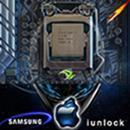Search the Community
Showing results for tags 'gaming'.
-
DELL I7567-5314 is the laptop i'm about to buy in a couple weeks off a friend for 650$. It's retail price in Canada foes for 1100$ and was wondering if Its a good laptop for school and gaming on the side. Is there anyone in this forum that already has experience with laptop or an opinion? Much appreciated http://www.dell.com/en-ca/shop/dell-laptops-netbooks-and-tablets/inspiron-15-7000-gaming/spd/inspiron-15-7567-laptop
-
Two top gaming keyboards pitted against each other. Both support rapid trigger and use Hall effect switches. Watch the full video to see who comes out on top!
-
- 1
-

-
- tenkeyless
- tkl
- (and 12 more)
-
Fantastic keyboard, check out the full review here: Razer Huntsman V3 Pro TKL Review - YouTube Summary This review discusses the Razer Huntsman V3 Pro TKL keyboard, highlighting its features such as the Gen 2 analog Optical switches, quick onboard adjustments, media keys, volume knob, and customizable profiles. The keyboard has a high build quality, minimal key wobble, and provides an excellent typing experience. However, it is considered expensive compared to alternative brands like the Drunk Deer A75. Key Takeaways Razer Huntsman V3 Pro TKL keyboard features Gen 2 analog Optical switches, offering quick and precise actuation. The keyboard allows for easy and customizable onboard adjustments, including actuation distance and profile switching. It has a solid build quality with minimal key wobble and textured keycaps for enhanced grip during gaming. The keyboard offers rapid trigger functionality, comparable to the SteelSeries Apex Pro and Drunk Deer A75. Razer Synapse software provides extensive customization options, including lighting effects and macro programming. Game mode might have some issues regarding disabling the Windows key. The Razer Huntsman V3 Pro TKL keyboard is relatively expensive compared to alternatives like the Drunk Deer A75.
-
- razer
- huntsman v3 pro
-
(and 7 more)
Tagged with:
-
This week's highlights in gaming offers a whirlwind of excitement, from gaming showcases to highly anticipated game releases. Summer 2023 Gaming Showcases have been a saving grace after the cancellation of E3 2023. Major events include Sony's PlayStation Showcase unveiling games like Metal Gear Solid 3: Snake Eater remake and a Marathon series revival by Bungie. The Meta Quest Gaming Showcase focused on Meta Quest 2, Pro, and 3 games, including Samba de Amigo, Bulletstorm VR, and Asgard’s Wrath 2. Capcom's Monster Hunter Rise Sunbreak: Final Digital Event on June 7 delivered Monster Hunter Rise updates, while the Guerrilla Collective Showcase on June 7 highlighted indie gems. Geoff Keighley's Summer Game Fest on June 8 unveiled games like Mortal Kombat 1, Marvel’s Spider-Man 2, and Final Fantasy VII Rebirth. September 2023 Game Releases are also turning heads. Bethesda's expansive open-world RPG, Starfield, launched on September 6. NBA 2K24, dedicated to Kobe Bryant's legacy, arrived on September 8 with gameplay and visual improvements. Car enthusiasts reveled in The Crew Motorfest on September 14, set in Hawaii. Classic gaming franchise fans rejoiced as Mortal Kombat 1 received a fresh reboot on September 6. The long-awaited sequel, Payday 3, released on the same day, offering co-op shooting in New York City. Additionally, the gaming lineup for September includes Final Fantasy VII Ever Crisis, Fae Farm, Eternights, Nour: Play With Your Food, Super Bomberman R 2, Pokémon Scarlet And Violet: The Hidden Treasure Of Area Zero – The Teal Mask, Monster Hunter Now, Lies of P, and Cyberpunk 2077: Phantom Liberty. Moreover, EA Sports FC 24 is scheduled for September 29. Gamers can anticipate more exciting releases in October, including Assassin’s Creed Mirage and Marvel’s Spider-Man 2. September 2023 indeed promises a treasure trove of gaming goodness, from showcases that keep us informed to game releases that keep us entertained.
-
I've been playing this game the last month and having a blast! My favorite class right now is medic (surprise surprise) using a P90. Sometimes I'll switch to an M200 sniper when I want to chill and pop off heads. What's your favorite class to play? Some videos of mine: 1. 2. 3.
-
- battlebit remastered
- bbr
-
(and 5 more)
Tagged with:
-
Hey guys another topic from me...... Best Voice Chat For Gamers. A friend and I have just stumbled across a nice little program called DISCORD.... Now for clans i can see this being really helpful, We can start our own voice server give it a nice pic and get a clan chat happening you can Evan create invites that expire or dont expire... its great im still new to the program, but from my experience its so straight forward and works great you can evan get the app on your phone to stay in touch whilst your not gaming and your friends are. Alot of gamers are turning to this nice piece of software so i hear.... Now here is a direct link : https://discordapp.com/ Get into it guys have a go see what you think and i want to hear all about it. If anyone knows what language its written in and The pros and cons of not just DISCORD but all gaming chat software get creative and reply to this topic i think it will be a good one !!! Cheers guys !!!! have fun and Game on !!!!!!!!!!!!!
- 17 replies
-
- voice chat
- gaming
-
(and 1 more)
Tagged with:
-
Razer has just released their 12.5" Razer Blade Stealth Ultrabook that is thin enough to take to work while offering the option for desktop level gaming. This new ultrabook weighs in at just 2.75 lbs/1.25 kg and has a profile of only 0.52". What makes the Razer Blade Stealth different from all their previous offerings is that it takes a page out of Alienware and other vendors playbook by coupling the ultrabook via Thunderbolt 3 USB-C to an external enclosure called Razer Core which houses a full desktop GPU. The ultrabook also has two very appealing touch display options that use IGZO technology. The QHD (2560 x 1440) option features 70% Adobe RGB coverage while the UHD (3840 x 2160) display has 100% Adobe RGB color space. For people that work with Photoshop and other media, the 100% Adobe RGB coverage can be very useful for productivity purposes. Even for gamers, a 70% Adobe RGB display can give an image depth not found in lesser displays. The ultrabook also features the latest Skylake based Intel Core i7-6500U dual core processor with Intel HD Graphics 520. While the Intel HD 520 isn't ideal for gaming, it is capable of playing the latest games like Star Wars Battlefront albeit at low settings. Additionally, it comes standard with a 128 GB SSD and can be configured with a 512 GB SSD. Finally, the Razer Blade Stealth is equipped with a Razer Chroma anti-ghosting keyboard that has individually backlit keys with 16.8 million colors per key that lend to a wide array of color combinations. The Razer Core enclosure as mentioned uses a Thunderbolt 3 connection and houses a single double-wide, full-length PCI-Express x16 graphics card up to 375 Watts. Like the ultrabook, the Razer Core uses Chroma technology that allows custom lighting color configurations. Pricing for the ultrabook starts at $999 while the Razer Core isn't officially available for sale yet. View full article
-
Alienware M14X / AW14 Gaming Discussion Thread
ragingazn628 posted a topic in Alienware M14x / AW 14
Welcome to the M14X Gaming Thread This is a place where we can discuss all and any game for the M14X. Any topic gaming related is welcome. For those that want to write a game review and how the game experience on the M14X is, I will take PMs and link or post them in the Original Post. Below I have attached some links of gaming videos from the Benchmarking thread. I will try and update this at least once a week. I can fill Post one with video links, reviews, ect. If you have a game that you would like to know how it runs, or what the best settings are, this is the place you can request that kind of insight. Any submissions of reviews/videos ect will be linked and credited to the original author. This can enable new users to get up to speed, and easily find information. Thanks and can't wait to get some gaming details! I will try my best to keep the links updated as much as possible! (Mods are welcome to help!) GAME LINKS/REVIEWS: Gaming Video Links: Crysis 2: Gamer: Advanced: Hardcore: Starcraft 2: Medium: http://www.youtube.com/watch?v=Thgb8ikjvag High: Ultra: Black Ops: Max Settings 4x AA: Max Settings 16x AA: Dragon Age 2: Medium Settings /w High Res. Textures: High Settings /w High Res. Textures: Very High Settings /w High Res. Textures: Rift: Medium Preset Settings: High Preset Settings: Ultra Preset Settings: Bulletstorm: Medium Settings: High Settings: Brink (video by Stevenowens) YouTube - BRINK GAMEPLAY ALIENWARE M14X MAX SETTINGS Gaming Tweaks:- 220 replies
-
- 3
-

-
- alienware
- alienware m14x
- (and 8 more)
-
Hello guys, I've no idea where to post it, so this thread seems to be the most logical one, for me at least. However here is the link with the news about their upcomming GPUs suited for gaming: https://www.pcbuildersclub.com/2018/06/arctic-sound-intel-bestaetigt-dedizierte-gaming-grafikkarte-ab-2020/
-
Although internet gaming addiction isn't officially a disorder in DSM-5, it is mentioned in DSM-5 section III as follows: The subject of gaming addiction is nothing new and there are studies that can be found on nih's website which go back several years. Popular Science has an interesting article about a recent internet gaming addiction study found in the journal Addiction Biology. This study took MRI (magnetic resonance imaging) scans of 78 teenage boys that were diagnosed with Internet Gaming Disorder (as noted above, not an official diagnosis in DSM-5) and compared them against 73 control subjects that did not have this disorder. What they found is that the teens with the gaming addiction had formed several stronger connections between certain parts of the brain such as the dorsal anterior cingulate cortex and bilateral insulae that allow them to react more quickly to certain events (e.g. twitch shooters like CS:Go). Conversely however, the researchers also found a lack of impulse control in the subjects attributed to a strong connection between the dorsolateral prefrontal cortex and temporoparietal junction, something that is found in patients with Down syndrome, schizophrenia and autism. With the prevalence of internet game streaming on twitch and the draw of tournament prize pools worth millions of dollars, the number of teens and adults drawn to long hours of gaming will almost certainly lead to a much larger number of people who may be susceptible to these possible deleterious changes to their physiology. (photo credit: extremetech) However, before any definite conclusions can be drawn about internet gaming addiction, many other causal or contributing factors would need to be accounted for such as those with preexisting disorders being naturally drawn to video games. Additionally, female teens and adults addicted to gaming warrants further study to compare them against their male counterparts. View full article
-
Hi all, I'm debating whether or not to replace the thermal paste in my Lenovo y510p. I've started overclocking a bit, and I have an external fan, but I would like to not have to run the fan as fast because it is a little loud. I have been reading a bit about different thermal pastes, and I'm wondering if there is even a big difference between stock thermal paste, and something like the liquid metal from thermal grizzly. It sounds like it'd work better, but I don't want to fall for a good marketing scheme. If anyone has experience with this and has or hasn't seen big differences, your input would be greatly appreciated. Thanks in advance! -Web
- 6 replies
-
- thermal paste
- laptop
-
(and 4 more)
Tagged with:
-
Hello everyone! So on occasion I host gaming nights over at my house, and usually end up hooking my laptop up to a big TV so me and a couple friends can all play all kinds of multiplayer games (either emulated or off of steam). But I was recently thinking that it would be fun to get a projector set up, so that we could play on a huge blank wall in my living room. With that being said: I'm new to purchasing projectors, so I'm not familiar with what kinds of features/specifications I should be looking for (and I'd like to keep the cost down if it's possible). So I was wondering if anyone has any advice for me on what to look for in features/specifications, affordable places to buy from, or just general info on what I'm trying to do. Any help would be super appreciated!
-
Hey everyone! I just started playing Fortnite last month and was looking for people to play with instead of going into squads and banking that everyone is going to fall together at a location or go straight to tilted towers. Feel free to pm me your epic games ign and lets get a tech inferno squad going B)!
-
Hi im looking for a gaming laptop around 800$ but no more then 900$ I mostly will use it for gaming And then maybe for editing a little internet a bit and thats it I have checked the new dell inspiron gamung 15 7000 but most people say its shit quality so idk ty for the replies and suggestions
-
Hello. I recently cleaned my laptop and changed thermal paste, so GPU has a lot of headroom for OC. At full load it's at 60c. And throttling only starts at 87c for both CPU and GPU. I searched everywhere, but it seems no one really modded this laptop's VBIOS. I found one person who does it, but he requires a donation for it. Since I don't have a lot of money I didn't even try to donate and see if it's enough. So maybe someone can help me out here? The laptop is with i7-4720HQ downclocked to 3.0 Ghz instead of 3.6 Ghz due to temperatures at full load, 16 GB of DDR3 ram and a GTX 970M 3GB. Added link for original VBIOS file. https://www.msi.com/Laptop/support/GE72-2QF-Apache-Pro-4.html#down-firmware Direct download link from MSI. Driver version for the lazy - 84.04.26.00.29.
-
Hello folks,I have a m6600 laptop with i7-2760qm, 8gb ram and a firepro m8900 gfx. I'm looking for a good gfx upgrade for better gaming performance (especially fallout 4). I've locked down on two candidates: FIrepro M6100 and Quadro k4000m. Here's the ebay links for both. The seller assured me that the cards will be compatible with my laptop.M6100: http://www.ebay.ca/itm/Dell-Precisi...252699?hash=item4d46335b9b:g:-VoAAOSw3YNXbT6XK4000M: http://www.ebay.ca/itm/HP-Dell-M660...512594?hash=item25c38bdad2:g:uzYAAOSwi0RX0AnAI would like to hear some great advices from all you pros, especially if you have hands on experience on either cards in your m6600 lappy:1. I wonder if m6100 would be an easier option for my lappy since it's AMD product like my m89002. I wonder if I go k4000m do I need to change my x-bracket, rearrange thermal pads or even need to change the heatsink (sorry I haven't changed a laptop gfx before)I'm in favor of k4000m since it has twice the video memory, more ROPs and TMUs which is great for gaming. M6100 may run a bit cooler and has more OC potential (it has 1050mhz gpu base clock vs 600 for K4000M). All in all, I'm choosing between an underclocked GTX 660 and a HD 7790, though I could bring the K4000M clock up a bit. But Nvidia cards are more optimized for gaming. What's your thought folks? Of course if you have better options especially if there's anyone has upgraded to gaming cards like GTX 680M, HD 7970M or 760M, 765M, 675M, etc I'm eager to hear from you folks.Thanks for your inputs!
-
Hello folks,I have a m6600 laptop with i7-2760qm, 8gb ram and a firepro m8900 gfx. I'm looking for a good gfx upgrade for better gaming performance (especially fallout 4). I've locked down on two candidates: FIrepro M6100 and Quadro k4000m. Here's the ebay links for both. The seller assured me that the cards will be compatible with my laptop.M6100: http://www.ebay.ca/itm/Dell-Precisi...252699?hash=item4d46335b9b:g:-VoAAOSw3YNXbT6XK4000M: http://www.ebay.ca/itm/HP-Dell-M660...512594?hash=item25c38bdad2:g:uzYAAOSwi0RX0AnAI would like to hear some great advices from all you pros, especially if you have hands on experience on either cards in your m6600 lappy:1. I wonder if m6100 would be an easier option for my lappy since it's AMD product like my m89002. I wonder if I go k4000m do I need to change my x-bracket, rearrange thermal pads or even need to change the heatsink (sorry I haven't changed a laptop gfx before)I'm in favor of k4000m since it has twice the video memory, more ROPs and TMUs which is great for gaming. M6100 may run a bit cooler and has more OC potential (it has 1050mhz gpu base clock vs 600 for K4000M). All in all, I'm choosing between an underclocked GTX 660 and a HD 7790, though I could bring the K4000M clock up a bit. But Nvidia cards are more optimized for gaming. What's your thought folks? Of course if you have better options especially if there's anyone has upgraded to gaming cards like GTX 680M, HD 7970M or 760M, 765M, 675M, etc I'm eager to hear from you folks.Thanks for your inputs!
-
Hi so im decidng which laptop i whould buy to replace my lenovo yoga 500 with a gtx 940m Im deciding between these 2 laptops for gaming and build quality either Acer aspire vx15 Or Dell inspiron gaming 15 7000 For both the 799$ version If you suggest any other laptops please tell me and thanks for reading this
-
I have no idea what im doing here here (HELP)
Codypom posted a topic in General Notebook Discussions
So basically, I wanted to find a way to play games without lagging everywhere and the only thing that is bad on my laptop is the graphics card, so somehow I stumbled into this eGPU page and hopefully someone can help me basically understand how all of this works or at least attempt to help me out. So I have an Dell Inspiron 17 7000 series and ill basically copy and paste the processor if that is relevant information. The processor is a Intel(R) core(TM) i5-5200U CPU @ 2.20GHz so I have no idea what most of this means because when it comes to laptops and modification I am just completely clueless. I was just hoping to get an answer from someone if I could even have a eGPU setup and what it would cost me for that and if it is even worth doing. I know this is where people who know everything about this stuff, but I am just really interested to see if I could actually just upgrade graphics cards without buying a brand new computer, and hopefully somebody can help a clueless man. Thank you for reading and replying if you choose to. -
Im trying to start a thread where we can organise comments specifically about gaming performances with our EGPU rather than have all that scattered around the forum Comparing to to my desktop PC build (I5, 8go ram and gtx970) the EGPU system is definitely slower on Elite dangerous and also on other games that I can't include right now because I have not played them on this build so far. Two main comments: - FPS is around 30-45 FPS in Elite Dangerous (almost max settings) but many times dropping around 20 so It can be a drag sometime because I had full 60 FPS on the PC build; that is quite a loss but still playable. Curiously, lowering graphic settings do not give much gain (about 10FPS more) The MAC version of the game is still recent so I expect some software tweaks but still wondering where does the problem comes from. Maybe a TB1 bottle neck? Looking at ISTATS I can see that the GTX gets used at 70%max of its capacity; is this normal ? Could someone with OS X and GTX970 comment on that ? - Macbook FAN Behaviour: looking at Istats, my CPU appears o be used at about 10-20% so not much but still showing above 80 degrees so the fans are kicking quite a lot (5000RPM). Any comment on that would be much appreciated too. I have ordered a laptop cooler to see I that helps. - Another FAN issue while this one inaudible is the GTX 970 that appears to have one of its fan only running after gaming sessions. Reboot fixes the problem and the fans are off when not playing. Anyone having this issue? I Scored 1213 on Heaven Benchmark on extreme settings, is this a normal score ? My build is : Thunderbolt 1 Webdrivers: 346.01.02f03 EVGA GTX 970 4go Mid 2012 Macbook pro retina I7 2.6 Ghz Akitio + GTX 970 OSX 10.10.3
- 93 replies
-
- gaming
- performance
-
(and 1 more)
Tagged with:
-
Well guys...so now we know... What are your thoughts and first initial impressions? Do you foresee the new cooling design being able to cool the 1080 better than DTR's/Clevo's? Are you going to be ditching your current AW to get the new one? Will you be buying a different brand all together? Reason for the switch? Are you willing to pay DTR prices for the new AW if it turns out that way? (AW 1070 pricing is now available) Which screen option will you be opting for? FHD, QHD, or 4K? Do you care for Tobii? How long do you normally keep your laptop? -> Do you normally upgrade every year with the latest refresh? --> If so, is having LGA/MXM really practical for you? Things that I like: "...magnesium alloy for rigidity, copper for better performance and steel...." ".....overclockable DDR4 system memory capable of up to 2667 MHz overclockable DDR4 system memory capable of up to 2667 MHz....." ".... 17" QHD 120Hz display is designed to deliver the smoothest gaming experience with 4ms response time, wide viewing angles, 400 nits of brightness, and NVIDIA G-Sync technology...." "....a thinner design, better ventilation, higher quality sound and external ports organization...." ".... larger and more effective speaker box has been installed, improving audio output for a clearer and more dramatic gaming experience....." "....Avoid excess cables and embrace the “desktop mode” design, where most of your critical connections and ports are in the back and out of the way....." "....We offer the maximum amount of battery power legally allowed with the 99 Whr battery– storing and delivering the most amount of power found in any notebook battery for longer uninterrupted game play....." Don't forget the LED lighting that unlocks the BIOS and makes the AW hover for better ventilation. On another note, this is one step in the right direction...it can breathe I take it... What we know so far (stuff that we actually care about): * New AW17 1080 will be 180W and GDDR5X https://www.twitch.tv/alienware/v/87746534 (Thanks @DeeX for the heads up. Also confirmed from the horses mouth himself, Azor.) @ 4:46:26 …mentions 180W @ 4:49:33 ...worth watching it from here, lol... @ 4:50:10 ...takes a crack at Clevo...I love DTR's, but what he says is true. No heart behind Clevo's design, just a bunch of rebranded, rebrands. * Full on Copper heat sinks and heat pipes. * Back of display is metal. * Bottom of laptop is metal, anodized aluminum. * Laptop is very rigid. Watch them try bending it...it's solid as a rock. Lots of metal. * Keys on the keyboard are guaranteed and rated at 10 Million strokes. * Keys have a longer 2.2mm travel length. * N Key roll over technology. Able to register multiple keystrokes. * 19 Total Macro Keys. More added near the Num pad side on the 17". * The back plate of keyboard is steel enforced, all metal. * Bottom and Side air intakes. * Designed to keep the heat toward the rear and away from the front areas, keyboard / palm rest. ____________________________UPDATE (9/14/16)____________________________ Well guys: Click here Here are some early pricing (out) comparisons. I've been playing around with different configurations to get an idea of what we can expect for the overall pricing. I've noticed that it is a bit more ala carte in a way...well kinda... Note: It's possible that my numbers are off and if it is then I'll update it, but please do go price it yourself if you have a moment... Couple things I've noticed: * There is an option to get a display unit without Tobii. Thank goodness. I wonder if this is true for the up coming QHD panel? * The price for the 4K UHD w/ Frobii is outrageous. +$400?! Sheesh... Hope they offer 4K without Frobii. ____________________________UPDATE (9/23/16)____________________________ www.Alienware.com is now LIVE with pricing of the new machines, but only up to GTX 1070 configurations. --- Early Comparisons of an Alienware 17R4 (GTX 1070) vs Clevo P775DM3 (GTX1070): (Blue = Better / Red = Falls Short / Grey = Equal) ------------------------------------------- Clevo P775DM3 / Fager NP9172-S * i7-6700K * 1080 FHD w/ GSYNC * GTX 1070 * 16GB RAM DDR4 2400MHz * 256GB M.2 SSD * Killer 1535 * 2 Year Warranty …$2,114…NO TAX w/ GTX 1080: $2,502 Options: * 4K UHD w/ GSYNC is +$275 ________________________________ Alienware 17R4: * i7-6820HK * 1080 FHD w/o GSYNC * GTX 1070 * 16GB DDR4 2400MHz * 256GB M.2 SSD + 1TB Paper Weight * Killer 1525 * 2 Year Warranty $2,474 + PLUS TAX $198 (Avg. 8%) = ...$2,672... Options: * 4K UHD w/ Fobii Eye Tracking is +$400 ________________________________ Reality in terms of value to cost ratio: * 6700K (socketed lga) > 6820HK (mobile bga) * GTX 1080 for only $275 more on the DTR. How much more will GTX1080 be on the AW? * 1080FHD has GSYNC on DTR * Can paying $558 More for AW17R4 be justified? ________________________________ Current thoughts at this time and moment: Well to be honest, as for the pricing it doesn't look good if the numbers on the pricing page is anywhere near accurate. There's no way that I can justify paying ~$558 more at this point, however, that can change depending on the GTX 1080 and QHD variant. It's too early to tell. I'd like to also add that the 2 Year Warranty for Dell is "Blue," because it is far superior than Clevo's 2 Year Warranty. This is a fact (at least if you're in the US), so please let's not argue about this. As I've said before, "Do not pay DTR prices for a bga machine." This is just my opinion and everyone is entitled to their own, but please do the math and make a wise decision that best fits you and your needs. Notice that the comparison is between the AW17R4 vs the Clevo P775DM3, which is not the bulky DTR, but the more slimmer and (IMO) cleaner looking one. What are your thoughts?
-
So I wasn't really sure where to post this (there are probably several sections that would be appropriate) but since it has to deal with the fact that I'm running an e-gpu on a Macintosh I posted it here. Anyways.... So let me start off by stating my setup and specs. I have a 2011 Mac mini server + i7 quadcore 2GHz + 16gb ram + Fusion Drive (120ssd+1tbhdd) + Windows 10 via bootcamp 90% of the time and I play a lot of games and edit video. (I'm a cinematographer) + 23inch Acer monitor plugged into gpu via hdmi-DVI-d (E)GPU + EVGA Gtx 960 SSC plugged into Akitio Thunder2 Box via THUNDERBOLT 1 (Because of the mac minis age) + The GPU is powered by an EVGA 400 watt psu via an 8pin cable (Psu isn't being used for anything else) So overall I'm pretty impressed with the card's performance because I was running a Gtx 750ti OC before this.......... exxxxxxcept I've seen several videos on youtube of people running my exact same card except just a regular setup without an egpu and it seems like they're getting like 40% better performance. EXAMPLE: Someone is playing Tom Clancy's The Division on "High"/"Ultra" preset and getting about 60fps while I run it on the "Low" preset and I'll get 35-42 fps MAX Am I suffering from THAT much bottlenecking? Is there a way to check how much, if any bottlenecking is happening? ALSO, I successfully modded my bios on my gtx 750ti to allow more power. Would it be beneficial for me to mod the bios on the gtx 960? Would it give me a lot more power/ better performace? Thank you so much in advance! This is my favorite, website/forum by far! EDIT; I have hwinfo running all the time and the mac gpu utilization usually says 98% or 99% but the "Powers" max is usually like 60% or so. I don't know if this helps. Also I use Precesionx 16 and my usual settings are displayed below. I can't go much higher than the settings that are displayed in the screen shot so it's not like I'm not overclocking enough or something...you know?
-
Despite the release of Fallout 4, I still intend to play New Vegas and 3. I just wanna know what mods are you running on 3/Fallout New Vegas. Currently I am running (for New Vegas): Project Reality - http://www.nexusmods.com/newvegas/mod... New Vegas – Re-Animated - http://www.nexusmods.com/newvegas/mod... FallOut Character Overhaul - http://www.nexusmods.com/newvegas/mod... New Vegas Redesigned + Patch - http://www.nexusmods.com/newvegas/mod... Interior Lighting Overhaul - http://www.nexusmods.com/newvegas/mod... Wasteland Flora Overhaul - http://www.nexusmods.com/newvegas/mod... NMCs Texture Pack Large - http://www.nexusmods.com/newvegas/mod... UHQ Terrain - Rocks - Roads - Overhaul - http://www.nexusmods.com/newvegas/mod... Weapon Retexture Project - http://www.nexusmods.com/newvegas/mod... Wasteland Clothing Hires Texture - http://www.nexusmods.com/newvegas/mod... MGs Neat Clutter Retextures - http://www.nexusmods.com/newvegas/mod... Ghouls Hires Retexture - http://www.nexusmods.com/newvegas/mod... HD Smoky Fire and Explosions - http://www.nexusmods.com/newvegas/mod... Hi-Res Chems and Health Re-Texture - http://www.nexusmods.com/newvegas/mod... HD Glass Impact Decals - http://www.nexusmods.com/newvegas/mod... Pipboy 3000 HD Retexture - http://www.nexusmods.com/newvegas/mod... Improved LOD Noise Texture - http://www.nexusmods.com/newvegas/mod... Improved Robots Textures - http://www.nexusmods.com/newvegas/mod... Blackout ENB - http://www.nexusmods.com/newvegas/mod...
-
So yeah I am having a performance issue with my laptop. Every time I play games the fps is going "wild" it drops from 100 fps to 48 and does it the whole gaming time and I have done everything to fix it but none of them have worked for me and then one of your members suggested me to use a program called throttle stop 3.0 but I don't have no idea how to use it so help would appreciated and tips what's causing this trouble