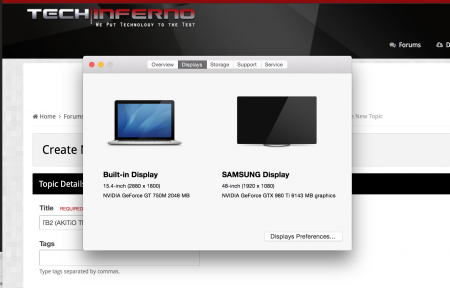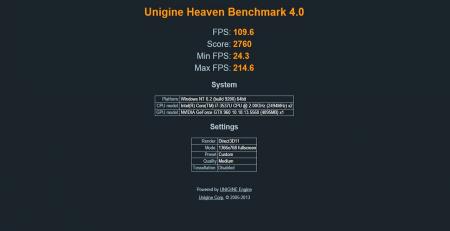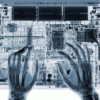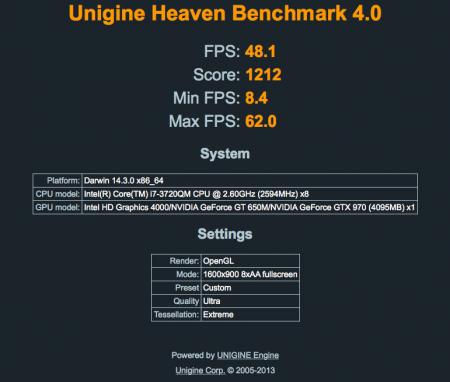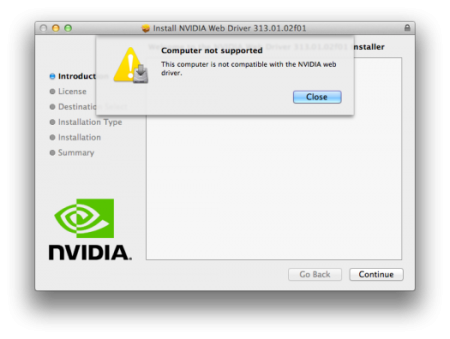Search the Community
Showing results for tags 'egpu'.
-
Very big thanks to the tech|inferno community!!! This is my first post. The forum actually was under revamp during my build, It was a good thing I was trolling this site for about 8 months and pretty much had the entire site in my web browser cache. Hardware Late 2013 Macbook Pro Retina with GT750M, MacBookPro11,3, i7-4960HQ 2.6Ghz, 16GB RAM, 500GB SSD MSI GTX 980TI Gaming 6G Akito Thunder2 PCIe box SilverStone Technology 500W SFX-L Form Factor 80 Plus Gold Full Modular Lengthened Power Supply with +12V single rail, Active PFC (SX500-LG) SilverStone Case (ML07B) CalDigit Thunderbolt Station 2 Blackmagic Ultrastudio Mini Monitor Samsung 850 EVO 1 TB 2.5-inch SATA III internal SSD (MZ-75E1T0B/AM) StarTech.com 3m Male to Male Thunerbolt cable (TBOLTMM3MW) 6 Gbps SATA III to eSATA Cable - 3 feet (2 pack) Ebay - ANTRON CHD04+12BARREL2.5 -MOLEX 4 PIN TO +12V BARREL ID 2.5mm OD 5.5mm USA MADE (3 pack) Shielded 3M™ Flat Twin Axial Cable Assembly for PCI Express Extender Card Applications (3M12028-ND from Digi-key) Insignia Bluetooth 4.0 USB Adapter - Black PS3 Controller The Hardware Test - OSX 10.10.5/DaVinci Resolve -NYC Gaffer -Aspiring cinematographer, needed more horsepower to hack at my 6K footage. -Constraints of living in New York, desktop is not an option. -Test was a success! Time for the build. Akito Thunder 2 -I took the enclosure to the shop and hacked the case down to this. -Affixed what was left of the Akito to the SilverStone Case -I originally had the SFX 600W power supply. It arrived DOA. I strongly recommend not using the SFX PSU, It has a smaller louder fan. the SFX-L has a quiet 120mm fan that lines up with this cases vent holes -Paper Clip trick (pin-out diagram in the manual, cables are black) -Time Machine Drive -Akito PCB -GPU + SSD -I used an expensive 3m PCIe riser cable (the ones with the blue tape from amazon are doo doo. You can see the quality of the solder points on this cable) -I've read plenty of horror stories of people blowing out their GPU or mobo using cheap cables -Molex to Barrel to power the Akito PCB -Caldigit Thunderbolt Station 2 -2nd Molex to barrel adapter to power the Thunderbolt hub. -SATA to eSATA cables -Future project: 4 - 1TB SSD raid 0 using both eSATA and USB 3.0 ports (need fast storage for 4k - 6k footage) -Bottom drawer -Casual Gaming Setup -Bluetooth SCP DS3 -PS3 Controller -Laptop Cooler (clam shell mode is not recommended, overheats easily) -DaVinci Resolve Setup using the UltraStudio Mini Monitor output to the TV (end of the thunderbolt daisy chain) -GT750M=GUI, GTX980TI=horsepower (not connected to display), UltraStudio Mini Monitor=Output -CSGO setup is not so different, just add Steel Series Mouse, Big mouse pad, 7.1 headset, and keyboard (but in Windows) Software: OSX OSX 10.10.5 - I was stumped for a few hours because I needed to use version 0.9.6 vs 0.9.7 of goalque's script because I have a dGPU It seems like he's solved this issue with 0.9.8 which is great (0.9.6 was really hard to find). Goalque you are the man!!! I thought the OSX implementation was going to be difficult, but it was a breeze thanks to you. Here is a helpful youtube link to deploy the script (watch all of it before you begin). Software: Win8.1 (Master Boot Record) I had trouble installing Win8.1 MBR (I tried from Disk utility, and from windows install cmd prompt - diskpart to create a MBR partion, but I failed) I'm sure there is a better method, but this is how I did it: Bootcamp Assistant: remove the windows partition Insert install usb on left side USB port. Used bootcamp to install Win7, 1st step is creating the windows/MBR partition (if I broke the install process and tried to Alt/option to the usb installer I would lose the keyboard and mouse) Booted back into OSX and used bootcamp to create a WIN8.1 usb install installed WIN8.1 on the WIN7 partition. (Nando's DIY eGPU Setup 1.30 works best with MBR vs UEFI, which is the reason for all the fuss) Paypal $25 to Tech Inferno Faneva to get the DIY eGPU Setup 1.30 (best $25 ever spent) Very Special thanks to Nando for quickly responding to all my questions. He sent me a specific startup.bat and pci.bat for my GT750M All installation instructions are sent with the software in a very clear email. Install the CalDigit drivers for the Thunderbolt Station 2 (this caused me a bit of grief, I assumed the drivers were installed because my drives mounted when I booted with Just the TB hub) I used my wife's hair ties to firmly secure the eSATA cables to the hub. If they are slightly loose, the drive will still mount, but will not function or format properly. Disabled windows Paging and hibernation Windows automatic login Overclock eGPU: MSI Afterburner (+125) 1490 Mhz core on boost (+505) 4009.5 Mhz memory 64.4% ASIC quality 110% power limit 87mV 91c temp limit custom fan curve ~74c Load, 50-60% fan speed Under-volt CPU with Intel Extreme Tuning Utility: I've been getting through the benchmarks with -74mV, but I would crash after an hour or 2 of intense gaming been testing -53mV right now for stability Macsfancontrol to boost internal fan controls Benchmark results 3dmark13-FS=13228 Unigine Heaven Benchmark 4.0 score: 2091 Valley Benchmark 1.0 score: 3488 Startup procedure Laptop off, eGPU thunderbolt cable connected to port closest to MagSafe, power on eGPU, power up laptop. If boots to black screen: turn off Laptop off, disconnect the eGPU thunderbolt cable, power cycle eGPU, power on laptop holding down "option", wait for the boot drives and the mouse cursor to appear, plug in eGPU thunderbolt cable, select drive If hangs at boot selection, power off laptop (leave eGPU connected and powered on), power on laptop Almost always works if it comes to this stage (keep in mind this is for my particular setup) Very pleased with ease of boot, I was experiencing nightmares during initial build. I can't thank everyone enough in the forums for sharing their experiences My question: Are there any OSX overclocking utilities, like afterburner? (before I start playing with the maxwell bios tweaker)
- 11 replies
-
Hello I recently re-installed Windows 10 after an SSD fail, which meant that I had to redo my DSDT Override. I was wondering if there was any other way of fixing error 12 than those suggested on the forum (that I know of), when I found this tool called BAR-Edit 3.2. The BAR is supposedly the PCIe memory space (unless I totally have this wrong), and I was thinking if it was possible to use this software to edit my eGPU's resources so it would work. Anyone know if this is possible? -Aerostar P.s. I didn't know where to post this, so I created a new topic (sorry if this is annoying)
-
Hello all, I am new in this area (eGPU) and have some issues. When I Google my problems, this forum pops out to me. After review some posts, I still cannot figure out my problems, so I decide to register on the site and ask my questions here. Those are my parts: Lenovo Thinkpad x230 with i7-3520M, 16GB RAM, Intel(R) HD Graphics 4000 EXP GDC BEAST, Expresscard EVGA 500 W1 80+, 500W Continuous Power, Power Supply Gigabyte GTX 960 Overclocked 4 GB GDDR5 Graphics Card GV-N960WF2OC-4GD My problems are: When I pluged in the Expresscard, the computer can catch the graphics card, and it told me to restart the computer if I want to use it. After I restarted the computer, it worked! The fans on the graphics card spun, and I can see the screen in the external monitor, and it showed me that I was using GTX 960 now. I tried to watch the movie, and it worked well. But the fans on the graphics card stopped spinning. I am not sure it is normal or not, but my computer still worked fine. HOWEVER, when I tried to play the video game, it worked at first. But after about half hour, it would suddenly shut down, then restart the computer. At this time the graphics card did not work, so I have to use the internal LCD. I was trying to re-start the graphics card, but it still did not work and it was a little warm. I have to wait for some time to use the graphics card and the whole kit again. Does anyone know how this happen? It worked for a long time for movie(at least 1.5hrs), but it only worked for 30min for game. I also tried to change in BIOS. Inside "POWER" I think there is "PCI Express Power management", and the default is "enable". I tried to change it into "disable", but the result is still the same. I tried this change because I thought this is referred to "Disable PCIe Power Saving", but I am not sure. Or does anyone know where should I change? I would very much appreciate your help in this case. Thank you in advance! Sammael
-
Hello techinferno-team, I decided to finally register on the site and in this forums as I have read a lot about eGPU implementations and actually tried to accomplish one by my self. Those are my parts: Lenovo Thinkpad t430 with i5 3320M, 8GB DC RAM, 160GB SSD, Intel HD4000 EXP GDC BEAST, Expresscard bequiet! 450 Watt PSU Windows 10 64bit. So far, so good - but it just won't work. Everytime I boot my Laptop up with eGPU connected, it loads the Windows 10 screen with the blue logo on it. After app. 2 minutes a little circle spins around, suggesting the PC is loading the OS. I waited to hours, the screen remained the same. Then I tried booting Windows up, then instering the eGPU. That does not work either, as the card is not recognized. I tried putting laptop to sleep, plugging eGPU in, then waking it from sleep. It just turns off. I also tried powering the PSU of the eGPU on when the windows logo appears, but the card is not recognized and the fan of the GTX670 spins like crazy. First time this appeared I almost thought I bricked the card. Then I tried another thing: I used the egpu with my old Thinkpad t500 on windows 7. I plugged it in, booted up, installed drivers, done. It works. So the eGPU components should work fine., I I am absolutely at loss here. What can I do to get this thing working? I have read like every article about eGPUs on T430 and on Windows10... But it just won't work. I would very much appreciate your help in this case; furthermore I hope this is the right place to post this in. If not, I apologize - this is my first post. I am not a native speaker, so if you do not understand something in my text feel free to ask, I will do my best. Thank you so much! daku I tried every setting advised in the existing troubleshooting guides at least twice, none of them worked.
-
Implementation Examples and Leaderboard Shortcut: Thunderbolt | DX11 | DX9 | DX10 All performance results below are using the highest peformance external LCD configuration. Game screenshots taken by hitting ALT+TAB to go into the windowed mode, then ALT+PRTSC to capture screen. NVIDIA users: please set PhysX in the NVIDIA Control Panel to use the CPU rather than the GPU. Disable the external video card's HDMI audio for best performance.Thunderbolt (also see DX9/10/11 table below as TB2, TB, TB2-EC2 or TB1-EC2 entries). Thunderbolt equipped notebooks are listed at http://forum.techinferno.com/diy-e-gpu-projects/4109-egpu-candidate-system-list.html#post57511. US$189 AKiTiO Thunder2 is the recommened value-for-money Thunderbolt eGPU enclosure. Win8.1 64-bit should be installed in UEFI mode using Bootcamp 5.x.. It's not possible to get 32Gbps bandwidth across two 16Gbps-TB2 ports in Macbook Pros due to their bus layout as explained.Explanation of the overuse of PCIe risers with the popular AKiTiO Thunder2 eGPU implementations in spoiler System Enclosure riser +PSU eGPU bandwidth mode Details OS Special features 2015: Broadwell (14nm). All these Macbooks have 16Gbps-TB2 ports. 13" Macbook Pro AKiTiO Thunder2 - DA-2 GTX970-ITX 16Gbps-TB2 UEFI tranj10 Win8.1/OSX10.10 Plug'n'play easy guide 2013-2015: Haswell (22nm). All these Macbook Pros have 16Gbps-TB2 ports. All these Macbook Airs have 10Gbps-TB1 ports. 17" HP ZBook 17 G2 AKiTiO Thunder2-opened - DA-2 GTX970 16Gbps-TB2 MBR Tech Inferno Fan Win8.1 15" HP ZBook 15 G2 AKiTiO Thunder2-opened - HDPLEX GTX970 16Gbps-TB2 ?? hishamkali Win8.1 Customized enclosure 15" MSI WS60-20J AKiTiO Thunder2 Y ATX GTX680 16Gbps-TB2 ?? Orowhat Win8.1 Mac Pro (nMP) AKiTiO Thunder2 Y ATX GTX970 16Gbps-TB2 UEFI sedor OSX 10.10 Elite 130 enclosure 15" Macbook Pro Iris Pro Netstor NA211TB - ATX 2x R9_280X 16Gbps-TB2 UEFI goalque Win8.1/OSX10.10 XF, youtube video, clpeak Netstor NA211TB - ATX R9_390 16Gbps-TB2 UEFI goalque Win8.1/OSX10.10 XF, youtube video, clpeak Sonnet EE III-D - - GTX980 16Gbps-TB2 UEFI MrHappyPills Win8.1 AKiTiO Thunder2 - DA-2 GTX970-ITX 16Gbps-TB2 UEFI Dschijn Win8.1 AIO + cooling mods AKiTiO Thunder2 Y SFX GTX970 16Gbps-TB2 UEFI Dschijn Win8.1 Raven RVZ01 enclosure AKiTiO Thunder2 Y ATX GTX970 16Gbps-TB2 UEFI Evo* Win8.1/OSX 10.10 Silverstone SG05 enclosure AKiTiO Thunder2 Y ATX GTX970 16Gbps-TB2 UEFI Downsidebloom Win8.1 AKiTiO Thunder2-naked - SFX GTX780 16Gbps-TB2 UEFI goalque Win8.1 AKiTiO Thunder2 Y ATX GTX960 16Gbps-TB2 UEFI Morv Win8.1 Sharkoon CA-M ITX enclosure AKiTiO Thunder2 Y ATX GTX760-ITX 16Gbps-TB2 UEFI Call Win8.1 Sonnet EE SE-II - ATX GTX760-ITX 16Gbps-TB2 UEFI relentless Win8.1 15" Macbook Pro R9 M370X AKiTiO Thunder2-opened - DA-2 GTX970 16Gbps-TB2 UEFI Gatsby Win8.1 AKiTiO Thunder2-opened - ATX GTX660 16Gbps-TB2 UEFI danielbrown941 Win10 15" Macbook Pro GT750M AKiTiO Thunder2-opened - ATX TITAN_Z 16Gbps-TB2 UEFI garytyler OSX 10.10 AKiTiO Thunder2 Y ATX GTX980 16Gbps-TB2 UEFI rossfrederick OSX 10.10 Silverstone One enclosure Sonnet EE III-D - ATX GTX780Ti 16Gbps-TB2 UEFI squinks Win8.1 Sonnet EE III-D - ATX GTX780Ti 16Gbps-TB2 UEFI Mark OSX 10.10 AKiTiO Thunder2-opened - ATX GTX970 16Gbps-TB2 UEFI iregret Win10TP Cut open chassis AKiTiO Thunder2 Y ATX GTX970 16Gbps-TB2 UEFI tre87 Win8.1 Elite 130 enclosure AKiTiO Thunder2 Y ATX GTX970 16Gbps-TB2 UEFI th3v3rn Win8.1 Sonnet EE SEL Y ATX GTX970 16Gbps-TB2 UEFI thomas_price1 Win8.1 Sonnet EE SE II - ATX GTX970 16Gbps-TB2 UEFI gianni OSX 10.10 AKiTiO Thunder2-opened - ATX GTX780 16Gbps-TB2 UEFI garytyler OSX 10.9.5 AKiTiO Thunder2-opened - ATX GTX770 16Gbps-TB2 UEFI 328115208 Win8.1/OSX 10.9.5 cut open chassis AKiTiO Thunder2 Y ATX GTX770 16Gbps-TB2 UEFI juniordiscart Win8.1 13" Macbook Pro AKiTiO Thunder2 Y ATX 2x TITAN_Z 16Gbps-TB2 UEFI nesone OSX 10.10 youtube video Netstor NA211TB - - GTX980 16Gbps-TB2 UEFI goalque Win8.1/OSX10.10 Sonnet EE SEL - ATX GTX780Ti-SLI 16Gbps-TB2 UEFI squinks Win8.1 AKiTiO Thunder2 - DA-2 GTX970-ITX 16Gbps-TB2 UEFI BigChief Win8.1 Plug'n'play easy guide AKiTiO Thunder2 - DA-2 GTX970-ITX 16Gbps-TB2 UEFI ba10s118 Win8.1/OSX 10.10.3 AIO + cooling mods - ARMA color AKiTiO Thunder2 Y ATX GTX970 16Gbps-TB2 UEFI Dschijn Win8.1/OSX 10.10 Elite 130 enclosure AKiTiO Thunder2 - ATX GTX970-ITX 16Gbps-TB2 UEFI benchallenger Win8.1 TB display AKiTiO Thunder2 - ATX GTX970-ITX 16Gbps-TB2 UEFI Phantron Win8.1 PSU+enclosure to go PE4H 3.2 + EE - ATX GTX670 4Gbps+c-TBEC2 MBR Tech Inferno Fan/offline Win7 PE4L 2.1b + EE - ATX GTX760 4Gbps+c-TBEC2 MBR Oscar Montero Win7 Macbook Air Sonnet EE III-D - - TITAN 10Gbps-TB1 UEFI kryzaach OSX 10.9.4 modded PSU, youtube video AKiTiO Thunder2 Y SFX GTX670 10Gbps-TB1 UEFI ithildin Win8.1 SG-05 enclosure, 90° riser Sonnet EE Pro - - GTX660Ti 10Gbps-TB1 UEFI oripash Win8 BPlus TH05 - ATX GTX570 8Gbps-TB1 MBR kloper Win7 PE4L 2.1b + EE - ATX GTX570 4Gbps+c-TBEC2 MBR kloper Win7 15" Lenovo W540 Sonnet EE SE-II - ATX GTX780Ti 10Gbps-TB1 MBR gothic860 Win8.1 2012-2013: Ivy Bridge (22nm). All these systems have 10Gbps-TB1 ports. 15" Macbook Pro GT650M AKiTiO Thunder2 Y ATX TITAN_Z 10Gbps-TB1 UEFI nesone OSX 10.10 youtube video AKiTiO Thunder2-opened - DA-2 GTX970 10Gbps-TB1 MBR w4vz Win10/OSX 10.10 AKiTiO Thunder2-opened - DA-2 GTX970 10Gbps-TB1 MBR LukeHero Win10/OSX 10.10.4 AKiTiO Thunder2 - DA-2 GTX970-ITX 10Gbps-TB1 MBR bsohn Win10/7/OSX10.10.3 AIO, DA-2 input + cooling mods AKiTiO Thunder2 - ATX GTX970-ITX 10Gbps-TB1 MBR giordy Win8.1/OSX10.10 PE4L 2.1b + EE - ATX HD7970 4Gbps-TBEC2 MBR Rhodesie Win10TP AKiTiO Thunder2-opened - ATX GTX960 10Gbps-TB1 MBR computersaysno Win8.1 Black painted AKiTiO AKiTiO Thunder2 Y SFX GTX960 10Gbps-TB1 MBR errin Win8.1 AKiTiO Thunder2 Y ATX GTX750Ti-ITX 10Gbps-TB1 MBR karthikrajanv Win8.1 BPlus TH05 - ATX GTX560Ti 8Gbps-TB1 UEFI shelltoe Win8.1 PE4L 2.1b + EE - ATX GTX760 4Gbps-TBEC2 MBR ScantyChunk Win7 13" Macbook Pro Retina Sonnet EE SE Y ATX GTX660 10Gbps-TB1 MBR Strandmatte Win7 BPlus TH05 - ATX GTX570 8Gbps-TB1 MBR kloper Win7 13" Macbook Pro AKiTiO Thunder2 - ATX GTX960-ITX 10Gbps-TB1 UEFI EdgyVenison OSX10.10.2 BPlus TH05 - ATX GTX660Ti 8Gbps-TB1 MBR Tech Inferno Fan Win7 Win8 HD7870 UEFI Macbook Air Sonnet EE Pro - - GTX660Ti 10Gbps-TB1 UEFI oripash Win8 BPlus TH05 - ATX GTX560Ti 8Gbps-TB1 MBR google_peace Win7 EXP GDC V6 + EE - DA-2 GTX770 4Gbps+c-TBEC2 UEFI Bizon OSX 10.9.4 PE4L 2.1b + EE - ATX GTX680 4Gbps+c-TBEC2 UEFI dj_khalsa Win8.1 Mac Mini Sonnet EE SEL Y ATX 2x GTX780 10Gbps-TB1 UEFI tikyo OSX 10.10 Amfeltec GPU cluster + GTX580 AKiTiO Thunder2 Y ATX R9 290X 10Gbps-TB1 UEFI JimJ740 OSX 10.10 DP7 Elite 130 enclosure Sonnet III-D - - GTX970 10Gbps-TB1 UEFI Eoiz Win 8.1 AKiTiO Thunder2-opened - ATX GTX770 10Gbps-TB1 UEFI entzoe OSX 10.9.4 AKiTiO Thunder2 Y ATX GTX960 10Gbps-TB1 UEFI shez Win8.1/OSX 10.10 Silverstone SG05 enclosure 17" Asus G750JW Sonnet EE SE Y ATX GTX680 10Gbps-TB1 UEFI? Arise Win8.1 14" Asus G46VW Firmtek Thundertek Y ATX GTX780Ti 10Gbps-TB1 UEFI? ha1o2surfer Win8.1 Firmtek Thundertek - DA-2 GTX670-ITX 10Gbps-TB1 UEFI? jacobsson Win8.1 LCD mounted eGPU Intel NUC DC3217B AKITiO Thunder2 Y ATX HD7870 10Gbps-TB1 UEFI arclord Win8.1 2011-2012: Sandy Bridge (32nm). All these systems have 10Gbps-TB1 ports. 17" Macbook Pro HD6770M AKiTiO Thunder2-naked - ATX GTX780Ti 10Gbps-TB1 UEFI SmutjeHannes OSX 10.9.4 AKiTiO Thunder2 - ATX GTX960 10Gbps-TB1 UEFI m1sk Win8.1 pseudo accelerated internal LCD BPlus TH05 - ATX HD7770 8Gbps-TB1 UEFI Teknotronix Win8 15" Macbook Pro HD6770M Sonnet EE - ATX GTX480 10Gbps-TB1 UEFI Vanne Win8.1 13" Macbook Pro Sonnet EE III-D - ATX GTX780Ti 10Gbps-TB1 UEFI entzoe OSX 10.9.4 youtube video AKiTiO Thunder2 - DA-2 GTX970 10Gbps-TB1 UEFI seefew OSX 10.10.3 All-in-one enclosure AKiTiO Thunder2 Y ATX GTX970 10Gbps-TB1 UEFI entzoe Win8.1 Sonnet EE Pro - - GTX660 10Gbps-TB1 UEFI floppah Win8.1/OSX 10.9.1 Macbook Air Sonnet III-D - - GTX970 10Gbps-TB1 UEFI Eoiz Win 8.1 AKiTiO Thunder2 - DA-2 GTX970 10Gbps-TB1 UEFI seefew OSX 10.10.3 All-in-one enclosure AKiTiO Thunder2 - ATX GTX750Ti-ITX 10Gbps-TB1 MBR johndshea OSX 10.10 Sonnet EE Y ATX GTX560 10Gbps-TB1 MBR borealiss Win7 iMac 27" AKiTiO Thunder2 - DA-2 GTX970 10Gbps-TB1 UEFI seefew OSX 10.10.3 All-in-one enclosure Mac Mini AKiTiO Thunder2-naked - SFX GTX780 10Gbps-TB1 UEFI goalque Win8.1 DX11 Performance: 3dmark11 and 3dmark13: set default 1280x720 in 3dmark11. Ensure PhysX is set to CPU in the NVIDIA control panel. System CPU RAM adapter eGPU bandwidth 3dmk11 3dmk13 Setup Details GPU FS.GPU Experience details 1.x1 OS 32Gbps Thunderbolt 3 port Skylake+ ?? ?? [email protected] [email protected] - 99% of x16 2.0 performance 96% of x16 2.0 performance - - 16Gbps Thunderbolt 2 port Haswell+ ?? ?? [email protected] [email protected] - 94% of x16 2.0 performance 88% of x16 2.0 performance - - 10Gbps Thunderbolt port Sandy Bridge+ ?? ?? [email protected] [email protected] - 86% of x16 2.0 performance 73% of x16 2.0 performance - - 13" Macbook Pro i5-4258U 2.4 8.0 Sonnet EE SEL GTX780Ti-SLI 16Gbps-TB2 22095 19395 squinks Win8.1 17" Acer V3-771G i7-3630QM 2.4 8.0 EXP GDC Beast GTX980Ti 4Gbps-mPCIe2 17728 15321 rgpu Win7/64 15" Macbook Pro Iris i7-4770HQ 2.2 16.0 Netstor NA211TB 2x R9 280X 16Gbps-TB2 17463 12244 goalque Win8.1 15" Macbook Pro Iris i7-4770HQ 2.2 16.0 Netstor NA211TB R9 390 16Gbps-TB2 15896 11547 goalque Win8.1 15" Lenovo W540 i7-4900MQ 2.8 16.0 PE4L 2.1b R9 290X 4Gbps-EC2 14945 10983 gothic860 Y Win7/64 15" Macbook Pro GT650M i7-3720QM 2.6 16.0 AKiTiO Thunder2 GTX970 10Gbps-TB1 11714 LukeHero Win8.1 Mac Mini i7-3720QM 2.6 16.0 Sonnet III-D GTX970 10Gbps-TB1 11569 Eoiz Win8.1 15" Macbook Pro GT750M i7-4850HQ 2.3 16.0 Sonnet EE SEL GTX970 16Gbps-TB2 14877 11472 thomas_price1 Win8.1 17" HP ZBook 17 G2 [email protected] 16.0 AKiTiO Thunder2 GTX970 16Gbps-TB2 14281 11161 Tech Inferno Fan Win8.1 15" Macbook Pro Iris i7-4770HQ 2.2 16.0 Sonnet EE III-D GTX980 16Gbps-TB2 14156 11281 MrHappyPills Win8.1 15" Macbook Pro Iris i7-4870HQ 2.5 16.0 AKiTiO Thunder2 GTX970 16Gbps-TB2 14150 11027 Dschijn Win8.1 15" Macbook Pro Iris i7-4870HQ 2.5 16.0 AKiTiO Thunder2 GTX970 16Gbps-TB2 14121 11188 Dschijn Win8.1 13" Sony SVZ i7-3632QM 2.2 8.0 PE4L 2.1b GTX780 4Gbps+c-mPCIe2 14069 10372 grichka59 Y Win7/64 15" Macbook Pro GT750M i7-4850HQ 2.3 16.0 Sonnet EE III-D GTX780Ti 16Gbps-TB2 13996 11227 squinks Win8.1 17" Dell_M6800 i7-4810MQ 2.8 8.0 EXP GDC V6 GTX980 4Gbps+c-EC2 13964 11531 darkydark Y Win7/64 15" Macbook Pro Iris i7-4750HQ 2.0 8.0 AKiTiO Thunder2 GTX970 16Gbps-TB2 11100 Downsidebloom Win8.1 13" Macbook Pro i5-4258U 2.4 8.0 AKiTiO Thunder2 GTX970 16Gbps-TB2 13773 9763 Dschijn Win8.1 13" Macbook Pro i5-4258U 2.4 8.0 AKiTiO Thunder2 GTX970 16Gbps-TB2 13634 9763 BigChief Win8.1 13" Macbook Pro i5-4258U 2.4 8.0 Netstor NA211TB GTX980 16Gbps-TB2 13585 10918 goalque Win8.1 15" Macbook Pro GT750M i7-4850HQ 2.3 16.0 AKiTiO Thunder2 GTX970 16Gbps-TB2 10815 th3v3rn Win8.1 15" Macbook Pro GT650 i7-3615QM 2.3 16.0 AKiTiO Thunder2 GTX970 10Gbps-TB1 13387 10508 bsohn Y Win7/64 13" Macbook Pro i5-4278U 2.6 8.0 AKiTiO Thunder2 GTX970 16Gbps-TB2 13182 10476 ba10s118 Win8.1 15" Lenovo W540 i7-4900MQ 2.8 16.0 PE4L 2.1b GTX780Ti 4Gbps+c-EC2 12823 10738 gothic860 Y Win7/64 15" MSI GE60 i7-4700HQ 2.4 8.0 PE4C 2.1 GTX970 4Gbps+c-mPCIe2 13188 will97 Y Win7/64 14" Lenovo T430s i7-3520M 2.9 12.0 PE4C 2.1 GTX970 4Gbps+c-EC2 12876 10285 ermac318 Win8.1 13" Macbook Pro i5-4258U 2.4 8.0 Sonnet EE III-D GTX780Ti 16Gbps-TB2 12576 10410 squinks Win8.1 15" HP ZBook 15 G2 i7-4710MQ 2.5 8.0 AKiTiO Thunder2 GTX970 16Gbps-TB2 12507 9749 hishamkali Win8.1 15" Macbook Pro GT750M i7-4870HQ 2.5 16.0 AKiTiO Thunder2 GTX970 16Gbps-TB2 10194 tre87 Win8.1 12" HP 2570P i7-3820QM 2.7 12.0 PE4L 2.1b GTX970 4Gbps+c-EC2 12505 9954 UncleJam Y Win7/64 17" Acer V3-771G i7-3630QM 2.4 8.0 EXP GDC Beast GTX970 4Gbps-mPCIe2 12207 9815 rgpu Win7/64 17" Dell XPS L702x i7-2630QM 2.0 6.0 PE4C 2.1 GTX970 4Gbps+c-mPCIe2 9760 rossysaurus Y Win7/64 15" HP ENVY DV6T-7300 i7-3630QM 2.4 8.0 PE4C 2.1 GTX970 4Gbps+c-mPCIe2 9743 syn4ps Y Win8.1 15" MSI WS60-20J i7-4720HQ 2.6 16.0 AKiTiO Thunder2 GTX970 16Gbps-TB2 12055 9455 Orowheat Win8.1 15" Macbook Pro Iris i7-4770HQ 2.2 16.0 AKiTiO Thunder2 GTX780 16Gbps-TB2 11832 9431 goalque Call Win8.1 17" MSI GE70 i7-3630QM 2.4 8.0 EXP GDC Beast GTX970 4Gbps+c-mPCIe2 11567 jezkovivoci Y Win7/64 Mac Mini i5-2415M 2.3 8.0 AKiTiO Thunder2 GTX780 10Gbps-TB1 11438 goalque Win8.1 15" Lenovo W540 i7-4900MQ 2.8 16.0 Sonnet EE SE-II GTX780Ti 10Gbps-TB1 10820 9318 gothic860 Y Win8.1 15" Macbook Pro GT650M i7-3720QM 2.6 16.0 AKiTiO Thunder2 GTX960 10Gbps-TB1 10619 computersaysno Y Win8.1 14" Asus G46VW [email protected] 16.0 Thundertek/PX GTX780Ti 10Gbps-TB1 10392 9521 ha1o2surfer Y Win8 13" Macbook Pro i5-2415M 2.3 8.0 AKiTiO Thunder2 GTX970 10Gbps-TB1 9225 entzoe Win8.1 13" Macbook Pro i5-5257U 2.7 8.0 AKiTiO Thunder2 GTX970 16Gbps-TB2 8767 tranj10 Win8.1/OSX10.10 15" Lenovo W530 i7-3720QM 2.6 16.0 PE4L 2.1b GTX780 4Gbps+c-EC2 10175 gothic860 Y Win7/64 12" HP 2570P [email protected] 8.0 PE4L 2.1b HD7970.Ghz 4Gbps-EC2 9857 7403 Tech Inferno Fan Win7/64 14" Dell E6440 i7-4800MQ 2.7 8.0 PE4L 2.1b GTX770 4Gbps+c-EC2 9842 7487 Tech Inferno Fan Win7/64 14" HP 6930P [email protected] 4.0 PE4H 2.4a R9 280X 4Gbps-mPCIe1^2 9786 Tech Inferno Fan Y Win7/64 15" Macbook Pro Iris i7-4702HQ 2.2 16.0 AKiTiO Thunder2 GTX960 16Gbps-TB2 9738 Morv Win8.1 12" HP 2570P [email protected] 8.0 PE4L 2.1b GTX770 4Gbps+c-EC2 9634 7343 Tech Inferno Fan Win7/64 15" Dell_Vostro 3560 i7-3612QM 2.1 8.0 PE4L 2.1b GTX680 4Gbps+c-EC2 9554 NamesLucky Win7/64 15" Lenovo T540p i7-4700MQ 2.4 8.0 PE4C 2.1 R9 280X 4Gbps+c-EC2 9437 7199 Antraz Win7/64 Mac Mini i5-3210M 2.5 16.0 AKiTiO Thunder2 GTX960 10Gbps-TB1 7144 Shez Win8.1 15" Macbook Pro GT650M i7-3720QM 2.6 8.0 AKiTiO Thunder2 GTX960 16Gbps-TB1 6592 errin Win8.1 14" Lenovo T430s i7-3520M 2.9 8.0 EXP GDC V7 GTX770 4Gbps+c-EC2 freddellmeister Y Win8.1 15" Acer V3-571G i5-3210M 2.5 8.0 EXP GDC Beast GTX670 4Gbps+c-mPCIe2 9403 fotoroman Y Win7/64 11" Clevo W110er i7-3630QM 2.4 8.0 EXP GDC Beast GTX960 4Gbps-mPCIe2 9256 Timilllo Win7/64 14" HP 8470P i7-3610QM 2.3 8.0 PE4L 2.1b GTX680 4Gbps+c-EC2 9130 6053 Kevmanw430 jakethesnake438 Win8.1 15" Lenovo G500 i5-3230M 2.6 8.0 EXP GDC V6 HD7950 4Gbps+c-mPCIe2 9113 5172 jcagara08 Win8.1 15" Samsung RF511 i7-2630QM 2.0 8.0 PE4L 2.1b HD7970 4Gbps-EC2 8950 lukedays Y Win7/64 13" Sony SVZ i7-3612QM 2.1 8.0 PE4L 2.1b GTX670 4Gbps+c-mPCIe2 8827 6584 MikjoA Y Win7/64 12" HP 2570P [email protected] 8.0 PE4L 2.1b GTX670 4Gbps+c-EC2 8678 6508 Tech Inferno Fan jacobsson Win7/64 15" Lenovo W530 i7-3740QM 2.7 8.0 PE4L 2.1b HD7950 4Gbps-EC2 8753 chiknnwatrmln Win8 15" Lenovo T520 i7-2860QM 2.5 16.0 PE4L 2.1b GTX680 4Gbps+c-EC2 8626 Kuro-D & & Win7/64 12" Lenovo X220/T i5-2520M 2.5 8.0 PE4L 2.1b GTX680 4Gbps+c-EC2 8585 arsenal243 rhx123 Win7/64 14" HP 6930P [email protected] 4.0 PE4H 2.4a GTX770 2Gbps+c-EC1 8558 Tech Inferno Fan Win7/64 12" HP 2560P i7-2620M 2.7 16.0 PE4L 2.1b GTX680 4Gbps+c-EC2 8536 6361 Ryan Bui Win7/64 13" Dell E6330 i5-3360M 2.8 8.0 PE4L 2.1b GTX670 4Gbps+c-EC2 8455 6554 PJ²³ Win8.1 14" Dell E5420 i7-2820QM 2.3 8.0 EXP GDC Beast GTX760 4Gbps+c-EC2 5502 SRJ Win7/64 11" Macbook Air i5-3427U 1.8 4.0 PE4L 2.1b GTX680 4Gbps+c-TBEC2 8248 dj_khalsa Win8.1 12" HP 2560P i7-2760QM 2.4 8.0 PE4L 2.1b HD7970 4Gbps-EC2 8117 Tenkes Y Win7/64 13" Macbook Air i5-4250U 1.3 4.0 AKiTiO Thunder2 GTX670 10Gbps-TB12 7994 ithildin Win8.1 14" Dell_E6420 i7-2670QM 2.2 8.0 EXP GDC V6 GTX680 4Gbps+c-EC2 7936 6591 Balchov Win8.1 14" Dell_E6400 T9800-2.93 3.0 PE4H 2.4a GTX660Ti 8Gbps-mPCIe1^4 7836 bbx Y Win7/64 14" Dell_E6400 T9800-2.93 3.0 PE4H 2.4a GTX660Ti 8Gbps-mPCIe1^4 7836 bbx Y Win7/64 13" Macbook Pro i5-3210M 2.5 8.0 TH05 GTX660Ti 8Gbps-TB1 7810 Tech Inferno Fan Y Win7/64 15" Lenovo W520 i7-2820QM 2.3 12.0 PE4L 2.1b GTX680 4Gbps+c-EC2 7807 5526 gothic860 Win7/64 15" Lenovo Z580 i7-3612QM 2.1 8.0 EXP GDC Beast GTX760 4Gbps+c-mPCIe2 7745 Syssx Win10TP 15" Lenovo T530 i7-3630QM 2.4 8.0 PE4L 2.1b GTX760 4Gbps+c-EC2 7729 6067 Eisbrecher99 Y Win7/64 12" HP 2560P i5-2540M 2.6 4.0 PE4L 2.1b HD7970 4Gbps-EC2 7716 6082 sskillz Y Win7/64 12" Lenovo X220 i5-2540M 2.5 8.0 PE4C 2.0 HD7950 4Gbps-EC2 7656 davide445 Win7/64 13" Macbook Pro Retina i7-3520M 2.9 8.0 TH05 GTX670 8Gbps-TB1 7491 boony1 & kloper Win8 15" Clevo P150EM [email protected] 8.0 PE4L 2.1b GTX580 4Gbps-mPCIe2 7458 5910 Khenglish Y Win7/64 15" Acer V3-571 i5 3210M 2.5 8.0 PE4H 2.4a R9 270X 4Gbps-mPCIe2 7454 Kuri Win7/64 14" HP 8460P i7-2630QM 2.0 8.0 PE4L 2.1b GTX760 4Gbps+c-EC2 7445 bjorm & & Win7/64 14" HP Probook 6460B i7-2860QM 2.5 16.0 PE4L 2.1b GTX670 4Gbps+c-EC2 7427 kaladeth Win7/64 14" HP 8440P i5-520M 2.4 4.0 PE4C 2.1 GTX660Ti 2Gbps+c-EC1 7240 5163 tbalazs14 Win8.1 15" Dell_Vostro 3560 i7-3632QM 2.2 12.0 PE4L 2.1b GTX760 4Gbps+c-EC2 7183 tondy NamesLucky Win8.1 15" Macbook Pro Retina i7-3820QM 2.7 16.0 TH05 GTX560Ti 8Gbps-TB1 7178 Shelltoe Win8 17" Dell M6500 i7-620M 2.66 8.0 PE4L 2.1b GTX670 2Gbps-EC1 7035 6525 Leaskovski Win7/64 11" Macbook Air i7-3667u 2.0 8.0 Sonnet EE Pro GTX660Ti 10Gbps-TB1 7147 oripash Win8 14" Lenovo L440 i3-4300M 2.4 8.0 PE4C 2.1 GTX670 4Gbps+c-EC2 7059 4791 Harris Y Win7/64 12" Lenovo X220 i5-2520M 2.5 8.0 PE4C 2.1 GTX670 4Gbps+c-EC2 7027 5065 Harris Win7/64 15" Dell_Lat.E6520 i7-2920XM 2.4 8.0 PE4L 2.1b GTX580 4Gbps+c-EC2 6883 Khenglish & Win7/64 14" Lenovo Y470 i5-2410M 2.3 8.0 PE4L 2.1b R9 270 4Gbps-mPCIe2 6864 anhdvu Y Win7/64 13" Macbook Pro i5-3210M 2.5 8.0 TH05 HD7870 8Gbps-TB1 6863 Tech Inferno Fan Y Win7/64 12" Dell_Lat.E6230 i5-3320M 2.6 8.0 PE4L 2.1b HD7870 4Gbps-EC2 6427 Tech Inferno Fan Win7/64 13" Sony SVZ i7-3612QM 2.1 8.0 PE4L 2.1b GTX480 4Gbps+c-mPCIe2 6306 MikjoA justing6 Y Win7/64 13"_Sony_Z21 i7-2620M 2.7 8.0 PE4L 2.1b GTX480 4Gbps+c-mPCIe2 6216 MikjoA Y Win7/64 15" MBP R9_M370X i7-4870HQ 2.5 16.0 AKiTiO Thunder2 16Gbps-TB2 4211 danielbrown941 Win10/8.1 15" Fujitsu AH532 i7-3632QM 2.2 4.0 PE4L 2.1b GTX660 4Gbps+c-EC2 6215 coyote Y Win7/64 15" Lenovo Y580 i7-3610QM 2.3 8.0 PE4L 2.1b GTX660 4Gbps+c-mPCIe2 6067 blowntaha Win8.1 15" Dell E6530 i7-3720QM 2.6 16.0 PE4L 2.1b GTX660 4Gbps+c-EC2 6062 meanderix Win7/64 15" HP 4530s i5-2410M 2.3 8.0 PE4L 2.1b GTX660 4Gbps+c-EC2 5924 4071 Frula Win7/64 15" Fujitsu Amilo Pi3540 T9900-3.06 4.0 PE4H 2.4a GTX750Ti 4Gbps-mPCIe1^2 4912 4015 dan Win7/64 15" Acer 5755G i7-2630Q 2.0 8.0 EXP GDC V7 GTX660 4Gbps+c-mPCIe2 5903 jjmuffins Y Win7/64 12" Dell_Lat.E6230 i5-3320M 2.6 8.0 PE4L 2.1b GTX660 4Gbps+c-EC2 5900 Tech Inferno Fan Win7/64 15" Acer 571G i5-3210M 2.5 8.0 EXP GDC Beast GTX570 4Gbps+c-mPCIe2 5814 Abdullah Win7/64 12" Lenovo X220 i5-2540M 2.6 8.0 PE4L 2.1b GTX660 4Gbps+c-EC2 5750 3598 bjorm Win7/64 12" Lenovo X220 i7-2640M 2.8 8.0 PE4L 2.1b GTX560Ti.4 4Gbps+c-EC2 5741 3722 Ivxy Fausts Win7/64 12" Lenovo X230 i7-3520M 2.9 2.0 PE4L 2.1b GTX580 4Gbps+c-EC2 5587 trylle Y Win7/64 16" HP HDX16T T9800-2.93 6.0 PE4L 2.1b GTX660 2Gbps-EC1 5585 spaninq Win7/64 15" Fujitsu AH532 i7-3612QM 2.1 6.0 PE4C 2.0 GTX660 4Gbps+c-EC2 5547 4020 useafo Y Win7/64 11" Macbook Air i7-4650U 1.7 8.0 PE4L 2.1b GTX570 4Gbps+c-TBEC2 5210 3666 kloper Y Win7/64 12" Lenovo X220 i5-2520M 2.5 4.0 PE4L 2.1b GTX570 4Gbps+c-EC2 5144 papluh panda Win7/64 12" HP 2570P i7-3632QM 2.2 16.0 PE4L 2.1b GTX650TiB 4Gbps+c-EC2 5026 3822 phillofoc Y Win7/64 14" HP DM4-3000 i5-2450M 2.5 8.0 PE4L 2.1b GTX650TiB 4Gbps+c-mPCIe2 4935 Encrypted11 Y Win7/64 12" Lenovo X220 i5-2520M 2.5 8.0 PE4L 2.1b GTX560Ti4 4Gbps+c-EC2 Cabaal Win7/64 14" Lenovo T420 i5-2520M 2.5 16.0 PE4L 2.1b GTX750Ti 4Gbps+c-EC2 4837 4062 aaurnab Win8.1 14" Dell 3460 i7-3632QM 2.2 8.0 EXP GDC Beast GTX750Ti 4Gbps+c-mPCIe2 4767 3639 RSLyrick Y Win7/64 15" Fujitsu AH531 i5-2410M 2.3 8.0 PE4L 2.1b GTX560Ti 4Gbps+c-EC2 4360 Fardavid & gnostyk Y Win7/64 14" Toshiba R840 i3-2310M 2.1 3.0 PE4L 2.1b GTX560Ti 2Gbps+c-EC2 4337 anilpalepu Y Win7/64 12" Samsung Series-4 i5-2410M 2.3 8.0 PE4L 2.1b GTX560Ti 4Gbps+c-EC2 4278 xxlukexx Y Win7/64 14" Dell_M4600 i5-2520M 2.5 8.0 PE4L 2.1b GTX480 4Gbps+c-EC2 4317 UncleJoe Win7/64 15" Lenovo W530 i7-3820QM 2.7 16.0 PE4L 2.1b GTX560Ti 4Gbps+c-EC2 4240 Pearf Win7/64 15" Sager NP8662 P8700-2.53 4.0 PE4H 2.4a GTX580 4Gbps-mPCIe1^2 4219 mangos47 & Y Win7/64 12" Lenovo X220 i7-2640M 2.8 8.0 PE4L 2.1b GTX560Ti 4Gbps+c-EC2 4211 jemino Win7/64 12" HP 2570P i5-3210M 2.5 4.0 PE4L 2.1b GTX560Ti 4Gbps+c-EC2 4165 bjorm Win7/64 16" Dell_XPS 1640 [email protected] 3.0 PE4H 2.4 GTX560Ti 8Gbps-mPCIe1^4 4147 Derbish Y Win7/64 12" HP 2560P i5-2540M 2.6 8.0 PE4L 2.1b GTX560Ti 4Gbps+c-EC2 4096 Tech Inferno Fan SimoxTav Win7/64 15" XPS 15 L502x i7-2760QM 2.4 8.0 PE4H 2.4a GTX650Ti 2Gbps+c-mPCIe2 4087 daver160 Y Win7/64 14" Lenovo_Y460 i5-520M 2.4 4.0 PE4H 2.4a GTX560Ti 2Gbps+c-EC1 4041 Mjolner Y Win7/64 14" Lenovo_Y460 i7-640M 2.8 8.0 PE4L 2.1b GTX560Ti 2Gbps+c-EC1 4030 madseason Y Win7/64 14" HP 8440P i5-580M 2.67 8.0 PE4L 2.1b GTX560Ti 2Gbps+c-EC1 3992 lapytopy Ramizs & Y Win7/64 12" Lenovo X220 i5-2520M 2.5 8.0 PE4H 2.4a GTX560Ti 2Gbps+c-EC2 3762 2932 atticus182 Win7/64 15" Lenovo Z570 i7-2630QM 2.0 8.0 PE4L 2.1b GTX560 2Gbps+c-mPCIe2 3751 primoxtian & Win7/64 15" Dell_Lat.E6520 i7-2920XM 2.4 8.0 PE4H 2.4a GTX460 2Gbps+c-EC2 3668 Khenglish Win7/64 15" Dell_Studio 1557 i7-720QM 1.6 4.0 PE4H 2.4a HD5870 4Gbps-mPCIe^2 3667 kizwan Y Win7/64 14" Lenovo S430 i7-3520M 2.9 8.0 PE4L 2.1b GTX560 4Gbps+c-EC2 3645 2638 Splitframe Win7/64 15" HP 4530s i7-2630QM 2.0 8.0 PE3A-R GTX460 4Gbps+c-EC2 3621 2397 timohour Win7/64 15" Acer 5755G i7-2630QM 2.0 8.0 PE4H 2.4a GTX560Ti 2Gbps+c-mPCIe2 3570 azori Win7/64 12" Dell_Lat.E6220 i5-2520M 2.5 4.0 PE4H 2.4a GTX460 2Gbps+c-EC2 3549 kevmanw4301 Win7/64 17" Asus G71V [email protected] 8.0 PE4H 2.4a GTX560Ti 4Gbps-mPCIe^2 3483 2989 Renovatio Y Win7/64 14" HP 8440P i5-520M 2.4 4.0 PE4C 2.1 GTX560 2Gbps+c-EC1 3456 2573 tbalazs14 Win8.1 15" Acer 5920G T7300-2.0 4.0 PE4H 2.4a GTX560Ti 4Gbps-mPCIe1^2 3380 AJIEKC Y Win7/64 13" Dell_Lat.E4300 [email protected] 4.0 PE4H 2.4a GTX560Ti 2Gbps+c-EC1 3359 Tech Inferno Fan Win7/64 15" HP 4530s i7-2630QM 2.0 8.0 PE3A-R HD5850 4Gbps-EC2 3308 timohour Y Win7/64 15" Dell_Studio 1557 i7-720QM 1.6 4.0 PE4H 2.4a HD5870 2Gbps-EC1 3220 kizwan Win7/64 15" Lenovo T500 [email protected] 8.0 PE4H 2.4a GTX460 2Gbps+c-EC1 3046 WonderGoal & Y Win7/64 13" Dell_XPS 1340 P9600-2.66 8.0 PE4H 2.4a HD7770 2Gbps-EC1 2968 2512 pas2009 Win7/64 14" HP 8460P i7-2720QM 2.2 8.0 PE4H 2.4a GTX460.7 2Gbps+c-EC2 2874 danenick1212 Win7/64 14" Lenovo L440 i7-4702MQ 2.2 16.0 EXP GDC V6 K2000 4Gbps+c-EC2 2314 Trace Light Y Win7/64 12" HP 2530P [email protected] 4.0 PE4H 2.4a GTX560Ti 2Gbps+c-EC1 2810 Tech Inferno Fan Win7/64 15" Dell_Insp.1545 [email protected] 4.0 PE4H 2.4a GTX460 2Gbps+c-EC1 2786 hizzaah Win7/64 15" Dell_Prec.M4500 i7-920XM 2.0 8.0 PE4H 2.4a HD6850 2Gbps-EC1 2612 bc2946088 Win7/64 15" Sager NP5793 X9000-2.80 4.0 PE4L 2.1b GTX460SE 2Gbps-EC1 2037 mental2 Win7/64 14" Dell_E6420 i5-2410M 2.3 8.0 PE4L 2.1b GTS450 4Gbps+c-EC2 2032 Elmopol Win7/64 15" Lenovo V570 i5-2430m 2.4 8.0 PE4L 2.1b GTX550Ti 4Gbps+c-mPCIe2 Deserter Gamer Win7/64 DX9 Performance: RE5 1280x800-variable, 3dmark06 1280x1024, +optional any other current games. NOTE: Win8.1 can give a result of up to 5000pts less than Win7 as shown here. System CPU RAM adapter eGPU bandwidth benchmk Setup Details 3Dm6 RE5var Experience details 1.x1 OS 15" Clevo P150EM [email protected] 8.0 PE4L 2.1b GTX580 4Gbps-mPCIe2 35365 268.8 Khenglish Y Win7/64 17" Dell_M6800 i7-4810MQ 2.8 8.0 EXP GDC V6 GTX980 4Gbps+c-EC2 34163 darkydark Y Win7/64 15" Lenovo W540 i7-4900MQ 2.8 16.0 PE4L 2.1b GTX780Ti 4Gbps+c-EC2 31511 gothic860 Y Win7/64 17" HP ZBook 17 G2 [email protected] 16.0 AKiTiO Thunder2 GTX970 16Gbps-TB2 31075 287.8 Tech Inferno Fan Win8.1 15" Lenovo W540 i7-4900MQ 2.8 16.0 PE4L 2.1b R9 290X 4Gbps-EC2 31046 gothic860 Y Win7/64 14" Dell E6440 i7-4800MQ 2.7 8.0 PE4L 2.1b GTX770 4Gbps+c-EC2 30508 249.6 Tech Inferno Fan Win7/64 15" Macbook Pro GT750M i7-4850HQ 2.3 16.0 Sonnet EE III-D GTX780Ti 16Gbps-TB2 29254 squinks Win8.1 14" Dell E6440 i7-4800MQ 2.7 8.0 PE4C 2.1 R9 280X 4Gbps-EC2 28904 Tech Inferno Fan Win7/64 12" HP 2570P [email protected] 8.0 PE4L 2.1b GTX770 4Gbps+c-EC2 28209 Tech Inferno Fan Win7/64 15" HP ZBook 15 G2 i7-4710MQ 2.5 8.0 AKiTiO Thunder2 GTX970 16Gbps-TB2 28052 237.5 hishamkali Win8.1 12" HP 2570P [email protected] 8.0 PE4L 2.1b GTX670 4Gbps+c-EC2 27861 230.7 Tech Inferno Fan jacobsson Win7/64 12" HP 2570P [email protected] 8.0 PE4L 2.1b HD7970.Ghz 4Gbps-EC2 27058 Tech Inferno Fan Y Win7/64 12" HP 2570P i7-3820QM 2.7 12.0 PE4L 2.1b GTX970 4Gbps+c-EC2 26833 UncleJam Y Win7/64 15" MSI WS60-20J i7-4720HQ 2.6 16.0 AKiTiO Thunder2 GTX970 16Gbps-TB2 26253 Orowheat Win8.1 15" Lenovo T540p i7-4700MQ 2.4 8.0 PE4C 2.1 R9 280X 4Gbps+c-EC2 26210 Antraz Win7/64 15" Macbook Pro GT750M i7-4850HQ 2.3 16.0 Sonnet EE SEL GTX970 16Gbps-TB2 26132 thomas_price1 Win8.1 15" Macbook Pro Iris i7-4770HQ 2.2 16.0 Sonnet EE III-D GTX980 16Gbps-TB2 25985 MrHappyPills Win8.1 15" Lenovo W530 i7-3720QM 2.6 16.0 PE4L 2.1b GTX780 4Gbps+c-EC2 25860 gothic860 Y Win7/64 15" Macbook Pro Iris i7-4770HQ 2.2 16.0 AKiTiO Thunder2 GTX780 16Gbps-TB2 25688 goalque Call Win8.1 14" HP 8470P i7-3610QM 2.3 8.0 PE4L 2.1b GTX680 4Gbps+c-EC2 24804 Kevmanw430 jakethesnake438 Win8.1 15" Lenovo W530 i7-3820QM 2.7 16.0 PE4L 2.1b GTX560Ti 4Gbps+c-EC2 23995 Pearf Win7/64 15" Lenovo T530 i7-3630QM 2.4 8.0 PE4L 2.1b GTX760 4Gbps+c-EC2 23898 Eisbrecher99 Y Win7/64 15" Lenovo T520 i7-2860QM 2.5 16.0 PE4L 2.1b GTX680 4Gbps+c-EC2 23749 226.8 Kuro-D & & Win7/64 15" Lenovo W540 i7-4900MQ 2.8 16.0 Sonnet EE SE2 GTX780Ti 10Gbps-TB1 23155 gothic860 Y Win8.1 14" HP Probook 6460B i7-2860QM 2.5 16.0 PE4L 2.1b GTX670 4Gbps+c-EC2 23126 kaladeth Win7/64 12" Lenovo X230 i7-3520M 2.9 8.0 PE4L 2.1b GTX770 4Gbps+c-EC2 22947 netzealot Y Win8.1 15" Dell_Lat.E6520 i7-2920XM 2.4 8.0 PE4L 2.1b GTX580 4Gbps+c-EC2 22596 193.0 Khenglish & Win7/64 13" Sony SVZ i7-3632QM 2.2 8.0 PE4L 2.1b GTX780 4Gbps+c-EC2 22479 205.5 grichka59 Y Win7/64 15" Dell_Vostro 3560 i7-3632QM 2.2 12.0 PE4L 2.1b GTX760 4Gbps+c-EC2 22447 tondy NamesLucky Win8.1 15" Lenovo W520 i7-2820QM 2.3 12.0 PE4L 2.1b GTX680 4Gbps+c-EC2 22400 gothic860 Win7/64 15" Lenovo W530 i7-3740QM 2.7 8.0 PE4L 2.1b HD7950 4Gbps-EC2 22138 chiknnwatrmln Win8 15" Lenovo W520 i7-2760QM 2.4 4.0 PE4L 2.1b GTX560Ti 4Gbps+c-EC2 21861 zsero Win7/64 13" Dell E6330 i5-3360M 2.8 8.0 PE4L 2.1b GTX670 4Gbps+c-EC2 21483 PJ²³ Win8.1 13" Sony SVZ i7-3612QM 2.1 8.0 PE4L 2.1b GTX480 4Gbps+c-EC2 21448 188.9 MikjoA justing6 Y Win7/64 12" HP 2570P i7-3632QM 2.2 16.0 PE4L 2.1b GTX650TiB 4Gbps+c-EC2 21269 phillofoc Win7/64 12" Lenovo X230 i7-3520M 2.9 2.0 PE4L 2.1b GTX580 4Gbps+c-EC2 21178 trylle Win7/64 15" Fujitsu AH532 i7-3612QM 2.1 6.0 PE4H 2.4a GTX660 2Gbps+c-EC2 21097 useafo Y Win7/64 15" Dell_Lat.E6520 i7-2920XM 2.4 8.0 PE4H 2.4a GTX460 2Gbps+c-EC2 20661 141.3 Khenglish Win7/64 14" Lenovo S430 i7-3520M 2.9 8.0 PE4L 2.1b GTX560 4Gbps+c-EC2 20584 Splitframe Win7/64 15" MSI GE620DX i7-2670QM 2.2 8.0 PE4H 2.4a GTX750Ti 4Gbps+c-EC2 20550 dan Win8.1 15" Lenovo Z580 i7-3612QM 2.1 8.0 EXP GDC Beast GTX760 4Gbps+c-mPCIe2 20247 Syssx Win10TP 15" XPS 15 L502x i7-2760QM 2.4 8.0 PE4H 2.4a GTX650Ti 2Gbps+c-EC2 19935 136.8 daver160 Y Win7/64 11" Macbook Air i7-4650U 1.7 8.0 PE4L 2.1b GTX570Ti 4Gbps+c-TBEC2 19921 kloper Y Win7/64 15" Fujitsu AH532 i7-3632QM 2.2 4.0 PE4L 2.1b GTX660 4Gbps+c-EC2 19911 coyote Y Win7/64 13"_Sony_Z21 i7-2620M 2.7 8.0 PE4L 2.1b GTX480 4Gbps+c-EC2 19900 161.0 MikjoA Y Win7/64 12" Dell_Lat.E6230 i5-3320M 2.6 8.0 PE4L 2.1b GTX660 4Gbps+c-EC2 19673 159.6 Tech Inferno Fan Win7/64 12" Dell_Lat.E6230 i5-3320M 2.6 8.0 PE4L 2.1b HD7870 4Gbps-EC2 19653 157.4 Tech Inferno Fan Win7/64 15" Lenovo T520 i7-2670QM 2.2 8.0 PE4L 2.1b GTX560Ti 4Gbps+c-EC2 19537 Tom_ger bolusoo Win7/64 12" Lenovo X230 i5-3360M 2.8 8.0 PE4L 2.1b GTX560Ti 4Gbps+c-EC2 19496 Drew90 Win7/64 12" Lenovo X220 i7-2640M 2.8 8.0 PE4L 2.1b GTX560Ti 4Gbps+c-EC2 19461 157.0 Ivxy jemino & DrizzitT hroth secure-corp Win7/64 15" Lenovo G500 i5-3230M 2.6 8.0 EXP GDC V6 HD7950 4Gbps+c-mPCIe2 19408 jcagara08 Win8.1 14" HP 8460P i7-2630QM 2.0 8.0 PE4L 2.1b GTX760 4Gbps+c-EC2 19309 bjorm & & & Win7/64 15" Dell_XPS15.L502 i7-2720QM 2.2 8.0 PE4H 2.4a GTX460.7 2Gbps+c-EC2 19009 123.7 wicked20 Y Win7/64 12" HP 2560P i5-2540M 2.6 4.0 PE4L 2.1b HD7970 4Gbps-EC2 18891 - sskillz Y Win7/64 12" Lenovo X220 i5-2540M 2.6 8.0 PE4L 2.1b GTX660 4Gbps+c-EC2 18697 bjorm freddiemercury Win7/64 13" Macbook Pro i5-3210M 2.5 8.0 TH05 GTX660Ti 8Gbps-TB1 18659 155.5 Tech Inferno Fan Win7/64 13" Macbook Pro i5-3210M 2.5 8.0 TH05 HD7870 8Gbps-TB1 18558 149.6 Tech Inferno Fan Win7/64 14" HP 8460P i7-2720QM 2.2 8.0 PE4H 2.4a GTX460.7 2Gbps+c-EC2 18517 120.8 danenick1212 Win7/64 15" Dell_XPS15.L502 i7-2720QM 2.2 8.0 PE4H 2.4a HD5870 2Gbps-EC2 18415 wicked20 & Y Win7/64 12" HP 2560P i5-2540M 2.6 8.0 PE4L 2.1b GTX560Ti 4Gbps+c-EC2 18340 148.3 Tech Inferno Fan SimoxTav Win7/64 15" Dell_Lat.E6520 i7-2620M 2.7 8.0 PE4H 2.4a GTX560Ti 2Gbps+c-EC2 18249 rubenhan Win7/64 12" Lenovo X220/T i7-2620M 2.7 8.0 PE4H 2.4a GTX560Ti 2Gbps+c-EC2 18216 131.4 Xav Suumas mavrik13 crunchytheory thendless Win7/64 15" Lenovo W520 i7-2630QM 2.0 8.0 PE4L 2.1b GTX480 4Gbps+c-EC2 18125 166.1 accountabc Win7/64 12" Lenovo X220/T i5-2520M 2.5 8.0 PE4L 2.1b GTX680 4Gbps+c-EC2 18078 144.0 arsenal243 rhx123 Win7/64 12" Lenovo X220 i5-2520M 2.5 4.0 PE4L 2.1b GTX570 4Gbps+c-EC2 18038 141.4 papluh panda Win7/64 15" Acer V3-571 i5 3210M 2.5 8.0 PE4H 2.4a R9 270X 4Gbps-mPCIe2 17982 Kuri Win7/64 15" Macbook Pro Retina i7-3820QM 2.7 16.0 TH05 GTX560Ti 8Gbps-TB1 17979 Shelltoe Win8 15" Lenovo Z570 i7-2630QM 2.0 8.0 PE4L 2.1b GTX560 2Gbps+c-mPCIe2 17895 primoxtian & Win7/64 15" HP 4530s i7-2630QM 2.0 8.0 PE3A-R GTX460 4Gbps+c-EC2 17889 150.0 timohour Win7/64 12" Lenovo X220 i5-2520M 2.5 8.0 PE4L 2.1b GTX560Ti4 4Gbps+c-EC2 17879 143.6 Cabaal Win7/64 15" HP 4530s i7-2630QM 2.0 8.0 PE3A-R HD5850 4Gbps-EC2 17765 139.9 timohour Y Win7/64 12" HP 2570P i5-3210M 2.5 4.0 PE4L 2.1b GTX560Ti 4Gbps+c-EC2 17710 bjorm Win7/64 15" Acer 5755G i7-2630QM 2.0 8.0 PE4H 2.4a GTX560Ti 2Gbps+c-mPCIe2 17605 125.9 azori Win7/64 13" Macbook Pro Retina i7-3540M 3.0 8.0 Sonnet EE SE GTX660 10Gbps-TB1 17466 Strandmatte Win8 15" Dell_Lat.E6520 i7-2760QM 2.4 4.0 PE4L 2.1b GTX560 4Gbps+c-EC2 17334 Fabi3n Win7/64 12" Lenovo X220/T i5-2520M 2.5 8.0 PE4H 2.4a GTX560Ti 2Gbps+c-EC2 17237 125.6 atticus182 MuF fatpolomanjr Striker_Zero Warwickeo 600X Win7/64 11" Macbook Air i5-3427U 1.8 4.0 PE4L 2.1b GTX680 4Gbps+c-TBEC2 16843 dj_khalsa Win8.1 14" Dell_M4600 i5-2520M 2.5 8.0 PE4L 2.1b GTX480 4Gbps+c-EC2 16792 130.3 UncleJoe Win7/64 13" Fujitsu T901 i7-2620M 2.7 8.0 PE4H 2.4a GTX460 2Gbps+c-EC2 16560 maeth soundoff geinmass angerthosenear Win7/64 12" Dell_Lat.E6220 i5-2520M 2.5 4.0 PE4H 2.4a GTX460 2Gbps+c-EC2 16475 kevmanw4301 Win7/64 14" Lenovo Y470 i5-2410M 2.3 8.0 PE4L 2.1b R9 270 4Gbps-mPCIe2 16422 anhdvu Y Win7/64 14" Lenovo T420 i5-2540M 2.6 6.0 PE4H 2.4a GTX460 2Gbps+c-EC2 16399 sprtnbsblplya & Win7/64 15" Fujitsu AH531 i5-2410M 2.3 8.0 PE4L 2.1b GTX560Ti 4Gbps+c-EC2 16393 133.1 Fardavid & gnostyk Y Win7/64 15" Acer 5742G i7-640M 2.8 8.0 PE4C 1.2a GTX660Ti 2Gbps+c-EC1 16337 133.1 Niskon Y Win8.1 13" Sony_VPC-Z11 i7-620M 2.66 8.0 PE4H 2.4a GTX580 2Gbps+c-EC1 16270 117.5 pyr0 Win7/64 14" HP DM4-3000 i5-2450M 2.5 8.0 PE4L 2.1b GTX650TiB 4Gbps+c-EC2 16237 Encrypted11 Y Win7/64 14" Dell_Vostro 3450 i5-2410M 2.3 4.0 PE4L 2.1b GTX560 4Gbps+c-EC2 16121 128.0 celli Win7/64 14" HP 6930P [email protected] 4.0 PE4H 2.4a R9 280X 4Gbps-mPCIe1^2 16001 101.1 Tech Inferno Fan Y Win7/64 14" Lenovo_Y460 i7-640M 2.8 8.0 PE4L 2.1b GTX560Ti 2Gbps+c-EC1 15974 madseason Y Win7/64 15" Lenovo Y560P i7-2630QM 2.0 8.0 PE4H 2.4a HD6850 2Gbps-EC2 15891 bakudannar Win7/64 13" Sony_VPC-Z13 i7-640M 2.80 8.0 PE4H 2.4a GTX460 2Gbps+c-EC1 15867 kturnbull docusyn & Y Win7/64 14" Lenovo T410 i5-580M 2.66 8.0 PE4H 2.4a GTX560Ti 2Gbps+c-EC1 15645 110.0 ittius Win7/64 13" Sony_VPC-Z11 i7-620M 2.66 8.0 PE4H 2.4a GTX560Ti 2Gbps+c-EC1 15623 116.0 MikjoA & Win7/64 15" Asus A53SV i5-2410M 2.3 4.0 PE4L 2.1b GTX560Ti 4Gbps+c-mPCIe2 15616 KamKemKimKom Y Win7/64 13" Sony_VPC-Z12 i7-620M 2.66 8.0 PE4H 2.4a GTX470 2Gbps+c-EC1 15600 yuuma Win7/64 14" HP 6930P [email protected] 4.0 PE4H 2.4a GTX770 2Gbps+c-EC1 15600 88.5 Tech Inferno Fan Win7/64 14" HP 8440P i5-580M 2.67 8.0 PE4L 2.1b GTX560Ti 2Gbps+c-EC1 15594 lapytopy Ramizs & Y Win7/64 12" Lenovo X220 i5-2540M 2.5 8.0 PE4C 2.0 HD7950 4Gbps-EC2 15585 davide445 Win7/64 14" Dell_Vostro 3450 i5-2410M 2.3 4.0 PE4H 2.4a GTX560 2Gbps+c-EC2 15540 Xenitic Y Win7/64 13" Acer 3820TG i5-450M 2.4 8.0 PE4H 2.4a GTX460 2Gbps+c-EC1 15479 107.8 Ponjornoh²³ Win7/64 13" Macbook Pro Retina i7-3520M 2.9 8.0 TH05 GTX670 8Gbps-TB1 15405 boony1 & kloper Win8 13" Macbook Air i5-4250U 1.3 4.0 AKiTiO Thunder2 GTX670 10Gbps-TB12 15386 ithildin Win8.1 14" Lenovo E420 i5-2410M 2.3 8.0 PE4H 2.4a GTX460 2Gbps+c-EC2 15385 apac Y Win7/64 13" Dell_Lat.E4300 [email protected] 4.0 PE4H 2.4a GTX560Ti 2Gbps+c-EC1 15177 95.9 Tech Inferno Fan Win7/64 13" Sony SB i7-2620M 2.7 6.0 PE4H 2.4a GTX550Ti 2Gbps+c-EC2 15151 euchrid_eucrow & Y Win7/64 13" HP 4330s i5-2410M 2.3 8.0 PE4H 2.4a GTX460.7 2Gbps+c-EC2 15073 107.4 lerdlarp damogari Win7/64 12" Fujitsu T731 i5-2410M 2.3 4.0 PE4H 2.4a HD6950 2Gbps-EC2 15059 denshaSai Y Win7/64 12" Samsung Series-4 i5-2410M 2.3 8.0 PE4L 2.1b GTX560Ti 4Gbps+c-EC2 15057 120.4 xxlukexx Y Win7/64 15" Dell_Prec.M4500 i7-920XM 2.0 8.0 PE4H 2.4a HD6850 2Gbps-EC1 14979 bc2946088 Win7/64 14" Lenovo L440 i7-4702MQ 2.2 16.0 EXP GDC V6 K2000 4Gbps+c-EC2 14849 Trace Light Y Win7/64 12" Lenovo_X201 i7-620M 2.66 4.0 PE4L 2.1b GTX460 2Gbps+c-EC1 14530 100.6 AgentYura qapn Win7/64 14" Lenovo T410 i5-560M 2.66 8.0 PE4H 2.4a GT460 2Gbps+c-EC1 14492 Mide Win7/64 17" MSI CR720 i5-460M 2.53 3.0 PE4H 2.4a GTX460 2Gbps+c-EC1 14268 103.7 tootthebagal Win7/64 15" Lenovo T500 [email protected] 8.0 PE4H 2.4a GTX460 2Gbps+c-EC1 14174 88.4 WonderGoal & Y Win7/64 12" HP 2540P i7-640LM 2.13 4.0 PE4L 2.1b GTX460 2Gbps+c-EC1 14114 eddynator Skiddy Win7/64 16" Dell_XPS 1645 i7-740QM 1.73 8.0 PE4H 2.4a HD6950 2Gbps-EC1 13946 94.6 ronvalencia & Win7/64 12" Lenovo_X201 i5-540M 2.53 4.0 PE4H 2.4a GTX460 2Gbps+c-EC1 13910 shining.at & Win7/64 i5-520M 2.4 6.0 PE4H 2.4a 13852 Harris M & 12" HP 2530P [email protected] 4.0 PE4H 2.4a GTX560Ti 2Gbps+c-EC1 13882 86.9 Tech Inferno Fan Win7/64 12" HP 2540P i5-540M 2.53 4.0 PE4H 2.4a GTX460.7 2Gbps+c-EC1 13817 robotti80 Win7/64 14" Dell_E6420 i5-2410M 2.3 8.0 PE4L 2.1b GTS450 4Gbps+c-EC2 13745 Elmopol Win7/64 12" HP 2540P i7-640LM 2.13 4.0 PE4H 2.4a GTX570 2Gbps+c-EC1 13742 allister Win7/32 15" Dell_Studio 1557 i7-720QM 1.6 4.0 PE4H 2.4a HD5870 4Gbps-mPCIe1^2 13556 121.2 kizwan Y Win7/64 14" Lenovo_Y460 i5-520M 2.4 4.0 PE4H 2.4a GTX560Ti 2Gbps+c-EC1 13500 Mjolner Y Win7/64 14" Lenovo T410 i5-540M 2.53 8.0 PE4H 2.4a HD6850 2Gbps+c-EC1 13352 86 timrenzi & Win7/64 14" HP DV4-2000 i5-430M 2.26 4.0 PE4H 2.4a GTX470 2Gbps+c-EC1 13205 100.8 Tech Inferno Fan Win7/64 15" Dell_Studio 1557 i7-720QM 1.6 4.0 PE4H 2.4a HD5870 2Gbps-EC1 13157 94.7 kizwan Win7/64 13" Dell_Lat.E4310 i5-520M 2.4 4.0 PE4H 2.4a HD6850 PE4H 2.4a 12994 84.0 mattlach & Win7/64 12" Lenovo X201s i7-640LM 2.13 8.0 PE4H 2.4a GTX460.7 2Gbps+c-EC1 12929 98.5 Initial D Win7/64 14" Toshiba R840 i3-2310M 2.1 3.0 PE4L 2.1b GTX560Ti 2Gbps+c-EC2 12796 104.0 anilpalepu Y Win7/64 14" Lenovo_T410s i5-520M 2.4 4.0 PE4H 2.0 HD5850.2GB 2Gbps+c-EC1 12765 wilse & Win7/64 15" MSI A6200-021US i5-430M 2.26 8.0 PE4H 2.0 GTX460SE 2Gbps+c-EC1 12539 afetherw8 Win7/64 14" Lenovo Edge 14+ i3-390M 2.66 6.0 PE4H 2.0 GTX460SE 2Gbps+c-EC1 12513 93.1 useafo Win7/64 13" Dell_XPS 1340 P9600-2.66 8.0 PE4H 2.0 HD7770 2Gbps-EC1 12235 76.5 pas2009 Stacky & x1E-type Win7/64 12" HP 2740P i5-520M 2.4 4.0 PE4H 2.0 GTX460 2Gbps+c-EC1 12137 Agent 9 Win7/64 13" Fujitsu S6420 P9600-2.66 8.0 PE4H 2.0 GTX560 2Gbps+c-EC1 12071 fujian & Y Win7/64 12" Lenovo X220 i3-2350M 2.3 8.0 PE4H 2.0 GTS450i 2Gbps+c-EC2 12064 89.3 hlgr Win7/64 14" Lenovo Edge 14+ i3-390M 2.66 4.0 PE4H 2.4a HD6790 2Gbps-EC1 12061 80.6 useafo Y Win7/64 13" Sony_VPC-Z11 i7-620M 2.66 6.0 PE4H 2.0 HD5750 2Gbps-EC1 12059 68.7* joseph_lin Y Win7/64 15" Samsung RF511 i7-2630QM 2.0 8.0 PE4L 2.1b HD7970 4Gbps-EC2 11983 122.1 lukedays Y Win7/64 15" Dell_Insp.1545 [email protected] 4.0 PE4H 2.4a GTX460 2Gbps+c-EC1 11967 hizzaah Win7/64 14" Lenovo_T400 T9400-2.53 4.0 PE4H 2.0 GTX460 2Gbps+c-EC1 11883 apollo-fox suo vincentbihler Win7/64 14" Lenovo T410s i5-520M 2.4 8.0 PE4H 2.0 GTX460V2 2Gbps+c-EC1 11860 hobbesdaboba Win7/64 14" Sony_CW i5-520M 2.4 4.0 PE4H 2.0 HD5770 2Gbps-EC1 11758 78.3 anarkie Win7/64 15" Lenovo T510 i5-520M 2.4 4.0 PE4H 2.0 HD5770 2Gbps-EC1 11748 - katamari & Y Win7/64 15" Dell_M4600 i7-2820QM 2.3 8.0 PE4L 2.1b GTX570 4Gbps-EC2 11746 82.7 docsaro Win7/64 14" HP 6930P P8800-2.66 4.0 PE4H 2.0 GTX460 2Gbps+c-EC1 11711 Legu314 Win7/64 15" Clevo M860TU [email protected] 4.0 PE4H 2.0 HD5850 4Gbps-mPCIe1^2 11761 78.3 jamesbond007 Y Win7/64 HD5770 11393 77.4 14" Lenovo T400 T9900-3.06 8.0 PE4H 2.0 HD5850 2Gbps-EC1 11623 jessea510 Win7/64 15" Toshiba A665 i3-350M 2.26 4.0 PE4H 2.0 GTX460.7 2Gbps+c-EC1 11583 - masterjumong2012 Win7/32 15" HP Probook 4530s i3-2310M 2.1 6.0 PE4H 2.4a HD5770 2Gbps-EC2 11569 76.4 lazyboy Y Win7/64 12" Lenovo X201T i7-620LM 2.13 4.0 PE4H 2.0 HD5770 2Gbps-EC1 11400 MechOz Win7/64 15" Acer 5742G i3-370M 2.4 4.0 PE4H 2.4a HD5770 2Gbps-EC1 11376 57.4 BTR Y Win7/64 12" Lenovo_X200 P8700-2.53 2.0 PE4H 2.0 GTX460 2Gbps+c-EC1 11308 ?? ithildin Win7/32 15" Sager NP2096 [email protected] 4.0 PE4H 2.4a GTX460 4Gbps-mPCIe^2 11060 110.8 Khenglish & & & Y Win7/64 17" Clevo M570RU [email protected] 2.0 PE4H 2.0 HD5850 2Gbps-EC1 11120 Gershom Win7/64 12" Lenovo X200 P8600-2.4 8.0 PE4H 2.0 GTX560Ti 2Gbps+c-EC1 11014 hallucinate Win7/64 15" Lenovo W500 T9400-2.53 6.0 PE4H 2.0 GTX550Ti 2Gbps+c-EC1 11000 marteng Win7/64 14" HP 6930P T9800-2.93 2.0 PE4H 2.0 HD6850 2Gbps-EC1 10906 giux787 Y Win7/32 13" Fujitsu T5010 P8600-2.4 4.0 PE4H 2.0 GTX550Ti 2Gbps+c-EC1 10879 stejni Win7/64 14" Lenovo_T400 P8700-2.53 4.0 PE4H 2.0 GTS450 2Gbps+c-EC1 10867 Gravy9872 Win7/64 16" Dell_XPS 1640 [email protected] 3.0 PE4H 2.4a GTX560Ti 8Gbps-mPCIe^4 10815 71.2 Derbish Y Win7/64 >14" Lenovo_T400 P8600-2.4 3.0 PE4H 2.0 GTX460S 2Gbps+c-EC1 10780 ?? becak Win7/64 14" Lenovo_T400 P8600-2.4 4.0 PE4H 2.0 GTX460.7 2Gbps+c-EC1 10759 ?? pushead Win7/64 13" Fujitsu T5010 P8600-2.4 4.0 PE4H 2.0 HD5850 2Gbps-EC1 10752 58.7 Max_Headroom Y Win7/32 13" Dell_Lat.E4300 SP9400-2.4 3.0 PE4H 2.0 HD5850.2GB 2Gbps-EC1 10749 60.9 wvr & Y Win7 12" HP 2730P [email protected] 4.0 PE4H 2.0 GTX460 2Gbps+c-EC1 10598 70.9 thendless & Win7/64 [email protected] GTX460 2Gbps+c-EC1 10320 Agent 9 15" NEC Versa E6500 [email protected] 4.0 PE4H 2.0 GTX460 2Gbps+c-EC1 10500 DuyFat Y Win7/64 14" Asus_F8SA/P T9300-2.5 4.0 PE4H 2.0 HD5750 2Gbps-EC1 10499 66.1 ithildin Y Win7/64 14" HP 6930P P8400-2.26 3.0 PE4H 2.0 HD7770 2Gbps-EC1 10464 66.3 damir001 Win7/64 13" Dell_XPS 1340 P8400-2.26 4.0 PE4H 2.0 HD5770 2Gbps-EC1 10344 65.2 Kristoffer x1E-type Win7/64 13" Dell_Lat.E43004 SP9400-2.4 2.0 PE4H 2.0 GTS450 2Gbps+c-EC1 10317 73.2 avlan Win7/64 14" Dell_Insp.1440 T6600-2.2 4.0 PE4H 2.0 GTX470 2Gbps+c-EC1 10264 58.4 Tech Inferno Fan & Win7/32 HD5750 2Gbps-EC1 9551 60.9 & Tech Inferno Fan Y HD4870.2GB 2Gbps-EC1 9188 57.0 14" Dell_E6400 [email protected] 2.0 PE4H2.0 GTX550Ti 2Gbps+c-EC1 10226 dummyaccount Y Win7/64 14" Lenovo_T400 T9400-2.53 4.0 PE4H 2.0 HD5770 2Gbps-EC1 10214 ?? royk50 & thinkpadfreund Win7/64 14" HP_Pavilion DV4 P8600-2.4 4.0 PE4H 2.0 HD5750 4Gbps-mPCIe1^2 10151 64.0 Tech Inferno Fan Y Win7/64 13" Sony Z46GD P9700-2.8 6.0 PE4H 2.0 HD5770 2Gbps-EC1 10151 53.7 andeelym Y Win7/64 12" HP 2530P L9600-2.13 6.0 PE4H 2.0 HD6850 2Gbps-EC1 10123 mz31100 Y Win7/64 15" Dell_XPS.M1530 T9300-2.5 3.0 PE4H 2.0 HD5770 2Gbps-EC1 10058 53.2 Scott1620 & lazyboy Win7/64 15" Fujitsu Amilo Pi3540 T9900-3.06 4.0 PE4H 2.4a GTX750Ti 4Gbps-mPCIe^2 10021 dan Win7/64 16" Sony VGN-FW45 P8700-2.53 4.0 PE4H 2.0 HD5770 2Gbps-EC1 9829 54.9 ronvalencia Win7/64 17" Apple MBP T7600-2.33 3.0 PE4H 2.0 HD6850 2Gbps-EC1 9618 61.9 ajscorpio N Win7/32 15" Toshiba L300 T8100-2.1 4.0 PE4H 2.0 GTX460 2Gbps+c-EC1 9411 BarkBark Win7/64 15" Dell_Vostro 1500 [email protected] 4.0 PE4H 2.0 HD6670 4Gbps-mPCIe^2 9371 63.1 gilipollas Y XP 15" Dell_Studio 1555 T6500-2.1 4.0 PE4H 2.0 HD5870 2Gbps-EC1 9297 TBA Pyro515 & Win7/64 14" Asus A8SR T7500-2.2 3.0 PE4H 2.0 HD5750 2Gbps-EC1 9237 55.5 villiankknd VHP/32 14" HP DV4-2000 i5-430M 2.26 4.0 PE4H 2.0 GTX470 4Gbps-mPCIe1^2 9226 102.2 Tech Inferno Fan Y Win7/64 14" Asus X42JR i7-740M 1.73 4.0 PE4H 2.0 HD4870 2Gbps-EC1 9133 d23durian Win7/64 15" MSI CR630 P320-2.1 4.0 PE4H 2.0 HD6870 2Gbps-EC1 9089 Gausen Win7/64 17" Asus G71V [email protected] 8.0 PE4H 2.4a GTX560Ti 4Gbps-mPCIe1^2 9053 Renovatio Y Win7/64 16" Acer 6930 T5800-2.0 4.0 PE4H 2.0 GTX460 2Gbps+c-EC1 9006 49.5 Rizzett Win7/64 12" Lenovo X220 i5-2410M 2.3 4.0 PE3A 1.0 GT240 4Gbps+c-EC2 8997 serialk11r Win7/64 17" HP DV71267CL ZM86-2.4 4.0 PE4H 2.0 HD5770 2Gbps-EC1 8848 46.5 Malumake & x1E-type Win7/64 12" HP TM2-2151NR i5-470UM 1.33 4.0 PE4H 2.4a GTX560Ti 2Gbps+c-EC1 8781 Sompom Y Win8 15" Sager NP8662 P8700-2.53 4.0 PE4H 2.0 GTX580 4Gbps-mPCIe^2 8732 68.2 mangos47 & Y Win7/64 13" Dell_XPS M1330 T5750-2.0 4.0 PE4H 2.0 HD5870 2Gbps-EC1 8500* ruhtraeel Y Win7/32 16" GtWay MC7805E P9500-2.53 1.5 PE4H 2.0 HD4850 2Gbps-EC1 8495 40.6* MexicanSnake Win7/64 15" Toshiba L300 T3400-2.16 4.0 PE4H 2.0 GTX550Ti 2Gbps+c-EC1 8438 44.7 lightnica Win7/64 16" HP HDX16 P7550-2.26 4.0 PE4H 2.0 HD5750/GTX460 8112 2Gbps-EC1 Panzer... & Win7/64 15" Son.VGN-NS110e T3200-2.0 2.0 PE4H 2.0 GTX460S 2Gbps+c-EC1 8111 41.1 acer47ok Win7/32 17" HP DV7-3020ED M300-2.0 4.0 PE4H 2.0 HD4870 2Gbps-EC1 8087 Adjai Y Win7/64 12" Lenovo_X201s i7-640LM 2.13 4.0 PE4H 2.0 HD5850 2Gbps-EC1 7887 64.2 ashura Win7/64 12" HP_TX2 RM75-2.2 8.0 PE4H 2.0 HD5770 2Gbps-EC1 7865 42.4* yuutsumi Chesniak Y Win7/64 15" MSI M610 RM76-2.3 2.0 PE4H 2.0 HD5670 2Gbps-EC1 7850 rednaxela XP 12" Fujitsu U9200 [email protected] 4.0 PE4H 2.0 HD4870 2Gbps-EC1 7730 timohour Win7/64 15" Acer 5920G T7300-2.0 4.0 PE4H 2.4a GTX560Ti 4Gbps-mPCIe^2 7724 AJIEKC Y Win7/64 13" Dell_XPS M1330 T8100-2.1 4.0 PE4H 2.0r HD5670 2Gbps-EC1 7657 tan Y Win7/64 12" Lenovo X220 i5-2540M 2.6 8.0 PE4H 2.0 9800GT 4Gbps-EC2 7498 75.6 sivikchen Win7/64 12" Lenovo_X200 P8600-2.4 4.0 PE4H 2.0 GT240 2Gbps+c-EC1 7496 52.0 hallucinate & Y Win7/64 16" Dell_XPS 1640 P8600-2.4 4.0 PE4H 2.4a HD4850 8Gbps-mPCIe^4 7476 59.5 Derbish Y Win7/64 13" Dell_Vostro 1310 T7250-2.0 2.0 PE4H 2.4a HD5670 2Gbps-EC1 7426 Lichtenstein Win7/64 12" HP 2510P [email protected] 2.0 PE4H 2.0 HD5750.HD4670 2Gbps-mPCIe1 7341 44.8 Tech Inferno Fan Y Win7/32 15" Acer Ext.5620 T5750-2.0 2.0 PE4H 2.0 HD4870 2Gbps-EC1 7314 Fardavid Win7/32 15" Dell_Insp 1520 T8300-2.4 3.0 PE4H 2.0 GTS450 4Gbps-mPCIe^2 7205 45.5 Moerf Y Win7/32 15" Dell_Insp.E1505 T2300-1.66 2.0 PE4H 2.0 HD5770 2Gbps-EC1 6948 ?? Stacky Win7/32 HD5750 6716 38.0 key001 XP 14" Lenovo_T61 T7300-2.0 2.0 PE4H 2.0 HD4850 2Gbps-EC1 6908 37.5 Muftobration Win7/?? 14" HP_Pav.DV2000 T2050-1.6 3.0 PE4H 2.0 HD5750@ 4Gbps-mPCIe1^2 6735 38.5 Tech Inferno Fan Y Win7/32 12" Lenovo_X61T L7300-1.4 2.0 PE4H 2.0 HD4870 2Gbps-EC1 6700? Collaris112 Win7/32 15" Dell_Insp.1545 T4400-2.2 4.0 PE4H 2.0 GT430 2Gbps+c-EC1 6047 bache & Win7/64 20" HP_HDX9000 [email protected] 4.0 PE4H 2.4a GTX260 4Gbps-mPCIe^2 6000 kindheart Y Win7/64 14" HP NC6400 T7200-2.0? 3.0 PE4H 2.0 HD5570 2Gbps-mPCIe1 5872 - NosIreland & & Y XP 15" Dell_Lat.E6500 E8435-3.06 3.0 PE4H 2.4a GTX460 2Gbps-EC1 5500 70.0 hishamkali LOGIC 3 N Win7/64 11" Acer 1810TZ SU4100-1.3 ?? PE4H 2.0 HD4890 2Gbps-mPCIe1 5490 Omatier Y ?? 17" Dell M6500 i7-620M 2.66 8.0 PE4H 2.4a GTX670 2Gbps-EC1 5427 Leaskovski Win7/64 15" Sager NP5793 X9000-2.80 4.0 PE4L 2.1b GTX460SE 2Gbps-EC1 5295 67.9 mental2 Win7/64 15" Samsung R620 T9600 2.8 4.0 PE4H 2.0 GTX550Ti 2Gbps-EC1 5226 66 bichael Win8.1/64 14" Asus_F8SA/P T9300-2.5 4.0 PE4H 2.0 GTX460 2Gbps-EC1 5221 68.2 ithildin Y Win7/64 13" LG P300 T8300-2.4 4.0 PE4H 2.4a GTX460 2Gbps-EC1 5200 59.0* junusa & Win7/64 17" Acer_9525 T7200-2.0 4.0 PE4H 2.0 GT240 4Gbps-mPCIe1^2 5197 47.0 JohnnyEM Y Win7/64 GT240 2Gbps-EC1 3464 37.3 13" Dell_XPS M1330 T8300-2.4 4.0 PE4H 2.0 GTX460 2Gbps-EC1 5182 59.2 flaunt & Win7/64 15" Acer EX5620Z [email protected] 4.0 PE4H 2.0 GTX460.7 2Gbps-EC1 5160 masterjumong2012 Win7/64 15" Dell_XPS M1530 T9300-2.5 4.0 PE4H 2.0 GTX460 2Gbps-EC1 5059 vremix Win7/64 19" HP DV9690en T7500-2.2 3.0 PE4H 2.0 GTX460 2Gbps-EC1 4934 Max399 Win7/64 16" HP HDX16T T9800-2.93 6.0 PE4H 2.0 GTX660 2Gbps-EC1 4908 61.5 spaninq Win7/64 15" Compaq CQ60 QL62-2.1 2.0 PE4H 2.0 GTX460 2Gbps-EC1 4862 vg19t & Win7/64 14" Lenovo T61p T7300-2.0 3.0 PE4H 2.0 GTX460 2Gbps-EC1 4827 53.6 bleuiko Win7/32 15" Acer 5720G Txxx ??? PE4H 2.0 HD4670 2Gbps-EC1 4825 26.9 SmellyGeekBoy Y Win7/64 15" ASUS X59SL P8400-2.26 3.0 PE4H 2.0 GTS450 2Gbps-EC1 4605 38.2 Jeykhob Win7/64 11" Acer 1410 SU3500-1.4 3.0 PE4H 2.0 GTX460 2Gbps-mPCIe1 4313 23.7 K5Doom & & Win7/64 15" Dell_Lat.D830 [email protected] 3.0 PE4H 2.0 GTS450 2Gbps-EC1 4122 57.0 [Sander] Y XP 11" Acer Ferrari One TK42-1.6 ?? PE4H 2.0 GT430 2Gbps-mPCIe1 4017 ciccio64 Win7/?? 16" Tosh.A505-6965 P7350-2.0 4.0 PE4H 2.0 9800GT 2Gbps-EC1 3809 51.9 Oddious Win7/64 15" MSI GX640 i5-430M 2.26 8.0 PE4H 2.0 GT520 2Gbps-EC1 2840 Axeia Win7/64 14" Lenovo_T60 T2400-1.83 ?? PE4H 2.0 GT240 2Gbps-EC1 2446 Kwisatch Win7/?? 10" EEE-PC X101 [email protected] 1.0 PE4H 2.0 HD4850 2Gbps-mPCIe1 2047 7words Win8 9" HP Mini 2133 Via C7M-1.6 1.0 PE4H 2.0 HD5850 2Gbps-EC1 1659 6.0 timohour XP 15" Acer AS5750 i5-2450M 2.5 8.0 PE4L 2.1b GTX670 4Gbps+c-mPCIe2 あまゆり Y Win7/64 15" Lenovo W520 i7-2720QM 2.2 8.0 PE4H 2.4a GTX460 2Gbps+c-EC2 mactavish2k8 Win7/64 15" HP DV6 i5-2410M 2.3 8.0 PE4L 2.1b HD6870 4Gbps-EC2 TabiZzFR Win7/64 15" Lenovo W520 i7-2720QM 2.2 8.0 PE4H 2.4a GTX460 2Gbps+c-EC2 mactavish2k8 Win7/64 15" MSI CX623 i5-460M 2.53 4.0 PE4H 2.4a GTX560 2Gbps+c-EC1 demolk Win7/64 15" Tos.L305-S5921 T9300-2.5 2.0 PE4H 2.0 GTX460 2Gbps+c-EC1 69.2 kizakisu Win7/32 13" Dell_XPS.M1330 T7500-2.2 2.0 PE4H 2.0 GTX260 2Gbps-EC1 53.3* BPlus Win7/64 15" Ak14-550t T5500-1.66 2.0 PE4H 2.0 HD5670 2Gbps-EC1 41.1 chung_gun Win7/32 14" HP dv2416US TL56-1.8 2.0 PE4H 2.0 9800GTX 2Gbps+c-EC1 34.9* Shewtemup Win7/32 13" Dell_Vostro v130 i5-470UM 4.0 PE4H 2.4a GTX550Ti 2Gbps+c-mPCIe1 kimchoo Win7/64 14" Dell_Insp 1420 T6900-2.5 2.0 PE4H 2.0 GTX460 2Gbps-EC1 sklsy Win7/32 15" Asus VX2S.lamb T7500-2.2 2.0 PE4H 2.0 GTX460 2Gbps-EC1 Kaighal Win7/64 15" Toshiba L300 PSLB8A Cel585-2.16 2.0 PE4H 2.4a GTS450 2Gbps+c-EC1 UPsimmer4330 Win7/32 18" HP HDX18T QX9300-2.53 6.0 PE4H 2.0 9600GT 2Gbps-EC1 - exe Win7/64 14" HP 6910P T7300-2.0? 4.0 PE4H 2.0 HD5570 2Gbps-EC1 - - NosIreland & & Y XP 12" Lenovo_X200 P8600-2.4 3.0 PE4H 2.0 HD4670 2Gbps-EC1 grojules Win7 10" Asus 1015PEM N550-1.5 2.0 PE4H 2.0 GT430 2Gbps+c-mPCIe1 mabrown Win7/32 DX10 Vantage performance PhysX is set to CPU. Ceased updating as of Sep-2014. Systems capable of a higher performance x4 or x2 PCIe linksThe Orange and Red systems shown in the above table. Also: x4 1.0 (four x1 ports): Dell Inspiron 1520, Vostro 1500, XPS 1640/1645, Lenovo X200. x1 2.0 (single port): ExpressCard 2.0 with Series-6 chipsets. Not Series-5 PCIe 2.0 chipsets x2 1.0 (two x1 ports): Acer 5920G, 6920G, 6930G, 8930G. BenQ S41. Dell M1530, E4300, E6400?, Studio 1558 (WWAN=port1, wifi=port2), D630, D830, E6410, E5500, Vostro 1310, Fujitsu Amilo xi2555, HP DV9690en, HDX9000, Lenovo T400s?, T510, Y450/Y550, W510, MSI GT627 &, Toshiba A665-3D. Systems not capable of a higher performance x2 1.0 PCIe link shown in black in the table above, as well as:Acer 4741G(mPCIe), 5820TG(mPCIe), 8935G, Asus F3JC, G60, N61JQ, Dell Vostro_3400, Inspiron_1545*, HP DV3-2232tx, DV6-2119TX, DV7-3110TX, Lenovo G560, x201s, MSI A620x/Cx620, U200 (mPCIe), Samsung R580, Sony VGNNW29GF, Toshiba A300*, A500-026, A500-031, M305, P500-01g, R700, U500-00k.* = can do a x1E tweak, relevant to only ATI cards and older NVIDIA cards, since the ExpressCard slot is an odd numbered port with nothing occupying the next port and is a series-4 or older Intel chipset. We should use real-world raw data copy-rate numbers (sort of takes-3-seconds-to-run benchmarks) to rank a system. We should use the numbers from CUDA-z. All the noise stripped away, THAT is the actual bang you are getting for your buck.10Gbps-TB1 versus 16Gbps-TB2 GPU-Z bandwidth tests are at http://forum.techinferno.com/implementation-guides-apple/6879-2013-15-macbook-pro-iris-gtx760%4016gbps-tb2-sonnet-ee-se-ii-win-8-1-%5Brelentless.html#post94263 Here is an example from GPU-z: TH05 (PCIe 2.0 x2 8Gbit bottleneck) Sonnet (Thunderbolt 10Gbit bottleneck) Difference in Yield Importance Theoretical (Megabits/sec) 8000 10000 +25% Theoretical (This is what the marketing chaps say) Theoretical (Megabytes/sec) 1000 1250 +25% Theoretical (This is what the marketing chaps say) Host Pinned to Device 695 781 +12.3% MOST important - This is raw data rate to GPU Host Pageable to Device 642 696 +8.4% This is paged data rate, so probably less important Device to Host Pinned 787 887 +12.7% This is data coming back, so less important Device to Host Pageable 728 811 +11.4% This is data coming back, paged so less important
-
Original Author: doink Notebook CPU: Intel Core i7-2630QM RAM: 4x2GB 1333MHz iGPU: Intel® HD Graphics 3000 dGPU: Nvidia Geforce GT550m eGPU: ASUS STRIX-R9390X-DC3OC-8GD5-GAMING OS: Windows 10 Pro 64bit EXP GDC Beast Preparation Prepare the pcie memory (you have 2 options): Mod your bios and then you can disable the dGPU, set your TOLUD to 2.25GB and change the pcie port2 speed to gen1. ( guide ) - You can disable the dGPU in the unlocked Chipset tab -> System Agent (SA) Config -> Graphics Config -> iGPU Port configuration = Disabled, and set the Primary display to IGFX - Chipset tab -> Memory Config -> Max TOLUD = 2.25GB - Chipset tab -> CougarPoint (PCH) Config -> PCI Express Config -> PCI Express Root Port 2 -> PCIe speed = Gen1 Do DSDT override and you will disable the dGPU from Setup 1.30 - You can change the pcie port speed back to gen2 after everything works. - Remove your old AMD driver with DDU - Install Setup 1.30 Disassembly The wifi mPCIe port is located under the caps lock LED so you have to get rid off the top cover of the case. Optibay users can cut off the slim part of the bay to get enough space for the hdmi cable. If you have any problems with the disassembly just follow this video: Asus done some wierd mPCIe implementation on this notebook so you have to isolate PIN 22 on the GDC Beast mPCIe connector. (more info from sNullp) You can find the mPCIe pinout here: PCI Express Mini Card (Mini PCIe) pinout diagram @ pinoutsguide.com I just used electrical tape to solve this problem, luckily the neighbour pins are unused so you have enough space for the *magic*. If you don't do it your timing on the GDC Beast won't work (no long green light near the switches) and you can't bypass the POST screen hang with egpu connected -> setup 1.3 never detects your eGPU. (windows will after sleep-plug-wake but with error 12 so its a dead end) Set the switches on the EXP GDC to CTD 6s and PTD 14s. Plug all the cables in and fire up the system. Wait at the os selection page until the green light goes off and the egpu fans starts to work. Enter Setup 1.3 and if you used the bios mod you can simply PCI Compact -> igp+egpu if you done the DSDT override you simply Video Cards -> dGPU off, PCI Compact -> 56.25GB -> igpu + egpu -> force igpu to 32bit Chainload to your os and start windows. Install the Radeon driver, don't reboot with egpu connected (POST hangs with amd gfx), always do shutdown-restart instead. If everything goes, no freezes, no random disconencts then try setting the mPCIe port speed to Gen2. Numbers 3dmark FIRE STRIKE 1.1: 7719@Gen1 | 8438@Gen2 Graphics Score 10412@Gen1 | 11578@Gen2 Physics Score 5903@Gen1 | 6178@Gen2 Combined Score 3116@Gen1 | 3396@Gen2 With my dGPU, i get 830 (820/6200/314) points. SKY DIVER 1.0: 18923@Gen1 | 19766@Gen2 Graphics Score: 35536@Gen1 | 38899@Gen2 Physics Score: 6130@Gen1 | 6219@Gen2 Combined Score: 13757@Gen1 |13910 @Gen2 CLOUD GATE 1.1: 13164@Gen1 | 15158@Gen2 Graphics Score: 48568@Gen1 | 60916@Gen2 Physics Score: 3707@Gen1 | 4177@Gen2 3dmark11: 10123@Gen1 | 11209@Gen2 Graphics Score: 13492@Gen1 | 16003@Gen2 Physics Score: 5969@Gen1 | 6092@Gen2 Combined Score: 5537@Gen1 | 5643@Gen2 Graphics Test 1: 48.35 fps@Gen1 | 61.62 fps@Gen2 Graphics Test 2: 75.07 fps@Gen1 | 82.35 fps@Gen2 Graphics Test 3: 91.53 fps@Gen1 | 104.7 fps@Gen2 Graphics Test 4: 43.0 fps@Gen1 | 51.1 fps@Gen2 Physics Test: 18.95 fps@Gen1 | 19.34 fps@Gen2 Combined Test: 25.76 fps@Gen1 | 26.25 fps@Gen2 Dota2 With the default renderer i get ~25-28fps in every video setting, using the -DX11 arg 60-90fps on highest settings. Not Stable! I currently have random connection issues even on Gen1 speed, the screen hangs for 2-3sec and then usually amd driver restores the egpu. This happens usually after 1-2 hour if im in one game but in 3dmark i can't run all the tests at once at gen2. So no random fps drops only random gpu drops Update: Same issue with PE4C-PM060A V3.0. Thanks for @Tech Inferno Fan helping out with the PIN22 idea and ofc for the awesome Setup1.3 program. View full article
-
Hey guys. I'm not a gamer and i dont game that much on a PC, maybe on a console, but not a PC. I'm a photographer and i mainly work in Lightroom or Photoshop and do photo rendering and super sized panoramas. Currently i have a Lenovo Thinkpad W520 with quad-core i7, 24GB DDR3 RAM, SSD's, and 2GB Nvidia Quadro, and yes i fill up the RAM once i open 20 36MP RAW photo in photoshop. I had this setup for over 4 years now and i'm looking for something with more powerful GPU. My main issue with getting the next system is that i need something portable since i do travel a lot and need my system with me to work on location. I saw what Alienware did with their graphics amplifier and that idea caught my attention so i started my research into eGPU and need some expert advice if you can. I have few system that interest me for now and not sure which one to go with. - mini ITX custom built PC with ThermalTake Core V1 case, intel i7-6700k, 16GB DDR4, 1TB SSD, Nvidia GeForce 970 4GB - New Alienware 13" i7-5500u, 16GB RAM,Nvidia 960 2GB + getting the graphics amplifier and install Nvidia 970 4GB in it - MSI GS30 Ghost with Nvidia 970 4GB in the dock - Macbook retina 13" 2.7GHz dual-core i5, 16GB RAM, 256GB SSD + any eGPU that you guys recommend as long as it works with Mac OS - Thinkpad W541 and get some eGPU that works off the thunderbolt 2.0 For the mean time i have a 3000 CAD budget which is fine for all the systems i mentioned. I really liked the MacBook idea but 90% of the guys i saw implementing this system were using windows which i dont want to do if i'm buying a MacBook. What scares me in the Alienware is some people mentioned that the cable might end up throttling the performance of a high end eGPU. I would love to hear what you guys think of this.
- 2 replies
-
- alienware 13
- egpu
-
(and 2 more)
Tagged with:
-
Hello! New implementation guide on one of the Asus Vivobook notebook series. Notebook Specs: Asus Vivobook S500CA-DS51T CPU: i7 3537u (2.4GHz) RAM: 8GB DDR3 1600Mhz OS: Windows 8.1 64 bit iGPU: Intel HD 4000 Graphics Monitor: LED 1366x768 Touchscreen eGPU Parts Used: GPU: Asus Strix GTX 960 4GB DirectCU II Adapter: Bplus PE4C-PM100C V2.1 PSU: Dell AC-D220P Adapter Adapter: VGA to DVI-I Passive Adapter External Monitor: Dell IN1910N VGA Monitor Installation: 1. Shut down laptop 2. Open bottom and properly attach mPCIe cable 3. Close bottom lid and attach 4. Attach other side to PE4C 5. Attach GPU to the PE4C 6. Plug in VGA and power to external monitor 7. Attach VGA through adapter and then to GPU 8. Attach PSU brick to the PE4C and wall socket 9. Connect 8 pin to two 8 pin cable from PE4C to GPU 10. Set SW2 PERST# Delay to 2 11. Boot up like below 12. Download appropriate drivers 13. Reboot again 14. You should be done! General Use: 1. Ensure all cables are connected appropriately 2. Set PERST# delay to 2 3. Switch on eGPU and external Monitor power 4. Switch on notebook 5. Log in to user 6. Reboot monitor and eGPU power (Hotplug) 7. Check device manager to see if it recognized the card 8. All done! Link is a gen 2 x1 link, and provides a proper playing experience up until 2048x1536 on VGA and HDMI. DSDT Override isn't necessary unless you want to use both monitors at once, although Optimus x1.2 doesn't work. If anyone knows how, please notify! Only completed Unigine Heaven Benchmark 4.0 so far, result below: If you have any questions, please ask! Thanks for reading!
-
Setup: Macbook Air2015 with Thunderbolt 2 Connection on OS X 10.10.4 Akitio Thunder2 Nvidia 750 Tisc (One Fan) DellDA-2 Cable: Akitio Egpu 8 Pin to 2 x PCI E 6 Pin Super Low Profile No Latch 1 x Barrel | eBay The Akitio is powered by only the barrel plug The Monitoris plugged into the GPU. The set-up is working, and the card is recognized, but my FPS in games is about the same as my HD6000 I used the Script provided by Goalque: Mac OS X discussion The card uses about 75 watts, but a few people have reported the stock PSU is powerful enough to get the card started, but not if it gets under load. I'm not sure if plugging in the DellDA-2 is any different than the PSU included with the Akitio since I'm just plugging in the barrel plug. Do I need a powered riser? Also, when I look at the Nvidia web driver, it says the 750 Ti isn't supported even though its recognized. Is this just a problem with drivers? I don't know what to do!
-
THIS IS A PROVISIONAL GUIDE THAT IS INCOMPLETE, CHANGES ARE BEING MADE CONSTANTLY, USE AT YOUR OWN RISK After about 3-4 days of researching, I'm confident enough to start a provisional guide for 2015 Edition Macbook Pro Retinas both 13" and 15" that have dedicated AMD GPUs instead of nVidia GPU's. A few people have stated that it is impossible to use an eGPU with the new 2015 Macbook's but I believe this is simply not true. After chatting with 2 different Apple engineers at a Genius Bar, I was told that no changes were made to the new 2015 line of Macbook's that would effect the application of a eGPU build, and that it's highly possible to do so. With this in mind I decided to continue with my project and was able to do some extensive research on what parts I would need and what I would need to do with the software. The hardware remains the same, meaning there's nothing extra you should buy, that you would not have bought if you were building an eGPU for any other Macbook. The software, from what I can see is where it gets tricky but I'll get to that later. First off I purchased these: Power Supply - Used to power parts. GPU/Graphics Card - The thing that's going to play Star Wars Battlefront on High Settings at 60 FPS (hopefully) Akitio Case - Used to make GPU thunderbolt Compatible. (You're connecting your thunderbolt cable to this, as GPU's don't have thunderbolt ports). Barrel Plug - Used to attach Dell DA-2 Power supply to Akitio Case and GPU. Super HD Drawing of how the Connections look like Imgur You set up the Hardware like you would any eGPU build. 1. Connect Graphics Card to Akitio Case. 2. Connect barrel plugs 8-pin PCIe end to the Dell DA-2's 8-pin plug. 3. Connect one of the 6 pin PCIe plugs coming from the Barrel into the Graphics Card 4. Connect the Barrel to the Akitio case in order to power the case. 5. You have now powered the GPU and the Akitio case. 6. Your hardware is ready. Now onto the provisional software guide: The software is currently being worked on until my eGPU parts come in to test if it actually works (thus this being a provisional guide) (Requirements: Windows 8.1) At first I thought that the software would be just like any other Apple e-GPU project. Meaning, connect eGPU, install drivers etc. However, the new 2015 line of MBPr's that have dedicated GPU's (dGPU), use AMD rather than nVidia. What this means is that you can no longer use nVidia's Optimus technology in order to connect the eGPU to the new Macbooks with dedicated GPU's. What Optimus does is if it detects that there are 2 nVidia cards connected to the device (the one in the Macbook and the eGPU), it switches to the one with the most power, which would be the eGPU, automatically disabling the default dGPU for you. This allows someone with a 2014 Macbook that has a dedicated GPU, to use the internal LCD screen (the Macbook screen). This is not the case with the new MBPr's with AMD dGPU's. So now, we have to figure out a way to disable the default AMD dGPU and enable the Intel iGPU, which should allow you too use the eGPU for the internal monitor. The problem is that device manager doesn't show the Intel iGPU by default, as that's the way Bootcamp is optimized. It is explained in more detail in the thread below. If you have one of the new 2015 MBPr's with a dGPU and you were to go into device manager on Windows, you would only see the AMD dGPU. You wouldn't see the Intel iGPU. In order to solve this issue I looked at THIS thread. This thread basically solved the whole problem, thanks to users @ah- for providing the file that makes it so device manager shows Intel's iGPU (Intel Iris Pro 5200). The instructions for device manager to show your iGPU are as follows: (Huge thanks to @juniordiscart , wouldn't be able to do this without him) 1. Install reFIND via Windows. 2. Reboot your computer, you should now see a new boot screen. You will see this every time you boot up from now on. Boot back into Windows. 3. Download THIS file and place it on your desktop. 4. Open up Command Prompt, run as administrator. 5. (Thanks to @juniordiscart for the clear and concise instruction) Enter the following commands: mountvol S: /S This will mount the EFI partition in Windows and assign it the drive letter S. You won't be able to see it appear in "My Computer" however, it remains hidden. S: cd EFI dir Check the output after these commands. If you see a directory for refind, then you have refind installed and you can proceed with the next set of commands. Otherwise, make sure you follow the installation instructions for rEFInd for Windows onthis link: The rEFInd Boot Manager: Installing rEFInd xcopy /E C:\Users\YOURUSERNAME\Desktop\apple_set_os.efi S:\EFI\custom\ This last one copies the efi file to the custom folder of the EFI partition. Make sure you get all of the "\" right and that your path to your apple_set_os.efi file is correct. It should ask you to create any custom directory if you don't have one already. 6. Now that you've done the hard part, when you reboot you should be brought to the reFIND boot screen and there should be a new option called something like "apple_set_os.efi". Open this up. 7. It should flash the screen quickly and bring you back to the reFIND boot screen. (If it opens up and stays on the screen for more then a minute, shut off your computer and try again) 8. Boot to Windows. 9. Check device manager. Your Intel iGPU should now show up. Congrats you've done the hard part! Now install your Intel Drivers ( https://downloadcenter.intel.com/ ) BUT WAIT------ While installing your Intel drivers your screen will flash black and most likely freeze up. Let it sit like that for a couple of minutes or so and shut down your computer by holding the power button till it turns off. Turn it back on, and REPEAT STEPS 6-7 above. Every time you shut down your computer you have to first start up the "apple_set" efi file, then start Windows. Or else your iGPU won't show. Now you have the latest Intel drivers. Disable your dGPU in Device Manager (right click it, disable), your Macbook should auto switch to the Intel iGPU. Personally, all of the above worked great for me. I was able to disable the dGPU and use my iGPU. The speed at which the 2880 resolution screen ran was evidence enough that it worked. Now, we wait Since my parts haven't come in yet I'm not able to see if connecting the eGPU will allow me to use the Mac's internal display, but they should be here soon so I'll update as soon as I get them. (To be continued.....) Edit: If anyone can explain to me what error 12 is and how it occurs please do . Thanks!
-
Hi guys, I am new to this forum, so forgive me if I posted this thread in the wrong place. I am a PhD Student in New Zealand. I want to build an eGPU setup to enable my Laptop to have stereo 3D via the external card. I will be testing it with quite a few cards GTX470, GTX570, GTX770(my current desktop driver) and a Quadro K5000 (which I need for my research). I wish to get the eGPU setup for my Stereo 3D research. I am planning on buying the AKiTiO Thunder2 PCIe box and use my laptop's thunderbolt port to connect the eGPU. I will primarily be using the setup for research but also sometimes for gaming. What else other than a PSU and AKiTiO Thunder2 do I need to setup my eGPU? I live in New Zealand, can I ask AKiTiO to ship one here and still avail the 189$ discounted price our group gets? If I am successful I will definitely make a tutorial for the ASUS g501JW eGPU setup. Thanks a lot.
-
Intel just unveiled Thunderbolt 3.0 with USB-C connector. This is what they say about external graphics.. Looks good for the future of Thunderbolt eGPU! Full press release here: https://thunderbolttechnology.net/blog/thunderbolt-3-usb-c-does-it-all Here's an Intel video of prototype TB3 notebooks running egpus. Intel are definitely onboard with egpu support.
- 199 replies
-
- 8
-

-
- thunderbolt 3
- tb3
-
(and 2 more)
Tagged with:
-
Im trying to start a thread where we can organise comments specifically about gaming performances with our EGPU rather than have all that scattered around the forum Comparing to to my desktop PC build (I5, 8go ram and gtx970) the EGPU system is definitely slower on Elite dangerous and also on other games that I can't include right now because I have not played them on this build so far. Two main comments: - FPS is around 30-45 FPS in Elite Dangerous (almost max settings) but many times dropping around 20 so It can be a drag sometime because I had full 60 FPS on the PC build; that is quite a loss but still playable. Curiously, lowering graphic settings do not give much gain (about 10FPS more) The MAC version of the game is still recent so I expect some software tweaks but still wondering where does the problem comes from. Maybe a TB1 bottle neck? Looking at ISTATS I can see that the GTX gets used at 70%max of its capacity; is this normal ? Could someone with OS X and GTX970 comment on that ? - Macbook FAN Behaviour: looking at Istats, my CPU appears o be used at about 10-20% so not much but still showing above 80 degrees so the fans are kicking quite a lot (5000RPM). Any comment on that would be much appreciated too. I have ordered a laptop cooler to see I that helps. - Another FAN issue while this one inaudible is the GTX 970 that appears to have one of its fan only running after gaming sessions. Reboot fixes the problem and the fans are off when not playing. Anyone having this issue? I Scored 1213 on Heaven Benchmark on extreme settings, is this a normal score ? My build is : Thunderbolt 1 Webdrivers: 346.01.02f03 EVGA GTX 970 4go Mid 2012 Macbook pro retina I7 2.6 Ghz Akitio + GTX 970 OSX 10.10.3
- 93 replies
-
- gaming
- performance
-
(and 1 more)
Tagged with:
-
Has anyone tried using a bulk ordering site like MassDrop for getting the adapters at an insanely reduced price? If not, then I've taken the liberty of setting up a poll for our eGPU adapters (needs a sign-up). Please vote for the adapters so that the MassDrop team can contact the suppliers ASAP and arrange for a discounted bulk order price. Voting does not mean you will join the bulk ordering group. We just need the 200 votes to get the item to the BUY page, where other eGPU enthusiast can benefit from a discounted price. If this pay-it-forward strategy works out for us, then we can most definitely take advantage of this every time a new, worthier adapter arrives. It's not everyday we can get lucky with price drops (Akitio). Any thoughts on this?
-
So Oculus just announced it's Optimal Specs for running the rift today. I'm not an expert with hardware, but given that we have a decent Quadcore CPU, would notebooks running GTX970 eGPUs be ready for VR? Or will the bandwidth bottleneck take a huge hit in performance and render an unacceptable VR experience? Thoughts anyone? Especially to those with a rift developer kit.
-
Hi people! I just wanted to share my gGPU setup with you and talk about the benefits and problems. I bought the Akitio along with a passive Palit GTX 750 TI because I didn't want my gGPU to make any noise nor to need any extra power supply. The Maxwell GTX 750 ti does all that since it only draws 60W and like this, I just needed to apply the guide (here) to pass up to 75 W through the PCIe port so that I could make the most compact setup possible (with a passive GPU). I even got to make it work under OS X and Windows stable, although on Windows I didn't activate optimus with the internal screen of my 13" rMBPr Late 2013. The setup works very stable in idle and whenever I really push it hard, I just put a little 6cm NB-Fan in Front of the GPU which it cools down to less than 60 degrees on 100 % load without any noise. My only problem now is, that there shouldn't be any noise, but yesterday the Akitio and its PSU startet to make a buzzing noise at full load which I am not sure if it is coming from the coils of the PSU or the Enclosure itself. Anyway my main problem is now that I then found that the Akitio makes a subtle but perceivable very high frequent noise as soon as the PSU is plugged (Akitio not activated) Now my question is, could someone who ownes a Akitio check, if you can hear this noise on any Akitio or if it is just mine that has a problem. Thank you very much in advance! Regards, salut
-
Hi guys, I write this guide to remind myself how to setup the system and sorry for my bad english. it’s not my mother language. (Feel free to correct me if I wrong) This guide is based on karthikrajanv’s post as following: http://forum.techinferno.com/implementation-guides/8006-%5Bguide%5D-2012-15-macbook-pro-gtx750ti%4010gbps-tb1-akitio-thunder2-win8-1-bios.html#post109488 Some parts may be copied from his posts so the credit goes to him. At first after I read many threads I was confused which method should I use and found out that Apple computer those were released after MacBook Air mid 2013 will have UEFI for the Bootcamp and all Apple computer’s released before will use BIOS. This would determine the method you have to use. For Windows 8.1 will use UEFI by default if it capable. For Windows 7 will use BIOS by default. The BIOS method do need DIY eGPU Setup 1.x from @Tech Inferno Fan so please donate if you want to use it. The UEFI method doesn’t need it so you can setup it easier than BIOS (If I understand correctly) Things you will need: Hardware - MacBook pro 15” 2012 (non retina) 650m with TB1 - Akitio TB2 Box - Inno3d GTX 960 (This manufacturer is not so famous in US but it’s the cheapest in my country which still cost around $216 included tax) - Silverstone SFXL 500w - PCI x16 riser with Molex you can find it from eBay - Dell U2414H with Displayport - Apple Thunderbolt Cable 2m (Akitio does include the cable but it’s too short) Software - Windows 8.1 Pro - DIY eGPU Setup 1.x - Latest GPU Driver from website Configuration: Hardware - Connect Graphic card to PCI riser female >>> Connect PCI riser male to Akitio >>> Connect Akitio TB to Mac - Connect PSU molex male to PCI riser Molex female >>> Connect PSU 6 Pin to Graphic card - Connect Display port cable from Graphic card to Monitor - Do Paper clip trick for the PSU Software - Install DIY eGPU Setup 1.x from @Tech Inferno Fan it will extract to your c:\eGPU - Go to c:\eGPU, right click "setup-disk-image" select "Run as administrator" then reboot - Choose DIY eGPU Setup 1.x from your boot screen (Before Windows start) - Press 2 to select “Menu Based Setup” (don’t press anything else it will freeze the system) - Go to initialize and select eGPU. This will create the startup.bat file. - Go to PCIe compaction and choose a 3.87GB/32-bit PCIe compaction on ALL except SATA+.. with closeunusedbridges = off .(no root sign) This will create the required pci.bat file. - In my and karthikrajanv’s cases this will freeze our Macbook saying "Remove disk a, Insert disk b" at the end of the compaction if it is, please following this: - Force Shutdown by holding power button - Reboot into DIY eGPU Setup 1.x again - Go to PCI Compaction > Edit pci.bat and change all a:x.x and b:x.x to 0a:x.x and 0b:x.x (Beware the letters must be stick together not a space between them) then press F10 and go to File and Save or just press Ctrl+S then Go to Test Run and test it - See if the right side of the menu shows “PCI Write” and “all_alloc (256MB)” are “YES” - Reboot to DIY eGPU 1.x Setup again this time press 6 (Chainload using MBR) it will go to boot screen then press 1 “Automated Startup via Startup.bat” then boot to Windows 8.1 In Windows 8.1 - The Intel HD4000 will not be able to use. - Go to Nvidia Control Panel >>> Set up multiple displays from the left menu. - Choose which display you want to use eGPU only or both then click Apply Booting eGPU - Turn on MacBook Pro and select DIY eGPU Setup 1.x - Choose eGPU in Initialize like Software Setup - Test run (not necessary but for making sure) - Go to Chainloader and press Test then press 6 (Chainload using MBR) it will go to boot screen then press 1 “Automated Startup via Startup.bat” then boot to Windows 8.1 Troubleshooting Like karthikrajanv’s post. My system has the same problem while starting eGPU sometimes (many) MacBook Pro will not boot in to BIOS. It will freeze at the white screen after the chime even I press alt to choose the drive it still freeze after I choose Bootcamp (though I can go to OS X without any problem). At first I thought my problem is different and I almost give up on eGPU but after many tries I found 3 solutions that might work 1. Boot up normally if lucky it will go straight to select boot Windows or DIY 2. If it freeze try disconnect yellow and black wire from Akitio like karthikrajanv’s post and replug at Menu Based (But mine still can’t find eGPU after that even though I press F5, weird?) 3. If it freeze try disconnect yellow and black wire from Akitio shutdown both Akitio and MacBook Pro boot up everything then reconnect the yellow black cable These give me 2/5 times for successfully boot into Windows with eGPU so I’m okay with this and waiting for refresh of the next MacBook Pro to replace this one with less hassle. LOL edit: I tried using 90 degree riser between the card to raiser and the booting performance is greatly increased. It's now almost no problem at boot up. Here are 3DMark score for 960 compare to 650m (same system except gpu) 960: http://www.3dmark.com/3dm/6203202 650m: http://www.3dmark.com/3dm/6205394
-
I'm not sure if I am posting this in the wrong forum or maybe this is a combination of two forum topics (eGPUs and displays) but here it goes: Basically I wanted a external monitor to run on my 15'' mid 2014 macbook pro (no integrated graphics, only iris pro 5200) because I am in the works of making an eGPU for it. I decided to go with the Benq XL2411Z because it seemed like a well rounded monitor and it had a 144hz refresh rate. Now that I've started using it, I have been unsuccessful in achieving anything higher than 60hz. I've been told that if you are running OSX that it is impossible because that is a limit set by apple; however, I have seen people say that they are able to get the 144hz on Windows. So far I have had no such success. I had a HDMI cable connected, then read that in some cases HDMI will not be able to achieve 144hz. So I tried a DVI cable via the mini display-port to DVI adapter, but that did not solve the problem either. A lot of people on other forums have mentioned that they are able to fix this by simply opening their Nvidia control center; however, because I don't have dedicated graphics, all I have is the 'intel integrated control center' which isn't very helpful. The graphics card I am planning on attaching is the evga gtx 960 so I will have to download the drivers for that later (once I get all my parts) but I was wondering if I am missing something here? tl;dr: 1) Do I need a DVI cable to get 144hz or can I achieve 144hz through HDMI? 2) Is it possible to get 144hz without having nivida control center? Thanks!
-
Hi, After many failures here is my little contribution to this forum. This guide will be updated if I find anything new. Any question, just ask. Hardware: Macbook Pro Retina Mid 2012 (thunderbolt 1) EVGA GTX 970 Akitio box MODED AKITIO BOARD for power soldered on PCB MODED AKITIO BOARD with additional capacitors DELL DA2 PSU + MODED PCIE CABLES BenQ Monitor on HDMI Softwares: OSX 10.11.2 Windows 10 pro (Bootcamp BIOS) WebDriver: latest Cuda Drivers: latest OSX INSTALLATION: There is a script that automates the whole thing that can be found here , it worked wonderfully on my vanilla 10.11, easy as cake !! Thanks a milion @goalque For manual installation follow the video below to the letter: Stability Comments: OS X Stable Windows stable Restarting is quick (apple logo straight away) but starting the computer after a power OFF takes a good 30 sec more to get to the apple logo. Issue with safari not wanting to play netflix somehow; issue with HDCP handshake somehow, works fine with chrome. Installing Windows 10 (BIOS) (I hate windows :s ) I installed windows 10 via bootcamp, purchased EGPU setup and used the 1.2 version. I don't remember exactly how the EGPU appeared in the system infos but I think it was recognised as Nvidia gtx 970 straight away. so after you have installed the latest Nvidia drivers for your eGpu it is time to get the eGpu software running: Unzip EGPUsetup 1.2 to c:\eGpu run setup-disk-image Restart and load eGpu Setup 1.2, select option 2 Do PCI compaction all exept sata and make sure you have PCI WRITE and ALL ALLOC showing yes Optional: If freeze at the bootloader: edit PCI.BAT replacing a:x.x and b:x.x with 0a:x.x and 0b:x.x (I only found A occurences in mine) (in the editor alt/option+F to access the file menu) Optional: If the settings are not kept after reboot: edit Startup.bat by adding REM in front of all "call vidinit" like so: REM call vidinit... (in the editor alt/option+F to access the file menu) Run test startup.bat Run bootloader Select eGpu setup 1.2 again and now select option 1 If everything goes well you just have to do the last step every time you want to boot into windows with the eGpu Maybe there is a way to automate the last step but yet to find out. Easy enough for now Big thanks to @Tech Inferno Fan This setup is similar to those of bsohn and errin PHOTOS:
- 31 replies
-
- 4
-

-
.nobrtable br{display:none} .tablesmallfonts td{font-size:xx-small} PRE PURCHASE FAQ >>> Macbooks Owners - pls refer to https://www.techinferno.com/index.php?/forums/topic/7947-the-basic-egpu-hardware-guide-for-macs/ instead of this document. 1. How does a DIY eGPU differ from a Villagetronic ViDock? 2. How can I check if my notebook is compatible with an eGPU? 3. I don't have an ExpressCard slot. Can I still do use a eGPU? 4. Can I make this work using just my notebook's LCD display? 5. (Performance) What affects the performance of a eGPU? 6. (Performance) Can my system do a PE4H x2 or x4 link as shown in PCIe Scaling Analysis? 7. (Performance) What recommended candidate notebooks should I buy for best performance? 9. (Performance) How could manufacturers make eGPU x2 2.0 notebooks? 10. My system has switchable graphics. Can I still do install a DIY eGPU? 11. My Villagetronic ViDock product isn't working. Can you help? 12. Can I solder my own adapter to host an eGPU instead of buying one from BPlus, Redtrontech, Villagetronic? 13. What do I need to run the fastest x1.2Opt link shown in the implementations? 14. I have no expresscard slot. Can I use my wifi mPCIe slot to host the eGPU and still have internal wifi? FIRST STEPS >>> See Techradar's How to make an external laptop graphics adaptor article for an overview. 1. What parts do I need and where can I buy them? 2. Which video card do you recommend for best performance on my system? This will be determined by your chipset, if additional ports available for x2 linkage and whether you have Intel 4500MHD, HD, HD3000 or HD4000 graphics. The matrix below makes recommendations based on the system chipset with: -LIME recommend NVIDIA Fermi/Keplar (GT430 or better) solution for best performance -RED recommend AMD HD5750 or better solution for best performance -CYAN choose based on preferred performance bias: DX9 (AMD HD5750 or better) or DX10/DX11 (NVIDIA Fermi/Keplar). Though specifically for x1 1.0 I recommend a system upgrade to a better performing candidate as users find uneven & choppy performance. Thunderbolt users may still elect NVidia Optimus solution (if have an iGPU) as then can then render the image to the internal LCD. Refer to Performance: AMD versus NVIDIA benchmark results to help you decide. If not sure then suggest a NVIDIA Fermi/Keplar solution which on balance gives better overall performance and has the option of x1.Opt with the right notebook. Note: if the NVIDIA x1.Opt driver was unlocked to allow primary video cards other than Intel 4500MHD/HD/HD3000/HD4000 plus it engaged with x2 links then I would recommend only NVIDIA solutions. I/O Chipset PCIe 1.0 (2.5GT/s) lanes PCIe 2.0 (5GT/s) lanes PCIe 3.0 (~10GT/s) lanes x1 x1E x1.Opt x2/x4 x2E x2.Opt x1 x1.2Opt x2/x4 (TB) x1 x1.3Opt x2/x4 (TB) AMD RS* Y1 N N ? N N N N N N N N NVIDIA MCP* Y1 N N ? N N N N N N N N Intel ICH7M Y Y3 N Y5 Y4 N N N N N N N Intel ICH8M Y Y3 N Y5 Y4 N N N N N N N Intel ICH9M Y Y3 Y2,8 Y5 Y4 N2 N N N N N N Intel Series-5(1st-gen i-core) Y N Y2,9 Y5 N N2 N N N N N N Intel Series-6(2nd-gen i-core) Y N Y2 N6 N N26 Y Y2 Y6 N N N Intel Series-7(3rd-gen i-core) Y N Y2 N6 N N26 Y Y2 Y6 N7 N7 N7 Left-to-right: slowest-to-fastest with NVIDIA x1.Opt and x2 delivering similiar performance 1 provides full duplex performance equivalent to x1E on Intel chipsets. 2Optimus tweak engages only when Intel 4500MHD/HD/HD3000/HD4000 primary graphics AND x1 link is detected, improving mostly DX9 performance by 20-333% with some DX10 improvements as well. Provides ability for the internal LCD to render games running on the external GPU. 3x1E tweak uses a x2 link on port1, 3 or 5 with a single lane for 15-30% more perf (AMD/non-Fermi|Keplar NVIDIA only). 4x2E tweak use two lanes of a x4 link, [port1+2] as EC+mPCIe or mPCIe+mPCIe for 30-60% more perf (AMD/non-Fermi|Keplar NVIDIA only). 5 x2=combining expresscard+mPCIe or mPCIe+mPCIe slots [p1+2], [p3+4], [p5+6] or [p7+8]; x4=[p1+2+3+4] or [p5+6+7+8]. 6Series-6/7: Only for Thunderbolt-equipped notebooks. Trying to combine mPCIe+expresscard slots no longer possible as Intel now locking the link width in the flash descriptor. Requires advanced bios hacking to configure x2 link, cannot be done using Setup 1.x. 7: would only be possible if the expresscard slot was wired to the northbridge which runs pci-e 3.0. All expresscard slots so far have been using the southbridge which is currently limited to pci-e 2.0. So we can say this is not possible. ? Don't know if non-Intel chipsets can do x2 links. 8: NVidia 306.97WHQL is the last to support Optimus x1-pcie compression and internal LCD mode on 4500MHD iGPUs. REF http://forum.techinferno.com/diy-e-gpu-projects/6253-t500-compat-q-4500mhd-optimus-ends-306-97whql-2.html#post89243 9: can enable phantom iGPU to gain x1.Opt performance on dual-core i3/i5/i7 Series-5 chipsets using Win8.x as demonstrated If going AMD, recommend a HD5xxx+ series card over a HD4xxx series due to their more efficient usage of PCIe bandwidth. Benchmarks would predict a HD5670 to outperform a HD4870. Avoid twin-gpu cards like a HD6970/GTX590 since they require 2x256MB PCIe space windows which might be difficult to accomodate. Examples based on power consumption requirements 12V/75W adapter: HD5670, unplugged HD5750, NVIDIA GT430. 12v/80w: specific HD5750 units. See comment here, implemented here. 12V/120W: GTS450 described here using DC adapter that is shared between notebook and eGPU 12V/203W xbox360 PSU: GTX460 ATX PSU: AMD HD68xx, NVIDIA GTX4xx/GTX5xx See also Suggested NVIDIA Setups. 3. Is it possible to get an enclosure? A good thread to see some professional designed enclosures is at redback79's DIY enclosure project. There are others for sale or examples to build on your own: jacobsson's 3D model, BPlus' $60 DIY Box, Remko78's low profile, surrealix's laser-cut acrylic, fatpolomanjr's cardboard box, celli's IKEA drawer, Elmopol's XB360, Joss27's 5.25" SCSI box, Wolf Tohsaka's Livebox Mini, timohour's floppy holder, fr0z3n's carry-it, Fujian stand/enclosure, airzone (1U), Kallogan (192W AC), hlgr, aodioxp, SimoxTav, #1, sprtnbsblplya, Agent9, Lurifax (mini ITX), kizwan (Aero QX2000, mITX), the endless +XB360 PSU, max_headroom and Oddious (1U), lightnica (JuiceBox), pengy_666's 5.25" drive enclosure, 12V/120W "portable", pimped-up (xb360) which is similar to Building an eGPU (CUDA). 4. What software setup do I need to make this work? 5. I'm using an ATX power supply to power my graphics card. How do I switch it on? 6. What cable connects PE4L/PE4H to EC2C/PM3N and is it replaceable? 7. [mPCIe] What can I do to make it easier to connect the mini hdmi cable to the PM3N? 8. Why does my video card fail with an error 12: cannot allocate resources in Device Manager? See Troubleshooting FAQ - Q3.
-
Tech Inferno Fan>> June-1-2015: BPlus have released a soldered cable PE4C 3.0 with better Gen2 and even Gen3 compliance. It is recommended over any previous PE4C 2.x or 1.x that used the a socketted cable giving unreliable Gen2 compliance. See details. Welcome to this thread. In this thread, we'll discuss about Bplus's latest eGPU adapter, PE4C V2.x. If anyone has any question, please don't hesitate to ask. I'll be glad to help you. Here's what you need to know to get started: Product's picture : This product supports Gen2 PCi-e speed, which means that you get about twice as fast as the Gen1. What's good thing about this is that PE4C v2.x is powered by Dell 220W AC-MK394 Adapter that's enough to run cards like GTX 680 or 760 and also remove the reason of owning a bulky and messy power supply. PE4C V2.0 has two hdmi connector for x2 link connection.This product has a big base to make it look more high quality, and it help to stabilize the adapter. Also, there is a card lock that holds the GPU from accidental card removals. Here's the product's parts to make the story short: Price for each option is US$105 excluding shipping, US$134 including shipping. Please if you have PE4C V2.x, share us your experience. Details about PE4C V1.2 instead is here: cheaper, x2 capable, flexible FCC cable but only Gen1 capable Product History 2.1 Oct-14: increased price $90->$105. Introduced 4-pin CPU power connector and native 8-pin Dell DA-2 connector 2.0 Sep-14: initial release
-
A new OS X 10.9.5 update has just been released. If you are going to update to the latest version, you will loose compatibility with the old OS X NVIDIA web driver. Do the following to re-enable your driver with the new update and new NVDIA web driver.1. Update to 10.9.5 2. Download and install NVIDIA Cuda 6.5.18 here http://us.download.nvidia.com/Mac/Qu...4.01.03f01.pkg You will not be able to install the web driver because it will not recognize your hardware; [EDIT] this step can be skipped if you downloaded a modded package.[ATTACH=CONFIG]12589[/ATTACH] Follow the steps here on how to skip the hardware verification
-
no more 4GB+ system RAM issues: use a DSDT override to extend the root bridge into 36-bit space (Windows 7/8/10 only - MacOS/Linux are unaffected) Introduction>>> This problem and solution is only relevant to Windows operating systems. MacOS ignores the root bridge and can allocate in 64-bit space as kizwan found here. Linux has a "noCRS" kernel parameter to ignore the root bridge boundaries so the OS can also also allocate in full 64-bit pci-e space. The this process aims to solve the problem of seeing an error 12 (This device cannot find enough free resources that it can use) issues against a eGPU in Windows Device Manager due to insufficient 32-bit addressing space. By manually adding a memory range outside of this 32-bit space, we can force Windows to operate in 36-bit space instead to host eGPUs. Know systems that will require this process are Dell Latitude Ex410 series, Samsung Series-4, Sony F-Series and MSI CRx20, HP-Elitebook/Probook xx60x/xx70x with AMD GPUs. Those have insufficient free 32-bit PCI space to accomodate a eGPU if have 4GB or more of RAM installed. They can't use Setup 1.30's PCI compaction to create sufficient space because they either have TOLUD=3.5GB, have lower TOLUD like 3.25GB but with an unmovable systemboard device occupying candidate free pci space making it unusable or are using an AMD or GTX650/GTX750 card that requires over 256MB contiguous space. Refer to Pre-Purchase FAQ #2(>> 2. How can I check if my notebook is compatible with an eGPU?) for details on how to check your TOLUD. The same solution can be applied to any 3-gens old PM965 chipsets (2007) or newer system. They have a 64-bit CPU and chipset so are fully PAE-36-bit/64-bit compatible. Dell Inspiron 1440/1525 (core2duo) and Dell Vostro 1015 (core2duo) have BIOS-configured 36-bit root bridges already so don't require this workaround. I happened to run into one of these problematic systems. A Dell E4310 with TOLUD=3.5G which can be maxxed out at 16GB of RAM. It's too nice an ultraportable to be need to downgrade RAM to 3GB of RAM to use an eGPU. I set of in pursuit of how to add a DIY eGPU to it which is documented below. Using Setup 1.30's 36-bit PCI compaction on the eGPU to relocate it in such space will see the eGPU still give an error 12 in Device Manager. Why is that? Avlan confirmed that the 32-bit root bridge definition limited allocation only to 32-bit space. The fix being a modified DSDT loaded as a registry override that extends the root bridge (ACPI PNP0A08 or PNP0A03 device) into 36-bit space. Avlan's fix was cryptic so wasn't attempted on other systems. After a bit of digging from the following references I found the QWORDMemory DSDT static resource entry can be used to easily extend root bridge entry into 36-bit space. Ref: [Qemu-devel] [PATCH 6/6] 64bit PCI range in _CRS table plus two examples at virtualbox and Coreboot. Tools required>>> The iasl and asl tools used are in 2570P-dsdt-override or (older) DELL-36b-root-bridge.rar. Allternatively, can download them from their original sources: The latest Windows Binary Tools (WBT): Download The Windows Driver Kit (WDK), which contains the Windows ASL Compiler: Download Notepad++ (or any other text editor) Step-by-step DSDT override>>> Need a 36-bit root bridge DSDT override The test Dell E4310's root bridge was extended into 36-bit space with the steps below. See also http://forum.techinferno.com/diy-e-g...html#post49833 , user angerthosenear's alternative instructions to those presented below where can use a DSDT Editor to simply the patching process if experience a compilation error: NOTE: kizwan expands steps 1-3 here. Useful if you need more assistance with these steps. Kizwan also provides a video tutorial . 1. Identify the resources used by the PNP0A08 or PNP0A03 devices in Windows. This can be found by perusing Device Manager->Resources by connection->Memory. Then check the last PCI BUS entry. Eg: 2. Capture the DSDT table using command below. This gives a raw dump of the ACPI tables in .dat files. dsdt.dat is the one we will be using. Newer versions of iasl no longer having the "-g" option in which case use acpidump instead. iasl -g acpidump -b 3.Decompile dsdt.dat to get an output dsdt.dsl text file that can be editted: iasl dsdt.dat 4. Open the resultant dsdt.dsl file and look for the PNP0A08/PNP0A03 'DWordMemory' resource entries. Under the last DWordMemory entry in that area, add a 'QWordMemory' (64-bit) entry shown as the second paragraph below. I ensure that I stay in the 36-bit range (< 64GB) so the location is compatible with the PAE-capable Win7 32-bit. I also chose a location above 48GB so we won't have issues with maxxed out memory. The range chosen was 48.5GB to 56.25GB. DWordMemory (ResourceProducer, PosDecode, MinFixed, MaxFixed, Cacheable, ReadWrite, 0x00000000, // Granularity 0x000A0000, // Range Minimum 0x000BFFFF, // Range Maximum 0x00000000, // Translation Offset 0x00020000, // Length ,, , AddressRangeMemory, TypeStatic) QWordMemory (ResourceProducer, PosDecode, MinFixed, MaxFixed, Cacheable, ReadWrite, 0x0000000000000000, // Granularity 0x0000000C20000000, // Range Minimum, set it to 48.5GB 0x0000000E0FFFFFFF, // Range Maximum, set it to 56.25GB 0x0000000000000000, // Translation Offset 0x00000001F0000000, // Length calculated by Range Max - Range Min. ,, , AddressRangeMemory, TypeStatic) 5. Create a dsdt.aml file with the 'iasl -oa dsdt.dsl' compiler directive. '-oa' disables all optimizations found necessary to get working solutions. It is unlikely this will succeed first time, as the compiler is very strict. In general warnings are acceptable, but errors may require some fiddling. Those will need to be corrected with common patches in Common DSDT patches for Ivy/Sandy/Haswell laptops, How to fixed DSDT errors? (kizwan). Consider asking for guidance at tonymacx86.com DSDT forums. DSDT editting alone could have it's own forum. Then try compiling your DSDT again. iasl -oa dsdt.dsl 6. Load the dsdt.aml file into into the registry as a DSDT override. You must be an admin user for this to be successful. asl /loadtable dsdt.aml 7. [Windows 8.x/10] Enable test signing mode for the registry override to apply. You must be an admin user for this to be successful. bcdedit -set TESTSIGNING ON An alternative to disabling testsigning in Win8/10 is to do a Win8: Perform a DSDT substitution within Setup 1.30 to overcome TOLUD issues. Win7 users who don't want to do the registry override can also do this DSDT substitution. 8. Check you now have a new Large Memory entry in Device Manager->Resources by Connection->Memory as shown below: 9. The same fix was done on a Dell E4300 and Win7 did automatically allocate the eGPU into the 36-bit space. If you still see error 12 then there are two options to pursue: Re plug'n'play the devices. Go into Device Manager -> Video cards, delete the eGPU. Also go into Device Manager -> System devices and delete the PCI Express Root Port x entries. Upon restarting the system, halt Win7 startup with F8, attach and power on your eGPU and then proceed to load Win7. Win7 should now be clever enough to re-allocate the eGPU into 36-bit space upon realizing there is insufficient 32-bit space to host it. Can go one step further and delete your eGPU NVidia/ATiAMD driver, restart the system and reload it. That may help as well. Hard allocate the eGPU into 36-bit PCI space before booting Win7 using Setup 1.30. Select PCI compaction->Endpoint=56.25GB (36-bit) and then select Run compact. When prompted for the scope select eGPU. The result will be similar to that shown in the spoiler in step 8 above, but with the eGPU rather then the Intel HD iGPU being in 36-bit PCI space. Can then proceed to automate this by editting your %DRV%:\config\startup.bat (or V:\config\startup.bat in windows) so can just select the Automated startup via startup.bat Setup 1.30 bootitem and have it do everything for you: call speedup lbacache call vidwait 300 call vidinit -d %eGPU% call pci call chainload mbr Testing results>>> * Lenovo X230 (jay_dark_dry): SUCCESS! Allocated the eGPU into 36-bit space. * Lenovo T430 (arteart) : SUCCESS! Allocated the eGPU into 36-bit space. * HP 2570P (Tech Inferno Fan): SUCCESS! Allocated the eGPU into 36-bit space. * Dell E4310 (Tech Inferno Fan): SUCCESS! I relocated the Intel HD iGPU into 36-bit space using Setup 1.30 as shown in step 8 above freeing 256MB of contiguous 32-bit space to host an eGPU, so it will definitely work. Plus there is plenty of 36-bit space for the eGPU too. Unfortunately my PE4L 2.1 isn't working so I can't show the iGPU+eGPU both being active but it will work * Dell Studio 1557 (Kizwan): SUCCESS! His HD5870 successfully relocated to 36-bit pci-e space. FAQ>>> 1. When do I need to hotplug my eGPU to overcome the error12 with a DSDT override?(kizwan) 2. How to clean the DSDT override properly? (kizwan) (*We will need to delete DSDT key in registry) HKEY_LOCAL_MACHINE\SYSTEM\ControlSetXXX\services\ACPI\Parameters\DSDT * where XXX are 001, 002, 003 & so on. and HKEY_LOCAL_MACHINE\SYSTEM\CurrentControlSet\services\ACPI\Parameters\DSDT I didn't really tested whether deleting "DSDT" key in ControlSetXXX (XXX are 001, 002, 003 & so on) really necessary but I will test this when I test your latest Setup 1.30. For sure deleting "DSDT" key in CurrentControlSet is necessary. You can access registry via command line. So, you can put it in .bat file.
- 178 replies
-
- 4
-

-
- dsdt override
- error 12
-
(and 1 more)
Tagged with:
-
Hi everyone, I have gone through a lot of pages of this forum (related to eGPU and overclocking) and they really are very useful but not able to find anything good for my laptop. My laptop is Alienware M14Xr1 with following configurations : Intel core i7 2860QM Nvidia GT555m (3GB) 8GB primary memory 1600Mhz 750GB secondary memory 7200RPM (698.4 GB usable) 900p screen I want to use a eGPU setup in my system. Could anyone please tell me whether it is possible or not to use - In my system there are following ports available - 2xUSB3.0, 1xUSB2.0, 1xHDMI1.4, 1xMiniDisplayPort, 1xVGA, 1xEthernet1000mbps, (I think none of these will be helpful in eGPU setup ) But i have heard that if you remove your wireless card then you can plug in your eGPU there. Is it true, Please anyone share your experience with me related to this setup.
- 5 replies
-
- alienware m14x
- egpu
-
(and 2 more)
Tagged with:
-
Welcome to the E6440 Owner's Lounge! A place to share tips/tricks/mods with other owners get the most satisfying user experience from this exceptional notebook. Release date: Sep 2013 Model name: Compal LA-9931P (iGPU) or LA-9932P (HD8690M) http://www.youtube.com/watch?v=KvbzGXOz3nU Example user-customized E6440 systems ordered by CPU performance User CPU clock TDP x27-TDP Storage: 9.5mm primary + ODD bay + mSATA Other mods komoornik i7-4940MX 3.1 57W 512GB SSD + BD-ROM FHD_LCD_retrofit, 16GB DDR3L Atonus i7-4810MQ 2.8 47W 250GB+2560B RAID0 Samsung EVO SSDs EC_retrofit, RAID unlock, 16GB DDR3L planetburns i7-4810MQ 2.8 47W 180GB SSD + ODD Tech Inferno Fan i7-4800MQ 2.7 47W 32.3 500GB SSHD + ODD EC_retrofit, GTX770 eGPU, OC_ME_FW PURPLE - highest performance AND lowest power consumption in this tableRED - highest performance configuration in this tableGREEN - lowest power consumption in this tablex27-TDP: TDP when running at x27 reflecting overall CPU temps and efficiency as discussed Operating System, Support, Drivers, Disassembly Guide Dell's E6440: Driver's link, Manuals link and Upgrade parts link. Windows 7 Dell OEM Source : Includes additional Dell installation content needed for a fully licensed Win7 clean install.Dell warranty checker: useful to check an ebay secondhand unit's remaining warranty. Ask vendor for the Support Tag.Performance upgrade: mSATA SSDYes, there is a mSATA slot in the E6440, though is not visible when taking the rear cover off. It needs the left bumper cap removed. It's situated above the WWAN marking as shown in the spoiler below. In fact, this slot is WLAN(PCIe1), mSATA (SATA3 port4) and WWAN (USB 2.0)!! Sharing the PCIe and SATA lines being a new Series-8 Flexible I/O chipset feature : http://forum.techinferno.com/diy-e-gpu-projects/6882-series-8-flexible-usb3-pcie-sata-pcie-i-o-some-more-x2-2-0-possibility.html#post94382 Performance upgrade: i7-quad CPUCan effectively double the CPU performance going from a factory i5/i7 dual core to a i7-quad CPU. Note: warranty implications of a CPU upgrade - a factory-specced faster dual core up to i7-4610M will not void warranty while a i7-quad will void the warranty if Dell know about it as it wasn't offered with one. I'd keep the original CPU back and swap it back in if necessary. Upgraded E6440 i7-quad system examples are shown in the table above.One important consideration is whether to get a 37W i7-4702MQ (4-core turbo=2.9Ghz)to keep within the factory-configured CPU's TDP or get a faster and hotter 47W i7-4800QM/i7-4700MQ (4-core turbo=3.5/3.2Ghz). I'm of the opinion that the 37W one should be avoided. That's because (1) the 47W CPUs can be software limited to 37W (2) XTU/Throttlestop allows a negative offset voltage offset to be applied bringing TDP down and allowing higher multipliers to work and (3) the beefier dGPU-model heatsink that can handle the higher TDP and can be retrofitted to the iGPU-only model.The E6440 BIOS locks the TDP but allows extra turbo bins are accessible using either Throttlestop or XTU. Eg: a i7-4700MQ has +200Mhz unlocked turbo bins (max=3.4Ghz 4-core). A i7-4800MQ has +400Mhz unlocked turbo bins (max=3.9Gbz 4-core). Problem with the 47W TDP limit is it limits performance to 3.5Ghz during a TS 32M/1024M 4-core load test. That result being *after* voltage optimization in XTU/Throttlestop. Meaning then that max performance lies between a turbo unlocked i7-4700MQ (3.4Ghz) and i7-4800MQ (3.9Ghz). Eg: a i7-4710MQ (3.5Ghz 4-core) would be at max TDP limits. Though those newer CPUs are rarer and often pricer than a faster i7-4800MQ. Means then that for the majority of users, a i7-4800MQ gives an easy plug'n'play installation from which highest performance, within TDP and thermal limits, can then be extracted easily using Throttlestop or XTU.RECOMMENDED reading: 1. http://forum.techinferno.com/throttlestop-realtemp-discussion/6958-haswell-step-backwards-ivy-bridge-i-have-some-shocking-tdp-results.html#post951812. INFO: dGPU_heatsink - improve iGPU model cooling by retrofitting dGPU model heatsink+fanPerformance upgrade: external graphics (eGPU)RECOMMENDED reading: INFO: EC_retrofit - retrofitting an expresscard slot to a E6440An eGPU has been implemented on a E6440 using a NVidia GTX770 (Tech Inferno Fan), AMD R9 280X (Tech Inferno Fan).DIY eGPU: attach a desktop videocard via the E6440's 5Gbps expresscard slot. Provides accelerated gaming graphics, CUDA/OpenCL processing and additional HDMI/DVI outputs to drive multiple monitors. A NVidia or AMD card is a straight plug-n-play implementation on a E6440. The system must boot least once with the eGPU attached and detected by the BIOS. This lowers TOLUD from 3.49GB to 3.24GB, storing it in NVRAM thereafter. Both my GTX770 and R9 280x can then be allocated without any error 12. In addition, no PCI Reset Delay mechanism is unnecessary and is best to be disabled. Then the system and eGPU can support a sleep-resume cycle with eGPU activate on resume. NOTE: The A.02 BIOS handles the eGPU beautifully, running a Gen2 expresscard link. Unfortunately bios A.05 or newer sets the EC port to Gen1 speed if you hotplug the eGPU after BIOS boot (see details). Flash back to A.02 to get the faster Gen2 link speed OR disable any PCI Reset Delay mechanisms on the eGPU adapter so the BIOS sees the eGPU on boot. Note: E6440 iGPU-model can boot with powered eGPU powered plugged into EC slot. dGPU-model E6440 will not boot with powered eGPU plugged into EC slot and so requires hotplugging after boot. In case anybody is wondering, a x2 2.0 eGPU link is not electrically possible unless there is a USB3 port 4 on a docking connector so can use the http://forum.techinferno.com/diy-e-gpu-projects/6882-series-8-flexible-usb3-pcie-sata-pcie-i-o-some-more-x2-2-0-possibility.html#post94382 feature. The USB 3 ports on the system are 1, 2, 3 and 6. The E6440 PCIe port layout is shown in the spoiler: If want to experiment with a x2 2.0 eGPU implementation then suggest look at a one-gen older Dell E6430. It's has two mPCIe ports (port 1 + 2) as per the E6430 schematic. System mod: LCD upgradeUpdate Feb-2015: newer E6440 has eDP rather than LVDS connected on the systemboard, with a 1920x1080 LCD option. See details. The FHD LCD retrofit parts required for the 1st E6440 series are in the spoiler: NOTE: The Intel iGPU Control panel mistakenly lists the LCD as being eDP as explained in the series-1 E6440.768P->900P is possible as a user upgrade. Required is swapping the HD 1ch LVDS cable for the 2ch LVDS HD+ and of course changing the 768P LCD for a 900P one. The two different LVDS cables available for a E6440 are: The two different LCDs being: My system came from the factory with a 900P AUO B140RTN02.2 panel with Dell p/n 0M4RTT. I find brightness and viewing angles quite satisfactory. A photo of my 900P LCD's model labelling is in the spoiler below. 1080P or higher resolution : not possible since the E6440 uses a LVDS rather than eDP internal LCD interface. The max resolution available in 14" LVDS is usually 1600x900, representing 37% more viewing area than 1366x768. Though ebay has 14" 1680x945 LVDS LCDs, giving an additional 10% more viewing area over 1600x900 or 51% over 1366x768. --> 1680x945 LCD does not fit correctly as attempted here.System mods: coolingINFO: dGPU_heatsink - improve iGPU model cooling by retrofitting dGPU model heatsink+fan. Useful if see i7-quad thermal throttling under full 4-core load. MISC infoRAID_unlock: Enabling E6440's hidden RAID BIOS options (Atonus) giving RAID-0/1 and maybe RAID-5 as discussed.Using a ramdisk for browser cache (phillofoc) : to extend battery lifeI present you a tool to decompress Dell UEFI BIOS (JimboBobB@MDL) - extract the raw E6440 BIOS file from Dell's distribution EXE. Confirmed works. A workaround to the depreciated "-writehdr" option.Modifying UEFI variables : eg: remove CPU TDP power limits, RAID/Expresscard/max TOLUD, disable dGPU Dell E6440 reviews Review Dell Latitude E6440 Notebook (notebookcheck.net)Review Dell Latitude E6440 (itfroccs.hu)Dell Latitude E6440 (youtube #1)Dell Latitude E6440 Notebook (youtube #2)
- 222 replies
-
- 2
-

-
- dell latitude e6440
- e6440
-
(and 8 more)
Tagged with: