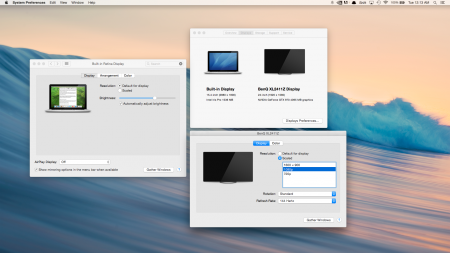eleven
Registered User-
Posts
33 -
Joined
-
Last visited
About eleven
- Birthday 03/05/1991
Profile Information
-
Occupation
Student
Recent Profile Visitors
The recent visitors block is disabled and is not being shown to other users.
eleven's Achievements

T|I Semi Advanced (3/7)
14
Reputation
-
@kblack21 I have the EVGA 750W G2 (http://www.evga.com/Products/Product.aspx?pn=220-G2-0750-XR), which is probably overkill. I initially had an old 500W Corsair from my old desktop but I decided I was going to get a GTX 970 (MSI more specifically) and figured I wouldn't risk it even though some people said 500W should be okay. I had bought the PSU first locally at a final clearance sale, then realized that many cases that were more compact required a modular PSU. So in the end, I ended up getting a bulky case but every now and try and formulate reasons why I should 'upgrade'. Also, I just pulled out the akitio board and reconnected it and voila(!) the GPU is recognized once again! I could see how it could have gotten pulled slightly out as the circuitboard in my case is not held down firmly (probably another reason for me to go modular ). Anyways thanks! You've saved me the time and stress of replacing 'x' number of GPUs, PSUs and potentially CPUs .
-
@kblack21 which PSU did you have? It seems like that is a common theme amidst malfunctioning eGPUs. I have a 750W but I have been looking for an excuse to switch to a modular PSU so I could put everything is a more compact case. I've never had any stuttering problems due to keeping the GPU on longer. The only time I see artifacts is when I'm trying to overclock the card
-
Oh man, this is what I'm going through right now! I've had problems the last few weeks where after I turn on my eGPU it will throttle high then get quiet again. No biggie, but more recently when I have my eGPU connected I will get random kernel panics. It didn't happen frequently enough for me to really be too bothered by it until the other day where it disconnected entirely. I checked all the cables and the fans on the GPU still ran if I hot plugged in the eGPU after startup but it did not register the actual GPU itself. I was considering warrantying my GPU thinking that had to be the problem or getting my Mac checked out.... I'll try this tonight!
-
Hey, I dunno if anyone can comment on this, but the other day I was prompted for was an update for the Nvidia graphics drivers (on OS X) and after updating my external monitor or GPU is no longer detected. Could I simply run the script again or would there be some dire repercussions from that? Otherwise would the -uninstall then re-run the script be better? Now that there is 0.9.5 out reinstalling OSX 10.10 is necessary; but does that mean like a complete wipe then backup restore? Thanks!
-
So I took a look running a few games on the OSX side and found that unless I make my external monitor my "main monitor" it will be opening them on the internal screen running with the Intel Iris Pro. As soon as I set my external monitor to the main monitor in the displays tab "about this mac" it now has both monitors coming up as my gtx970. Unfortunately, mine does not revert back to the iGPU when I adjust settings, so I can't really comment on that :/. If you are simply trying to "turn off" the internal screen all you have to do is turn your brightness to 0 and your internal screen is off.
-
For me I just assumed that was supposed to happen? Your internal screen would be running using Intel Iris Pro and then the external monitor would be entirely by the eGPU so as to not be losing performance due to what is going on, on your internal screen. At least, that I assumed to be happening and what happens when I am on Windows 8.1. I didn't do any benchmarks yesterday so I couldn't say for sure if running anything will it to revert to the iGPU.
-
Cool thanks! Also, I've started into looking at running the eGPU in OSX. In your guide it appears you had it working at some point but after several boots it no longer ran(?). Did you ever resolve that problem?
-
@Dschijn I just had a question about the 90 degree riser. I unfortunately bought the wrong PCI-E riser being that it angles to the left (out of the case) instead of right (into the case). I thought I had ordered the right one but I guess I got spatially confused. Now that I am looking for a riser that angles to the right I've found that they are far less common. I have found three different ones but they differ by $50 dollars and I am unsure if they are the same or not. I was hoping if you (or anyone else) could confirm before I end up ordering another one that doesn't work. Leftward Left Angle PCI Riser Card Connector Adapter: Amazon.ca: Electronics http://www.amazon.ca/gp/product/B001PNGEBK/ref=ox_sc_act_title_1?ie=UTF8&psc=1&smid=A3KZFHPRUM5A3U Aliexpress.com : Buy PCI EXPRESS X16 RISER CARD RIGHT Slot Adapter (Star Empery PT328HR) from Reliable pci express x16 nvidia suppliers on PCOLTECH(Star Empery) Technology Co.,Ltd | Alibaba Group The second one I have seen people post using but it is the most expensive ~50USD; the first and the third ones appear cheaper (both build and price) but I would probably order one of them so as long as they work. Thanks!
-
Ahhhhh okay thanks! - - - Updated - - - Ahhhhh okay thanks, I didn't realize that. I was still under the impression that the powered riser was still the best way to go. With regards to the signal degradation it is just the powered molex riser which degrades overtime? So with what I have currently, that would mean I would eventually have to replace the powered riser? Does this also affect the integrity of the PCie board as well?
-
@Tech Inferno Fan Is what I said in my last post entirely off? (Looking back at the Akitio forum I guess it is 25W as opposed to 75W) But from my understanding is that if you want to power a full length GPU that draws more power than the Akitio can handle, you need to have a powered riser OR solder a 12V/GND power supply to the pcie board?
-
It should work in Windows, depending on what you are using it may or may not work in OSX. I have a running eGPU connected to my MPB using Akitio and they appear to be similar. Akitio will work in bootcamp, they don't support GPU's meaning that they won't help you implement a eGPU if you were to ask them for help about it. Check out this for more info on the Akitio: http://forum.techinferno.com/enclosures-adapters/7205-us$189-akitio-thunder2-pcie-box-16gbps-tb2.html Akitio is probably the cheapest option because you really just need the thunderbolt2 to pcie x16 board inside of it; however, you can run with a smaller GPU so as long as it fits inside the chasis and is low on power consumption. <strike>The powered riser is needed because the Akitio itself only supplies 75W when connected. Instead you use a powered riser w/ molex, this will connect to the pcie x16 end to your GPU which also connects to a PSU (via molex) and you power it by that means instead of relying on the Akitio power supply.</strike>
-
Mac Mini features thunderbolt 2 and from what I've seen you can do the same thing with the Mac Mini as many people are implementing here with their Macbook Pros/Airs. The ViDock has it's own limitations which makes it less desirable compared to the other options but Sonnet can feature full length GPUs depending on what expansion chassis you go with. The Akitio Thunderbolt 2 is a popular choice just because it is relatively cheap and you can attach a full length GPU so as long as you have a powered riser and PSU to attach it to. This has a guy using his 2012 Mac Mini with a Sonnet III-D to power a GTX780TI.