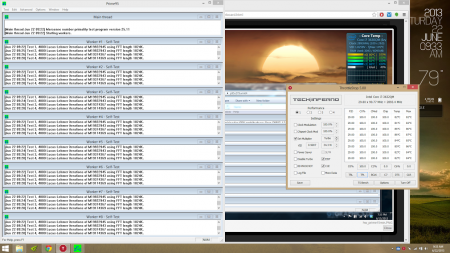-
Posts
46 -
Joined
-
Last visited
-
Days Won
1
Content Type
Profiles
Forums
Downloads
Everything posted by n1smo
-
HAHAHA.. yeah, I've been away for that long... Man, that was probably close to 6 months ago. But I accept full responsibility for my actions (which was overvolting/overclocking too much) and I'll deal with it. Not going to go through Lenovo because I hate them and they can go eat a _____. Still not over the keyboard/ touchpad issues (even though I've fixed it a long time ago), not to mention their false advertising, ie. WiDi. My next laptop will probably be an Alienware, Asus or MSI. I was pretty close to getting an Alienware, but I really have no need for a laptop right now and the Y500 is still more than relevant. May change my mind when GTA V comes out, we'll see.... or I may just get a PS4....
-
LOL, definitely not intentional but yeah... it's a touch screen too, so I guess you can say it is an improvement. Definitely took the mobility out of it.... oh well. I'll probably buy a Y500 off of EBay one of these days so I can troubleshoot.
-
@octiceps, LOL, I had to walk away for a while like GSP after the display died. Still don't know what it is, if it's the screen, the video cable, or the motherboard but I'm thinking it's the motherboard..... So now I've permanently turned my laptop into a desktop. Took the entire lid assembly off.... But yes, it is benching higher running at 1127/2475 and 9.18.13.3182 drivers. I want to overvolt and run at 1200+ again to see what the scores will look like.
-
The updated vbios worked great!! Can we get an overvolt version? Also, I've noticed that my benchmarks have gone up significantly since Windows 8.1... Noticed the boost even at stock speeds but now that both cards are overclocked, the scores are amazing. NVIDIA GeForce GT 650M video card benchmark result - Intel Core i7-3632QM,LENOVO INVALID right off the bat it is 200 points higher than when I was running at 1200/2500 mhz. Games are silky smooth too, so it is not just the benchmarks. I'm impressed that after a year of owning this thing, it is still getting better. I'm also scoring 560ish in Heaven, before I could barely break into the 500's.
-
Please keep us updated!
-
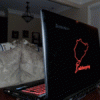
IdeaPad Y500 BIOS Mods (overvolting, overclocked out of the box)
n1smo replied to jester_socom's topic in Lenovo
Yes, that is odd. I thought maybe you were running SLI with the 120w. -
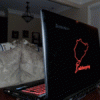
IdeaPad Y500 BIOS Mods (overvolting, overclocked out of the box)
n1smo replied to jester_socom's topic in Lenovo
What power supply are you using? 120w or 170w? -
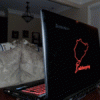
IdeaPad Y500 BIOS Mods (overvolting, overclocked out of the box)
n1smo replied to jester_socom's topic in Lenovo
Furmark doesn't support SLI currently. What you are seeing is your ultrabay sitting idle at 53c. -
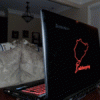
I want to upgrade my i5 to I7 in my Y500. Do I need new motherboard?
n1smo replied to jester_socom's topic in Lenovo
Probably because the motherboard is not putting out 45w. Here's my 3632QM for comparison. Identical basically. -
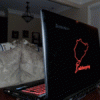
IdeaPad Y500 BIOS Mods (overvolting, overclocked out of the box)
n1smo replied to jester_socom's topic in Lenovo
75C is not bad at all but really depends on which benchmark you are using. No need for concern until it touches 90C. -
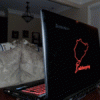
IdeaPad Y500 BIOS Mods (overvolting, overclocked out of the box)
n1smo replied to jester_socom's topic in Lenovo
-
No, I didn't go through SanDisk or Lenovo. Just went on Amazon and bought a replacement. I figure instead of going through the warranty process, I would just bad mouth them until I am satisfied.
-
The SanDisk 16gb mSATA SSD crapped out on me also. I stuck a new one in there (not SanDisk of course because apparently they suck) and all is good again. No sense in troubleshooting it any further, it is the SSD itself that has gone bad. My went at about the 5 month mark, I've read quite a few posts around the forums and it is beginning to fail for others as well. Just like in your case. Sorry for the bad news.
-
-
Depending on what games I'm playing, the ultrabay would be ~7 - 10C hotter than the internal gpu. I've even re-pasted the ultrabay but it didn't really help with the temps, maybe lowered it 1-2c max.
-
I am running the i7-3632QM. I could be wrong, but it seems the Asian Y500s are quite a bit different from the rest of the world Y500s. The OP's laptop is the same one as the Lenovo dis-assembly video on YouTube. I wonder if they get better cooling too, I've been watching the Malaysian websites and their Y500 seems to run much cooler, or at least one of the guys posting over there is claiming much cooler temperatures... 55C max.
-
Unfortunately no one has figured out how to control fan speed manually yet. So much like the Y580, the fan has never run at 100% for me except for when I use the dust removal function in Lenovo Energy management. The Y500 does seem to have better temperatures than the Y580 though so it really has not been an issue other than when I overvolt and overclock the crap out of the gpu's.
-
That would be great, I think my memory is definitely the weakest link.
-
I gave the bios a shot but I had one crash while playing Far Cry 3. Don't know if it was driver related or if it was because of the undervolt. In any event, I've re-flashed to the stock voltage bios for now.
-
Look for forward to it.
-
Here's mine for comparison. I noticed the difference when I had to replace the 16gb msata.
-
Do you have more pictures of your system disassembled? I've noticed that there are some pretty significant differences just from the 2 pictures above when compared to my Y500. Looks like Lenovo did some updating to the internals to include the cooling. Is your Y500 equipped with the 750m?