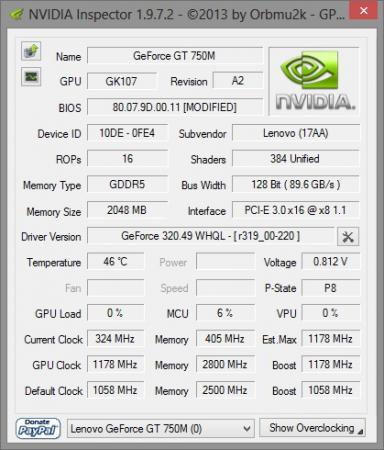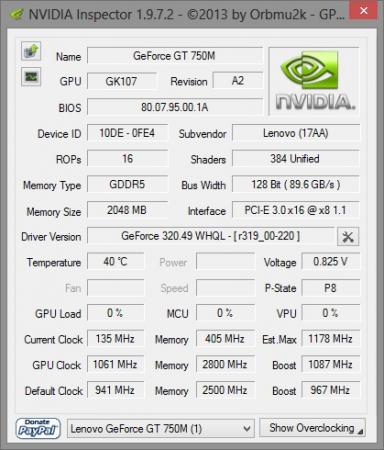theagent
Registered User-
Posts
24 -
Joined
-
Last visited
About theagent
- Birthday 01/15/1980
theagent's Achievements

Settling In (2/7)
10
Reputation
-
But what's the point? I've done this in the past, and every time I've wondered why I'd even bothered. I'm reducing my performance AND functionality, considering that all the worthwhile programs and apps are Windows only. I end up jumping through hoops to use the software I was already using on Windows. Is there a reason you prefer running OSX?
-
I repasted earlier today.... laptop was super clean. Repasting lowered temps a bit, probably as good as it's going to get with this machines design. The cooling pad is still a failure though. I'll continue to use it because it props my laptop up near eye level when gaming, however.
-
Just an FYI... i just repasted the CPU / GPU + the 750m Ultrabay. Temps reduced a few degrees... my Ultrabay drive went from 84-87deg C to 79deg C with my last test. Also, there is a warranty sticker covering one of the screw holes.
-
Don't waste your money on another cooling pad. See my post here http://forum.techinferno.com/general-notebook-discussions/4387-cooling-pad-not-cooling.html, I modded an ultimate cooling pad and it did absolutely nothing for the Y500 temps. 0 change. The only thing that seemed to slightly help was placing a fan to help exhaust the hot air from the side vent. 70-80 while gaming would be great for me... I often hit 97+deg.
-
Thanks for the tip, I'll give that a try. @djsharkpt: Not sure what you mean by "remove all the parts down from the notebook then use that." Use what?
-
I've used this stuff Amazon.com : Inland 05119 Pro LCD Display Cleaning Kit : Laptop Cleaning Kit : Electronics, which is great...but I only paid a few dollars for it ($3-4 I think, when it was discounted heavily). Never had streaking or issues with it, and left the screen perfectly clean. Now that I'm out, I use eyeglass cleaner from Costco. It's made for anti-glare screens, so it should be safe to use on LCD's... anyway, that works just as well I think.
-
Actually, the internal always said MODIFIED, oddly enough, even before flashing, but yes, now I see, it was normally 941MHz at stock. Thanks for clearing that up. I need to get myself a new wifi card so I can re-flash the bios and get that little extra bump in performance.
-
Once I flashed this bios I started having bluetooth issues when putting the laptop to sleep. It's a known issue with the Y500, where bluetooth fails to work when waking the computer... however, I didn't have the issue before flashing. I use a bluetooth mouse, and prefer to keep windows quickboot, or whatever it's called, active. Since I have no plans of overclocking, I'll be flashing back to stock, until I pick up a different wifi card... but just wanted to let it be known. Perhaps it was just a fluke with my machine, if not, hopefully it can be fixed in a future release. I was on 2.02 stock.
-
The speed issues I've noticed with the stock card has to do with Bluetooth being enabled. When disabling Bluetooth I notice that my speeds are pretty standard, while with Bluetooth enabled, my speeds are awful. I wonder if a different wifi + BT card would do any better. I must have BT for my mouse, and I'm not a fan of dongles.
- 52 replies
-
- reconmendation
- wi-fi
-
(and 1 more)
Tagged with:
-
Hello all, I haven't really been using my laptop for gaming, but I'm getting set up to play FFXIV: RR, and just noticed that the Default Clock for the Ultrabay 750M is lower than the internal 750M. Am I missing something, or is this normal? The Default Clock for the 750m should be 1058MHz.
-
Well, I've tried having the fans pull air away from the bottom, push air into the bottom, have one push air in, while the other pulls... nothing. So, it's a bust. What a shame too, this thing has such great reviews. At the very least it props my laptop up, so that's it's slightly more eye level, but I do feel burned paying so much for 2 fans that I don't need. Positioning a fan at each side vent does help, but I'd need to find the best way to prop them, not to mention what a hassle it will be to deal with... but at 97deg on average, it's better than nothing.
-
I feel that it's just a really poor design in terms of cooling. The temps are the same from when it first arrived a couple of months ago... and pretty much on par with what others have reported from their dual graphics Y500's. I'm considering re-pasting with quality paste, but not sure that would do much. What I did try that helped was positioning a fan to exhaust the hot air coming from the side vent. The Y500 draws air from the bottom for both GPU / CPU and vents it out on the side. So sticking a fan right in front of that vent helps a bit, but it's not very ideal. I even tried removing the bottom cover, so the grate / dust filter aren't blocking air flow. Didn't do much of anything.
-
You know, I was thinking the same thing. But I did test it with High Fans, Low Fans, and No Fans... the temps remained the same... within a couple of degrees of each other, but any temp change corresponded pretty regularly with voltage change... so, if one result was 2 deg hotter, you'd see that the voltage was also slightly higher at that time. So, now that the "cooler" is bust, I don't know what to do with the thing. Restocking fee is 15% + shipping cost. Seems pointless to keep though, it doesn't cool my laptop, and the thing just keeps sliding off the U3. The reason I went with this setup in the first place was because I read a few success stories of 10+ deg drops with adding larger / better fans.