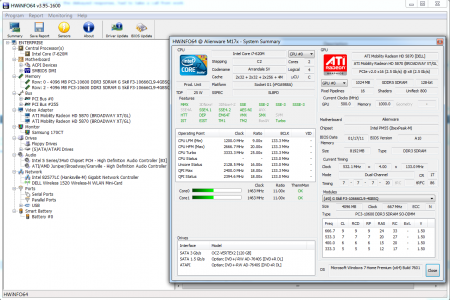-
Posts
678 -
Joined
-
Last visited
-
Days Won
15
Content Type
Profiles
Forums
Downloads
Everything posted by unreal25
-
You know I meant dual card configuration.
-
I suppose the main advantage of this card would be its ability to actually work in SLI configuration?
-
Well, I use 5870M crossfire and max out Diablo3 on 1920x1200. I think it's locked to about 60 FPS due to VSYNC. In fact, I'd even argue the picture looks far prettier than on M17xR3/R4 and M18x due to the RGB LED backlighting, higher resolution and pixel density. I checked the temps during Diablo3 and they are usually in the ~77 C range on both cards (stock clocks), so I don't see any problems there. Isn't the 7970M supposed to run even cooler?
-

OFFICIAL: M17x-R3 Benchmarking Thread
unreal25 replied to StamatisX's topic in Alienware M17x / AW 17
Well, the beauty is on the "inside". -
Yep, they offered 1333 MHz and 1066 MHz RAM for a CPU that doesn't even support it. I accidentaly chose the latter... lol. Turns out if I (or whoever else) chose the more expensive 1333 MHz RAM on i7 620M it would have automatically downclock to 1066 MHz, since the CPU doesn't support it. (I know, if nothing it can be raised by OCing but that's not the point.) I looked at the pricing for i7 920xm on eBay but its still $288, which IMO too expensive (especially since it only comes with 3 months warranty). So I think I'll just leave it at 1066 MHz for now. :-/
-
OK. No. Freaking. Way.
-
It's G.SKILL 8GB (2 x 4GB) 204-Pin DDR3 SO-DIMM DDR3 1333 (PC3 10666)Newegg.com - G.SKILL 8GB (2 x 4GB) 204-Pin DDR3 SO-DIMM DDR3 1333 (PC3 10666) Laptop Memory Model F3-10666CL9D-8GBSQ (it's the top rated 2x4GB RAM on Newegg with Lifetime warranty). I have no clue what's going on. In BIOS it also says 1333 MHz even though I don't think that may be the actual timing (since both HWInfo64 and CPU-Z report 1066 MHz). Also unrelated but R2 stock BIOS is a freaking joke. Intel 486 CPU I had 15 years ago had more BIOS options. RAM itself is working fine -- I also have another set and get the same result 1066 MHz. Basically what happened is 2 years ago when I was customizing the laptop through Dell website, I accidentaly selected 1066MHz RAM (I remember you could choose 1333MHz for i7 CPUs). I think XMP profiles work only with Kingston HyperX?
-
Hi, I recently upgraded from 2x 2GB RAM (1066 MHz) to 2x4GB RAM (1333MHz). However, the new memory seems to be still working at 1066 MHz: So, what do I do to make it work on maximum clock @ 1333 MHz?
-
rofl.... does he have a special small comb for doing that? (a... vomb or... vagacomb?)
-
Same here. Couldn't be bothered to keep wasting my time to get the game going. Even if it works with newest drivers, I don't think I'll really care.
- 9 replies
-
- 12.4 beta
- 12.4 preview
-
(and 5 more)
Tagged with:
-
Hi all, I thought it would be helpful to summarize in one post all the useful links I go through before I am purchasing any PC component. Typically I go over more or less "techy" guides, as I want to at least get some rough idea what I should be looking for when I am purchasing components, rather than just blindly following the sexy numbers that manufacturers like to put out and brag with. These are not review links, but links that should help buyers understand what is it they are buying and what to look for. Some of them are opinionated posts and contain recommendations for specific products. I am kind of picky when it comes to components, so I often (time-permitting) do a lot of research. SSD How SSDs work: Solid-state revolution: in-depth on how SSDs really work | Ars Technica This article goes into tech details of how Flash memories in SSD work, what an SSD controller actually does, what is TRIM, garbage collection and all that cool stuff. SSD reviews thread: SSD Reviews Thread - Storage Forums Links to tons of review articles for tons of SSDs. SSD info - http://thessdreview.com/category/ssd...ginners-guide/ Mice The Truthful Mouse Guide: The Truthful Mouse Guide Great guide explaining the technical stuff about mice, why DPI is pretty much irrelevant, talk about different sensors and sensor types and give some opinions on particular mice. Overclocking the USB port to 1000 Hz polling rate: vexed.ca: a whole new way of wasting your day » article » MOUSE optimization – 1000 hz mouse polling on 64 bit systems. These are the generic USB mouse drivers that can be overclocked for high polling rates -- mainly useful for improving the performance for older mice. Network SmallNetBuilder: Router Charts - WAN to LAN Throughput - SmallNetBuilder Here they test do all kinds of funky tests with wireless routers, helpful when choosing a new router. Benchmarks galore! And lot's of it! Monitors LCD Monitor guide: LCD Monitor Buyer I think this is the best LCD guide I found online. They explain how different LCD matrices work, differences between TN, IPS and PVA, monitor response times, and so on. Monitor info - Monitor Specifications More monitor stuff - http://www.flatpanelshd.com/ Sound This is the most helpful thread I found online about gaming headphones and headsets, but it mostly just includes very short reviews on lots of headphones, speakers, sound cards, etc. They are also sorted based on whether they are used for music, gaming, or a bit of both. In-Ear-Monitor (Earphones) reviews of 240 products: Multi-IEM Review - 240 IEMs compared (Spiral Ear SE 3-way Reference added 06/03/12) Head-Fi Shootout reviews of 102 headphones: Shootout: 102 Portable Headphones Reviewed (Panasonic RP-HTF600 added 04/29/12) Frequency responses of headphones: Frequency Response Of Headphones - Head-Fi.org Community Techy stuff. Mhm. I'll keep updating this if/when I find more stuff, hopefully someone else finds it useful. EDIT (Oct 31st 2012): As per suggestion of sgogeta4 I made this thread sticky. If you'd like to add something just post it below and I'll update this original post. Thanks to sgogeta4 for links as well. EDIT (May 05th 2013): Removed links to unfriendly forums.
-

Problem with alienware m17x r2 crossfire
unreal25 replied to Antonio Nieto Gutierrez's topic in Alienware M17x / AW 17
Then I'd ask Dell how much would they charge for it. -

Problem with alienware m17x r2 crossfire
unreal25 replied to Antonio Nieto Gutierrez's topic in Alienware M17x / AW 17
It's not worth it if: - you can buy those replacement parts (like eBay) - install them yourself Crossfire cable and the plastic part don't sound expensive to me. -

680M vs 7970M - Discussion on how to benchmark them.
unreal25 replied to Brian's topic in General Notebook Discussions
I agree. Benchmarks like 3DMark11/Vantage are ok to get a rough feeling how a card performs in comparison to other cards, but that's about it. If you recall few years ago EVERYONE was asking for each card "How well does it run WoW?". It was and still is a not well optimized game (shadows ftl), so you could say "Oh but it's not card's fault it's not running perfect. Try something like Crysis". The thing is, so many more people played it instead of Crysis -- it doesn't matter ! I imagine right now for each new card, people are most likely be wondering how well it runs Diablo3, Guild Wars2 and such. Maybe it would be cool to see Intel HD4000 vs AMD Trinity comparisons for Diablo3 as those cards are going to be available on a lot (or all) new laptops and the integrated cards seem to have reached a point where you can use them play something. -
You can download the HWInfo64 (the developer of that program, Mumak, is on this forum). It will give you a nice summary of your system, like this:
-
Wow. The temperatures were like that when I visited Israel. Now that is / was warm.
-
Haha, this is awesome!
-
Oh my god.... the swimming pool !!! <3 The place looks nice! How is Arizona otherwise?
-
Unreal#1617 , but playing on Europe atm (until I get back to the US in about 10 days) due to basically unplayable latency from here on American servers.
-
Remastered for XBOX360 and PS3. I read that as "we lowered the graphic details, reduced the viewing angle and made weapons bigger so the game can be run on this obsolete hardware". New checkpoint system... rofl. After watching the unreal samaritan demo on a single nVidia Kepler GPU, this seems really funny. Seriously.... just... no.
- 11 replies
-
- 7
-

-
- doom 3 bfg edition
- pc game
-
(and 2 more)
Tagged with:
-
Yeah, I understand. The on-board sound even on M17x-R2 is very poor and I liked it much better on M11x (even R1). But I use external speakers or headphones 99% of the time anyway. If you already don't have M17x/M15x then it is quite a big investment. I am just saying in comparison for people who do have older M17x and M14x-R1 that the upgrades can be much more beneficial if one waits 2+ generations (given that the upgrades are still compatibile obviously). I don't like the fact that Dell isn't offering premium screens on Alienwares. I remember e.g. playing SWTOR on an RGB LED screen -- it was night and day difference from my friend's standard TN. The colors might look unnatural, but the saturated colors on cartoonish games look very pretty nevertheless. My point (or opinion) is that such screen would give us a much better upgrade in terms of the image quality than a better graphics card. Yep, I know about HD4000. Have you seen initial reviews of AMD's Trinity? It looks a bit more powerful and good for some gaming. For me even for Diablo 3, I don't find myself very often in a situation where I don't have an AC plug and wanting to play an online game. Plus, I am really in need of my mouse. So I always gamed on a desk -- I need my space. For other single player games it might be neat. I travel about 2 times per year, so it's not that big of a deal. (I usually just watch movies on trips.) I like smaller systems too, they are nicer to carry around and use in a caffeteria or something but I find most decent laptops still way too heavy, even M11x. In fact, I wouldn't mind M17x size, if only it was a bit lighter.
-
It was M11x-R3, I never had M14x. Dell didn't like the idea of giving me M14x (I asked ) as a replacement for minimally specced M11x-R1.
-
Tbh it's very subjective whether $500 extra is worth for this refinement. For example, that is the price range of new 7970M cards that provide much better performance gain on systems with dedicated GPUs. My opinion is that upgrading each generation still gives pretty poor value for your money, but it depends a lot on a specific game one plays. That said, I am very aware that the difference between 45FPS and 30FPS in a game like BF3 is massive, but one could probably tune the game a bit by lowering it's graphic settings and reach ~60 FPS, which is for me the good number for very smooth play. I would say then the question is whether the $500 is worth the upgrade in graphics you get between R1 and R2 at that 60FPS frame rate (or whatever number you like to make it good for you). In some games, the difference will most likely be even greater: these scores show about 50% FPS increase in Metro (this is obviously HUGE). On the other hand, if you're playin just Diablo3 it would have been a wasted money for the upgrade -- in that case it would make more sense (if the goal is to improve gaming) to invest in a better (external) screen, keyboard, mouse or good quality headphones. P.S. It's a great that the GPU runs pretty cool.
-
Are you in Germany? I don't know much about ordering from there, I was looking stuff out in the USA Dell outlet. I don't think they accept returns (at least not without 15% restocking fee) unless there is something wrong with the laptop. i5 or i7 depends on the price. I would max the GPU first, then CPU second. Extra GPU memory helps with games that use high res textures (e.g. Crysis 2 Hi Res texture patch). But if you play something that uses a lot of CPU, then it would make sense to go for a better CPU. It depends from game to game really. There are often 20% Dell Outlet coupons, I think if you sign up for their newsletter you get this stuff in your e-mail. I cancelled my subscription since I don't plan to buy anything there soon, but these are great discounts. The laptops you get from there usually really great (often as new) unless it specifically states "Scratch and Dent". You can also upgrade the warranty on outlet laptops (Lenovo does not allow this for example) -- not sure on the pricing tho. They are sometimes laptops that someone turned on and then returned to Dell. They are also often much cheaper then new laptops with same specs.
- 18 replies
-
- 1
-

-
- gigabit lan
- gpu
-
(and 1 more)
Tagged with:
-
Yeah R3 has a pretty fast CPU. IIRC, according to benchmarks Intel Core i7 2637m (Sandy Bridge) on M11x-R3 is faster than i7 620m (Arrandale) I have on M17x-R2. R3 has a new hinge, with no problems. Also R3 has literally upgraded over R1/R2 (exterior, screen, sound, CPU, GPU and 90W AC adapter) -- but for games there is only 1 reason: it has a better GPU. I would not recommend R1. It still has a bug where dedicated GPU doesn't turn off properly when switching GPUs and I would question every hinge on these laptops. If it's only for LAN parties and occassional use outside, why not just carry M17x? I know it's heavy (I just carried it during a 20 hour trip), but if it's only occassionaly being carried it's not so bad. But if we're talking about portability, M11x is the only Alienware I would call portable. I have no clue why they are called "ultraportables"; M11x is not THAT light, but it's really portable. M14x and larger are definitely not portable in my book. After having an R3, I don't understand why it is discontinued -- no word on the reasons from Dell. The market for these ultraportables is full of all kind of 11"-13" laptops with these decent GPUs, but \I really dislike pretty much anything other than Alienware when it comes to both build quality and looks. If Apple made something for gaming, it would probably be worth recommending that. :-/ I am not sure what are the current prices, perhaps something like $600-$700 for an R3 in a decent condition would be ok. If you want to get the price down all the way, I would probably go for the cheapest CPU. (Dell Outlet is the place to go.) There is also another new 11" Clevo laptop (I am not too big fan of their stuff) that has even better specs but I don't know much about it. Sorry if I sound to negative, but that's how I feel about the current offer. Basically what mw86 said, I would stalk Dell Outlet for a bit, then when you find something decent try calling them and see if you can get a discount. From what I remember if you call on the phone, they typically (?) always give at least ~5% discount just for calling. But I wouldn't hope for e.g. 20% discount on a laptop below $1K. @Michael, wow sorry to hear that! It sucks!
- 18 replies
-
- 1
-

-
- gigabit lan
- gpu
-
(and 1 more)
Tagged with: