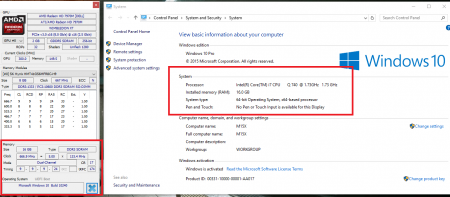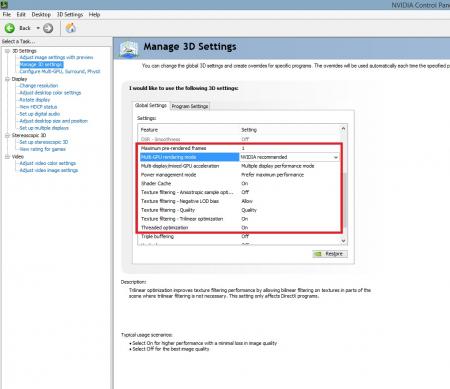-
Posts
122 -
Joined
-
Last visited
Content Type
Profiles
Forums
Downloads
Everything posted by Genetics
-
Hello @huangsj 1: You can get it here : 2: Seller currently from Penang. Have fun shopping
-
M15x not starting at all, no lights nor fun starts
Genetics replied to marpo's topic in Alienware M15x/AW 15
Hello, Just wanna share what happened to my m15x about 2 years ago, recorded and uploaded to youtube (See below) Issue / Caused / Solution : Forgot to lock the CPU socket on it, silly mistake! Good Luck! -
Indeed. As long all those 5 PCs can communicate via local network then you are good to go! You probably have to tweak local firewall on each PCs if required. Have fun.
-
Maybe port-forwarding your NAS to any suitable port will do too
-
-
Experienced this before on my m15x. The fault is i don't properly lock the CPU. Wish i could help you to loan GPU. Sorry to hear it mate. - - - Updated - - - Experienced this before on my m15x. The fault is i don't properly lock the CPU. Wish i could help you to loan GPU. Sorry to hear it mate.
-
Any improvement by using drivers from AMD? Use DDU uninstaller to clean existing drivers, reboot, and download latest stable for 7xxx mobile card from amd dot com. Sent from my iPhone using Tapatalk
-
1: Still not good 0.95v and max temp is 77c. 2: Never heard Catalyst Crystal before (I am using latest AMD for 7970M now). I would avoid using stock drivers by DELL. 3: Stealth mode can be detected ON or OFF by using the OSD. 4: I still recommended you to hack the threads for X bracket (Original bracket) 5: Using stock PSU for m15x here without no problem. Good luck.
-
Hello, I also use 7970M with 740QM, with the standard PSU. Based on my knowledge and discussion i had with some geeks here, you don't have to upgrade your PSU unless you are using Extreme CPU. My 7970M running well so far with max temp around 70-76c max. Let me share it with you. 1: What bracket do you use? If you are using this one --> http://forum.techinferno.com/alienware-m15x/6509-bracket-7970m.html, you have to grind all the 4 based and make it shorter (Use sand-metal and grind it 30% from the original length), thanks to @svl7 for this idea 2: I use svl7 bios and undervolt to 1.00v with default clocks. 3: I also use latest drivers by AMD for 7970M on Windows 8.1 4: Its good if you can re-paste your GPU. PS : Your X bracket is very important imho for this matter. Good luck!
-
Alienware 17 880M upgrade to 970M
Genetics replied to mitchellpeixer's topic in Alienware M17x / AW 17
You probably need to try the modded .inf driver, worth to try. Good luck mate! -
Around 5 minutes. Basically, you can get all the information you asked by reading the Brasso instructions. Have fun!
- 3 replies
-
- 1
-

-
- burnt heatsink
- clean
-
(and 3 more)
Tagged with:
-
Beautiful!
-
Hello all 1. Just want to share one of the solutions how to clean up the burnt heatsink for the GPU by using Brasso. Make your heatsink shine like new again! 2. Attached some photos for the reference. Good luck! BEFORE AFTER
- 3 replies
-
- 4
-

-
- burnt heatsink
- clean
-
(and 3 more)
Tagged with:
-
Hello, Based on screenshot given, I am wondering why the GTX 690 performs better on 3DMark by using "Multiple Display Performance Mode" instead of "Single Display Performance Mode". I am using 1920x1080 monitor here. Intel i5-3470 / RAM 8GB / Windows 8.1 / GeForce 344.11 Driver - WHQL Anyone here wanna share the knowledge why? Thanks Screenshot
-
I can tell this is what happened to me Thanks a lot for the priceless information bro!
-
The only hope for now is @svl7 , he probably busy with the life! PM him and i believe he wil respond to you soon!
-
1 : My bios version is A09 1.00 2 : You probably can try HWINFO to control the fans manually and see how it goes (It works on my ancient lovely m15x until now) Good luck!
-
Just quick update about my case, status for now still FAILED, even after reballing / BGA rework. This 7970M will have a long rest then Thanks.
-
I know that is not only me having this issue right now based on my reading via Google. Don't tell me its something like a 'virus' that attacking 7970M now lol. It's more hard when every solutions you tried are failed! This is what scaring me off!
-
Take a look at blind flash for 7970M. Hopefully it works for you. I had problem with my 7970M as well. I think the card is f*cked up. Re-flash also cannot help to revive my card. I believe there is nothing to do with drivers as the card is spoiled on startup. I attached the video here so everyone can enjoy the beautiful of it lol Done list to revive : a) Re-flash to stock DELL 7970M = failed. Blind flash = failed c) Undervolted the card = failed d) Baked the card = failed Pending list : a) Probably i will go for re-balling the card. Will update the status soon.
-
Negative. Reseat it few times. For both cards (Since the card is SLI). I still got 3 led blinking. No idea why..its just..weird.
-
Nice thread! I got 780M card (From Alienware 18) and wanna try with m15x. Plugged in the card, then i got 3 LED flashing. Tried with power drain, also same. Tried with 150w/240w/330w still flashing. Anything i missed here? Thanks
-
Problem Boot my AW m15x with any windows... please help.
Genetics replied to nowa's topic in Alienware M15x/AW 15
To be honest I don't get you / I don't understand what is your real problems