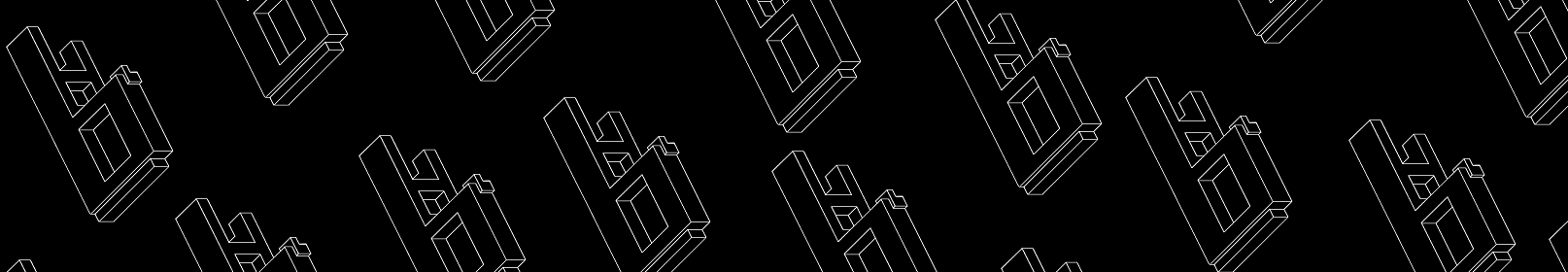-
Posts
478 -
Joined
-
Last visited
-
Days Won
66
Content Type
Profiles
Forums
Downloads
Everything posted by BAKED
-
It's really easy to do yourself. Here's a list of the quad core i7s for laptops: Stock Turbo Watt Core i7-2960XM 2.7 Ghz 3.7 Ghz 55 Core i7-2920XM 2.5 Ghz 3.5 Ghz 55 Core i7-2820QM 2.3 Ghz 3.4 Ghz 45 Core i7-2720QM 2.2 Ghz 3.3 Ghz 45 Core i7-2635QM 2.0 Ghz 2.9 Ghz 45 Core i7-2630QM 2.0 Ghz 2.9 Ghz 45 You can find the one you want on ebay, there's both brand new and used.
-
How high does the temps get while under load? If they're too high the gpu will throttle. - - - Updated - - - Do you have any dead or defect pixel guarantee?
-
Have you tried with a CMOS reset? If it's still under guarantee (it's a new laptop so it should be) you could ask for a battery replacement, if this doesn't work you may have to RMA it. Have you excluded the psu as a problem?
-
No that wasn't the issue I'm not using raid I set it to ahci before booting into windows. I encountered the weird problem when I accessed the bios even without changing anything. And then when I booted up i got bootmgr is missing so I had to go into bios and reset defaults to be able to boot. So whenever I went in to bios I had to reset defaults >> set ahci>>and reboot to be able to boot. A guess is that I inactivated pxe and that messed up the boot order or sumtn. This happened every time and like a said, it is weird
-
I flashed back to the stock BIOS because I had these weird problems with missing bootmgr for no reason on my gt683dx will try again later.
-
I've got the same problem on my msi, this is really annoying.. Guess I'll roll back to the previous.
-
But an ssd doesn't increase the overall 3D performance in games nor the processor speed, sure it is awesome at fast loading screens and installation of games and applications.
-

M18xR2 GTX 680M SLI - 60 FPS Temp brake?
BAKED replied to overdriven's topic in Alienware M18x / AW 18
I've read that some people have throttling problems with 680m sli when increasing the core clock over 100mhz, if I recall the same issues were encountered with 580m sli but there were a fix for this. -
Only 2 slots work with i5, it's 1333mhz but you can put two 8gb RAMs in those two. If you upgrade to a i7 you can use all 4 slots up to 32gb 1600mhz,
-
I'm on a gtx 570m 1,5gb and before I upgrade to a kepler card I was wondering the safest and most stable clocks for mine. I've already modified the BIOS using Nibitor and flashed, my current settings are v0.9 core 800 and memory is set to deffault 1500. And temps are 36C idle and max load is 81isch. So how much can I push this card?
-
I don't know if this is the way you did it but this is the way I do it Insert the flash-drive and open command prompt as admin write: diskpart select disk 1 If disk 1 is your usb drive, type the correct number otherwise clean create partition primary select partition 1 active format fs=fat32 quick assign exit Now you'll need a windows installation iso or a dvd to mount or insert. Open elevated command prompt again and write the assigned letter to your dvd bay like e: for example, then write: cd boot then bootsect /nt60 h: If h: is the assigned letter of your usb drive.
-
As far as I know there's actually nothing there for increasing performance, except that you can increase the BLCK a few percent.
-
Have you tried extracting the files in the iso using daemon tools? It should start by itself when booting from a bootable usb drive when it's configured as CD BOOT.
-
Yep don't use Furmark, you should use the tools Brian mentioned.
-

Hello, I'm new to this forum, I'm about to upgrade my m15x GPU...
BAKED replied to oldknuckle's topic in Alienware M15x/AW 15
Oops, didn't remember it wasn't sandy bridge -

Hello, I'm new to this forum, I'm about to upgrade my m15x GPU...
BAKED replied to oldknuckle's topic in Alienware M15x/AW 15
Maybe a I7-2960XM cpu, it's the best one you can get for your system. And a 7970m would be a nice upgrade. svl7 have written a nice guide on the 7970m here http://forum.techinferno.com/alienware-m15x/1731-%5Bguide%5D-m15x-amd-7970m.html -
I would go with the 650m, t has higher memory bandwidth and better fil-rate and higher stock clocks,.
-

[Help] Flashing BIOS to unlock vbios
BAKED replied to sh0gunshin's topic in General Notebook Discussions
1. I'd use nvflash because that's the one I'm familiar with. 2. That'll work fine. a. FAT32. b. no, just put everything in the thumbdrive without any folder, you could have a folder with backup bios on the thumbdrive. c. no, as long as the files have separate names and is put in separate folders. d. Yes, this is important if you need to make a blindflash if anything goes wrong. e. c: then press enter, dir then press enter, then the name of your batchfile and enter. Prior to flashing always make sure you have a backup of your BIOS and set the pen-drive ass boot option 1! If you don't use raid setup and it's set to raid after the flashing you'll need to enter bios before startup to change to ahci, if not you might mes supp your windows installation. I suppose you want to flash your vBIOS and not your BIOS? -
I had the g53 with the gtx 460m and I was able to increase the voltage with msi afterburner out of the box, I loved that card when it was new. It's pretty OC friendly in the g53 because of the 2 fans.
-
If you are able to OC your CPU just access these bios settings - Over clocking - Select clock mode, change from auto to unlinked and two new options should appear FSB is the speed of cpu bus and íncreasing this increases the clock, only increase a tiny bit at a time to see if it runs stable.
-
AARGH!! Why make such a nice card and waste it on putting them in crappy Apple products.. But still we must not worry because I'm sure Nvidia's next mobile series will offer the same specs.
-
I've got the best idea ever! What if the next Alienware would be circular och triangular shaped? Would'nt that be a nice twist huh?
-
Why would you say that? Those three have the gtx680m.
-
Backing up your current vBIOS - download gpu-z from here - http://www.techpowerup.com/downloads/2173d/GPU-Z.0.6.5.exe Install, run and click the icon to the right just under the Nvidia logo. Store the file preferably on a pen drive. Good bye sir
-
Say whaat? I saw the 670mx and 675mx announced on the nvidia site the other day but not the 680mx, I just have to grab one as soon as they're available