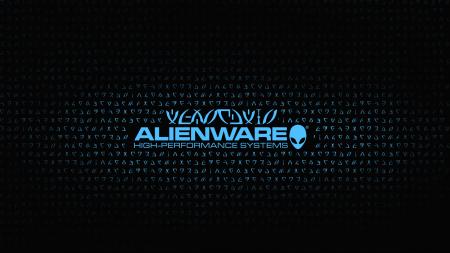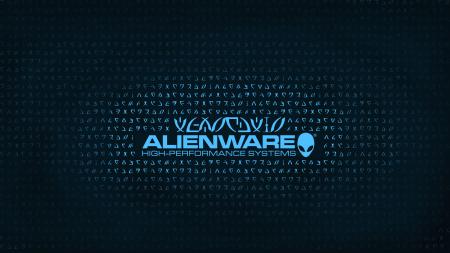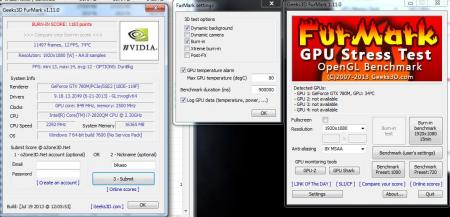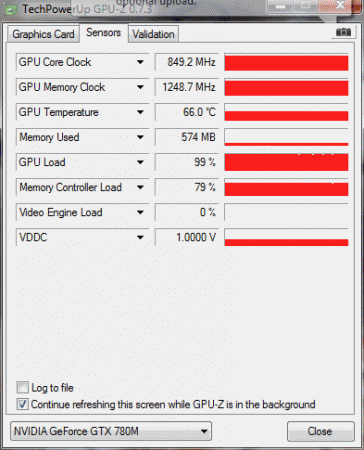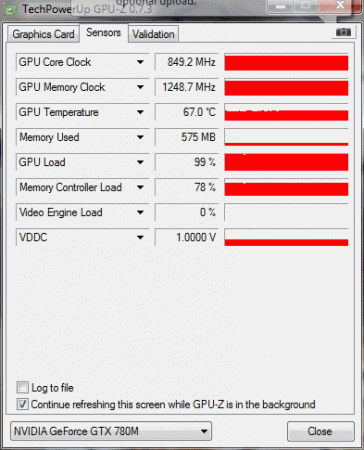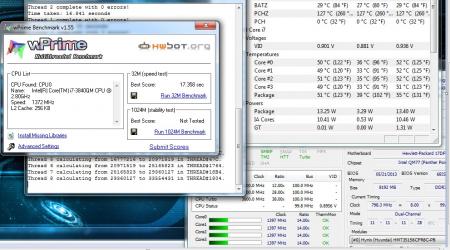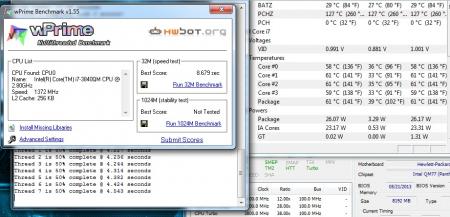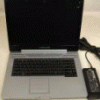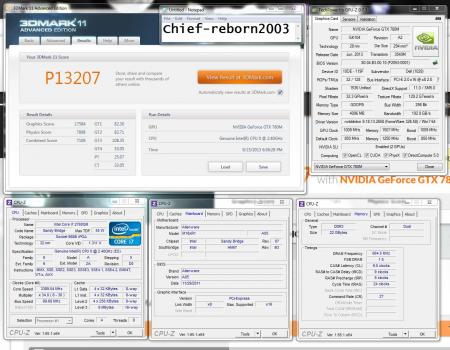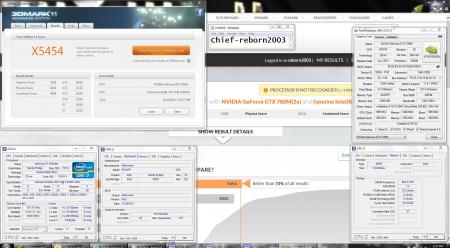Leaderboard
Popular Content
Showing content with the highest reputation on 09/21/13 in all areas
-
hay i dont know if this is the right place to post a thread like this but if not so .. i have created some wallpapers for alienware using alienware logo and alienware head and some patterns from google , also last night i kept searching for the new alineware 18 wallpaper (grey scale ) but i couldnt find it so i cleat it from the old images , hope u like it3 points
-
Performance Boost – Increases performance by up to 19% for GeForce 400/500/600/700 series GPUs in several PC games vs. GeForce 320.49 WHQL-certified drivers. Results will vary depending on your GPU and system configuration. GeForce 327.23-WHQL Driver Fixes Since Previous Driver Version 326.80 [PhysX]: After installing the driver, occasionally the PhysX processor selection in the NVIDIA Control Panel is set to CPU instead of AutoSelect (Recommended), resulting in PhysX games running slowly. [1049752] Windows 8.1 Fixed Issues The preview pane for featured images is blank on 3D Photos | 3D Vision Live.[1315027] Fixes Since Previous WHQL Driver Version 320.49 Windows Vista/Windows 7/Windows 8 Fixed Issues Applications may crash when using factory overclocked GPUs. [1299187] [GeForce GTX TITAN][Crysis 3]: Textures inb the game. [1316417] [GeForce GTX 680][battlefield 3]: Black edges flicker in the Noshar Canals map section of the game. [1313779] [Kepler-class GPUs, GeForce 8800 series][League of Legends]: The driver may crash during the game. [1308395] [GeForce GTX 280][sTALKER: Clear Sky][DirectX 10]: The game does not launch and shows a black screen. [1307001] [GeForce GTX 560][3DTV Play]: 3DTV Play cannot be enabled when using the embedded emitter. [1306972] [GeForce GTX 650 Ti][surround]: With 2D Surround enabled, nothing happens when clicking the Windows Start button. [1299351] [GeForce GTX 460]: Blu-ray movie playback is slow and sometimes crashes. [1299035] [NVS 4200M][Notebook]: Brightness controls may working after the notebook is docked. [1265807] [sLI] [3D Vision] [GeForce 400M series, notebook] [Civilization V- DirectX 11]: With SLI enabled, the 3D Vision left eye goes blank when running the game in DirectX 11 mode. [956630] [surround][Far Cry 3]: With 3D Surround enabled, the system hangs when changing the in-game Surround resolution. [1256120] To workaround, either turn of stereoscopic 3D(toggle using Ctrl+T) or switch the game to windowed mode before changing the resolution,then turn stereoscopic 3D back on (or switch back to full-screen mode if applicable) after changing the resolution. Display Driver Uninstaller (DDU) V7.6.1 / first uninstall option. nvdmn.inf_M17XR2_R3_R4_3D_M18XR1_R2_GTX680M_GTX780M_v327.23.zip2 points
-
1 point
-
Bingo, Komrades! I'm on it! Edit#1: It's going to take some time, I feel so dumb compared to those guys. Just to register I had to answer 4 questions on voltages, capacitors and chips, lol Edit#2: Interval between posts there is 1hour minimum - Insane!1 point
-
Good choice with the 2570P. Unfortunately some Lenovo-sponsored advocates (eg: notebookr*) fail to even mention a 2570P when presenting a X230 as a purchase candidate. A terrible disservice to the community imho given the 2570P has features that put the X230 to shame (RAID-0 9.5mm SATA-III, CPU upgradability, significantly better build quality, looks, keyboard). Just jump on ebay and check out how a X201/X200 ages much faster than a same-gen 2540P/2530P. Interestingly, Lenovo's newest Haswell systems like the Thinkpad W540 are looking more like an Elitebook with it's squared design and silver accents. As to your eGPU query, you want to get either a PE4L-EC060A 2.1b or a PE4H-EC060A 3.2. Either supports a Gen2 link. Contrary to BPlus' advertising their older PE4L 1.5 or PE4H 2.4 does not support a Gen2 link as I confirmed in my testing here.1 point
-
1 point
-
I did a few benches at different clocks to mimic other CPUs in an attempt to compare power consumption and temps. Very interesting results: i7-3840QM@8x1400mhz - i5-3360m level of performance: Notice the max power draw and temps! i7-3840QM@8x2800Mhz - i7-3632QM level of performance: Same thing here. It's ironic that a high end quad is actually far more efficient than 35W duals and quads when running at their levels.1 point
-
1 point
-
Easiest way it to try to OC it if yo get over 600mhz higher than stock then you should have Samsung... Or take it apart and look.. lol1 point
-
Unfortunately the 2570p uses and insyde BIOS, not an AMI. I only know how to enable multiplier overclocking on AMI. What he has done is a 4.8% BCLK overclock, which will work for all CPUs. Maybe I can find where to raise the TDP by 10W, but that will require drudging through the BIOS decompressed into assembly. His BIOS + ME FW: 2570OC.bin Do the keyboard sequence: WIN+left_arrow+right_arrow, then release on POST to enable the flash descriptor override. Download FPT here: fpt.zip FPT needs to be run from DOS. There is a windows version but flashing in windows is very dangerous. Backup your original ROM using FPT at the commandline in case you get a bad ME as discussed below and need to flash back: fpt.exe -d origbios.bin Flash the modified ME firmware with FPT using the command: fpt -me -f 2570OC.bin The file included is a full BIOS + ME FW image, but we are only flashing the ME FW. I could cut out the BIOS portion for a smaller download but this works. There is no danger in overwriting the ME FW with any other version, so flashing this mod properly is safe for any 2570p. After flashing XTU may need to be reinstalled to enable the BLCK slider. I do not know if this BCLK overclocking also overclocks the PCH PCI-E for eGPUs. It would be nice if someone could test PCI-E bandwidth in SANDRA with a BCLK overclock to verify if it does or not. If not I can provide an additional mod which definitely will overclock the PCH PCI-E. UPDATE: New modified ME firmware file that works for Tech Inferno Fan, since this one didn't, is located here: http://forum.techinferno.com/hp-business-class-notebooks/2537-12-5-hp-elitebook-2570p-owners-lounge-41.html#post79212 How to check for a bad ME flash or XTU version Below I've included an image showing what I check for a bad ME flash and/or bad XTU. A 'bad ME flash' in my case was Aikimox's modified ME contained in this post. I believe jot23 had this same issue. I upgraded from XTU 3.2 -> 4.0 -> 4.2. All of them had the reference clock slider once I had flashed a good ME firmware with unlocked clocks c/o Khenglish. Khenglish modified my system's own fpt.exe BIOS dump which resulted in a good ME flash. Now I can successfully adjust my BCLK. The captured XTU screenshot belowing showing a 4.63% overclock (2.7Ghz->2.825Ghz) <A HREF="http://i.imgur.com/wWsZuts.png"><img width=900 src=http://i.imgur.com/wWsZuts.png></IMG></A>1 point
-
^^ Whoa! I flashed the ME FW (major thanks to Khenglish for modding it for me!) and after a few reinstalls of XTU the BCLK got unlocked! I can now run stable at 3.6Ghz on all cores with only about 40W power consumption! Benches will follow when my 90W psu arrives.1 point
-
1 point
-
1 point
-
Stop spreading ignorance and misinformation. Not everyone is OK with being fleeced and not getting the performance they paid for. Also, read the review properly. Turbo Boost in the Y510p shuts off when more than one core is loaded or the GPU is also working, even if temperatures are fine. I don't even know where you came up that cute little tidbit about the warranty. So you're telling me that running the CPU at Intel's intended specifications is voiding the warranty? ROFL. I repasted my Y500 and now the CPU is topping out at around 85C in games with Turbo Boost on via ThrottleStop. I'm greatly enjoying the large performance gains in CPU-limited games. So there goes the brunt of you argument. @Stardeluxe ThrottleStop 6.00 beta 1 supports Haswell and is now available which should hopefully fix your throttling issues. I think I also read that the 4700MQ is not locked down like the 3630QM and can be overclocked by a few hundred MHz using XTU, so that might be something you want to look into as well if you've got the thermal headroom.1 point