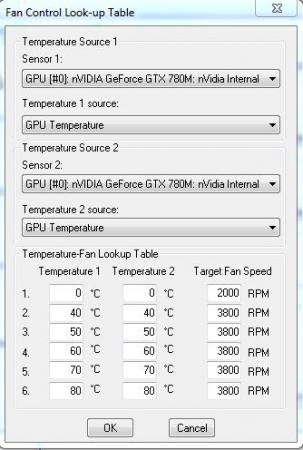-
Posts
50 -
Joined
-
Last visited
-
Days Won
1
bikaso last won the day on September 21 2013
bikaso had the most liked content!
About bikaso
- Birthday 10/06/1983
Contact Methods
-
Website URL
http://islambakar.daportfolio.com
Profile Information
-
Occupation
Design Architect
bikaso's Achievements

T|I Semi Advanced (3/7)
28
Reputation
-
congratulations for the new one bro , NO overclocking for now Plz and no crazy bench marking like what i did before (NOOO Geek 3D furmark like J95 said) first of all show me idle temp. and loaded one with the benchmarks
-
great . installed and every thing is great so far . thanks bro
-
great news bro so enjoy gaming as far as i know they r exactly the same this website is great check this link http://www.game-debate.com/gpu/index.php?gid=1518&gid2=1242&compare=geforce-gtx-580m-sli-vs-geforce-gtx-780m
-

GTX 780M temperature and benchmarks on M18x R1
bikaso replied to bikaso's topic in Alienware M18x / AW 18
THIS thread have better way then mine http://forum.techinferno.com/nvidia/4721-modded-nvdmn-inf-v327-23-alienware-m17xr2-r3-r4-3d-m18xr1-r2-nvidia-gtx-680m-780m.html temperature reduction is the best thing i found -
i just finished chatting with dell and they informed me that the new alienware 17 with gtx 780m and 4th gen 1ntel core i7-4800MQ comes with the 240W PSU so i think u don't need the 330w
-
yes forgot to say , there is something its better to do before that, before u remove ur fried 580 , go to bios disable IGD (internal graphics device) which enabling the PEG then go to windows and un install the nvidia driver then do what we discussed in the first post
-
hay congratulations for the new cards . ok first try to install only one card on the main socket and check if it works . if every thing goes fine insert the other one only again just to be sure that the both cards are fine then we will talk check this thread it can helps http://forum.techinferno.com/alienware-m17x-aw-17/3702-m17x-r3-gpu-upgrade-gtx-780m.html
-
great , let me know
-
unfortunately there is no other way
-
this temps are great thats the perfect results u will get with ur card but about ur game performance i'm not sure why that happened ?! what is ur temperature when the gpu is loaded ? is it still throttling ? and on which temp. it start to throttle ? - - - Updated - - - forgot to say did u update ur driver to the new 327.23 ? if not so do that i got 5 degrees drop when the gpu is fully loaded maybe it helps
-
yes there is 75w like mine and there is 100w both have 3 copper pipes thats for the m18x
-
ok here is my feedback . the driver is great and i noticed improvement in GPU temperature while i'm playing crysis 3 i used to get 73 to 76 degrees for 30 minutes playing now i get 72 max for 1 and half hours ! i don't know if that's related or no but that's what i noticed and i didnt update any thing except for the driver
-
see i'm not an expert in vbios but see as i told u the gpu start throttling when it heats up to certain point so it keep the card from over heating so maybe this vbios upgrade will remove throttling but still it will heats up and after removing throttling u will have no gpu protection to cool down so as i told u maybe it works but my advice fix heating issue first ( at least 10 degrees less) and them do this vbios upgrade ok if u r out home so ok just try to clean the fans , i used a ear picks to clean the fan from inside belive me it worked
-
ok first ur idle tempreture is ok little high but ok ,, second thing GPU loaded temp is high 90 is hot it still can handle it but thats will reduce the performance as u said it will start Throttling so it will reduce the core clock to reduce the temp. which for sure reduces the performance . third thing which is the important thing here , HWiNFO is v nice app it allows u as u already know to control ur fan speeds PUT and before i start to explain things about that u have to raad this link its very detaild about how to use HWiNFO on alineware system http://forum.techinferno.com/hwinfo32-64-discussion/65-alienware-fan-control.htm but i will explain it here anyways . see HWiNFO let u control ur fan speed as much as u like for setain temp. u will add sertain fan RPM which is nice thing but because alienware restricted playing with this setting so when u try to use custom auto (which is the best option in my opinion ) it some times (maybe all the times ) freez and u have to restart ur computer because u cant even end task it basicly alienware sit only three fan profile for ur laptop which is min : 0 medium 2000 high 3800 so when u try to customize diffract numbers ( and thats when u keep EC support ON ) it will stuck after some times ! so what u need to do is open HWiNFO and from the (program ) menu select (configure) so new menu will appear choose the second tap (safety) and uncheck EC support and be sure that SW MS1 is checked and then from fan control choose custom auto and u will be able to add only three numbers ( 0 or 2000 or 3800) check attached image for my fan setup ) this only 3 speeds will allow HWiNFO to work nicely and with no problem at all good luck try this setup and let me know - - - Updated - - - forgot to say u have to clean ur fans very well and re paste the gpu i relive that will also effect well and keep using ur cooler pad it will help