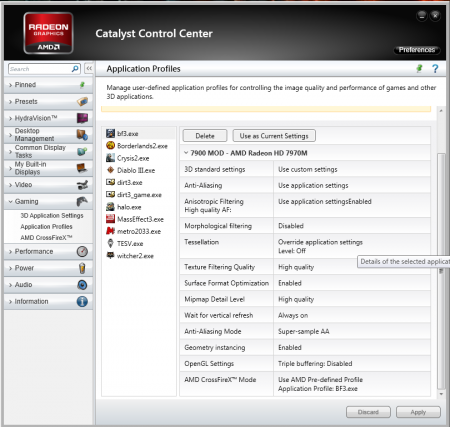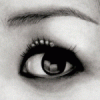Leaderboard
Popular Content
Showing content with the highest reputation on 10/16/12 in all areas
-
It just occured to me... did you by any chance accidentally activate stealth mode? This would explain the weird clock behavior.1 point
-
That is temperature throttling. Please post an idle pic of a monitoring app. But preferably please get ThrottleStop which is hosted here and take a pic of it at idle on desktop and another just lightly loading the cpu to get an idea of how bad this is. If the results are bad you may need to repaste or reseat your cpu heatsink as it sounds like it has a gap between the heatsink and cpu die. Dell can help you with that if you need. They never should get to 100c under any conditions you described. Our cpus implement a throttle feature that allows a small percentage of your cpu to run at the target speed and all other cores are paused in a way. Thats why it seems your stuck in single core is my guess especially if the other cores are running 95c+ our cpus by default start to slow their speed at 85c and start that throttle shortly after. By default bios that is. Paranoid Galaxy S3 on Tapatalk 21 point
-
see here for some tips on Borderlands 2 options Borderlands 2 PC Tweaks, Errors, Crashes, Freezes and FPS Fixes | SegmentNext those are how I have it configured right no. no vsync btw since it was mentioned i had better luck in what is working for me with this driver http://forum.techinferno.com/amd/1994-%5Bmobile-desktop%5D-amd-catalyst-12-8-whql.html#post27704 if switching to 12.8 helped stop prob but slower performance... maybe this one here will have better performance but no flicker. This is the driver I am on I played for awhile and now I need some ZZZ's @Brian maybe if after all the above try flashing full stock bios or even try flashing those back to Dell vbios again??? Are you cards Clevo or Dell @StamatisX since I am on Dell and Brian on Clevo?1 point
-
Hello. New bios released. Clean rom. http://download.lenovo.com/consumer/mobiles/5dcn39ww.exe Let the fun begin? lash BIOS update - Flash from Operating System version for IdeaPad Y480Y580 Version 5DCN39WW Installation README Updated Date:2012-10-15 This package updates the basic input/output system (BIOS) on IdeaPad Y480 Y580. Updated Information: Latest Version BIOS fixed the Windows Memory Diagnostic Hangs up at 99% Issue General Information: 5DCN39WW1 point
-
PE4L-PM060A : 60cm mHDMI cable PE4L-PM100A : 100cm mHDMI cable PE4L-PM200A : 200cm mHDMI cable If there is no bios option to disable your GT540M, then yes, you will need DIY eGPU Setup 1.1x to disable the GT540M. Only then will the NVidia driver engage pci-e compression netting you x1.2Opt performance.1 point
-
Thanks for the heads up, should have known better but I gotta ask....what can someone do with my service tag...?1 point
-
This has been an excellent thread. Think I've read it start to end about three times. This is my first post as a new member on TI, so forgive me if the format is not correct. To Jahnsinn: You mention in a post on the 15th September that you are going to try liquid cooling on the GPU in the M15x. Is this a custom modified heatsink or where are sourcing the heatsink from? What is a liquid cooling heatsink? (copper tubes filled with mercury or the like?) To Jahnsinn: In one of your earlier posts you made reference to purchasing the 7970M through eurcom on Ebay and provided a link. The link you provided is just to Ebay.co.uk and not to an ebay item. Are you referring to Upgrademonkey on Ebay? I've bought upgrades from these guys before and the service and products have been good. Nice work by SVL7, I’ve found your threads really knowledgeable and can tell you know what you are talking about. If I upgrade to a 7970M and use your bios, I'll definitely be buying you a pint.1 point
-
PE4H-PM3N 2.4 can do x1.1Opt only. You need PE4L-PM060A 2.1b to do x1.2Opt with your system. Suggest change your order. The doubling of bandwidth x1.2Opt offers over x1.1Opt definitely worth it.1 point
-
If you have an accessible mPCIe or expresscard slot, then yes. grub4dos mounts the disk image as a disk. It looks like there is some problem with writing to those images when used on a Macbook. Probably it's a Mac bios emulation issue that needs to be studied. You can use compact manually at the command line (see compact commandline) and then do 'call ifs shell' to mount your NTFS partitions and copy across the resultant pci.bat, boot to Windows then copy pci.bat as v:\config . I've done some partial research there finding that compact doesn't solve the error 12 seen on Macbooks just yet. Likely the I/O port isn't being allocated properly. This problem has been highlighted to the compact author.1 point
-
Your TOLUD=AFA00000, which we round up to B0000000 (2.75GB). There is plenty of 32-bit PCI space to host a eGPU.1 point
-
Run Device Manager. Expand the "Processors" section. You should see 1 processor for each core available. If not then run msconfig.exe. Select the Boot tab. Click "Advanced options". The box next to "Number of processors" should be unchecked (which means use all logical processors). If it is checked then uncheck it and reboot. Repeat the Device Manager check. If that doesn't fix it then you're going to have to ensure that all your logical cores are enabled in the BIOS/EFI. I don't know how to do that on the R1 models. And if that isn't it then it may be time to call Dell.1 point
-
Pictures of my eGPU setup (SVZ 13.1" quad core, GTX 660 Ti, XBOX PSU mod) This ZOTAC is wonderful, it's not longer than a PS VITA.1 point
-
As an aside, I have run OS X on OS X using VirtualBox and VMware Fusion. Both are bad. VirtualBox is the worse of the two. No Guest Additions for OS X guests so all the things that you'd expect to work... simply don't. Even with a working set of VMware tools for OS X guests on Fusion there are things that don't work right: sound doesn't work, display sizing is dodgy, disk I/O performance is atrocious, and no accelerated 3D which is actually a big deal for OS X since the Quartz render system uses it extensively. Seriously. Stick with Windows 7 on the Alienware. Run Ubuntu or Mint in a VM if you want to play around with that and rent a network-based Mac instance if you want to try out OS X.1 point
-
From what I experienced with multiple 7970m cards... (by multiple I mean like.... 3+ different sets) They all seemed to read different voltages... I would just test the cards and if every works I wouldnt sweat it.... I went through the same dilemma a month ago... I have a set right now that would read .975 on 1 and the other 1.05 and works perfectly fine... My advice is to just ignore the volts unless cards start giving you problems.1 point
-
lol high temps you say you only got 80 °C mine gets to about 89 °C at stock voltage and clocks never repasted yet but i don't feel uncomfortable yet btw i just tried you can even undervolt your Card in 2D Mode if anyone is interested, just tried 0.8v instead of 0.825 and it works perfectly just edit following in the Profile you created Feature name="CoreVoltageTarget_PCI_VEN_1002&DEV_6800&SUBSYS_51021558&REV_00_4&18583ED6&0&0008A" Property name="Want_0" value="800" Property name="Want_1" value="1050"1 point
-
Try following this mini-guide it's nearly the same but instead of changing core/memory clocks you have to change the voltage LINK Here is my OC.xml for example1 point
-
also a beta mod is available which should stop throttling: AMD Catalyst 12.9 Beta 9.001 – 7900 MOD – BenchmarK3D1 point
-
1 point