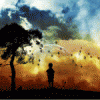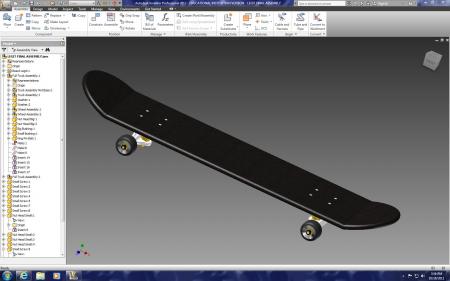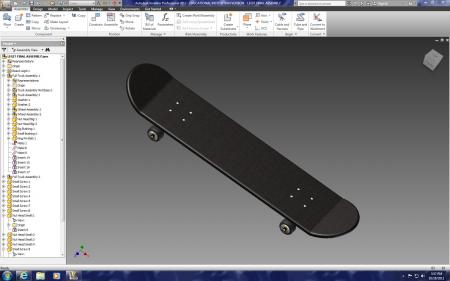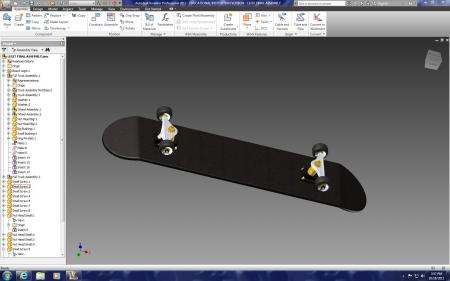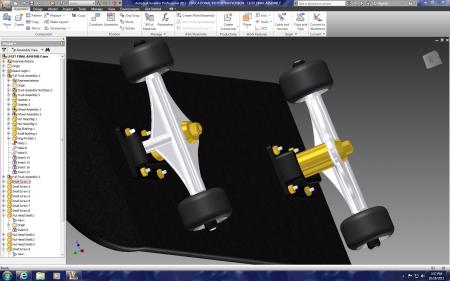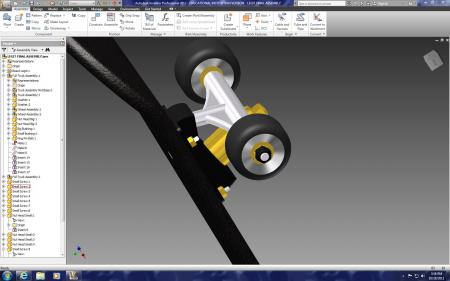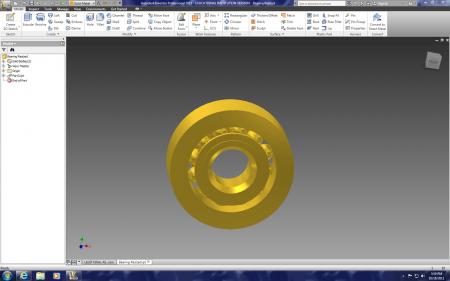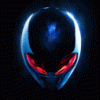Leaderboard
Popular Content
Showing content with the highest reputation on 10/20/11 in all areas
-
[revised by svl7, 01/22/12] Here are some unlocked versions of the M18x BIOS, this means all the hidden BIOS menus are now available. This allows you to further tweak and overclock your machine, but some settings are very advanced and not meant to be touched by the average user, so use it with care and common sense. Unfortunately quite some of the links which were previously posted here are now invalid due to what happened with megaupload. I will try to recollect all the files and get fresh links, so I can provide the complete collection. Here's what's available for now: [unlocked] M18x BIOS A03 [unlocked] M18x BIOS A04 both modified and provided by Ahmed from BIOS-Mods, a big thanks to his amazing work! Consider buying him a drink for all the effort! [unlocked] M18x BIOS A05 modified by @svl7 After flashing, go to the BIOS menu and load the default settings to prevent possible issues. As always with such mods, you are responsible for what you do to your system, use at your own risk. M18x - A05 unlocked.zip1 point
-
Here's some pics of the skateboard a friend and i made last year in school over the course of 1 and a half trimesters of work, and the rest was learning the program. Other than the colors and textures, we made everything. We actually took apart one of my skateboards to measure some things, and make sure that we had absolutely every part. pretty nice if i must say so myself The ball bearings were a little annoying at first, and especially the base to the trucks. That took a lot of work to get the right angles to make everything fit.1 point
-
OCZ has released a new firmware update that helps fix random BSOD's with their sata III drives. 2.15 Issues resolved since version 2.13: Fixed a rare condition that may cause Windows Blue Screen error when the primaryconfigured drive woke up from either a SATA slumber mode or S3/S4 modes Fixed a rare condition that may cause Windows Blue Screen error when the drive was configured as primary with OS installed Fixed a corner-case issue that may cause the drive to stutter or Windows freezing screen when a media read error occurred Further improved robustness of Secure Erase operation to prevent possible low-level data structure corruption Significantly improved TRIM handling to enhance system stability OCZ official site OCZ Technology OCZ firmware update instructions Bootable Tools for OCZ SandForce Driven SSD's OCZ bootable firmware update tool ocz_fwupd_1.642.12.04.zip I have had success with this update to 2.15, no more BSOD's and the drives seem more responsive in my M18x. (if thats possible, lol)1 point
-
and in case anyone asks.. I still run stock bios A01. (not voltage modified) as I have been connecting to RIFT at work during lunch via wifi tether. So A01 it is for me. With my power setting adjustments it runs for over an hour and plays fine.1 point
-
No idea how good/bad this is (I'm more of a 3dm11 fan), but I'm hoping it's ok.1 point
-
Man, thank you for unlocking B05 !!! Now using your bios with changed settings my M14x runs at SATA 6 Gbps with OCZ Vertex 3 MI !!! So Dell is a bit behind with their support I guess.1 point
-
It's definitely stuck in integrated mode. I'm guessing you already reset the system bios right? (pull out battery, hold power button for 10 secs). I had this happen to me once and had to run driver sweeper after removing the Intel driver, rebooted, reinstalled Intel driver and then did the FN+F7 bit. If none of this works, you can escalate your case to Dell, I'll get a link for you in a little bit and edit this post. Edit: Sorry it took so long, had some work to do today, here you go: https://support.dell.com/support/topics/global.aspx/support/dellcare/outstanding_issues_care?c=us&l=en&s=gen1 point
-
Just finished a red OSD Icon Theme for M17xR3 for the newest OSD Application. Simply download, unrar and replace the .exe with the one at your OSD Application installation folder (normally C:/Program files (x86)/Alienware On-Screen Display/). Run it. Should work then. For Download see my next post !!!1 point
-
1 point