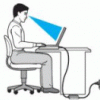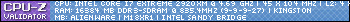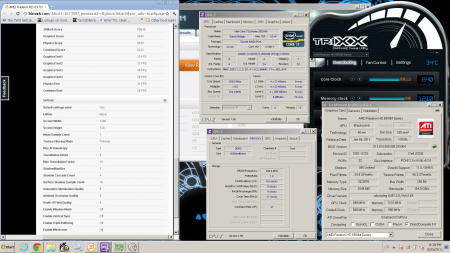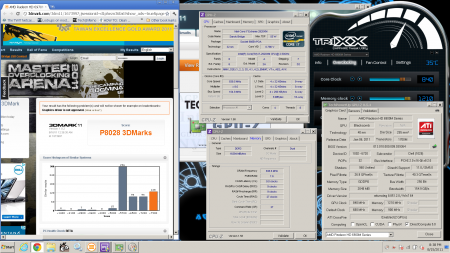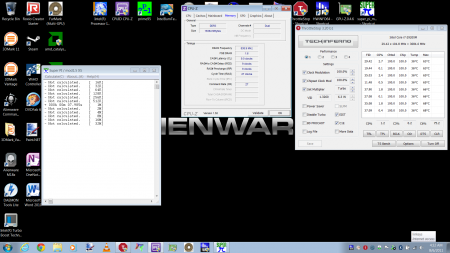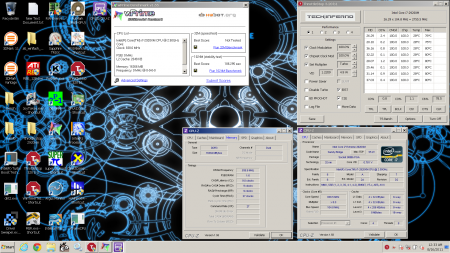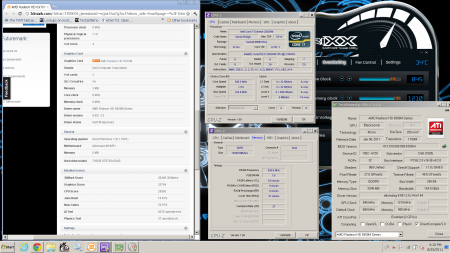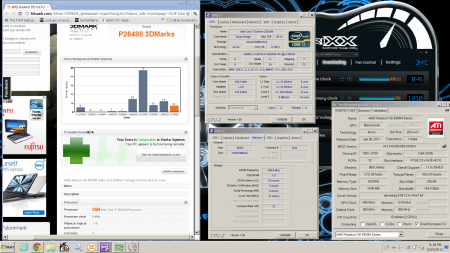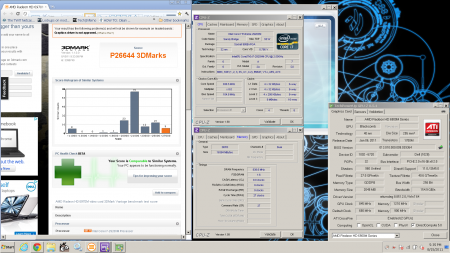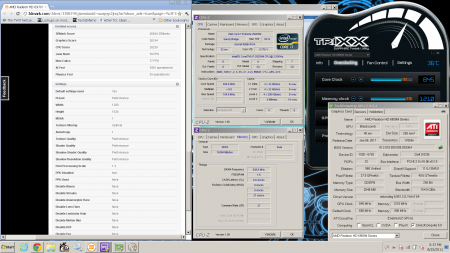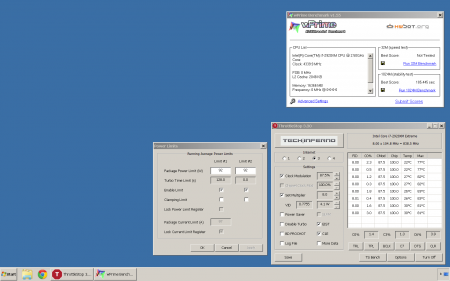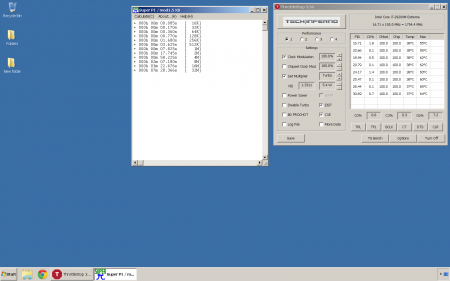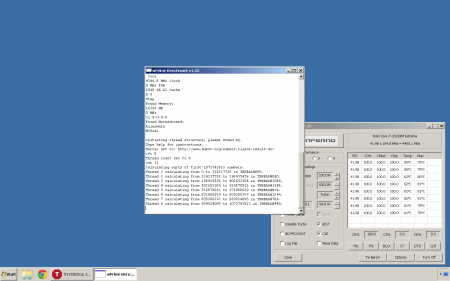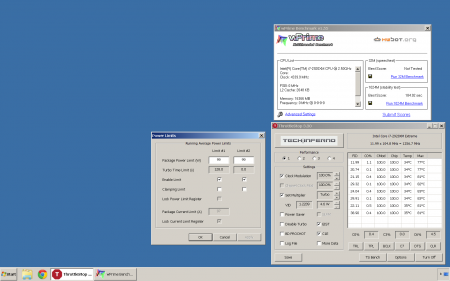Leaderboard
Popular Content
Showing content with the highest reputation on 10/14/11 in all areas
-
i7 2960xm factory overclocked 6990 Crossfire Installing my own sata3 SSD and 16gig 1866mhz hyperX memory Only thing I really missed out on that I was somewhat curious about was the wireless streaming HD, but it wasnt availible for Australia when I asked2 points
-
2 points
-
I posted this in NBR but I wanted to share the love here as well. It benefited me a lot since I don't have a need for an optical drive and my SSD is only 80 GB. This is the optical bay I bought... SATA Hard Drive Caddy Bay Macbook PRO 13" Unibody A1278 - eBay (item 260760330830 end time May-28-11 02:09:19 PDT) You do not have to buy the same optical HDD caddy but it does have to be 9.5mm in height. Anything bigger will not fit. Do this at your own risk. I take no responsibility for any mishaps you encounter along the way. Before you do this, install your SSD as you would normally, and install windows from the DVD with the optical disc drive still in the M14x. IF NOT THEN YOUR COMPUTER WILL BOOT FROM THE HARD DRIVE YOU HAVE WINDOWS OS ON REGARDLESS WHICH SATA SLOT IT IS IN. Step 1. Optical Bay I Purchase from eBay Step 2. Opening the bottom panel Step 3. This is the DVD optical disc bay that comes in the M14x Step 4. Removal of screws. (GO TO STEP 5 BEFORE REMOVING STRIP) Step 5. Careful removal of the SATA strip Step 6. Optical disc bay vs Optical HDD bay Step 7. How to remove the SATA strip from optical disc bay Step 8. The SATA strip Step 9. Removing the caddy from the optical disc drive Step 10. Attaching the strip on the optical HDD bay exaclty as it was on the optical disc bay. Step 11. The optical HDD bay with strip attached. Step 12. The gap filler provided with the optical bay. It's to fill the space between the HDD and the optical HDD bay. Step 13. What the gap filler looks like with the HDD in the optical HDD bay Step 14. Removal of black panel form optical HDD bay. * must be removed for it to fit inside the M14x * Step 15. Optical HDD bay with black panel removed. Step 16. Placement of optical HDD bay inside M14x Step 17. Drivers automatically installed. Step 18. Computer detecting secondary hard drive Step 19. HWinfo with the both the SSD the HDD in the info (Sata II 3Gb/s) I will fix it up and add any additional pictures if needed as time goes on. If you don't like the guide, please don't criticize. This is for the visual people out there who need help and want to enjoy the additional hard drive. If you have any questions, please feel free to ask1 point
-
1 point
-
Hey guys, camiloml at bios-mods.com has done some work on BIOS A05, should show now the hidden menus just like A03. Hope someone of you can test this and leave some feedback and if possible some pics of the menus as well. The BIOS can be found in the link above, just click on the second "here" in the signature of camiloml. I still can't test it for my self... would be a difficult task without a M14x Once it is confirmed to work I'll repack it with the modded VBIOS so you can keep on overclocking your machines. ___________________________________________________________________ EDIT: Confirmed to work by @Ninjahunter and @Nekojin, big thanks to both of them!!! And don't forget the modder of this BIOS, camiloml from bios-mods!!! Please leave some feedback on the bios-mods site as well, I'm sure he'd be very glad to hear that his work gets appreciated!! Here's a whole collection of pictures from all the menus, a special thanks to Nekojin for all his work, I highly appreciate this!!!1 point
-
Quite happy to have a new laptop show up today, as Dell emailed me yesterday to expect a week for delivery. Standad AUS build with the upgraded processor. Was sad to see the screen resolution was worse than my M17 R1 though. Guess I will learn to deal with only 1080 instead of 1200 /sigh Run the initial Benchmarks out of the box. 3D Mark 11: P6456, but with awful fps. Rates around 20 listed in the summary. It did mention that the display drivers were not standard or recognised so that might explain it. Should be fixd when I reinstall - Crosses fingers. Which makes sense after noticing it only has dx10 installed. Seems like an oversight on Dell's part. Windows Experience overall at 5.9 due to the raid HDs. 7.6 or 7.7 for everything else so happy with that. Time to swap out the HD and memory for the upgrades I got in preparation. Initial plan is to swap out the HD/memory, then do a reinstall and rebench. Is it worth changing the bios at this stage to the new A04 or see how it runs with the A03 considering I don't have Nvidia cards. Any other gotchas for new players I should take note of?1 point
-
superpi 7.363secs 51x99.6bclk 150amp 99watt 73flex I actually did this on room temps... 51x multiplier @ 5080.3mhz 2 cores active no hyperthreading1 point
-
@Erich86 A few questions/suggestions I have are: 1. What USB devices are plugged in during boot? My Dell inspiron boots super slow if I have my external WD drive plugged in to usb. Unplug it and its fine. As a matter of fact unplug everything except the power cord and see how it does. 2. Go into the bios and reset back to factory default. my coworkers m17x wouldnt boot at all if usb was selected as first boot device and there was a non bootable usb device plugged in. (see #1) 3. What BIOS version are you on? You may want to flash to A03. Not that there is some magic fix in A03, but it will "reinstall" the BIOS. I have had this fix odd i/o issues. 4. Tried removing/swapping memory sticks? Like michael said above, trey removing 1 stick and then swapping them. Re-seating them may even help. If you are not getting any bsod's I dont know if this is the issue.1 point
-
Well turbo boost 2.0 allows the SB chips to go beyond their TDP as long as cooling permits. But there are windows of time to how long they can go beyond a tdp limit before going back near their fused tdp. But like I said, as long as it's cooled properly, it will likely stay above the base clock most of the time. That's why I agree that its misleading to post [email protected] GHz but he clarified his position to note that it was only the turbo boost speed and not sustained. BTW, I use throttlestop to measure my clocks, unclewebb doesn't build faulty software1 point
-
vaping is much more healthier for you, you get the high without the harmful side effects since your not really burning anything. with a second kid on the way i'm starting to think about my health more . the high u feel is alittle different too, more heady. i've been staying away from paper, like joints and blunts for a long time already. still enjoy bongs hits when i really wanna get f'd up.1 point
-
it looks like there is no major changes other than some problems with some Nvidia cards... its on the dell website A041 point
-
I don't think it can. The problem with these numbers is that they are (IIRC the way Sandforce advertises) for basically completely compressible files (e.g. a file full of zeros). However, you can't really go wrong with Sata 3. They'll just work little slower but I bet you wouldn't even notice it. I think Intel 320 are very reliable so if I picked again I'd go for them... or the older Intel X25-M if the price is right. The access times, 4K reads and other stuff might be more relevant imho, because thats the main thing that distinguishes SSD from a mechanical HD. I don't know much about Kingston, except from what I remember they don't use Sandforce chipset? I think Crucial M4, Samsung 470 and Intel 320 have pretty good reviews and in the US the price is inline with the other SSDs of other manufacturers, basically $200ish for 120GB, or $100 for 60GB. I know Kingston are dirty cheap nowadays but just be wary of the quality.1 point
-
Wow, awesome guide for overclocking noobs like me Thanks so much, very very helpful ineed. i register to techinferno just because of this tread. I have a feeling i will be here often lol now you mention to leave flex of 0, what about the long term and short term, and the window term settings? I just got a m18x with 2960xm processor, what safe settings do you recommend for my set up? i know every cpu is different so i will have to do my testing... but where do you suggest is a safe voltage and wattage settings for my 2960xm? thanks in advance! you rock !1 point
-
its a friggin complicated mouse for reals. the thumb are took forever to take off and put back on. i'm not sure if i can even explain it. but i did get some paint this morning, not the exact color i wanted but hopefully will still look awesome. i'm taking it apart now. will take some pics if your interested.1 point
-
I definately got a kick out of this thread. Agree with much of it too. If I were a mod over at NBR, I'd be a MOD that got banned. I'd be deleting posts left and right, and swinging my ban hammer like Sammy Sosa!.1 point
-
Mine is different, it's two of those units combined with some other stuff. Phase change - Single compressor ~ -45C Cascade - Multiple compressors ~ -110C Plus mine is hand built by the guy that built almost all the world record holding coolers, it's on another level to coolerexpress (they're good too though).1 point
-
yeah i love it!!! so smooth its amazing!!! once my vaporizer comes i'll prolly convert the bubbler to a hash/wax setup. made a pre-order for this one, hopefully get it by x-mas. i'm converting over to vaping, hehehe this is the new vap i'm looking at: http://www.vapexhale.com/1 point
-
1 point
-
Alienware M18xR1~ICD-24~2920XM>24/7/365 @ 41/42/43/44 @ 101.4 BClk = 4.15-4.46GHz @ 0FlexVID (1.3511 VID Max) Turbo PWR 97A 99W for 56Sec 80W after>104.8 Bench~6970M Xfire>24/7/365 @ 800/1100 VBIOS Flash w/ULPS>845/1210 Bench~Bluetooth~Intel Ult6300N~1600Mhz Kingston HyperX 16GB>9-9-9-27-2T XMP2 @ 1622.4 @ 1.65V>1676.8 Bench~OCZ Vertex III Max Iops>2@240Gb Raid0~60Ghz Internal WirelessHD Transmitter w/ Vizio Kit~Blu-ray~*C profile*~ *Note the hard drive configuration as of right now is dual 750gb hd in non-raid config Vertex III to be installed still. *The following was done on the system above if any settings vary from above they are noted above the image. *Fans were set to max speed p8028 9820 CPU 8044 GPU 3dmark11 840 1210 41 41 42 42 0flex 104.8 Super Pi 7.985 Seconds 1M 45 45 45 45 104.8 25 flex voltage 4.716 GHz wprime 1024m 4.296 GHz 8 thread 186.295 sec 104.8 41 41 41 41 0 flex 55 sec short limit wprime 32m 4.401 GHz 5.663 sec 104.8 42 42 42 42 0 flex 55 sec short limit Vantage P26,488 28,850 CPU 25,784 GPU 845 1210 41 41 42 42 0flex 104.8 Vantage p26,644 26,154 GPU 28,230 CPU 845 1210 40 41 42 42 104.8 0flex ***************************************************************** Using unlocked BIOS wprime 8T 1024m 41 41 41 41 185.445 sec 4400mhz peak wprime 8T 1024m 41 41 41 41 185.445 sec super pi 1m 7.825 secs all scores done 4.83ghz @105baseclock X 46 wprime 8T 1024m 41 41 41 41 184.92 sec1 point
-
http://forum.techinferno.com/storage/725-samsung-introduces-1tb-spinpoint-m8-mobile-drive-%2A%2A9-5mm%2A%2A.html#post8103 Incredible how fast technology changes1 point