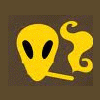Leaderboard
Popular Content
Showing content with the highest reputation on 06/19/11 in all areas
-
Just came back from her show! Was pretty good, but too short and waaay to expensive2 points
-
I know some people were waiting for higher capacity storage drives with standard height, I found this. "Less than a year after rolling out the 12.5mm thick 1TB Spinpoint MT2 hard drive, Samsung Electronics is taking the spotlight to announce a 1TB 2.5-inch drive with a 'standard' height of 9.5mm, the Spinpoint M8. Samsung's newest mobile solution packs two 500GB platters, has a SATA 3.0 Gbps interface, a working speed of 5400 RPM, 8MB of cache, and includes the EcoSeek and NoiseGuard technologies which ensure a quiet operation. The 1TB Spinpoint M8 costs $129 and is now shipping worldwide." Source1 point
-
That was epic I can't believe how many people signed the petition. This is shocking that everyone signs on to stuff without even know what it is or about. Gee, this reminds me of how we elect our presidents in America.1 point
-
I am working on it so we can have it ready within the week, standby folks1 point
-
Vanessa Mae would be awesome if she could play without cloth on!1 point
-
1 point
-
1 point
-
1 point
-
"Blood and Gore, Intense Violence, Strong Language, Mature Humor, Nudity, Strong Sexual Content, Use of Drugs and Alcohol, man I love this game!" to remember good times!1 point
-
As wbabt007 pointed out above the Recommended requirements are far surpassed by the m14x. BF:BC2 runs at about 35/40 - 60Fps at all high with vsync on and AA at 2x at 720p (1366x768) {i have teh 600p screen and it look NICE at 720p} BF3 runs on teh same engine as BF:BC2 (Frost Bite 2.0) so if anything at all high with vsync and AA im sure it will run at 30+ FPS and as for Mw3, Mw2 runs at a sexy 40Fps+ on all high with AA and vsync. so Mw3 should as well trust me you( and I, as well) will have Zero issues with these games.1 point
-
Hi Everyone : ) I'm new to this forum... but I've been checking-out this site for the past couple of weeks and it's been extremely helpful and informative! Many thanks to the T|I staff and to all the contributors, from whom I've learned a lot. I'm about to order an M18x, but first I had a couple of questions about the graphics. Ideally, I would like the ability to switch between the following options: a) Run two 6970Ms in Crossfire Only use one 6970M (no Crossfire) c) Use the IGP exclusively (no GPUs), for very light tasks. 1) Is it possible to disable one of the GPUs in an M18x that's been configured with dual GPUs in Crossfire (or dual 460Ms in SLI)? 2) Have any owners here, actually tried this with their M18s? - and if so: What are all of the steps required to run only one of the two GPUs? When I asked a Dell agent, he mentioned that a user would simply access either the NVidea or ATI control panel, and then switch between dual-GPU mode and single-GPU mode. I've never used SLI or Crossfire before, nor am I familiar with these control panels... yet I have some doubt that the Dell agent's information is accurate, for the following reasons: When the M18x reviewer from Hardware Heaven mentioned in an NBR thread, that a re-boot is required to switch between the IGP and the GPUs, he also mentioned that a re-boot is required to enable SLI. From this, I inferred that a reboot would also be required to disable SLI (or Crossfire), such that only one of the GPUs would handle all of the graphics. (I'm only guessing though). Also, the M18x uses Intel's HM67 chipset, which apparently does not natively support SLI or Crossfire. Therefore, to offer dual-GPU functionality, Dell might have added a port splitter / PCIe MUX switch, or implemented other work-arounds. In this special case, I'm not sure that simply changing a setting in third-party software, would be enough to disable one of the dual-GPUs. (Again, I'm just guessing, and could be wrong). Thanks in advance, for any help you can offer :-)1 point
-
Hi Trane, welcome to T|I! To answer your questions: 1. Yes you can disable one of the GPUs (e.g. 6970M) using the Catalyst Control Center. Alternatively, you can go into the windows hardware control panel and disable one of the 6970Ms should you desire to do so. There is no reboot required. 2. Yes I've tried the above and it works. 3. A reboot is required to switch to IGP. We're not sure how Dell did it nor have they made that information known.1 point