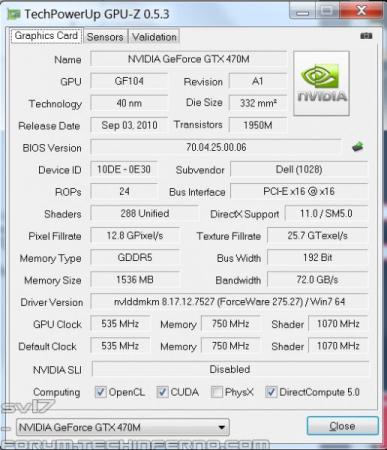Leaderboard
Popular Content
Showing content with the highest reputation on 06/01/11 in all areas
-
Guide - M15x with Nvidia GTX 470m IMPORTANT: The Nvidia 470m is not officially supported by Dell. Upgrading to this card may void your warranty. Some background to this mod: The first guy who tried to put a Nvidia 470m in an Alienware M15x was @iloveb00bs in December 2010, shortly after the card got released. Unfortunately it didn't work as desired, the card worked, but only at 2d clocks. All attempts to bring it to 3d clocks failed, and the card wasn't supported by Nibitor support at this time. Also @widezu69 didn't get it to work a couple of weeks ago, so I didn't think it would be possible. But in the process of trying to upgrade the Asus G73JW of a colleague I got my hands on a Nvidia GTX 470m and since we didn't get it to work in the G73, I thought let's try it again in the M15x... I had to mod the vbios to get it running at 3d clocks. I'm not that experienced with Nvidia cards, so that's probably why it took me a couple of attempts to get it working. First I changed the 2d clocks and voltage (P3 in Nibitor) to 3d values. The result was that the card idled at 3d clocks, but as soon as I opened a 3d application it went downclocked itself to about 73MHz core and got to 2d voltage again... pretty annoying. After some more tests I realized that I had to change the lower 3d clocks and voltage (P7 in Nibitor). This did the trick. Apparently the card only checks P7 and P3 in the VBIOS, the actual 3d clock entries (P15) seem to have no effect at all. The fan control works perfectly. Haven't tested DP/HDMI audio yet, but I'll do this sometime soon. Things to do before exchanging the card: Download the drivers. I used the latest Nvidia beta driver (v275.27) and the modded .inf files from laptopvideo2go. As the card comes from Clevo I guess the Clevo (and resellers) driver will work as well. But I usually prefer the latest driver for performance and stability. Also get GPU-Z for monitoring your video card and verifying it. Make sure you have thermal paste, maybe some new thermal pads as well as something to clean the heatsink (e.g. isoproply alcohol) and some cloths around. I also highly recommend using a grounded ESD-mat and a wristband. Know what you're doing. You need to partially disassemble your machine to get to the GPU. Prepare yourself thoroughly, check out my little GPU exchangement guide and if you need more information also the M15x service manual, as well as the . It can be helpful to write down all the steps in advance when you're doing this for the first time. In case there's still something unclear about the disassembling procedure after checking out all the stuff I just mentioned, just ask. Exchanging the GPU is really pretty easy. Very important: Make all the necessary preparations to flash the modified vbios to the card in order to get it working at 3d clocks: You'll need a DOS bootable USB drive with NVflash on it. If you have already such an USB drive you can skip the next step and simply copy the mod470m.rom file from the attached archive to your stick. If you first need to create such an USB drive open an read the Spoiler: Creating a bootable DOS USB drive (by [MENTION=5]Brian K.[/MENTION] ) Step 3: Download and extract Nvflash, the tool for flashing a Nvidia vbios to the GPU from DOS. Copy the files to the root of your already correctly formatted USB stick. Step 4: Download the modded GTX 470m vbios and put it on your USB drive as well. The upgrading procedure: Uninstall your GPU drivers. Make a power drain (Turn off your M15x, remove the power cord and the battery. Then press and hold down the power button (Alienhead) for about 10-20 sec. Remove your GPU - Here's a little guide with pics in case you need some help. Clean your heatsink, if necessary replace the thermal pads with new ones. Make sure the 470m has a retention bracket on the back of the GPU. If not take the one from your old GPU and put it there. Properly insert your GPU, make sure that it sits properly and that the die is clean. Apply the thermal paste, and attach the heatsink. Then (after reassembling your system), boot, install the drivers and reboot. Make sure the fans are running (otherwise you probably forgot to plug in the fan). Open GPU-Z and verify your card and the clocks. Default 3D clocks are 535/750/1070 MHz (core/memory/shader), you can see them in the "Graphics card" tab of GPU-Z. Make sure PowerPlay is enabled in the Catalyst Control Center. Also make sure Stealth Mode is deactivated. Check your temperatures. Idle temps should be 40-50°C, depending on your ambient temp of course. While gaming or doing something similar GPU-intense the system will run significantly hotter, 60-70°C, maybe a bit higher. >>> Now you need to flash the modded vbios to your GTX 470m in order to get your card working at 3d speeds <<<WARNING: Flashing the vbios of your GPU always involves some risk and can brick your card in case something goes wrong. Make sure you know the exact procedure before doing this. I do not take any responsibility for damaged cards, systems or whatever. -Plug in your properly prepared USB drive -Make sure your system is plugged in (AC adapter and to be safe battery as well) -Reboot -When you see the Alienhead press [F12] to get to the boot menu, choose "Boot from USB" A command prompt will appear. First of all, make a backup of your original 470m vbios! Use the following command: nvflash -b orig470m.rom Before flashing, test whether the file isn't corrupted (errors while copying it to the stick or similar): nvflash -v mod470m.rom The image size must be 64000 bytes and the CRC32 3C8FA599 Now flash the modded vbios: nvflash -5 -6 mod470m.rom Press enter. A couple of warnings will appear, follow the instructions on the screen to confirm the flash procedure. Remember, some Keyboard layouts have the [Z] key at the place where the US layout has the [Y] key. So in case you have such a keyboard you'll need to press [z] instead of [y], otherwise the flashing procedure will get cancelled. Then press [Ctrl][Alt]+[Del] to reboot your system, unplug the USB stick. You can use GPU-Z to verify the flash of the vbios. It should look like this afterwards: Here some first benchmarks, both at stock clocks, PhysX off and the rest in the Nvidia control panel on standard settings, CPU at 3.2GHz. I haven't seen other 470m benchmarks of other systems, but 9k stock vantage seems reasonable. The card is probably pretty overclockable, but I haven't tested this yet. I have yet to find overclocking tool with which I can set the core clock manually, so far I only managed to change the memory and shader clock with Nvidia Inspector. Otherwise I'll have to modify the vbios in order to overclock it (which isn't the best solution as I can't really push the card with this method) However, it seems the card can be overvolted, haven't tested it yet but Nibitor allows me to change the voltage to 0.99V (instead of 0.94V). The only issue so far is that the card runs either at 3d clocks or at 2d clocks. Nothing between this. (As I said, the card only seems to use P7 and P3, if anyone knows a solution to this, let me know). M15x GPU exchangement guide .pdf modded 470m vbios - only for AW M15x.zip3 points
-
mw86 I been working in audio professionally for about 20 years, let me give you some advice. Sony products are good when it came to TV's and stereos, their Headsets are decent but nothing that commands that price. I am just being honest, if you really are looking to spend that much money on a headset might I recommend you go to the AKG website AKG START and read about their products, those are true reference True studio products, not make pretend studio where the pump up the bass and call it pro series. Any of those headphones like Beats(drDre), SkullCandy, Sony and most of the brands you find at BestBuy are not that good(close to useless), they consumer electronics, you know, for people who only buy for how it looks, not for how it sounds(no phun intended) The only decent Headset I got at BestBuy where the Koss, and those where like 50 bucks.2 points
-
2 points
-
I saw it calibrated and it's not that bad actually, it's above average but it's not 1200p and not RGB LED...2 points
-
In the next week or two, when I get time between final assignment and exams, I'll be adding what I hope will be a way to automatically identify zones on AlienFX devices. So my program will ask the LightFX library for the zones the primary device supports (it's not likely there will be two AlienFX devices on one system, but possible, sadly I can't support secondary devices for now) and query each zone for the 'description', 'description' will usually give an output like "Keyboard Left", and then once it has the 'description' and recognises that 'description' it will associate the zone with PCFx accordingly. Call it a way of automatically calibrating to support your AlienFX device.2 points
-
@Saint - Welcome to T|I. I can only tell you what I know about Crysis 2. Here is what I do to run the game. 1. Use either MSI Afterburner or EVGA Precision to overclock your video card to 750 cpu (shaders should auto overclock as well). 2. Download the Crysis 2 config tool. inCrysis - Crysis Forums / Crysis 2 Advanced Graphics Options Application 3. Install the tool in your crysis 2 game folder. 4. Run the config tool and set the overall preference to EXTREME. 5. Then adjust the following... a. Set fsaa off and MSAA off b. Set edge aa off c. Set AF to off (not needed at 720p or 900p in my opinion) d. Set SSAO to off as any game that enables this usually brings your video card to a crawl. e. Set HDR to .5 and Bloom to .5 f. Set mouse smoothing OFF and the mouse smoothing level to ZERO g. disable intro if you like and toggle crouch (again if you like) h. I turn off Radial blur and motion blur as I dont like them in games. Up to you if you want to disable or now. Not a big impact on performance. Save this and apply. You are now playing crysis at extreme looks minus the SSAO and the screen smoothing. When you run the config tool it will ask for your game install directory. Also with this your frames at 1366x768 will be usually between 36-50fps. If you are playing at 900p then expect a about 20 percent difference lower. Good Luck! Stevenx2 points
-
Song is on the new metro trailer... I knew what it was when i watched the trailer. I love portishead.. then again Im old school.. 91 point
-
I have a nice old set of Optimus... they are wonderful. Also a pair of Sennheiser which also sound wonderful... But age got to them so the cables have line breaks in them or something (they seem to be replaceable since they unplug right from ear piece). I completely agree that mostly any Sony Headphones are poo. I looked at their Xtreme bass ones you are reffering to, and yes they are pointless. I like the headphones I picked because of 3000mw handling, 5-80,000hz response... 50mm drivers. I will later on probably get true studio quality headphone monitors. For now Dell sells those sony's for around $150 not $250. I have $5,800+ that Dell owes me and I see adding various things like that is the only way to get my moneys worth. I am okay with those headphones... but if anyone knows of a better headphone product sold through Dell's website then I'm all ears for close to same price can be over. Like I said at a later date I may pick up real studio quality headphones like the brand AKG you posted eventually. I am also buying a Fuji camera in the same way... It's the model listed with 14megapixel and 30X optical zoom (woot) it's around $300 something. I am all ears on suggestions. But those razer headphones have the worst handling I have ever seen. Thanks for the input I'll take any suggestions. I won't be plugging into laptop but directly into a reciever so high MW handlng will be important. Thanks guys...1 point
-
I don't use my R2 elsewhere than my desk, so I enjoy the glossy screen, for outdoor usage though I would seriously consider a mate screen. We can create a thread with a poll to see how many people prefer the mate over the glossy option.1 point
-
Sony F and S series posted at ZDNet Sony upgrades two VAIO laptop lines | ZDNet Sony Vaio F, S series laptops (photos) | ZDNet1 point
-
can you post some gpu-z log of your gameplay and what bios are you on?1 point
-
1 point
-
Thats why we lucky to have this forums so we cal learn from eachothers (knowledge or mistakes sometimes). thanks the welcome LOL1 point
-
1 point
-
Even 470M works now? Wow, I guess there's a lot of incentive there for people to just grab a cheap outlet M15x + 6970M or 470M vs R3. Thanks for the guide svl7 and great job in figuring it out! +rep.1 point
-
Hmm... I tried to overclock the 470m now for some hours, so far I managed to raise VRAM and shader clocks, but not the core clock. I'm not sure what's causing this. The only program I was able to at least change the vram and shaders was Nvidia Inspector. That's probably because it allows me to choose the performance profile. Like I mentioned in the guide, I had to use the "lower 3d clocks" profile as the normal 3d clock profile, somehow the standard high performance profile stays unnoticed by the system. I thought I'd at least be able to OC the card per vbios mod... but no, the core stays at 540 MHz. Memory and shaders change work, even the voltage increase from 0.94V to 0.99V worked, but the core just stays where it is. If anyone has some idea or advice please let me know. Flashed my card about 10 times with different OC settings without success so far. I'm sure this can somehow be fixed, but I don't know the function of every number in the "Fermi Clocks" tool from nibitor and haven't found the info I'm looking for so far. What bothers me most is that the core slider is greyed out in Nvidia Inspector... why?1 point
-
Thanks, i tried the everything on Crysis 2 and now runs like i wanted... thanks again..1 point
-
Just change your nvidia global settings to NVIDIA GRAPHICS instead of Intel. Should work! The nvidia drivers cause issues sometimes with games and dont want to add them to the whitelist. When this happens, just change your global settings and then change them back when done. Someone else asked a similar question at NBR. I stealthily answered them and a driver reload (and registry clean) solved the issue. Thanks!1 point
-
just picked up a whole 3d package from dane, screen,460m and glasses. so i'll be rocking both. also have an external 3d monitor too.1 point
-
thinking of getting a 485m for the r3 to test out myself. seen it worked already but still would like to see if i can get 3d working on it.1 point
-
The 3d clocks (P15) seem to be useless... the system only reads the "lower 3d clocks" and the 2d clocks. With changing P7 I got it to work. Had to test quite a bit until I figured it out, I'm a noob with Nvidia cards, lol . Here's the guide.1 point
-
ROFL that was epic! OMG you guys see the second guy walk up and do the same thing the first guy did.. Lol when hired help become peeping toms.. lol1 point
-
here is one http://www.break.com/index/webcam-hottie-privacy-fail-2036359?utm_source=scribol&utm_medium=referral&utm_campaign=scribol1 point
-
Hmmm so you need not have a Nvidia GPU to enter? You just need to show why in a 2minute video you are a notebook gamer... and if yours is the coolest... you win a Nvidia Geforce GTX 560M- powered Asus G74Sx 3D Gaming notebook. Sweet!1 point
-
Yeah, you're absolutely right, I'm pretty sure it will sell as good as the 460m (which has been/still is a very successful card when you take a look at the models and sales). But it's still disappointing to see that it works for them with only refreshing old cards instead of really pushing the performance across the whole prdouct line. Since it's a GTX card the manufacturers can sell it as high-end gaming GPU (which is true, but it's the weakest of the high-end Nvidia cards...) Manufacturer won't step up to better cards because they're more expensive, and still Nvidia is easily able to sell cards like the 560m they don't feel need to really improve the performance (unless AMD cards are going to be a lot better).1 point
-
If it flops in sales then they might think twice about that. The issue is laptop manufacturers are signing on and they will be in a ton of laptops and the mojority of them won't offer any other card but that which just promotes that same thing to happen.1 point
-
Went ahead and ordered this cd (autographed) along with t-shirt because nobody commands authority like the guy wearing a KMFDM t-shirt. YouTube - KMFDM - Rebels In Kontrol http://www.youtube.com/watch?v=4Z0Do-CBnVk&feature=mh_lolz&list=LLv7ojE-nqJAU1 point
-
Hey guys, I take no credit for this (found it on NBR, props to them), so here is a link that appears to confirm the 560m coming NVIDIA refreshes notebook graphics with GeForce GTX 560M, attracts ASUS, MSI, Toshiba and Alienware -- Engadget1 point
-
Did some benches in DIRT3. Hope someone is ineressted: GPU STOCK 1600x800 60Hz 2xMSAA Vsync:Off Medium Quality (ALL) AVERAGE FPS: 51 MIN FPS: 35 1600x800 60Hz 2xMSAA Vsync:Off High Quality (ALL) AVERAGE FPS: 44 MIN FPS: 35 1600x800 60Hz 2xMSAA Vsync:Off High / Ultra (if possible) Quality (ALL) AVERAGE FPS: 20 MIN FPS: 17 GPU OVERCLOCKED (760 Core / 950 Mem) 1366x768 60Hz 2xMSAA Vsync:Off High / Ultra (if possible) Quality (ALL) AVERAGE FPS: 31 MIN FPS: 27 1600x800 60Hz 2xMSAA Vsync:Off High / Ultra (if possible) Quality (ALL) AVERAGE FPS: 24 MIN FPS: 21 1280x720 60Hz 2xMSAA Vsync:Off High / Ultra (if possible) Quality (ALL) AVERAGE FPS: 33 MIN FPS: 29 1280x720 60Hz 2xMSAA Vsync:Off High Quality (ALL) AVERAGE FPS: 51 MIN FPS: 34 1600x800 60Hz 2xMSAA Vsync:Off High Quality (ALL) AVERAGE FPS: 51 MIN FPS: 32 1600x800 60Hz 8xQCSAA Vsync:Off Medium Quality (ALL) AVERAGE FPS: 46 MIN FPS: 321 point
-
New HP Envy 17 owners are starting to see the light over on the NBR forum. I'm seeing log files while gaming where their systems are spending 80% to 90% of the time throttled down to the minimum which is only 798 MHz. They are not overheating, just throttling for the hell of it I guess. As soon as they start using ThrottleStop, their problem is instantly solved and a 2630QM is then averaging 2600 MHz instead of 800 MHz while gaming. Core temperatures then shoot up over 20C higher since the CPU is finally being utilized. Maybe that's why the ThrottleStop download page here on Tech | Inferno seems to be getting a good work out since yesterday. There will be more HP users heading this way, guaranteed. I mentioned to them that Dell finally saw the light about 6 months ago. The forums used to be full of one throttling Dell laptop problem after another but you rarely hear about throttling with their recent releases since last fall. No flaming, just telling it like it is.1 point