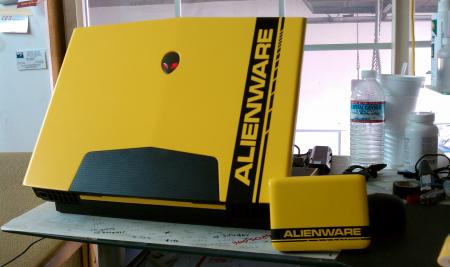Leaderboard
Popular Content
Showing content with the highest reputation on 05/14/11 in all areas
-
Can you see if this driver works? http://downloadmirror.intel.com/19856/eng/ICS_Ds64.exe3 points
-
As some of you know, i recently got my R3 and have been messing around with it for the last two days or so. The most time consuming part by far for me was to make the damn Vertex 3 work in the R3. It started with BSODs during/after the installation and when i finally found how to solve that, i discovered that the SSD would just freeze for 30-60 seconds making the OS unresponsive to anything you do. There quite a lot of information on OCZ forums regarding those issues, and one needs to read through quite a lot to find the solutions, so here's the gist of it. BSOD Set the SSD to work in RAID mode, instead of AHCI and proceed to install Windows. AHCI WILL cause BSODs, and while there are a couple of suggested solutions online i found that none really solved the problem. Plus there isn't really a downside to using RAID vs AHCI as far as i could find. Please correct me if i am wrong. Freezing It looks like the reason for those freezes is the inablity of OCZs firmware to handle LPM requests that RST sends to it. So what we need to do is disable LPM support. I've attached a registry file you guys need to import to your registry. Do it after RST is installed, otherwise you will end up in a BSOD loop, even in safe mode. Note There's one more BSOD issue the R3 is prone to, which is completely unrelated to the Vertex, but since everything was happening to me at once, it was hard to differentiate. If you see BSODs that are caused by sdbus.sys, uninstall your SD card reader drivers. Install everything else, install all windows updates (especially SP1) and only then reinstall the SD card drivers. (How lame is that ?) Here's a CDM results for my Vertex 3 inside the M17x-R3, that's before SSD tweaks (!!!). I think the numbers are pretty impressive, especially the 4K ones. UPDATE 5/15/2011 Ok, so OCZ released a new firmware 2.06, to address the AHCI issue. After i verified it yesterday i can safely say that you can now install in AHCI mode without any tweaks. The Freezing problem was not solved and the LPM tweak is still needed. To update your laptop to the latest firmware you are going to need the latest OCZ Toolbox. The update needs to be executed from a OS that isn't on the SSD, so if you have two HDDs in your laptop, boot from the HDD, not the SSD or the update will fail. Two more things, you have to run the tool as administrator AND you have to run in XP Compatibility Mode or it won't be able to locate the SSD. Observations : AHCI issue completely gone LPM tweak still needed to prevent drive freezing Run the OCZ update tool from a OS other than the one installed on the SSD Run the OCZ update tool with Administrator privileges Run the OCZ update tool in XP Compatibility Mode Absolutely no speed enhancements after update OCZ claims it improved boot speeds - i didn't observe it. My boot time is around 19 seconds before and after the update LPM.zip2 points
-
In Flames - Crawl Through Knives In Flames - Man Made God In Flames - The Quiet Place In Flames - Free Fall http://www.youtube.com/watch?v=F4m0Lt5e6b4&feature=related Metaphor - In Flames In Flames - Worlds Within The Margin In Flames - Only For The Weak In Flames- Evil In A Closet In Flames - Sleepless Again In Flames - The Chosen Pessimist In Flames - Dawn of a new Day In Flames - Pallar Anders Visa http://www.youtube.com/watch?v=HGVJY_wraM8&feature=related Acoustic medley - In Flames http://www.youtube.com/watch?v=xeyFrzw2jBQ&feature=related In Flames - Trigger http://www.youtube.com/watch?v=RGqFo5cAj1I2 points
-
My advice for taking your m14x apart. Tools: a. Small Notebook Phillips Screw Driver b. Scotch or Masking Tape (masking preferred) c. Black Marker d. Old credit card or soft plastic flat edge to help you pry. e. Cotton Swabs f. High quality alcohol or rubbing alcohol g. Quality thermal paste. h. Print outs of each step from service manual or extra notebook to download the steps. 1. Follow each step of the dell manual on how to remove your system board. At the end you will also need the instructions on how to remove the heat sync. 2. As you remove screws, attach them to masking tap and label them by step and part. Example remove hard drive, step 3. 3. When you need to pry items such as the palm rest, start very slow and be cautions. If you break any of the plastic tabs it will not sit correctly. (I can say that my notebook feels even more solid after taking it all apart and putting back together my way). 4. The difficult areas on the break down are removal of palm rest and removal of system board. You CAN NOT get to the heat syncs without COMPLETELY removing the system board from the case. 5. For the palm rest, once everything is completely remove, gently pull up on each side of the mouse touch pad. about two inches to the right/left of the mouse pad where you removed the keyboard. This seems to be the "sweet" spot. 6. For the system board after each screw is removed and all cables are removed, gently pull up from the right side and pull to the right. The way the system board fits, on re-assembly you have to slide the left side of the system board in first and then get the right side to fit down (if this makes sense). Good Luck So far my GPU temps are 4 to 5 c lower and the CPU temps are 6 to 7c lower. (also keep in mind my heatsync screws were NOT as tight as they should have been originally in my opinon.) Best Wishes, StevenX2 points
-
If it doesn't work you can use the Mobility Mod from here, this should work fine.2 points
-
OCing is safe as long as you don't mess with the voltage, with the options you have in the BIOS for CPU OC you have nothing to worry about, worst case scenario you are not stable and you get BSOD or if the temps go way too high your laptop will simply shut down. I wouldn't suggest going way too high with TS (ie 130 TDP) but staying below 100 is fine (for everyday usage mine is set to x26 multis 92TDP/88TDC 3% BIOS OC ). Yours will vary but what you can do is to find out what programs you use that stress your system the most and check the temps, if you are stable and well within acceptable limits (I also consider the fan noise as an important factor) then you can keep those settings for 24/7.2 points
-
This one is a youtube classic... but if you don't know it already then it's a must see2 points
-
<embed src="http://img593.imageshack.us/slideshow/smilplayer.swf" width="426" height="320" name="smilplayer" id="smilplayer" bgcolor="FFFFFF" menu="false" wmode="transparent" type="application/x-shockwave-flash" pluginspage="http://www.macromedia.com/go/getflashplayer" flashvars="id=img593/cimg1146h.jpg"/> here's the link to the album in case you need it... http://img593.imageshack.us/g/cimg1146h.jpg/2 points
-
Brian that's for you http://www.youtube.com/watch?feature=player_embedded&v=JhlfT-x6Ys02 points
-
http://www.youtube.com/watch?feature=player_embedded&v=EUEcaAc6LC8 I would never think of that....2 points
-
2 points
-
Alice in Chains - Rain when I die http://www.youtube.com/watch?v=JTqgWVVPa142 points
-
I was browsing the others forums and I come across this picture. I would die for a paint job like this, so here is the question, do you think this is achievable in our M18x which is an aluminum cover? I know inap aka iloveboobs aka iwillkeepyoudistractedwithmydesktops did and awesome job on his m17x-R2? Do you think this is doable with the the 3m tape? Wait a minute, It was you INAP!! OMG wow nice job, now do you think this can be done in the m18x?1 point
-
New AMD drivers are up, can be found here: Links updated, thanks Michael: 11.5 drivers, direct link from ATI site In case it doesn't work for you, get the Mobility Mod from here, this should work no matter from which vendor you have your card.1 point
-
They're coming over here for a gig in September... I've seen them already during the "Unholy Alliance Tour Part 2" with Slayer1 point
-
Wasn't sure where to post this, maybe we need a benchmarking/rankings section? PCMark 7 | PCMark My score: Result1 point
-
Yep, it's not the best idea because of the static electricity. I would suggest a piece of cardboard or similar if you want to put it on something softer than the desk surface. The only place I used fabric is when I need to open the laptop and have it up-side down.1 point
-
Thanks for the pics, the embed sliedshow doesn't show up but the link to the album works. Like StamatisX said, a towel is not the best place for a mobo...1 point
-
Nice pictures man, be careful though with the static because I see you place the motherboard and the rest of the components on top of that fabric1 point
-
WOW http://dc133.file.qip.ru/flash/player.swf?file=http://dc133.file.qip.ru/img/111226964/dfc05946/dlink__2Fdownload_2FAM45Fzuw_3Ftsid_3D20110512-161308-569382d5/preview.flv&streamer=http://dc133.file.qip.ru/img/111226964/dfc05946/dlink__2Fdownload_2FAM45Fzuw_3Ftsid_3D20110512-161308-569382d5/preview.flv&image=http://dc133.file.qip.ru/img/AM45Fzuw/komanda_barmenov_k_novomu_godu.flv&logo.link=http://file.qip.ru/video/AM45Fzuw/komanda_barmenov_k_novomu_godu.html&logo.hide=false&logo.file=http://dc133.file.qip.ru/images/logo.png&logo.position=top-left&plugins=sharing&sharing.link=http://file.qip.ru/video/AM45Fzuw/komanda_barmenov_k_novomu_godu.html&sharing.code=%3Cembed%20src%3D%22http://file.qip.ru/embed/111226964/dfc05946%22%20width%3D%22420%22%20height%3D%22320%22%20allowfullscreen%3D%22true%22%20allowscriptaccess%3D%22always%22%20%2F%3E1 point
-
significantly better just with a cooler no, with a retention mod yes, a combination will be even better of course.1 point
-
OMG.. I am about a nervous wreck after that. It's not the most difficult I have ever done but it ranks right up there. I didn't do a full step by step or pic by pic but I took some shots while it was open and I have a few tips to help out. The hardest part for me was the palm rest and motherboard removal. Running tests now on cpu to see what the difference is.. I can tell you from the factory they DID NOT tighten the heat sync screws enough. That along will make a difference. Pics to follow later.. I need to drink a Margarita now. Time of completion.. 2 hours 4 minutes. Steven X1 point
-
i use Tweaks Logon to change the logon screen pic is really easy to use and no need to install there is one like Ultimate Windows Tweaker: Tweak me greetings!1 point
-
so when using this paste make sure to protect yourself, please use asian condoms.1 point
-
i use this to take out the word short cut and the arrow for my desktop shortcuts, make everythin look much nicer. Ultimate Windows Tweaker, a TweakUI for Windows 7 & Vista | The Windows Club1 point
-
That was probably the best solution to the problem, last thing you want is to have a Drive that is inconsistent and could cause to loose all your work, documents games etc.1 point
-
using the ac, thats pretty much as far as i can go any higher i get huge amounts of artifacts. i ran a vantage at 920/1000 and the water disappeared during the first scene, hahaha1 point
-
1 point
-
yeah i don't like the breed theme either but i really some of the older xp/vista theme to bad they don't work with win 7 very well. i really like this wallpaper maker, but too bad they stop updating it. Alienware Computers - AlienSurface Wallpaper Maker1 point
-
I would add 4.5 Make sure the drive is set to run in AHCI mode, not IDE.1 point
-
@Arganon - Hey thanks for posting. I have a question before jumping in to help.... 1. Did you order a conversion caddy for your optical drive assembly? (Its the 9.5mm not the 12) I will assume the answers no here and try to help... Most folks (including myself) understand that SSD's purchased 3rd party are cheaper than from dell. So we order a vanilla notebook with standard HDD then switch them out. That's what I did. 1. Step one, to be safe backup any data needed via usb drive or external drive. 2. Remove old hard drive from m14x. (Manual at dell website is pretty easy to follow and we have a great writeup here as well). 3. Install SSD. 4. Boot into bios to makes sure new drive is recognized. 4.5 - Set SATA option in Bios to AHCI (Thanks Jimbo!) 5. Change boot sequence in bios to make sure CD/DVD is before HDD. 6. Insert Windows 64 bit dvd into optical drive. 7. Reboot and follow the windows 64 bit install. 8. Once windows install complete use the alienware application dvd (whatever it's called). 9. You can now use your old drive for an external drive or if you dont use your dvd optical drive you can purchase a caddy to fit the hard drive in it's place for extra storage. Good Luck, Steven X1 point
-
1 point
-
11.5 seems to give a bit higher scores... did some late night benching yesterday: 3dMark11: And vantage: I'm getting to M17x r3 levels, hehehehe.1 point
-
And the funniest part - it costs $42 (yes, forty two dollars) to upgrade the regular 12.5" panel to IPS. On the other hand, Dell Precision M6600 should eventually be available with a 17.3" IPS with RGB LED backlighting.1 point
-
Disable microphone and see if it still happens... or turn it way down1 point
-
Congratulations michael!!!!! Are we doing a unboxing movie? should I get you some epic music? Should I call Brian so we can play a violin Duet while you unbox? what should I do? should I put a video parody of the what should I do Lebron James video?...wait, that sounds good. here it is1 point
-
We allow personal site/blog links in user signatures. And no, we don't ban people for making direct links to files, even if they are hosted on their own website.1 point
-
My thoughts exactly, I will stick with my SSD as well, so far nothing is that great to worth the upgrade1 point
-
Dude don't get too far in Borderlands. We gotta finish it through co-op! I know you envy my gun! When I saw Brink's trailer I thought of Kevin Costner's movie that flopped called Water World.1 point
-
the latest Intel graphics drivers prevent the laptop from switching back to 40Hz once you set it to 60Hz. Here is a link to the drivers I'm using and they are perfect! http://downloadcenter.intel.com/confirm.aspx?httpDown=http://downloadmirror.intel.com/20035/eng/Win7Vista_15221.exe〈=eng&Dwnldid=20035&DownloadType=%0aDrivers%0a1 point
-
1 point
-
Unless you're in AW section of the NBR. (Sorry, had to.) Steven seems a good guy, has my voice too. Btw, I used to be a site admin on one of the sports betting forums - those were the days when I had a bit of free time.1 point
-
The only thing is... I think sometimes folks get tired of the "StevenX" opinion and have a real desire to hear from others... Truthfully I don't blame them. Getting a variety of thoughts, ideas, opinions (even when they are drastically different from yours) can help shed light on issues. My opinion has always been as follows.. (which is much different than I was raised due to my Marine Step Father). If I ask you, any of you to give me the number 10 with two numbers, some of you might say, easy... 10 and Zero, or 5 and 5 or 1 and 9. Others might be even more creative and say 1000 minus 990. The point is that most of the time their is many different ways to resolve a problem or provide an answer. It's not my personality to stifle creative solutions or assume that MY WAY is the best. So when it comes to moderation, It's not my style to say MY WAY or the HIGHWAY. It's more like Let me hear your thoughts, and hear are my thoughts, what can we do to provide value to everyone. If this sounds like something that fits the T/I mentality then let me know. Thanks again to everyone. StevenX1 point
-
1 point
-
i agree! PD: andale andale? Speedy was saying that in the old cartoon ... a classic! el ratón más veloz de todo México!1 point
-
There is the CPU retention mod that you can also employ, have you considered that? Its useful for those with extreme processors. The avatar is from a screensaver I have, I used a screen capture program to convert it to a video file and then an animated gif1 point
-
You have to fine tune the pressure each screws applies to the heatsink and the CPU so you can make sure that both surfaces are as flat as possible to each other, (for me I had to use only 2 screws, the other two are just there doing nothing, using 3 ir more screws with my heatsink changes the geometry to the worse). Contrary to Brian, I fine tune the screw pressure by leaving my CPU to idle, the reason I do it is cause the temps don't fluctuate that much so I have better feedback when I do a change, with load on the CPU the multipliers drop or distribute the workload to the rest of the cores in order to keep the temps down so it is harder for me to adjust the screws this way.1 point
-
The Rev did some benching and got a new highscore in 3dM11, about 30 pts more if I remember correctly. I haven't found time for benching yet.1 point
-
NBR Copy and paste = i7 920XM (ES) wPrime 32M @ 4.002MHz: 6.275 sec wPrime 1024M @ 4002.3 MHz: 192.72 sec For some reason two cores remained at low temps, and the other two went as high as 44*C. Maybe I'll mess with it later. Cant get the mobile chips as cold as desktop chips because the cold bug real easy. At Idle, throttle stop would read as low as -20*C, though I'm sure the chips temps were even lower. Maybe the pot wasn't sitting quite right. But it's made for a desktop mobo, so I couldn't bolt it down. I think thats the end of the line for that chip unless I can get some more voltage @MW, Sorry to hear your sistem is KIA, At least your getting the 18x, I may upgrade, depends on what the costs are and what I can get for my 17x. Doubtful though lol, though I'd love to bench the 18x, only if it's as OC friendly as the 17x R2.1 point
-
here is a link for my thermal paste guide: Download THERMAL PASTE GUIDE.rar from Sendspace.com - send big files the easy way gpu replacement guide: Download M15x GPU.rar from Sendspace.com - send big files the easy way1 point