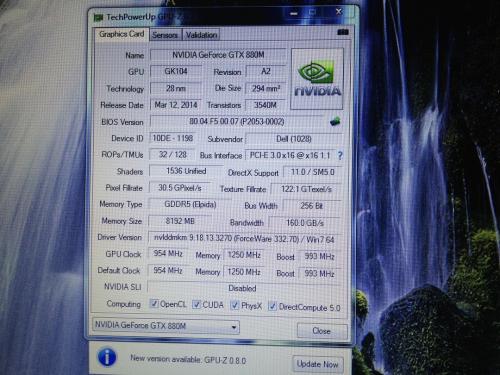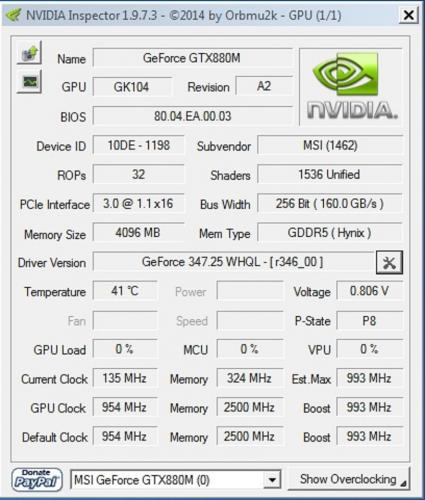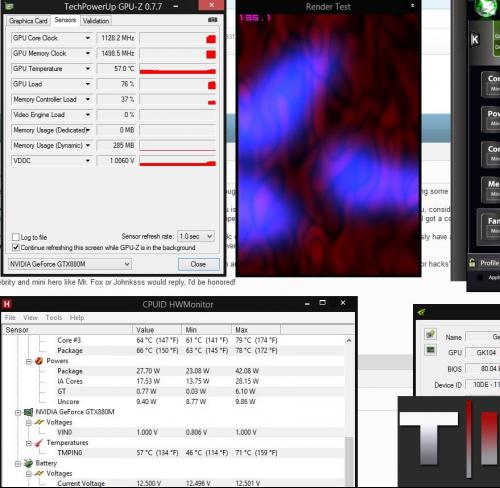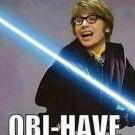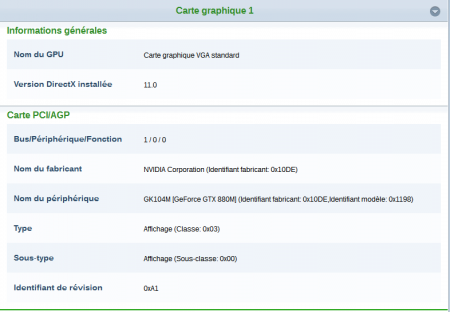Search the Community
Showing results for tags '880m'.
-
Version 1.0.0
119 downloads
Klem's_vbios_DELL_GTX880M_80.04.F5.00.07_UNLOCKED.rar For 8Gb card. 1. Unlocked Nvidia core limit +135 MHz. 2. Unlocked core voltage adjustments. 3. Unlocked Power Limit. 4. Unlocked Power adjustment by software (for example with Nvidia Inspector). 5. Increased Power Limit and Power Target. 6. Enabled some additional tweaks. If you liked my mod, you can buy me some beer: https://www.buymeacoffee.com/timqsh -
Version 1.0.0
35 downloads
Klem's_vbios_MSI_GTX880M_80.04.EA.00.03_UNLOCKED.rar For both, 4Gb and 8Gb card. 1. Unlocked Nvidia core limit +135 MHz. 2. Unlocked Power Limit. 3. Unlocked Power adjustment by software (for example with Nvidia Inspector). 4. Increased Power Limit and Power Target. 5. Enabled some additional tweaks. If you liked my mod, you can buy me some beer: https://www.buymeacoffee.com/timqsh -
Version 1.0.0
82 downloads
Klem's_vbios_MSI_GTX880M_80.04.F7.00.07_UNLOCKED.rar For both, 4Gb and 8Gb card. 1. Unlocked Nvidia core limit +135 MHz. 2. Unlocked Power Limit. 3. Unlocked Power adjustment by software (for example with Nvidia Inspector). 4. Increased Power Limit and Power Target. 5. Enabled some additional tweaks. If you liked my mod, you can buy me some beer: https://www.buymeacoffee.com/timqsh -
Hi I bought a gtx 980m for my clevo p170 sm-a it originally came with an 880m unfortunately it died , I wonder if the 980m will Work without problems and if i need modded drivers or anything thanks
-
I recently got a 2010 27" iMac for free! Some further research concluded that the MXM slot in the iMac has been proven to work with a GTX 880m, including Mac OS! I used to play with a 7970 ghz edition, but ended up selling it for some more projects. I've been lagging along on a 5870 2gb and thought that with my switch to the free iMac, I might as well update my gpu. Heres the problem I was faced with: the 880m is a little underpowered on stock clocks. So, after even more research I discovered that the 980m was around the same as a 7970 performance wise. I ended up grabbing a deal on an 880m for only 160$, but I did want to share my findings with you guys. *WARNING* ONLY 2009, 2010, AND 2011 IMACS HAVE THE MXM SLOT!!!! IF YOU ARE USING A 2012+ YOU CANNOT UPGRADE YOUR GPU So the 980m used to work all the way up to mac os sierra. It's now high sierra, but the fix is still pretty simple. What you will need: -thermal pads -copper ram heatsinks/ one of the specialized backplates that cools MXM memory modules. -Your graphics card -YOU NEED an imac 2011 gpu heatsink -GOOD thermal paste (Preferably liquid metal if youre comfortable with that) -IMAC 2010 power supply *As far as i know the power supply's between these 3 imac's are interchangeable, but the largest one is the 2010 variant, at the 310 watts, and the others are much lower. *Just from tdp we know that the 980m is 115w and the cpu's on these guys are most commonly 95w, thats allready 200 with out hdd, all the other components etc. -nvidia web drivers READ THE FOLLOWING DIRECTIONS CAREFULLY Step 1: You must have all your mac os/ windows partitions set up with bootcamp, and MAKE SURE it boots into Mac OS and wont boot into anything else when you start it up AFTER the upgrade. *Remember nvidia web drivers must be installed before you upgrae Step 2: dremel/ cnc/ remove a couple parts of the VRM section of the imac 2011 heatsink, (You want your card IN HAND so you are able to make sure it fits correctly. step 3: Assemble the gpu assembly step 4: Re assemble the imac, with the new gpu. *This is where is gets slightly harder* step 5: You want to reset your iMac's System Management Controller, otherwise known as SMC. *DO NOT FLASH NVRAM OR PRAM, or you will have to redo the whole process, after you put your old gpu in to fix all the bootcamp problems and such *You can do this by plugging the power cord into your imac, waiting 30 seconds and NOT turning it on, unplug your power cord, wait 30 seconds, then plug it back in. Wait another 30 seconds, then turn it on. (But not before reading the following to be prepared:) step 6: You need to force Mac OS to work with an unsupported card. this is a pretty simple process if you are comfortable with terminal. * I couldn't have found this without this page: https://www.ifixit.com/Story/18646/Successful_iMac_Upgrade_to_GTX_880M " To make a non-apple provided Nvidia graphics card work in macOS Sierra you need to do the following… Start the computer in safe mode by holding shift. Get your BoardID by running this command in terminal echo "<result>$(ioreg -rd1 -c IOPlatformExpertDevice | awk -F'["|"]' '/board-id/{print $4}')</result>" Open the AppleGraphicsControl Kext using this command sudo nano /System/Library/Extensions/AppleGraphicsControl.kext/Contents/PlugIns/AppleGraphicsDevicePolicy.kext/Contents/Info.plist Use the arrow keys to go down until you see <key>ConfigMap</key> followed by a bunch of keys and strings. LOOK FOR YOUR BOARD ID… IF IT IS LISTED: Change the string to <string>none</string> IF IT IS NOT LISTED: Add it in the same format as the ones listed. Save the file by pressing Ctrl+O, then enter. Exit by pressing Ctrl+X Rebuild the kernel cache using the following two commands: sudo kextcache -system-prelinked-kernel AND sudo kextcache -system-caches Have Fun! Theoretically this should work, and I would love for somebody to try as I got an 880m instead. Just keep in mind this is all from research and has not been proven to work. Be sure to research this subject before you try it.
-
I dont know if this is the right forum to post this, (but i need 5 posts for downloading a vbios) so my questions are these, thank you in advance for reading I have bought a laptop with a half melted 880M GPU Im assuming the person did not keep an eye on temps, so i went and replaced the card, it runs fine, (alright) but still, I remember modding my VBIOS for my 680 GTX back in the day, and it was fine, exceptionally faster, and im looking for that 60 fps LOCK, like i got on my 680 after modding the vbios, I did increase the voltage on the card to 1.212 I believe, from 1.114 , anyway I considering modding the cooling system as well for this laptop, because it definitely lacks cooling My plan is to put another laptop fan (where the HDD1 bay is in the Alienware 17) bcause I removed that hdd it was constantly at 57c which is bad even think it suffered some damage as speeds on it for specific games and tasks are pretty long, and it stays at 100% some times, which is weird, but it still works, so im using it.lol , but in the meantime, I turned the laptop upside down, plugged in the HDMI cable, and now im blasting a ROOM fan at it, which is definitely helping with temps before I would try to throttle the gpu speed at 77C, or 73C depending on the game or even saying screw it, I dont want throttling, and putting the throttle point to 83C, I use SPEEDFAN , and it helps keep the laptop relativly cool, except when the gpu is under full load, putting my hand on it is ridiculously hot, so, with the fan on it, its not going above 70, and taking a LONG time to get up there, i am playing metro last light at around 60C at 60+ fps, where as before my temps were shooting upto 80 and it would hit the throttle point, so seeing as how this is a 120 HZ laptop, I rather not push it, since the card is not capable (and if it is, the cooling sure isnt) the plan is to put the fan inside the HDD1 bay, and POSSIBLY daisey chain it to either A) the cpu fan header, or B ) the gpu fan hjeader, QUESTION: not sure which "rails" the power for these comes from, would it be able to handle another fan??? it seems like a legit idea, seeing as how the rear of the heatsink has NO heat dissipation at all. which is the part that melted offcausing the old card to die in the first place. basically the thermal pads look like they gunked the card and it was unfixable, I have a post to it on the Alienware Forum, which i could link later, is it a good idea, and will the VBIOS WORK with my 880M (DELL) from a clevo, (now in an alienware) im assuming they are compatible, as long as they are dell. also would I be able to get a Y adapter for the inside of a laptop fan, that would be AMAZING, i know they sell them for Desktops. Thanks
- 5 replies
-
- overclocking
- bios
-
(and 3 more)
Tagged with:
-
Hi, I just bought a 4GB GTX 880m off eBay. It has engineering revision Vbios that shows every time I restart my AW18. Not sure what to make of it. After I installed it into my AW18 and reinstalled GeForce driver it caused all sorts of artifacts. But it is fine if the GeForce drivers are not installed. I am currently reinstalling W8.1 to see if that fixes the problem. Anyone have any ideas either in general about the card or the current issues it is causing? Thanks!
-
Hello My M18XR2 was working on Windows 10 with a 880M. Last week, I reinstalled my system, and I couldn't get nvidia driver working... I took the last installed modified driver, and even downloaded latest version, modified it again, nothing to do, I have same error : nvidia installation failed. I only install the graphic driver too, it fail. The screen goes black, then light again, and it fail... Do someone have an idea how to fix this probleme ? Thank you
- 2 replies
-
- m18xr2
- windows 10
-
(and 2 more)
Tagged with:
-
Hi guys! I just recently got a used m15x (with a gt240m gpu...) and have swapped it out for a gtx880m (msi) which is not working currently. I have updated the bios to a09, and then installed the unlocked a09 bios to unlock all options to make sure something there wasn't to blame. The laptop boots and gets to windows just fine if you're plugged into a monitor via VGA, but windows does not recognize the gpu or let you install drivers for the card. Additionally, if a monitor is not plugged in the laptop screen goes white and emits one very loud beep every few minutes. Aside from this, the laptop behaves as expected. I'm having trouble finding any support online regarding this issue and was hoping that somebody here could give me a bit of a pointer on where I should look to next. as a side note, forgot to add that I originally purchased the card after finding a list of people showing off benchmark scores for different cards in the m15x, one of which was the 880m, which could be purchased cheaply online. I'm currently looking into how to flash vBIOS as it was mentioned in one of the few posts I could find on the subject, but am waiting to hear if this is the right course of action. thanks in advance for any assistance you can provide!
-
Hi folks, I've been trying to get into using Nvidia 3 vision but I've been unable to get a monitor that can do 120Hz or better to work with my 2014 EON 17SLX laptop with SLI GTX 880M video cards and its Thunderbolt port. I've tried connection 4 different gaming monitors on it (3x Dell S2716DG and 1 ASUS P279Q) and all of there mostly freezes up my laptop and give the "No signal detected from DisplayPort" error when I connect them to my laptop's Thunderbolt Port. During the few times that laptop doesn't freeze and is able to see detect the connected monitor, the monitor itself will still show the save no signal error regardless of which frequency or resolution that I set the monitor to from the nVidia control panel. The monitors do work if I connect them via a HDMI cable but that only gets me 60Hz frequency which doesn't work for 3d nVidia vision. I've tested my thunderbolt port/mDP to DisplayPort cable with another 60 Hz Dell u2412m and it works without a hitch. I've tested the same cable and Dell S2716DG on a friend's MacBook Pro and it's able to see the monitor and the monitor was able to use the 120Hz frequency at 2560x1440 resolution. So, the cables does work and so does the monitor but just NOT for my Laptop. I've tried downgrading my video drivers to their original and to the latest drivers but none of it had any affect on the problem. I've tried disabling G-SYNC from the nVidia Control Panel. I tried disabling the SLI. I've also tried setting my main display to a secondary display before connecting the 120Hz + monitors to the laptop. But nothing worked. I've talked with Dell, NVida, and OriginPC but didn't get any resolution. Has anyone gotten their 880M video card to work with the Dell S2716DG, ASUS P279Q, or any 120Hz+ monitor? I'm curious if this problem is unique to me only or I'm doing something wrong with my settings.
-
- 880m
- thunderbolt port
- (and 6 more)
-
Greetings everybody, I have an MSI Whitebook (MS-1763) that was purchased barebone- no CPU/RAM/HDD, just Mobo and GTX 780M. As many MSI users know, the optimus driver support can be strange- it required a specific install order: intel VGA first, then MSI-flavor Nvidia drivers only (although when I first went through this I was not modding INF files). It also seems like the Whitebook BIOS cannot be upgraded- under "Advanced" the EFI Update option is absent. My BIOS version is E1763IG6.70C Anyway I recently saw a chance on ebay to cheaply upgrade my 4700MQ to a 4800MQ and 780M to 880M. I bought both and swapped them in. The 4800MQ had no problem. At first I didn't update the Intel VGA driver but after problems (see next) I reinstalled them (via MSI site). The 880M wouldn't install. At first I tried the official driver from Nvidia, next I tried the official MSI driver for the GT70 Dominator Pro (appeared to be the same 1763 haswell platform but with an 880M). Both installers would fail to find compatible hardware, so I disabled automatic Windows drivers, disabled Driver Signature checking, and started modding INF files. The card appears in Device Manager as the generic Microsoft Display device (or whatever). The hardware ID for the card is PCI\VEN_10DE&DEV_1198&SUBSYS_05AA1462&REV_A1 Once I got the hang of modding INF files, both installlers would pass the compatibility check and proceed to the installation. However after selecting Custom/Express the installer would fail. It would pass the "Preparing" stage and get about 30 seconds into the installation before notifying me that it had failed. After the failure, in the device manager the generic Microsoft Display device disappeared and "Unknown Device" appeared under Other Devices. It still has the correct hardware ID. I tried modding nv_dispi.INF after that, but no change. I tried modding the 780M driver for the 2od, same result. Can anyone shed some light on this? Experience with updating or upgrading a Whitebook? Successfully installed an 880M with the 05AA subsystem? Think the BIOS is somehow the problem? I'm very close to selling off the card- but I've already sold my 780M. If I did buy another 880M or 980M, I'm concerned the same problem will occur. Don't make me buy back my old card!
-
Dear Respected Members, I want your advice please: Upgrading my Clevo P570WM from GTX 880m SLI to GTX 980m SLI (=$2000) or the new GTX 1070/1080 if applicable? I need to verify if it will support one or 2 of them in SLI?? or Get a new Clevo P870 or Eurocom Sky 9XE Unlocked with the 980m's SLI (=$3500)? and then I have to sell my old Beast and if your advice is to go for the new system, what is the best choice?: 1- GTX 980m SLI 2- GTX 980 Desktop 3- Just wait for the GTX 980 Desktop SLI? 4- GTX 1070/1080 if applicable 5- Something else Best Regards.
-
hi guys, excuse my bad English!i got some trouble with my alienware, i got a m17x R4 with gtx 880m (last owner swapped the video card) for a time and this week i just format with windows 10, and i can't install the video driver(nvidia), can someone help me? i got the A12 Bios downloaded from the Dell support page and a 3D 120Ghz 1080p screen and again excuse my bad english ty guys1
-
Hi All, First of all I wanted to thank all the contributors on this forum who have helped many-a-people like me in upgrading their gear and solving the issues which arise along the way. Kudos to all of you! I have been lurking around this forum and sub forum for about a month now trying to understand how GPU upgrades work on alienware m17X laptops and how will I go about doing this on my own laptop. The purpose of this post is to share what steps I am going to undertake once I begin upgrading my GPU and also post a comprehensive guide for beginners like me (or noobs if you wish ) as I feel there is some good information here in multiple threads on this subforum but it can sometimes be hard for beginners to grasp all the information in the various threads. Firstly I would like to share my m17x R4's specs: Processor : Intel Core i7 3820QM (8MB Cache, up to 3.7GHz w/ Turbo Boost 2.0) Display : 17.3" 120Hz w/ 3D Bundle WideFHD (1920 x 1080) WLED LCD Memory : 16384MB (2x8GB) 1600MHz DDR3 Dual Channel Power Supply : Alienware 240W AC Adapter Graphics : 2GB GDDR5 NVIDIA GeForce GTX 675M Sound Card : Creative Sound Blaster Recon3Di with THX TruStudio Pro Software Operating System : English Genuine Windows 7 SP1 Home Premium (64 BIT) I have decided to upgrade my GPU from GTX 675m to GTX 880m. I have ordered the card from Upgardemonkey (ebay) and should be with me by Tuesday (10.03.2015). I do understand I would loose my 3-D functionality when I upgrade the card, but that is not a big drawback to me as imho it more of a gimmick anyways. UPDATE: I have now successfully installed the card. Please see the below post for steps on how to do the same.
-
Sorry i post my problem here because, i think i post my old post in the wrong place... Hello ! I recently changed my video card GTX 675 to GTX 880 and my problem is the bios don't detected the new card and windows neither. But when i analyse my computer by ma-config.com, i found my card >> All old driver nvidia was deleted with windows and DriverCleaner Pro. Nothing was installed... And my GTX 880 always doesn't detected... The Fan of GPU/CPU running... And i running actualy with Graphique Card VGA standard. My Question is : Do you think if i install a BIOS A11 unlock and choose PCI/AGP chipset, i detected it ? Or any other solution with my problem ? Please, help! Thank you very much! P.S. I am French, sorry for my poor english...
- 9 replies
-
- 880m
- m17x r4 880
-
(and 1 more)
Tagged with:
-
Hello, are these 2 compatible? I'm having hard time getting the GPU to work.
-
Hello everyone, I just installed a new 880M into my M17x r4, booted into Debian and everything worked perfectly (using proprietary drivers from previous 675M) But things didn't look so nice when I logged into my Win7. I downloaded the latest drivers from Nvidia(361.43), created a modded inf and the installation failed The error looks like the screenshot on this page: http://www.custompcguide.net/2-methods-to-fix-nvidia-installer-failed-issue-for-geforce-video-cards/ I have tried: DDU, Safe Mode, Disabled Driver Signing Mode, "Manual" Install through device manager, two other versions of the driver and more(tm) So after trying all possible guides that I could find online, I decided to install another copy of win7 onto a clean partition. The driver install worked flawlessly and I managed to even get a stable +60/+200 overclock on the card, yay Migrating my previous windows installation by reinstalling all programs would at least take me another two full days and cost a lot of nerves :/ Thus I'm asking you guys whether you know a way to either - get the drivers to install - copy the drivers from one windows installation to the other (both are win7 ultimate x64) - easily get the old programs moved over to the new partition (including registry, user accounts and all other windows stuff) my old windows installation has experienced dd(cloning hdd) and multiple partition resizes besides being windows and thus slowly decaying over time. looking forward to your answers bonus questions: my 1440p screen flickers sometimes. might this be caused by the integrated graphics and could i disable it somehow? (i have tried different dp cables) what OCs have you achieved on the 880M? what's the maximum voltage that you'd classify as safe? temps with current OC dont go over 70C, stock cooler is pretty loud though
-
Posts like the one highlighted below are what make up the heart and soul of Tech|Inferno. We've got crazy users like HotPantsHenry that take a perfectly good working MSI GT60-0NC notebook with an 880m GPU and decide to go balls out by strapping on a waterblock to it using electrical tape..that's right electrical tape! Check out the rest of his thread here: https://forum.techinferno.com/index.php?/forums/topic/8923-msi-880m-overclock-help/ Original Post Content: Here is an awful picture, but will give you an idea of what is going on. Cpu cooling is stock. Even with minor OC to the cpu, the temps stay pretty cool. View full article
-
- watercooling
- msi
-
(and 1 more)
Tagged with:
-
Has anyone owning the new Alienware 17 (R5) noticed anything odd? like a burning hot GPU? or a drunk GPU fan? or perhaps the 880m and the fan are both drunk? haha don't mind me I'm just genuinely confused. My current set up is and Alienware 17 (R5?) 2014 model with: 4910mq processor 880m Graphics 256 SSD + 1TB HDD 32GB ram 120hz screen Windows 8.1 + Classic Shell Fully updated including the A12 bios. I'm having an issue, to start off, the GPU fan. The GPU fan in the R5 does not seem to spin fast enough to keep the GPU cool, The fan will kick in around 65-70C (2400RPM) and it will stay at that level untill 75-80c (3200-3400RPM). The fan will not even spin faster the moment the GPU temp slowly creeps *over* 90c. I'm not sure what’s going on there. I have tried modifying the Fan speed with Hwinfo64 and I managed to push the GPU fan RPM no higher than 3400. @3400rpm the fan is slightly audible. However at a mere 3400rpm the temps still creep right upto 90c. I find this very strange, since my other AW m17x R4 with an OC 780m (Thank you Slv!) runs stable and much cooler (maximum peak 87c in summer) and the R4 GPU fan is quite audible spinning @4600RPM. The new Alienware R5 models are meant to have better cooling, well that’s what was advertised… So something is not right here…… This GPU fan does not help the 880m, this GPU throttles like crazy with the frame rate drops all over the place, and this card heats up very quickly. Using monitoring software like NVidia inspector reveals the huge drops in frequency ranges. The latest nvidia driver didn’t help much either, thanks Nvidia. The 880m is an obvious rebrand but dayum does this card have serious issues. There is no issues with the thermal paste or the thermal pads, everything is good and seated in well. So yeah, this is an interesting thing… did I mention its winter over here in AUS? something is definitely up with the default automatic fan settings along with the 880m’s crazy throttling. Here are some of my questions: Does anyone have similar issues to me with the new Alienware m17 R5? Is this a common issue with the R5 GPU fans? Is there any way to unlock the GPU fan controls to push the GPU fan further? Or is the GPU fan a downgrade from previous models? And is there a way to tame the 880m? perhaps maybe an undervolted Rom? Feel free to ask me for more info if I have left anything out. Thanks in advanced guys!
- 8 replies
-
- 880m
- alienware 17
-
(and 2 more)
Tagged with:
-
Hi guys. I recently got a Clevo P570WM with the i7-4930K and the GTX-880M but I have no prior experience with laptop overclocking. I am a 3D artist and have been very impressed with the rendering performance of the 4930K. It is currently running very cool so a mild OC would be good. Also I am curious to OC the 880M if the performance benefits are worth it? I would greatly appreciate some advice for safe overclocking and how to go about it. (Custom bios?) Cheers Belly3D
-
CREDIT: 慕容蛛蛛
- 29 replies