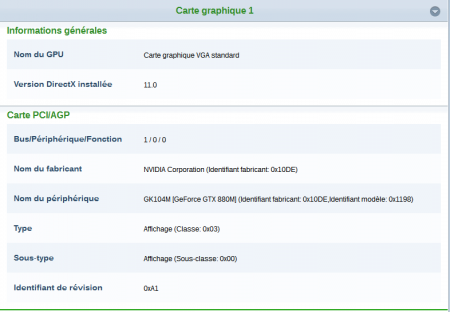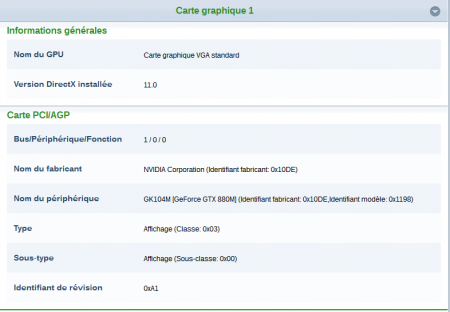Rotax
Registered User-
Posts
8 -
Joined
-
Last visited
About Rotax
- Birthday 09/27/1991
Rotax's Achievements

Curious Beginner (1/7)
10
Reputation
-
OK... I'm Very stupid i wrong IDSYS i take the exemple from j95 Sorry svl7... You are right Thank you very much ! It's run ! Thank you so much !
- 9 replies
-
- 880m
- m17x r4 880
-
(and 1 more)
Tagged with:
-
Soooooo I tried this : By J95 (thank to him) : - Download A11 Driver Details | Dell US - done ! No result - Connect the power cord - right click -> Run as Administrator M17R4A13WIN64 - done ! No result - Unlocked A11 BIOS flash, Method 2 (FPT) Bootable DOS USB Drive (files included) [M17x R4] - 'unlocked' BIOS versions - done ! A11 Unlocked BIOS -> Advanced Menu>Disable IGP (Integrated Graphics)>Set Display to PEG>F10 save&exit - done ! Unlocked BIOS. - Unplug power cord - Remove battery - Hold power button for 30 seconds - Remove CMOS coin battery (next to GPU fan) - Remove gtx 770m -> 2 screws only, there's no need to remove the heat sink. - Reinsert CMOS battery - Plug power cord - Power on -> Beeps -> hold power button until shutdown. - Power on -> F2 -> disable the integrated graphics - Second Advanced Menu -> Video Configuration -> disable IGP -> set display to PEG -> Exit menu 'Save Without Exit' -> shutdown. - Reinsert gtx 770m. - Power ON -> F2 -> shutdown. - Reinsert Battery. ....Nothing... By svl7 (thank you too) : - modify some files to get the driver to install, see here: [Guide] Modding Nvidia OEM INF Files - done ! Not Work - try the attached file. >> nvdmi.zip - done ! Not Work So now the sreen and photo : Please Help !
- 9 replies
-
- 880m
- m17x r4 880
-
(and 1 more)
Tagged with:
-
I try this solution with my problem but my bios and windows aren't detected my new GPU.... Grrrr... Thank you !
-
Member Introduction Thread - Post Here!
Rotax replied to Xonar's topic in Site Announcements, Rules & New Member Intros
hi everyone ! My name is matthew in english and Mathieu in french. So i'm french, yes, from France. I found this forum with google for my laptop M17x R4. I think the tech|inferno can resolve my problem with my laptop so i'm here for this ! Thank you ! -
I try this solution too my porblem. Thank you !
- 27 replies
-
Arf it doesn't work. I replace in .inf file "nvdmi" 1198 = GTX 880M with 0551= M17X R4, NTamd64 and strings but the driver don't run... NTamd64 6.1 > NTamd64 - HostingPics.net - Hbergement d'images gratuit Strings > Strings - HostingPics.net - Hbergement d'images gratuit Hardware List > Hardware - HostingPics.net - Hbergement d'images gratuit I run with Official A12 bios...
- 9 replies
-
- 880m
- m17x r4 880
-
(and 1 more)
Tagged with:
-
Sorry i post my problem here because, i think i post my old post in the wrong place... Hello ! I recently changed my video card GTX 675 to GTX 880 and my problem is the bios don't detected the new card and windows neither. But when i analyse my computer by ma-config.com, i found my card >> All old driver nvidia was deleted with windows and DriverCleaner Pro. Nothing was installed... And my GTX 880 always doesn't detected... The Fan of GPU/CPU running... And i running actualy with Graphique Card VGA standard. My Question is : Do you think if i install a BIOS A11 unlock and choose PCI/AGP chipset, i detected it ? Or any other solution with my problem ? Please, help! Thank you very much! P.S. I am French, sorry for my poor english...
- 9 replies
-
- 880m
- m17x r4 880
-
(and 1 more)
Tagged with:
-
Hello ! I recently changed my video card GTX 675 to GTX 880 and my problem is the bios don't detected the new card and windows neither. But when i analyse my computer by ma-config.com, i found my card >> All old driver nvidia was deleted with windows and DriverCleaner Pro. Nothing was installed... And my GTX 880 always doesn't detected... The Fan of GPU/CPU running... And i running actualy with Graphique Card VGA standard. My Question is : Do you think if i install a BIOS A11 unlock and choose PCI/AGP chipset, i detected it ? Or any other solution with my problem ? Please, help! Thank you very much! P.S. I am French, sorry for my poor english...
- 991 replies
-
- alienware bios
- alienware m17x r4
- (and 8 more)